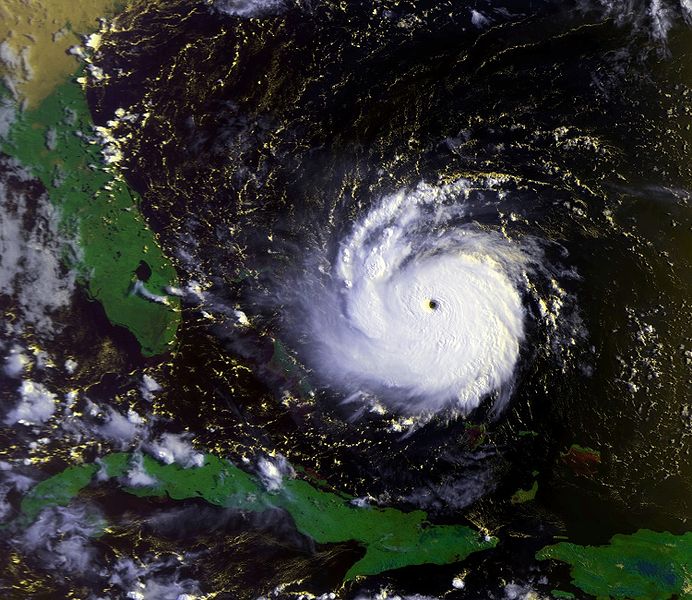In the vast, interconnected galaxy of the internet, few things travel faster than a Star Wars rumour. Whispers of a new character, a secret plot twist, or a surprise cameo can spread like wildfire across the HoloNet, captivating fans and sparking endless debate. The cycle is familiar: a cryptic hint appears, evidence is gathered, theories are formed, and finally, the community waits for the ultimate confirmation from Lucasfilm itself. This process of investigation—of sifting through noise to find a signal, of methodically testing hypotheses until the truth is revealed—is not unique to fan communities. In fact, it’s a near-perfect analogy for one of the most critical and often challenging tasks in software development: debugging.
Just as a rumour can disrupt the narrative of a galaxy far, far away, a bug can disrupt the functionality of an application. The journey from a vague user report like “the checkout page is broken” to a precise, confirmed fix is a developer’s own investigative saga. It requires the right tools, a systematic approach, and a healthy dose of patience. This guide will explore the universe of software debugging, using the hunt for Star Wars rumours as our map. We will uncover essential debugging techniques, from fundamental principles to advanced strategies for full stack debugging, equipping you with the skills to become a Jedi Master of bug fixing and bring balance to your codebase.
The Whispers in the Code: Recognizing and Reproducing Bugs
Every debugging quest begins with a rumour—a report that something is amiss. In the Star Wars universe, this might be a grainy, leaked set photo. In software, it’s a bug report, an automated alert, or a frustrated user email. These initial signals are often incomplete, sometimes misleading, and almost always require further investigation. The first mission for any developer is to transform this vague whisper into a concrete, reproducible problem.
Deciphering the Error Messages and Stack Traces
When a system crashes, it often leaves behind clues. The most valuable of these are error messages and stack traces. An error message is a direct communication from the system, like a distress signal from a stranded starship, stating what went wrong (e.g., TypeError: Cannot read properties of undefined). While sometimes cryptic, it’s the primary clue.
The stack trace is the ship’s black box recorder. It provides a chronological list of function calls that led up to the error, showing the exact path the code took before it failed. Understanding how to read a stack trace is a foundational skill in code debugging. It tells you not just what broke, but where it broke and how the application got there. This is the first step in effective error tracking.
Consider these common errors:
- JavaScript Errors: Often related to the DOM, asynchronous operations, or type mismatches. A stack trace here will point to the exact line in your JS file that caused the issue in the browser.
- Node.js Errors: These can be more complex, involving file systems, network requests, or dependency issues. The stack trace is crucial for navigating the server-side call stack.
- Python Errors: Known for their clarity, Python exceptions like
KeyErrororAttributeErrorare usually accompanied by a clean traceback that pinpoints the problem.
The First Step: Reproducing the Anomaly
You can’t confirm a rumour without seeing the evidence for yourself. Similarly, you can’t fix a bug you can’t reproduce. This is the most critical of all debugging best practices. A developer must find the exact sequence of steps—the specific inputs, user actions, and environmental conditions—that reliably trigger the bug. This process isolates the problem, turning an unpredictable “ghost in the machine” into a predictable, solvable puzzle. For example, a bug might only occur when a user with a specific permission level tries to upload a file larger than 10MB on a Safari browser. Reproducing it means methodically testing each of those variables until the conditions for failure are known.
Assembling Your Toolkit: Essential Debugging Instruments

A Jedi Knight would be lost without their lightsaber and a connection to the Force. A developer, in turn, relies on a powerful set of debug tools to illuminate the dark corners of their code. While a simple print() or console.log() statement is the equivalent of a training remote, true mastery requires more sophisticated instruments for both frontend debugging and backend debugging.
The All-Seeing Eye: Browser Debugging with Chrome DevTools
For any form of web debugging, the browser’s built-in developer tools are indispensable. Chrome DevTools is a comprehensive suite that acts as a developer’s command center for inspecting a running application.
- The Debug Console: More than just a place to see logs, the debug console is an interactive environment (REPL) where you can execute JavaScript, inspect variables, and interact with the live page.
- The Sources Panel: This is where the real investigation happens. You can view your source code, set breakpoints (pausing code execution at a specific line), and step through your code line by line. This allows you to inspect the state of your application—the values of variables, the call stack, and more—at any given moment. This is the core of interactive JavaScript debugging.
- The Network Panel: Essential for API debugging and performance analysis. It records every network request your application makes, allowing you to inspect headers, payloads, and response times. This helps solve issues like a failed API call or slow-loading resources.
- The Performance and Memory Panels: For more advanced issues, these panels help with debug performance and identify memory leaks. Memory debugging involves taking snapshots of the heap to see how memory is being allocated and retained, preventing your app from becoming slow and unresponsive over time.
The Ship’s Log: The Power of Logging and Debugging
Before interactive debuggers, there was logging. The practice of strategically placing statements in your code to output variable states or messages is still one of the most effective debugging techniques. However, relying solely on console.log() can become messy. Modern logging and debugging involves using dedicated debug libraries (like `debug` for Node.js or Python’s built-in `logging` module) that allow you to categorize logs by severity (e.g., INFO, WARN, ERROR) and toggle them on or off in different environments without changing the code.
Backend Reconnaissance: Node.js and Python Debugging
While browser tools are great for the client-side, server-side code requires its own set of tools.
- Node.js Debugging: Node.js has a powerful built-in inspector. By running your application with the
--inspectflag (e.g.,node --inspect index.js), you can connect to it using Chrome DevTools, giving you the same powerful breakpoint and code-stepping capabilities you have for frontend code. This is invaluable for Express debugging or any other Node.js framework. - Python Debugging: Python comes with its own debugger, `pdb`. By inserting `import pdb; pdb.set_trace()` into your script, you can pause execution and open an interactive debugging console right in your terminal. For developers working with frameworks like Django or Flask, IDEs like VS Code or PyCharm offer sophisticated visual debuggers that integrate seamlessly, making Django debugging or Flask debugging a much more streamlined process.
import pdb
def calculate_total(items):
total = 0
for item in items:
# Let's set a breakpoint here to inspect the state of 'item' and 'total'
pdb.set_trace()
total += item['price']
return total
products = [{'name': 'Lightsaber', 'price': 1000}, {'name': 'Blaster', 'price': 500}]
print(calculate_total(products))
Mastering the Force: Advanced Debugging Scenarios
Once you’ve mastered the basics, you’ll encounter more complex challenges that require advanced techniques—the developer’s equivalent of a Jedi Mind Trick. These scenarios often involve systems that are distributed, asynchronous, or running in complex environments.
Hyperspace Anomalies: Async Debugging
Asynchronous code, with its promises, callbacks, and async/await syntax, can make debugging tricky. The flow of execution isn’t linear, so a traditional stack trace can be confusing. This is known as async debugging. Modern debuggers and tools are getting better at this, with features like “async stack traces” that link the asynchronous parts of your code together, giving you a clearer picture of how a promise resolution led to a subsequent error. This is crucial for debugging modern JavaScript development and Node.js development.
The Galactic Supply Chain: Network and API Debugging

In today’s world of microservices, applications are constantly communicating with each other through APIs. A bug might not be in your code, but in the data you’re receiving from another service. Network debugging involves using tools like Postman or the DevTools Network tab to inspect these API calls. Are you sending the correct request? Is the API returning the expected data structure? Is there a network failure? Effective API development is inseparable from robust API debugging.
The Droid Factory: Debugging Frameworks and Modern Stacks
Modern development often involves layers of abstraction from frameworks and containerization.
- Debugging Frameworks: Libraries like React, Vue, and Angular have their own state management systems and component lifecycles. Specialized browser extensions like React Developer Tools or Vue.js devtools are essential for React debugging or Vue debugging, as they let you inspect the component tree and state in a way that aligns with the framework’s architecture.
- Docker and Kubernetes Debugging: When your app is running inside a container, you can’t just debug it on your local machine. Docker debugging involves techniques like attaching a debugger to a process inside a running container or using Docker’s logging drivers to stream logs. Kubernetes debugging is even more complex, often requiring you to inspect logs from multiple pods and understand the network policies between them, which is a key part of microservices debugging.
The Path of the Jedi: A Philosophy for Effective Bug Fixing
Beyond tools and techniques, effective debugging is a mindset. It’s a disciplined process that combines curiosity, logic, and a systematic approach, guided by a set of core principles.
From Testing to Production

The best way to fix a bug is to prevent it. This is where testing and debugging intersect. A robust suite of unit and integration tests acts as a safety net, catching regressions before they reach users. Unit test debugging is often the fastest way to find a flaw in a specific piece of logic. However, some bugs will inevitably slip into the live environment. Production debugging is a delicate art. You can’t just pause the application. This is where error monitoring and performance monitoring tools (like Sentry, Datadog, or LogRocket) are critical. They act as your listening posts across the galaxy, automatically capturing errors, collecting context, and alerting you to issues in real-time, often before users even report them. This data is invaluable for debugging issues within your CI/CD debugging pipeline.
The Scientific Method
At its core, debugging is the scientific method applied to code:
- Observe: Identify and reproduce the bug consistently.
- Hypothesize: Form a theory about the root cause. (“I believe the user’s token is expiring prematurely.”)
- Experiment: Design a test to prove or disprove your hypothesis. This could be adding a log statement, changing a line of code, or using a debugger to inspect a variable.
- Analyze: Evaluate the result of your experiment. Did it confirm your hypothesis? If not, form a new one based on what you’ve learned.
This iterative process of code analysis, combining both static analysis (linting, type-checking) and dynamic analysis (running the code), is the most reliable way to navigate from a mysterious bug to a confirmed solution.
Conclusion: The Truth Is Confirmed
Just as Lucasfilm’s confirmation brings clarity to a swirling vortex of Star Wars rumours, a successful debugging session brings order and stability to a faulty application. The journey may be fraught with dead ends and misleading clues, but it is not a dark art. It is a systematic, learnable skill. By understanding the core principles of reproducing bugs, mastering your developer tools like the Chrome DevTools, and adopting a methodical approach, you can transform from a Padawan programmer into a Jedi Master of bug fixing.
The universe of software is complex and ever-changing, but with the right mindset and a powerful toolkit for application debugging, you can confidently investigate any anomaly, confirm its cause, and deploy a solution. May the Force (and your debugger) be with you.