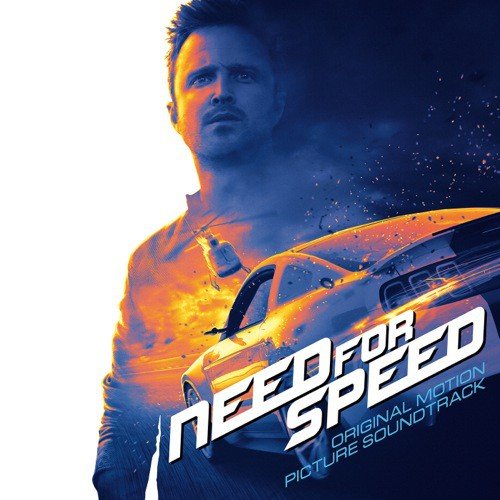In the world of software development, speed is everything. We talk about rapid iteration, agile sprints, and fast-to-market strategies. But true velocity isn’t just about how quickly you can write code; it’s about how efficiently you can build robust, reliable applications. Every bug, every cryptic error message, and every unexpected crash is a speed bump, a frustrating roadblock on the highway to deployment. This is where the real race is won or lost. Mastering the art of **software debugging** is like equipping your development process with a finely tuned engine, allowing you to navigate these obstacles with precision and accelerate your journey from concept to production. Welcome to the fast lane.
This guide will serve as your high-performance manual, moving beyond simple `console.log` statements to explore the sophisticated **debugging techniques** and **debug tools** that separate novice coders from elite engineers. We’ll cover everything from foundational principles to advanced strategies for **full stack debugging**, tackling challenges in **frontend debugging**, **backend debugging**, and even the complex world of microservices. Whether you’re wrestling with **JavaScript errors**, untangling **Node.js errors**, or deciphering **Python errors**, the goal is the same: to find the root cause quickly, fix it effectively, and get back on track, faster than ever before.
The Debugging Mindset: From Reactive Bug Hunter to Proactive Problem Solver
Effective **code debugging** is less about a frantic search for a single misplaced semicolon and more about a systematic investigation into why a system is not behaving as expected. It’s a shift in perspective from being a “bug hunter” to becoming a “system diagnostician.” This mindset is built on a foundation of curiosity, logic, and a structured approach to problem-solving.
Adopting a Scientific Method for Bug Fixing
At its core, debugging follows the scientific method. Instead of randomly changing code and hoping for the best, a professional developer applies a rigorous process:
- Observe and Reproduce: The first step is to reliably reproduce the bug. If you can’t make it happen consistently, you can’t confirm when you’ve fixed it. Document the exact steps, inputs, and environment that trigger the issue.
- Formulate a Hypothesis: Based on the symptoms and your understanding of the code, make an educated guess about the root cause. What component is likely failing? What assumption is being violated? This is where understanding **error messages** and **stack traces** is crucial.
- Test the Hypothesis: Use various **debugging techniques** to validate your guess. This could involve adding log statements, using a debugger to inspect state at a specific point, or writing a failing unit test that isolates the problem.
- Analyze and Iterate: If your test confirms the hypothesis, you can proceed with a fix. If not, the data you’ve gathered is still valuable. Use it to refine your hypothesis or formulate a new one. This iterative process of elimination is the engine of efficient **bug fixing**.
The Foundational Toolkit: Your First Line of Defense
Before diving into complex **developer tools**, every developer must master the basics. These are the indispensable instruments for any initial investigation.
Strategic Logging: While often seen as a basic tool, effective logging is an art. Instead of littering your code with `console.log(‘here’)`, create meaningful log messages that describe the state and context. Structured logging, where logs are written as JSON objects, is a powerful practice for **logging and debugging**, especially in server-side applications, as it makes logs searchable and analyzable.
Reading Stack Traces: A stack trace is a map that shows the exact path of function calls leading to an error. Learning to read them from top to bottom (or bottom to top, depending on the language) is a non-negotiable skill. It tells you not just *where* the error occurred, but *how* the program got there. This is fundamental for diagnosing **JavaScript errors** and **Python errors** alike.
Interactive Debuggers: The true power move is graduating from static logging to interactive debugging. Using breakpoints allows you to pause your application’s execution at any line of code. While paused, you can inspect the values of all variables in scope, examine the call stack, and execute code line-by-line. This provides an unparalleled, real-time view into your application’s state, turning a black box into a transparent system.
Mastering Your Debugging Garage: Tools for Every Terrain
Modern **web development** spans a complex stack, from the user’s browser to backend services running in containers. A skilled developer needs a versatile garage of **debug tools**, each suited for a specific part of the journey. Let’s explore the essential tools for frontend, backend, and framework-specific challenges.
Frontend and Browser Debugging with Chrome DevTools
For any form of **frontend debugging** or **web debugging**, **Chrome DevTools** (and similar tools in Firefox and Safari) is the undisputed champion. It’s a comprehensive suite built directly into your browser.
- The Console: The **debug console** is your interactive playground. Beyond logging, you can use it to execute JavaScript in the context of the page, inspect DOM elements, and use utility functions like `console.table()` to display arrays of objects in a clean format.
- The Sources Panel: This is the heart of interactive **JavaScript debugging**. You can view your source code (even for transpiled languages like TypeScript with source maps), set breakpoints by clicking on a line number, and create conditional breakpoints that only pause execution if a certain condition is met. Once paused, you can step through your code, inspect variables, and even modify them on the fly to test different scenarios. This is invaluable for **async debugging**, as it helps visualize the flow of promises and callbacks.
- The Network Panel: Essential for **API debugging** and **network debugging**. This panel records every network request your page makes. You can inspect request headers, payloads, and server responses. If an API call is failing, this is the first place to look to see if the request was formed correctly and what status code or error message the server returned.
- The Performance & Memory Panels: For advanced optimization, these panels are critical. **Debug performance** involves using the Performance panel to record and analyze runtime performance, identifying bottlenecks in your code. **Memory debugging** uses the Memory panel to take heap snapshots, helping you hunt down memory leaks that can slow down or crash your application over time.
Backend Debugging: Node.js and Python
When issues arise on the server, **backend debugging** requires a different set of tools and approaches.
For **Node.js debugging**, the built-in V8 inspector is a game-changer. By running your application with the `–inspect` flag (`node –inspect index.js`), you enable a debugging server. You can then connect to this server using Chrome DevTools, giving you the same powerful, graphical debugging experience for your backend code that you have on the frontend. Modern IDEs like Visual Studio Code have integrated this workflow seamlessly, making **Node.js development** debugging incredibly efficient.
In the world of **Python debugging**, the classic tool is the built-in `pdb` (Python Debugger). By inserting `import pdb; pdb.set_trace()` into your code, you create a breakpoint. When the interpreter hits this line, it will drop you into an interactive command-line debugger where you can inspect variables and control execution. For more complex projects, especially within frameworks like Django or Flask, IDE-based debuggers (in PyCharm or VS Code) or specialized **debug libraries** like the Django Debug Toolbar provide a much richer experience for **Django debugging** and **Flask debugging**.
The most effective debugging tool is still careful thought, coupled with judiciously placed print statements.
Framework-Specific Debugging: React, Vue, and Angular
Modern JavaScript frameworks introduce layers of abstraction that can sometimes hide the root cause of a bug. Fortunately, there are specialized **debugging frameworks** and browser extensions to help.
- React Debugging: The React Developer Tools browser extension is indispensable. It adds a “Components” tab to your DevTools, allowing you to inspect the component tree, view and modify component props and state in real-time, and trace how updates propagate through your application.
- Vue Debugging: Similarly, the Vue.js devtools provide deep introspection into Vue applications. You can visualize your component hierarchy, inspect the state managed by Vuex, and track events, making it much easier to understand the data flow within your app.
- Angular Debugging: The Angular DevTools extension offers similar capabilities, helping you visualize the component structure and understand the injector hierarchy and dependency injection, which are core concepts in Angular.
Winning the Race: Advanced Debugging Strategies and Best Practices
As systems grow in complexity, so do their bugs. Simple, isolated issues give way to complex, emergent problems that span multiple services and environments. Mastering advanced debugging requires a holistic view of the software lifecycle, from testing to deployment and beyond.
The Symbiotic Relationship Between Testing and Debugging
A robust testing strategy is one of the most powerful proactive **debugging best practices**. **Testing and debugging** are two sides of the same coin.
- Unit Test Debugging: When a well-written unit test fails, it’s a gift. It points you to the exact component and function that has regressed, dramatically narrowing the scope of your investigation.
- Integration Debugging: Integration tests validate the contracts between different parts of your system. A failure here signals a mismatch in expectations, often related to **API development**—for instance, a backend API changing its response format without the frontend being updated.
- CI/CD Debugging: Integrating automated testing into your Continuous Integration/Continuous Deployment (CI/CD) pipeline creates a safety net. When a build fails, you can immediately investigate the commit that caused the failure, preventing bugs from ever reaching production. This is a form of **debug automation**.
Debugging in Complex Environments: Docker, Microservices, and Production
Debugging a single application on your local machine is one thing. Debugging a distributed system running in containers is another challenge entirely.
- Docker Debugging: A common hurdle is the black-box nature of containers. You can use `docker exec -it
/bin/sh` to get a shell inside a running container for inspection. For more advanced use cases, you can expose a debug port from the container and attach a remote debugger from your IDE, allowing for interactive **remote debugging**. - Microservices Debugging: When a request flows through multiple services, pinpointing the source of an error is difficult. This is where **error tracking** and distributed tracing tools (like Jaeger or Zipkin) become essential. They provide a holistic view of a request’s lifecycle across all services, making **system debugging** manageable.
- Production Debugging: You can’t attach a debugger to a live production server without impacting performance and security. **Production debugging** relies on three pillars: comprehensive logging, **error monitoring** tools (like Sentry or Bugsnag) that capture and aggregate exceptions in real-time, and **performance monitoring** (APM) tools that provide deep insights into application behavior under real-world load.
Crossing the Finish Line
Returning to our “Need for Speed” metaphor, debugging is not a detour; it is an essential part of the race. Every bug is an opportunity to learn more about your system, and every fix makes it more resilient. By moving from a reactive to a proactive mindset, mastering the powerful **debug tools** available for both frontend and backend development, and adopting advanced strategies for complex environments, you transform debugging from a frustrating chore into a core competency.
Effective **application debugging** is the ultimate development accelerator. It reduces wasted time, minimizes friction, and builds confidence in your codebase. By embracing these principles and tools, you’re not just fixing bugs—you’re fine-tuning your development engine for maximum speed, performance, and reliability, ensuring you always cross the finish line ahead of the competition.