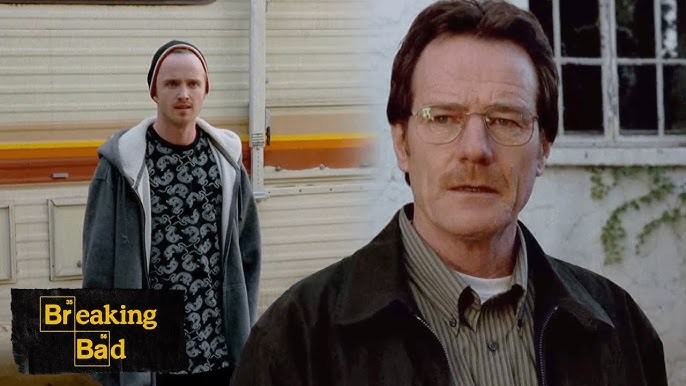In the vast landscape of software and technology, independent (“indie”) developers carve out a unique and vital space. Unbound by the rigid structures of large corporations, they are the pioneers, the innovators, and the creators of some of the most personal and groundbreaking applications. But what truly makes indies great? It isn’t just the freedom to pursue a unique vision or the agility of a small team. True greatness for an indie developer is forged in the crucible of self-reliance, resourcefulness, and a deep, practical mastery of their craft. At the heart of this mastery lies a skill that is both an art and a science: software debugging.
For an indie, debugging is more than just fixing errors; it’s a survival mechanism. Without a dedicated QA department or layers of senior engineers to fall back on, the indie developer must become a master detective, capable of hunting down the most elusive bugs across the entire technology stack. This journey through code, from a subtle CSS glitch to a critical backend failure, demands a profound understanding of debugging techniques and tools. This article explores how a command of debugging is not just a technical requirement but a defining characteristic of what makes indie developers great, enabling them to build robust, innovative products against all odds.
The Indie Developer’s Gauntlet: Why Debugging is Paramount
Indie developers operate under a unique set of constraints that make efficient bug fixing an absolute necessity. Limited budgets mean that time is literally money, and days spent wrestling with an intractable bug can jeopardize an entire project. Small teams, often just a single person, require a breadth of knowledge that spans the entire development lifecycle, from initial concept to deployment and maintenance. This is the world of full stack debugging, where one must be equally comfortable with frontend debugging in a browser and backend debugging on a server.
The consequences of bugs are also magnified. A critical failure in an application built by a large company might be a blip on the radar, handled by a dedicated support team. For an indie, a single show-stopping bug can lead to negative reviews, loss of user trust, and the failure of their product. Therefore, mastering the process of identifying, diagnosing, and resolving issues—from common JavaScript errors to complex server-side Node.js errors—is non-negotiable. This relentless pursuit of stability and quality through meticulous code debugging is a testament to the indie spirit of ownership and accountability.
The Modern Indie’s Arsenal: Essential Debugging Techniques and Tools
A great indie developer doesn’t just write code; they know how to dissect it when it goes wrong. This requires a well-stocked toolkit and a systematic approach. The process often begins with understanding the information the system provides, such as cryptic error messages and detailed stack traces, which act as the first clues in any investigation.
Mastering Browser and Frontend Debugging

For any web-facing application, the browser is the primary battleground. Modern developer tools, especially Chrome DevTools, are the indie’s best friend for comprehensive web debugging. Effective browser debugging involves several key areas:
- Interactive JavaScript Debugging: Moving beyond
console.log()is crucial. Using breakpoints allows you to pause code execution at any point, inspect the current scope, view variable values, and step through the code line-by-line. This is fundamental for tackling complex logic in modern frameworks and requires proficiency in areas like React Debugging or TypeScript Debugging. - The Debug Console: The debug console is more than just a place to print messages. It’s an interactive REPL (Read-Eval-Print Loop) where you can execute JavaScript in the context of the current page, inspect DOM elements, and test out quick fixes.
- Network Debugging: The “Network” tab is indispensable for API debugging. Indies can inspect every incoming and outgoing request, view headers, analyze payloads, and check response codes. This is vital for diagnosing issues between the client and server, such as a failed API call or slow-loading resources.
- Memory and Performance Profiling: Great indies build performant applications. Tools for memory debugging help identify memory leaks that can crash a browser tab, while performance profilers help pinpoint bottlenecks in code execution, leading to a smoother user experience. This is a core part of effective debug performance analysis.
Tackling the Backend: Server-Side Debugging
On the server, the absence of a visual interface makes debugging a different challenge. Here, a combination of integrated debug tools and strategic logging is key.
For Node.js development, the built-in inspector is incredibly powerful. By running your application with the --inspect flag, you can connect a debugger (like Chrome DevTools) to your running server process.
node --inspect index.jsThis enables full-fledged Node.js debugging with breakpoints, call stack inspection, and a live console, just as you would on the frontend. This approach is invaluable for complex tasks like Express Debugging, where you need to trace a request through multiple middleware layers.
Similarly, in Python development, the built-in Python Debugger (pdb) is a powerful tool for Python debugging. You can insert a breakpoint directly into your code:
import pdb
def complex_function(data):
# ... some logic ...
processed_data = data * 2
pdb.set_trace() # Execution will pause here
# ... more logic ...
return processed_dataWhen the code runs, it will drop you into an interactive debugger in your terminal, allowing you to inspect variables and control execution flow. This is essential for frameworks like Django debugging or Flask debugging, helping you understand the state of your application at a specific point in time.
Advanced Frontiers: Debugging in Complex Modern Environments
The challenges for an indie developer don’t stop at a single frontend or backend. Modern application architecture introduces new layers of complexity that demand more advanced debugging techniques.

The Challenge of Asynchronous and Distributed Systems
Async debugging is a common hurdle. In JavaScript, debugging promise chains or async/await flows can be tricky, as the call stack doesn’t always reflect the logical sequence of operations. Modern debuggers have made great strides with features like async stack traces, which help connect the dots between asynchronous calls. In a world of microservices, the problem is compounded. Microservices debugging requires tracing a single user request across multiple independent services, each with its own logs and potential points of failure. This often necessitates centralized logging platforms and distributed tracing tools—technologies an indie developer must learn to manage.
Debugging in Containers and the Cloud
Containerization has become standard practice, but it adds another layer of abstraction. Docker debugging involves figuring out how to attach a debugger to a process running inside a container or effectively streaming logs from it. This can be done by exposing the debugger port from the container or using tools built into IDEs like VS Code that facilitate attaching to a containerized process. When applications are deployed to orchestrated environments, Kubernetes debugging becomes a critical skill—involving inspecting pod logs, shelling into running containers, and understanding the complex network interactions within the cluster.
Integrating Debugging into the Development Lifecycle

Great indies know that debugging isn’t just a reactive process. It’s deeply integrated with development and deployment.
- Testing and Debugging: A robust test suite is the first line of defense. When a test fails, unit test debugging or integration debugging allows a developer to run the test in a debug mode, pausing execution at the point of failure to inspect the state and understand why the assertion failed.
- CI/CD Debugging: Sometimes, code works locally but fails in the continuous integration pipeline. This requires developers to debug the CI/CD environment itself, analyzing build logs and artifacts to find discrepancies.
- Production Debugging: Debugging live applications is the final frontier. It’s often impossible to attach a live debugger, so this relies heavily on high-quality logging and debugging practices. Structured logs, combined with powerful error tracking and error monitoring services (like Sentry or Bugsnag), provide the necessary visibility to diagnose and fix issues affecting real users without disrupting service. This is where remote debugging capabilities can also be invaluable, if the environment allows for it.
Cultivating Greatness: Debugging Best Practices for Indies
Mastering the tools is only half the battle. What truly sets great indie developers apart is their mindset and adherence to best practices that prevent bugs and make them easier to solve.
- Embrace Proactive Code Quality: The easiest bug to fix is the one that was never written. Using linters, formatters, and tools for static analysis helps catch common mistakes and enforce a consistent code style. This form of code analysis is a foundational step in preventing simple errors from ever making it into the codebase.
- Reproduce Bugs Systematically: Before writing a single line of a fix, always have a reliable way to reproduce the bug. This confirms the bug’s existence and provides a clear success condition for the fix. Write a failing test if possible—this is a core tenet of Test-Driven Development (TDD).
- Isolate the Problem: Don’t try to debug the entire system at once. Use techniques like binary searching your commit history (
git bisect) to find the exact commit that introduced the bug. Comment out code blocks or create a minimal, reproducible example to isolate the faulty component. - Master Your Debug Tools: Don’t just rely on print statements. Invest time in learning the advanced features of your IDE’s debugger and your browser’s developer tools. Understand conditional breakpoints, watch expressions, and call stack navigation. These powerful features can dramatically accelerate your bug fixing process.
- Implement Comprehensive Error Monitoring: You can’t fix what you don’t know is broken. Integrating an error monitoring service into your application is one of the most important investments an indie developer can make. It provides real-time alerts, aggregates duplicate errors, and gives you the context (like stack traces and user device information) needed for effective production debugging.
Conclusion: Debugging as the Mark of a Master
The greatness of indie developers is not just about the creative freedom they enjoy but about the immense technical resilience they must cultivate to survive and thrive. In a world of limited resources and high stakes, the ability to efficiently navigate the complexities of modern software and hunt down problems is what separates a hobby project from a successful product. A deep command of software debugging—from JavaScript debugging in the browser to Python debugging on the server, and across complex environments like Docker and Kubernetes—is the ultimate expression of this resilience.
It’s a skill that embodies the indie ethos: a blend of disciplined, systematic thinking and creative problem-solving. By mastering the art of debugging, indie developers empower themselves to build with confidence, innovate without fear, and deliver the high-quality, reliable applications that allow their unique visions to shine.