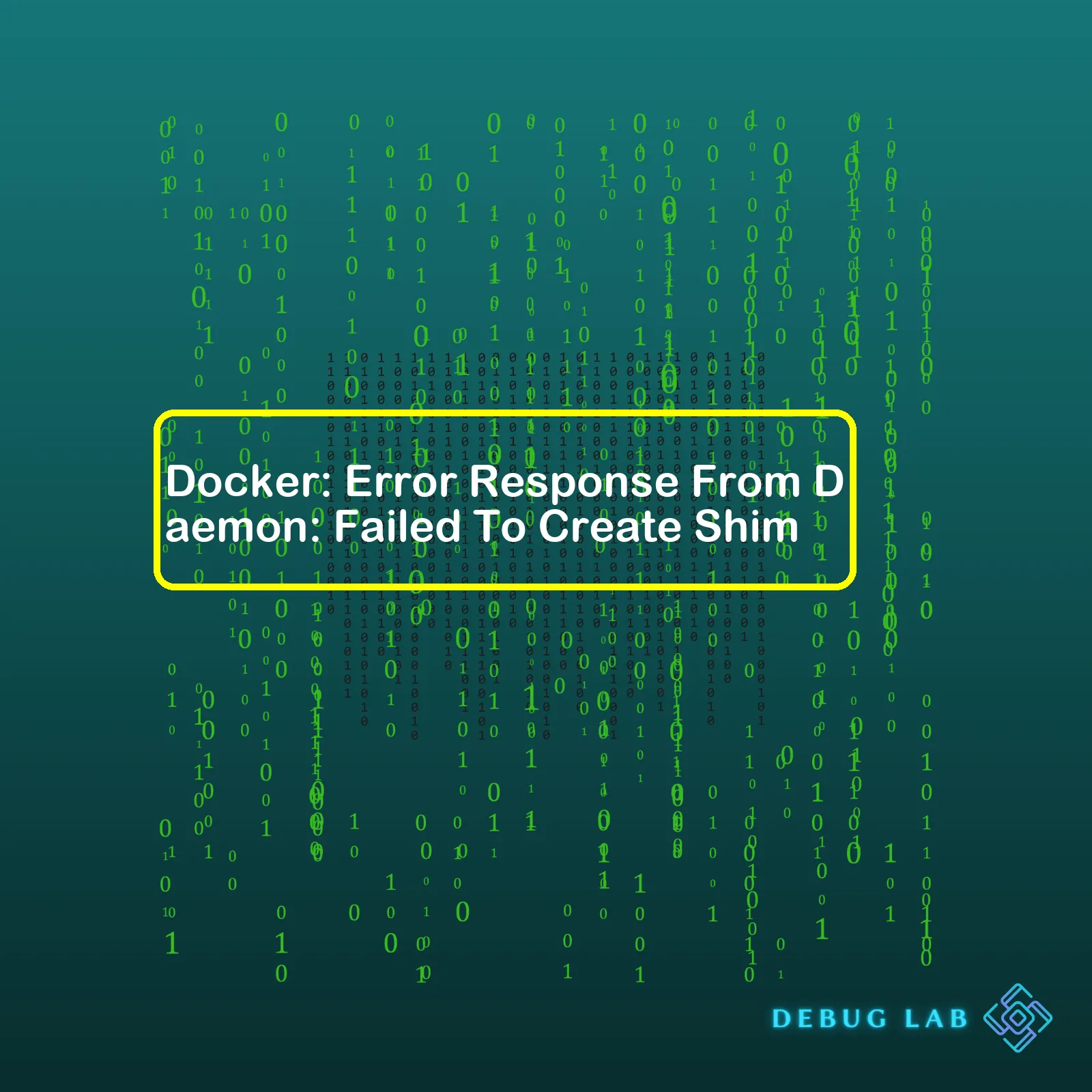Crafting the perfect molten chocolate fondant is an exercise in precision. A few degrees too hot, a minute too long in the oven, or a slight miscalculation in the flour-to-chocolate ratio, and the desired gooey, liquid center becomes a disappointingly dry, uniform cake. The margin for error is razor-thin. This delicate balance between a perfect result and a failed attempt is something every software developer understands intimately. In the world of coding, our “molten fondant” is a flawless application, and the culinary mishaps are the bugs that can cause anything from a minor visual glitch to a catastrophic system failure.
Just as a master pastry chef has a repertoire of techniques to save a dish, a skilled developer has a suite of Software Debugging methodologies to diagnose and resolve issues. This process, often seen as a frustrating chore, is in fact a craft. It is the systematic art of peeling back the layers of an application to find the single line of code, the one flawed assumption, that is causing the problem. This guide will walk you through the recipe for mastering this craft. We will explore the essential ingredients of a debugging mindset, the fundamental cooking methods of Debugging Techniques, and the specialized tools required for different cuisines, from Frontend Debugging to complex Backend Debugging. By the end, you’ll be equipped to turn any coding catastrophe into a perfectly executed application.
The Mise en Place: Preparing for Effective Debugging
In any professional kitchen, the first step is “mise en place”—the process of gathering and arranging all the necessary ingredients and tools before cooking begins. Rushing this step leads to chaos and mistakes. Similarly, effective Code Debugging begins not with frantically changing code, but with methodical preparation. This involves cultivating the right mindset, understanding the nature of bugs, and assembling a powerful toolkit.
Cultivating the Debugging Mindset
The foundation of all successful Bug Fixing is a systematic, scientific approach. Panic and random guesswork are the enemies of an efficient debugging session.
- Reproduce the Bug: You cannot fix what you cannot consistently trigger. The first step is always to find a reliable way to reproduce the error. Document the exact steps, inputs, and environment conditions.
- Understand the Problem: Read the Error Messages and Stack Traces carefully. They are the application’s cry for help and often point directly to the source of the issue. A stack trace is a roadmap showing the sequence of function calls that led to the error.
- Formulate a Hypothesis: Based on the evidence, make an educated guess about the cause. “I believe the user object is null at this stage because the API call failed.”
- Test and Isolate: Design a simple test to confirm or deny your hypothesis. Isolate the problematic code by commenting out sections or using a simplified test case until you’ve cornered the bug. This iterative process is at the heart of effective Debugging Best Practices.
Understanding the Anatomy of an Error
Bugs come in various forms, and recognizing them is key. JavaScript Errors, Node.js Errors, and Python Errors might manifest differently, but they generally fall into common categories:
- Syntax Errors: Typos, missing brackets, or incorrect keywords. These are often caught by your code editor or during compilation.
- Runtime Errors: Errors that occur while the program is running, such as trying to access a property of an undefined object (e.g.,
TypeError: Cannot read properties of null). - Logical Errors: The most insidious type. The code runs without crashing but produces the wrong output. This requires a deep understanding of the intended behavior to even notice, let alone fix.
Assembling Your Essential Debug Tools
A chef wouldn’t work without their knives; a developer shouldn’t work without their Developer Tools. Your Integrated Development Environment (IDE), like VS Code, is the central hub for most Application Debugging. It provides powerful, integrated debuggers. For Web Debugging, browser-based tools are indispensable. Chrome DevTools, for example, is a comprehensive suite for Frontend Debugging, allowing you to inspect the DOM, analyze network traffic, profile performance, and debug JavaScript directly in the browser.
The Core Recipe: Fundamental Debugging Techniques

With your preparation complete, it’s time to start “cooking.” These fundamental techniques are the building blocks of nearly every debugging session, applicable across languages and frameworks, from simple scripts to complex microservices.
The Simplest Ingredient: Print and Log Debugging
The most basic yet enduring technique is printing variable values to the console. In JavaScript, this is console.log(); in Python, it’s print(). While simple, it’s a powerful way to trace the execution flow of your program and inspect the state of data at various points. For more complex systems, however, relying solely on prints can become messy. This is where structured Logging and Debugging comes in. Using a dedicated logging library allows you to assign severity levels (info, warn, error), include timestamps, and easily filter logs, which is crucial for Production Debugging.
// A simple example of logging in JavaScript
function calculateTotal(items) {
console.log('Entering calculateTotal with items:', items); // Log input
let total = 0;
for (const item of items) {
// A potential bug: what if item.price is not a number?
console.log(`Processing item: ${item.name}, Price: ${item.price}`);
total += item.price;
}
console.log('Final total calculated:', total); // Log output
return total;
}
Precision Temperature Control: Breakpoints and Step-Through Debugging
This is the most powerful feature of modern Debug Tools. A breakpoint is a signal that tells the debugger to pause your program’s execution at a specific line of code. Once paused, you can:
- Inspect Variables: Examine the value of every variable in the current scope.
- Use the Debug Console: Interactively execute code in the context of the paused application to test hypotheses.
- Step Through Code: Execute your code line by line, stepping over function calls to see their result, stepping into them to debug their internals, or stepping out to return to the calling function.
This technique provides a live, X-ray view into your application’s state, making it invaluable for both JavaScript Debugging and Python Debugging.
Advanced Gastronomy: Specialized Debugging Scenarios
As you move from simple recipes to complex, multi-course meals, your techniques must evolve. Full Stack Debugging requires specialized knowledge for each layer of the application, from the user’s browser to the containerized microservice in the cloud.
Frontend Flavors: Browser and Framework Debugging
Browser Debugging using tools like Chrome DevTools is essential for modern web development. The “Elements” panel lets you inspect and modify the HTML and CSS in real-time. The “Network” panel is critical for Network Debugging, allowing you to see every HTTP request, inspect headers, and analyze API responses—a cornerstone of API Debugging. For developers using frameworks, specialized tools like React DevTools and Vue.js devtools provide insights into component hierarchies and state management, simplifying React Debugging and Vue Debugging.
Backend Complexity: Server-Side and API Debugging
On the server, Backend Debugging presents its own challenges. For Node.js Development, you can use the built-in inspector by running your application with the --inspect flag. This allows you to connect a debugger, like the one in Chrome DevTools, for full-featured step-through debugging of your server-side code. Similarly, Python Development offers the `pdb` (Python Debugger) library. Frameworks also provide helpful tools; for example, the Django Debugging page that appears on an error is incredibly rich with information about the request and system state. When dealing with APIs, tools like Postman are crucial for isolating and testing endpoints independently of the frontend.

Debugging in Modern, Distributed Environments
Today’s applications are rarely monolithic. Debugging a system spread across multiple containers and services requires a new level of sophistication.
- Docker Debugging: This involves configuring your container to expose a debug port and attaching your IDE’s debugger to the process running inside it.
- Microservices Debugging: When a request flows through multiple services, pinpointing an issue is difficult. Distributed tracing tools (like Jaeger or Zipkin) are essential. They assign a unique ID to each request, allowing you to trace its journey across services and visualize the entire call chain.
- CI/CD Debugging: When tests fail in an automated pipeline, you don’t have an interactive session. The key is excellent logging. Ensure your build and test scripts produce detailed logs that provide enough context to diagnose the failure offline.
Serving Under Pressure: Production Debugging and Performance Optimization
Finding a bug in your development environment is one thing; fixing an issue affecting live users is another entirely. You can’t just attach a debugger and pause the entire application. Production Debugging is about observation, monitoring, and safe intervention.
Error Tracking and Monitoring
The cornerstone of production stability is robust Error Monitoring. Services like Sentry, Bugsnag, or Datadog automatically capture unhandled exceptions in your application, group them, and provide rich context like the user’s browser, the request details, and the full stack trace. This proactive approach to Error Tracking allows you to discover and diagnose issues often before users even report them. This is a critical component of modern Web Development Tools.

Performance and Memory Debugging
Some bugs aren’t crashes; they are performance degradations. Your application might be slow, unresponsive, or consuming too much memory. This is where Profiling Tools come in. Both browser dev tools and backend languages have profilers that can analyze your code’s execution.
- Debug Performance: A CPU profiler can generate a “flame graph” that visually represents which functions are taking the most time, pointing you directly to performance bottlenecks.
- Memory Debugging: Memory leak detection is crucial for long-running applications. Heap snapshots can help you identify objects that are being allocated but never released, leading to ever-increasing memory consumption.
The Synergy of Testing and Debugging
Ultimately, the best way to handle bugs is to prevent them. Testing and Debugging are inextricably linked. A comprehensive test suite acts as a safety net. When a bug does occur, writing a failing test that reproduces it is a fantastic first step. This confirms the bug’s existence and, once you’ve fixed the code, the now-passing test proves the fix works and prevents future regressions. This applies to all levels, from Unit Test Debugging to complex Integration Debugging.
Conclusion: The Art of the Perfect Fix
Like perfecting a molten chocolate fondant, mastering Software Debugging is not about finding a magical shortcut. It is about discipline, methodology, and a deep understanding of your tools and materials. It begins with the “mise en place” of a systematic mindset and a well-configured toolkit. It relies on fundamental techniques like logging and breakpoints, much like a chef relies on controlling heat and timing. And it evolves to handle advanced scenarios, from the delicate presentation of Frontend Debugging to the complex, layered flavors of Microservices Debugging.
By embracing debugging as a craft rather than a curse, you transform frustration into a focused investigation. Every bug becomes a puzzle, and every solution deepens your understanding of the system you are building. By applying these Debugging Tips and best practices, you equip yourself to solve not just the problem at hand, but to build more resilient, reliable, and performant software—the kind that, like a perfect dessert, delivers a truly delightful experience.