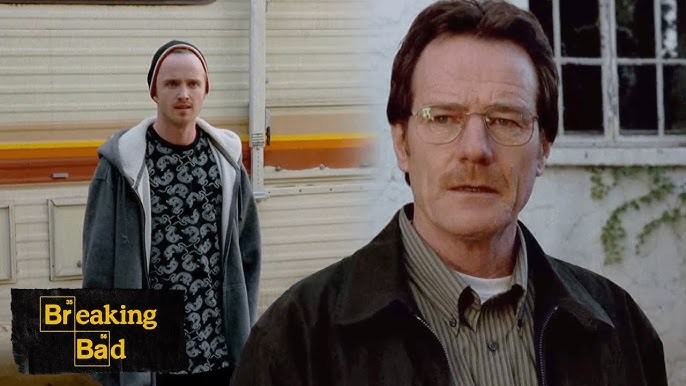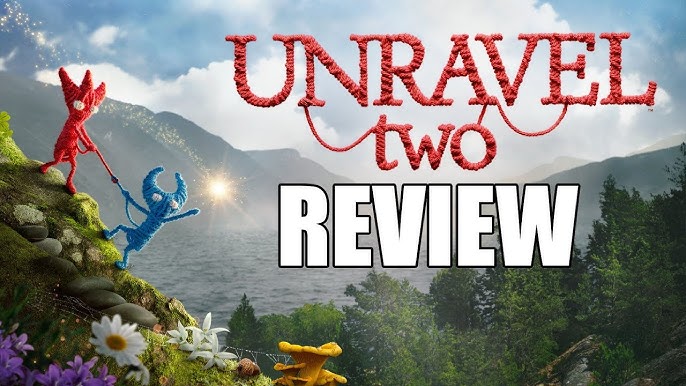In the world of software development, few phrases strike a deeper chord of simultaneous frustration and determination than “it’s not working.” A bug, in its simplest form, is a deviation from expected behavior—a ghost in the machine that can range from a minor UI glitch to a catastrophic system failure. The process of hunting down and eliminating these phantoms is known as debugging. Far from being a mere mechanical task, effective Software Debugging is an art form, a scientific process, and a critical skill that separates novice programmers from seasoned engineers. It’s a journey that demands logic, intuition, and a mastery of the right tools and techniques.
This comprehensive guide delves into the multifaceted world of Code Debugging. We will move beyond the simple `console.log` to explore a holistic approach that encompasses the entire development lifecycle. From establishing a methodical mindset to leveraging powerful Debug Tools for both front and backend code, we will cover the essential strategies needed to tackle modern software challenges. Whether you’re wrestling with elusive JavaScript Errors, navigating the complexities of Node.js Debugging, or untangling intricate Python Errors, the principles and practices outlined here will equip you to turn “breaking bad” into “brilliantly built.”
The Debugging Mindset: From Panic to a Systematic Process
Before diving into any specific tool or command, the most crucial asset in a developer’s arsenal is their mindset. Panicked, haphazard changes to code in the hope of a fluke fix are inefficient and often introduce new problems. A professional approach to Bug Fixing is methodical, patient, and rooted in the scientific method.
Adopting the Scientific Method for Code
At its core, debugging is an investigative process. By treating it like a scientific experiment, you can bring order to the chaos of an unexpected bug.
- Observe and Understand the Problem: Reproduce the bug consistently. What are the exact steps to trigger it? What is the expected outcome versus the actual outcome? Documenting this is the first step in taming the issue. Vague problem descriptions lead to wasted time.
- Formulate a Hypothesis: Based on the evidence and your understanding of the codebase, make an educated guess about the root cause. For example: “I hypothesize that the `user` object is null when the `calculatePermissions` function is called, causing a `TypeError`.”
- Predict the Outcome: If your hypothesis is correct, what else should be true? You might predict that adding a log before the function call will show a null `user` object. This step helps validate your hypothesis before you even write a fix.
- Test and Experiment: Use various Debugging Techniques to test your hypothesis. This is where you might use a debugger to inspect variables, add logging statements, or write a failing unit test that isolates the problem.
- Analyze Results and Repeat: Did the test confirm your hypothesis? If yes, you can proceed to fix the bug. If not, the data you’ve gathered is still valuable. It refutes a potential cause, narrowing down the possibilities. Form a new hypothesis and repeat the cycle.
The Power of Logging and Understanding Stack Traces
While interactive debuggers are powerful, strategic logging remains one of the most fundamental and effective Debugging Tips. However, there’s a world of difference between random `print()` statements and effective Logging and Debugging.
Structured logging, where you output information in a consistent format (like JSON), can be invaluable, especially in server-side applications. It allows you to easily parse, search, and analyze logs. Equally important is understanding what to read from the Debug Console. When an application crashes, it often provides a Stack Trace—a map of the function calls that led to the error. Learning to read these traces is non-negotiable. The trace shows you the exact line where the error occurred and the sequence of calls that got it there, providing a crucial starting point for your investigation and helping you interpret cryptic Error Messages.
The Modern Developer’s Toolkit: Essential Debugging Tools and Environments
A solid mindset must be paired with proficiency in modern Developer Tools. Different environments demand different approaches, from client-side browser issues to server-side logic failures.
Frontend and Web Debugging with Chrome DevTools
For any form of Web Development, the browser’s built-in developer tools are indispensable. Chrome DevTools is a feature-rich suite that provides deep insights into your application’s execution.

- The Console: More than just a place for `console.log`, it’s an interactive REPL where you can execute JavaScript, inspect the DOM, and interact with your application’s state.
- The Sources Panel: This is the heart of interactive JavaScript Debugging. You can set breakpoints by clicking on a line number in your code. When the code execution hits a breakpoint, it pauses, allowing you to inspect the call stack, see the value of every variable in scope, and step through your code line-by-line. This is fundamental for Frontend Debugging.
- The Network Panel: Crucial for API Debugging, this panel shows every network request your application makes. You can inspect request headers, payloads, and server responses, making it easy to diagnose issues with API calls.
- The Performance and Memory Panels: For more advanced issues, these tools help with Debug Performance and Memory Debugging by identifying performance bottlenecks and memory leaks.
Example: Using Breakpoints in JavaScript
Imagine you have a function that is calculating a total incorrectly. Instead of adding logs, you can use a breakpoint.
function calculateTotal(items) {
let total = 0;
for (let i = 0; i < items.length; i++) {
// Set a breakpoint on the next line in Chrome DevTools
total += items[i].price;
}
return total;
}
const cartItems = [{ price: 10 }, { price: '20' }, { price: 30 }];
const finalTotal = calculateTotal(cartItems);
console.log(finalTotal); // Outputs "102030" instead of 60
By placing a breakpoint inside the loop, you could pause execution on each iteration. You would quickly discover that on the second iteration, `items[i].price` is the string `’20’`, leading to string concatenation instead of addition—a classic example of a bug that static analysis or TypeScript Debugging could also help prevent.
Backend Debugging: Node.js and Python
Backend Debugging requires a different set of tools, though the principles remain the same.
Node.js Debugging
Node.js comes with a powerful built-in debugger. You can launch your application in inspect mode:
node --inspect index.jsThis starts a debugging server that you can connect to with various clients, including Chrome DevTools. By navigating to `chrome://inspect` in Chrome, you can open a dedicated DevTools window for your Node.js application, giving you the same powerful breakpoint, scope inspection, and console capabilities you use for Frontend Debugging. This is essential for any serious Node.js Development, especially for tasks like Express Debugging.
Python Debugging
Python’s standard library includes the Python Debugger, `pdb`. It’s a simple yet powerful interactive source code debugger. You can set a breakpoint anywhere in your code by inserting the following lines:
import pdb; pdb.set_trace()
When the interpreter hits this line, it will pause execution and drop you into an interactive `(Pdb)` prompt in your terminal. From there, you can inspect variables, step through the code, and evaluate expressions. This is a go-to technique for developers working on Django Debugging or Flask Debugging.
For a more integrated experience, IDEs like VS Code and PyCharm offer sophisticated graphical debuggers that provide a seamless experience for both Python Development and Node.js Development.
Tackling Complex Challenges: Advanced Debugging Scenarios
Modern applications are rarely simple. Asynchronous operations, distributed systems, and performance concerns introduce new layers of complexity to the debugging process.

Async Debugging
Debugging asynchronous code, such as Promises and `async/await` in JavaScript, can be tricky because the call stack is not always linear. Traditional Stack Traces can be misleading. Modern Debug Tools have improved significantly in this area. For example, Chrome DevTools and Node.js debuggers now feature an “async” call stack that stitches together the logical sequence of asynchronous operations, making it much easier to trace the flow of control in Async Debugging.
Debugging in Distributed and Containerized Environments
In a world of microservices, the cause of a bug might not be in the service you’re looking at, but in another service it communicates with. This is where Microservices Debugging becomes a unique challenge.
- Centralized Logging: Aggregating logs from all services into a single, searchable platform (like the ELK stack or Datadog) is critical.
- Distributed Tracing: Tools like Jaeger or Zipkin allow you to trace a single request as it travels across multiple services, providing a holistic view of the system’s behavior.
- Docker and Kubernetes Debugging: For containerized applications, you often need to debug a process running inside a container. Techniques like `docker exec` to get a shell inside a running container or `kubectl logs` to stream logs from a pod are fundamental for Docker Debugging and Kubernetes Debugging.
Proactive Strategies: Integrating Debugging into Your Workflow
The most effective debugging is the one you don’t have to do. By integrating quality assurance and observability into your development lifecycle, you can catch bugs earlier and resolve them faster.
The Symbiotic Relationship of Testing and Debugging

Testing and Debugging are two sides of the same coin. A robust test suite is your first line of defense. When a bug is reported, the first step should often be to write a failing test that reproduces the bug. This practice, central to Test-Driven Development (TDD), provides several benefits:
- It proves the bug exists and can be reproduced.
- It provides an isolated environment for Unit Test Debugging or Integration Debugging.
- Once you fix the bug, the test passes, confirming the fix and preventing future regressions.
Debugging in CI/CD and Production
Bugs will inevitably slip into production. The key is to have the right tools and processes to deal with them quickly. This is where Production Debugging and Error Tracking come into play.
- Source Maps: For frontend applications, your JavaScript is typically minified and bundled. Source maps are files that map the compiled code back to the original source, allowing you to see readable code in your debugger even in production.
- Error Monitoring Services: Tools like Sentry, Bugsnag, or LogRocket automatically capture errors that occur in your production application. They provide detailed reports, including stack traces, browser context, and user actions, which are invaluable for debugging issues you can’t reproduce locally. This is a cornerstone of modern Error Monitoring.
- Remote Debugging: Some environments allow you to attach a debugger to a process running on a remote machine. While powerful, this should be used with extreme caution in production environments.
Leveraging Static and Dynamic Analysis
Code Analysis tools can help you find bugs before you even run your code.
- Static Analysis: Linters (like ESLint for JavaScript, Pylint for Python) and type checkers (like TypeScript) analyze your code without executing it. They can catch a wide range of potential errors, from syntax mistakes and style violations to logical flaws like potential null pointer exceptions.
- Dynamic Analysis: This is the analysis of code during its execution. The debuggers, profilers, and monitors we’ve discussed are all forms of Dynamic Analysis tools.
Conclusion: Embracing Debugging as a Core Competency
Software Debugging is not an afterthought; it is an integral part of the development process. By shifting from a reactive to a proactive mindset, developers can build more robust and reliable applications. The journey involves adopting a systematic, scientific approach to problem-solving, mastering the powerful Debug Tools available for both frontend and backend development, and integrating quality checks throughout the entire software lifecycle.
From the foundational principles of reading Stack Traces to the advanced complexities of Microservices Debugging, the key is continuous learning and practice. Embrace every bug not as a failure, but as a puzzle waiting to be solved—an opportunity to deepen your understanding of the system you are building. By following these Debugging Best Practices, you can transform the often-dreaded task of debugging into a satisfying and empowering aspect of your craft.