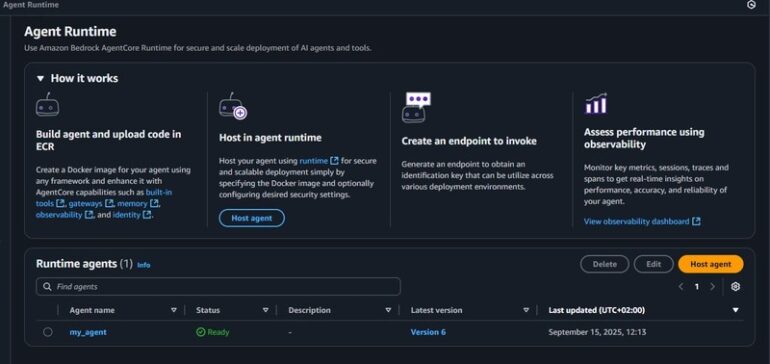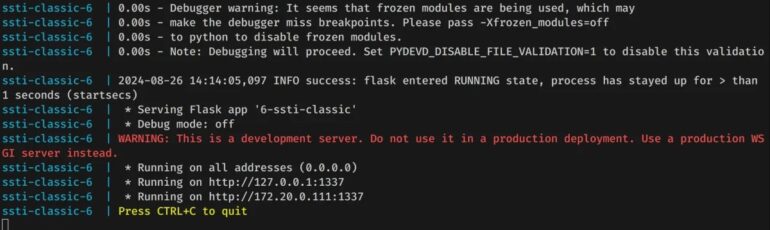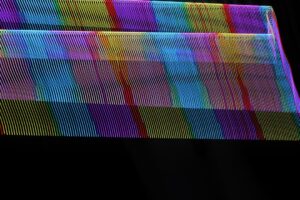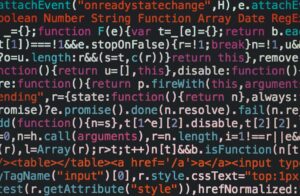In the world of software development, errors are not just a possibility; they are an inevitability. For JavaScript developers, understanding and effectively managing errors is a critical skill that separates robust, production-ready applications from brittle, unpredictable ones. A well-handled error provides a graceful user experience and invaluable diagnostic information, while an unhandled one can crash an application and leave both users and developers in the dark. This comprehensive guide will take you on a deep dive into the world of JavaScript errors, covering everything from the fundamental concepts and common types to advanced handling techniques in various contexts like asynchronous operations, API interactions, and DOM manipulation. We will explore modern debugging tools, best practices, and strategies that empower you to write more resilient and maintainable code. Whether you’re working on the frontend or with Node.js on the backend, mastering JavaScript error handling is a cornerstone of professional development.
The Anatomy of a JavaScript Error
Before you can effectively handle errors, you must first understand what they are and how they are structured in JavaScript. At its core, an error in JavaScript is an object that is created and “thrown” when an unexpected or erroneous situation occurs during code execution. This object contains crucial information that helps in debugging and resolving the issue.
The Standard Error Object
Most errors you encounter in JavaScript are instances of the built-in Error object or one of its descendants. The standard Error object has two primary properties:
name: A string that specifies the type of error (e.g., “TypeError”, “ReferenceError”).message: A string containing a human-readable description of the error.
Additionally, most JavaScript environments provide a non-standard but incredibly useful property:
stack: A string representing the stack trace, which shows the sequence of function calls that led to the error. This is often the most critical piece of information for code debugging.
Common Built-in Error Types
JavaScript defines several standard error types that inherit from the base Error object. Recognizing them is the first step in effective JavaScript debugging.
SyntaxError: This error is thrown when the JavaScript engine encounters code that violates the language’s syntax rules. These errors usually prevent the script from running at all. For example, a missing parenthesis or bracket.ReferenceError: Thrown when you try to use a variable that has not been declared. This is a common typo-related bug.TypeError: This occurs when an operation is performed on a value of an incorrect type. A classic example is trying to call a method on anullorundefinedvalue.RangeError: Thrown when a numeric variable or parameter is outside of its valid range. For instance, creating an array with a negative length.
Throwing and Catching Errors: The try...catch...finally Block
The fundamental mechanism for handling synchronous errors in JavaScript is the try...catch statement. It allows you to “try” a block of code and “catch” any errors that it may throw, preventing them from crashing your application.
try: Contains the code that might potentially throw an error.catch(error): This block is executed only if an error occurs within thetryblock. Theerrorobject is passed to this block.finally: This block is optional and executes after thetryandcatchblocks, regardless of whether an error was thrown or not. It’s ideal for cleanup tasks, like closing a file or a network connection.
function getValidJSON(jsonString) {
try {
console.log("Attempting to parse JSON...");
const data = JSON.parse(jsonString);
console.log("Parsing successful:", data);
return data;
} catch (error) {
// This block runs if JSON.parse throws a SyntaxError
console.error("Caught an error during JSON parsing!");
console.error("Error Name:", error.name);
console.error("Error Message:", error.message);
// Return a default value or null to handle the failure gracefully
return null;
} finally {
// This block runs every time, error or not.
console.log("JSON parsing routine finished.");
}
}
// Example 1: Valid JSON
getValidJSON('{"name": "Alice", "age": 30}');
console.log("---");
// Example 2: Invalid JSON, which will trigger the catch block
getValidJSON('{"name": "Bob", "age": }');Handling Errors in Different JavaScript Contexts
Error handling becomes more complex when you move beyond simple synchronous code. Modern web applications involve asynchronous operations, DOM manipulation, and API calls, each presenting unique challenges for error management.
Asynchronous Code: Promises and async/await
A traditional try...catch block cannot catch errors thrown in asynchronous code like a Promise chain. Promises have their own built-in mechanism for error handling: the .catch() method.

However, the modern async/await syntax provides a much more elegant and readable solution, allowing you to use the familiar try...catch block for asynchronous operations, which is a major advancement for async debugging.
Here’s a practical example of fetching data from an API, which could fail due to network issues, server errors, or invalid responses. This is a common scenario in API development and frontend development.
async function fetchUserData(userId) {
const apiUrl = `https://api.example.com/users/${userId}`; // Fictional API
try {
console.log(`Fetching data for user ${userId}...`);
const response = await fetch(apiUrl);
// Check if the HTTP response is successful (status 200-299)
if (!response.ok) {
// Create a specific error message for HTTP errors
throw new Error(`HTTP error! Status: ${response.status}`);
}
const userData = await response.json();
console.log("User data received:", userData);
return userData;
} catch (error) {
// This catch block will handle network errors (e.g., no internet)
// and the custom error we threw for bad HTTP statuses.
console.error(`Failed to fetch user data for user ${userId}.`);
console.error("Error details:", error.message);
// In a real app, you might show a message to the user here.
return null;
}
}
// Simulate calling the function
fetchUserData(1); // This will likely fail because the API doesn't exist, demonstrating the catch block.DOM Interaction Errors
A frequent source of TypeError in frontend JavaScript is attempting to manipulate a DOM element that doesn’t exist. This happens when a selector doesn’t find a match, returning null. Defensive programming is key here.
function updateHeader(text) {
// Select the element
const headerElement = document.getElementById('main-header');
// Defensive check: only proceed if the element was found
if (headerElement) {
headerElement.textContent = text;
console.log("Header updated successfully.");
} else {
// Log an error to the console for debugging, but don't crash the script
console.error("Error: Could not find element with ID 'main-header'.");
// This prevents a "TypeError: Cannot set properties of null"
}
}
// Call the function
updateHeader("Welcome to Robust DOM Handling!");Global Error Handling
For comprehensive error tracking, especially in production environments, you can set up global handlers to catch any unhandled exceptions. This is a cornerstone of production debugging and is essential for feeding data into error monitoring services.
window.onerror: Catches most unhandled synchronous errors.window.onunhandledrejection: Catches unhandled Promise rejections.
// Global handler for standard errors
window.onerror = function(message, source, lineno, colno, error) {
console.log("A global error was caught!");
console.log(`Message: ${message}`);
console.log(`Source: ${source}`);
console.log(`Line: ${lineno}, Column: ${colno}`);
// In a real application, you would send this data to a logging service.
// e.g., errorTrackingService.log({ message, source, lineno, colno, stack: error.stack });
// Return true to prevent the default browser error handling (e.g., console message)
return true;
};
// Global handler for unhandled promise rejections
window.onunhandledrejection = function(event) {
console.log("An unhandled promise rejection was caught!");
console.error(`Reason: ${event.reason}`);
// e.g., errorTrackingService.log({ reason: event.reason, type: 'PromiseRejection' });
// Prevent the default browser handling
event.preventDefault();
};
// Example to trigger the handlers:
// setTimeout(() => nonExistentFunction(), 1000); // Triggers onerror
// Promise.reject("Something went wrong in a promise!"); // Triggers onunhandledrejectionAdvanced Error Management and Debugging Techniques
As applications grow in complexity, so does the need for more sophisticated error management and debugging strategies. This involves creating custom error types for better clarity and leveraging powerful developer tools.
Creating Custom Error Types
While built-in errors are useful, creating your own custom error classes allows you to add more context and handle specific application-level failures more precisely. This is a common practice in API development and large-scale application architecture.
By extending the base Error class, you can create errors that are specific to your domain, such as ValidationError, APIError, or AuthenticationError.
// Define a custom error class for API-related issues
class APIError extends Error {
constructor(message, statusCode) {
super(message); // Call the parent constructor
this.name = 'APIError'; // Set the error name
this.statusCode = statusCode; // Add a custom property
}
}
async function getProduct(productId) {
try {
if (!productId) {
// Throwing our custom error
throw new APIError("Product ID is required.", 400);
}
// ... logic to fetch product ...
console.log(`Fetching product ${productId}... (simulation)`);
// Simulate a "Not Found" error from an API
if (productId === 999) {
throw new APIError(`Product with ID ${productId} not found.`, 404);
}
} catch (error) {
console.error(`An error occurred: ${error.message}`);
// Check if it's our custom error type to handle it specifically
if (error instanceof APIError) {
console.error(`Status Code: ${error.statusCode}`);
// Here you could update the UI based on the status code
}
// You could also re-throw the error if it's not one you can handle here
}
}
getProduct(); // Triggers the 400 error
console.log("---");
getProduct(999); // Triggers the 404 errorLeveraging Browser Debugging Tools
No discussion of JavaScript errors is complete without mentioning browser developer tools. Chrome DevTools, Firefox Developer Tools, and Safari’s Web Inspector are indispensable for web debugging. Key features include:
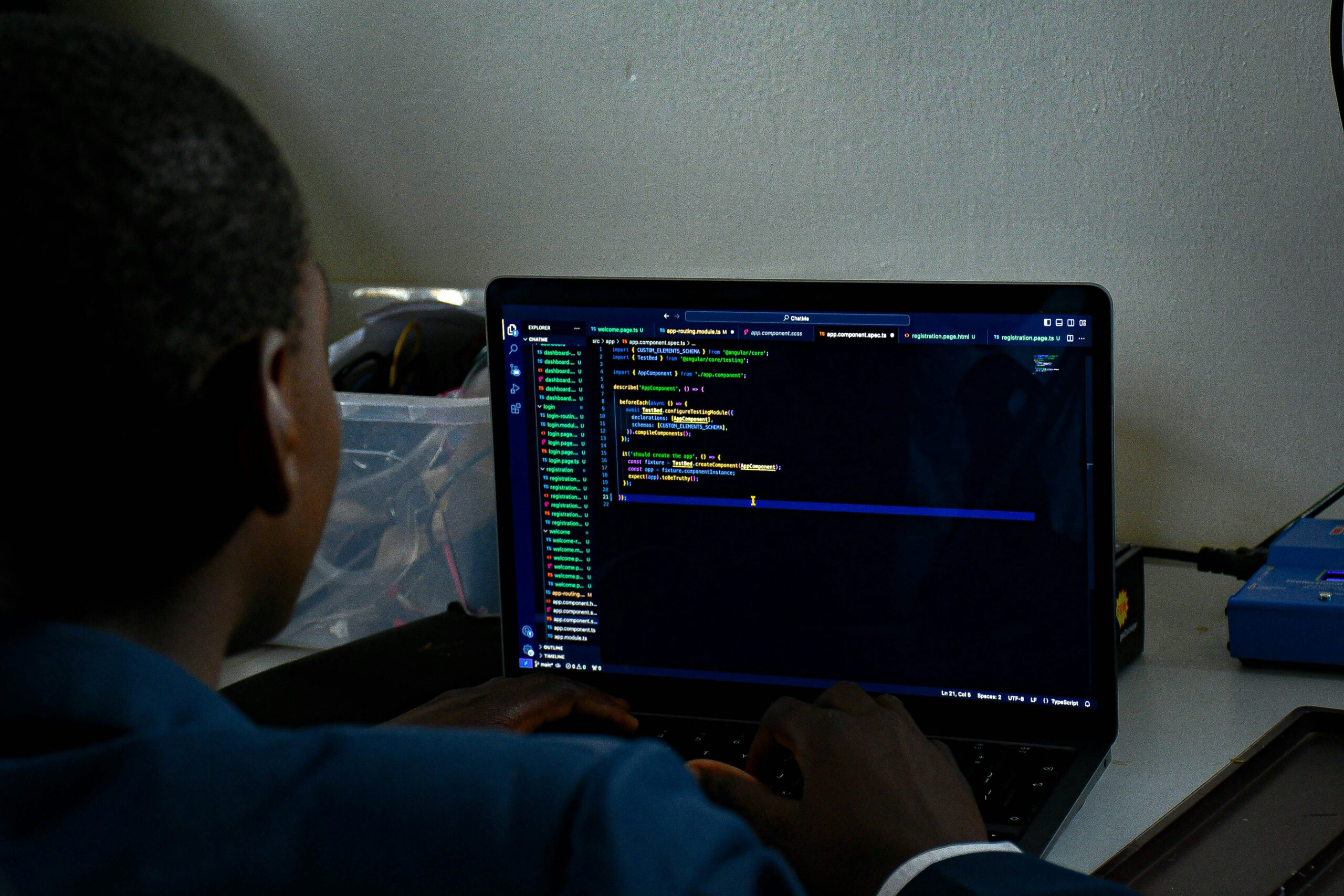
- The Console: More than just for
console.log(), it provides detailed stack traces for errors and allows you to interact with your application’s state. - The Sources Panel: This is where you perform deep code debugging. You can set breakpoints to pause execution at specific lines of code, step through your code line-by-line, inspect the values of variables at any point in time (the call stack), and analyze the scope chain.
- The
debugger;Statement: Placing this statement in your code acts as a programmatic breakpoint. When the browser’s developer tools are open, execution will pause at that line, allowing you to start a debugging session. - The Network Panel: Crucial for API debugging, it lets you inspect all network requests, including their headers, payloads, and responses, making it easy to spot HTTP errors or malformed data.
Error Handling in Node.js
On the server-side with Node.js, error handling principles are similar but have different implications. An unhandled exception in a browser might break a feature, but in Node.js, it can crash the entire server process. The best practice for unhandled exceptions in Node.js is generally to log the error and then gracefully shut down the process. A process manager like PM2 or systemd can then automatically restart the service, ensuring high availability. This “crash and restart” strategy prevents the application from continuing in an unknown or corrupted state, which is a key principle of production debugging for backend services.
Best Practices for Robust Error Handling
Adopting a consistent and strategic approach to error handling will significantly improve your application’s quality and your efficiency as a developer.
Fail Fast and Be Specific
Don’t silently ignore errors or catch them too broadly. Let errors surface as close to the source as possible. When you do catch an error, make sure your error messages are descriptive. “Error” is not a helpful message; “APIError: Failed to fetch user profile – status 500” is.
Use Error Tracking and Monitoring Services
For production applications, manual debugging is not scalable. Tools like Sentry, LogRocket, and Bugsnag provide invaluable error monitoring. They automatically capture unhandled exceptions, aggregate them, provide rich context (like browser version, OS, and user actions), and alert your team, turning bug fixing from a reactive guessing game into a proactive, data-driven process.
Don’t Swallow Exceptions
One of the most dangerous anti-patterns is an empty catch block:
try { /* ... */ } catch (e) { /* do nothing */ }
This “swallows” the error, making it invisible. The code fails silently, and you will have no idea that something went wrong. At a minimum, always log the error in a catch block. If you can’t handle the error at that level, re-throw it so a higher-level handler can deal with it.
Centralize Your Logging Strategy
Instead of scattering console.log statements everywhere, create a centralized logging utility. This allows you to control the level of detail (e.g., DEBUG, INFO, WARN, ERROR), format logs consistently, and easily switch the output from the browser console to a remote logging service when moving to production.
Conclusion
JavaScript errors are an integral part of the development lifecycle. By embracing them as a source of information rather than frustration, you can build more resilient, reliable, and user-friendly applications. We’ve journeyed from the basic structure of the Error object to handling errors in complex asynchronous and DOM-related scenarios, and explored advanced techniques like custom errors and the use of powerful debugging tools. The key takeaway is to be proactive and intentional: anticipate potential failures, handle them gracefully, log them with context, and leverage modern error monitoring tools to gain insight into your application’s health in production. By integrating these debugging best practices into your daily workflow, you will not only fix bugs faster but also become a more effective and professional developer.