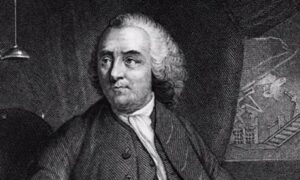Introduction
Backend debugging is often romanticized as hunting down a cryptic syntax error or fixing a crashed server. However, the most insidious bugs in Software Debugging are not the ones that crash your application—they are the ones that silently corrupt data or create unhappy user flows while the system appears to be functioning perfectly. One of the most complex areas of Backend Debugging lies in handling state across distributed systems, particularly when money or finite digital assets are involved.
Imagine a scenario where a user attempts to purchase a limited-edition item. The frontend sends a request, the user pays, but by the time the backend processes the fulfillment, the item is out of stock. The result? A valid transaction on the payment layer, a failure on the fulfillment layer, and a frustrated user. This is a classic race condition, often exacerbated in high-concurrency environments like e-commerce drops or blockchain minting events.
In this comprehensive guide, we will move beyond basic Node.js Debugging and Python Debugging syntax fixes. We will explore how to debug and architect against concurrency issues, implement atomic flows, and ensure that your API Development creates robust, reversible, and transparent transaction models. Whether you are dealing with Microservices Debugging or monolithic architectures, understanding the gap between “checking” and “acting” is crucial for modern Web Development.
Section 1: The Anatomy of a Race Condition
To understand how to debug these issues, we must first understand the flaw in the logic. A race condition occurs when the system’s behavior depends on the sequence or timing of other uncontrollable events. in API Debugging, this often manifests in the “Check-Then-Act” anti-pattern.
The Vulnerable Flow
Consider a standard e-commerce or NFT minting pipeline. A naive implementation might look like this:
- Step 1: User requests to buy an item.
- Step 2: Backend checks database:
if (inventory > 0). - Step 3: Backend initiates payment processing (which takes time).
- Step 4: Upon payment success, Backend decrements inventory.
The bug lies between Step 2 and Step 4. If two users trigger Step 1 simultaneously, both will pass the check in Step 2. Both will pay. But only one can actually receive the item. This requires extensive Loggging and Debugging to identify because the error logs might simply show “Inventory Update Failed” long after the payment succeeded.
Here is an example of vulnerable code in a Node.js Development context using Express:
const express = require('express');
const app = express();
const db = require('./fake-db'); // Mock database
// VULNERABLE ENDPOINT
app.post('/buy-item', async (req, res) => {
const itemId = req.body.itemId;
// 1. Check Availability
const item = await db.getItem(itemId);
if (item.stock <= 0) {
return res.status(400).json({ error: 'Out of stock' });
}
try {
// 2. Simulate Payment Latency (e.g., Stripe, Blockchain confirmation)
// This gap is where the race condition thrives
await new Promise(resolve => setTimeout(resolve, 2000));
// 3. Process Payment
await paymentProvider.chargeUser(req.body.userId);
// 4. Decrement Stock
await db.decrementStock(itemId);
return res.json({ success: true, message: 'Item purchased' });
} catch (error) {
// If decrement fails here, user has already paid!
console.error('Critical Error:', error);
return res.status(500).json({ error: 'Payment taken but fulfillment failed' });
}
});In the code above, the 2-second delay simulates network latency or blockchain confirmation time. During those 2 seconds, hundreds of other requests could read the item.stock as positive, leading to massive overselling. This highlights the importance of Async Debugging and understanding the event loop.

Section 2: Implementing Atomic Transactions and Reservations
To fix this, we need to change our approach to System Debugging. We cannot rely on the state remaining static between the read and the write. We have two primary strategies: Database Atomicity and Resource Reservation.
Strategy A: The “Reservation” Pattern
A robust fix involves breaking the flow into two stages. Before the user is even allowed to pay, the backend should “reserve” the item for a short window. This is often done using high-performance stores like Redis. This technique is vital in Full Stack Debugging where the frontend needs to know if it’s safe to prompt the user for payment.
The flow changes to:
- Frontend: Calls
/check-availability-and-reserve. - Backend: Atomically checks and locks stock for 5 minutes.
- Frontend: If reservation succeeds, trigger payment.
- Backend: Finalize transaction using the reservation ID.
Here is a Python Debugging example using Redis to implement a reservation lock. This ensures that even if the payment takes time, no one else can snag that specific unit of inventory.
import redis
from flask import Flask, jsonify, request
import time
app = Flask(__name__)
r = redis.Redis(host='localhost', port=6379, db=0)
@app.route('/reserve', methods=['POST'])
def reserve_item():
user_id = request.json.get('user_id')
item_id = request.json.get('item_id')
# Create a unique lock key for the item
# In a real scenario, this might be a pool of items
lock_key = f"lock:item:{item_id}"
# ATOMIC OPERATION:
# Try to acquire the lock.
# nx=True means "Only set if not exists"
# ex=300 means "Expire in 300 seconds (5 mins)"
is_reserved = r.set(lock_key, user_id, nx=True, ex=300)
if is_reserved:
# Check actual DB inventory here as a secondary measure
# If valid, return success
return jsonify({
"status": "reserved",
"expires_in": 300,
"message": "Proceed to payment"
})
else:
# Debugging Tip: Log who holds the lock for analysis
current_holder = r.get(lock_key)
app.logger.warning(f"Contention: User {user_id} failed to reserve. Held by {current_holder}")
return jsonify({"status": "failed", "error": "Item currently reserved by another user"}), 409
@app.route('/finalize', methods=['POST'])
def finalize_purchase():
# Verify user holds the lock before processing
# ... implementation details ...
passThis pattern significantly reduces Application Debugging time later because it prevents the “unhappy flow” (payment without product) from initiating.
Section 3: Advanced Debugging with Database Constraints
While Redis handles reservations, the ultimate source of truth is the database. When performing SQL Debugging or working with ORMs in Django Debugging or Express Debugging, relying on application-level logic is insufficient. You must push constraints down to the database layer.
Optimistic vs. Pessimistic Locking
In Backend Debugging, we often choose between locking the row so no one else can read it (Pessimistic) or checking if the data changed before saving (Optimistic). For high-concurrency inventory, database-level atomic updates are preferred.
Instead of reading the stock and then writing the new value, issue a direct update command that includes the condition. This utilizes the database’s internal transaction engine.

Here is a Java/Kotlin example (often used in enterprise Microservices Debugging) utilizing a SQL update that prevents race conditions naturally:
@Service
class InventoryService(private val repository: ItemRepository) {
@Transactional
fun purchaseItem(itemId: Long, quantity: Int): Boolean {
// Instead of:
// val item = repo.findById(itemId)
// if (item.stock >= quantity) { item.stock -= quantity; save(item) }
// DO THIS (Atomic Update):
// "UPDATE items SET stock = stock - ? WHERE id = ? AND stock >= ?"
val rowsUpdated = repository.decrementStockSafe(itemId, quantity)
if (rowsUpdated == 0) {
// Debugging context: This means either the item doesn't exist
// OR the stock was insufficient at the exact moment of execution.
logger.warn("Race condition caught: Insufficient stock for item $itemId")
return false
}
return true
}
}By using the clause AND stock >= ? in the update query, the database ensures atomicity. If the stock drops to zero between the time the user loads the page and clicks buy, the update returns 0 modified rows, and the backend handles the rejection gracefully without charging the user.
Section 4: Observability, Testing, and Best Practices
Implementing the fix is only half the battle. Debugging Best Practices dictate that you must be able to prove the fix works and monitor it in production. Without proper Performance Monitoring and Error Tracking, you are flying blind.
Simulating Concurrency (Reproduction)
You cannot debug race conditions by clicking a button manually. You need Debug Automation. Tools like JMeter, Locust, or custom scripts are essential for Integration Debugging.

Here is a Python script using asyncio to simulate 50 users trying to buy the last remaining item simultaneously. This is a crucial step in Unit Test Debugging for concurrency.
import asyncio
import aiohttp
async def attempt_purchase(session, user_id):
url = "http://localhost:3000/buy-item"
try:
async with session.post(url, json={"userId": user_id, "itemId": 1}) as resp:
result = await resp.json()
print(f"User {user_id}: {resp.status} - {result}")
return result
except Exception as e:
print(f"User {user_id} failed connection")
async def run_concurrency_test():
async with aiohttp.ClientSession() as session:
tasks = []
# Simulate 20 concurrent users
for i in range(20):
tasks.append(attempt_purchase(session, i))
await asyncio.gather(*tasks)
if __name__ == "__main__":
print("Starting Concurrency Stress Test...")
asyncio.run(run_concurrency_test())Observability and Tracing
In a production environment, use tools like OpenTelemetry, Datadog, or Sentry. When an “unhappy flow” occurs, you need Stack Traces that span across services. Ensure your logs include:
- Correlation IDs: Trace a request from the frontend load balancer through to the database.
- State Snapshots: Log the state of the inventory before and after the transaction attempt.
- Latency Metrics: Identify if the payment gateway is taking longer than expected, increasing the race window.
Conclusion
Effective Backend Debugging requires a shift in mindset from “fixing code” to “fixing architecture.” The case of the exhausted NFT pool or the oversold inventory highlights that relying on sequential code execution is insufficient in a distributed, asynchronous world. By implementing strategies like the “Check-Reserve-Pay” pattern, utilizing database-level atomic constraints, and rigorously testing with concurrency scripts, developers can close the gap between user expectation and system reality.
Remember, the goal is to make the transaction flow atomic and transparent. Whether you are doing React Debugging on the front end or deep Docker Debugging on the backend, exposing the real-time availability of resources and preventing invalid payments before they happen is the hallmark of a reliable system. Iterate daily, test heavily, and always assume your code will be run in parallel.