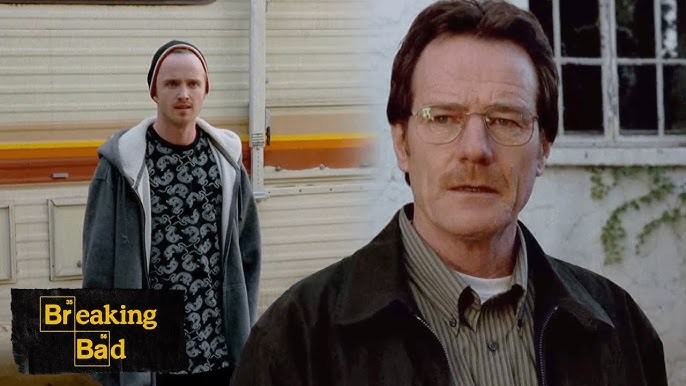In the intricate world of software development, writing code is only half the battle. The other, often more challenging half, is ensuring that code works as intended. This is where the critical discipline of debugging comes into play. Debugging is the systematic process of finding and fixing errors, or “bugs,” in software. Far from being a simple act of correction, it is an art form that combines logical deduction, deep system knowledge, and the proficient use of specialized tools. For any developer, from a novice building their first web page to a seasoned engineer architecting complex microservices, mastering a variety of Debugging Techniques is fundamental to creating robust, reliable, and high-performing applications.
This guide provides a comprehensive overview of modern Software Debugging, exploring the foundational principles, essential tools, and advanced strategies that underpin effective Bug Fixing. We will journey from the basics of frontend Browser Debugging with tools like Chrome DevTools to the complexities of Backend Debugging in environments like Node.js and Python. We’ll cover language-specific challenges, such as JavaScript Debugging and Python Debugging, and delve into framework-specific practices for React Debugging, Django Debugging, and more. By understanding these concepts, you can transform debugging from a frustrating chore into a powerful problem-solving skill, accelerating your JavaScript Development, Node.js Development, and Python Development workflows.
The Core Principles of Effective Code Debugging
Before diving into specific tools and languages, it’s crucial to adopt a systematic mindset. A chaotic approach to debugging often leads to more confusion and wasted time. The most effective developers follow a structured process that can be applied to almost any problem, a cornerstone of Debugging Best Practices.
Step 1: Reproduce the Bug Consistently
You cannot fix what you cannot find. The first step is to reliably reproduce the error. This involves identifying the exact sequence of user actions, input data, or environmental conditions that trigger the bug. If a bug is intermittent, try to find a pattern. Is it related to timing? Specific data? A certain browser? Documenting these steps is crucial for both fixing the issue and writing a regression test later.
Step 2: Isolate the Problem
Once you can reproduce the bug, the next goal is to narrow down its location. This is a process of elimination. Comment out sections of code, use a version control system (like Git’s `bisect` command) to find the exact commit that introduced the issue, or create a minimal test case that demonstrates the bug with the least amount of code possible. The goal is to reduce the “search area” to a manageable size.
Step 3: Analyze and Hypothesize
With the problematic code isolated, it’s time to understand why it’s failing. Carefully read the code and analyze the program’s state at the point of failure. Inspect variable values, examine Stack Traces, and read Error Messages carefully—they often contain vital clues. Form a hypothesis about the root cause. For example, “I believe this function is failing because the API is returning `null` instead of an empty array.”
Step 4: Fix the Bug and Verify

Implement a fix based on your hypothesis. However, the job isn’t done yet. You must verify that your fix not only resolves the original bug but also doesn’t introduce any new ones (a “regression”). This is where a strong suite of automated tests is invaluable. Rerun the tests, including a new one specifically for the bug you just fixed, to ensure the application’s integrity. This integration of Testing and Debugging is key to long-term code health.
A Developer’s Arsenal: Essential Debug Tools and Techniques
A methodical approach is powerful, but it’s amplified by a mastery of the right Debug Tools. Modern development environments are rich with utilities designed to make Code Debugging more efficient across the full stack.
Frontend and JavaScript Debugging
For any Web Debugging, the browser’s built-in developer tools are indispensable. Chrome DevTools is the industry standard, but Firefox and Safari offer similar powerful features.
- The Debug Console: The
console.log()statement is the simplest form of debugging, but the Debug Console is much more. You can use `console.table()` to display objects in a clean format, `console.warn()` and `console.error()` to differentiate messages, and even execute code within the current scope to test hypotheses live. - Breakpoints and Code Stepping: This is the core of interactive debugging. Instead of guessing a variable’s value with `console.log`, you can set a breakpoint to pause execution at a specific line. From there, you can step through the code line-by-line, inspect the entire call stack, view all in-scope variables, and understand the program’s flow precisely. This is critical for Async Debugging, where timing issues can be hard to trace.
- Network Tab: Essential for API Debugging. The Network tab shows every HTTP request your application makes. You can inspect request headers, payloads, and server responses, making it easy to spot issues like 404 errors, incorrect API keys, or malformed data. This is a cornerstone of Full Stack Debugging.
- Performance and Memory Profiling: For advanced issues, the Performance and Memory tabs help with Debug Performance and Memory Debugging. You can record a session to identify slow functions, find memory leaks, and optimize your application’s resource usage.
Framework-specific tools like React DevTools and Vue.js devtools extend these capabilities, allowing you to inspect component hierarchies, state, and props, which is essential for React Debugging and Vue Debugging.
Backend Debugging: Node.js and Python
Backend Debugging requires a different set of tools, often integrated directly into your code editor or IDE.
Node.js Debugging
For Node.js Development, the V8 inspector protocol allows powerful tools like the VS Code debugger to connect directly to your running process. You can set breakpoints, inspect variables, and step through your server-side code just as you would on the frontend. This is invaluable for tackling common Node.js Errors and for Express Debugging, where you might need to trace a request through multiple middleware layers.
To start a debugging session from your terminal, you can use the `–inspect` flag:
node --inspect index.jsThis will provide a URL that you can open in Chrome’s inspector or connect to with your IDE for a full-featured Remote Debugging experience.

Python Debugging
Python comes with its own built-in debugger, `pdb`. You can insert `import pdb; pdb.set_trace()` anywhere in your code to set a breakpoint. When the interpreter hits this line, it will drop you into an interactive debugger in your terminal. While powerful, most developers prefer the integrated graphical debuggers in IDEs like VS Code or PyCharm for Python Development. These tools provide a much richer experience for inspecting complex data structures and are essential for debugging web frameworks like Django and Flask. Effective Django Debugging often involves using the Django debug toolbar in development to inspect database queries, templates, and settings for each request.
Advanced Strategies for Complex Systems
As applications grow in complexity, so do their bugs. Debugging a simple script is one thing; debugging a distributed system of microservices running in containers is another entirely. This requires more advanced strategies and tools.
Logging, Monitoring, and Error Tracking
In a production environment, you can’t attach a debugger. This is where comprehensive Logging and Debugging becomes your primary tool. Structured logging (e.g., logging JSON objects instead of plain text strings) allows you to easily search and filter logs to reconstruct events. However, logs can be noisy. Error Tracking services (like Sentry, Rollbar, or Datadog) automatically capture unhandled exceptions in your application. They group similar errors, provide full Stack Traces, and give you context about the user’s browser, OS, and recent actions, making Production Debugging feasible.

Debugging in a DevOps World: CI/CD, Docker, and Kubernetes
Modern DevOps practices introduce new layers of complexity.
- CI/CD Debugging: When tests fail in a Continuous Integration pipeline, you often lack direct access. The key is to ensure your pipeline produces detailed logs, test reports, and build artifacts (like screenshots or videos for UI tests) that help you debug the failure offline.
- Docker Debugging: A common problem is that an application works on a developer’s machine but fails inside a Docker container. You can use `docker exec -it <container_id> /bin/sh` to get a shell inside the running container to inspect the file system, environment variables, and running processes. You can also configure your IDE for Remote Debugging by exposing the debugger port from the container.
- Microservices Debugging: In a microservices architecture, a single user request might travel through dozens of services. When one fails, how do you find the source? This is where distributed tracing tools (like Jaeger or Zipkin) are essential. They provide a holistic view of the entire request lifecycle, helping you pinpoint the failing service and understand latency bottlenecks.
The Symbiotic Relationship Between Testing and Debugging
The ultimate goal is to prevent bugs from ever reaching users. A robust testing strategy is the most effective way to achieve this. Unit Test Debugging helps you validate the smallest pieces of your application in isolation, while Integration Debugging ensures that different parts of your system work together correctly. When a bug is found, the first step after fixing it should be to write a new test that would have caught it. This ensures the bug never reappears and strengthens your application’s defenses over time. Using Static Analysis and linting tools can also catch entire classes of bugs before the code is even run.
Conclusion: Cultivating the Debugging Skill
Software Debugging is an essential, non-negotiable skill for every developer. It’s a discipline that extends far beyond any single language or framework, touching every part of the application lifecycle, from initial development to long-term maintenance. By adopting a systematic, logical approach and mastering the powerful Developer Tools at your disposal—from the browser’s Debug Console to sophisticated Profiling Tools and Error Monitoring platforms—you can dramatically reduce the time spent hunting for bugs and increase the time spent building great software.
Remember that every bug is a learning opportunity. It reveals a flaw in your code, your assumptions, or your understanding. Embrace the process, stay curious, and continuously refine your Debugging Techniques. In doing so, you will not only become a more efficient and effective problem-solver but also a more confident and capable software engineer.