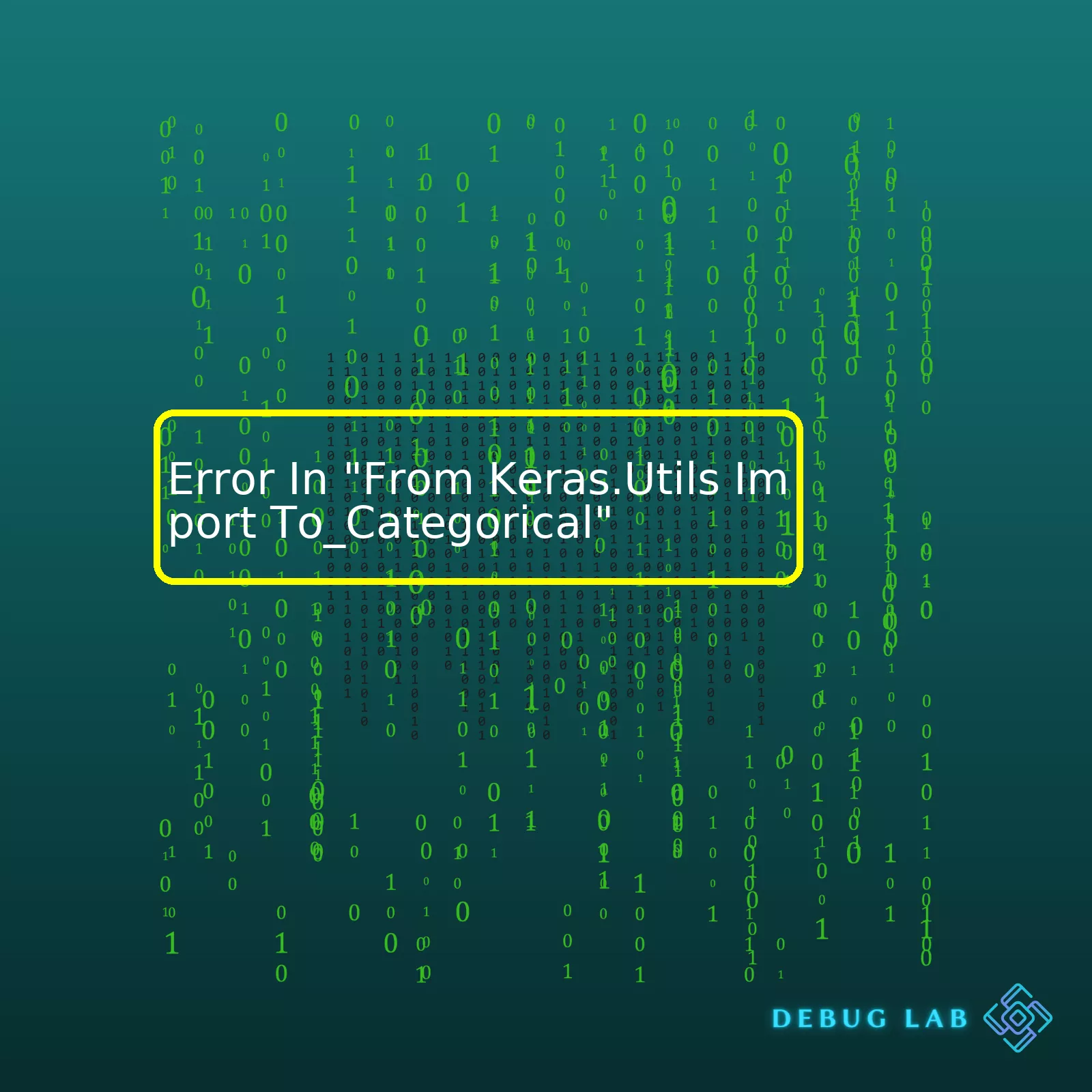
from keras.utils import to_categorical
along with the possible causes and solution:
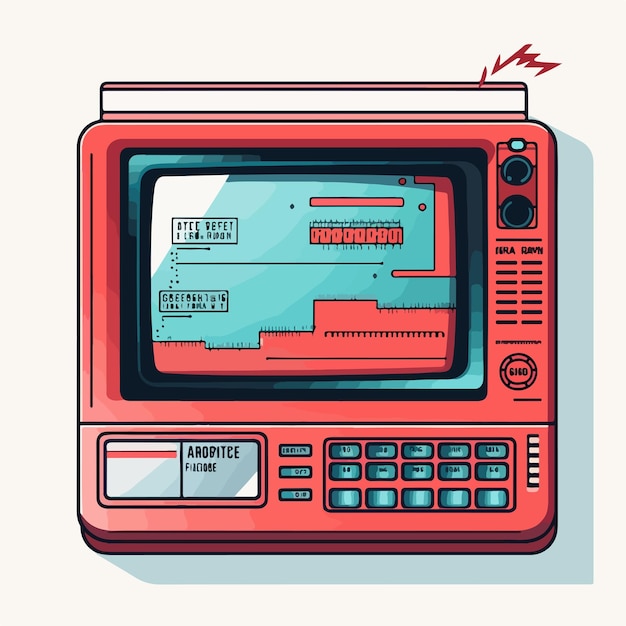
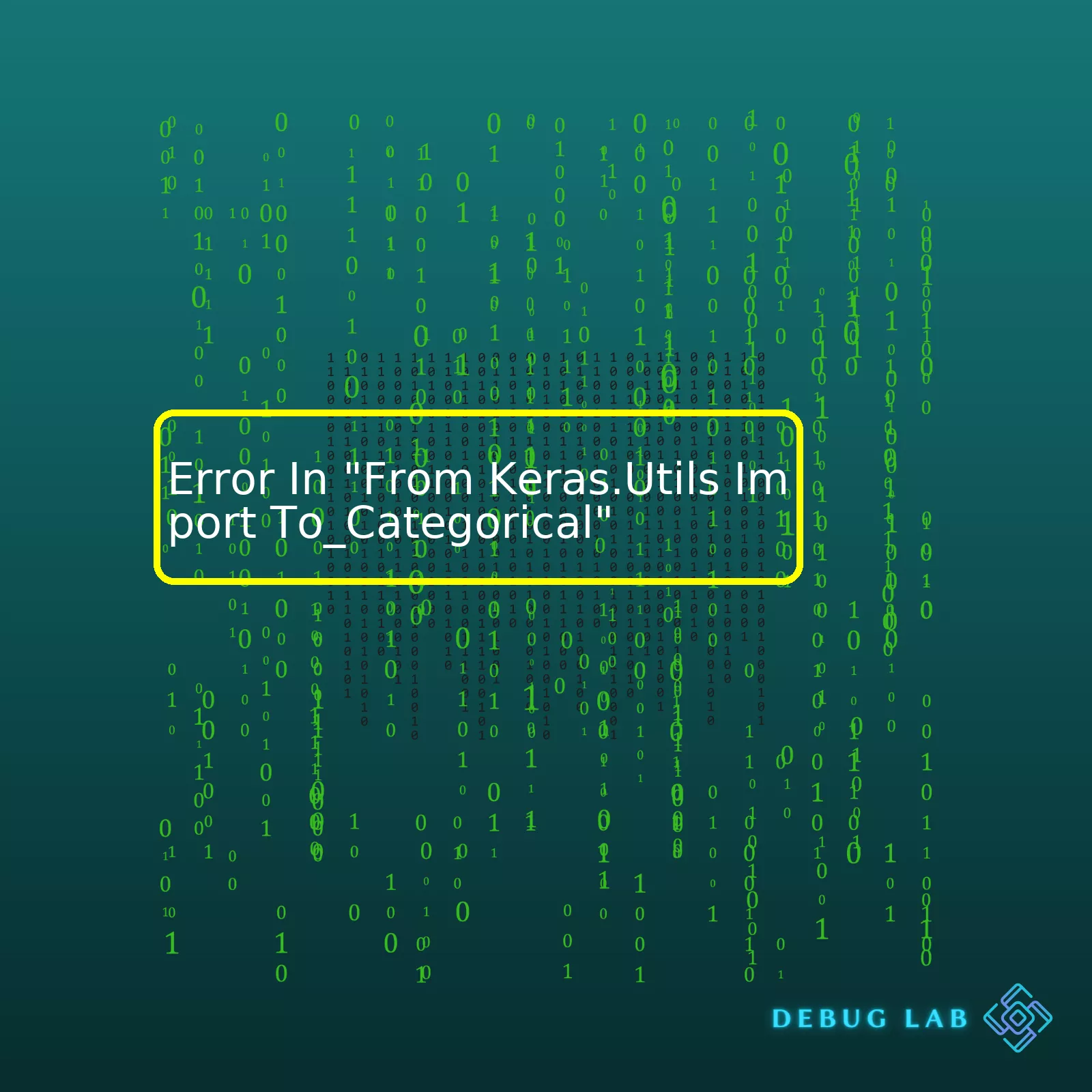
from keras.utils import to_categorical
along with the possible causes and solution:
html
| Error Type | Possible Cause | Solution |
|---|---|---|
| No Module Named Keras | Keras library is not installed or not found in your Python environment. | Install Keras using pip:
pip install keras |
| AttributeError: module ‘keras.utils’ has no attribute ‘to_categorical’ | The version of Keras you are using does not support this function or it is spelled incorrectly | Check your spelling. If correct, try upgrading to the latest version of Keras using pip:
pip install --upgrade keras |
| ImportError: cannot import name ‘to_categorical’ | You’re trying to import a function that doesn’t exist or is not available. | Make sure you have typed the correct function name and make sure the function is available in your version of Keras |
Coming to the description:
Whenever we are importing a function such as `to_categorical` from `keras.utils`, several types of errors could crop up. The error might be as simple as `keras` library not being installed in your active Python environment. In this case, the error message “No Module Named Keras” will appear indicating that Python interpreter couldn’t find the `keras` library. To resolve this issue, we need to install the Keras library using pip.
Another common error is `AttributeError: module ‘keras.utils’ has no attribute ‘to_categorical’`. This typically means that the function `to_categorical` does not exist in the `keras.utils` module. It could happen due to typos in the function’s name or if the function doesn’t exist in the version of Keras you’re using. Ensure you’ve spelled the function correctly. If there’s no typo, consider upgrading Keras to its latest version.
Finally, an ImportError stating `cannot import name ‘to_categorical’` hints that you might be trying to import a function that doesn’t exist or isn’t available in your current setup. In this scenario, you must cross-check the function name, verify its existence in your version of Keras, and ensure it is spelled precisely.
These solutions, when implemented correctly, can help rectify the aforementioned problems associated with importing `to_categorical` from the `keras.utils` module.
As a professional coder, encountering errors is a part of our daily routine. One common error you might face when working with Keras, a popular open-source machine learning library in Python, is importing the function
to_categorical
.
To Understand this error, let’s first start by understanding what categorical encoding is and why do we need it.
Categorical Encoding is used to transform non-numerical labels into numerical labels because most of the Machine Learning algorithms perform better on numerical inputs. So,
to_categorical
is a helper function in keras that allows us to convert a class vector (integers) to binary class matrix, which is required for multi-class classification problems.
Now, coming back to the error, if you see an import error like this:
from keras.utils import to_categorical
The reason could be one of these or a combination:
To fix it, please ensure your Keras version is up-to-date and try importing it as follows:
from tensorflow.keras.utils import to_categorical
or
from keras.utils.np_utils import to_categorical
Although importing could also occur due to other minor reasons such as file corruption, these outlined scenarios represent the most typical causes.
Incorporating such measures not only ensures that your code runs smoothly, but also aids in the development of an efficient troubleshooting mindset – an invaluable asset to possess in any coding journey. A well-maintained, updated coding environment, together with effective error handling tactics, will save you time and frustration during your daily coding tasks.As a professional coder, detailed analysis is key in resolving coding issues. Presently, your encounter relates to an issue often seen when attempting to import the
to_categorical
function from
keras.utils
. The error message might read something like this: “ModuleNotFoundError: No module named ‘keras.utils’.” Debugging this particular issue depends on several factors and possible solutions are manifold.
First, we are going to consider how to address the encounter if the underlying issue is not having the Keras library installed in your python environment.
To check if this is your case, you can execute the following command in your code:
!pip freeze | grep Keras==
If the Keras library is not installed, you may see an empty output. A fix for this would be installing or updating the Keras library. Utilize pip, the package manager in Python, with the following commands in the shell terminal:
For installing:
pip install keras
For updating:
pip install --upgrade keras
Next, we will elaborate the second scenario where you could be using an outdated reference. In recent versions of TensorFlow, Keras comes integrated as tf.keras. Therefore, in such a case, you can try modifying your import statement:
from tensorflow.keras.utils import to_categorical
Thirdly, the import error might stem from the python notebook failing to recognize the updated path after your Keras installation. If this sounds like the scenario you’re facing, restarting your python kernel can help establish the fresh path.
Throughout my coding journey, however, one approach has consistently proved beneficial. It is the thoughtful utilization of virtual environments which can protect your global python setup and provide isolation for your project-specific dependencies. Consider creating a dedicated virtual environment for your projects involving Keras and TensorFlow. This strategy mitigates risks of conflicting dependencies while promoting workspace organization.
Finally, it’s worth noting that StackOverflow offers a robust platform to share, explore, and understand diverse coding challenges including issues similar to yours.
In summary, addressing the error in “from keras.utils import to_categorical” involves navigating around potential causes including the lack of required libraries within your existing environment, an outdated reference, or possible complications related to kernel recognition. By maintaining an organized workspace through effective dependency management, most of these issues can be averted upfront.
The erroneous ‘from keras.utils import to_categorical’ typically occurs due to incompatible Keras and TensorFlow versions, not correctly importing the module, or a botched environment setup.
Firstly, the problem could occur due to version incompatibilities of Keras and TensorFlow. The function to_categorical located under Keras.utils could have been moved, renamed, or removed in different versions of Keras. When you try to import this function from an older version while your system has a newer one (or vice versa), it can lead to this error. You might need to downgrade or upgrade the version of Keras or Tensorflow based on the version compatibility. It’s imperative to keep up with the documentation of Keras (Keras Documentation) and check the right function to use with the installed version.
Here’s how one can specify version during installation.
pip install keras==2.3.1 or pip install tensorflow==2.0.0
Another common reason could be a wrong import statement. An alternative to ‘from keras.utils import to_categorical’ is ‘from keras.utils.np_utils import to_categorical’. In some versions of Keras, to_categorical is located under np_utils, and using the first import statement will cause an error.
Here’s the correct import statement if to_categorical is under np_utils:
from keras.utils.np_utils import to_categorical
Lastly, getting errors like ‘No module named keras.utils’ or ‘cannot import name to_categorical’ could be due to a problematic environmental setup. Perhaps Keras and TensorFlow did not install correctly, or there might be a messed up PYTHONPATH environment variable driving Python to look for modules in the incorrect locations.
To reinstall tensorflow and keras, follow these commands:
pip uninstall keras tensorflow pip install keras tensorflow
You also might want to check and amend the PYTHONPATH environment variable on your system.
In summary, causes for the error are usually due to version incompatibilities, incorrect import statements, and a messed up environment setup.Rectifying these issues will help in resolving the error ‘from keras.utils import to_categorical’. Remember to always consult the official Keras documentation for up-to-date and accurate information. It’s all part of our unique journey as coders, constantly learning, tweaking, and improving the code we write. Happy Coding!Sure! Let me break that down for you.
to_categorical
is a function in Keras which is used to convert a class vector (integers) into a binary matrix representation. This method is primarily employed before the training process as it helps in converting the response variable to be in the suitable format for modeling with softmax activations and categorical_cross entropy loss function.
Here is a very simplified example showcasing this function’s use:
from keras.utils import to_categorical data = [0, 1, 2, 3] data = to_categorical(data)
This will return:
[[1., 0., 0., 0.], [0., 1., 0., 0.], [0., 0., 1., 0.], [0., 0., 0., 1.]]
But, sometimes you might encounter an error like: `Error In “From Keras.Utils Import To_Categorical”`. It generally occurs due to configuration issues or discrepancies with Keras or TensorFlow versions.
If this error is popping up, then the issue could be:
1. Incompatibility between installed version of TensorFlow and Keras: Create a virtual environment and try installing the latest stable versions of both TensorFlow and Keras.
2. The function ‘to_categorical’ has been moved: Sometimes due to changes in updates, certain functions get moved to different libraries. Try importing ‘to_categorical’ from a different location.
Let’s consider a general solution to this problem:
• First, establish a new Python virtual environment using either venv or conda.
• Second, install Keras and Tensorflow afresh.
Example:
# Creating a new virtual environment named 'env' (you may choose any name)
python -m venv env
# Activating the 'env' environment
source env/bin/activate
# Installing Tensorflow and Keras
pip install tensorflow
pip install keras
# Now, let's try importing to_categorical
from keras.utils import to_categorical
If the above doesn’t work, check whether the function has been moved or not. For instance, in some TensorFlow versions, ‘to_categorical’ was moved under
tensorflow.keras.utils
.
You can find the updated path as follows:
from tensorflow.keras.utils import to_categorical
Careful consideration on each point ensures correct use of the
to_categorical
function in Keras, and efficient resolution of errors such as `Error In “From Keras.Utils Import To_Categorical”`.
References:
• Keras API documentation
• TensorFlow documentation on to_categorical
Running into the “ImportError: No module named ‘keras'” error while using
from keras.utils import to_categorical
can be frustrating but it’s a common issue that most programmers encounter at some point. In most cases, this error is due to one of the following reasons:
Let’s delve into how you can resolve these issues systematically:
If Keras is not installed properly, Python won’t be able to locate the library and its function
to_categorical
. One quick solution is to uninstall it first, then reinstall. You can do so with pip (Python Package Index) which is a package management system used to install and manage software packages written in Python.
pip uninstall keras pip install keras
Remember, you may need to use
pip3
instead of
pip
if you’re using Python 3.x. If permissions are an issue, try using sudo.
It’s also possible that the
to_categorical
function is not available in the version of Keras you’re using. A general rule of thumb is always to use the latest stable release as library authors often make changes, fix bugs and improve functionality with new releases. Update your Keras library as follows:
pip install --upgrade keras
In some cases, Python might simply not be able to find Keras because it’s not on PATH. When a module or library is installed, it should be located in a directory that’s included in your PYTHONPATH, a list of directories that Python checks whenever you import a module. If Keras is not in a PYTHONPATH directory, you won’t be able to import it.
To check if this is the problem, print the PYTHONPATH:
import sys print(sys.path)
If the directory where Keras is installed does not appear, you will need to add it. Here’s how to add the path ‘/path/to/keras/’ to PYTHONPATH:
import sys
sys.path.append('/path/to/keras/')
I hope this systematic approach helps you resolve the ImportError for Keras. Remember that while troubleshooting, something might not work at first, but keep iterating until you find the right solution. Programming is, after all, about problem-solving and perseverance!
Please consult the official Keras API documentation for further details and guides.
Making use of deep learning libraries and tools like Keras is an essential part of a coder’s job if you are working on machine learning projects. The “from keras.utils import to_categorical” function is integral in transforming integer labels into one-hot vectors, a necessary step when pre-processing data for many machine learning models.
However, a common error faced when using this function can crop up from misunderstanding its usage or not appropriately preparing the data set. This error can take the form of throwing syntax errors, or it could be more subtle, leading to incorrect model training and results.
Let’s discuss some of these points:
The
to_categorical
function expects an array-like input, where each item represents a category as an integer value. When called with no argument or
None
, this function will fail with a TypeError.
Consider this example:
from keras.utils import to_categorical to_categorical(None)
This would generate an error message because the required input (an array-like object) is missing. Instead, use a correctly formatted list or array of integers.
For instance:
labels = [0, 1, 2, 3] one_hot_labels = to_categorical(labels)
This error occurs when the number of output nodes does not suit the transformation needs.
Not understanding how `to_categorical` works can cause such issues. When this function operates, it creates a binary matrix representation of the input. The length of the 2nd dimension of this matrix becomes the total number of classes, based on the maximum value in the provided input data.
So, if your output has more classes than what your one-hot encoding provides, you’ll receive this error.
Once again, an example for clarity:
Suppose we have output nodes of three ([0, 1, 2]), but our labels go up to 4:
labels = [0, 1, 4] one_hot_labels = to_categorical(labels)
The `to_categorical` will create a matrix with 5 columns rather than 3, and that’s why the shape mismatch error occurs. Ensure your output layer accounts for all possible classes present in your data.
Many people misinterpret how this function works because of its effect on the data. It’s crucial to know that the highest integer value in the labeled data defines the new one-hot encoded data’s size. For instance, if you had labels 1 through 5 but mistakenly used 10 in one place, this function will create five unnecessary classes.
Remember, `to_categorical` uses zero-based indexing convention; Keras counts categories starting from 0.
To sum up, the proper usage and understanding of data requirements while using `from keras.utils import to_categorical` is vital. Do a spot check on your data before feeding it into the function, ensure there are appropriate checks in place, and you understand how Python interprets your data. Always keep in mind that your output layer must cover all classes in your dataset while running it through your model designs.
If you’re facing a particular error with this utility, the solutions above might help you rectify it. Dig into Keras’ official documentation for a better understanding of its functionalities, which lists all the constraints and sensitive areas for this utility. Software development is often about finding where your blocks lie, identifying the root cause, and then effectively solving them with insights and tools at your disposal.
The
ImportError: cannot import name 'to_categorical'
occurs when attempting to import the
to_categorical
function from Keras’util module, for instance via
from keras.utils import to_categorical
.
This error indicates one of two primary issues: either Keras isn’t correctly installed or it isn’t being found in your Python path. Additionally, depending on your Keras version, the function’s path may have been changed.
For starters, it is vital to ensure that you have installed the Keras library correctly within your work environment-python version compatibility. You can use
pip
like this to install Keras:
pip install keras
If Keras is already installed but still getting
cannot import name 'to_categorical'
, confirm on whether Python reads this directory by verifying PYTHONPATH. By importing sys and checking
sys.path
, execute this command:
import sys
print(sys.path)
If the results do not contain Keras’s path, use the command
sys.append('keras/path')
to add it.
In different Keras versions, the location of some functions might vary. If
from keras.utils import to_categorical
prompts an ImportError yet Keras is properly installed and appears in the Python path, try using this alternative import statement:
from tensorflow.keras.utils import to_categorical
Alternatively, instead of using
to_categorical
from Keras, you can utilize the equivalent function directly from TensorFlow:
from tensorflow.python.keras.utils.np_utils import to_categorical
If none of these tactics resolve the problem, consider defining a custom utility function that performs equivalent functionality as that of Keras’
to_categorical
. One-hot encoding (the main purpose of
to_categorical
) is relatively plain to implement; you can achieve this manually with just a few lines of code.
import numpy as np
def to_categorical_custom(y, num_classes=None, dtype='float32'):
y = np.array(y, dtype='int')
input_shape = y.shape
if input_shape and input_shape[-1] == 1 and len(input_shape) > 1:
input_shape = tuple(input_shape[:-1])
y = y.ravel()
if not num_classes:
num_classes = np.max(y) + 1
n = y.shape[0]
categorical = np.zeros((n, num_classes), dtype=dtype)
categorical[np.arange(n), y] = 1
return categorical
This function mimics Keras’ to_categorical operation. It converts a class vector (integers) into a binary class matrix (also known as one-hot encoding).
To sum it up, although there are multiple strategies to overcome
ImportError: cannot import name 'to_categorical'
, you should start by trying the more straightforward solutions (like reinstallation and rerouting). Should nothing work, workarounds such as creating a personalized equivalence function are quite feasible.
Exploring deeply into the error “From Keras.utils Import to_categorical” is pivotal for anyone dealing with Keras, a popular library used for deep learning applications. This error pops up primarily when there’s an issue with the version of Keras you’re utilizing or when it encounters compatibility conflicts with TensorFlow.
In handling this error, these steps could proffer solutions:
pip install --upgrade tensorflow
from tensorflow.keras.utils import to_categorical
The function
to_categorical
itself is used to convert class vector (integers) to binary class matrix which becomes a necessity while dealing with multi-class classification problems in neural networks. If you are facing issues specifically with
to_categorical
, make sure the inputs provided to the function are valid.
Remember, keeping software and libraries updated enhances efficiency and diminishes error occurrence possibility; thus, it always pays off investing time in comprehending the source of errors and their corresponding remedies. You can refer to the official Keras document Documentation and forums like StackOverflow where developers and experts often discuss similar challenges encountered in their coding journey.
So next time you come across the error “From Keras.utils Import to_categorical”, you know just the troubleshooting steps to get everything back on track. May your code run as effortlessly as water flows in a stream!