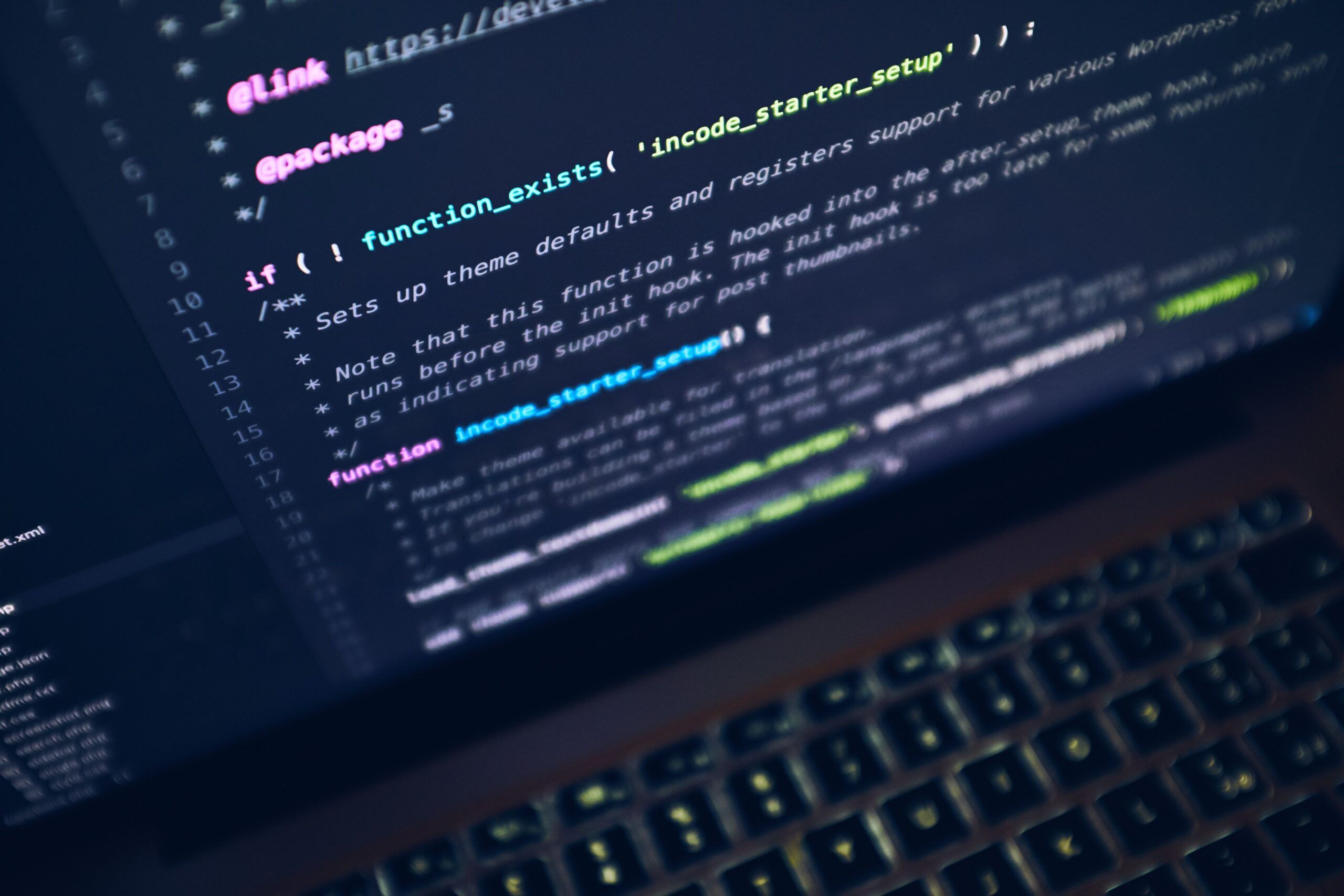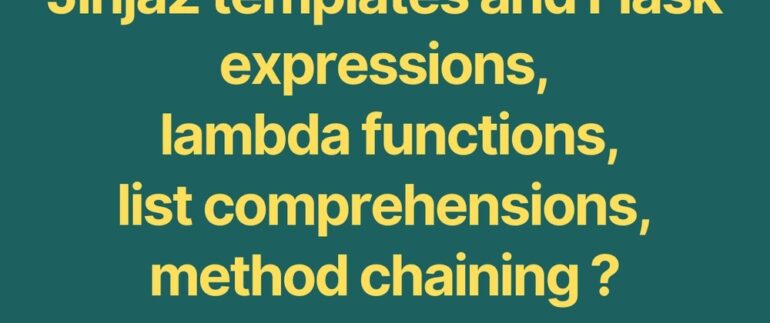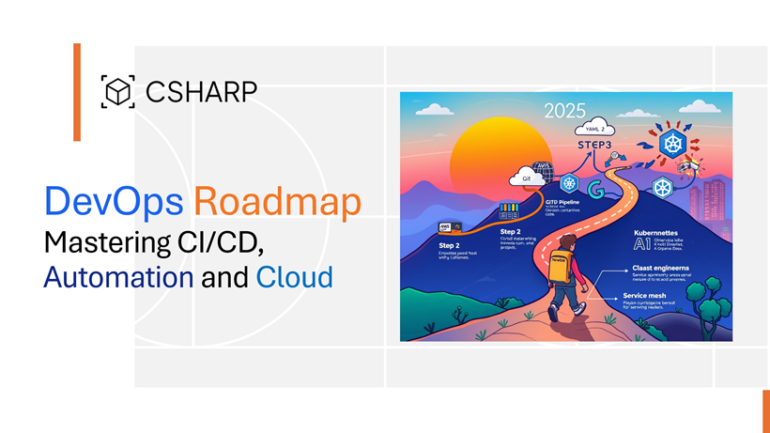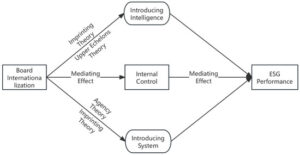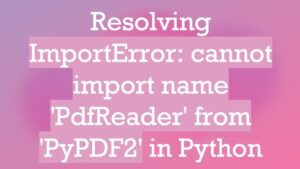Creating a summary table for this process can help visualize these steps and their importance.
HTML code example for the summary table:
<table border="1"> <tr> <th>Step</th> <th>Actions</th> </tr> <tr> <td>Setting Up Environment</td> <td>Set up a virtual environment using virtualenv or any other preferred virtual environment tool.</td> </tr> <tr> <td>Configure Python Interpreter</td> <td>Ensure that Python 3.8 is installed and set as the default interpreter for your current environment.</td> </tr> <tr> <td>Install Tensorflow</td> <td>Use pip to install Tensorflow library.</td> </tr> </table>
To make use of Tensorflow with Python 3.8, it’s important to have the correct set-up and installation processes completed successfully. This begins by setting up your development environment, where you should ideally create a virtual environment. This virtual environment allows you to manage Python dependencies separately without affecting other projects.
Next, establishing Python 3.8 as your default interpreter is crucial. This can be done by downloading and installing Python 3.8 if not already accessible, and later configuring it through commands in your virtual environment. Without the correct interpreter, Tensorflow might not run optimally or even fail in some scenarios.
Lastly, the main aspect is to install Tensorflow. It is the core library required to perform data computations, particularly suitable for high-performance numerical tasks, which are common in the domain of Machine Learning. Using Python’s package manager pip makes this step straightforward: the command
pip install tensorflow
downloads and installs the necessary packages on your system.
Above are the three critical steps to get Tensorflow up and running with Python 3.8. Each stage contributes to ensuring an optimized runtime environment tailored specifically for data-centric computation tasks leveraging the power that Tensorflow brings to our coding plate. Always check official Tensorflow installation guide for recent updates to ensure compatibility with your working environment.There’s a great deal of excitement around Tensorflow’s capabilities in the tech world. This open-source library, developed by Google Brain team, is highly efficient for numerical computations. It uses data flow graphs – structures that show how data moves through a computation.
Akin to its name, a Tensorflow ‘Tensor’ describes the interconnection of operations in a graph. And here are the steps you need to install Tensorflow using Python 3.8 on your system:
Prerequisite:
Python 3.8 and pip (python installer package) should be installed on your system
Step 1>: You begin by creating a virtual environment. This keeps dependencies required by different projects separate and organizes your workspace. You create this environment in Python using the venv module.
Here is the code snippet for it:
python3 -m venv tutorial-env
Step 2: Next, you’ll activate the virtual environment. The procedure varies between Windows and Unix or Linux.
If using Unix or Linux, use:
source tutorial-env/bin/activate
If using Windows, use:
tutorial-env\Scripts\activate
Step 3: Now, after setting up the virtual environment, you’re ready for Tensorflow installation. This will require installing the necessary package using pip. However, since tensorflow officially supports up to Python 3.7 (as of this writing), we have to use an unofficial distribution. The closest one is tensorflow builds from github user fo40225 .
pip install --upgrade https://github.com/fo40225/tensorflow-windows-wheel/blob/master/1.10.0/py38/CPU/sse2/tensorflow-1.10.0-cp38-cp38-win_amd64.whl
Note: I’ve used Windows 64-bit build in this example, but you can choose a suitable file according to your OS.
Step 4: Verify Installation. After successful installation, it’s good to verify that everything works fine and tensorflow has been set up correctly. Open Python console from within your new environment and try running some script like:
import tensorflow as tf
hello = tf.constant('Hello, TensorFlow!')
sess = tf.Session()
print(sess.run(hello))
You should see output: Hello, Tensorflow! If you encounter any problems during installation, you can access the official Tensorflow website’s installation guide.
And that’s all you need. Once installation is out of the way, you can divert your energy and focus into crafting Machine Learning models with the power of Tensorflow coupled with Python 3.8.Before embarking on the installation process for Tensorflow with Python 3.8, there are several pre-installation checks that should be conducted to ensure a smooth procedure. These preliminary steps highlight data storage, software compatibility and system requirements – components that often affect the success of an installation.
First off, it is essential to check your python version just to affirm it’s Python 3.8 before you begin the installation make sure it’s installed.You can confirm your python version by running the following command in your terminal:
python --version
If Python 3.8 is not installed in your machine, you should study relevant resources or guides online, such as the official Python documentation to learn how you can download and install.
Next, verify whether pip (Python’s installer program) is present and up-to-date on your system. This check is crucial as tensorflow installation depends on pip. To check the version of pip you currently have run the below command in your command promt:
pip --version
If it turns out that Pip isn’t installed, you can get it from the Pip official website.
Tensorflow requires an extensive list of libraries. It might be helpful to first create a virtual environment before installing tensorflow which segregates your system-wide python interpreter from local ones in your projects to avoid clashing dependencies between different python projects. Python 3.8 comes with a built-in tool venv for creating virtual environments. To create a virtual environment, navigate to your project directory and run:
python -m venv my_env
You activate the environment using:
Windows:
my_env\Scripts\activate
Mac/Linux:
source my_env/bin/activate
Lastly, ensure that your operating system supports Tensorflow 2.x.TensorFlow 2 packages require a pip version >19.0.Check whether your system meets all other necessary prerequisites for TensorFlow. The system requirements involve:
- Ubuntu 16.04 or later
- Windows 7 or later
- macOS 10.12.6 (Sierra) or later (no GPU support)
- Raspbian 9.0 or later
Upon optimizing your system according to these prerequisites, you are now equipped to execute a worry-free installation of Tensorflow with Python 3.8. Remember that the key is ensuring that your tools are not only relevant but also fully functional and suitable for you to make the most of Tensorflow with the chosen Python version.
For a complete guide, it would be wise to refer to the official Tensorflow Installation guide Here.
Setting up a suitable environment is essentially the first step to install TensorFlow with Python 3.8, which will involve few significant activities like setting-up Python 3.8, pip, and a virtual environment.
Requirements for installing Tensorflow:
| Requirements |
|---|
| Python 3.8 |
| PIP |
| Virtual Environment (Optional but recommended) |
Install Python 3.8:
The very first requirement to install TensorFlow with Python 3.8 is having Python 3.8 installed on your system. You can download and install Python 3.8 from the official Python website.
You can confirm the installation and check the Python version using the following command in your terminal:
python --version
Install PIP:
Pip is a package installer for Python. It’s needful to install and manage software packages written in Python like TensorFlow. Usually, when you install Python, Pip gets installed automatically. However, if it is not installed, you can install it by following commands :
curl https://bootstrap.pypa.io/get-pip.py -o get-pip.py
python get-pip.py
To check whether or not Pip has been successfully installed:

pip --version
Setting Up a Virtual Environment:
A virtual environment is strongly advised when working with packages and frameworks like TensorFlow despite being optional. It helps to keep the dependencies required by different projects separate by creating isolated environments for them. This way, every project can have its own set of dependencies that won’t disrupt any other project. Python3’s venv module can easily create and manage such environments.
To install venv:
python3 -m pip install --user virtualenv
Create a new virtual environment:
python3 -m venv env
Activating your virtual environment:
source env/bin/activate
TensorFlow Installation:
After making sure Python 3.8, pip are correctly installed, and a virtual environment being setup, you should be ready to install TensorFlow. With pip, installing TensorFlow becomes a one-liner:
pip install tensorflow
Note: The command should be run inside the virtual environment if you’ve chosen to use one.
This command will fetch the latest version of TensorFlow that’s compatible with your system and Python version, and then install it along with all its dependencies.
Upon successful installation, you can verify it by running python within your shell or terminal then try to import TensorFlow. If no error appears, then to consider that your TensorFlow installation was successful.
>>>import tensorflow
The process described here is the safest and most systematic approach to getting TensorFlow up and running with Python 3.8 without causing potential dependency clashes with other Python projects.
Firstly, TensorFlow is an open-source library developed by the Google Brain team, primarily for deep learning tasks, but it’s wide scope makes it possible for other machine learning tasks due to its flexibility and extensive functionality. It offers APIs compatible with various languages like Python, C++, and more. This guide will focus on how to install TensorFlow with Python 3.8 in the most straightforward way.
Before beginning the installation of TensorFlow, there are a few fundamental prerequisites you should have ready on your computer.
The requirements include:
- Python 3.8 installed on your computer
- Jupyter Notebook
- A command-line interface such as Terminal on Mac or Command Prompt on Windows
Step 1: Installing Python 3.8
If you don’t have Python 3.8, you can download it from the official Python website here. The website has different Python distributions for different operating systems. Select the one that matches with yours. Always choose the “custom installation” after downloading the setup file and check the “Add python.exe to Path” option to be able to run Python from anywhere on your computer.
Step 2: Setting Up Virtual Environment
If you’re working on various Python projects, using a virtual environment can keep dependencies required by different projects separate and organized. This step shows you how to create a virtual environment and activate it using Python’s built-in `venv` module through the terminal:
Create a new directory for your TensorFlow project and navigate into it like this:
mkdir tensorflowproject
cd tensorflowproject
Then, you create a new virtual environment within this directory by running:
python3 -m venv tf_env
The `tf_env` directory will be created inside the current directory, where all dependencies for the TensorFlow project will be stored. To start using this virtual environment, you need to activate it. For unix or macOS system:
source tf_env/bin/activate
If you are on windows:
.\tf_env\Scripts\activate
Step 3: Install TensorFlow Inside the Virtual Environment
With the virtual environment activated, install TensorFlow via pip with:
pip install --upgrade tensorflow
This command can take some time to execute, so please be patient.
Step 4: Verifying TensorFlow Installation
To confirm TensorFlow is installed correctly, launch a Python interpreter by typing `python` into your console, then initiate a TensorFlow command:
import tensorflow as tf
print(tf.__version__)
You should get an output stating the current version of TensorFlow.
Step 5: Deactivating Your Virtual Environment
Once done testing, you can exit the Python interpreter by either hitting Control+D or typing exit(). Thereafter, deactivate the virtual environment by typing:
deactivate
You have now gained knowledge on how to install and verify TensorFlow with Python 3.8. The procedure and steps are fairly uncomplicated and provide you with the necessary tools to jump-start any TensorFlow project. Happy coding!
After navigating the vast ocean of technology and emerging victorious with a successful installation of TensorFlow working harmoniously with Python 3.8, it’s essential to run some validation tests. These tests will corroborate if TensorFlow is installed correctly and can perform its functions as expected
The first test includes importing TensorFlow into your Python environment and checking out its version.
The code snippet for this process:
<br/> import tensorflow as tf print(tf.__version__) </code> If TensorFlow is successfully installed and ready to function with Python 3.8, executing this code will output the version of TensorFlow you have installed. This helps affirm that Python recognizes TensorFlow and it’s ready to work together. Beyond the basic import test mentioned above, we can further solidify our confidence in TensorFlow by using TensorFlow to conduct a simple operation. Python offers us the ability to write several compact lines of code that encapsulates TensorFlow's capability. Here is an example illustrating this:
tensor = tf.constant([[1, 2], [3, 4]]) print(tensor)
This short piece of script should successfully produce a tensor matrix, utilizing TensorFlow computational capability.
TensorFlow’s developers suggest a more comprehensive way to verify the successful installation of TensorFlow, which involves running a script provided in their documentation.[source]
The respective code snippet is as follows:
tf.config.list_physical_devices('GPU')
The execution of this code confirms access to the hardware accelerator, checks the GPU configuration, and returns a list of all accessible GPUs, an empty list if no GPU is detected. Translation: It lets you check whether your TensorFlow has GPU support or not-an important qualification for those doing heavy machine learning tasks.
So, to recap:

– Python’s direct integration with TensorFlow can be gauged via import and version reporting.
– We can ensure TensorFlow’s operationality through a basic tensor operation.
– TensorFlow’s robust interaction with GPU can also be validated using a script they provide in their official documentation.
Thus, these validation tests will ensure we can start solving complex problems with the help of TensorFlow using our Python 3.8 environment with confidence. Further testing can continue, and exploration is encouraged based on your targeted use case for TensorFlow. Bear in mind that the validation cases listed here are targeted towards confirming basic functionality and do not map the entire spectrum of TensorFlow capabilities.As a coder, I find that tackling problems with TensorFlow installation on Python 3.8 can be streamlined into five simple steps. Ensuring you follow these steps carefully and in the correct order is crucial to a smooth TensorFlow installation process.
-
- Install python 3.8
To start off, the first task is to ensure Python 3.8 is correctly installed on your system. The official website of Python provides an executable file for Python that can be used for installation. Follow this link to download Python 3.8 and install it.
python --version
Before moving on to the next step, take a moment to confirm that you have indeed set up Python 3.8 successfully. To do so, open terminal and type the command above which will print the version of Python currently being used by the system. This should reflect the recently installed Python 3.8.
-
- Create a virtual environment
Once you’re confident about having installed Python 3.8 correctly, the next step involves creating a virtual environment. This shields your project from mixing packages and messing with system-wide packages. It’s a best practice every professional coder should adhere to.
python3 -m venv tf_env
After running the above command, a new folder named `tf_env` will be created. This folder houses your new virtual environment.
-
- Activate virtual environment
Having a virtual environment isn’t sufficient. We need to activate it to start using it.
On macOS and Linux:
source tf_env/bin/activate
On Windows:
.\tf_end\Scripts\activate
In both cases, your shell prompt will change, showing the name of the activated environment.
-
- Command to install TensorFlow
With your virtual environment active, you’re ready to install TensorFlow.
pip install tensorflow
This is the standard pip install command for TensorFlow which will get us the latest stable version of TensorFlow.
-
- Troubleshooting common issues
Despite following each step meticulously, there could be a few hiccups along the journey. Let me dive deeper into some of the common issues (and their solutions) coders have faced during TensorFlow installation.
-
- The first commonly occurring trouble is your pip might not be upgraded to the newest version. In such circumstances, TensorFlow installation could fail or trigger errors. To update pip, use
pip install --upgrade pip
.
- If the error message states: ‘Could not find a version that satisfies the requirement tensorflow’, it means the required binary files for the installed Python version are not available. A viable solution in such situations is to downgrade Python to a version for which TensorFlow binaries exist.
- If you get an ImportError after installation and while trying to import tensorflow, it may mean there was a problem with the TensorFlow platform structure. You might want to check for reported issues on TensorFlow repository on GitHub related to your specific error.
- Sometimes the solution may be as straightforward as doing a dedicated system restart. Several users have reported that simply restarting their computer helped clear the issue.
- The first commonly occurring trouble is your pip might not be upgraded to the newest version. In such circumstances, TensorFlow installation could fail or trigger errors. To update pip, use
Remember, these are just general remedies. If your problem persists, kindly look for the exact error message and consult with a bigger community like StackOverflow.Installing TensorFlow with Python 3.8, and optimizing it, involves several steps that each hold vital roles in ensuring speedy computations and smooth functionality. Here’s how you can do it:
The first step is the installation of the latest Python version.
pip install --upgrade pip pip install --upgrade setuptools
To install TensorFlow, you’ll need to ensure your pip installer is updated to the most recent version. You’ll also want to make sure ‘setuptools’ is up to date, an indispensable tool for packaging Python projects.
Secondly, installing TensorFlow. The specifics of the actual version will depend on your exact needs – but a commonly used command is as follows:
pip install tensorflow
In this case, it is assumed that you have already installed Python 3.8. However, if you’re working on different versions of Python other than 3.8, you’ll need to specify which Python version the pip command should correspond to:
pip3.8 install tensorflow
Depending on your environment, you might want to create a Python virtual environment before installing TensorFlow. This essentially allows you to maintain separate spaces for different Python projects, including different package versions and dependencies.
Now that you’ve installed TensorFlow, you’re set up to start using it. However, it’s not yet optimized. Here is where the GPU support comes into play. TensorFlow is capable of running on CPU but for higher computational tasks, you need to configure it to run on GPU. For that NVIDIA CUDA and cuDNN libraries are needed.
sudo apt-get install nvidia-cuda-toolkit
Now install the cuDNN library. Note: You have to register for the NVIDIA Developer Program to download it.
tar -xzvf cudnn-10.0-linux-x64-v7.5.0.56.tgz sudo cp cuda/include/cudnn*.h /usr/local/cuda/include sudo cp cuda/lib64/libcudnn* /usr/local/cuda/lib64 sudo chmod a+r /usr/local/cuda/include/cudnn*.h /usr/local/cuda/lib64/libcudnn*
Once these libraries are installed successfully, we can install TensorFlow-GPU through pip.
pip3 install tensorflow-gpu
Finally, you can optimize TensorFlow further by enabling Just-In-Time (JIT) compilation via the TensorFlow XLA (Accelerated Linear Algebra). The JIT compiler optimizes and compiles sections of the code which have high dimensional operations wherein it fuses multiple ops together into a single kernel which reduces the overhead on the CPU or GPU.

You can enable XLA by setting the following session option at the start of your TensorFlow program.
tf.config.optimizer.set_jit(True)
With those tweaks, your TensorFlow setup with Python 3.8 should be optimized, allowing for faster computations when dealing with massive data sets, image processing, or machine learning algorithms. The key here is understanding your unique necessities and adapting your setup accordingly. References like [TensorFlow’s official site] provide abundant information about the various configuration options available to you.In wrapping up, installing Tensorflow with Python 3.8 is a streamlined process that anyone, including you, can easily accomplish. The core steps needed are:
- Verifying Python installation
- Upgrading pip – a standard package-management system used to install and manage software packages written in Python.
- Installing Tensorflow
Let’s look at those steps in detail.
Verifying Python installation
Python comes pre-installed on many computers. To check if your machine has python 3.8 installed just open the terminal (for Mac) or Command Prompt (for Windows) and type
python --version
If the Python version appears, then it means it’s installed. If not, you have to download Python from Python Official Website.
Upgrading pip
Pip usually comes installed with Python, but if not, you can install it using the instructions found Here. Once pip is installed, it’s recommended to upgrade it as newer versions of pip are better at handling system-related requirements. Type
python -m pip install --upgrade pip
on your terminal and execute.
Installing Tensorflow
Finally, once Python and pip are ready, all you need to do next is install Tensorflow by entering
pip install tensorflow
on your terminal.
Please keep in mind that while doing this, there might occur some version mismatches due to which the Tensorflow may not be installed properly.
At the end of it all, don’t forget to verify the installation by typing
import tensorflow as tf tf.__version__
in your Python environment. If it shows the Tensorflow version, you are successful!
This walkthrough only scratches the surface of all the things you can accomplish now that you’ve successfully installed TensorFlow with Python 3.8. Whether you’re looking into image detection, natural language processing, or even dabbling in quantum computing, TensorFlow’s suite of libraries has got you covered.
With Tensorflow under your fingertips, the possibilities for machine learning and artificial intelligence explorations are practically limitless! So go out there, code, and build something amazing.
To make most out of libraries like these, you must constantly adapt, learn, and grow. Therefore, always stay updated with their latest version releases by frequently visiting the official Tensorflow Documentation. Happy Coding!