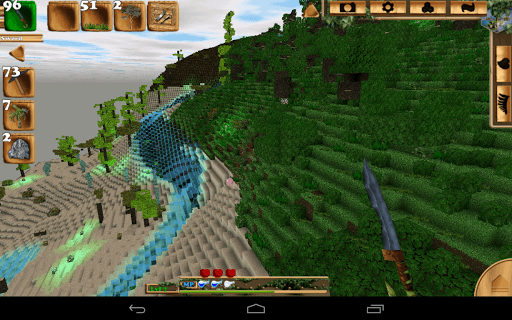The relentless pace of technological advancement in the mobile sector is driven by the silicon hearts that power our most-used devices. Apple, a perennial leader in custom silicon design, continues this tradition with the introduction of its A15 Bionic chip. First unveiled with the iPhone 13 lineup and the redesigned iPad mini, the A15 represents a significant leap in performance, efficiency, and specialized processing capabilities. However, the raw power of a chip is only realized through the software it runs. For developers, a new System on a Chip (SoC) like the A15 isn’t just about faster benchmarks; it’s a new canvas that presents both opportunities and challenges. Understanding its architecture is crucial for optimizing applications, enhancing user experiences, and mastering the complex art of Software Debugging. This article provides a comprehensive deep dive into the A15 Bionic, exploring its technical specifications and, more importantly, what they mean for the developers building the next generation of applications. We will explore how this hardware evolution impacts everything from JavaScript Debugging to advanced Python Debugging for machine learning models, providing insights into the essential Debugging Techniques required to harness its full potential.
Unpacking the A15 Bionic: A Developer’s Perspective
The A15 Bionic is not a monolithic processor; it’s a complex SoC integrating multiple specialized components onto a single die. Built on an enhanced 5-nanometer process, it packs 15 billion transistors, a notable increase from its predecessor. For developers, understanding the key pillars of its architecture—the CPU, GPU, and Neural Engine—is fundamental to effective Application Debugging and performance tuning.
The High-Performance and High-Efficiency CPU Cores
At the core of the A15 is a 6-core CPU arranged in a hybrid configuration: two high-performance cores (codenamed “Avalanche”) and four high-efficiency cores (codenamed “Blizzard”). This architecture allows the operating system to intelligently delegate tasks, maximizing performance when needed and conserving power for background processes.
- High-Performance Cores: These cores are designed for computationally intensive, single-threaded tasks. For developers, this translates to snappier UI responsiveness, faster app launch times, and smoother execution of complex logic. When engaged in Frontend Debugging for frameworks like React or Vue, a powerful CPU ensures that rendering bottlenecks are less likely to be hardware-related, allowing developers to focus on optimizing their code. Effective Code Debugging often involves profiling how much time the main thread spends on JavaScript execution versus rendering, a process made clearer by a capable CPU.
- High-Efficiency Cores: These cores handle background tasks, networking, and less demanding processes, sipping power to extend battery life. This is critical for Mobile Debugging, where developers must ensure their apps are not draining the battery unnecessarily. Issues like inefficient background data fetches or poorly managed timers can become significant, and understanding this core architecture helps in diagnosing such problems.
This hybrid setup directly impacts Full Stack Debugging. While Backend Debugging might happen on a server, the client-side behavior on an A15 device is a delicate balance between these core types. An app that feels fast during active use but causes battery drain when idle is a classic example of a bug related to this architecture.
The 5-Core GPU: Powering Next-Generation Graphics
The A15 features a powerful 5-core GPU (in the iPhone 13 Pro and iPad mini models; 4-core in others) that delivers a significant boost in graphics performance. This is crucial for gaming, augmented reality (AR), and applications with complex animations and visual effects. For developers working with graphics-intensive frameworks, this is a game-changer.
During React Debugging, Vue Debugging, or Angular Debugging, developers often encounter performance issues related to rendering large lists or complex component trees. The A15’s GPU provides more headroom, but it doesn’t eliminate the need for optimization. Using Developer Tools like Safari’s Web Inspector or connecting a device for Browser Debugging with tools like Chrome DevTools allows for GPU profiling. This helps identify which rendering operations are most expensive, enabling targeted optimization. Effective Web Debugging on the A15 platform involves leveraging these tools to ensure smooth 60fps animations and a jank-free user experience.
The 16-Core Neural Engine: The Brains of the Operation

Perhaps the most forward-looking component is the A15’s 16-core Neural Engine (NPU), capable of performing 15.8 trillion operations per second (TOPS). This specialized hardware accelerates machine learning (ML) tasks, enabling features like Live Text in Camera, enhanced on-device Siri, and complex computational photography.
For the development community, this opens up incredible possibilities for on-device AI. This is where Python Debugging becomes surprisingly relevant to the mobile ecosystem. While iOS apps are written in Swift or Objective-C, many ML models are trained using Python frameworks like TensorFlow or PyTorch. These models are then converted to Apple’s Core ML format. The process of debugging involves not just the app’s code but the model’s behavior. Developers must engage in rigorous Testing and Debugging to ensure the model’s inference is accurate and performant on the Neural Engine. This can involve Memory Debugging to check the model’s footprint and Debug Performance profiling to ensure it runs within the desired time budget.
Mastering Code Debugging on the A15 Platform
Harnessing the A15’s power requires a robust set of Debug Tools and techniques. Developers must move beyond simple print statements and embrace a more sophisticated approach to identify and resolve issues, from common JavaScript Errors to elusive race conditions in asynchronous code.
Essential Debug Tools for iOS Development
Apple’s integrated development environment, Xcode, is the primary hub for native Application Debugging. It offers a suite of powerful tools:
- LLDB Debugger: The command-line debugger integrated into Xcode allows for setting breakpoints, inspecting variables, and executing code at runtime. The Debug Console is an indispensable tool for examining state and logs.
- View Hierarchy Debugger: This tool provides a 3D, exploded view of an app’s UI, making it invaluable for diagnosing layout issues in UIKit or SwiftUI.
- Instruments: A powerful suite of Profiling Tools for Performance Monitoring. It includes tools for Memory Debugging (Leaks, Allocations), CPU profiling (Time Profiler), and Network Debugging (Connections).
For web developers, Web Development Tools built into browsers are essential. Safari’s Web Inspector can be connected to an iPhone for direct Remote Debugging of web content, a crucial aspect of modern Web Debugging.
Language-Specific Debugging Techniques
The A15 platform runs code from various languages, each with its own debugging nuances.
JavaScript Debugging: For hybrid apps or web apps, debugging JavaScript is a daily reality. This involves using the browser’s debugger to set breakpoints, step through code, and inspect the call stack. Understanding how to analyze Stack Traces from Error Messages is a fundamental skill. With the rise of frameworks, specialized tools like React DevTools are essential for React Debugging. Furthermore, with transpiled languages, TypeScript Debugging relies heavily on source maps to map the executed JavaScript back to the original TypeScript code.
// Example: Debugging an async operation in JavaScript
async function fetchData(userId) {
try {
console.log(`Fetching data for user: ${userId}`);
// Set a breakpoint on the next line in your browser's DevTools
debugger;
const response = await fetch(`https://api.example.com/users/${userId}`);
if (!response.ok) {
throw new Error(`HTTP error! status: ${response.status}`);
}
const data = await response.json();
console.log('Data received:', data);
return data;
} catch (error) {
// Effective error tracking logs the full error object, not just the message
console.error('Failed to fetch data:', error);
}
}
Node.js Debugging: While Node.js doesn’t run on the iPhone, it often powers the backend services the app communicates with. Therefore, Full Stack Debugging requires proficiency in debugging the server. This involves API Debugging using tools like Postman and built-in Node.js debuggers. For frameworks like Express, specific techniques for Express Debugging, such as inspecting middleware stacks, are vital. Understanding how to handle Node.js Errors is key to building a reliable backend.

Python Debugging: In the context of the A15, this often relates to ML or backend services. For developers building APIs with frameworks like Django or Flask, tools like `pdb` (the Python Debugger) are essential for interactive Code Debugging. Effective Django Debugging or Flask Debugging involves using the framework’s built-in debug modes to get detailed error pages and request information.
Debugging Best Practices for A15-Powered Applications
Effective Bug Fixing is not just reactive; it’s a proactive process built on best practices. Developing for a powerful platform like the A15 requires a disciplined approach that integrates debugging into the entire development lifecycle.
Proactive Strategies: Testing and Debugging
A solid testing strategy is the foundation of a stable application. This involves a multi-layered approach:
- Unit Test Debugging: Writing tests for individual functions or components helps isolate bugs early. When a unit test fails, it provides a focused environment to debug the specific piece of logic.
- Integration Debugging: This involves debugging the interactions between different parts of your system. For a mobile app, this could be the interaction between the UI, the local database, and a remote API. This is often where complex issues related to Async Debugging arise.
- CI/CD Debugging: Integrating automated testing into a Continuous Integration/Continuous Deployment pipeline helps catch regressions automatically. Debugging failures in a CI/CD environment requires analyzing logs and artifacts produced by the pipeline.
Furthermore, using Static Analysis tools (linters, type checkers) can catch a whole class of errors before the code is even run. This form of Code Analysis is a crucial part of modern JavaScript Development and Python Development.

Performance Optimization and Profiling Tools
On the A15, performance issues are often subtle. An app might function correctly but feel sluggish or drain the battery. This is where Dynamic Analysis using profiling tools becomes critical.
- Performance Monitoring: Use tools like Instruments to profile CPU, GPU, and memory usage during specific user flows. This helps pinpoint performance bottlenecks.
- Error Tracking: For Production Debugging, integrating an Error Monitoring service (e.g., Sentry, Firebase Crashlytics) is non-negotiable. These services capture and aggregate crashes and errors from real users, providing valuable context and Stack Traces that are impossible to get otherwise.
- Logging and Debugging: Implement structured logging. Instead of random `print()` statements, use a logging framework that allows you to control log levels (e.g., DEBUG, INFO, ERROR) and easily filter them. This is one of the most fundamental Debugging Best Practices.
Navigating Modern Architectures: Microservices and Containers
Many modern apps on A15 devices are clients for complex backend systems built on microservices. This introduces challenges in Microservices Debugging, as a single user action can trigger a chain of requests across multiple services. Debugging this requires distributed tracing to follow a request’s lifecycle. While the mobile developer may not manage the backend, understanding its architecture is crucial for effective API Debugging. This extends to containerized environments; having a basic understanding of Docker Debugging or Kubernetes Debugging can be immensely helpful when diagnosing issues that span the entire stack.
Conclusion: The A15 Bionic as a Catalyst for Innovation
The Apple A15 Bionic is more than just an incremental update; it’s a powerhouse of a chip that redefines what’s possible on a mobile device. Its advanced CPU, GPU, and Neural Engine provide developers with an incredibly potent platform for building richer, more intelligent, and more immersive applications. However, with great power comes great complexity. To truly leverage the A15, developers must adopt a sophisticated and holistic approach to Software Debugging. This means mastering a wide array of Debug Tools, from Xcode’s Instruments to browser-based Developer Tools, and applying disciplined Debugging Techniques across the entire development lifecycle. By embracing best practices in Testing and Debugging, performance monitoring, and error tracking, developers can overcome the challenges of this advanced hardware and unlock its full potential, creating the seamless and powerful experiences that users have come to expect from the Apple ecosystem.