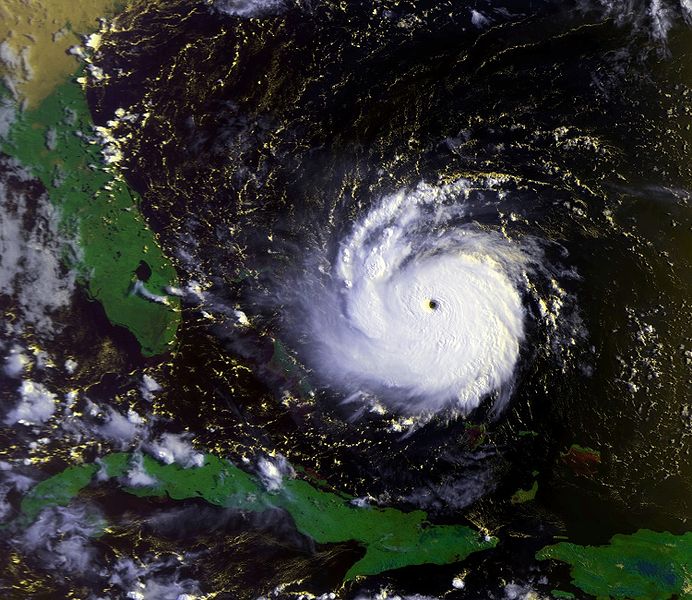In the ever-evolving landscape of software development, the components we build are becoming increasingly complex, autonomous, and interconnected. Gone are the days of monolithic applications where code flowed in a predictable, linear fashion. Today, we work with a constellation of services, containers, and functions that communicate over networks, manage their own state, and operate with a degree of independence. These modern architectural components are, in essence, “smart boxes”—encapsulated pieces of logic that are powerful yet often opaque. This shift demands a parallel evolution in our approach to finding and fixing problems. Traditional methods of stepping through a single, massive codebase are no longer sufficient.
This article delves into the world of these “smart boxes” and explores the advanced Software Debugging methodologies required to tame their complexity. We will journey from the browser to the backend, through containerized environments and serverless functions, uncovering the essential Debugging Techniques and Debug Tools that every modern developer needs. Whether you’re grappling with elusive JavaScript Errors on the frontend or untangling a cascade of failures in a microservices architecture, this guide will provide you with the strategies and insights to diagnose and resolve issues effectively. Mastering modern Code Debugging is no longer just a skill; it’s a fundamental necessity for building robust and reliable software in the age of distributed systems.
Understanding the “Smart Box”: The New Face of Software Architecture
Before we can debug these systems, we must first understand what they are. A “smart box” is a metaphor for any self-contained, deployable unit of software that encapsulates a specific business capability. They are the building blocks of modern applications, designed for scalability, resilience, and independent development cycles.
Key Examples of “Smart Boxes”
- Microservices: Small, independent services built around a single business domain. They communicate via APIs, making API Debugging and Microservices Debugging critical skills. A failure in one service can have ripple effects, requiring developers to trace requests across multiple “boxes.”
- Containers (Docker & Kubernetes): Containers package an application and its dependencies into an isolated unit. While this ensures consistency across environments, it also adds a layer of abstraction. Docker Debugging and Kubernetes Debugging involve inspecting container logs, exec-ing into running containers, and understanding the orchestration layer.
- Serverless Functions: Ephemeral, event-driven functions (like AWS Lambda) that execute in response to triggers. Their stateless and short-lived nature makes traditional stateful debugging nearly impossible, demanding a reliance on superior Logging and Debugging practices.
- Frontend Components (React, Vue, Angular): Modern frontend applications are built from reusable, stateful components. Debugging involves understanding the component lifecycle, state management (Redux, Vuex), and the virtual DOM. Specialized tools like React DevTools and Vue DevTools are indispensable for React Debugging and Vue Debugging.
The Debugging Challenges They Introduce
This architectural shift introduces significant challenges for Application Debugging. The primary difficulty is a loss of visibility. A problem might originate in a frontend component, be caused by a faulty API gateway, and manifest as an error in a downstream microservice. Pinpointing the root cause requires Full Stack Debugging capabilities and a holistic view of the entire system. Issues like network latency, asynchronous operations, and distributed state management add further layers of complexity, making Async Debugging and Network Debugging essential disciplines.
A Modern Arsenal: Essential Debugging Techniques and Tools
To effectively debug these “smart boxes,” developers need a versatile toolkit and a strategic mindset. The right approach often depends on the context, whether it’s frontend, backend, or the infrastructure that connects them.

Frontend and Browser Debugging
The browser is the ultimate frontier for user-facing applications, and its built-in Developer Tools are incredibly powerful. Browser Debugging, particularly with Chrome DevTools, is a foundational skill for any web developer.
- The Console: The
console.log()is the simplest Debug Console, but its power shouldn’t be underestimated. Modern consoles support logging objects, creating tables (console.table()), and timing operations (console.time()). - Breakpoints and Step-Through Debugging: This is the core of interactive JavaScript Debugging. By setting breakpoints in the Sources panel, you can pause code execution at any line. From there, you can inspect the call stack, view the values of variables in scope, and step through the code line-by-line to understand its flow. This is crucial for TypeScript Debugging as well, thanks to source maps.
- Network Analysis: The Network tab is vital for Web Debugging and API Debugging. It allows you to inspect every HTTP request, view headers, analyze payloads, and diagnose performance bottlenecks or failed API calls.
- Memory and Performance Profiling: For complex applications, Memory Debugging and Debug Performance are critical. The Performance and Memory tabs in Chrome DevTools help identify memory leaks and CPU-intensive operations that can degrade the user experience.
Backend Debugging: Node.js and Python
On the server-side, debugging often involves attaching a debugger to a running process or meticulously analyzing logs.
Node.js Debugging
Node.js Development benefits from a robust built-in debugger. You can launch a script in inspect mode using node --inspect index.js. This opens a WebSocket port that tools like Chrome DevTools or the VS Code debugger can connect to for a rich, interactive debugging experience. This is invaluable for Express Debugging or any Node.js framework. Effectively interpreting Node.js Errors and their Stack Traces is key to quickly identifying the problematic code path.
// Example of a simple Node.js Express server
const express = require('express');
const app = express();
const port = 3000;
app.get('/', (req, res) => {
let user = { id: 1, name: 'John Doe' };
// Set a breakpoint on the next line in your debugger
user.email = 'john.doe@example.com';
res.send(`Hello, ${user.name}!`);
});
app.listen(port, () => {
console.log(`Server running at http://localhost:${port}`);
});
Python Debugging
Python Development has its own set of powerful tools. The built-in Python Debugger (pdb) is a command-line tool that allows you to set breakpoints directly in your code with import pdb; pdb.set_trace(). While functional, most developers prefer the integrated debuggers in IDEs like VS Code or PyCharm, which provide a graphical interface for stepping through code and inspecting variables. This is especially useful for complex frameworks, enabling efficient Django Debugging and Flask Debugging by allowing you to trace requests through middleware, views, and models. Understanding common Python Errors and their messages is the first step in any Bug Fixing process.
Advanced Strategies for Complex Systems
When dealing with distributed “smart boxes,” basic debugging is not enough. You need advanced strategies that provide a system-wide view.

Observability: The Holy Trinity of Debugging
Observability goes beyond traditional monitoring and is crucial for System Debugging. It’s about being able to ask arbitrary questions about your system without having to ship new code. It relies on three pillars:
- Logs: Detailed, structured logs provide context-rich information about events. Instead of plain text, use JSON-formatted logs with timestamps, request IDs, and other metadata.
- Metrics: Aggregated numerical data over time (e.g., CPU usage, request latency, error rates). Metrics help you spot trends and anomalies at a high level.
- Traces: Distributed tracing allows you to follow a single request as it travels through multiple microservices. This is the ultimate tool for Microservices Debugging, as it visualizes the entire call graph, including timing for each step.
Production Debugging and Error Tracking
Bugs will inevitably slip into production. Production Debugging is a delicate art that balances the need to fix issues quickly with the risk of disrupting a live system.
- Error Monitoring: Tools like Sentry, Bugsnag, or Rollbar are essential for modern Error Tracking. They automatically capture unhandled exceptions, group them, and provide rich context like Stack Traces, browser/OS version, and user actions leading up to the error.
- Remote Debugging: Some environments allow you to securely attach a debugger to a running process in a remote environment (staging or even production). This is a powerful but risky technique that should be used with extreme caution.
- Feature Flags: Use feature flags to safely roll out new code to a subset of users. If a bug is discovered, you can instantly disable the feature without redeploying, giving you time to debug the issue offline.
The Synergy of Testing and Debugging

An effective debugging strategy starts with a robust testing culture. Testing and Debugging are two sides of the same coin.
- Unit Test Debugging: When a unit test fails, it provides a highly controlled environment to debug a specific piece of logic in isolation.
- Integration Debugging: Integration tests check the interactions between different “smart boxes.” A failure here often points to mismatched API contracts, network issues, or configuration errors.
- CI/CD Debugging: Debugging a failed build in a CI/CD pipeline requires inspecting logs, artifacts, and environment configurations within the pipeline’s execution environment. This often involves debugging shell scripts or infrastructure-as-code definitions.
Debugging Best Practices for the Modern Developer
Adopting a disciplined approach can significantly reduce the time spent on Bug Fixing and improve code quality.
- Reproduce the Bug Consistently: Before you start changing code, create a repeatable test case that reliably triggers the bug. This could be a unit test, an integration test, or a cURL command.
- Understand the Error Message: Don’t just glance at Error Messages. Read them carefully. They and the accompanying Stack Traces often tell you exactly where the problem is.
- Use Static Analysis: Leverage Static Analysis tools (linters like ESLint for JavaScript or Flake8 for Python) to catch common errors and enforce code quality before the code is even run.
- Embrace Automation: Automate your testing and deployment processes. Debug Automation through comprehensive test suites ensures that you catch regressions early.
- Document Your Findings: When you solve a tricky bug, document the cause and the solution. This knowledge sharing helps the entire team and can prevent similar issues in the future.
Conclusion
The rise of “smart boxes”—microservices, containers, and complex components—has fundamentally changed software architecture and, with it, the art of debugging. The modern developer can no longer think of their application as a single, monolithic entity. Instead, we must become systems thinkers, capable of diagnosing issues across distributed, interconnected components. Effective Software Debugging today is a multi-faceted discipline that combines deep technical knowledge with a strategic approach.
By mastering the powerful Debug Tools at our disposal, from browser dev tools to IDE debuggers, and embracing advanced strategies like observability, comprehensive logging, and robust Error Tracking, we can confidently navigate this complexity. Adopting these Debugging Best Practices is not just about fixing bugs faster; it’s about building more resilient, reliable, and maintainable systems in an increasingly intricate technological world.