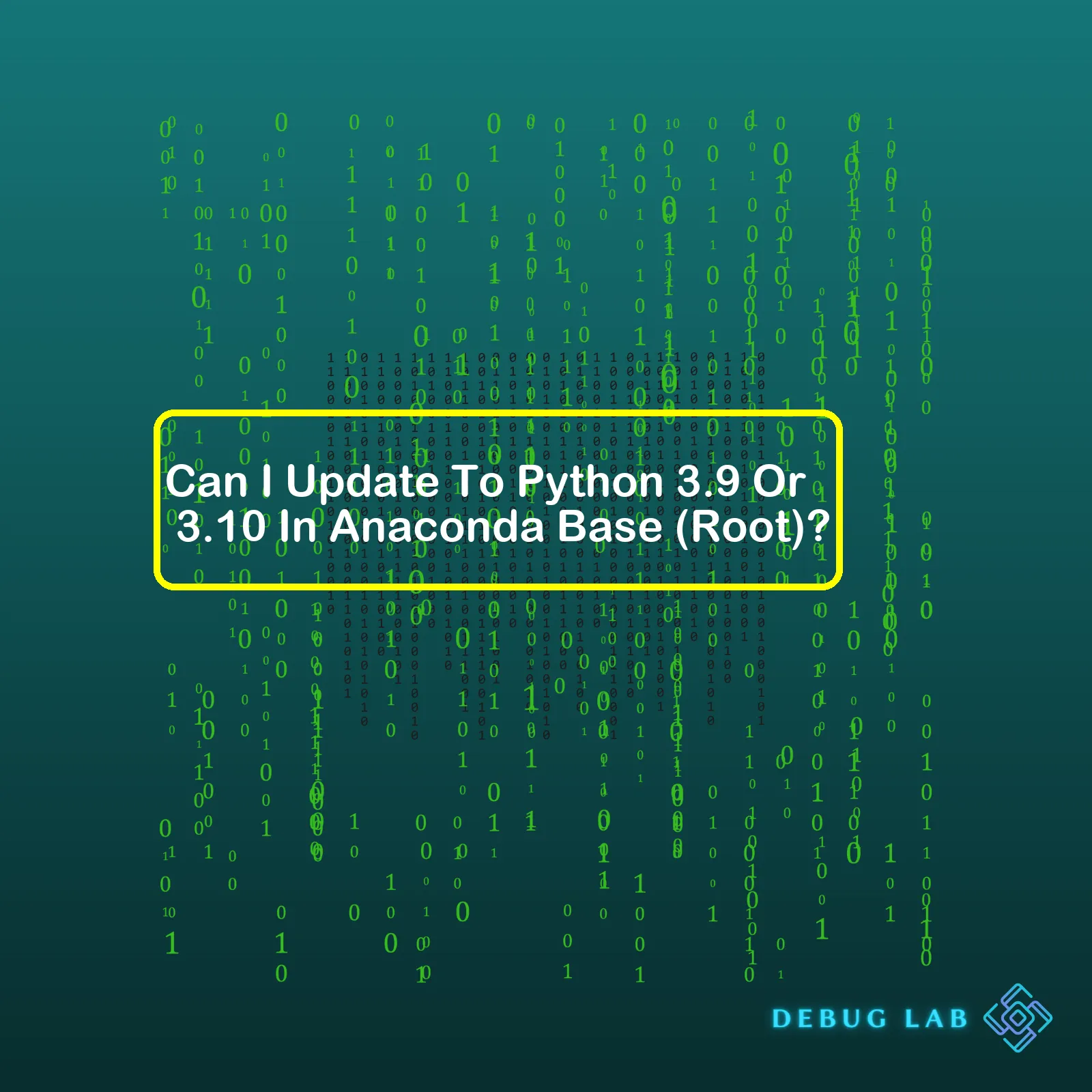In the intricate world of modern software development, writing code is often just the beginning of the journey. The true test of a developer’s skill and patience lies in the art and science of debugging. Whether you’re a seasoned architect or a junior developer, encountering bugs is an inevitable part of the process. These unexpected behaviors, from minor UI glitches to critical system failures, are the puzzles that stand between a functional concept and a reliable product. Mastering Software Debugging is not merely about fixing errors; it’s about deeply understanding how a system works, identifying the root cause of a problem, and implementing a robust solution that prevents future issues. This comprehensive guide will explore the essential principles, tools, and methodologies that form the bedrock of effective debugging.
We will delve into fundamental Debugging Techniques applicable across any language, explore platform-specific strategies for JavaScript Debugging and Python Debugging, and uncover advanced practices for tackling complex challenges like Production Debugging and Microservices Debugging. By embracing a systematic approach and leveraging the right Developer Tools, you can transform debugging from a frustrating chore into a rewarding process of discovery and improvement.
The Core Principles of Effective Code Debugging
Before diving into specific tools or languages, it’s crucial to adopt a structured mindset. Haphazardly changing code and hoping for the best is a recipe for disaster. Effective debugging is a scientific method applied to software, built on a foundation of systematic investigation and logical deduction.
The Debugging Lifecycle: A Four-Step Process
A successful bug-fixing effort typically follows a clear, repeatable cycle. This process helps ensure you’re not just patching symptoms but addressing the underlying problem.
- Reproduce the Bug: The first and most critical step is to reliably reproduce the error. If you can’t make the bug happen on demand, you’re shooting in the dark. This involves understanding the exact user actions, input data, and environmental conditions that trigger the issue. Consistent reproduction is the key to effective Bug Fixing.
- Isolate the Cause: Once you can reproduce the bug, the next step is to narrow down the source. This is where most of the detective work happens. Techniques like commenting out code blocks, using version control (e.g.,
git bisect) to find the offending commit, or employing an interactive debugger to step through the code are invaluable here. The goal is to pinpoint the smallest possible section of code that is causing the problem. - Correct the Code: With the root cause identified, you can now implement a fix. A good fix is not just one that makes the bug disappear; it’s one that is clean, well-documented, and doesn’t introduce new problems (regressions). It’s also important to understand why the code was wrong to avoid similar mistakes in the future.
- Verify the Solution: After applying the fix, you must verify that it works and hasn’t broken anything else. This involves re-running the steps that previously caused the bug to confirm it’s gone. Furthermore, running a comprehensive suite of automated tests (unit, integration, and end-to-end) is essential for ensuring the change has no unintended side effects. This highlights the close relationship between Testing and Debugging.
Understanding Error Messages and Stack Traces
Error Messages and Stack Traces are your best friends in debugging. Instead of being intimidated by them, learn to read them carefully. A stack trace is a report of the active stack frames at a certain point in time when an error occurred. It shows the path of execution, from the initial call to the exact line where the error was thrown. Learning to interpret these traces is fundamental for diagnosing JavaScript Errors, Node.js Errors, and Python Errors alike.
Essential Debugging Tools and Techniques
While a logical mindset is paramount, the right tools can dramatically accelerate the debugging process. Modern development environments are rich with powerful Debug Tools designed to provide deep insights into your application’s behavior.
Leveraging the Debug Console and Logging
The simplest yet one of the most effective techniques is logging. Strategically placing print statements or log messages in your code can help you trace the execution flow and inspect the state of variables at different points. While console.log() is the go-to for many, modern browsers and libraries offer more advanced options:
console.table(): To display tabular data (arrays of objects) in a clean, readable format.console.warn()andconsole.error(): To differentiate log levels in the Debug Console.console.trace(): To output a stack trace to see how you got to a certain point in the code.
Effective Logging and Debugging in production environments often involves using structured logging libraries that output logs in a machine-readable format (like JSON), which can then be fed into Error Monitoring systems.
Interactive Debugging with Breakpoints
Interactive debuggers are a massive step up from simple logging. They allow you to pause your code’s execution at specific points (called breakpoints) and inspect the entire application state at that moment. This is a core feature of Browser Debugging tools like Chrome DevTools and IDEs like VS Code for Node.js Debugging and Python Debugging.
With a debugger, you can:
- Set Breakpoints: Pause execution on a specific line of code.
- Step Through Code: Execute your code line-by-line (Step Over), step into a function call (Step Into), or step out of the current function (Step Out).
- Inspect Variables: View the values of all variables in the current scope.
- Use Watch Expressions: Monitor the value of a specific variable or expression as you step through the code.
- Analyze the Call Stack: Understand the sequence of function calls that led to the current point.
Frontend and Web Debugging with Browser DevTools
For any form of Web Development, the browser’s built-in developer tools are indispensable. Chrome DevTools (and similar tools in Firefox and Safari) are a comprehensive suite for Frontend Debugging.
- Elements Panel: Inspect and modify the HTML and CSS of your page in real-time.
- Console Panel: View logs, run JavaScript commands, and interact with the page’s context.
- Sources Panel: The heart of JavaScript Debugging. Here you can view your source files, set breakpoints, and step through your code.
- Network Panel: Crucial for Network Debugging and API Debugging. It allows you to inspect all network requests, view their headers, payloads, and response times.
- Performance & Memory Panels: Essential for advanced Debug Performance tasks and identifying memory leaks (Memory Debugging).
Modern JavaScript frameworks also have their own dedicated dev tools extensions, which are vital for React Debugging, Vue Debugging, and Angular Debugging, as they let you inspect the component hierarchy and state.
Advanced and Specialized Debugging Scenarios
As applications grow in complexity, so do the bugs. Debugging a simple script is one thing; debugging a distributed microservices architecture running in containers is another challenge entirely.
Backend and API Debugging
Backend Debugging requires a different set of tools and approaches. For Node.js Development, you can launch your application with the --inspect flag to enable the V8 inspector, which you can connect to with Chrome DevTools or your IDE. This enables full-featured interactive debugging for your server-side code, including for frameworks like Express (Express Debugging).
For Python Development, the built-in `pdb` module is a powerful command-line debugger. Modern Python (3.7+) simplifies this with the `breakpoint()` function, which drops you into a `pdb` session. For web frameworks like Django and Flask, specialized debug toolbars and detailed error pages provide immense value during development (Django Debugging, Flask Debugging).
When it comes to API Development, tools like Postman or Insomnia are essential for crafting and sending specific requests to your endpoints to test their behavior under various conditions, making API Debugging a controlled and systematic process.
Debugging in Complex Architectures
Modern software systems often involve multiple moving parts, introducing new layers of complexity to the debugging process.
- Asynchronous Debugging: Debugging asynchronous code (promises, async/await) can be tricky because the call stack is not always straightforward. Modern debuggers have features like async stack traces that help piece together the logical flow of execution across asynchronous operations. This is a common challenge in Async Debugging.
- Microservices Debugging: When a request flows through multiple services, identifying which one is failing requires distributed tracing. Tools like Jaeger or Zipkin help visualize the entire lifecycle of a request across services, making it possible to pinpoint bottlenecks or errors in a distributed system.
- Container Debugging: For applications running in containers, Docker Debugging involves techniques like shelling into a running container (`docker exec`) to inspect its state or mounting source code into the container to enable live code changes. In orchestrated environments, Kubernetes Debugging relies on commands like `kubectl logs` to view container logs, `kubectl describe pod` for event history, and port-forwarding to connect a local debugger to a process running in a pod. This is a key part of Full Stack Debugging.
Production Debugging and Error Tracking
Debugging in a live production environment is highly challenging and risky. You can’t simply attach a debugger and pause the application. Production Debugging relies heavily on proactive strategies:
- Comprehensive Logging: Production logs should be structured, centralized, and searchable.
- Error Tracking Services: Tools like Sentry, Bugsnag, or Rollbar automatically capture unhandled exceptions in your application. They group similar errors, provide detailed stack traces, and collect context about the user’s environment (browser, OS, etc.), which is invaluable for diagnosing issues that are hard to reproduce.
- Performance Monitoring (APM): Application Performance Monitoring tools provide deep insights into your application’s health, highlighting slow database queries, inefficient code paths, and other performance bottlenecks. This is a form of proactive Debug Performance.
Conclusion: Cultivating a Debugging Mindset
Software Debugging is an essential, non-negotiable skill in a developer’s toolkit. It transcends any single language or framework, demanding patience, curiosity, and a systematic approach. By mastering fundamental Debugging Techniques like the reproduce-isolate-correct-verify cycle, you build a solid foundation for tackling any bug. Leveraging powerful Debug Tools like browser DevTools and interactive IDE debuggers transforms the process from guesswork into a precise investigation.
As you progress, you’ll encounter more complex challenges in areas like Async Debugging, Microservices Debugging, and Production Debugging. The key is to continuously expand your toolkit and adapt your strategies. By integrating good practices like comprehensive logging, robust testing, and using Error Tracking services, you can create a development lifecycle where bugs are found and fixed efficiently. Ultimately, becoming proficient at debugging not only makes you a more effective engineer but also deepens your understanding of the systems you build, turning every bug into a valuable learning opportunity.