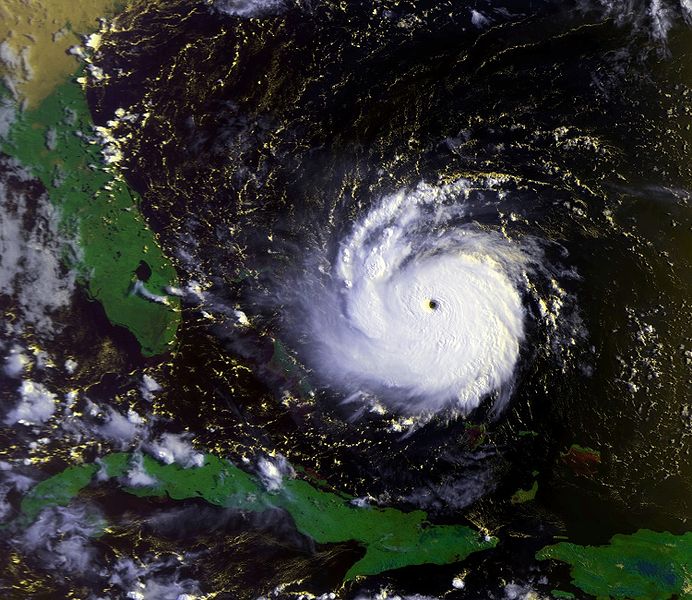In the intricate world of software development, the existence of bugs is not a possibility, but a certainty. They are the unavoidable specters that haunt every line of code, from the simplest script to the most complex enterprise application. For many, the process of hunting down these elusive errors—debugging—is a frustrating, time-consuming chore. But what if we reframed our perspective? What if we saw debugging not as a battle, but as a structured, visual exploration? This is the new paradigm: treating debugging like a high-resolution feed, where each piece of data, each log line, and each breakpoint is a snapshot revealing the inner life of our application. This guide is your comprehensive tour of this new approach, transforming you from a bug squasher into a system detective.
We will journey through the entire landscape of modern Software Debugging, starting with foundational principles and essential Debugging Techniques. We’ll then explore the powerful Debug Tools available for both frontend and backend development, providing practical insights into JavaScript Debugging, Node.js Debugging, and Python Debugging. Finally, we’ll venture into advanced territories like containerized environments and proactive Error Tracking, equipping you with the skills needed for true Full Stack Debugging.
The Foundation: Core Principles of Effective Code Debugging
Before diving into specific tools or languages, it’s crucial to adopt a systematic mindset. Effective Code Debugging is less about frantic guesswork and more about applying the scientific method to your codebase. It’s a disciplined process of observation, hypothesis, and experimentation that turns chaos into clarity.
Adopting the Debugging Mindset
The first step in any Bug Fixing endeavor is to resist the urge to immediately change code. Instead, start by gathering information. The core loop of debugging is as follows:
- Reproduce the Bug: Consistently reproduce the error. If you can’t make it happen on demand, you’re shooting in the dark. Isolate the exact steps, inputs, and environmental conditions that trigger the issue.
- Observe and Analyze: Collect all available data. This includes reading Error Messages carefully, examining Stack Traces, checking application logs, and observing the application’s state.
- Formulate a Hypothesis: Based on the evidence, make an educated guess about the root cause. For example, “I hypothesize the user object is null because the API call is failing before the component renders.”
- Test Your Hypothesis: Design a small, targeted experiment to prove or disprove your theory. This could involve adding a log statement, using a breakpoint, or writing a failing unit test.
- Iterate and Refine: If your hypothesis was correct, implement the fix. If not, the result of your experiment is new data. Use it to refine your hypothesis and repeat the process.
The Holy Trinity of Debugging: Logging, Breakpoints, and Tracing
Nearly all Debugging Techniques boil down to three fundamental methods of inspecting your code’s execution flow and state.
1. Strategic Logging: The simplest and most universal technique is logging. While a flurry of console.log('here') statements can be messy, strategic Logging and Debugging is an art. Use structured logs that include context, timestamps, and variable states. Modern browser Debug Console APIs like console.table() for arrays of objects or console.group() for organizing output can provide immense clarity.
2. Interactive Breakpoints: Breakpoints are the powerhouse of interactive debugging. Instead of just seeing a variable’s value at one point in time, a breakpoint pauses your entire application’s execution. This allows you to inspect the full call stack, examine the values of all in-scope variables, manipulate them on the fly, and step through your code line by line. This is the heart of modern IDE and Browser Debugging.
3. Understanding Stack Traces: When your application crashes, it often leaves behind a stack trace. This is not a jumble of cryptic text; it’s a roadmap to the error. A stack trace shows the exact sequence of function calls that led to the point of failure. Learning to read them from top to bottom (from the error’s origin back to the initial call) is a non-negotiable skill for efficient Application Debugging.

The Modern Developer’s Toolkit: Frontend and Backend Debugging
With a solid mindset in place, we can explore the specialized tools that make modern Web Debugging possible. The challenges of Frontend Debugging are often different from those of Backend Debugging, requiring distinct but complementary toolsets.
Mastering the Frontend with Browser Developer Tools
For any web developer, the browser’s built-in Developer Tools are indispensable. Chrome DevTools, in particular, offers a sophisticated suite for dissecting web applications.
- The Console: Your interactive JavaScript playground and logging hub. It’s essential for quick tests and inspecting DOM elements.
- The Sources Panel: This is where true JavaScript Debugging happens. You can browse your source code (even for transpiled languages like TypeScript thanks to source maps), set powerful conditional breakpoints, watch expressions, and step through complex logic, which is critical for Async Debugging of promises and async/await.
- The Network Panel: A cornerstone of Network Debugging and API Debugging. Here you can inspect every single network request your application makes. Check headers, payloads, response times, and status codes to diagnose issues with API calls.
- The Performance and Memory Tabs: When your application is slow or crashing, these tabs are your go-to for advanced diagnostics. You can record performance profiles to identify slow functions (Debug Performance) and take heap snapshots to hunt down memory leaks (Memory Debugging).
For developers using modern frameworks, specialized browser extensions like React Developer Tools and Vue.js devtools are essential. They provide an unparalleled view into the component hierarchy, state, and props, making React Debugging, Vue Debugging, and Angular Debugging far more intuitive.
Conquering the Backend: Node.js and Python
Backend debugging presents its own set of challenges, from handling asynchronous operations to interacting with databases and other services.
Node.js Debugging Techniques
Effective Node.js Development hinges on mastering its debugging capabilities. Thankfully, modern Node.js Debugging is incredibly powerful.
- The Built-in Inspector: By running your application with the
--inspector--inspect-brkflag, Node.js exposes a debugging protocol. You can then connect to this process using Chrome DevTools (by visitingchrome://inspect), giving you the exact same powerful debugging UI you use for the frontend, but for your backend code. This is invaluable for Express Debugging and other Node.js frameworks. - IDE Integration: Code editors like VS Code have best-in-class debuggers for Node.js. With a simple
launch.jsonconfiguration, you can launch your app and set breakpoints directly in your editor, providing a seamless development experience. This is crucial for tracing and understanding complex Node.js Errors.
Python Debugging with PDB and IDEs
Python Development offers a range of debugging options, from built-in libraries to sophisticated IDE tools.

- The Python Debugger (PDB): The `pdb` module is part of Python’s standard library and provides a simple, terminal-based interactive debugger. You can insert a breakpoint anywhere in your code with a single line:
import pdb; pdb.set_trace()
When the interpreter hits this line, it will drop you into an interactive session where you can inspect variables and control execution. - Framework-Specific Tooling: Frameworks like Django and Flask come with robust debugging features. Django’s debug page is famous for providing exhaustive information about exceptions, including local variables for every frame in the stack trace, making Django Debugging and diagnosing Python Errors much easier. Similarly, Flask offers a powerful interactive debugger for development environments, aiding in Flask Debugging.
Advanced Frontiers: Debugging in Complex, Modern Architectures
As applications evolve into distributed systems, so too must our debugging strategies. Debugging a single monolith is fundamentally different from debugging a constellation of microservices running in containers.
Navigating Microservices, Docker, and Kubernetes
In a microservices architecture, a single user request can trigger a chain of calls across dozens of services. This makes traditional debugging nearly impossible. This is where Microservices Debugging requires new approaches:
- Distributed Tracing: Tools like Jaeger and Zipkin are used to trace requests as they propagate through a distributed system. By injecting a unique correlation ID into the initial request, you can follow its entire lifecycle across service boundaries.
- Centralized Logging: Aggregating logs from all your services into a single, searchable platform (like the ELK Stack or Datadog) is non-negotiable.
Containerization adds another layer of abstraction. Docker Debugging often involves using commands like docker logs <container_id> to view output or docker exec -it <container_id> /bin/sh to get a shell inside a running container. For orchestrated environments, Kubernetes Debugging uses similar concepts with kubectl logs and kubectl exec. Furthermore, features like port-forwarding allow you to perform Remote Debugging by connecting your local IDE’s debugger to a process running inside a pod in the cluster.

From Reactive to Proactive: Testing, Monitoring, and Automation
The best way to fix a bug is to prevent it in the first place. A mature development process integrates debugging with testing, monitoring, and automation.
- Testing and Debugging: A comprehensive test suite is your first line of defense. When a bug is found, the ideal workflow is to first write a failing test that reproduces the bug (Unit Test Debugging, Integration Debugging), then write the code to make the test pass.
- Error Monitoring and Tracking: For bugs that slip into production, Error Monitoring services (like Sentry, Bugsnag, or Rollbar) are essential. They automatically capture, group, and report exceptions from your live application, providing you with the context and stack traces needed for effective Production Debugging. This complements Performance Monitoring tools that track application health.
- Static Analysis and CI/CD: Integrating Static Analysis tools (linters, code analyzers) into your CI/CD Debugging pipeline can automatically catch entire classes of bugs before code is even merged. This form of Debug Automation enforces code quality and consistency.
Cultivating a Culture of Debugging: Best Practices
Mastering debugging is as much about habits and culture as it is about tools. Here are some essential Debugging Best Practices to incorporate into your workflow.
- Read the Error Message. Then Read It Again: The most common mistake developers make is skimming the error. The error message and stack trace contain precise information. Read every word. Google the exact error string.
- Explain the Problem (Rubber Duck Debugging): Articulate the problem out loud to a colleague or even an inanimate object (like a rubber duck). The act of structuring your thoughts to explain the issue often illuminates the solution.
- Divide and Conquer: When faced with a complex problem, start isolating components. Comment out sections of code, return mock data from functions, or disable modules until the problematic area is identified.
- Use Version Control as a Debugging Tool: Git is a powerful Debug Tool. Use
git bisectto automatically perform a binary search on your commit history to find the exact commit that introduced a bug. - Document Your Investigation: When you fix a tricky bug, document the cause and the solution in the commit message, pull request, or ticket. This institutional knowledge is invaluable for preventing future regressions.
Conclusion: The Debugger’s Vision
We’ve journeyed from the foundational mindset of a system detective to the high-tech toolsets required for modern Full Stack Debugging. We’ve seen how effective System Debugging spans frontend frameworks, backend services, and the complex, containerized infrastructure that binds them together. The “new Instagram” of debugging isn’t a single product, but a holistic perspective: a clear, high-fidelity view into the dynamic life of your software.
By embracing a systematic approach, mastering your Developer Tools, and adopting proactive strategies like robust testing and monitoring, you transform debugging from a dreaded chore into a rewarding process of discovery. This skill, more than any other, separates a coder from a true software engineer—one who not only builds systems but deeply understands them.