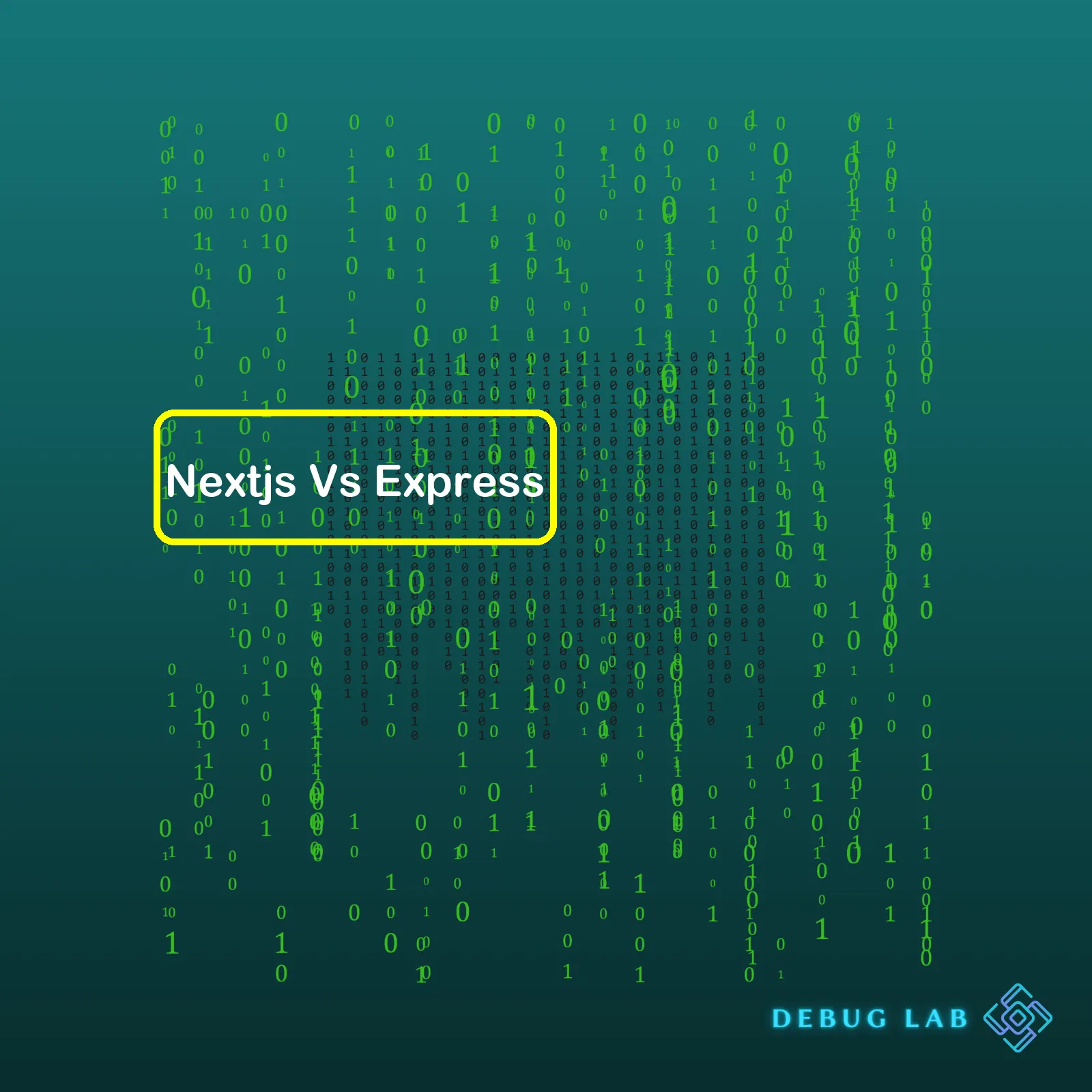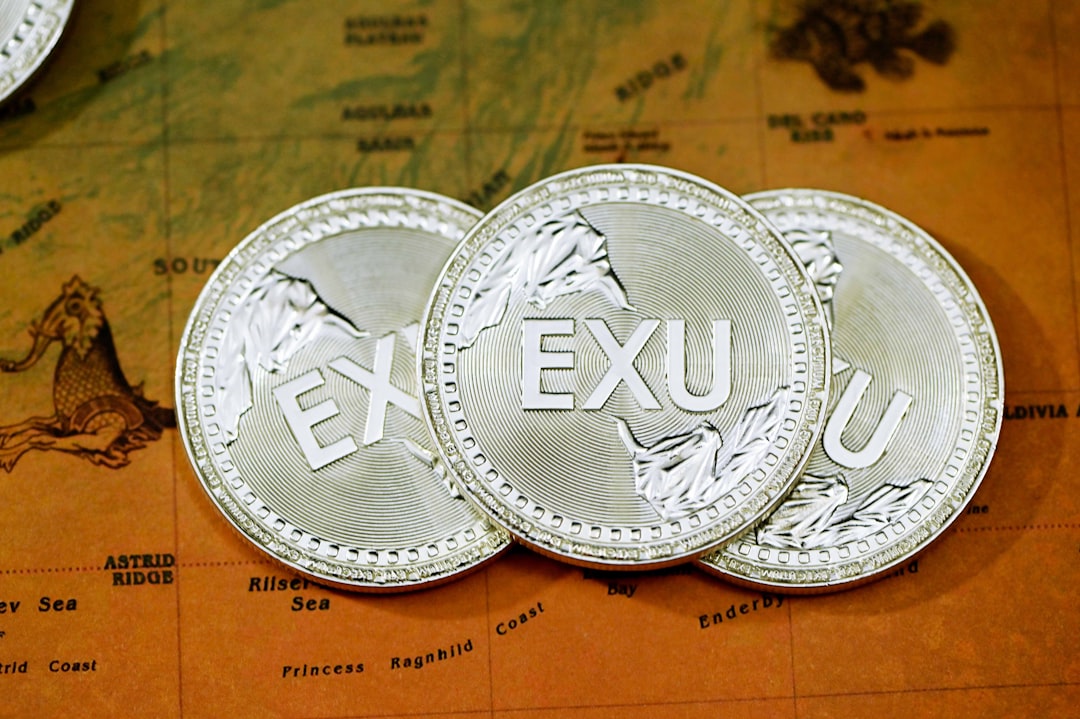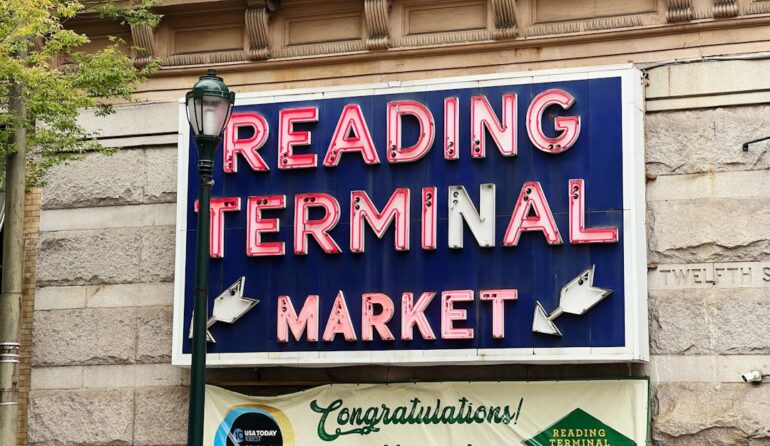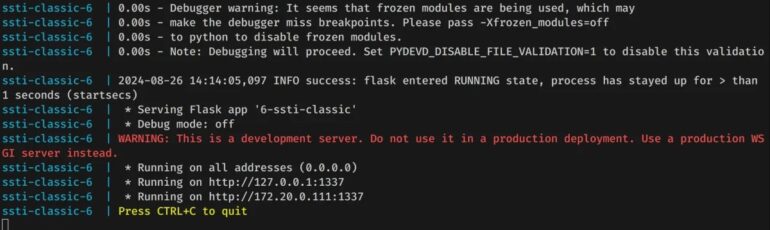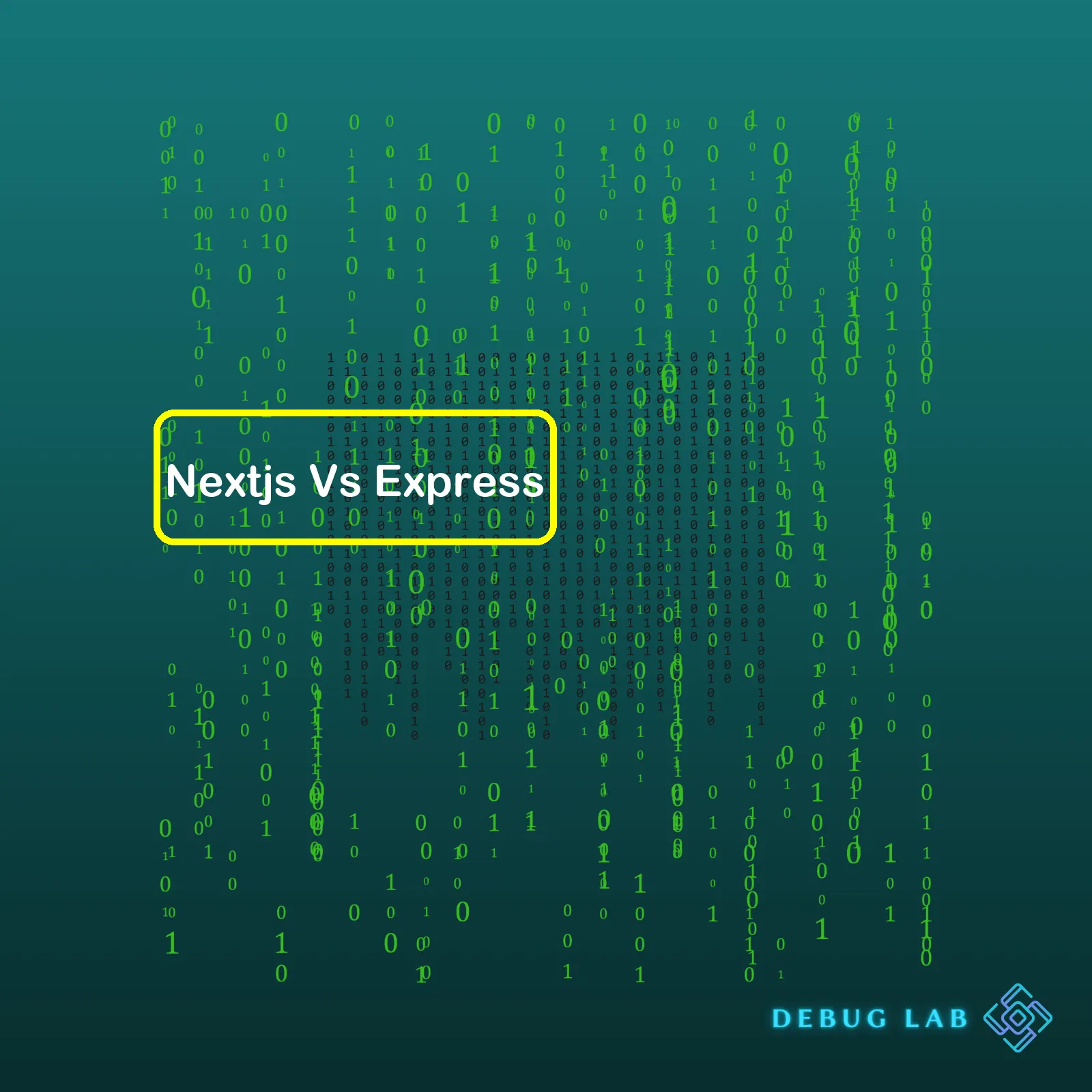
“When comparing Nextjs Vs Express, while both are powerful frameworks for web development, Nextjs comes with features specifically optimized for SEO, which gives it a slight edge for those focused on boosting their website’s visibility on search engines.”
|
Next.js |
Express |
| Framework |
React-based framework |
Back-end Node.js framework |
| Threading Model |
Single-threaded |
Single-threaded |
| Use Case |
For building server-side rendered and static web applications |
For building APIs, web and mobile applications |
| Language |
Javascript/Typescript |
Javascript |
| Key Features |
Hot Code Reloading, Automatic Routing, Built-in CSS Support |
Middleware-centric, Robust routing, Template engines support |
When comparing Next.js and Express, there are several key differences that coders should bear in mind.
Next.js, a React-based framework, is specifically designed for server-side rendering and creating static web applications which helps with improving page loading speed and thus better SEO performance. It allows automatic routing and has built-in CSS Supports, along with the handy feature of hot code reloading which means any modifications you make to your code are immediately updated on your live website without the need to manually refresh the page.
On the other hand, Express is a back-end Node.js framework primarily used for crafting APIs, web, and mobile applications. The backbone of Express lies in its middleware structure, enabling it to handle requests/responses, and administer the webpage behavior, end-to-end. Express offers robust routing and appreciates various template engine supports to help developers speed up their coding process.
Both platforms extensively use Javascript, although Next.js also welcomes Typescript while Express is only stick to Javascript. They share a single-threaded model due to their common basis on Node.js. The choice between the two largely depends on the specific requirements of your project and we highly recommend trying out both to see which one suits your development needs best. To learn more about these frameworks, refer to the official Next.js and Express documentation online.
Please note, the above table gives a solid comparison. However, the dynamics of software development demand flexibility and regular updates to these framework features may occur frequently and hence the table might not necessarily hold all current features.Sure, I’d love to provide an analysis on Next.js with a focus on how it compares to Express.js. It’s vital to remember that these are widely used in the realm of JavaScript, however, they’re geared towards different settings and applications. Nevertheless, a closer examination should help shed more light on which tool might be superior for a specific task.
Next.js is a React-based framework that offers server-side rendering and generates static websites. This attribute creates a noticeable performance benefit, particularly when building large scale apps or websites where rending speed and user experience are key factors.
A simplified setup process:
Next.js simplifies the setup process for new applications. The framework also includes facilities like route management and script bundling which streamline the development process. For instance, file-based routing is as straightforward as creating files in the `pages` directory. Here is how you can create an about page:
html
function About() {
return
About
}
export default About;
Routing is automatically handled by Next.js.
SEO improvement:
Next.js supports Server Side Rendering (SSR) out of the box, resulting in enhanced Search Engine Optimization (SEO). In contrast, standard React apps, which use Client Side Rendering, are not optimally equipped for SEO.
On the flip side, let’s divert our gaze onto Express.js.
Express.js is a back-end web application framework for Node.js. This means it acts as the server part in the web application and communicates with databases, authenticates users, and much more.
Creating a basic hello world app with Express can be as simple as:
html
const express = require(‘express’);
const app = express();
const port = 3000;
app.get(‘/’, (req, res) => {
res.send(‘Hello World!’)
});
app.listen(port, () => {
console.log(`Example app listening at http://localhost:${port}`)
});
Notice how the feel and the principles applied are quite different compared to Next.js?
Although Next.js and Express.js may appear quite dissimilar, their functions, under certain conditions, might overlap:
– If your application predominantly relies on API calls to third-party services and requires a good SEO performance, then Next.js would serve just right, as it allows SSR.
– However, if your application communicates with a database to fetch or store data, or necessitates other server functionality such as user authentication, email sending, etc., then Express.js will be the way to go since it’s tailored for these precise tasks.
In summary, deciding between Next.js and Express.js fundamentally comes down to the demands of your particular project. From a developer’s standpoint, both carry unique benefits and strengths. The requirements and scope of your project should guide the choice and help allocate the best fit.
Here are some references for further exploration:
– [Nextjs.org](https://nextjs.org/)
– [Expressjs.com](http://expressjs.com/)Express.js has been in the market for a considerable length of time and it’s become established among developers for its simplicity, flexibility, and wide use cases. Additionally, Express.js extends the features of Node.js to make web application development more efficient and effective.
One striking capability of Express.js is its ability to build web applications efficiently. It acts as a backend framework which listens to requests from the client, processes those requests, and sends back responses. With just a few lines of code like:
var express = require('express')
var app = express()
app.get('/', function (req, res) {
res.send('Hello World')
})
app.listen(3000)
You have a basic server set up at http://localhost:3000 to welcome anyone who visits with “Hello World”. This flexibility and swiftness give Express.js great appeal to most developers.
Another capability of Express.js that makes it dominant in the web development space, is its support for middleware functions. Middleware functions have access to both request object (req) and response object (res), they can execute any code, modify these objects or even terminate the request-response cycle. Not only that, they are also instrumental in error handling throughout an application.
Now, we’ve seen the capabilities of Express.js, however, where does it stand when compared to Next.js? While both are built on top of Node.js, their focus remains quite different.
Next.js, unlike Express.js, focuses more on the front-end – the user interface of your web application. With the rise of React.js and the benefits of server-side rendered applications, Next.js purposely emphasizes this feature providing an easy way to render React components from the server before sending them to the client.
Consider an example of a page in Next.js:
import React from 'react'
function HomePage() {
return (
<div>
Welcome to Next.js!
</div>
)
}
export default HomePage
A comparison summary could be done in a table format such as below:
|
Express.js |
Next.js |
| Main Focus |
Server-side / Backend development |
Client-side / Front-end (particularly with React) |
| Execution Context |
Runs on the server |
Can run on both server and client |
| Routing |
Explicit routing. Routes defined programmatically. |
Automatic file-system based routing |
| Data Fetching |
Built-in data fetching not available |
Provides utility functions like getStaticProps and getServerSideProps for data fetching at build time or on each request |
Overall, one cannot be termed superior to the other due to their distinctive roles in application development. Their usefulness comes out depending on the project requirements. When you need to create a heavy backend API with customized routes and middleware functions, then Express.js will come in handy. Reversely, if you’re working mostly with React and want out-of-the-box server-side rendering along with optimized performance, consider Next.js your best bet.Next.js and Express.js are both popular frameworks in JavaScript, but they work in vastly different ways. While Next.js is a server-side rendering and static site generation framework specifically for React applications, Express.js is a minimalist web application framework for building API backends in Node.js. Here’s how they break down:
Approach to Server Rendering
Next.js operates on the client side and server side simultaneously by default. It uses server-side rendering (SSR) to generate static HTML pages from the server during build time. This also means it comes with automatic optimisations such as pre-fetching data, splitting code, and hot module replacement.
// An example of a server-side rendered page in Next.js
export async function getServerSideProps(context) {
const res = await fetch(`https://api.example.com/data`)
const data = await res.json()
if (!data) {
return {
notFound: true,
}
}
return {
props: { data }, // will be passed to the page component as props
}
}
On the other hand, Express.js doesn’t handle rendering at all — it deals strictly with the server. If you’re doing any sort of rendering, it would likely involve a template engine like EJS or Pug, which is completely different from the way Next.js handles pages with React components.
// An example of an Express.js route that renders a page using EJS
app.get('/', function (req, res) {
res.render('index', { title: 'Hey', message: 'Hello there!' });
});
Application Use Cases
Next.js is best used when building frontend web applications or full-stack applications with features like various types of rendering (static generation, server-side rendering), automatic routing based on your file system, or automatic code-splitting for performance improvement.
Express.js is often chosen to build back-end REST APIs and real-time apps like chat applications or games. Thanks to its minimalism, developers have complete control over their architecture, something lacking in more opinionated frameworks.
Learning Curve
For a developer knowledgeable on React, learning Next.js might take some study, but they’ll find themselves in familiar territory quickly thanks to the similar syntax and workflow. On the other hand, Express.js has a lower entry threshold for developers who have a basic understanding of JavaScript and Node.js.
References:
– Official Next.js website
– Official Express.js websiteAs a seasoned developer, I’ve had the opportunity to use numerous JavaScript frameworks over the years. Two that consistently stand out on their respective sides of the server-side and client-side divide are Next.js and Express.js. A performance comparison between these two can be insightful as they both bring different strengths to the table.
When it comes to build times, Next.js tends to be faster thanks to its `automatic static optimization` feature. It allows parts of your application that don’t require server-side rendering to compile as static HTML files. This reduces initial server load and provides faster Time To First Byte (TTFB) scores.
// Sample code displaying automatic static optimization in Next.js
export default function Home() {
return Welcome to Next.js!
}
On the other hand, Express.js gives developers more freedom and control over server requests and responses, which can lead to performance improvements if properly utilized. Although, this requires a deeper understanding of Node.js mechanics.
// Sample code showing server setup in Express.js
const express = require('express')
const app = express()
const port = 3000
app.get('/', (req, res) => res.send('Hello World!'))
app.listen(port, () => console.log(`Example app listening at http://localhost:${port}`))
Data Fetching:
Next.js has a built-in data fetching mechanism through `getInitialProps` or `getServerSideProps`, making it easier for you to fetch data at any point in time before rendering your page. With automatic caching and stale-while-revalidate strategy natively included HTTP/2 PUSH is also natively supported.
| Function |
Description |
| getInitialProps |
Can be used to provide initial props into a page directly. |
| getServerSideProps |
Fetches data on each request. |
Express.js doesn’t have a direct equivalent but the liberty provided allows developers to incorporate their own fetch mechanisms at the middleware level.
SEO Compatibility:
Next.js shines when it comes to SEO since it supports Server Side Rendering (SSR) out-of-the-box, allowing search engines to crawl your pages efficiently.
For example, an implementation of SSR would look as follows:
// Sample SSR implementation with Next.js
function Page({ stars }) {
return Next stars: {stars}
}
Page.getInitialProps = async (ctx) => {
const res = await fetch('https://api.github.com/repos/zeit/next.js')
const json = await res.json()
return { stars: json.stargazers_count }
}
export default Page
Express.js, being a minimalistic Node.js framework, offers no specific SEO advantages out Box, so you’d have to handle SEO optimizations manually or use third-party libraries.
Scalability:
Both Next.js and Express.js display scalability, with Express.js requiring manual scaling and Next.js providing automatic scaling. With Next.js, instead of worrying about the scaling issues or the infrastructure, developers can focus more on writing the code hence better productivity.
In conclusion, while Next.js optimizes performance, reduces server load, and enhances SEO, Express.js offers flexibility and greater control over server logic. The choice ultimately depends on the specifics of your project requirements and expectations. However, both remain compelling options for developing robust, high-performance JavaScript applications.Before jumping right into the Express vs Next.js debate, one must first decode what they are all about.
Firstly, Express is basically a fast, unopinionated and minimalist web framework for Node.js. It’s simple, flexible, and allows you to build web applications and APIs with ease.
On the other hand, Next.js is a react-based framework that offers server-side rendering (SSR) and generating static websites for React based web applications. It includes SEO optimization and user-first performance enhancements out of the box.
So, when do you choose Next.js over Express in projects? Let’s decode that!
The decision could be based on multiple factors:
- User Interface: If your project is UI-heavy and requires server-side rendered React, Next.js should be your choice. Express.js doesn’t support React server-side rendering out of the box.
- SEO Optimization: When SEO matters to your project, Next.js would be preferable due to its Automatic Static Optimization feature.
- Development Environment: Next.js provides a great development environment including built-in Hot-Module Replacement and Error Reporting which can speed up development process significantly.
- Simplicity: When you need a simple, lean, and quick web application or API, without considering UI, Express is the way to go since it doesn’t insist any specific structure or pattern.
Let me illustrate this with examples:
//Example of Next.js for server side rendering
import { GetServerSideProps } from 'next';
const Page = ({ items }) => (
<div>
{items.map((item) => (
...your code here...
))}
</div>
);
export const getServerSideProps: GetServerSideProps = async () => {
const res = await fetch('...your API path...');
const items = await res.json();
return { props: { items } };
};
export default Page;
The above Next.js code snippet is an example of how easily we can handle server-side rendering.
Meanwhile, a simple Express.js web API might look something like this:
const express = require('express');
const app = express();
app.get('/api', function(req, res){
res.send('Hello World');
});
app.listen(3000);
In conclusion, both Express and Next.js cater to very different needs and hence, the preference between the two entirely depends on the project requirements. Understanding the benefits and trade-offs associated with each will empower you to make a well-informed decision.It’s no secret that the role of middleware in Express and Next.js Apps is highly important. In software development, middleware acts as a bridge or glue, connecting different applications or services together.
Express and Next.js are two popular JavaScript frameworks. While they both allow us to create server-side rendered applications, their approach to handling middleware significantly varies. Understanding the middleware pattern utilized by each can aid in deciding which framework best suits your application’s needs.
Express Middleware
In the Express.js framework, middleware plays an integral part. Express.js uses a simple yet flexible, middleware-driven approach allowing developers full control over the request and response flow.
In Express.js, middleware functions can serve many roles such as:
- Executing any code.
- Making changes to the request and response objects.
- Ending the request-response cycle.
- Calling the next middleware function in the stack.
Here’s an example of a basic middleware function in express:
app.use(function (req, res, next) {
console.log('Time:', Date.now())
next()
})
In the above example, our middleware logs the current time before yielding to the next middleware handler with the ‘next()’ keyword.
Next.js Middleware
Next.js handles middleware slightly differently. In fact, it didn’t officially support this concept until version 12. This feature allows you to run server-side code before your API routes or pages. Remember though, unlike Express, it’s not global — but per-page or per-API route. Next.js middleware runs on Edge networks ensuring lower latency and improving user experiences.
A basic Next.js middleware looks like this:
import { NextResponse } from 'next/server'
export function middleware(req) {
return NextResponse.rewrite('/another-page')
}
In the code snippet above, the request is being routed to ‘/another-page’ even before it reaches its originally intended page.
Express vs Next.js middleware
While both Express and Next.js provide middleware solutions, there are notable differences that can sway your choice of framework dependent upon your specific project requirements.
- In Express.js, middleware functions must be explicitly called. In contrast, Next.js has built-in, automatic routing that doesn’t require manual middleware calls.
- In Next.js, each page is associated with one React component, thus giving Next.js SEO-optimization out of the box. On the other hand, Express requires more configuration and does not natively offer SEO optimization.
- Express.js is extremely flexible and allows for greater customization, whereas Next.js is more opinionated and provides setup decisions by default.
- The architectural differences in these platforms also affects their middleware capabilities. Express.js operates more as a traditional backend, while Next.js optimally uses serverless functions and static rendering.
Ultimately, the choice between Express and Next.js depends greatly on your project’s unique needs, the team’s familiarity with these frameworks, and the complexity of your project.
References:
Next.js and Express are powerful JavaScript frameworks that can be leveraged for server-side rendering, but they each come with their own unique offerings and considerations. To make an informed decision when choosing between Next.js and Express, there’s need to dive into analysing the pros and cons of each.
Next.js
Next.js is a high-performing framework created by Vercel that provides an impressive set of features preconfigured for optimized web development such as:
-
Server-side rendering (SSR)
: Right out of the box, Next.js enables server-side rendered applications, thereby enhancing the SEO of your pages.
-
Static Site Generation (SSG)
: Benefits of a JAMstack architecture could be harnessed using the SSG feature. It involves generating the HTML pages at build time which leads to improved performance.
-
: An embedded styling solution known as Styled JSX is appropriated to its in-built support.
Yet, Next.js also has certain aspects that you might perceive as disadvantages:
- You may find some limitations when you try to customize beyond it’s default configuration settings, unlike Express where you have complete control over configurations. Some developers criticize this as ‘opinionated’.
- There could be a larger learning curve if you’re new to concepts like SSR or SSG.
Express
Express, on the other hand, is a minimalist web application framework for Node.js applauded for its robust and fast nature. Aa couple of advantageous features include:
-
: When it comes to custom configurations and being able to build according to your terms, Express leafs due to its highly flexible and unopinionated nature.
-
: These are small functions ran before your incoming request hits the route handler. They provide a way of adding extra functionality to the Express app such as logging, parsing forms, adding security, etc_.
-
: With regards to ease of setup and getting the project up and running, Express crawls ahead of Next.js.
Some potential downsides to using Express could be:
- Having too much flexibility can result in less standardization, potentially making code bases more difficult for other developers to understand.
- No predefined way of doing things, which might lead to doing extra work coding common tasks that are handled automatically by more encompassing frameworks like Next.js.
After analyzing both Express and NextJS, it becomes clear that Next.js would be highly suitable for building server-rendered React apps designed to improve SEO without sacrificing the speedy performance of client-side rendering. Whereas, Express would be an excellent choice if you desire greater customizability or plan on using templating engines other than React.
Refer to the official Next.js documentation and the official Express.js documentation for more information.
Sample Code Snippets:
Setting up a server in Express:
// Import express
const express = require('express');
// Initialize express
const app = express();
// Define a route
app.get('/', (req, res) => {
res.send('Hello world!')
});
// Start the server
app.listen(3000, () => console.log('Server is listening on port 3000'));
Creating a page in Next.js:
// This is the Link API
import Link from 'next/link';
export default function IndexPage() {
return (
)
}
When it comes to choosing between Next.js and Express, the decision boils down to your specific project needs and expertise level. Both technologies offer robust features for server-side rendering(SSR) and static site generation(SSG).
Next.js stands out with its out-of-the-box capability. It not only offers a powerful feature set including automatic static optimization, API routes, and file-based routing, but also allows developers to build server-side rendered applications with React, which is known for its powerful UI capabilities.
// Example of a simple Next.js application
import Head from 'next/head'
export default function Home() {
return (
My Next.js APP
Welcome to my Next.js Application!
)
}
On the other hand, Express focuses on being a fast, unopinionated, and minimalist web application framework for Node.js, offering great deal of flexibility. Express also provides a thin layer of fundamental web application features which allows you to add more middleware modules to meet your needs.
// Example of a simple Express.js application
const express = require('express')
const app = express()
const port = 3000
app.get('/', (req, res) => {
res.send('Hello World!')
})
app.listen(port, () => {
console.log(`Express.js app listening at http://localhost:${port}`)
})
Nonetheless, these two are not mutually exclusive. In fact, they can be conveniently used together since Next.js can leverage Express as a custom server.
// Next.js with Express.js
const express = require('express');
const next = require('next');
const dev = process.env.NODE_ENV !== 'production';
const app = next({ dev });
const handle = app.getRequestHandler();
app.prepare().then(() => {
const server = express();
server.all('*', (req, res) => {
return handle(req, res);
});
server.listen(3000, (err) => {
if (err) throw err;
console.log('> Ready on http://localhost:3000');
});
});
Both Next.js and Express are highly sought-after in the job market with numerous opportunities available. However, integration skills are prized in the industry since real-world problems often require a combination of technologies and best practices.
For comprehensive insights, you can check the official documentation of Next.js and Express. If you’re just starting out, there are many online tutorials that offer practical knowledge such as Udemy’s courses on Next.js and Express.
In summary, the choice between Next.js and Express isn’t black and white. While both have unique strengths, decide based on what your project requires and your team’s familiarity with React, JavaScript, and Node environments.