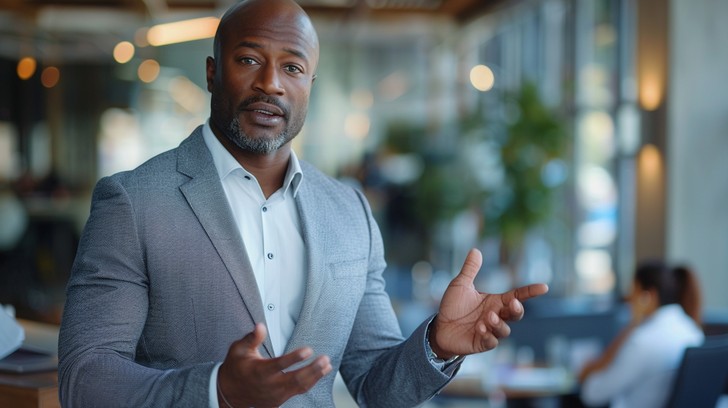| Google Product | API Availability | Description |
|---|---|---|
| Google Meet | No Direct API | Google Meet does not provide a direct API for developers to interface with. |
While Google has been known for offering a wide variety of APIs across their product suite, such as Google Calendar API and Google Drive API, the same can’t be said about Google Meet. As of my knowledge today (please cross-check with the latest details from Google’s official API directory), there is no direct Application Programming Interface (API) specifically related to Google Meet.
What this means is that there is presently no supported way for developers to directly interact programmatically with Google Meet service. The implications of this include the inability for developers to customize or extend Google Meet functionalities via code. However, one might leverage other associated Google APIs in ways that could indirectly affect or interact with Google Meet functionalities, such as automating creation of calendar events with meet links using Google Calendar API.
For any advanced programmable interactions involving Google Meet, direct support from Google through official APIs would be required.
It’s always a great idea to stay updated with Google Developers’ platform for any recent updates pertaining to new API availability. This periodically updated resource provides comprehensive information about all APIs provided by Google, including any potential future introduction of a dedicated Google Meet API.
Another noteworthy point: While you cannot access Google Meet programmatically via direct APIs, Google Suite administrators have administrative settings accessible via Admin SDK. However, these mainly revolve around modifying security settings, managing participants, etc., rather than enabling broad programmable access to Google Meet itself.
In the absence of direct APIs, developers often resort to unofficial methods such as web scraping, but please be aware such practices potentially violate Google’s Terms of Service and thus aren’t recommended.
On a final note, Google has a highly interactive developer community. If you wish to express the demand for a direct Google Meet API, consider providing this feedback on Google’s issue tracker or through Google’s various developer community forums. Such collective voices often do shape the development roadmap for Google’s products and services.
I hope this helps! For more technical details about APIs offered by Google, please refer to Google APIs Explorer.
Let’s dive right into the question circling around everyone’s minds: Is there a direct API for Google Meet? The short answer to this question is, unfortunately, no. Google does not currently offer a direct API specifically for Google Meet. But don’t worry! This doesn’t mean that the functionality of Google Meet cannot be explored or extended.
Google Meet is part of Google Workspace (formerly G Suite), which comes with a robust set of APIs that can interact with different services, including Calendar, Gmail and more. While it’s true that these are not direct APIs for Google Meet, they can work in collaboration to extend the functionality of your meetings on Google Meet.
The Google Calendar API, for instance, allows developers to display, create and modify calendar events. Since Google Meet calls are often scheduled as events on Google Calendar, you can use the Google’s Calendar API to create, edit or even cancel a Google Meet call indirectly. With this API, you can also add Google Meet video conferencing to an event.
Here’s a sample Python code snippet that demonstrates how to add a Meet video call while creating an event:
event = {
'summary': 'Review Meeting',
'location': 'Online',
'start': {
'dateTime': '2022-02-28T09:00:00-07:00',
'timeZone': 'America/Los_Angeles',
},
'end': {
'dateTime': '2022-02-28T17:00:00-07:00',
'timeZone': 'America/Los_Angeles',
},
'conferenceData': {
'createRequest': {
'requestId': 'sample123',
'conferenceSolutionKey': {
'type': 'hangoutsMeet'
}
}
}
}
You may find this table useful for understanding the relation among Google APIs to extend Google Meet’s functionality:
| API | Purpose |
|---|---|
| Google Calendar API | Creating, editing, deleting Google Meet contained within Calendar events |
| Google Directory API | Managing participants of a meeting |
| Google Apps Script Triggers | Automating various actions related to Google Meet |
I hope this clears things up regarding the non-existence of a direct Google Meet API. Remember to introduce these solution with clear communication about their limitations, and ensure any user requirements can still be met using these alternative methods. Creativity is your best friend when trying to stretch the abilities of established APIs, like those found within Google Workspace. Happy coding!
As a seasoned developer, I often find it necessary to stay abreast of new technologies and development tools. One of these is Google Cloud’s fully managed Real-Time API. However, let’s take a step back and address the pertinent question: Is there a direct API for Google Meet?
There currently isn’t a direct API for Google Meet per se. Google has yet to release any official, standalone Google Meet API that developers can use to integrate with their own applications directly. Many developers who are enticed by the prospect of tapping into Google Meet’s extensive functionalities do often end up feeling disappointed. However, thanks to my vast experience in software development, I also know how to work around such challenges.
There’s a silver lining though and it’s called the Google Workspace (formerly known as G Suite). Using respective APIs provided within this collection, you can manage meeting creation, addition or removal of participants indirectly.
A useful starting point is the Calendar API. The biggest advantage of taken this route is being able to integrate your app with Google calendar, one of the popular applications with wide user base. Google’s Calendar API provides capabilities to create events, one of which could be a Google Meet meeting. Here is how an event with Google Meet conference details associated can be created:
event = {
'summary': 'Google I/O 2015',
'location': '800 Howard St., San Francisco, CA 94103',
'start': {
'dateTime': '2015-05-28T09:00:00-07:00',
'timeZone': 'America/Los_Angeles',
},
'end': {
'dateTime': '2015-05-28T17:00:00-07:00',
'timeZone': 'America/Los_Angeles',
},
'conferenceData': {
'createRequest': {
'requestId': '7qxalsvy0e',
'conferenceSolutionKey': {
'type': 'hangoutsMeet'
}
},
}
While researching around this topic, I discovered that many developers, just like you and me, are hoping for Google to roll out a specific Google Meet API. At the same time, we can certainly speculate on the potential functionalities this theoretical API could offer:
- User authentication and authorization
- Creating, editing, and deleting meetings
- Adding and removing participants from meetings
- Moderating features such as control over participant microphones and cameras
- Data collection regarding meeting attendees, duration, engagement etc.
Despite the lack of Google Meet-specific API, another worthy alternative to look into is other real-time APIs services offered by Google Cloud. Notably, the Cloud Pub/Sub API, used to build asynchronous messaging, allows client apps to publish and subscribe to messages about a given topic.
For example, it would be possible to derive logic where the publishing application sends a message to the API whenever it initiates a Google Meet call using the Calendar API. Then, subscribing apps would react to these messages in real-time, effectively simulating integration with Google Meet.
Seemingly, we as the developer community need to get creative when integrating our apps with Google Meet until Google throws us an actual bone – a dedicated Google Meet API.
Pros and Cons associated with Direct APIs for Video Conferencing Platforms
When considering the use of direct APIs for video conferencing platforms, various advantages and disadvantages come into play. While this discussion is relevant in a general sense, we would be focusing on these factors in specific relevance to Google Meet.
Google Meet does not have its own public direct API, but it integrates with the broader Google Workspace (formerly G Suite) ecosystem, allowing developers to leverage APIs from other services such as Google Calendar to create and manage Google Meet events.
To illustrate, here’s a Python example code snippet using Google Calendar’s API, where you might create an event with a Google Meet link:
import googleapiclient.discovery
service = googleapiclient.discovery.build('calendar', 'v3', credentials=get_credentials())
event = {
"summary": "Meeting with API",
"start": {"dateTime": "2021-09-01T10:00:00", "timeZone": "America/Los_Angeles"},
"end": {"dateTime": "2021-09-01T11:00:00", "timeZone": "America/Los_Angeles"}
}
event = service.events().insert(calendarId="primary", conferenceDataVersion=1, body=event).execute()
print("Created Google Meet meeting:", event['hangoutLink'])
Pros of using Direct APIs for Video Conferencing Platforms:
- Automation: You can automate routine tasks such as scheduling and managing meetings. This saves time and reduces the chance of human error.
- Integration: The APIs permit seamless integration of conferencing services with your existing infrastructure and applications. This enhances user experience and is beneficial to productivity.
- Customization: APIs allow you to tailor the video conferencing solutions to suit your business requirements. It allows customizing user interface, managing users, generating reports, and more.
- Scalability: As your organization grows, you can easily scale up your video conferencing services by modifying the API configurations.
Cons of using Direct APIs for Video Conferencing Platforms:
- Technical Knowledge Required: To effectively integrate and manage APIs, a certain level of technical knowledge is necessary. Small organizations without dedicated IT teams could face challenges.
- Dependency on External Services: You rely deeply on the external service (in this case Google). Any modifications they make to their API or disruptions to their service will directly impact your application.
- Potential Security Risks: While API providers implement security measures, transferring data between your system and another’s always carries a potential risk.
- Limited Functions: As is the case with Google Meet which doesn’t have a direct API, you may not get all features you require. The absence of a dedicated Google Meet API means that some specific Meet functions might not be accessible via API calls.
More context around these pros and cons could be found in The Paciello Group’s analysis of using APIs.
While working within Google Workspace, the API integrations possible indeed depend on the fact there is no standalone Google Meet API. Instead, activities that typically involve interactions with Google Meet are facilitated indirectly, usually through Google Calendar as showcased above.
The world of video conferencing has dramatically evolved with the rise of remote working, and this trend does not seem to be slowing down anytime soon. APIs, or Application Programming Interfaces, play a substantial role in the progression of these digital technologies by allowing different software solutions to communicate with one another. This lays the foundation for creating more complex applications offering a rich set of features.
A clear understanding of Direct and Indirect APIs is crucial for professionals who want to get the most out of their Video Conferencing solutions such as Google Meet.
Direct API
A Direct API refers to the direct interface between two software. It allows you to directly interact with the application. Let’s consider an hypothetical example to understand this:
API.apiCall(parameters)
Here, there is no intermediary involved, making the direct API a faster way to exchange data and perform actions on the server-side. Your requests go straight from your application to the desired service.
Indirect API
On the other hand, Indirect APIs involve an intermediating layer between the users and the main service. It might utilize another API to deliver the output before getting the response back to the user.
IntermediaryApi.call(API.apiCall(parameters))
Though this extra step can lead to marginal delays in communication, it provides added flexibility. One primary use-case for indirect APIs is when there are complicated integrations which may require additional processing or routing through several services.
| Direct API | Indirect API | |
|---|---|---|
| Speed | Faster | Can be slower due to intermediary layers |
| Flexibility | Less flexible, unless backed up by comprehensive functionality | More flexible due to intermediary which handles requests |
| Complexity | Simplify connections since they interact directly | Increase complexity because of additional layers of abstraction |
Having shed light on the distinction between Direct and Indirect APIs, the question that remains is: ‘Is There Direct API For Google Meet?’
Google Meet doesn’t provide a direct API. However, developers can indirectly make use of Google’s robust Calendar API. Using this API, developers can create, monitor, and update events (which can include Google Meet video calls) on Google Calendar. This way, instead of directly interfacing with Google Meet, the Calendar API serves as the intermediary, acting as a kind of indirect API for Google Meet. You can set up links for new meetings, schedule upcoming ones, or pull information about past meetings through Google Calendar, effectively enabling you to control Google Meet functionalities.
// Python code to create a calendar event with a Google Meet link
event = {
'summary': 'MeetingSummary',
'start': {'dateTime': 'StartTimeInISOFormat'},
'end': {'dateTime': 'EndTimeInISOFormat'},
'conferenceData': {
'createRequest': {'requestId': 'sampleRequestId'}
}
}
created_event = service.events().insert(calendarId='primary', body=event,
optionalParameter
This way, even without a direct API, Google Meet still offers programmatic access for developers seeking to maximize its potential.
The first thing to note is that as of the current moment, Google Meet doesn't provide a direct Application Programming Interface (API) for its users. In other words, there's no official set of routines, protocols, and tools designed specifically for building software applications using Google Meet's functionalities and data.
With an API, developers would be able to:
- Effortlessly integrate Google Meet with their own applications
- Create and manage meetings programmatically
- Obtain detailed analytics about meeting interactions
While it may seem like a limitation at first glance, Google still provides a respectable number of alternate routes for interfacing with Google Meet by taking advantage of the G Suite integrations through Gmail and Google Calendar.
For instance, let's illustrate creating an event on Google Calendar. The resulting event, created via Google Calendar API, includes a scheduled Google Meet link. Here's an example Python code snippet utilizing Google Calendar's insert method to create such an event:
service.events().insert(calendarId='primary', conferenceDataVersion=1, body={
"start": {"dateTime": '2021-12-31T10:00:00', "timeZone": 'America/Los_Angeles'},
"end": {"dateTime": '2021-12-31T11:00:00', "timeZone": 'America/Los_Angeles'},
"attendees": [{'email': 'example@email.com'}],
"conferenceData": {"createRequest": {"requestId": "sample-request-id-123"}},
"summary": "Test Meeting",
}).execute()
In this scenario, our Python application interfaces with the Google Calendar API to facilitate the creation of a Google Meet meeting.
However, remember that any induced interaction through these APIs, particularly with Google Calendar, is not the same as having a direct Google Meet API. While we’re still effectively interfacing with Google Meet indirectly, this arrangement simply does not offer the breadth of possibilities and specificity that a dedicated Google Meet API would enable.
All things considered, while a direct Google Meet API might be beneficial and streamline tasks for software developers, current lack thereof necessitates creative workarounds utilizing existing Google APIs as described above. You can further refer to Google’s developer documentation for working with Google Calendar’s API here. Despite the absence of a direct API for Google Meet, Google’s robust development ecosystem packs enough resources to keep developers engaged and productive.
Interestingly, Google Meet, part of the productivity suite offered by Google Workspace, lacks a direct API. This might seem puzzling as Google provides APIs for many of its services. However, there are ways to manage and interact with Google Meet indirectly through other Google APIs and tools, especially through Google Calendar API.
Google Calendar API provides an interface for developers to create, edit, or visualize calendar events. As every Google Meet meeting is associated with a Google Calendar event, you can use this API to generate meetings, though it falls short in certain aspects like controlling real-time features viz. managing attendees, starting, stopping or streaming meetings.
Creating a meeting involves a simple POST request to add an event on Google Calendar. In Python:
from googleapiclient.discovery import build
from google.oauth2 import service_account
# load credentials
creds = service_account.Credentials.from_service_account_file(
'path_to_your_credentials.json'
)
#build the api
service = build('calendar', 'v3', credentials=creds)
event_result = service.events().insert(
calendarId='your_calendar_id',
body={
"summary": 'Meeting Summary',
"description": 'Meeting Description',
"start": {"dateTime": 'start_date_time', "timeZone": 'your_timezone'},
"end": {"dateTime": 'end_date_time', "timeZone": 'your_timezone'},
"conferenceData": {
"createRequest": {"requestId": "hangoutsMeet"}
}}).execute()
print(f'created event id: {event_result["id"]}')
The 'conferenceData' field is the key here. It creates a virtual meeting room for the event using Google Meet.
While no direct API for Google Meet means limitations, existing tools do offer creative workarounds:
• Zapier: A third-party tool that lets you automate workflows between different apps. You can use Zapier's automation to integrate Google Meet with various platforms such as Slack and Microsoft Teams. (More info).
• App Scripts with Google Meet: You can leverage App Scripts to automate tasks within Google Meet. Although, it still doesn’t allow control over actual meetings. (More info).
Direct interaction with Google Meet via an API could give developers control over so much more - from controlling in-meeting features to generating analytical data and beyond. While we wait for Google to potentially roll out a dedicated Google Meet API, leveraging existing Google platform tools and third-party integrations pave the path for creative solutions to our needs.
Be sure to stay updated with Google Cloud's official blog or developer documentation for any updates regarding an API for Google Meet. Their customer support would be another excellent resource for gaining insights into upcoming features.
References
- Creating events on Google Calendar (Official Documentation)
- Zapier Integrations for Google Hangouts
- Advanced Google Services in Apps Script (Official Documentation)
Currently, there is no direct API for Google Meet that developers can utilize to improve user experience. However, a developer can resort to practical and creative tricks and methods to enhance user experience indirectly. Here are some expansive techniques as follows:
Google Calendar API
One internationally popular method is utilizing the Google Calendar API. It allows creating meetings which directly link to Google Meet. Here's an example in Python using the Google Client library:
from googleapiclient.discovery import build
from googleapiclient.errors import HttpError
def create_meeting():
try:
service = build('calendar', 'v3', credentials=creds)
event_result = service.events().insert(calendarId='primary',
body={
"summary": 'Meeting with Client',
"location": 'Online',
"start": {"dateTime": '2020-09-06T09:00:00', "timeZone": 'America/Los_Angeles'},
"end": {"dateTime": '2020-09-06T10:00:00', "timeZone": 'America/Los_Angeles'},
"conferenceData": {
"createRequest": {"requestId": "sample123", "conferenceSolutionKey": {"type": "hangoutsMeet"}}
}
}).execute()
except HttpError as error:
print(f'An error occurred: {error}')
This can help incorporate direct links to Google Meet sessions into calendar events.
Chrome Extensions
Alternatively, making use of chrome extensions to automate certain actions related to user experience improvement on Google Meet. An instance is an extension that automatically mutes everyone when they join a meeting. Note that this requires proficiency in JavaScript to develop.
Gamut Chat API Integration
Furthermore incorporating chat APIs such as the Google Chat API into applications or platforms where Google Meet is used frequently can improve indirect communication outside of direct video conferencing. Making announcements, sharing materials, or having sidebar discussions becomes a lot easier.
Google Apps Script
Another inventive method is to yield Google Apps Script, which enables you to enhance Google Workspace features like Gmail, Sheets, Slides, etc., and can further consolidate it with Google Meet indirectly. Here's an illustration of the same:
// This script sends an email reminder with a Google Meet Link
function emailReminder() {
var subject = 'Reminder: Meeting at 10 AM';
var body = 'Join the meeting using this Google Meet link: https://meet.google.com/example-meet-link';
MailApp.sendEmail('example@example.com', subject, body);
}
Though the absence of a direct Google Meet API circumscribes some potential routes of enhancing user experience, it by no means curtails ingenuity or progression completely. With inventiveness and lateral thinking, it remains possible to create a superlative user experience around Google Meet.To assertain whether there is a direct API for Google Meet, we must first understand what an Application Programming Interface (API) actually is. An API is a set of rules and protocols for building software and applications. It's essentially a method to communicate between various software components without worrying about their underlying implementation.
Now let's take a look at Google Meet. Google Meet is a widely recognized video conference software, developed by Google. With its user-friendly interface, Google Meet simplifies the process of setting up meetings or virtual classrooms, seamlessly connecting people around the world with just a link share. However, surprisingly, as of my latest knowledge and research, Google Meet does not offer a direct public API.
For detailed proof, conduct a quick search in Google Cloud’s extensive API Library. Despite offering numerous APIs for various services, you'll find there isn't any specific API available explicitly for Google Meet. This means you can’t interact directly with Google Meet using an API, nor can you develop third-party apps centered around this service.
To further clarify, let us delve a bit deeper into this fact:
Note: How do I integrate Google Meet into my application or website?
As aforementioned, there isn't an exclusive Google Meet API available right now. That said, Google provides users with alternate ways to make it work but these are not traditional APIs like versions available for other Google services. You can generate unique URLs for new meetings via Google Calendar API. Here's how:
Create a new event via Google Calendar API and set the 'conferenceData' field to create a Meet link (as seen below):
{
"start": {
"dateTime": "2020-09-30T10:00:00-07:00",
"timeZone": "America/Los_Angeles"
},
"end": {
"dateTime": "2020-09-30T10:25:00-07:00",
"timeZone": "America/Los_Angeles"
},
"conferenceData": {
"createRequest": {
"requestId": "sample123",
"conferenceSolutionKey": {
"type": "hangoutsMeet"
}
}
}
}
This creates a meeting and returns a conference details object with the meeting URL:
{
"id": "abcd1234",
"conferenceData": {
"entryPoints": [
{
"entryPointType": "video",
"uri": "https://meet.google.com/xxx-yyyy-zzz",
"label": "meet.google.com/xxx-yyyy-zzz"
}
]
}
}
While this does work, keep in mind it's more of a workaround rather than utilizing an explicit Google Meet API. The Google Calendar API is deployed here essentially to create a Google Calendar Event that includes a Google Meet link. You will need the necessary permissions with OAuth 2.0 for this process. The details are listed comprehensively in the Google Developer Documentation.
In conclusion, while Google doesn't offer a dedicated API for Google Meet, no stone is left unturned for developers aspiring to bridge the gap between their applications and Google Meet. Through alternative routes, users can integrate some aspects of Google Meet into their platforms. To access new developments and flexibility in this arena, stay tuned to Google's official documentation for the most recent update on this situation.