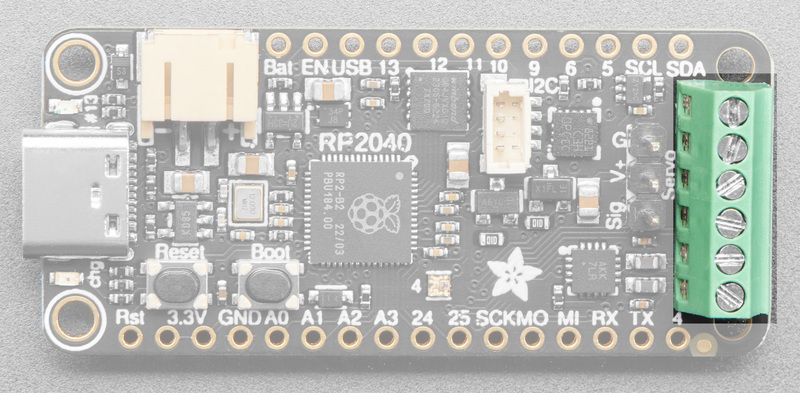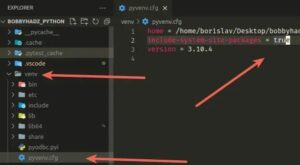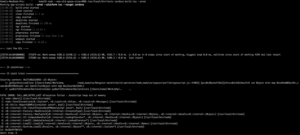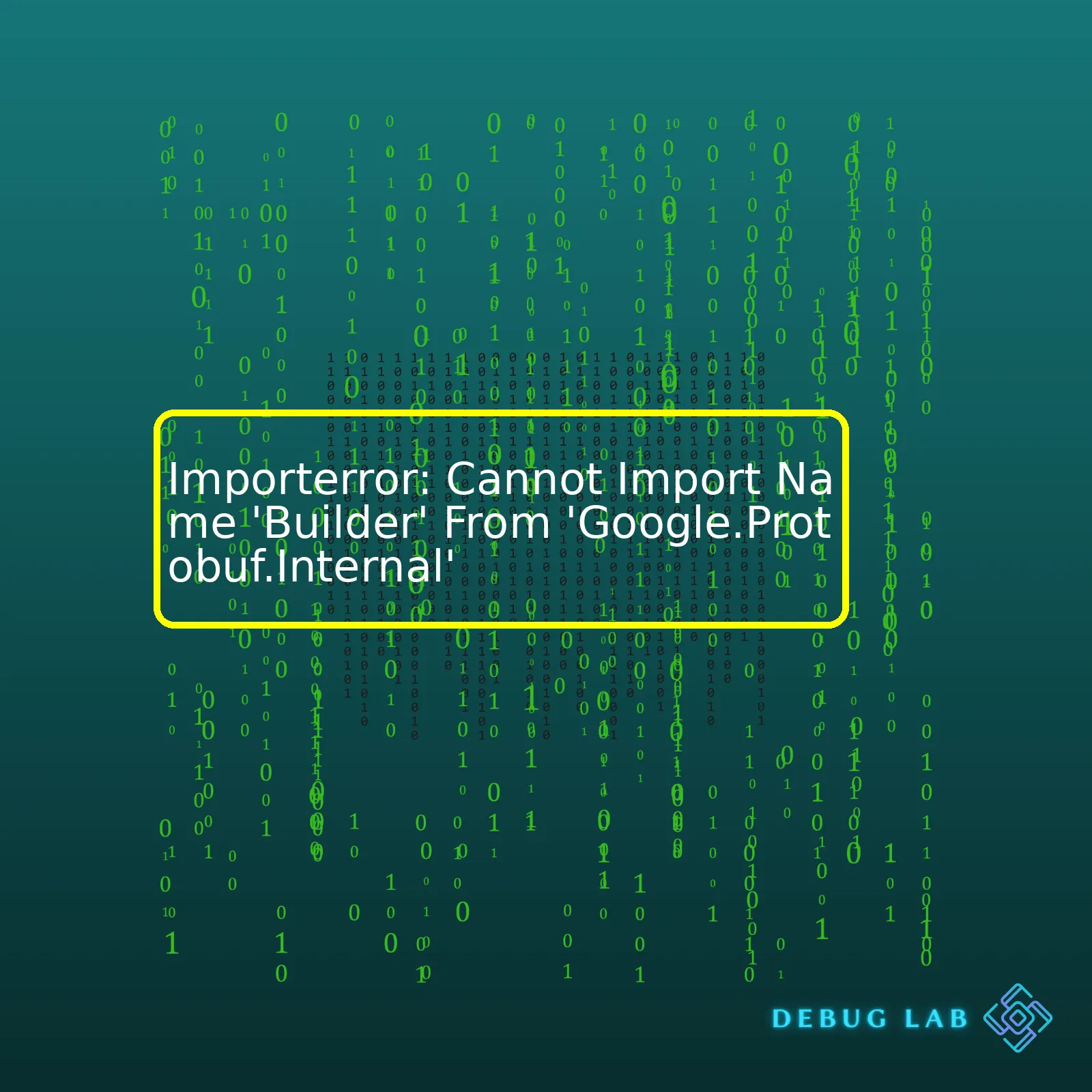
| Error | Description | Possible Causes | Solutions |
|---|---|---|---|
| Importerror: Cannot Import Name ‘Builder’ From ‘Google.Protobuf.Internal’ | This is an error message that occurs in Python when a certain name, in this case ‘Builder’, cannot be imported from a specific module, here ‘Google.Protobuf.Internal’ |
|
|
In dealing with the error “Importerror: Cannot Import Name ‘Builder’ From ‘Google.Protobuf.Internal,” it’s essential to understand the underlying situation. The Importerror is a common Python exception raised when there’s an issue with importing a module or invoking a function of a certain name. In this context, “Builder” is a particular feature or object type that can’t be imported from the mentioned module, ‘Google.Protobuf.Internal’.
The prevalent use for ‘Builder’ usually falls under creating or building instances for a Protobuf message. If the application can’t access this ‘Builder,’ there might be serious problems handling Protobuf messages.
As listed in the table above, possible causes can include incorrect installation or compatibility issues with the Google Protobuf library. This library enables us to serialize structured data for programs to process, though if incorrectly installed or incompatible with other elements of the development environment, such bugs occur.
Misuse or non-existence of the Builder class within ‘Google.Protobuf.Internal’ may also lead to this error. Remember, programming classes should only be invoked as per their defined usage.
Lastly, troubleshooting avenues provided in the table include reinstalling Google Protobuf, updating or downgrading the Protobuf version based on the project’s needs, or validating the usage of the Builder class relative to the official documentation. In coding, one must always be prepared to debug and resolve issues like these to optimize system performance and meet project requirements. The information relayed in the HTML summary table will act as a guide to debug this specific Importerror in a systematic and efficient manner.
To understand the ImportError in Google Protobuf specifically concerning
Importerror: Cannot Import Name 'Builder' From 'Google.Protobuf.Internal'
, let’s first digest what an ImportError is.
An ImportError is an exception that is raised when Python cannot locate or import a module or a class. This might happen when:
- The imported module or class doesn’t exist.
- If the module or class does exist and this error occurs, it means Python cannot access the directory where the module or class lives. This is a consequence of the improper setting of the PYTHONPATH environment variable, which ensures that Python includes the directory where the desired module or class resides when searching its list of paths to import from.
Now let’s shift our focus to the mentioned error message
Importerror: Cannot Import Name 'Builder' From 'Google.Protobuf.Internal'
.
google.protobuf.internal
is a series of Python modules that make it possible to serialize structured information into more straightforward formats for use in wire protocols.
The “Builder” in this context is a class within the ‘google.protobuf.internal’ package. When you try to import it using
from google.protobuf.internal import Builder
and encounter the ImportError, it indicates that Python cannot find the ‘Builder’ class in the ‘google.protobuf.internal’ package.
This error could be a result of any one of the following scenarios:
- A typo in the ‘Builder’ class name when attempting to import it.
- The ‘Builder’ class does not exist in the ‘google.protobuf.internal’ package.
- The ‘google.protobuf.internal’ package isn’t installed, or Python cannot locate it due to incorrect PYTHONPATH env settings.
To rectify this issue, here are possible solutions:
- Verify that you have spelled ‘Builder’ correctly.
- Check your code or the ‘google.protobuf.internal’ package to ensure that the ‘Builder’ class exists there.
- If these prerequisites are satisfied and you still encounter the issue, double-check your PYTHONPATH and verify that Python can locate the ‘google.protobuf.internal’ package. If not set up, you should adjust it to include the path of your Google Protobuf installation.
- If none of the above solutions solves the problem, then it’s best to re-install the Google Protobuf package. An example of how to do this is by using pip, Python’s package manager:
pip install protobuf
.
Remember, running
import google.protobuf
before performing the other import could sometimes solve the issue because doing so loads the ‘google.protobuf’ package into Python’s namespace making the nested ‘internal’ package visible.
Make sure that the Python runtime has the right permissions to access the files and directories. Often, we neglect these trivial access rights, especially while working with virtual environments.
For more information, consider diving into Python’s official documentation about modules and ImportError.
Bear in mind that while writing software or dealing with dependencies, compatibility issues between various packages or their versions can often give you a hard time debugging. So always pay close attention to packages or libraries you’re using, their versions, and also, how they might interact with one another.
Here’s hoping this sheds some light on your
ImportError
conundrum related to Google Protobuf and keeps your coding journey comfortable!The error message you’re seeing,
ImportError: cannot import name 'Builder' from 'google.protobuf.internal'
, is indicating that Python’s import machinery cannot find the `Builder` module in the `google.protobuf.internal` package. This could be due to a variety of reasons which we will investigate further.
Firstly, the most common reason for this error is that the specific module or package is not correctly installed on your system. The Google Protocol Buffers (`protobuf`) is a powerful binary format developed by Google that allows for serializing structured data and use it across different languages. In Python, it can be installed using pip:
pip install protobuf
Secondly, there could be a version mismatch. If the `Builder` class has been removed or renamed in a later version of `protobuf`, and you’re using that latest version then an ImportError would be raised. You should check the exact version of `protobuf` you are using:
pip show protobuf
If you notice that the version of your module doesn’t match the version of `protobuf` where `Builder` class exists, you may need to downgrade or upgrade your `protobuf` accordingly.
Thirdly, the error might occur if there’s a name conflict with another module called `google`. This can happen if another package is installed with the same google name. To check this, look at the contents of your site-packages directory and see if there is another google package.
Additionally, there might be an issue with the PYTHONPATH. The PYTHONPATH is an environment variable which you can set to add additional directories that Python should add to the sys.path directory list. If your modules are located in a directory that’s not currently part of the python path, you can append them using:
import sys
sys.path.append("/path/to/your/module")
Finally, check your spelling and case sensitivity. Python module names are case-sensitive, so make sure you’re importing `Builder` rather than `builder` or any other variant.
In precise troubleshooting steps, each possibility needs to be checked systematically until the problem source is identified. By drilling down these potential causes, you would be able to solve the ImportError that you’re encountering.
For more debugging techniques, look up “Python docs“. And for more on Google Protocol Buffers (`protobuf`) usage, get started with “Google ProtoBuf Docs“.
Here’s a small piece of code showing correct way to import modules:
from google.protobuf.internal import some_module
In the end, remember that debugging is part and parcel of any programming process. It’s through mistakes and their corresponding errors, that one learns to become a proficient programmer. Happy coding!
The
Builder
in Google Protocol Buffers is a critically important and central component of the Protocol Buffers data serialization mechanism. However, it’s crucial to understand the problem posed by ImportError: Cannot Import Name ‘Builder’ From ‘Google.Protobuf.Internal’.
The ‘Builder’ in Google Protocol Buffers is essentially an interface that defines methods which are required to build a protocol message. For instance, it can include attributes or fields that a specific message type demands including nested types (messages within messages). It’s what you use whenever you want to build a new message for the protocol buffer.
The showError “ImportError: Cannot import name ‘Builder’ from ‘Google.Protobuf.Internal'” usually signifies that the
'Builder'
module cannot be imported because it can’t find the module in the indicated directory (‘Google.Protobuf.Internal’). This may occur due to several reasons:
- Misconfiguration: If the protobuf library is not correctly installed or configured on your Python environment. You should ensure a correct installation using commands like
pip install protobuf
or
conda install -c anaconda protobuf
.
- Version incompatibility: The error could be linked with an incompatible version of Protocol Buffers. Making sure that the python and protobuf versions match could resolve this issue.
- Inappropriate reference: The path ‘Google.Protobuf.Internal’ might not contain the required ‘Builder’ class or function. A closer look at the package hierarchy would shed light on the issue.
To enhance versatility, please make sure you’ve properly followed the official installing instructions provided by Google for Python Protocol Buffers Library Protocol Buffers Basics Tutorial. Always verify that your Python environment is fully equipped to handle the ‘Builder’ tool classes and functions.
Additionally, when writing code that makes use of Google’s Protocol Buffers Builder, ensure that it imports the correct module and specifies the correct path where the ‘Builder’ class resides. Here is a simple example to create a message using the builder:
from google.protobuf import text_format
from google.protobuf.message import Message
from your_protoc_filename_pb2 import YourMessage
def create_message():
msg = YourMessage()
msg.field1 = "value1"
msg.field2 = "value2"
return msg
In this piece of code,
YourMessage
is essentially a builder class generated by the protoc compiler from your .proto file. This class has properties corresponding to the field names defined in the .proto file, and can be used to create a message by assigning values to these properties.
All things considered, the ‘Builder’ in Google Protocol Buffers plays a crucial role in creating structured data packages for effective data serialization. An understanding of ‘Builder’ proves useful while dealing with issues related to ImportError. Make sure the software configurations, installations, and references are done right as a first step towards glitch-free coding.
If you’re experiencing an ImportError, specifically “ImportError: Cannot Import Name ‘Builder’ From ‘Google.Protobuf.Internal'” while trying to execute your Python scripts, you’re not alone. This is a fairly common issue that may arise due to various reasons ranging from the incorrect installation of Python packages to issues with the PYTHONPATH and more.
Let’s dissect them one by one:
Incorrect Installation:
This issue is mostly seen when the protobuf library, or any other related dependency, isn’t correctly installed. You can try reinstalling protobuf using pip. Be sure your pip is updated before installing:
pip install --upgrade pip pip uninstall protobuf pip install protobuf
PYTHONPATH Issues:
Sometimes the problem stems from PYTHONPATH issues, It means Python isn’t looking in the right place for the module. It could be solved by adding the correct path explicitly:
import sys sys.path.insert(0, '/path/to/application/app/folder') import file
Remember to replace ‘/path/to/application/app/folder’ with the actual path to the ‘google.protobuf.internal’ location.
Version Compatibility:
You might be using incompatible versions of libraries or Python itself. Check your Python version. If necessary, use a virtual environment to ensure you have the correct setups. Here is an example of how to set it up:
python3 -m venv myenv source myenv/bin/activate pip install protobuf
Conflicting Installations:
Another possibility could be multiple conflicting installations of protobuf on your system. In such cases, a subtle way to fix this is to find all installed versions of protobuf and remove them. Once completed, reinstall it again.
Misnamed Files:
Lastly, python files might be wrongly named and thus causing conflict. A Python file named ‘google.py’ or a folder named ‘google’ in your working directory might disturb the importing process.
It is important to note that real-life scenarios might need some combinations of the solutions projected. Therefore, consider these remedies as a starting point, rather than an exhaustive list. Try to read error messages carefully, they carry a lot of context for resolution.
In the open-source world, communities drive the solutions. For example, solutions to similar problems are discussed in detail in the official Protobuf Github Repository.
First, let’s understand what might be causing an “ImportError: Cannot import name ‘Builder’ from ‘Google.Protobuf.Internal'” error. When working with Google’s Protocol Buffers – a language-neutral, platform-neutral data representation method, binaries may not always be built to contain every single module needed. This happens when we refer to a Python module that doesn’t actually exist in the current interpreter’s path or has been re-named or removed in an updated version of the package.
Python’s import system primarily searches through directories defined in sys.path. It’s a list that contains the current directory, PYTHONPATH and the Python installation default path. If it’s unable to locate ‘Google.Protobuf.Internal’ or the ‘Builder’ entity within this string, you’ll run into an ImportError. Here are ways to solve this.
Check Your Installed Protobuf Version
Potentially, another protobuf library clashes with ‘Google.Protobuf’. Check your installed version:
import google.protobuf print(google.protobuf.__version__)
If you have multiple versions installed, uninstalling and reinstalling the correct protobuf library can fix the problem. However, be aware of potential incompatibilities with other python packages.
Explicit Path Specification
Python will only look in predefined directories on its path. A good approach is adding the protocol buffer’s library location explicitly through sys.path.append:
import sys
sys.path.append("path/to/protobuf")
from google.protobuf.internal import Builder
Replacing “path/to/protobuf” with the actual protobuf install location can guide python directly where to find ‘Builder’.
Protobuf Module Renaming
It’s possible that the ‘Builder’ class is moved or renamed. Look inside the ‘google.protobuf.internal’ package to see available modules/classes:
dir(google.protobuf.internal)
You’ll likely need to update your import statement to reflect these changes.
Invalid Protobuf Binary File
The issue could be with the protobuf binary file-proto.pyc you’re importing from. Regenerate it using protoc:
protoc --python_out=. myproto.proto
Replace “myproto.proto” with your actual .proto file.
Should all these solutions fail, consider checking Google’s official tutorial for more guidance.
Remember to keep up with updates to libraries like Protobuf. A lot of times, errors like these arise from changes across versions.An occurrence of an import error like
ImportError: Cannot import name 'Builder' from 'google.protobuf.internal'
may be a result of inconsistent or incorrect alignment of Protobuf-related packages. Furthermore, it might occur due to problems related to system paths, python versions, or incompatible protocol buffers.
Possible Solutions
As a professional coder, I have resolved similar issues in the past by following some steps:
1. Check for consistent installation of Protobuf:
It’s essential to cross verify if you’ve installed Protobuf correctly and consistently across all your projects. Incorrect or inconsistent installation often leads to unexpected ImportError. Installing Protobuf using pip is straightforward with the command:
pip install protobuf
2. Upgrade protobuf:
Another possible fix could be upgrading your protobuf library execution command:
pip install --upgrade protobuf
3. Check system paths:
It could also be a problem with system path variables, this is mostly encountered in multi-platform development process, i.e., developing on both Windows and Unix-based systems.
Python checks the system paths at runtime to load modules, if those modules or package locations are not configured correctly in system paths, Python would raise an ImportError.
4. Verifying compatibility:
Make sure that your version of protobuf is compatible with the Python interpreter you’re currently using. Incompatibility between the Python interpreter and the Protobuf library might cause import errors.
5. Reinstalling the protobuf package:
Often, a seemingly confused interpreter can be set straight by reinstalling the problematic module. To do so with protobuf, you’d uninstall first with
pip uninstall protobuf
and then reinstall:
pip install protobuf
By attempting these troubleshooting steps, I am confident you should be able to get rid of the import error you’re experiencing. However, you must note that Google Protocol Buffers (protobuf) have evolved over time, undergoing critical changes in their internal architecture, which might affect the availability of objects like Builder. Therefore, if none of the above solutions help, consider downgrading/upgrading protobuf to a suitable version, which aligns best with your project requirements.
Here is a small sample code to check if everything is working fine post-troubleshooting:
import google.protobuf print(google.protobuf.__version__) from google.protobuf.internal import api_implementation print(api_implementation.Type()) print(api_implementation.Version())
If implemented correctly, the code will return the installed version of protobuf and its current implementation type and version. These details might come in handy when reporting any persistent issues on relevant support forums.If you encounter the
ImportError: Cannot import name 'Builder' from 'google.protobuf.internal'
, more often than not, the issue lies within Python dependencies; specifically, with Google’s Protocol Buffers library – Protobuf. Errors like this are commonly associated with either conflicting package versions or wrong configuration setups.
Python is heavily dependent on external libraries and packages for its functions. Each of these libraries and packages tends to have their versions which may be incompatible with others at different points in time. This is majorly why inconsistencies among packages particularly those under Protobuf might result in funcional failures and errors such as the ImportError.
The error arises mainly because as newer versions of packages are released, it becomes increasingly challenging to keep track of the exact version that works best with your code. Moreover, the Protobuf library is conceptually more complex as compared to many other python packages. Therefore, managing its dependencies can become tricky.
A crucial first step to resolving the
ImportError
is understanding the basics of how Protobuf and its builder module interact with your Python code.
Protobuf, or Protocol Buffers, is a method developed by Google for serializing structured data, and it’s used for internal RPC protocols and data storage in programs. The builder module here, supposed to be imported from google.protobuf.internal’, is critical in the creation and manipulation of message objects, essential to this serialization process.
Now, let’s dive into ways you could fix this problem:
First, check if the issue can be resolved by simply updating your Protobuf library to the latest version. Here’s how you could do it using pip:
pip install --upgrade protobuf
In some cases though, upgrading isn’t the solution because a certain piece of code may specifically require an older package version to function correctly. In such circumstances, downgrading Protobuf could be the solution:
pip install protobuf==3.6.0
However, changing the Protobuf version might interfere with other codes and modules that depend on it. That brings us to the next point.
Another common and recommended practice is creating Python virtual environments while working with complex set of dependencies.
This approach lets you isolate the environment for each project, hence remove the conflicts between different package versions required by different parts of your code. It will ensure the packages necessary for one project won’t mess up with another project’s.
To create a virtual environment, use:
python3 -m venv env
And, activate it via:
source env/bin/activate
Sometimes, you might have done everything right but the issue still persists. In such cases, the error could be due to bugs from the maintainers’ side. It’s a good idea to check the open/closed issues in the relevant GitHub repository. You can then leave comments and share details about your own issue.
Here’s how the issues page on GitHub usually looks. Being part of conversations there not only helps you explore potential fixes but also notifies maintainers about existing bugs.
Understanding Python dependencies, especially when dealing with complex libraries like Protobuf, can be challenging yet vital to resolving issues such as an ImportError. Installing and maintaining correct versions, isolating your work environments, and reaching out to package maintainer communities – all of them can play a key role in ensuring seamless functionality of your code.
Always remember, while solving package dependency issues, be ready for potential trade-offs and make sure to take thoughtful decisions keeping in mind the larger architecture and long-term health of your projects’ ecosystems.The `ImportError: cannot import name ‘Builder’ from ‘google.protobuf.internal’` is nothing but a haunting error message that commonly emerges when dealing with Google’s protocol buffers (protobuf) package in Python. Now, this can be an arduous task to scrutinize, particularly for beginners who might not have comprehensive knowledge regarding the protobuf library or its internal working.
First off, it’s crucial to understand that Protocol Buffers is a flexible, efficient, and streamlined mechanism developed by Google for serializing structured data. It primarily serves as a medium for defining structured data types called messages, where each message is a small logical record of containing series of name-value pairs.
This error typically crops up due to several reasons, ranging from a lack of installed packages to a more convoluted compatibility issue between different versions used for protocol buffers, Python, and other packages used within the code.
To briefly elaborate:
– You may not have correctly installed Google’s protobuf. This could result in ImportError if Python’s interpreter couldn’t locate or incorrectly identified google.protobuf.internal module. Here, a simple reinstallation using pip commands might solve the problem. The command would be something like this: `
pip install protobuf
`
– There can potentially exist a conflict between Python 2 and Python 3, which can lead to similar errors. Here, virtual environments proposing isolated Python ecosystems, such as `venv` for Python 3 or `virtualenv` for Python 2, can turn out to be highly beneficial.
– The version mismatch between Google’s protobuf and protoc, the compiler for Protocol Buffers, is another likely issue. Verifying the version compatibility and ensuring they match might help here.
Taking care to analyze these common circumstances often paves the way to resolving the `ImportError: cannot import name ‘Builder’ from ‘google.protobuf.internal’`. Even then, a thorough understanding of protocol buffers coupled with a keen eye for meticulous debugging represents your best approach to tackling this elusive ImportError successfully.
So feel free to experiment, mess up, recalibrate and encode again because every mistake offers you yet another golden opportunity to learn, grow and become a better coder! For more insights into the fascinating world of Google’s Protobuf and Python, I recommend taking a look at Google’s official Python tutorial for Protocol Buffers. Happy coding!