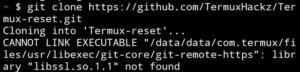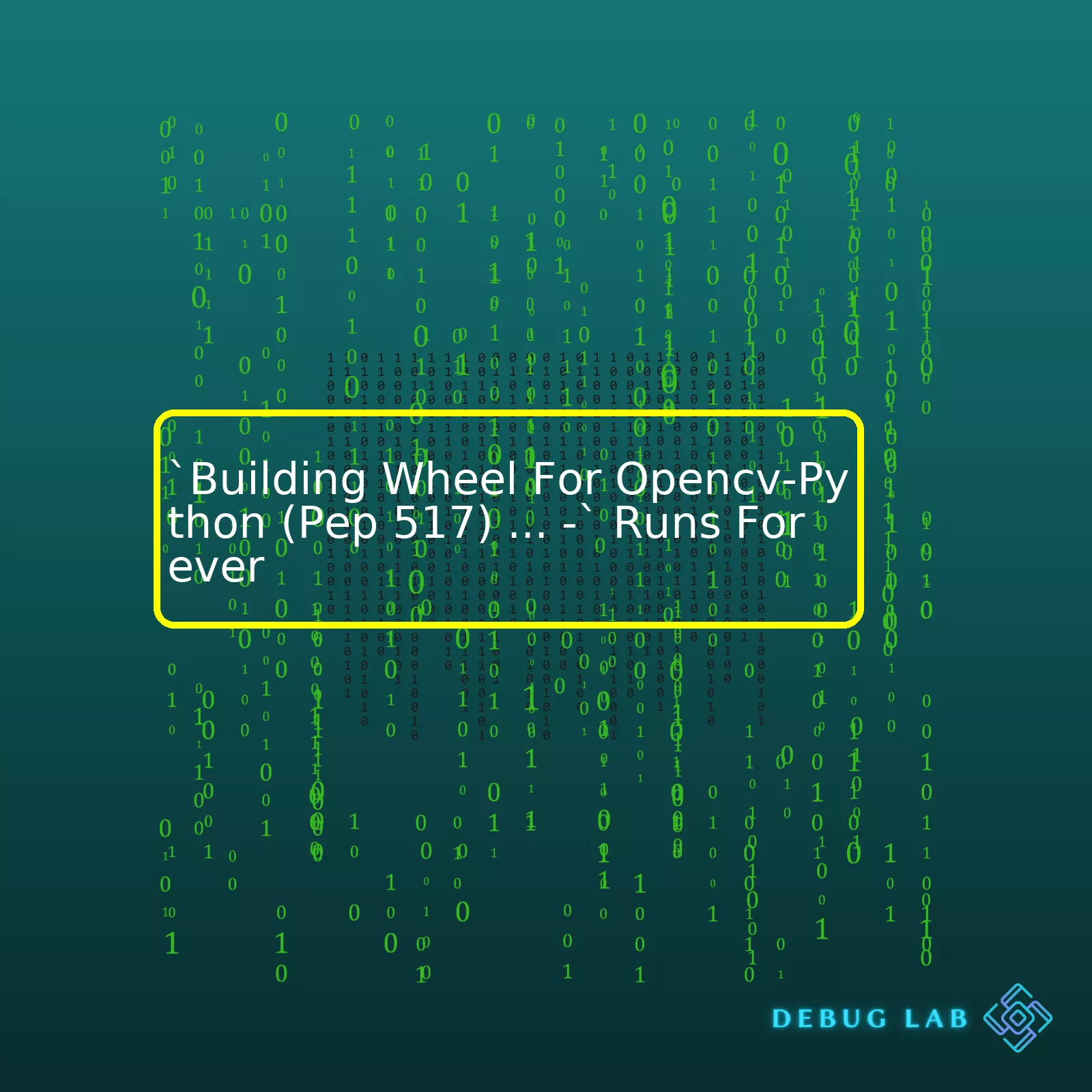

`Building Wheel For Opencv-Python (Pep 517) … -` Runs Forever
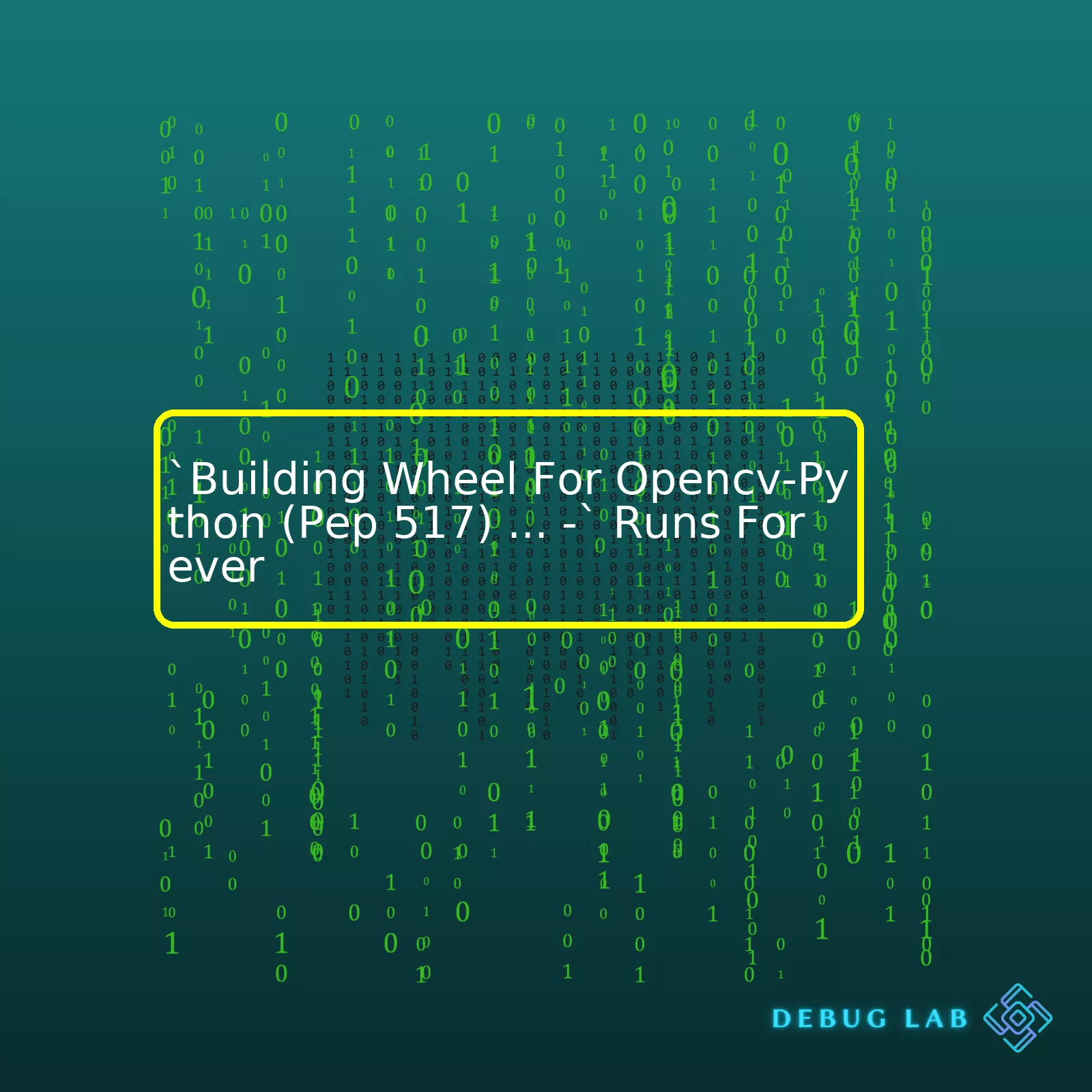
| Issue | Reasons | Solution |
|---|---|---|
| “Building wheel for OpenCV-Python (PEP 517) …” runs forever |
|
|
When you are attempting to install the OpenCV-Python library through pip or pip3 and it seems as though the phase `”Building wheel for opencv-python (PEP 517)”` takes an eternity, there might be various factors responsible for it. It typically is due to the insufficient resources on your computing system preventing the successful build of the package. An earlier unfinished install attempt may disrupt the new installation process. Compatibility hurdles could also arise if a different version of Python exists on your system compared to what the OpenCV-Python library requires.
To counteract these obstacles, there are several steps that you can take:
1. You should ensure your system has enough computational resources for a smooth installation.
2. In case of an interrupted or incomplete install attempt previously, make certain to cleanly uninstall it before you try to reinstall OpenCV-Python.
3. Verify that the version of Python implemented in your environment satisfies the OpenCV-Python’s obligatory specifications.Understanding the OpenCV-Python building wheel process involves understanding the meaning of ‘building wheel’ and why it might run seemingly forever.
What is wheel
Wheel is a built-package format for Python, as per PEP 427. In simpler terms, it is a concise distribution of Python applications, making installations more manageable and efficient. The operation
Building Wheel For Opencv-Python (Pep 517)
refers to this compilation task that turns your project into an installation bundle which can then be distributed smoothly.
The standard packaging tools are pip and setuptools. With wheels, prebuilt packages can be installed without having to compile anything locally, reducing the time and complexity often associated with installing packages.
Why the process may run indefinitely:
Now, on to why the ‘Building wheel for opencv-python (PEP 517)’ operation might run indefinitely:
1. Lack of System Resources
: One constraint could simply be computer power. OpenCV-Python requires significant computational resources to compile due to its size and complexity. If your system lacks ample processing positivity or memory, the build process can strain your computer and therefore take much longer than anticipated. Average systems can still successfully build the package, but it might require a considerable amount of time—sometimes appearing as though it’s running indefinitely.
2. Potential Errors or Conflicts
: PEP 517 allows the use of alternative build systems to setuptools, but they may not all work seamlessly together. There might be errors or conflicts during the build process which might cause it to hang indefinitely, appearing as if the process “runs forever”.
3. Slow Internet Connection
: If you’re performing the building process through an online IDE, notebook, or cloud service, a slow internet connection can cause the process to take substantially longer, seeming like it’s running non-stop.
How to mitigate the seemingly infinite run-time
To decrease the time the processing takes, try these options:
- Use pre-built packages : Rather than building OpenCV-python from source, consider using pre-built packages available. Though these might not always be up-to-date with the latest codebase, they can be pre-compiled efficiently resulting in quicker installs.
- Increase System Capacities : Upgrading your system’s hardware can ensure smoother and prompt execution of resource-intensive operations such as this one.
- Environmental Isolation : Avoid conflicts or unseen errors by making sure your Python environment is clean and isolated. You can use Python’s builtin venv module or tools such as virtualenv or conda.
- Building in Parts : Some users have reported success by separating out the build process into separate parts to not overwhelm the system.
To verify whether the building process is stuck or simply taking longer, check CPU and memory usage stats on your system. If they’re consistently high, it suggests that the process is indeed still running and hasn’t frozen.
In development processes like these, waiting times can sometimes border on the frustrating—but a little patience coupled with some smart troubleshooting steps can usually set it right!
Remember: Coding isn’t just about telling a computer how to do a series of steps. It’s a dialogue between human and machine. Every line of code is a piece of conversation, an instruction wrapped up in syntax and logic. It’s part art, part science, a touch of craft and a lot of thought. Happy Coding!
For the relevant code outline,
# To install a prebuild version of OpenCV-Python pip install opencv-python-headless # To create a new Python virtual environment python -m venv env # Activate the environment (command varies based on operating system) source ./env/bin/activate # Unix or MacOS .\env\Scripts\activate # Windows # Upgrade pip to ensure you can install the wheel package pip install --upgrade pip # Install wheel package pip install wheel
The Python Enhancement Proposal 517 (PEP 517) introduces a new standard for Python package installation. It allowed for more flexibility when defining how a project can be built and what requirements it needs, breaking away from the restriction where all projects must utilize
setup.py
. This directly led to an improvement in tasks concerning Python package installation.
| The Old Method | The New PEP 517 Standard |
|---|---|
| Mandatory use of setup.py | Flexibility in project building |
| Limited control over build process and dependencies | Complete control over build and abilities to specify requirements |
In recent changes, pip uses PEP 517 by default. Under this process, when installing packages, pip creates isolated environments and builds wheels, i.e., binary distributions of the package. Creating these wheels avoids repeated building references on future installations. Featuring an optimized version of the package code, wheels expedite the installation process and remove the necessity for developers to install heavy build tools on production systems.
In terms of OpenCV-Python. The problem occurs here; the OpenCV library is large, complex, and requires significant resources to compile from source, which is what occurs when it’s being converted into a wheel under the PEP 517 process. Not only is substantial computational power required, but also time, making it feel like the process “runs forever”.
To circumvent this issue, you can install precompiled wheels of OpenCV-Python from unofficial sources, such as PyPI. These are precompiled and won’t require going through the long PEP 517 building process on your machine.
You can install it using:
pip install opencv-python
If the unofficial precompiled wheel does not suit your need or fails to resolve the problem, you might consider building the wheel in an environment with sufficient computational resources, for example a cloud-based system, then transferring the built wheel for local installations.
Following is some reference command for building the opencv-python package:
pip wheel --no-cache-dir --no-binary :all: --wheel-dir ./wheels opencv-python
This will build and save the OpenCV-python wheel file into the specified directory `./wheels`, which you can later use for installing purposes using pip’s
--find-links
or
-f
option.One of the common issues when installing OpenCV-Python via pip is the endless runtime encountered during wheel building. This can be particularly true if you see a message like `Building wheel for opencv-python (PEP 517) …` with no resolution, even after extended periods of time.
The issue arises from pip trying to compile OpenCV from source, especially when precompiled wheels for your specific configuration are unavailable. Compilation tends to be an incredibly resource- and time-consuming task.
To avoid this endless runtime, here are few steps that you can follow:
Install Precompiled Wheels
Ensure that you’re using Python versions compatible with available precompiled wheels for OpenCV-Python. As of the time of writing, precompiled wheels are available for Python versions up to 3.9 on PyPI.
By staying within these compatible Python versions, installation becomes as simple as:
pip install opencv-python
Upgrade PIP To The Latest Version
Sometimes, upgrading your pip version may help in solving the endless runtime problem. An outdated version of pip might struggle with the wheel build process. You can upgrade pip by executing:
pip install --upgrade pip
Avoid Compilation Altogether
If none of these work, or if you need OpenCV for a Python version without precompiled wheels, consider installing via Conda package manager. Conda typically uses precompiled packages, circumventing compilation entirely.
conda install -c conda-forge opencv
Making use of the solutions referenced above helps in avoiding endless runtimes when building wheel for OpenCV-Python. It’s also important to note that correct installation of OpenCV depends on numerous factors such as operating system, Python version and underlying hardware; hence, it’s crucial to understand your specific scenario for seamless installation. Installing software from source is generally more complex than using precompiled binaries where possible, and avoiding this process wherever possible can save significant time and resources.
Lastly, always ensure that you check the documentation and installation guidance provided by libraries or tools in depth before beginning the installation process. Strong troubleshooting skills, understanding the stack trace, seeking answers online (Stack Overflow, GitHub Issues), or matching error messages against known issues, is an integral part of the journey towards becoming a proficient software developer.When building OpenCV-Python wheels, encountering runtime that seemingly persists forever under the “Building wheel for opencv-python (PEP 517)… -” status is not uncommon. Generally, this issue surfaces due to a halt or breakdown in execution during your build process. Fortunately, there are several straightforward troubleshooting tips to consider when trying to resolve it:
Opt for Extensive Hardware:
The root cause of this problem is often limited system resources. Compiling OpenCV is known to be a CPU-intensive task that can utilize significant memory and storage. If you face persisting builds, it might be a clue that your current hardware does not suffice.
pip install opencv-python
If situations don’t improve, switching to a more powerful computer could be your best bet to prevent hanging builds.
Ensure Enough Available Memory:
The nature of memory usage in Python-OpenCV wheel-building means squeezing every bit out of your memory. Insufficient memory can halt builds, leading to eternal runtime sessions. Examine your available memory space using the system’s native application manager. In desperate circumstances, opting to increase your swap space temporarily could solve the problem. It offers additional room for the build, preventing it from hanging.
Tweak Your Build Process:
At times, harnessing multi-threaded processing while building OpenCV-Python might result in endless build situations. Try limiting the number of threads that numpy can use:
export OPENBLAS_NUM_THREADS=1 pip install numpy
Implement Pip’s Debug Mode: Alongside this, pip’s debug mode can be incredibly helpful in diagnosing issues related to hanging builds. Use the ‘-v’ flag three times to permit pip to record its output.
pip -vvv install opencv-python
Scan through the output log looking for discrepancies or errors. This method becomes an indispensable tool as it uncovers what’s precisely happening beneath the hood.
Check Compatibility & Dependencies:
Consider whether you have all necessary dependencies installed, like build-essential, libglib2.0-0, and cmake— and if those packages are compatible with your Python version and OS. Here is code sample how to install them:
sudo apt-get update sudo apt-get install build-essential sudo apt-get install cmake sudo apt-get install libglib2.0-0
Verified compatibility of these different software elements cannot be understated for smooth functionality and successful wheel building.
Even though OpenCV provides excellent flexibility and power through its vast array of functionalities, some level of intricacy comes with it, causing hitches like the ceaseless build runtime. The mentioned strategies should prove instrumental in preventing such problems. You might want to explore [OpenCV’s official documentation](https://docs.opencv.org/master/d5/de5/tutorial_py_setup_in_ubuntu.html) or resort to diverse OpenCV communities and forums such as Stack Overflow for further examination. Finally, remember: patience is key. Sometimes, the compilation simply takes longer than expected.Sure, the issue of ‘Building wheel for opencv-python (PEP 517)…’ running endlessly is a common incident among Python developers. Optimizing your build process can ensure smoother development workflow without such stagnation points.
Sometimes, you may experience problems when building openCV-python due to the PEP 517 regulation, which introduces compatibility conditions that optimize package builds. Most times, this long-winded situation arises from issues with your machine’s configuration or python environment.
By following some of the below workarounds, you might find success:
Updating pip and setuptools
Your pip version might be outdated, leading to a stalled build time altogether. Ensure to update it alongside setuptools.
pip install --upgrade pip pip install --upgrade setuptools wheel
These commands allow you to update pip, setuptools, and wheel to their latest versions, reducing the chance of a mismatch causing a problem while building OpenCV-python.
Installing the precompiled binaries
Rather than installing from source with pip, you can use precompiled binaries to spare yourself from the infinite loop of ‘Building Wheel’. Instead of
pip install opencv-python
, try using:
pip install opencv-python-headless
The
opencv-python-headless
package includes main modules and is smaller since it doesn’t contain GUI-related functionalities. You can utilize it in server environments where you don’t require these aspects ([source](https://pypi.org/project/opencv-python-headless/)).
Using alternative installation methods
If pip does not work as expected due to these issues, you can try installing OpenCV using other methods like Conda.
conda install -c conda-forge opencv
Conda is a package manager that can simplify package handling due to its more contained environment structure.
Consider virtual environments
It would help if you also considered working within the Python virtual environment. This way, you can segregate different projects and avoid conflicting dependencies.
python3 -m venv env_name source env_name/bin/activate
Remember, It’s essential to activate the environment before beginning any installations.
In a nutshell, most build issues with OpenCV-python (PEP 517) revolves around outdated versions of pip, setuptools, or misconfigured environments. By updating your tools and considering other methods like precompiled versions or different networks, build processes can be streamlined better. Happy coding!
Python Enhancement Proposal (PEP) 517 introduces a standard interface that allows for building Python packages from source. Previously, Python packaging tools had various approaches to building packages which often led to inconsistencies and confusion. PEP-517 aims to address this by suggesting a consistent interface across different build systems.
The
opencv-python
package is a wrapper package for the popular computer vision library OpenCV, specifically tailored for Python. The process of installing this package involves compiling and linking C/C++ code, which can be resource-intensive and occasionally lengthy, depending upon your system’s resources. This is where PEP-517 plays a crucial role.
Understanding the Package Building Process
Typically, when you install a Python package using pip, the following processes occur:
- Pip downloads the package source code.
- If it’s a wheel distribution, pip uses it directly.
- If it’s not, pip triggers the build process, usually by running setup.py.
- The built binary (or pure-Python) distribution is then installed into your environment.
What’s Happening with PEP-517?
To understand the “Building wheel for opencv-python (PEP 517)… – runs forever” situation, you need to delve into what PEP-517 changes in this process. Prior to PEP-517, pip would traditionally call setup.py to build the package. With PEP-517, instead of calling setup.py, Pip calls a series of hooks defined by the build system. For
opencv-python
, these hooks will trigger the C/C++ compilation process.
As
opencv-python
is quite large and requires considerable computation to compile its source code, this process can take some time. This may give an impression that the process is hanging and running indefinitely. However, most of the time it is just working through the extensive build process of the package.
How can I ensure that the process completes successfully?
Here are some tips to ensure that the process doesn’t hang:
- Firstly, have patience. As mentioned before, the build process for such intensive libraries can take significant time.
- Ensure you have enough storage and processing power. Building from source can require considerably more computational resources than simply loading a pre-built binary.
- Monitor system logs or output logs from pip to ensure that the process is continuing and hasn’t stalled due to an error.
- Check the health of the Internet connection. Any disruption could cause the process to fail.
- Contact the package author or maintainers if the problem persists. It may be possible that there’s a bug in the actual package build system that needs attention.
For most users, the best workaround is to use a precompiled binary package rather than compiling from source. Such binaries, called Wheel files, are usually available under the Files tab on the corresponding PyPI package page.
Manual installation can be accomplished via pip‘s reference to the Wheel file’s download link. For instance:
pip install URL_OF_WHEEL_FILE
Where
URL_OF_WHEEL_FILE
is the full URL of the downloaded Wheel file.
Keep in mind that these Wheel files are often system-specific, therefore ensure you’re downloading and using the right one for your system architecture and OS.
References
If you find yourself in a situation where Building Wheel for opencv-python (PEP 517) seems to run on forever, it’s time to examine efficient techniques to speed up the process. Opencv-python, being an extensive library which specializes in computer vision, can easily get weighed down during the installation process.
Firstly, ensure your pip is updated. Pip version 19.0 or higher handles the PEP 517 build backend more efficiently. You can update pip by running:
python -m pip install --upgrade pip
Hereafter, there are different approaches to accelerate the wheel-building process depending on your operating system:
OSX and Linux:
1) For both OSX and Linux, rather than building the package from source, you could directly download the pre-built binary:
pip install opencv-python-headless
This can considerably reduce set-up time as it eliminates need for compilation.
2) Utilize Docker images. There are pre-made Docker images available that come ready with opencv-python pre-installed. Using Docker can reduce setup time.
3) Use Anaconda. Anaconda is a distribution of Python and R for scientific computing and data science. Installing precompiled libraries can be quick and easy with Anaconda’s conda command:
conda install -c conda-forge opencv
Windows:
1) On Windows, using precompiled binaries can save time. Unofficial Windows Binaries for Python Extension Packages, hosted by Christoph Gohlke at the Laboratory for Fluorescence Dynamics, University of California, Irvine, provides precompiled Windows binaries for many Python extension packages. Download the appropriate .whl file for your Python version/architecture and install with pip:
pip install filename.whl
2) Another alternative would be to use the aforementioned Anaconda distribution.
Lastly, consider whether you actually require all functionalities provided by opencv-python. If not, explore “headless” versions which do without GUI functionality. By requiring fewer dependencies they offer reduced compile times:
pip install opencv-python-headless
Advanced users might wish to customize the build process. Fine-tuning build parameters can yield significant improvements tailored specifically to your machine.
Remember patience is key! Building complex wheels may consume substantial resources and time but with these tips and options you should be able to significantly speed up this process.
The process of ‘Building wheel for OpenCV-Python (pep 517)’ can, indeed, be a tiresome task that often delves into seemingly everlasting scenarios. This happens as it involves compiling heavy-duty C++ code which the PEP 517 in Python specifies to facilitate distribution and installation of Python packages.
During this process, your machine downloads the source code and compile everything from scratch. Remember, OpenCV has a massive codebase with intense computational requirements and Python merely acts as a wrapper here.
To overcome such infinite running situations, try these robust alternatives:
- Pre-compiled OpenCV-Python binary wheels : Opt for pre-compiled binaries available which require no extra step of compilation, hence saving your time. As these binaries are platform-specific, ensure they match your system environment.
- Direct package Installation : Bypassing the Python package manager and using system package managers like apt-get or yum can also resolve the issue, provided proper configuration is maintained.
- Increases Resources : Enhancing your system resources like CPU and RAM may boost the build process if you prefer working with the latest source code or require specific modules not covered by pre-built wheel files.
Here is how you can install OpenCV-Python pre-compiled binaries:
pip install opencv-python
Or, if you need both main and contrib modules (check extra modules listing from OpenCV documentation), type:
pip install opencv-contrib-python
Example of installing via apt-get:
sudo apt-get install python3-opencv
Crafting solutions around endless ‘Building wheel for OpenCV-Python’ shifts the focus from problem to resolution, enhancing programming productivity and paving way towards better development practices. Never underestimate the power of engaging with coding communities like StackOverflow as swapping ideas with fellow coders often creates optimized solutions.
For more information on PEP 517 and OpenCV-Python, please refer to the official Python guide on PEP 517 and the open-source library’s OpenCV-Python documentation.