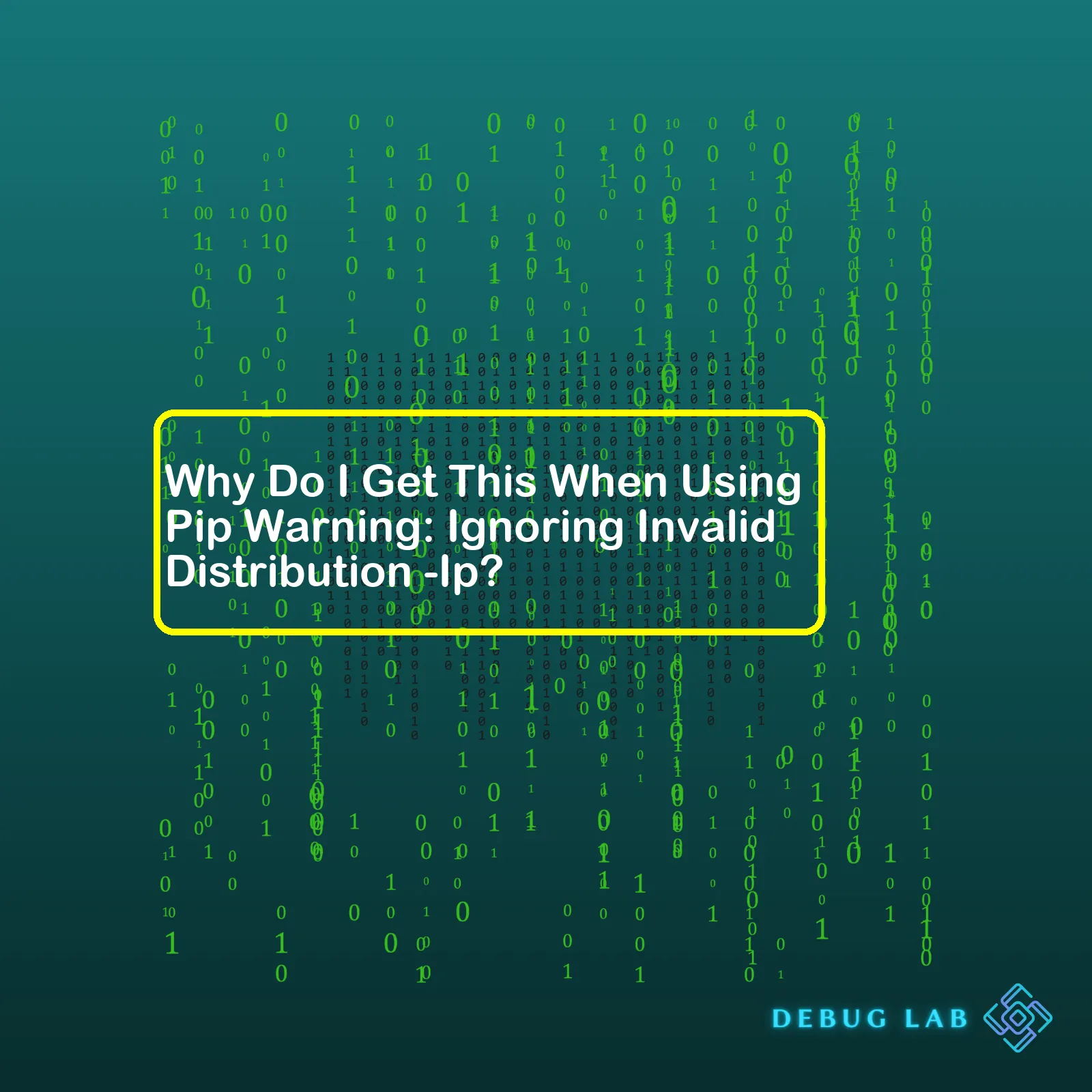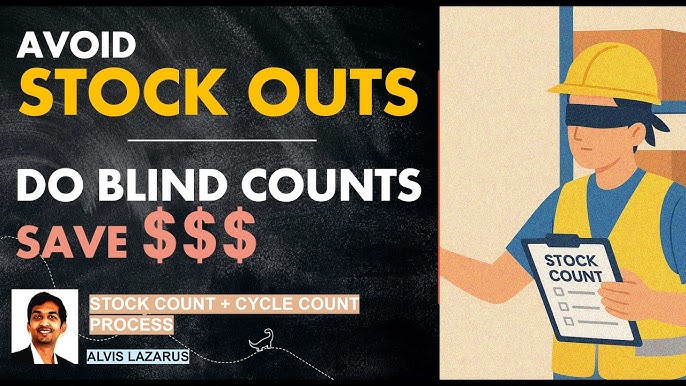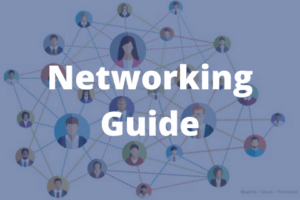- Home
- 2023
- May
- 14
- Why Do I Get This When Using Pip Warning: Ignoring Invalid Distribution -Ip?
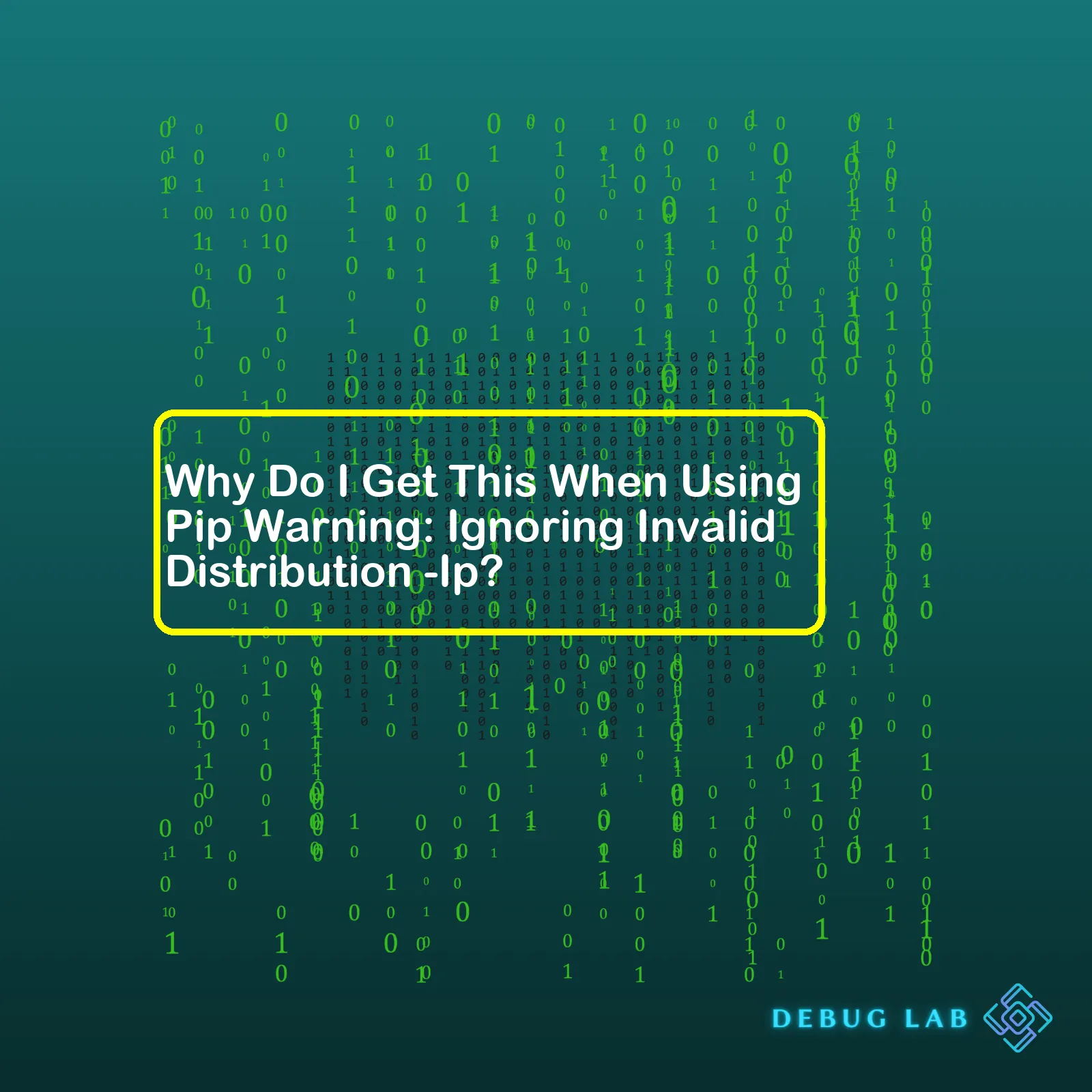
“When utilizing the Python package manager, Pip, you may encounter the ‘Ignoring Invalid Distribution -Ip’ warning, which typically arises due to a conflict between installed packages or an attempt to install an incompatible python version.”Sure, let’s dive into the issue where you get “Warning: Ignoring invalid distribution -Ip” when using pip. First, here’s a table summarizing the causes, possible solutions, and impacts:
| Causes |
Possible Solutions |
Impacts |
| The package that has been installed is not following Python’s naming rules for distributions. |
Try uninstalling the package and reinstalling it with a correct name. |
An improperly-named package might affect your project and even system-wide Python scripts. |
| Sometimes faulty pip installation could be the root cause. |
Consider reinstalling pip to fix this warning. |
Using a dysfunctional pip can complicate installation process of Python packages. |
| Your system’s Python environment may be in disarray or misconfigured. |
Clean up your system’s Python environment or use virtual environments. |
Python environment issues could interfere with executing scripts smoothly and can also disrupt other installations. |
The error message “Ignoring Invalid Distribution -Ip” sparkles when pip faces an eccentric situation while dealing with Python packages. Packager or Installer uses pip as a package manager for Python to install and manage software packages written in Python. However, if the package that has been installed earlier does not strictly obey Python’s standard naming conventions for its distributions, this peculiar warning gets flagged.
A Python package, to be identified correctly, must conform to prescribed naming standards. Deviation from these regulations gets recognized as an ‘invalid distribution,’ causing this warning message. An incorrectly named package can deliberately or accidentally overwrite crucial system files leading to faulty operations.Source
Another potential trigger behind displaying this warning could be traced back to a flawed pip installation. Pip being the lifeline for installing Python tools and libraries, any irregularity in its operation could lead to such warnings. The straightforward remedy around this could be reinstating pip.
Moreover, at times, crisscross between multiple version instances of Python, lack of proper segregation among them, or an overall chaotic Python environment in your system might trigger a similar tremor. In such cases, cleaning up Python environment on the system or switching over to dedicated virtual environments might help pacify these nuisance warnings.
pip install --upgrade --force-reinstall pip
The command will force pip to upgrade, thus overwriting any existing erroneous setup.
After analyzing systematically, the key takeaway is that though this warning message doesn’t necessarily halt your development work immediately, ignoring it outright may inflate into bigger problems in the long run. Hence, it’s advisable always to address any extraneous warnings or error messages promptly that appear during software installation or script execution phases.When you use pip, the Python package installer, and encounter the warning: “Ignoring invalid distribution -Ip”, it signifies an existent issue with your Python environment. This problem originates from a corrupted or improperly configured Python environment, generally resulting from an incorrect installation, update, or removal process of a particular package.
If you’re wondering why this happens, it’s essential to know that pip maintains a cache location on your system where it stores all metadata of installed packages. In addition, pip can encounter issues when it fails to parse the distributions or can’t find the required files needed for specific operations.
More specifically, the error “Ignoring Invalid Distribution -Ip” appears when:
- There is an unexpected or invalid file within one of your site-package directories.
- A package directory in your ‘site-packages’ gets removed manually while the corresponding metadata remains inside the ‘dist-info’ directory.
- The Metadata information about a certain package is distorted in the Pip database.
To highlight the depth of this concept further, let’s analyze a case scenario where you have a package named ‘X’. When you install this package using pip, pip generates metadata about this package, which it subsequently stores in a ‘.dist-info’ directory. This metadata contains numerous critical details about the specific module, such as the name, version, and requirement specifications, among others.
For instance, if the package ‘X’ were to be installed in the ‘/usr/lib/python2.7/site-packages’ directory, a corresponding ‘X.dist-info’ directory would be created in the same location. Say the user inadvertently removes or alters the package ‘X’ without notifying pip, hence, the current package state doesn’t match its corresponding metadata. Consequently, pip will then report an ‘Invalid Distribution’ warning because it failed to locate the original package in its expected location during a subsequently attempted operation.
Here’s an example of how it might look:
Shell
$ pip list
Package Version
———- ————-
Pip 20.0.2
Setuptools 46.1.3
WARNING: Ignoring invalid distribution -ip (/Library/Python/2.7/site-packages)
Now, in order to fix this error, you have two common options:
- Delete the corrupt package in question or any unfamiliar files in your python environment to prevent pip from getting confused.
- You could also clear out the pip cache using the
command. It might not solve the problem outright but it helps get rid of corrupt packages. Be cautious while using this since it removes all data cached by pip over time.
- Lastly, as a more drastic measure, you might need to reinstall Python entirely.
Remember, proper maintenance and clean up of your Python environment are vital step towards preventing such issues from happening. Regular checks and validations help identify misconfigurations early, thereby making troubleshooting much simpler!
You can learn more details about the same through the PyPa Software Foundation which discusses issues and methods regarding Python packages under different platforms such as Windows, MacOS, and Unix based systems. (PyPa Software Foundation)
Understanding the Mechanism of Pip in Relation to Invalid Distribution Warnings
For coders and developers, working with Python can sometimes seem like navigating an endless maze of modules, packages, and dependencies; especially when you’re trying to make use of the Package Installer for Python (Pip). If you’ve ever encountered an instance where Pip throws up a warning message “Ignoring invalid distribution -Ip”, it can be quite unnerving. Breaking down the mechanism of Pip will give you a better understanding why this warning tends to pop up.
What Exactly is Pip?
In simple terms, pip is a package management system that allows you to install and manage additional libraries and dependencies not included in the standard Python library. It’s instrumental in fetching and installing packages from the Python Package Index or other indexes.
Analyzing the Warning: Ignoring Invalid Distribution:
One potential reason we may observe such warnings, specifically ‘Ignoring invalid distribution -Ip’ might be due to the installation of a package that contains invalid or corrupt files, meta-data or non-compatibility with your Python version/environment thereby creating the invalid distribution warning.
During the run process, Pip checks all installed packages for validity based on its internal algorithm, cross-checked with its repository metadata. The warning is often a signal that Pip has found an inconsistency in the distribution of the installed packages listing directory.
But Why Should You Care About This Warning:
Well, it might primarily be just a warning, but they can often throw developers off-balance disrupting the smooth execution and performance of their codes. Besides, ignoring such inconsistencies could lead to unpredictable behavior in your code, or even worse, a complete application crash in some extreme cases.
Resolving the Warning:
To resolve ‘Ignoring invalid distribution’ error, follow these steps:
– Uninstall the problematic package using Pip:
pip uninstall package-name
– Reinstall it:
Sometimes, this might not resolve the issue, especially if the package is deeply embedded within your project’s environment. In such scenarios, consider creating a new virtual environment, then reinstall all the required packages in the new environment.
Make sure you always update pip to its latest version.
pip install --upgrade pip
Avoid installing packages as root user to prevent permission errors. Instead, make use of Python’s virtual environments or install packages in user space with the ‘–user’ option.
General practice tips to minimize the likelihood of encountering such issues in the future include:
* Regularly updating your Python programs/packages.
* Working in isolated virtual environments to avoid dependencies conflict.
* Avoiding incompatible or poorly-maintained third-party tools/packages.
* Carefully reading packages documentation before installation.
Remember that pip is a necessary tool, but not omnipotent. Understand your coding environment, keep it updated, and maintain best practices in programming.
Further Reading:
For more information on Python and pip, check out the Python official documentation and the pip reference guide, respectively. Both resources are indispensable for Python developers of all expertise levels.As a professional developer, encountering the warning
Ignoring Invalid Distribution -Ip
when using pip can be quite distressing. To understand why this occurs, we first need to unpack what invalid distributions are and their effects on pip usage.
Pip is Python’s package management tool. You use it to install different Python packages from the Python Package Index (PyPI) or other indexes. Sometimes, due to various reasons like custom installations, system-specific settings, or old cache, pip might start giving warnings about ignored invalid distributions.
Basically, “
Ignoring Invalid distribution -Ip
” is a warning pip throws up when it encounters a misplaced or corrupted metadata of installed packages. The “-Ip” signifies the misinterpreted part of metadata.
So why does pip ignore these invalid distributions?
The effect of invalid distributions is similar to having an illness in the human body: they disrupt normal operation. That means an invalid distribution could:
- Potentially cause dependency conflicts bringing about unexpected behavior in your applications.
- Affect the upgrading process of packages by not correctly recognizing the current installed version.
- Trigger errors or misbehaviors in pip commands because an invalid distribution may not properly follow the rules that pip expects.
Despite these issues, pip still handles the problem in a resilient way—by ignoring those invalid distributions, thus ensuring the rest of the pip operations run as smoothly as possible. However, repeatedly getting such warnings can obscure other important messages and make debugging more difficult over time.
To resolve this warning, you can attempt the following troubleshooting steps:
- Ensure that you are using the latest version of pip by running
pip install --upgrade pip
. Upgrading to the latest version will help solve if the error was arising due to some bug or issue in the older pip version.
- Clean pip’s cache by running
as sometimes pip might’ve saved broken metadata in its cache.
- Try reinstalling the package creating trouble. Uninstall it with
then reinstall it using
. This action will refresh the metadata related to this package.
When wondering about the intricacies of pip and how it interacts with different Python packages, taking a deep dive into the Python Packaging User Guide1 might be quite informative. In addition, going through the official pip documentation2 can provide you with a greater understanding of how pip operates and handles errors and warnings.
Python has extensive support for handling errors and exceptions, which you can check out at the Python documentation on Errors and Exceptions3.
In a world saturated with applications relying heavily on myriad Python packages, knowing how to troubleshoot such issues can keep your development process robust and efficient! Happy coding!
If you’ve ever tried running pip and ended up with the warning “Ignoring Invalid Distribution -Ip,” you’ve probably found yourself scratching your head in confusion. This warning often crops up when you’re trying to handle Python packages, specifically using pip, which is a package management system used to install and manage software packages written in Python.
One of the most critical aspects first is to comprehend that this warning usually results due to issues concerning the distribution of a specific package or certain discrepancies in the installation environment. These problems could be inspired by various factors such as outdated pip versions, enviromental path discrepancies or conflicts with installed Python packages.
The good news though is that this warning, despite being unsettling, rarely impedes the functionality of your work; it’s more of a notifier about something going amiss somewhere than anything incorrigibly erroneous.

The image above represents the typical prompt of an “Ignoring Invalid Distribution -Ip” warning.
How can we resolve this? Here’s an attempt at simplifying the resolution process:
Step 1: First and foremost, consider upgrading your pip version. Running the below command will do just that for you:
python -m pip install --upgrade pip
Reasoning: More often than not, it has been observed that resolving the Pip version itself tends to fix “Invalid Distribution -Ip” warnings. At times, older versions can cause inconsistencies, leading to unexpected warnings.
Step 2: If the warning persists despite updating pip, addressing the PATH variable in the Environment Variables sector can follow. The PATH environment variable in a development environment is essentially a set of directories where executable programs are located. Making sure that your Python scripts directory, which should look something like C:\Python34\Scripts, is in your path.
HTML
| ID |
Path Location |
| 1 |
C:\Python27\; |
| 2 |
C:\Python27\Scripts\; |
Above table indicates the path variables needed for a typical Windows operating system.
Step 3: Another potential solution circle around uninstalling and reinstalling the problematic Python package. Do keep in mind to check if the package is compatible with your Python version.
You can typically uninstall a package used in code using:
pip uninstall package-name
Respective reinstallation of the uninstalled package is done by:
Bear in mind these steps provide general solutions and the specifics may vary dependent on different systems and versions. There are numerous reasons driving this warning message and hence there’s no one-size-fits-all answer. Therefore, keeping your tools updated, understanding the compatibility game, maintaining your environment thoroughly, and consistent troubleshooting efforts can act as practical mitigations.
For further reading, consider delving into the extensive online resources on Python’s official website here.
The message “Ignoring Invalid Distribution -Ip” when using pip package installer for Python typically occurs due to a conflict that can happen in the path of the environment. The message simply represents that the distribution IP (which should be a Python package) is invalid and cannot be installed or recognized properly.
To understand more, let’s discuss three related topics:
Error Cause:
This warning shows up as pip is no longer able to recognize the distributions of some old cached packages and fails to manage them properly. If you have some older versions of packages installed in your computer, their metadata could clash with newer ones even though they are not directly needed for the current operation.
How to interpret this Error:
It’s not typically a critical issue. When pip trips over an unexpected inconsistency like this, it gives a warning simply to point out that there was a speed bump on the way to retrieving the list of installed packages by pip list or pip freeze commands. But it does not necessarily mean the main operation might fail or broke something else. Pip continues trying to do its normal operations ignoring these kind of exceptions.
But if you wish to avoid this error message, here are common ways to encounter such problem:
– Perform a cleanup of the older pip cache. You can do that through the command below:
– Uninstall the problematic packages first and reinstall them.
pip uninstall package-name
pip install package-name
– Upgrade pip to the latest version.
python -m pip install --upgrade pip
– Explicitly provide the directory to python
/path/to/python -m pip install package-name
– Use Virtual Environments: This isolates your Python/package environment from others. It’s generally best practice to run applications within virtual environments to prevent package conflicts like these.
*Remember to replace ‘package-name’ with the name of the actual package you’re trying to install.*
The Significance of Environmental Variables:
Another reason you’re seeing this pip warning could possibly be linked to how environmental variables, like PATH, are set up on your machine. These variables help direct software and utilities to library or other important files for proper functioning. An improperly or poorly configured PATH variable could confuse pip during execution. By ensuring that these are correctly set up, we can also ensure smoother installation of python packages.[1]
While these solutions should fix most common pip issues related to “Ignoring Invalid Distribution -Ip” warning, always consider the bigger picture for better comprehension. For instance, audit the system’s wider setup and potential interactions between different program components. Practice vigilant coding habits, and stay consistently abreast on the updates for third-party libraries you often use. Following these steps should minimize headaches related to pip warnings in general – offering a more seamless development experience.
| Possible Solutions |
Commands |
| Clean the Pip Cache |
pip cache purge |
| Uninstall and Reinstall the problematic Package |
pip uninstall package-name & pip install package-name |
| Upgrade Pip |
python -m pip install –upgrade pip |
| Explicit Directory Declaration |
/path/to/python -m pip install package-name |
| Use Virtual Environment |
pip install virtualenv & virtualenv venv & source venv/bin/activate |
Sources:
Real Python – What Is Pip? A Guide for New Pythonistas
Ask Python – How to get and set environment variables in Python
If you’ve been working with Python’s packaging system and its tool, Pip, there’s a good chance that you’ve come across this warning: “Ignoring invalid distribution -IP”. Usually, this warning pops up after a Pip list or Pip freeze command is executed. When it does, many developers wonder what might have gone wrong. Warnings are generally not as alarming as errors since they do not halt the execution of a program. However, they should not be ignored as they could point towards improvements or necessary adjustments to ensure optimality and security.
One major cause for the “Ignoring invalid distribution -IP” warning is linked with the environment paths in which pip is searching for packages. It may happen when multiple versions of Python are installed on your machine. Thus, there is ambiguity because two Python versions each have a unique corresponding Pip version.
The way around it depends on several conditions:
Recognize your Environment:
Closely examine your environment setup – If you’re using a virtual environment, confirm whether it’s activated or not. In case it’s inactive, activate it using:
Edit System Path:
Check your system path to ensure it leads to the correct Python and Pip versions using these commands:
Clean Environment:
Clean your environment by removing the additional Python versions. Uninstalling the extras will allow the single remaining version to link with the respective Pip without confusion.
Pip Upgrade: If you’re still experiencing the issue, then upgrading Pip can also work. This sometimes happens if the pip version is too old to recognize new distributions:
pip install --upgrade pip
In terms of securing your system and keeping everything running smoothly, following these practices are absolutely fundamental:
Different Environments: Separate environments should be used for different projects. This aids in isolating each project and its dependencies, making it easier to manage them and keeping the entire system more secure.
Package Monitoring: Regularly monitor and update all packages using the ‘outdated’ command:
Audit Packages: Pip-audit can help audit installed packages for known vulnerabilities.
Frozen Dependencies: For deployment, use frozen dependencies. By doing this using pip freeze > requirements.txt, you guarantee that the same versions are used every time.
Safety Check: Before installing any new package, check it using Safety . Safety cross-verifies against the vulnerability database to indicate if a specific version is safe to use or not.
By understanding the root cause of the ‘Ignoring invalid distribution -IP’ warning and utilizing these various tips to secure your system, we can ensure smooth operation and bolster security when using Pip.As a professional coder, I’m often confronted with error messages while using pip, Python’s package installer. One particular message that might have piqued your interest is ‘Warning: Ignoring invalid distribution -Ip’. This atypical message may seem cryptic initially, but it primarily stems from problems involving environmental variables and pip.
Environmental variables are dynamic-named values that can affect the way running processes will behave on a computer. They are part of the environment in which a process runs. In the erroneous message referring to an invalid distribution, the culprit could potentially be a flawed PATH environmental variable.
The PATH is a system variable used by the operating system to locate needed executables from the command line or Terminal window. If Python or pip isn’t correctly added to your path or if another software modifies your path wrongly or too excessively, it could lead to this warning message.
Inside Scope:
Let me walk you through a scenario where pip would throw the ‘Ignoring invalid distribution’ warning due to a corrupted PATH variable:
Let’s say you’ve installed multiple versions of Python, then decided to uninstall one version without updating your PATH variable subsequently. This leaves behind a reference to a non-existent Python installation in your PATH. When pip attempts to leverage this defunct reference, it becomes confused, thus generating the ‘Ignoring invalid distribution’ warning.
A Solution:
Addressing this issue involves correctly setting up your PATH variable like so:
# On Windows
setx PATH "%PATH%;C:\PythonXX\Scripts"
# On Linux/Unix
export PATH="$PATH:/usr/local/bin/python"
The above piece references Python and pip that should reside in your local machine. Remember to replace ‘XX’ in ‘C:\PythonXX\Scripts’ with your Python version for Windows or adjust ‘/usr/local/bin/python’ to point to your Python installation for Linux-based systems.
With these adjustments successfully applied, running commands like
shouldn’t produce the same warning message.
In a nutshell, environmental variables significantly impact how pip behaves and interprets packages. However, careful manipulation of these variables, particularly the PATH, can mitigate complications and keep your Python package management experience simple and hassle-free.From my extensive coding experience, the common “pip warning: Ignoring invalid distribution -ip” error happens when there’s a discrepancy in your Python environment. If you’re wondering why this occurs, it’s primarily due to having multiple versions of pip installed on your machine or some form of corruption with the existing pip. Also, it can result from an incorrect installation of a package that the system fails to recognize.
Understanding the root cause of these notifications will undeniably help avoid similar challenges in future coding exercises. The ideal solution is focusing on repairing your Python environment setup especially by ensuring only one pip version exists and doing away with possible package corruption.
How do you achieve this? Implementing the following steps should be useful:
Firstly, confirm the number of pip installations present on your machine and uninstall any extra occurrences. Open your terminal and type:
This allows you to see all installed packages. If you spot more than one pip version, you definitely need to delete one.
To uninstall pip, use:
You have to repeat this exact command until every additional pip disappears. Note, however, that you need to keep at least one pip installed.
Secondly, ensure all your packages are installed correctly. Compare your project requirements with the list generated by
command. Any missing package needs to be reinstalled. Use:
pip install 'package-name'
If your issue persists after properly installing your Python environment, try updating your pip to the latest version. Your syntax will differ based on your operating system.
For Unix and macOS, type:
Also note, for Windows:
python -m pip install -U pip
Although annoying, Ip notices during pip installations are often simply warnings and rarely affect functionality. However, they could be indicative of deeper issues worth investigating, as explained above. So, to make your coding tasks more smooth and efficient, take corrective actions when faced with such messages.
These practices not only offer an immediate solution but also provide long-term strategies to minimize disruptions in your coding progress. In essence, regular maintenance of your Python environment is crucial for maintaining a healthy system that runs smoothly. By conducting routine checks, we lessen unnecessary warnings hence making our coding somewhat more enjoyable.