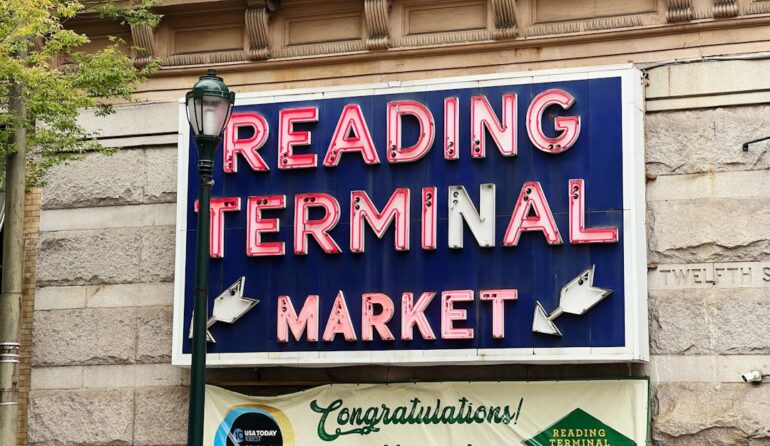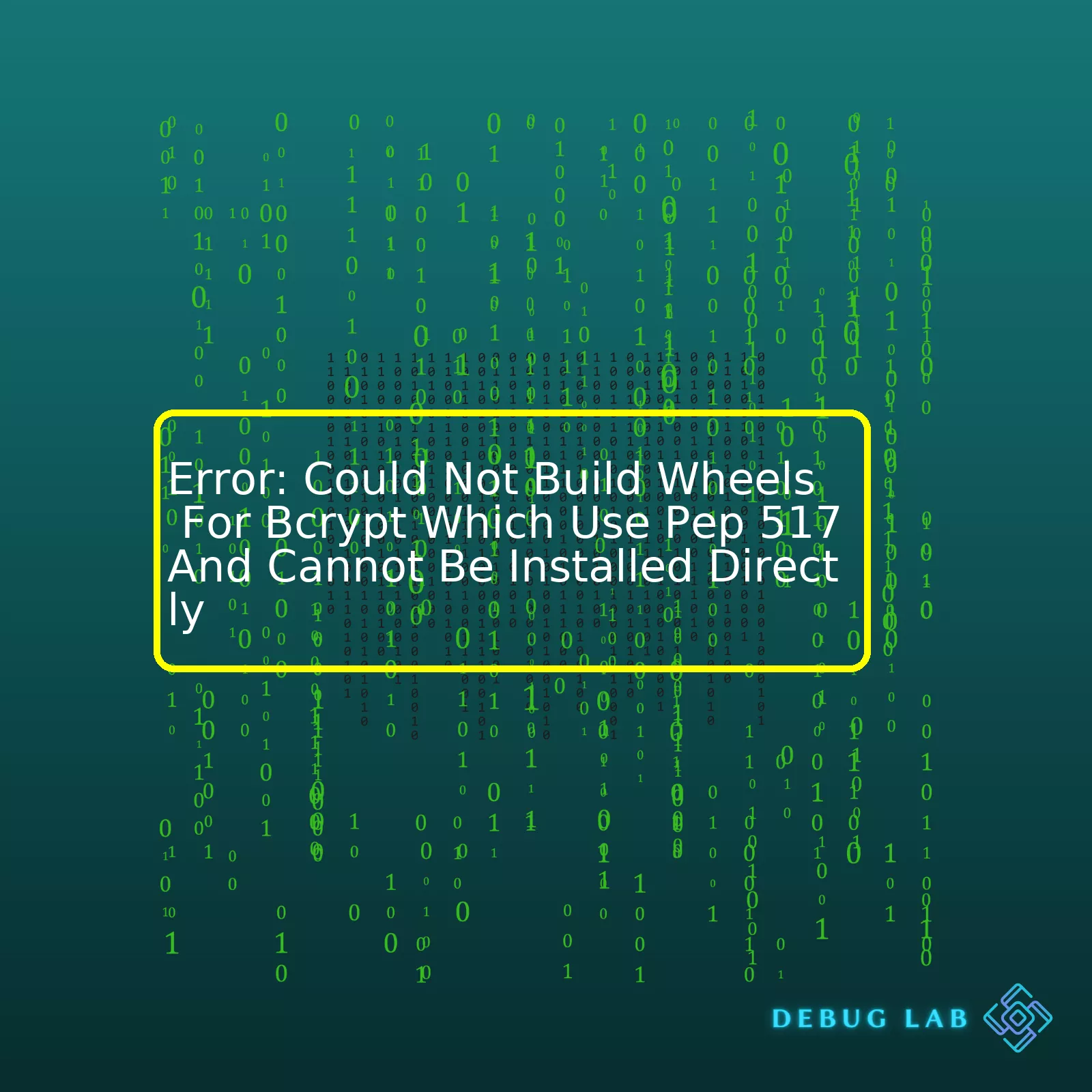
| Error | Cause | Solutions |
|---|---|---|
| Could Not Build Wheels For Bcrypt Which Use Pep 517 And Cannot Be Installed Directly | Your python environment lacks build tools necessary to compile and install the bcrypt module using PEP 517. |
|
The error “Could Not Build Wheels For Bcrypt Which Use Pep 517 And Cannot Be Installed Directly” is encountered when trying to install Python packages with Pip. This error message indicates trouble compiling a Python package from source. Python Extension Proposal (PEP) 517 introduced a new standard for building Python packages, causing issues for some systems with package installs.
Python software is often distributed as source code, typically provided as “.tar.gz” or “.whl” files. Some less common or specialized packages, such as bcrypt, need to be compiled from source code before consumption. They require specific dependencies – modules or libraries for them to work correctly. When installing a package using Pip, your system requires particular building tools like “wheel”. If these tools aren’t present, it can cause errors like “Could not build wheels”.
To resolve this issue, ensure you’ve got all the necessary build tools installed in your Python environment. These comprise of libraries such as libffi, openssl and build-essential. If possible, install a precompiled wheel file directly. This could enable you to bypass the need for a full compilation during installation.
Another approach would be to call pip with the option –no-use-pep517. This fundamentally tells pip to use the legacy setup.py method for installation instead, which usually avoids some problems related to the pip wheel process.
Code Example:
pip install --no-binary :all: --no-use-pep517 [your-package]
Keep in mind though, opting out of PEP517 could also create more issues. Use this as last resort. Instead, make sure your Python development environment is rightly set up with all necessary tools. Always review the requirements of individual Python packages prior to the installation.
For further help on this topic, consider visiting Python’s official documentation on PEP 517 and blog post on pyproject.toml. Thorough knowledge and adherence to new updates or standards can prevent similar issues in future.So, you’ve come across the error “Could not build wheels for bcrypt which use PEP 517 and cannot be installed directly”. Believe me when I say this is a rather common roadblock that most coders face at some point. Let’s break down what each component of the error message means and how to solve it.
Firstly, PEP 517 is a standard adopted by Python Enhancement Proposals. It lays out a framework by which Python packages should be built, offering a more consistent packaging experience.
A wheel, on the other hand, refers to the .whl file, a built distribution format introduced by the PEP 427. The wheel format is aimed at direct installation, thus improving installation speed.
bcrypt
denotes one such Python package that adheres to PEP 517 standards in its building phase. The error clearly arises from a failed attempt at creating the
.whl
file for this bcrypt package.
From my experience, one likely reason behind this issue is running an outdated Python version, setuptools or pip. These tools have frequent updates which often include enhanced support for PEP 517/518 projects. With that said, try upgrading your setuptools or pip using the following commands:
pip install --upgrade pip pip install --upgrade setuptools wheel
Should updating to the most recent versions prove unfruitful, it might be time to consider installing the package without the wheel file. That does mean, however, the installation process won’t be as fast. You can configure pip to ignore PEP 517 for bcrypt via the following command:
pip install --no-use-pep517 bcrypt
While you’re debugging, keep these tips in mind:
* Verify Python versions when moving between environments. Different pip, setuptools, and python versions may co-exist in various environments, causing confusion.
* Always check the output logs for more hints. They reveal clues about why the chosen back-end failed to produce the wheels.
* Lastly, reach out to open-source communities and forums, they’re massive repositories of solutions and knowledge imparted by developers faced with errors just like yours.
| Command | Description |
|---|---|
pip install --upgrade pip |
Upgrade pip to latest version |
pip install --upgrade setuptools wheel |
Upgrade setuptools and wheel to latest version |
pip install --no-use-pep517 bcrypt |
Install bcrypt without using PEP517 |
Rejoice! Troubleshooting this once scary-looking wall of text isn’t as daunting as it first appears. Coding situations like these help us improve our deductive reasoning skills and deepen our understanding of why certain practices or rituals are frequently upheld amongst coders.
The error message “Could not build wheels for bcrypt” refers to a common Python setup difficulty that is typically seen when attempting to install certain Python libraries. To dive deeper into it, the exact error message in question here – “Error: Could Not Build Wheels For Bcrypt Which Use Pep 517 And Cannot Be Installed Directly” implies a more complex scenario.
This detailed error often pops up when dealing with projects requiring bcrypt, or other complex libraries. There are numerous reasons for this error, and understanding them can offer solutions.
Here are some causes to consider:
1. Incomplete Development Environment
The first and foremost reason is an incomplete development environment. Installing encrypted Python packages like bcrypt requires a bit of additional specification, such as compilers and Python headers. If you don’t have them, you will run into errors.
In Ubuntu environment, For python3.x, you would need to use:
sudo apt-get install python3.x-dev
where x represents your python version. This would help in setting the necessary dependencies and avoid compile-time issues.
2. Pip’s Outdated Version
An outdated pip version might not support the PEP 517 standard implemented by modern libraries, including bcrypt. PEP 517 offers an improved build process mechanism over its predecessor, hence updating pip could help resolve the issue. You can do so using:
pip install --upgrade pip
3. Misconfigured Settings & Missing Libraries:
Some packages require dependencies that may not be installed on your device, causing the system to error out during wheel compilation. This is especially true for complex cryptographic packages like bcrypt. On Windows systems, one of these missing tools might be Microsoft Visual C++ Redistributable or OpenSSL.
4. Python Virtual Environment Issues
If you are working inside a virtual environment, there are chances the environment could be corrupted. Resetting or creating a new virtual environment could fix the problem.
Now, let’s explore how you can effectively solve the problem – “Could Not Build Wheels For Bcrypt Which Use Pep 517 And Cannot Be Installed Directly.”
I. Update Your System –
Start with updating your system to ensure you’re on the most recent platform with all the security patches and essential tools preinstalled.
II. Install Essential Tools: You can do it by using this command for Debian or Ubuntu based distros:
sudo apt-get install build-essential libssl-dev libffi-dev python-dev
III. Upgrade Python Pip:
Check your pip version with
pip --version
, and if it’s old, update it using
python -m pip install --upgrade pip
. Generally, versions from pip 19.0 onwards provide robust support for the PEP 517 build process.
IV. Install Packages Individually:
Instead of installing all packages from requirements.txt file, try installing each package individually. This way, we can check precisely which package or module is causing the issue.
V. Create New Virtual Environment:
If none of the above tips worked, try creating a new virtual environment and then installing the packages there.
These suggestions should help you overcome the error “Could Not Build Wheels For Bcrypt Which Use Pep 517 And Cannot Be Installed Directly.” Remember, most mistakes are only temporary roadblocks on your path to mastery. Happy coding!
Here’s relevant hyperlink references to follow up on:
• Python Virtual Environments: Link
• Python setup requirements: Link
• PEP 517: Link
• Microsoft Visual C++ Redistributable for Visual Studio 2019: LinkThe error “Could Not Build Wheels For Bcrypt Which Use Pep 517 And Cannot Be Installed Directly” is a common issue many Python developers encounter during the package installation process. This issue arises due to a mechanism called PEP 517 used in Python packaging.
The Role of PEP 517 in Python Packaging
To delve deeper into the technicalities, PEP 517 is a recent proposal adopted by Python to manage package building and installation. Here are its primary roles:
- Provides a standard for how Python software should be packaged.
- Addresses shortcomings of the old state (pre-PEP 517), such as dependency management and predictability.
- Gives room for customization because build systems can vary based on different backends.
More specifically, PEP 517 introduces:
- A way to specify build system requirements directly (including dependencies).
- A method to invoke the build system without needing to run setup.py scripts.
In the pre-PEP 517 era, setuptools and distutils were the core build systems for Python packages. Many Python libraries, including bcrypt you tried to install, have migrated to the more standardized PEP 517 method.
Now, let’s understand why this specific ‘bcrypt’ error came into play.
Analyzing the ‘bcrypt’ Error In Light of PEP 517
Your error message suggests that the module ‘bcrypt’ uses the PEP 517 packaging mechanism but it “cannot be installed directly”. Specifically, this is not an inherent problem with PEP 517 or bcrypt, but rather indicates a configuration issue related to your Python environment, which prevents successful wheel building for bcrypt.
Here are the potential reasons and their solutions:
-
You might not have the necessary build tools installed:
Python packages often contain code written in C for performance purposes (bcrypt contains such code!). Hence, to install them from source, you require specific tools to compile this code. The absence of these may lead to our error. You can resolve this by installing build-essential modules. For Ubuntu, you would do so thus:sudo apt-get install build-essential libssl-dev libffi-dev python-dev
- Your pip, setuptools, or wheel versions could be outdated:
If you’re using older versions of these Python packaging tools, this can lead to issues when dealing with PEP 517 packages which require newer functionalities. Updating them usually resolves the problem:pip install --upgrade pip setuptools wheel
- There might be conflicts with other installed Python packages:
Incompatibilities between bcrypt and other packages in your environment might also trigger this problem. A typical fix is to create a virtual environment, then try installing bcrypt:python3 -m venv env source env/bin/activate pip install bcrypt
Understanding the role of PEP 517 within the domain of Python packaging gives us important insights as to why problems like these happen and how we can mitigate them using the appropriate methodologies and tools. It’s a powerful step towards creating a better, smoother Python packaging experience.
For further details on troubleshooting this issue, refer to the official PEP 517 documentation or the Python installation guide.The error message “Error: Could not build wheels for bcrypt which use PEP 517 and cannot be installed directly” typically suggests that there’s a problem specifically with the installation of the BCrypt package, particularly when trying to build wheels. Wheel is a built-package format for Python. A wheel is a ZIP-format archive with a specially formatted filename and the `.whl` extension [[Python Wheels]](https://pythonwheels.com/).
Before we proceed, it’s essential to understand what PEP 517 is. PEP 517 is a Python Enhancement Proposal that allows the building of Python packages using a `pyproject.toml` file. This makes the build process easier and more consistent while giving developers more control over the said process [[PEP 517]](https://peps.python.org/pep-0517/).
Solution 1: Upgrade your pip version.
Updating pip can solve this issue as newer versions of pip support the PEP 517 build isolation system.
To do this, you’ll need to execute the following command in your terminal/command line:
pip install --upgrade pip
Solution 2: If the first solution fails, consider installing the required dependencies manually. For bcrypt, you would need to install build tools specific to your operating system.
– On Unix systems (like Ubuntu), execute the following commands:
sudo apt-get install build-essential libffi-dev python-dev
Upon successful execution, you should retry the bcrypt installation:
pip install bcrypt
– For Windows users, ensure you have Visual Studio Build Tools installed [[Visual Studio Build Tools]](https://visualstudio.microsoft.com/visual-cpp-build-tools/). The build tools are needed to compile C/C++ source code into binaries.
Solution 3: Try using an older version of bcrypt that doesn’t require PEP 517. You can find a list of all bcrypt versions on its PyPI page [[BCrypt PyPI]](https://pypi.org/project/bcrypt/#history).
If you know a version number that works, you can install it using the command:
pip install bcrypt==[your version]
Solution 4: Install the bcrypt wheel directly by downloading it from PyPI. Then install the whl file:
pip install /path/to/downloaded/file.whl
The following commands create a new virtual environment:
python -m venv my_env source my_env/bin/activate # On Windows, use ".\my_env\Scripts\activate"
After creating the virtual environment, you can now attempt the installation again:
pip install bcrypt
Remember, troubleshooting often involves trying several solutions. The key is to be patient, analytical, and systematic. Combine various options until you find what works best for your unique situation. And although these potential solutions target the specific error message associated with bcrypt and PEP 517, you can apply similar logic and techniques to diagnose other package installation errors in Python.One might encounter the error “Could not build wheels for bcrypt which use PEP 517 and cannot be installed directly” when using Python. This happens while trying to install certain Python libraries that require building native code extensions, such as `bcrypt`.
The PEP 517 is a standard in Python which describes how to build Python packages from the source. Certain Python libraries or dependencies like `bcrypt`, make use of this standard. The reasons behind encountering errors could range from not having the correct dependent libraries installed, to environment setup issues.
Solutions to Overcoming Bcrypt Installation Errors
Here are potential solutions to troubleshooting this issue:
1. Install Required System Dependencies.
In order to compile `bcrypt`, you need certain system level dependencies installed on your system. On Ubuntu, you can use the following commands: