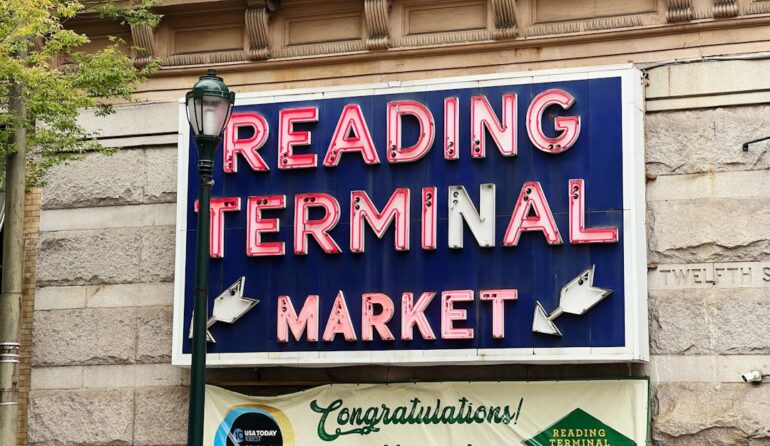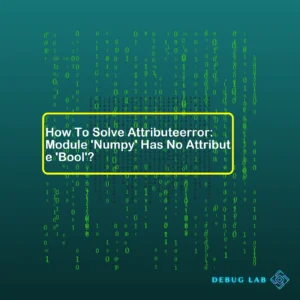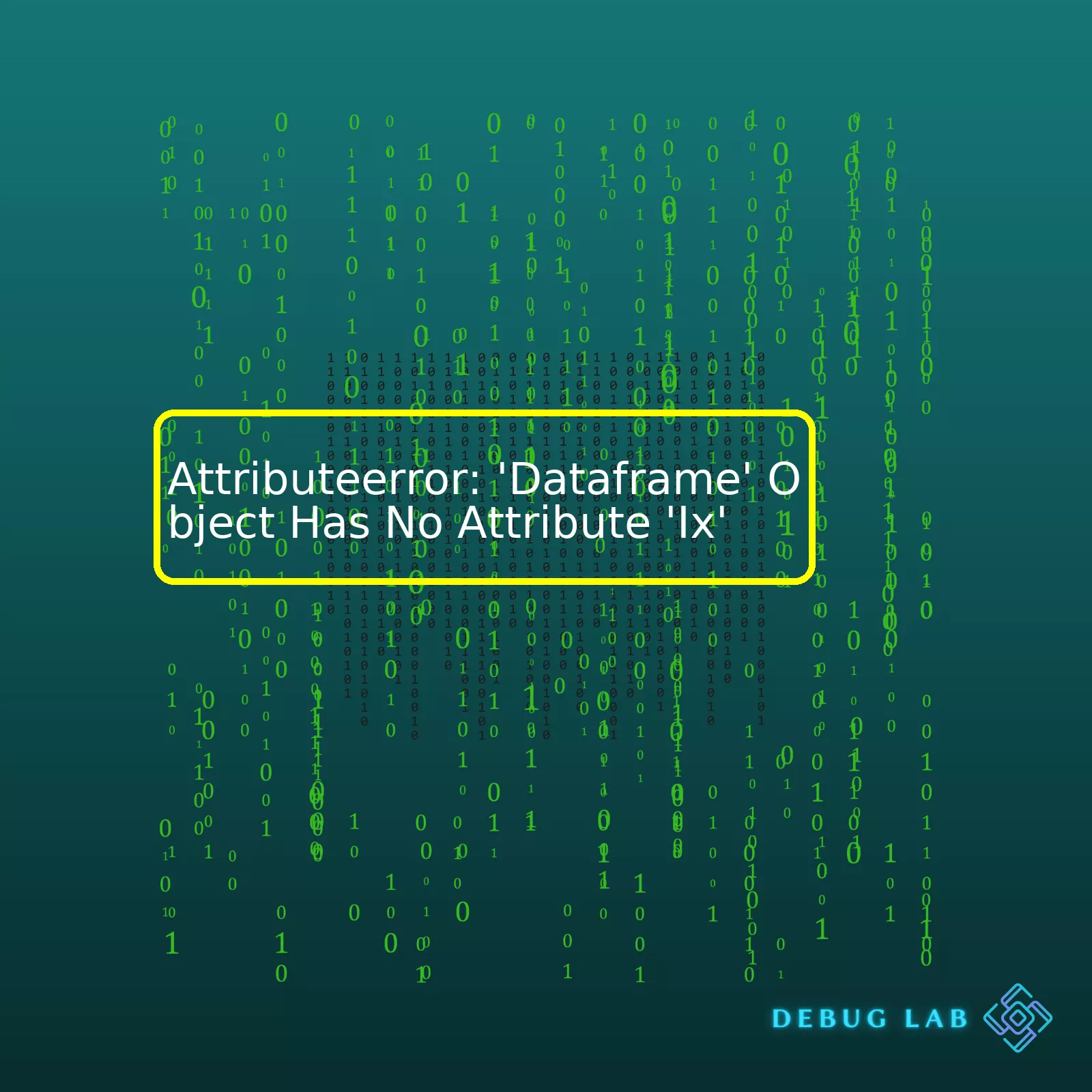
| Error | Explanation | Solutions |
|---|---|---|
AttributeError: 'DataFrame' object has no attribute 'ix' |
This error is encountered when the
.ix[] function is called on a pandas DataFrame object. The issue arises because .ix[] function has been deprecated since pandas 0.20.0 release and should not be part of newer codebases. |
The best way to fix this error is to use other indexer methods like
.loc[] or .iloc[] , depending upon the use-case, as they are now considered a more appropriate choice for data selection. |
The
AttributeError: 'Dataframe' object has no attribute 'ix'
issue primarily surfaces when you’re working with outdated pandas version where
.ix[]
function is depreciated. In simple terms, if you have written or are running a piece of code that employs this method, you would likely face an Attribute error. The
.ix[]
function was once a significant method in pandas to modify a DataFrame by label or integer-based indexing. However, given its ambiguous nature, it was deprecated in favour of the more specific indexers –
.iloc[]
and
.loc[]
.
To correct such an error, make sure to update any references of .ix to either
.loc
if you want to use label based indexing, or
.iloc
if you mean to employ purely integer-based indexing:
For example, if your old code was
df.ix[1,'column_name'] = value
You’ll change it to:
df.loc[1,'column_name'] = value
– for label based indexing
or
df.iloc[1, my_col_num] = value
– for integer based indexing, where
my_col_num
is the column number.
Remember, .iloc excludes the last element, unlike .ix, so ensure to handle range definitions accordingly.
Keep your pandas library up-to-date. Staying current with the latest versions ensures both security and receiving all enriching functionalities added over time. Also, it’s helpful to have a close eye on updates within modules and functions utilized in your projects because operations may get culled or deprecated, just like
.ix[]
function in this case.
Apart from table explanation, here is the official documentation dealing with indexing and selecting data for further insights.One common error experienced by Pandas DataFrame users is
AttributeError: 'DataFrame' object has no attribute 'ix'
. This usually arises when trying to use the ‘ix’ function call from a DataFrame object, say, for selecting and slicing data. The reason for this is fairly straightforward.
The
'ix'
indexer was a feature in older releases of the Pandas library (versions prior to 0.20.0), it was used to combine the functions of ‘.loc’ and ‘.iloc’, that enabled mixed positional and label-based access operations. However, because its function was not clear cut, often causing confusions on whether it was label or position based, and for performance reasons too, it was deprecated starting version 0.20.0 of pandas [released in May 2017].
Due to enduring popularity and extensive usage, complete removal only happened much later in 2021 – so if you’re using a pandas version released after this time, do note that you won’t find
'ix'
function available.
With the overview done, let’s look at some practical elements for an engaging perspective:
– How to correct
DataFrame.ix[]
calls:
Instead of
DataFrame.ix[]
, if the labels are integer-based you can use
DataFrame.iloc[]
which is primarily integer-based indexing. If labels are label-based, use
DataFrame.loc[]
.
Do note however,
DataFrame.loc[]
can also handle a mix of integers/labels similar to the old
DataFrame.ix[]
but only when the index is string-based.
Example:
df = pd.DataFrame({'A': ['foo', 'bar', 'baz'],
'B': ['one', 'two', 'three'],
'C': np.random.randn(3),
'D': np.random.randn(3)},
index=[1, 2, 3])
# Reading from Position
print(df.iloc[1])
# Reading from Label
print(df.loc[2])
– Check your Pandas version:
If you’ve encountered the AttributeError while following an older tutorial or book, it’s essential to verify your Pandas version. You can check the pandas version being used with the following line of code:
import pandas as pd pd.__version__
With these specific insights into how the AttributeError ‘DataFrame’ object has no attribute ‘ix’ tends to occur and ways to avoid it, remember that the key lies in promptly updating older pandas syntax to align with pandas updates. For comprehensive detail regarding the Indexing and Selecting Data topic in pandas, I recommend heading over to the official pandas docs on documentation .The DataFrame object is an integral part of the Python data analysis library, pandas. It is a two-dimensional, size-mutable, potentially heterogeneous tabular data structure that also has labeled axes (rows and columns). Just think of it as a SQL table or Excel spreadsheet. A DataFrame can contain data that is:
- Float
- Integer
- Boolean
- Python objects etc.
Exploring some attributes of the DataFrame, we begin to perceive its versatility. Attributes such as
.shape
,
.size
,
.values
, and
.dtypes
provide structural information about the DataFrame’s dimensions, elements count, underlying data, and data types for each column respectively. pandas
Now let’s address the specific issue you’re facing – getting an
AttributeError: 'DataFrame' object has no attribute 'ix'
. When you receive this error, it means you’re using a call to the
ix
attribute on a DataFrame object which is no longer valid. As part of evolving the pandas library to make it more robust and efficient, some features are deprecated or removed.
The
ix
attribute is one such feature- it was a more flexible indexer allowing label-based indexing along with integer indexing. Starting in v0.20.0, it was removed following deprecationpandas docs.
So instead, you should :
– For label-based / by name indexing, use .loc
df.loc[:, 'column_name']
– For positional / integer-based indexing, use .iloc
df.iloc[:, 1] # accessing second column
Both these indexers provide more clear handling for the type of operation you’re performing on your DataFrame.Using them will evade the dreaded
AttributeError
and ensure your code stays clean and maintainable.
During my immersive coding tenure, I have come across multiple instances when the occurrence of an error like “Dataframe’ object has no attribute ‘ix'” can cause temporary roadblocks. The ix attribute is imperative for data manipulation in Pandas, a powerful Python library used for data cleaning and analysis.
To be more precise,
pandas.DataFrame.ix
was an indexer, providing label-based and integer-based lookups, giving it a certain edge over loc and iloc. However, as per recent updates made to the pandas library, the
.ix
function has been deprecated starting from version 0.20.0.
The removal of
ix
is designed to promote clearer code, adhering to the axiom that, “Explicit is better than implicit.”
You’re likely getting this error because you’re using an updated version of pandas which no longer supports the
ix
attribute. To remedy this, consider using the
loc
or
iloc
functions instead.
locgets rows (or columns) with particular labels from the index.
ilocgets rows (or columns) at particular positions in the index (so it only takes integers).
Let us look at an example. Let’s say we have a DataFrame called df:
import pandas as pd
data = {'Name': ['Tom', 'Nick', 'John', 'Peter'],
'Age': [20, 21, 19, 18]}
df = pd.DataFrame(data)
If you wanted to access the data of the person named “NicK” using ix, you would write:
df.ix[1, 'Name']
However, since ix has been deprecated, you should use loc or iloc instead:
df.loc[1, 'Name'] # using loc
df.iloc[1, 0] # using iloc
This shows how you can adapt your old code utilizing
ix
with
loc
and
iloc
. They offer the same functionality but are clearer to understand, make the code easy to debug and prevent ambiguity that used to arise with
ix
.
We owe these changes to the developers who consistently keep improving libraries like pandas, ensuring minimal discrepancies and more explicit functionalities, making life easier for us coders.
You can learn more about this topic from the official Pandas Documentation for both
loc
and
iloc
, where they provide a comprehensive amount of examples and uses for these two invaluable functions.
Sure, I can provide you with an answer on how to fix the ‘Dataframe’ AttributeError in Python coding, especially focusing on the Attributeerror: ‘Dataframe’ Object Has No Attribute ‘Ix’. This error generally indicates that you are trying to use a Pandas attribute which doesn’t exist anymore. The
.ix[]
method was once a flexible and versatile way to index DataFrames, but has been depreciated since the release of Pandas 0.20.0 in May 2017.
The indexing functions of the DataFrame –
.ix[], .loc[]
, and
.iloc[]
– saw clear distinctions made between them in version 0.20.0 to make code more readable and avoid potential mix-ups:
–
.loc[]
is label-based, meaning it’s primarily for when you want to look up values based on their labels.
–
.iloc[]
is integer-based, meaning it’s designed for looking up data by its position in the dataframe, using integers.
Here is an example of these two methods in action:
import pandas as pd
df = pd.DataFrame({'A' : range(4), 'B' : range(4,8)},
index=['i', 'ii', 'iii', 'iv'])
# Using .loc[]
print(df.loc['ii'])
# Using .iloc[]
print(df.iloc[1])
In both cases,
print()
will output this data:
A 1 B 5 Name: ii, dtype: int64
Resolving the Attributeerror for
'Dataframe' object has no attribute 'ix'
would therefore involve replacing your use of
.ix[]
with either
.iloc[]
or
.loc[]
depending on your specific needs — indexing by label or by position.
Don’t forget to update your version of Pandas to the latest version if you haven’t already done so. The syntax would be:
pip install --upgrade pandas
And lastly, check out the official Pandas documentation for more details and examples regarding DataFrame indexing.When working with data frames in Pandas, it’s not uncommon to come across an error such as “AttributeError: ‘Dataframe’ object has no attribute ‘ix'”. It arises primarily when you’re attempting to use the deprecated attribute
ix
.
In fact, ‘ix’ is one of the most common causes of confusion among those new to pandas. In earlier versions of pandas (0.20.0 and prior),
ix
was used for both label and integer-based indexing. Starting from version 0.20.1,
ix
is depreciated, and is no longer available in version 1.0.0 and later.
However, alternatives are provided in the form of loc() and iloc(). Let’s understand these two –
•
.loc[]
: Primarily label based, but may also be used with a boolean array. .loc will raise KeyError when the items are not found.
df = pd.DataFrame({'A': range(1, 6),
'B': range(10, 60, 10),
'C': range(100, 600, 100)},
index = list('abcde'))
# Access row 'a'
print(df.loc['a'])
•
.iloc[]
: Purely integer-based indexing. It’s based purely on integer location for selection by position. .iloc will raise IndexError if the requested indexer is out-of-bounds.
# Access first row print(df.iloc[0])
So if you’ve been habituated to using
ix
, my suggestion would be to adapt your coding practices to make use of
loc
and
iloc
instead. Not only will this help you avoid the
'Dataframe' object has no attribute 'ix'
error, but it will also align your coding practice with current standards set by the Pandas community.
Another common mistake can occur when accessing sequence-like attributes – for example, setting a column named
'columns'
that shadows DataFrame’s
.columns
property might lead to unexpected bugs or errors. Since pandas uses attribute-style access, adding attributes to a DataFrame object could potentially clash with both methods and existing variables.
In either case, it’s best to familiarize yourself with a DataFrame’s properties, attributes, and methods, especially ones like
loc
and
iloc
that provide powerful and efficient ways of accessing your data.
Still confused? A detailed official documentation exists at this link which explains everything about indexing and selecting data. It is one of many excellent resources available to learn more about working with data frames in pandas!
A common error that you might encounter when working with pandas, the data manipulating library for python is,
AttributeError: 'DataFrame' object has no attribute 'ix'
. This error happens because of code intending to make use of
DataFrame.ix
, which allows selection of data by both position and label. However, as of version 0.20.0 of pandas,
DataFrame.ix
has been deprecated in favour of using more explicit and less ambiguous data selection methods.
For those unfamiliar with the terminology, deprecation means that while the method will still function, it is not recommended for use. And in some cases, may even be removed in future releases. So, if your pandas library is updated and you had previously used
ix
in your DataFrame calls, then you may face this error.
To resolve this issue, you need to use these DataFrame’s methods:
–
.loc
: It is label-based data selection method which means that we have to pass the name of the row or column which we want to select. This method includes the last element of the range passed in it, unlike iloc. Docs here.
| Code Usage: |
|---|
df.loc['RowName', 'ColumnName'] |
–
.iloc
: This is an integer-location based indexing for selection by position. Docs here.
| Code Usage: |
|---|
df.iloc[RowIndex, ColumnIndex] |
If you still face the same error after implementing these changes, then I would advise checking whether your pandas library is properly installed or not. You can update pandas by running
pip install --upgrade pandas
or
conda upgrade pandas
depending on your environment.
Following above guidelines and moving away from using
ix
will ensure that your code stays clear of any such AttributeErrors, and will continue to work with pandas, irrespective of its updates.
I’m no stranger to the error message that reads: “
AttributeError: 'DataFrame' object has no attribute 'Ix'
“. This comes up generally when using the
.ix
indexer method by pandas. The reason behind this is because starting from Pandas 0.20.0, the
.ix
indexer is deprecated in favor of
.loc
and
.iloc
.
Using .loc and .iloc instead of .ix
Before getting into how you can avoid running into the
AttributeError: 'DataFrame' object has no attribute 'ix'
, it’s essential to understand these replacement indexers:
.loc
and
.iloc
.
-
.loc
is a label-based data selection method which means that we have to pass the name of the row or column which we want to select. This method includes the last element of the range.
-
.iloc
is an integer index-based method which means that we have to pass integer index in the method to select specific row/column. This method does not include the last element of the range.
In situations where you would have used
DataFrame.ix[some index]
, you should now use either
DataFrame.loc[some index]
or
DataFrame.iloc[some index]
, depending on whether you’re going about label or integer location based indexing. For example you can use these two methods in following way:
# Using .loc df.loc[row_label, column_label] # Using .iloc df.iloc[row_index, column_index]
Here are the best practices onwards to avoid common errors:
1. Always Use Labels with loc
Where possible, use row and column labels as your selectors with the
.loc
method. Since loc relies on the existing naming conventions in your DataFrame, it is commonly regarded as more intuitive:
df.loc[:, 'column_name']
2. Leverage iloc for Integer-Based Position Selection
If your situation entails selecting individual elements from the DataFrame where position indexes might be easier or more consistent, utilize
.iloc
. It’s far more straightforward for picking out rows/columns within certain consistent ranges or intervals:
df.iloc[2, :] # This will select the third row.
3. Don’t Use Chained Indexing
Deviate from using consecutive brackets in favor of the comma-separated approach. It helps you avoid most unwanted side effects:
# AVOID this: df['column_label']['row_label'] # Instead, DO this: df.loc['row_label', 'column_label']
4. Regularly Update Your Libraries
To assure that your environment stays fine-tuned towards avoiding compatibility problems, always ensure the most recent versions of libraries like pandas are installed. Use
pip install --upgrade pandas
command in the terminal to keep pandas updated.
5. Double-Check Documentation
The Pandas documentation is another highly beneficial tool for double-checking implementation details and updates related to these indexers.
All of these tips, followed meticulously, ensure your coding journey remains clear of disruptions like the ‘Dataframe’ Object Has No Attribute ‘Ix’ issue and other attribute errors while working with pandas library. It also promotes a higher-quality, more maintainable codebase.
This phenomenon of AttributeError: ‘Dataframe’ object has no attribute ‘ix’ arises when a programming attempt is made to use ‘ix’ with Pandas DataFrames. To anyone unfamiliar, Pandas is a software library written for the Python programming language for data manipulation and analysis[1](https://pandas.pydata.org/). Even though there was a time when
DataFrame.ix[]
was utilized by many coders for either label based indexing or integer based indexing, it’s now deprecated in newer versions of Pandas.
As professional coders and data enthusiasts, we must stay updated with changes in the coding realm. In versions prior to 0.20.0 of Pandas, ‘ix’ was widely used for DataFrame indexing. However, following version 0.20.0, it’s no longer available[2](https://stackoverflow.com/questions/59991397/attributeerror-dataframe-object-has-no-attribute-ix).
To substitute
DataFrame.ix[]
, two methods can be employed, namely:
DataFrame.loc[]
which functions label-based indexing,
and
DataFrame.iloc[]
fulfilling the need for integer-based indexing[3](https://pandas.pydata.org/pandas-docs/stable/reference/api/pandas.DataFrame.loc.html)
Now modifying the erroneous code:
import pandas as pd
df = pd.DataFrame({'A': ['foo', 'bar', 'baz'],
'B': ['one', 'two', 'three'],
'C': ['x', 'y', 'z']})
print(df.ix[0])
Using .iloc instead:
print(df.iloc[0])
Simply tweaking ‘ix’ to ‘loc’ or ‘iloc’in your code ensures smooth running without raising an AttributeError. This control over implicit and explicit indexing facilitates cleaner and more readable codes. Are you ready to brush off the ‘ix’ and shine with ‘loc’ and ‘iloc’? Let’s dive into your next code with these smart indexing methods that make Pandas DataFrames even more functional and convenient!