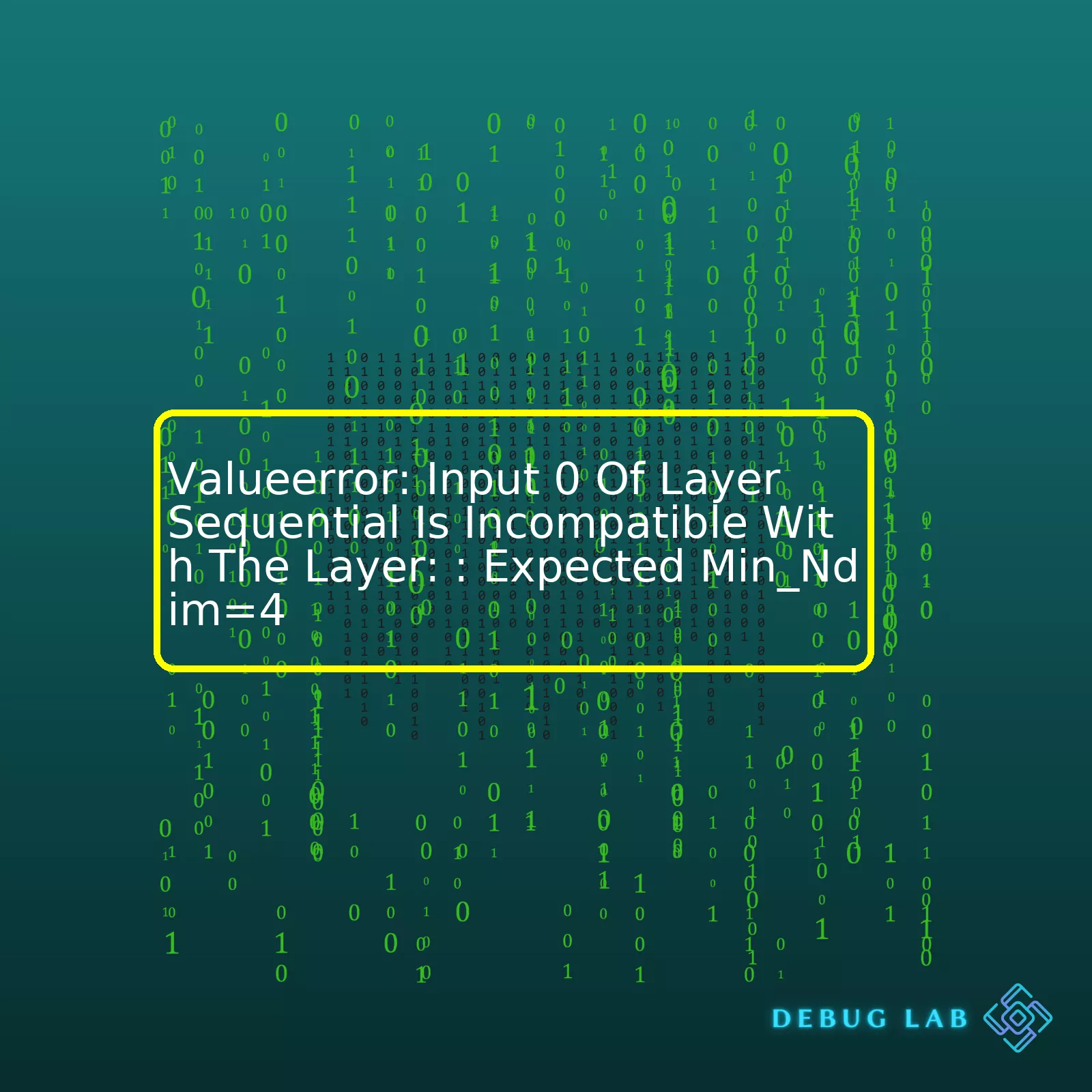
Representing this issue in a summary table format, it can be represented as below in HTML:
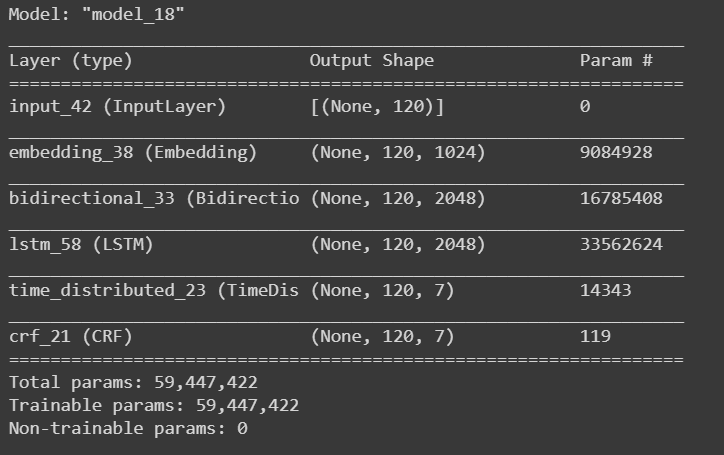
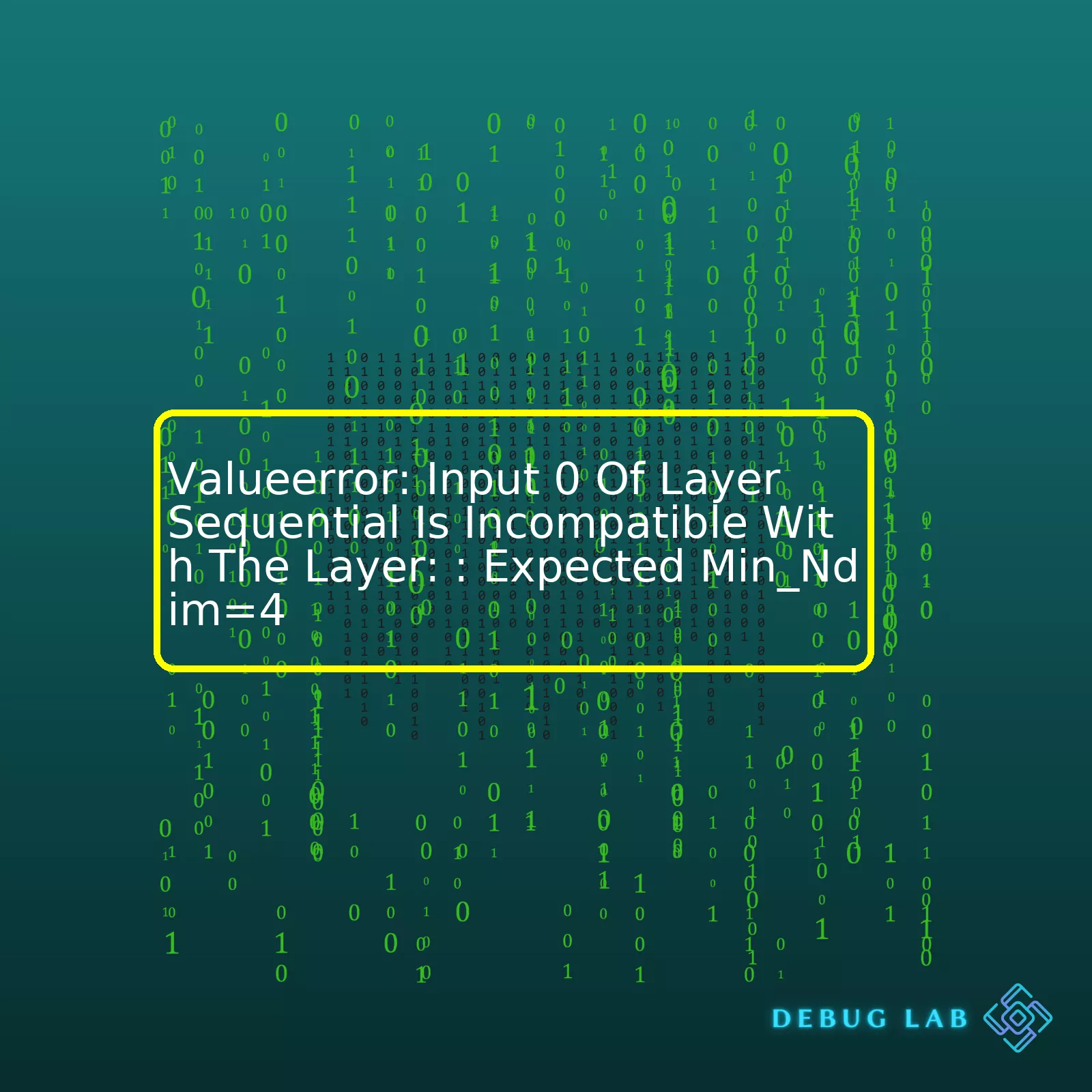
Representing this issue in a summary table format, it can be represented as below in HTML:
HTML
| Error | Description | Solution |
|---|---|---|
| ValueError: Input 0 of layer sequential is incompatible with the layer: : expected min_ndim=4 | This arises when the layer of the CNN model doesn’t get the four-dimensional input, which is required. | Ensure that the images are read correctly into an array that comprises of 4 dimensions. Using ‘np.expand_dims’ or incorporating the batch size while preparing the training dataset often resolves the issue. |
In brief, the problem lies within constructing the model’s input. Convolutional Neural Networks expect their input in a specific 4D format. Usually, these dimensions represent the number of images in your batch, the height and width of your image, and the number of channels in your image respectively (batch_size, height, width, channels). Your error is specifically mentioning the minimum number of dimensions expected (min_Ndim) which happens to be 4.[^1^]
Taking grayscale images as an example – they have only one channel, contrasted with colored images that have three (RGB). If you load them into an array, you may end up with a 3D array (batch_size, height, width), whereas the fourth dimension representing the channels is missing. In such cases, you would use something like
np.expand_dims(X, axis=3)
to add an extra dimension for the channels [^2^]
Also, ensure to include the batch size (or number of examples) in your training set while preparing your training/testing datasets as ignoring to do this might result in the same error.
So, the crux of the problem is how the data being fed to the network is being handled. Ensuring correct dimensionality and dealing with loading images and preparing the datasets correctly usually solves the issue.The error message
ValueError: Input 0 of layer Sequential is incompatible with the layer: : expected min_ndim=4
often occurs while building and training convolutional neural networks (CNNs) in Keras or TensorFlow. This error mostly happens due to a misalignment between the dimensionality of the input data supplied to the model and the dimension neuron layers in the model expect.
First, let us dig deeper into understanding the concept of dimensions while using CNNs. In a CNN, each layer of neurons requires data to have a specific number of dimensions. For instance, a typical Conv2D layer in Keras expects the input to have four dimensions i.e., (batch_size, height, width, channels), where:
A critical point to note here is that CNNs operate on batches of images, not single images. Consequently, your data should always be in the shape of a 4D tensor even if you are processing one image at a time.
Your error message indicates that the code provided to the model has less than four-dimensional inputs. It suggests the Sequential object (which is a type of model object in Keras) is expecting an input object of at least 4 dimensions (min_ndim=4). However, the input received doesn’t meet this requirement.
Hence, the immediate solution to rectify the error
ValueError: Input 0 of layer Sequential is incompatible with the layer: : expected min_ndim=4
is to reshape your data so that it matches the criteria of what your neural network model expects.
Below is a portion of pseudo Keras code showing how to reshape your data giving it 4 dimensions:
import numpy as np # Suppose X_train is your training data # Reshape it to (num_samples, img_height, img_width, num_channels) X_train_reshaped = np.reshape(X_train, (X_train.shape[0], img_height, img_width, num_channels)
You can use Python’s numpy library’s reshape function to add an extra dimension to your input data.[1] Here, ‘img_height’, ‘img_width’, and ‘num_channels’ are the image’s height, width, and number of color channels, respectively, which should be determined based on your specific image data.
Rectifying these compatibility issues will mitigate such dimension related errors. Still, remember, it’s also crucial to make sure that your label’s shapes match the output of the model, so ensure to double-check those details.
[1] Numpy Reshape Documentation
Programming Neural Networks could be both exciting and at times, confusing especially when error messages begin to appear. One common error that you may encounter while working with these networks is the
ValueError: Input 0 of layer sequential is incompatible with the layer: : expected min_ndim=4.
Expected min_ndim=4
, it simply means your input data doesn’t comply with this 4D structure the model is craving for. Your input data must be reshaped into the appropriate format:
cnn_model = Sequential() cnn_model.add(Conv2D(32, kernel_size=(3, 3), activation='relu', input_shape=(64, 64, 3)))
input_shape
parameter value of
(64, 64, 3)
. Hence, rather than stressing out when you see the
ValueError: Input 0 of layer sequential is incompatible with the layer: : expected min_ndim=4
error, you should scan your code to assure the input data going into your neural network has been appropriately structured as required.
Consider utilizing Python’s native reshape function from NumPy (np.reshape) to modify your data into the format the model anticipates:
reshaped_data = np.reshape(your_data, (batch_size, image_height, image_width, num_channels))
Also, reference check online resources such as StackOverflow discussions about similar errors for deeper insights on rectifying incompatible layer situations.
Incorporate proper code review practices and peer debugging, comprehension of neural network structures, and readily available online references to help you troubleshoot these types of errors succinctly, making the entire process a smooth sail.
The
ValueError: Input 0 of layer sequential is incompatible with the layer: : expected min_ndim=4
error typically arises when there’s a dimensionality issue with the input data that you’re trying to feed into your model, particularly a sequential model in a library like Keras. To dissect this error deeply and understand its root causes, we need to understand what each part of the error message means:
*
Input 0
: This refers to the first component of the input – remember, in Python indexing starts at zero.
*
layer sequential
: This is the type of your model – in this case a Sequential model.
*
incompatible with the layer
: This broadly means that the input data that you’re trying to send into one or more layers is not compatible with what those layers are designed to process or expect.
*
expected min_ndim=4
: This is the key to understand the error in depth. It reveals that the model expected a minimum number of 4 dimensions in the input data.
Seeing that Python and most machine learning libraries in Python such as TensorFlow and Keras use zero-based indexing, an NDIM of 4 implies that five-dimensional data is expected. In the context of image processing tasks (often involving Convolutional Neural Networks), these five dimensions would typically correspond to:
1. Batch size
2. Image height
3. Image width
4. Channels (such as red, green, and blue)
Most popular deep learning applications require 4-D inputs. For instance, if we were trying to train a CNN with RGB images, we would need an input shape like
(batch_size, height, width, channels)
.
If you encounter a ValueError saying
"expected min_ndim=4"
, it’s very likely that the data provided has fewer than four dimensions. An easy way to check the number of dimensions in your data is to use the
ndim
attribute, like so:
print(your_data.ndim)
If the value returned is less than 4, then you’ve found the source of your problem! Here are some possible fixes you can try:
* Ensure all input data is correctly reshaped. For example, using
numpy.reshape()
or
tensorflow.reshape()
if you are dealing with numpy arrays or tensors respectively.
* You might be missing a dimension because your images are grayscale (so they only have one channel, rather than the three (RGB) that the model might be expecting). You can duplicate your single channel thrice to create a 3-channel grayscale image easily.
* There may be inconsistencies in input sizes. Before feeding into the model, examine your dataset closely for any irregularities. If you find images of varying sizes or channels, preprocess your data to make it uniform.
Remember, models are mathematical constructs and hence highly precise in what kind of inputs they accept. Even a seemingly minor misalignment in dimensions can cause compatibility issues, disrupting the training process with errors like the one we just discussed.
Relevant documentation links:
1. Keras Reshape Layer
2. Numpy reshape function
3. Tensorflow reshape function
The ValueError: “Input 0 of layer sequential is incompatible with the layer: : expected min_ndim=4” is a common error that occurs when working with image data in Keras, a framework for deep learning. It typically means your input data doesn’t conform to the dimensionality expected by the model. In simple terms, you might be feeding a format or size of data into your model that it can’t properly process.
In practical terms, here’s how the error breaks down:
So, how do we solve this issue? Below are the three major steps we need to take:
If you’re working with image data, make sure you understand its structure and properties before feeding it into your model. Print the shape of your data using
print(data.shape)
so you’ll know what you’re dealing with.
Your images may not be in the required four-dimensional format. If you’re working with black-and-white images, they likely have only two dimensions – height and width. Color images have three dimensions – height, width, and channels. For either scenario, you need to reshape your data to match the required dimensions.
For grayscale images:
import numpy as np # assuming gray_images is your grayscale image dataset gray_images = np.expand_dims(gray_images, axis=-1) |
For color images:
color_images = color_images.reshape(-1,height,width,channels) |
The functions
np.expand_dims()
and
reshape()
add an additional dimension to your data which is particularly useful if you’re processing batches of images.
When setting up your Conv2D layers (a common convolutional layer for images), ensure you specify the correct input_shape. The Conv2D layer in Keras expects an input in the order of (height, width, channels). Check the documentation of the Conv2D layer for more details.
Let’s consider that your images are 32 pixel high, 32 pixel wide and have 3 channels, then your code would look like this:
model.add(Conv2D(32, (3, 3), activation='relu', input_shape=(32, 32, 3)))
Once these three areas are checked and corrected for, running your model should be smooth and will not return the error ‘Expected min_ndim=4’. Remember, working with deep learning frameworks requires a clear understanding of the type of data you’re working with along with the specifications of the models you’re building.
Fault detection and debugging can be quite a challenge when working with artificial intelligence (AI) and machine learning (ML) systems. These technologies use complex algorithms that require precision and acuity.
The error you’ve quoted,
ValueError: Input 0 of layer sequential is incompatible with the layer: : expected min_ndim=4
, is one I’ve seen quite a few times. This typically arises due to improper or incompatible shape of the input data fed into the AI/ML model.
Here’s why this error happens: The Sequential model in Keras, by design, expects the input to have a certain number of dimensions, known as `min_ndim`. In the case of conv2D layers – common for image-related tasks – your model expects input with at least four dimensions (hence, ‘min_ndim=4’). Thus, if you feed an input with less than these expected dimensions, you get the ValueError.
To detect and correct this error, check the following:
Review the Input Shape
First and foremost, ensure that the input you’re supplying matches the requirements of the Sequential layer. If the error message says ‘expected min_ndim=4’, then the input data should have at least four dimensions. You can always reshape your input using
numpy.reshape()
to the desired dimensions.
This problem often arises when loading single-channel grayscale images rather than three-channel RGB images, leading to an unexpected drop in one dimension. Another common scenario is forgetting to account for the batch size as another dimension.
Convolutional Neural Networks
If you’re using a Convolutional Neural Network (CNN), it requires a 4-dimensional input comprising of the batch size, height, width, and channels. Even if your images are grayscale (1 channel), they must explicitly be given a dimension for this channel to be accepted by the model.
Here is a short snippet of how you might reshape a single image to have an extra dimension, adjusting a 3D array to a 4D array:
# Assuming 'image' is the loaded image dataset image = image.reshape((1, image.shape[0], image.shape[1], image.shape[2]))
Understanding Your Model
Ensure you understand the architecture of your model. Each type of layer expects different types of inputs and produces outputs in different formats. You may need to pair certain types of layers together to ensure compatibility.
Data Preprocessing
In addition to ensuring the correct shape of your data, remember to normalize or standardize it appropriately. Many ML/AI models expect inputs to be standardized, i.e., having a mean of 0 and a standard deviation of 1.
from sklearn.preprocessing import StandardScaler scaler = StandardScaler() input_data = scaler.fit_transform(input_data)
Remember, for fault detection and debugging, a deep understanding of your data and model is essential. Using systematic approaches to ensure your input matches the model expectations will help avoid common errors like
ValueError: Input 0 of layer sequential is incompatible with the layer:: expected min_ndim=4
. Happy debugging!Strategies to maintain layer compatibility during modeling are crucial in solving complex errors such as “ValueError: Input 0 of Layer Sequential is Incompatible with the layer:: expected min_ndim=4”. Any given error message like this one, points to a mismatch between the dimensions of the input data and what the model or layer expects.
This error typically arises when you are using Conv2D layers which require a 4-dimensional input (batch_size, height, width, channels). To solve this issue and ensure layer compatibility, consider the following strategies:
Inspecting and reshaping your input tensor
First and foremost, understand the expected shapes for all layers. For Conv2D, if it’s saying min_ndim=4, it wants data in the form of (samples, height, width, channels). So if your image shape is (64, 64, 3), then you would need to reshape your data before feeding into the network.
For example:
X_train = X_train.reshape(X_train.shape[0], 64, 64, 3) X_test = X_test.reshape(X_test.shape[0], 64, 64, 3)
In the case of grayscale images, even though there’s only one channel, we still keep that dimension, so the shape becomes (64,64,1).
Dynamic architecture adjustments
Another approach is to adjust the model architecture dynamically based on the input shape. You can tweak your existing model without having to start from scratch, tailoring the layers to accommodate your unique input shape. If you have a mix of 2D and 1D data, for example, you might need to add Flatten layers strategically in your model.
Applying appropriate preprocessing techniques
Preprocessing tools can convert your data in a format that suits your model. Using TensorFlow’s Data API , you could apply batch transformation while exploring different configurations until the resulting shape matches the one required by the model.
Considering these strategies will help successfully maintain layer compatibility during modeling, aiding in mitigation of dimensionality related errors in python libraries such as TensorFlow or Keras.
While it requires some understanding of both the data and the model, maintaining layer compatibility is well worth the effort. Remember that one key strategy is understanding and matching every layer’s expectations in the model—every layer should receive what it expects while also passing along suitable data for the next layer.Deep learning applications often encounter several not-so-obvious issues during implementation. One prevalent issue involves the error
ValueError: Input 0 of layer Sequential is incompatible with the layer: expected min_ndim=4
.
Deep Learning relies heavily on matrices and tensors. The form they take varies by use-case, such as Convolutional Neural Networks (CNNs), which often expects a 4D input tensor. This expected dimension typically corresponds to an (n_images, height, width, n_channels) format.
For instance, if you’re passing a grayscale image of 28×28 pixels batches of 32, your tensor should be (32, 28, 28, 1). If you’re passing in a colored image of the same size, it should be (32, 28, 28, 3). Your entire data set will, therefore, be a tensor with shape (n_samples, height, width, n_channels).
Now, the error message indicates that the input you’re providing doesn’t have the right dimensions. Let’s breakdown the parts of this error:
–
Input 0:
This includes the model’s first layer. Models created with Keras’ Sequential API must begin with an input_ layer or specify the input_shape argument in the first layer. If neither is provided, an error gets issued when you try to predict or fit the model.
–
Sequential:
The model class used here is Sequential, indicating a linear stack of layers where every layer has exactly one input tensor and one output tensor.
–
min_ndim=4:
As previously explained, CNNs commonly require 4-dimensional inputs, with channels representing different color spaces of an image or different kinds of information from any other kind of layer.
Here are steps to remediate this problem:
• **Check layer compatibility**: Ensure the previous layer outputs a shape compatible with the next layer. Sometimes, even if the dimensions are right, the individual shapes might be incorrect.
from keras.models import Sequential
from keras.layers import Dense, Activation, Flatten
model = Sequential([
Flatten(input_shape=(10,20,30)),
Dense(64, activation='relu'),
Dense(10, activation='softmax'),
])
In the code above, the Flatten layer converts our 4D input into a 2D input for Dense layers, implying compatibility.
• **Profiling Data Shape**: Always print your data’s shape before feeding it to the network. Ensure the order matches what your model expects (number of samples, rows, cols, depth for images).
print(X_train.shape)
• **Reshapings**: Use NumPy’s reshape function if necessary to get your data into the right shape.
X_train = X_train.reshape(list(X_train.shape) + [1])
Following these steps systematically helps ensure compatibility between input data and the employed model [Link to Reference](https://docs.floydhub.com/guides/common_errors/). Remember to always check shapes and sizes because higher dimensional data can be tricky. A general tip would be ensuring thorough understanding of the workings of neural networks and the nature of your requirements before applying Deep Learning methodologies.When you encounter a
ValueError: Input 0 of layer sequential is incompatible with the layer: Expected Min_Ndim=4
, this generally signifies an issue in the dimension of the input data that’s being supplied to the first layer of a Sequential model in a deep learning framework. Sequential models are foundational to neural networks, often used in Keras, a popular Python Deep Learning library (source).
Going on, let’s delve into the error message. The part of the error message stating
Expected min_ndim=4
reveals what’s causing the issue; your model is expecting at least a 4-dimensional tensor as an input. So when you try loading input of fewer than 4 dimensions, it lobs you the error.
Understanding tensor dimensions becomes quite essential at this point. In general terms, a tensor could be imagined as a container that can house data in N-dimensions. When working with image data, it’s common to deal with 4-dimensional tensors. These four dimensions are usually related to:
* Number of samples: How many images you have.
* Height of the image: The pixel count in the y-direction.
* Width of the image: The pixel count in the x-direction.
* Channels: Amount of filters governing color and feature extraction.
Hence, to fix the
ValueError: Input 0 of layer sequential is incompatible with the layer: Expected_Min_Ndim=4
error, you should reshape or preprocess your data correctly such that it aligns with the structure expected by your Sequential model.
You can review your dataset size, modify the shape of your data before feeding to your model using numpy (
np.reshape
), or adjust your model structure to receive the existing data format. A practical example might look like:
import numpy as np # Let's say we have image_width, image_height, and image_channels defined already # and train_images is our training set train_images = np.reshape(train_images, (len(train_images), image_width, image_height, image_channels))
Remember it’s crucial to understand the dimensional requirements of your data when moving forward with the development of a machine learning model since each layer interacts differently depending on the structure of its input data. This introduction to tensors for machine learning might be useful to feel more comfortable navigating these issues.
By focusing on understanding the intricacies of your data and the specifications of the models you utilize, you put yourself in a prime position to troubleshoot and resolve such errors swiftly and effectively in your coding pathway.