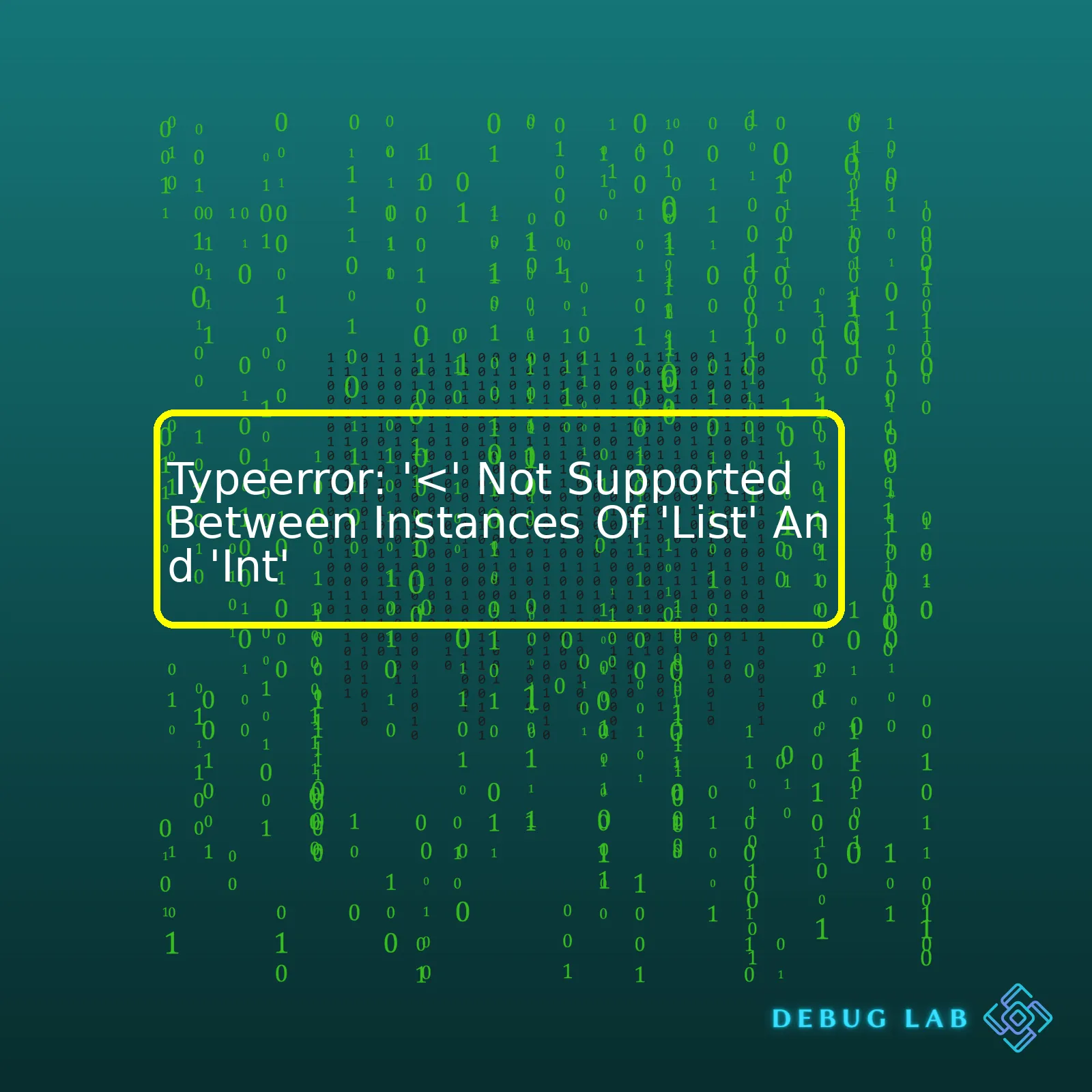
TypeError: '<' not supported between instances of 'List' and 'Int'
occurs when you try to compare a Python list with an integer. Here is the related summary in HTML format:
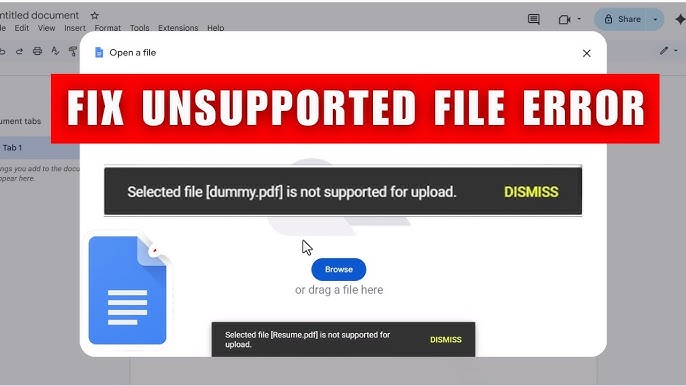
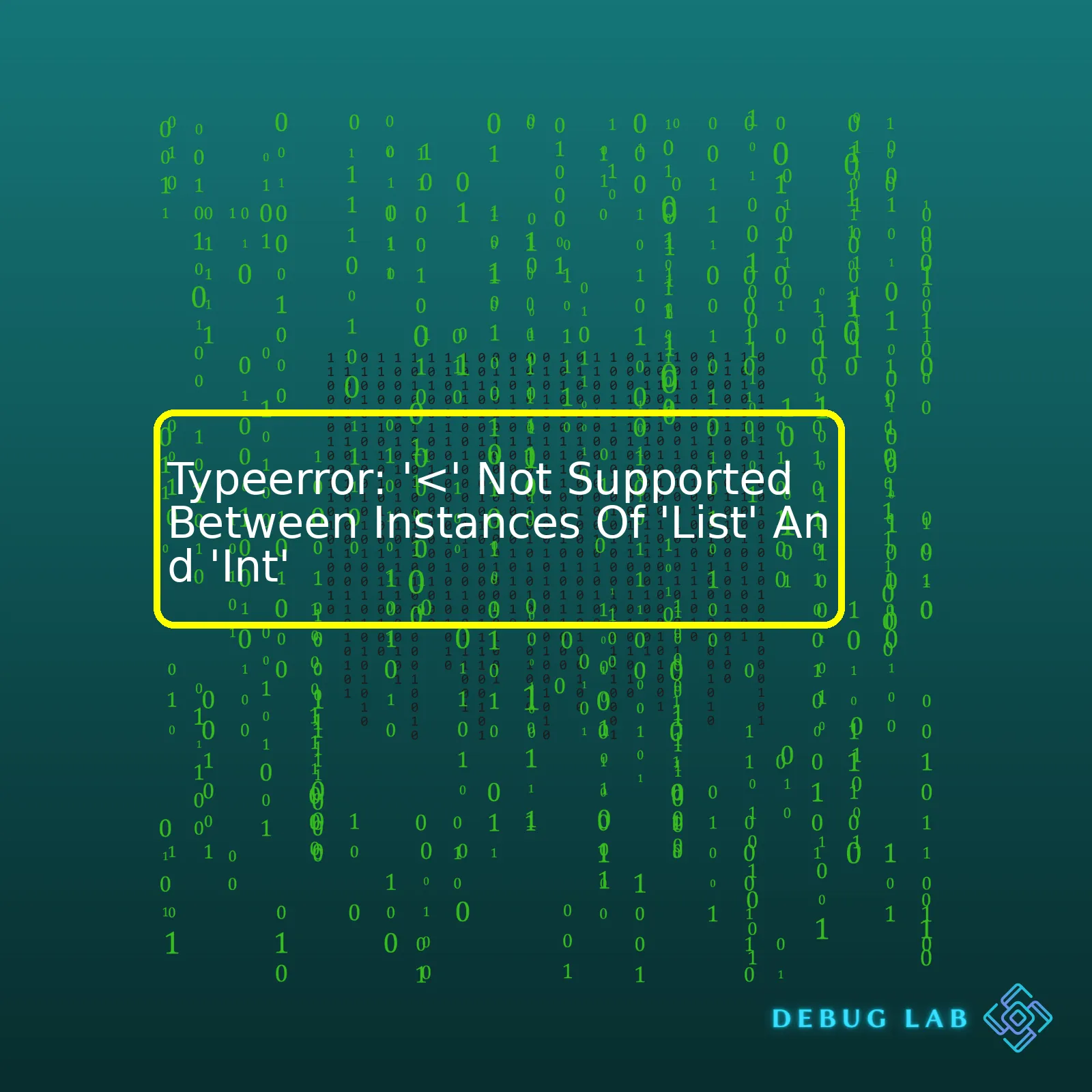
TypeError: '<' not supported between instances of 'List' and 'Int'
occurs when you try to compare a Python list with an integer. Here is the related summary in HTML format:
html
| Error Name | Description |
|---|---|
| TypeError: ‘<' not supported between instances of 'List' and 'Int' | This error arises in Python when there’s an attempt to compare or perform certain operations between incompatible data types; in this case, a list and an integer. |
The TypeError is one of many exceptions in Python that get raised when you make a mistake in your code. It specifically comes up when an operation or function is applied to an object of an inappropriate type.
In this particular scenario, the ‘<' operator is being used to compare a list and an integer which are inherently not compatible. This is something akin to trying to compare apples with oranges - it doesn't work out. The '<' operator can be used between integers, between floats, or between a mix of them, but using it between a list and an integer isn't valid. Consider the following example source code:
my_list = [1, 2, 3]
if my_list < 10:
print("List is less than ten.")
This snippet will generate
TypeError: '<' not supported between instances of 'List' and 'Int'
because Python doesn’t know how to compare these two dissimilar data types.
While programming, if you want to apply a condition on a list with respect to an Integer, then the appropriate way to do it is by applying the condition to each element of the list, commonly achieved using a loop structure like this:
my_list = [1, 2, 3]
for i in my_list:
if i < 10:
print(str(i) + " is less than ten.")
We can also use list comprehension, a more pythonic approach:
my_list = [1, 2, 3] print([i for i in my_list if i < 10])
By fixing the TypeError in this manner, we ensure that our operations remain within the confines of what's computationally feasible and logically accurate, permitting us to write cleaner, error-free code. It, in turn, fosters better coding practices and nurtures a deeper understanding of Python’s inherent design philosophy.
The error message:
TypeError: '<' not supported between instances of 'list' and 'int'
is a fairly common Python error that pops up when you're trying to compare an integer with a list - which isn't possible. Let's expand on this.
This particular TypeError ideally occurs during the comparison/removal/sorting operations in Python where an Integer and a list are being compared or removed from each other.
For instance:
my_list = [1, 4, 3]
if my_list < 5:
print("condition met")
Running this block of code would return:
TypeError: '<' not supported between instances of 'list' and 'int'
Simply because Python doesn’t know how to compare an integer(5) and a list([1, 4, 3]). This piece of code tries to check if our list is less than the integer 5, which simply do not make sense as they are completely different types - comparability needs a definition and by default, Python does not know how to compare these two different types.
In order to avoid such errors, we need to ensure type compatibility. If we want to perform any operation, we need to ensure that the types we work on can handle those operations natively. If you wanted to check if all elements were less than 5 then you should have performed the operation on each element. For instance:
my_list = [1, 4, 3]
if all(i < 5 for i in my_list):
print("condition met")
In this example, the conditional statement is evaluated for each item in the list. So instead of comparing the entire list to an int (invalid operation), here it compares each individual element of the list (which are ints) to an int, making the operation valid.
Alternatively,
my_list = [5, 6, 7]
if max(my_list) < 10:
print("condition met")
In this case, this piece of code first finds out the largest number in the list using the built-in max() function. Then it compares that number (an integer) with another integer.
These are just two ways to solve this problem while keeping the sanity of the types intact in the language. It is always important to understand your data structures and how Python compares different data types.
Resources to help understand this error better:
The Python TypeError: '<' not supported between instances of 'List' and 'Int' is a common issue that arises when you're trying to compare or sort different data types that Python does not know how to compare out-of-the-box. Specifically, this particular error typically occurs when a program's user tries to compare a list object with an integer object using the less than '<' operator. To understand why this happens let's delve into the Python interpreter under the hood. Beneath the surface Python is dynamically but strongly typed language. What this means in practice is that while you don't have to explicitly state a variable's type at declaration, once a variable has a type Python enforces it strictly. In the case of comparing an integer to a list, Python doesn't inherently know how they should be compared because one is a built-in primary scalar type and the other is a built-in compound data structure.
a_list = [1,2,3] an_int = 5 print(an_int < a_list) # Raises TypeError
In order to successfully compare integers with lists, you would need to write a transformation function to define how this operation should be performed. Here is an example of a comparison function:
def compare_integer_and_list(integer, lst):
return integer < len(lst)
a_list = [1,2,3]
an_int = 2
print(compare_integer_and_list(an_int, a_list)) # Returns False
This function works by comparing the integer to the length of the list. You can adjust the comparator how you'd like depending on your own unique use case.
But what if you are dealing with a list that contains mixture of data types and you wish to sort it?
Python's built-in sorted() method will also throw a TypeError if it encounters a list with mixed datatypes that it does not know how to handle.
mixed_list = [3, "two", 1] sorted(mixed_list) # Raises TypeError
Sorting a list of mixed data types requires that you provide a custom key function which tells Python how you want it to perform the comparisons during sorting. This might involve converting all elements to strings for the purpose of the sort:
sorted_mixed_list = sorted(mixed_list, key=str) print(sorted_mixed_list) # ['1', '3', 'two']
This sorts the elements lexographically based on their string representation.
To sum up, whenever you get the TypeError about '<' not being supported among instances of List and Int, just remember it's all about explaining to Python in detail how exactly you want it to compare apples to oranges. Hopefully this understanding and included examples help guide through troubleshooting and solving such issues. For further details about dynamic and strong typing, consider reading these topics from the official Python 3 documentation. To delve deeper into sorting in Python, check out this handy guide at Real Python.As an experienced coder, I often find myself dealing with a variety of errors. One such common problem is 'TypeError: '<' not supported between instances of 'List' and 'Int''. But fret not, because solving this issue isn't as complicated as it sounds. This error occurs due to a type mismatch in Python programming. Essentially, '<' comparison operator expects two arguments of the same data type. When you try to compare a list (or any non-numeric or non-string type) with an integer using the '<' operator, Python raises this TypeError because it doesn't know how to compare these two distinct types. But let's delve deeper, for instance: Consider the below code snippet bringing forth such an error:
my_list = [1, 2, 3]
if my_list < 5:
print('Less than 5')
Here, the first operand of the '<' operator is a list type, while the second one is an integer type. Hence such error pops up. Just as we can't logically conclude if a basket full of apples is smaller or bigger than an integer count, similarly the interpreter gets confused over this discrepancy. Now, let's move forward and unfurl the banner to solution to resolve this error: Incremental steps towards solving the '<' not supported between instances of 'List' and 'Int' TypeError: - Check your code and identify where you tried to compare a list to an integer. - Next, determine what you were trying to achieve with that comparison. If you're checking individual elements of the list to an integer, then you need to correctly implement that in your code. - Let's correct our previous code snippet.
my_list = [1, 2, 3]
for i in my_list:
if i < 5:
print(f'{i} is less than 5')
else:
print(f'{i} is not less than 5')
In this refactored code, we're traversing through the list via a `for loop`, and comparing each individual element (which are integers) to the integer 5, instead of comparing the entire list itself to the integer. This correctly uses the '<' operator and would not raise any TypeError. An important thing to remember while coding in Python is properly managing data types and ensuring comparability before executing operations. For more details on Python’s TypeErrors, refer to the official Python documentation (Python docs). Dealing with lists? Dive deeper into its nuances with Python list methods documentation (Python list methods).
In all, dealing with Pythons demands the knack to understand the error messages and rectify them.
Remember, when meeting with a Python error message, don’t panic! The interpreters have your back by providing you with helping hand of an error message directing you towards the issue and what likely caused it. So like a detective, piece together all those clues, solve the puzzle, fix the error, and get your code running smoothly again!The
TypeError: '<' not supported between instances of 'list' and 'int'
error emerges in Python when we are trying to make comparisons (such as lesser-than < code>) between incompatible types like a list and an integer. Such comparisons are inherently illogical to Python's interpreter because it's unclear how these wholly different data types should be compared. Thus, the interpreter halts the program with a TypeError.
Consider the following code block:
list1 = [1, 2, 3]
if list1 < 5:
print(list1)
If you run this block, Python will give you:
TypeError: '<' not supported between instances of 'list' and 'int'
Python's trying to tell us that we can't apply the less-than operator (<) between a list and an integer. While it makes sense to check whether an individual element is smaller than another, treating a list as a singular entity and attempting to compare it to a single integer just doesn't work. To resolve this error, we need to iterate through each element in the list and then perform the comparison operation as follows:
for i in list1:
if i < 5:
print(i)
In this revised code, we've set up a loop that iterates over every item in
list1
. It checks if each individual item (which in this case are all integers) is less than 5. This way, the comparison is happening between two compatible types (i.e., integers).
It's critical to always be aware of the data types you're working with in your Python programs. The infamous TypeErrors are often rooted in fundamentally incorrect assumptions about type compatibility. Defending against them requires maintaining strict control over the kind of data that finds its way into your variables, understanding what operations are possible on those types, and ensuring you never coerce Python into processing an operation on incompatible ones.
You'll find further information about TypeError and controlled handling in the official Python docs, which include a detailed rundown of the logic behind built-in exceptions.Identifying instances of 'List' and 'Int' in Python involves understanding the innate differences between the two data types. However, we need to thoroughly break down the TypeError that states '<' not supported between instances of 'List' and 'Int'.
In Python, an integer (int) is a whole number, positive or negative without decimals, of unlimited length. An example of an integer would be:
integerExam = 10
On the other hand, a list is a collection which is ordered and changeable, it can contain multiple data types including integers, strings, other lists etc. Here's an example of a Python list:
listExam = [1, "apple", 2.5]
This type of error arises when you try to use the less than operator (\<) to compare a list with an integer in python. This error is because Python doesn’t know how to compare these different types for less-than relation. It's unable to decide whether an integer is less than a list, as they are fundamentally different. Let's say you have this code snippet:
value = [12,54,33] < 4
Executing the above statement would lead to "TypeError: '<' not supported between instances of 'List' and 'Int'", due to the unpermitted comparison between a list and an integer.
To avoid this error, ensure that you are comparing items of the same or comparable types. If you want to compare an integer with the elements in a list, a simple solution would involve iterating through the list and compare each element individually with the integer. Let's look at an example on how this can be done:
value = [12,54,33] comparison_result = [item < 4 for item in value] # comparison result will be: [False, False, False]
The above example iterates through every item in the list 'value', comparing it with 4, generating a new list 'comparison_result', where each entry reflects if corresponding item from 'value' is less than 4.
Understanding and identifying the differences between Python data types and their specific uses will help avoid such TypeErrors in your coding journey. The key point to remember here is that Python does not support certain operations between different data types. In cases where you need to compare different data types, like 'List' and 'Int', you will likely need to iterate over them or convert one type into another suitable type before making comparisons.
For more insights about Data Types in Python, check out the Python documentation here.When faced with the error "
TypeError: '<' not supported between instances of 'List' and 'Int'
", it is crucial to understand that Python doesn't allow comparison between a list and an integer. This TypeError typically arises when you attempt to compare or perform an operation between mismatched data types. In this case, Python can't use the operator '<' to decide which is smaller — a list or an integer. Before proceeding with application-specific methods to fix this error, let's grasp some fundamental process for dealing with TypeErrors:
To clarify these points, let's delve into some source code examples and solutions.
Example problem:
nums = [1, 2, 3]
if nums < 5:
print('The numbers are less than five.')
Attempting to execute this sample code would result in the error message "
TypeError: '<' not supported between instances of 'List' and 'Int'
" because Python is trying to compare a whole list (
nums
) to an integer (
5
).
Solution 1:
You could opt to use built-in Python functions like '
all()
' or '
any()
'— which will return True if all or any (respectively) items fulfill the condition.
nums = [1, 2, 3]
if all(num < 5 for num in nums):
print('All numbers are less than five.')
if any(num < 5 for num in nums):
print('At least one number is less than five.')
In this modified version of the code, we're using a generator expression to check each individual element in the list against our condition.
Solution 2:
Another solution is to implement a loop facilitating check for each item individually.
nums = [1, 2, 3]
for num in nums:
if num < 5:
print(f'{num} is less than five.')
This version prints a message for every number in the list that is less than five.
Remember, understanding the TypeError messages and identifying the incompatible data types involved are critical first steps toward resolving this type of issue. However, how you choose to address these problems might vary depending on the specific needs of your application.The TypeError '<' not supported between instances of 'List' and 'Int' occurs when one tries to compare a Python list with an integer using the less than operator. For instance:
test_list = [1, 2, 3, 4]
if test_list < 5:
print("Yes")
else:
print("No")
Running this will output: "TypeError: '<' not supported between instances of 'list' and 'int'". This error occurs because Python does not understand how to compare across these different data types. To avoid running into any TypeErrors, especially when you're dealing with lists in Python, here are some best practices: Explicit conversions: Ensuring that variables are of the same type before comparison helps prevent TypeErrors. If a variable should be an integer, explicitly converting it, if safe, prevents comparison issues.
For example:
test_list = [1, 2, 3, 4]
test_int = 5
if len(test_list) < test_int:
print("Yes")
else:
print("No")
In the updated code, we use the built-in len() function to return the length of the list, which is an integer. Now we are comparing two integers, avoiding the TypeError.
Use isinstance: The isinstance() function can be used to check the type of variable before performing operations.
Example:
test_list = [1, 2, 3, 4]
if isinstance(test_list, int):
#carry on with operation
else:
#Handle appropriately or convert
Error handling: Using try-except blocks to catch errors that might occur during execution such as the TypeError and handle them accordingly. This allows your program to continue running even if an exception is raised.
Example:
try:
test_var = [...a python list...]
except TypeError:
print("A TypeError has occurred!")
Avoiding comparison between incompatible types: Checking what you're comparing. A comparison between a list and an int will always raise a TypeError because they're incompatible for comparison. So, ensuring you compare apple-to-apples (same data type to same data type) helps stop TypeErrors.
All these can help in avoiding the TypeError: '<' not supported between instances of 'List' and 'Int'. Remember, debugging is a big part of programming! Always check your code, understand the errors and implement the required fixes. References:
Addressing the
TypeError: '<' not supported between instances of 'List' and 'Int'
, one can understand that Python programming doesn't allow certain comparisons or operations between incompatible types for example, a list and an integer. The type error indicates that such an operation has been attempted in your code where an integer value is being compared to a list using '<', which isn't acceptable in Python. Analyzing deeper into the problem let's consider a situation, you've got a list:
my_list = [1, 2, 3]
and an integer variable:
my_integer = 5
Comparison of these two as
my_list < my_integer
would result in the
TypeError: '<' not supported between instances of 'List' and 'Int'
. Why so? Remember how Python operates comparing things - it applies each element within the iterable against the condition. A single integer with a list comparison just isn't valid.
To resolve this error, we need to iterate over list elements and compare them individually with the integer. For instance:
results = [i < my_integer for i in my_list]
Here our 'results' list contains boolean values representing the comparison of each element in 'my_list' with 'my_integer'.
And now when we take a look at 'results'.
print(results)
The output will be based on corresponding individual comparisons:
[True, True, True]
However, make sure code handling and error approach is based on accurate requirements and planned logic. An in-depth understanding and strategically tackling Python's errors can significantly improve your coding efficiency whilst using Python.