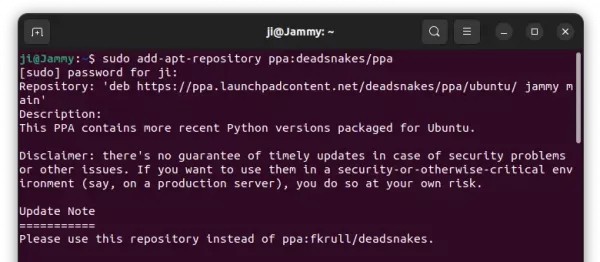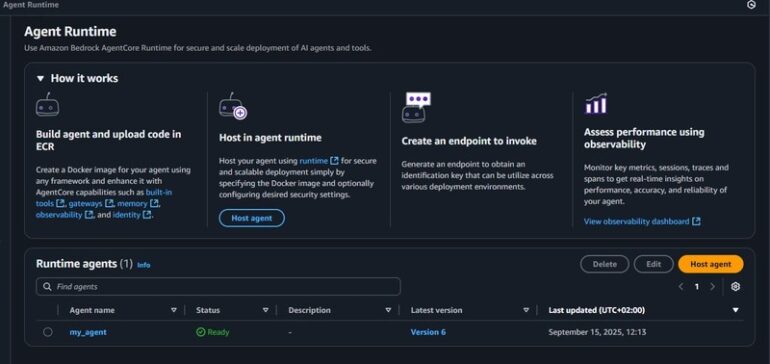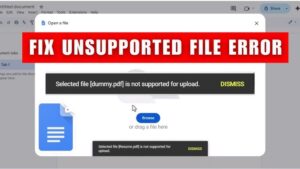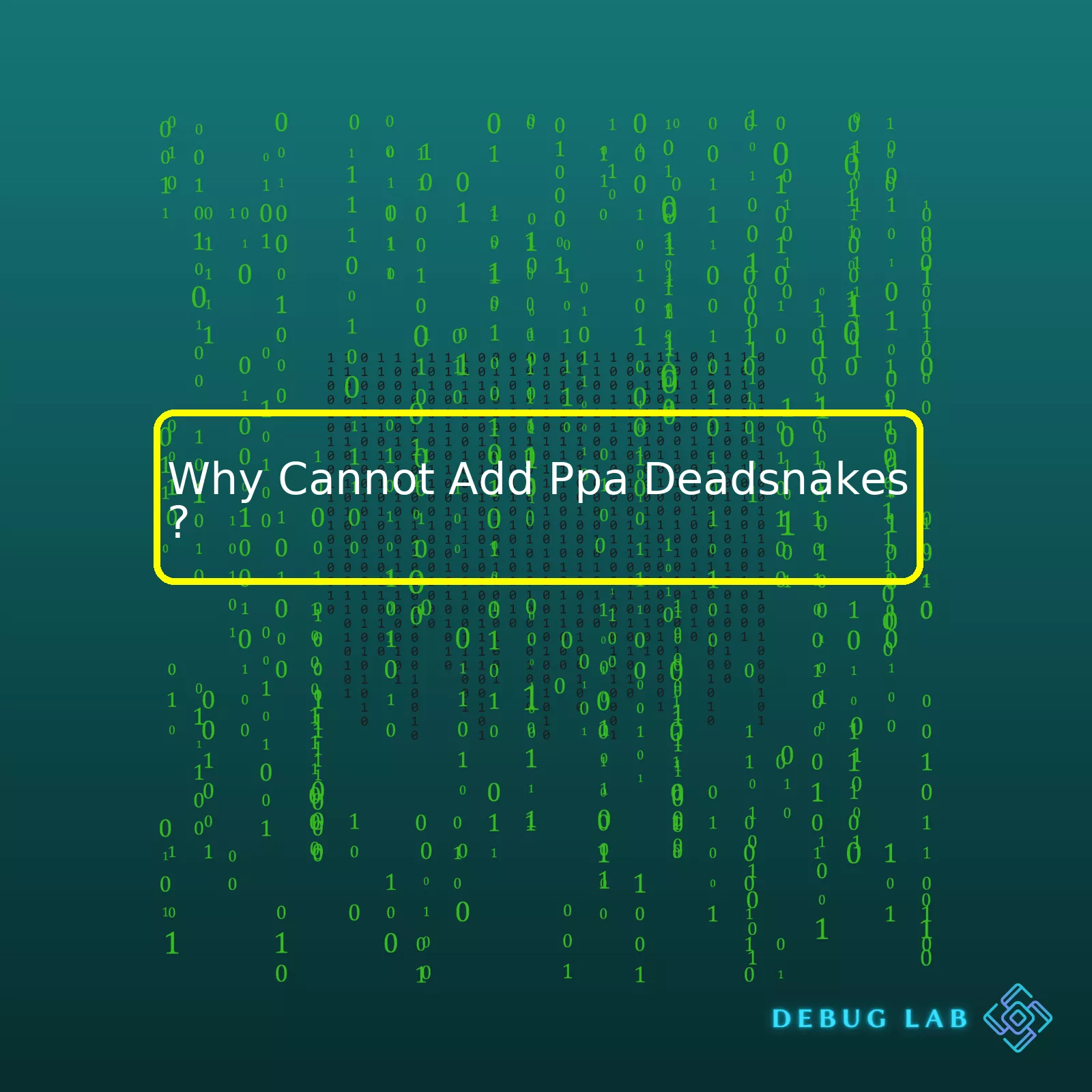
| Issue | Explanation |
|---|---|
| Unsupported Ubuntu versions | The Deadsnakes PPA may not work with outdated or unsupported versions of Ubuntu. It’s recommended to stay updated with the latest supported version for smooth operation. |
| Connection Issues | This issue can be due to poor network connectivity preventing the system from reaching the PPA servers |
| PPA doesn’t exist | If there are spelling mistakes in the PPA address or if the PPA does not exist, the system will fail to add it. |
| Certificate authentication fail | Deadsnakes’ https connection certificate could be rejected due to clock/time setting differences between your machine and the server. |
| Incorrect proxies | System set under proxy server which doesn’t help in reaching PPA servers. |
For Ubuntu users trying to install Python through the Deadsnakes PPA, they might experience issues while adding it to their list of repositories. The Principal reasons behind these problems include unsupported Ubuntu versions, poor network connection, incorrect PPA address entry, authentication failure triggered by SSL certificate rejection, or incorrect proxy settings.
Firstly, the Deadsnakes PPA isn’t designed to cater to every version of Ubuntu. If you’re running an unsupported or outdated version, difficulties may arise when trying to add the Deadsnakes PPA. Hence, it is advised to keep your system updated with the latest, stable, and supported versions of Ubuntu.
Secondly, poor network connectivity can inhibit your computer from accessing or communicating with the PPA servers, resulting in a failed addition. Make sure you have a steady internet connection before proceeding with the PPA addition process.
Next, a simple misspelling in the PPA’s web address or entering a non-existent PPA link will invariably lead to addition failure. Carefully verify that the link has been typed out correctly to avoid this common mistake.[1]
Fourthly, SSL certification errors can halt the addition process due to time incongruencies between your local system and the server. Maintaining accurate system times can mitigate these types of issues.[2]
Lastly, incorrect proxy settings can prevent PPA servers from verifying and processing your request. Ensuring that proper and working proxy settings are in use could potentially fix any PPA related errors.[3]
$ sudo add-apt-repository ppa:deadsnakes/ppa $ sudo apt-get update
If anyone encounters any problems while following these steps, they should look into the potential errors outlined above to ensure they’re not falling into common traps. Understanding why these issues occur in the first place can often save valuable troubleshooting time.
PPA, or Personal Package Archives, is a one-stop-shop for Ubuntu users to access and install software which is not available in the general repositories. One such PPA is ‘Deadsnakes’, which carries all in-development and end-of-life versions of Python, making it an essential repository for developers looking to work with specific versions of Python that may not be readily accessible otherwise.
Talking specifically about Deadsnakes, as per its name, it stores “dead” or obsolete, as well as active in-development, branches of Python. For instance, if you wanted to work on Python 2.x while your system’s official repositories only focused on 3.x series, the deadsnakes PPA would be where you’d go.
So, why might you be facing trouble adding PPA Deadsnakes?
You might face issues such as error messages implying that “PPA: ‘deadsnakes’ has no release file”, suggesting that the PPA cannot be accessed or added to your system. There are several reasons behind these:
– Incompatibility: A PPA isn’t designed to work across all operating systems, they’re highly specific usually based on program requirements. The deadsnakes PPA in particular supports Ubuntu and its derivatives. If you’re trying to add this PPA on a different OS like Debian, it’s bound to fail.
– Network Issues: If there are network connectivity problems at your end (like WiFi instability), or if the server hosting the Deadsnakes PPA is down, the ‘add-apt-repository’ command will fail.
– Lack of add-apt-repository Tool: This tool comes pre-installed with most Linux distributions that use Apt. However, some slimmed-down versions of Linux may not have it. You can install it via
sudo apt-get install software-properties-common
.
– Missing HTTPS Support: Some PPAs require transferring files securely over HTTPS. If apt on your system is missing HTTPS support, adding those repositories will fail. You can resolve this by running the code
sudo apt-get install apt-transport-https
.
Although package management on Linux is generally smooth, it’s important to remember that repositories like Deadsnakes are maintained by individuals or communities independently. As such, their availability, security and compatibility round the clock isn’t guaranteed. When you stumble upon issues while adding these PPAs, consider the factors above and realize that unlike official repositories, there might be unique bottlenecks involved.
For more on this, check out ‘Deadsnakes’, where the owners specify which versions of Ubuntu are supported and frequently asked questions are addressed. It’s a fantastic resource for understanding the PPA better and troubleshooting common problems.If you encounter difficulty in adding Personal Package Archives (PPAs) from Deadsnakes to your Ubuntu system, it is often due to a few common issues:
– Network connectivity problems
– Incompatible Ubuntu version
– The proxy settings are not set properly
– Misinterpretation or Typographical errors
Understanding these concerns and the steps to rectify them can get you back on track. But first, let’s comprehend what we’re dealing with.
PPA simply refers to a third-party repository provided by developers. Deadsnakes is a PPA for newer versions of Python on Ubuntu.
sudo add-apt-repository ppa:deadsnakes/ppa
Firstly, network issues might prevent you from connecting to the server hosting the Deadsnakes PPA. Always check your internet connection if you experience this problem. If there are any issues with the DNS resolution, you can resolve this by altering the DNS server in your operating system settings.
Secondly, using an unsupported Ubuntu version can lead to trouble while adding Deadsnakes PPA or other PPAs. Ensure you’re running on one of the long-term support (LTS) releases or recent interim releases.
Also, invalid proxy settings can also hinder PPA addition. You may be behind a proxy server, so make sure you configure it correctly in both your shell environment ($HTTP_PROXY / $http_proxy) and APT configuration (
/etc/apt/apt.conf
).
One more probable cause is typographical errors. It’s rather easy to misinterpret, misspell or include unnecessary spaces when typing PPA addresses. Here’s the correct method to add the Deadsnakes PPA:
sudo add-apt-repository ppa:deadsnakes/ppa sudo apt-get update
Lastly, it could be possible that the PPA isn’t accessible at all. Consider reaching out to the maintainers of the PPA for such instances. Or, alternatively, resort to installing Python using other means like compiling from source or using alternative distribution tools like Pyenv or Anaconda.
It’s worthy to note that PPAs are user-contributed, and hence, they don’t go through the same rigorous testing that packages in Ubuntu’s official repositories undergo. While many PPAs are reliable and trusted in the developer community, caution should be exercised while using them.
Having covered some major issues surrounding PPA addition and their solutions, I hope this helps clear up those annoying hiccups. Happy coding!While working with Python and trying to install multiple versions on the same system, you may follow a tried and tested method of adding PPA DeadSnakes on your Ubuntu machine. However, occasionally, you might run into an error message stating “Cannot Add PPA Deadsnakes”. The error can potentially stop your workflow, which, trust me, is something that no coder appreciates!
Let’s take a deeper analytical approach to understand why this issue arises.
Commonly, the issue lies within two main areas:
1. Network connectivity:
Check for any interruptions in your network connection. Ineffective or disrupted networks frequently cause issues while connecting to servers or adding PPAs.
2. Correct command syntax:
If you have confirmed that your network adequacy, the next plausible area where things could go wrong is the syntax of the command you’ve used to add the PPA. Commonly, it is suggested to use the following command format:
sudo add-apt-repository ppa:deadsnakes/ppa
You need to ensure there are not even minor deviations from the above-mentioned command.
If both of these factors are right at your end, but you’re still facing the issue, a good diagnostic step is to decipher the exact error you received when trying to add the PPA. For that, you should look for output feedback provided by your terminal.
Here is an example of a typical error message you might receive:
Cannot add PPA: 'ppa:~deadsnakes/ubuntu/ppa'. ERROR: '~deadsnakes' user or team does not exist.
The error itself gives us fantastic clues for debugging. Let’s delve in!
Take note of the PPA mentioned in the error, ‘ppa:~deadsnakes/ubuntu/ppa’. If you see it carefully, you’ll notice that the tilde (~) character is included before ‘deadsnakes’, which deviates from the original intended syntax, ‘ppa:deadsnakes/ppa’.
Based on the error message, the server fails to recognize ‘~deadsnakes’ as user or team – well, it makes sense because it doesn’t exist! It’s likely a typo that occurred when entering the command that led to this non-existent PPA being called.
So if such or similar slight syntax errors in the command are what caused your trouble, correct them and try adding the PPA again using the correct syntax.
I believe that by understanding and identifying the potential triggers and appropriately analyzing the error messages, you’ll effectively solve your issue with the PPA DeadSnakes installation.
To learn more about how to properly add PPAs and avoid common mistakes, consider references like Install Python on Linux (Guide).
Remember, each error message provides a valuable piece of your puzzle, so get your detective cap on, and may the code be with you!If you’re experiencing troubles when trying to add the PPA ‘deadsnakes’ on your Ubuntu system, it’s crucial to find the root cause before looking for possible solutions. Typically, problems associated with adding this Python software repository stem from a few common scenarios:
- Incorrect command usage
- Network connection issues
- Unavailability of the repository on your Ubuntu version
So what do all these mean? Let’s discuss each scenario in more depth.
Scenario 1: Incorrect command usage
One of the first things to consider when facing an obstacle such as failing to add the deadsnakes PPA is the possibility of incorrect usage of commands. The correct command sequence for adding this PPA is:
sudo add-apt-repository ppa:deadsnakes/ppa
sudo apt-get update
Let’s break down what these lines mean. We start with
sudo
, which stands for “SuperUser Do”. This command lets you run other commands with superuser (or root) privileges, allowing you to make changes to your system that regular users can’t apply.
Next, we have
add-apt-repository
, which is used to add Personal Package Archives (PPAs) to your Ubuntu distribution. The
ppa:deadsnakes/ppa
is the package we are trying to add.
Finally,
sudo apt-get update
is run to update your package list with the newly added source of the packages.
Scenario 2: Network connection issues
In some cases, network-related issues might be fueling the problem. However, verifying this can be a little complex since network issues come in different forms and usually occur beyond your local machine. In simple terms, network problems may result from circumstances like undergoing site maintenance or temporary server outages.
When you encounter ‘Cannot add PPA Deadsnakes’, you can test your network connectivity by attempting to access other Internet sources like opening any website in your browser. If other sources work fine, it’s unlikely your issue is network-based.
Scenario 3: Unavailability of the repository on your Ubuntu version
Lastly, it’s important to note that not all PPAs or repositories are compatible with every Ubuntu release. It’s possible the deadsnakes PPA doesn’t support your current Ubuntu version and that’s why the ‘Cannot add PPA’ error is showing up.
Consider checking the official deadsnakes PPA webpage on Launchpad to see if your current Ubuntu version is supported. If it isn’t, you may need to upgrade or switch to a different Ubuntu version.
Keeping these three guidelines at the forefront will give you a clue as to why you cannot add PPA Deadsnake to your system. You’ll be step closer to resolving the issue effectively instead of shooting shots in the dark. Remember, proper diagnosis is key in problem-solving, especially in software development and programming, where one problem often has multiple possible root causes.Understanding the missteps in PPA Deadsnakes implementation and how it relates to issues of not being able to add PPA Deadsnakes is critically important. Web Developers, whether novices or seasoned professionals, often come across difficulties while trying to add Python archives known as Personal Package Archives (PPA). PPA Deadsnakes is one such important repository that contains different versions of Python for Linux distributions; ergo, unable to access it creates significant issues.
Errors in adding PPA Deadsnakes can be attributed to the following grounds:
• Incorrect Syntax:
Programming depends on strict adherence to syntax. Even a minor oversight or deviation might cause an error.
For instance, in the case of adding PPA Deadsnakes, the correct form should be:
sudo add-apt-repository ppa:deadsnakes/ppa
Any error in typing this command or mixing up the order can interrupt the implementation causing failure to accessing the desired material from this archive.
• Unrecognized Command Error:
The system may not recognize the apt command if the ‘software-properties-common’ package is missing, leading to inability to add PPA Deadsnakes. Install ‘software-properties-common’ using the command:
sudo apt-get install software-properties-common
then retry adding the repository.
• Absence of Stable Internet Connection:
As the operation of fetching and adding PPA involves interactions with remote servers, an unstable or weak internet connection can disrupt the process and lead to failure.
• Server-related Issues:
There may be instances where the server hosting the PPA could be down temporarily or permanently or might have changed its address.
Ways to resolve these common causes include:
– Validate the syntax used to ensure it’s free of any typo.
– Confirm the apt command is recognized by your system. If not, installing ‘software-properties-common’ can rectify the issue.
– Ascertain you have a strong and consistent internet connection.
– Verify through online sources if the server corresponding to PPA Deadsnakes is active.
While the implications of incorrect PPA Deadsnakes implementation are primarily hindrance to accessing various versions of Python, they also contribute to issues of software dependencies and compatibility since the inability to add PPA implies you can’t utilize the respective versions of Python carried by the archive. This could mean limitations to using certain functions, modules, or even applications that specifically demand those Python versions.
In essence, understanding the factors behind why cannot add PPA Deadsnakes also helps underline the significance of implementing PPA Deadsnakes accurately – an essential practice to enable seamless development and usage of feature-rich applications in various Linux distributions.The Deadsnakes PPA provides newer, legacy, and development versions of Python for Ubuntu users. You can run multiple Python versions together without them interfering with each other by using this PPA.
If you are having trouble adding the Deadsnakes PPA to your system, it’s probably due to one of these reasons:
– **Incorrect Syntax or Typo**: The command to add the PPA should be typed into the terminal exactly as follows:
sudo add-apt-repository ppa:deadsnakes/ppa
Take care with this part. PPAs are very specific, and a single typo can lead to an error. Take special note of spaces and punctuation marks in the line above.
– **Network Connectivity Issues**: Make sure your internet connection is up and running. If you’re behind a proxy server, ensure that your proxy settings have been correctly configured; the PPA needs to connect to its host servers to download relevant data and package lists.
– **Outdated System Packages**: Your system might contain outdated packages that are causing the error. Run the following commands to update your system:
sudo apt-get update sudo apt-get upgrade
Then, try adding the Deadsnakes PPA again.
– **Using an Unsupported Ubuntu Version**: Unfortunately, not all Ubuntu versions are supported by the Deadsnakes PPA. Supported Ubuntu versions are 16.04 (Xenial Xerus), 18.04 (Bionic Beaver), 20.04 (Focal Fossa), and newer. If you’re on an unsupported version, consider upgrading to a supported one.
Remember to always keep your system updated and check your syntax when typing commands. In case you continue experiencing problems, don’t hesitate to ask for help from the vast array of online programming communities available. Consider seeking help on Ask Ubuntu or StackOverflow. Both are valuable resources populated by helpful and knowledgeable peers.
Adding the Deadsnakes PPA holds significant benefits for developers working with different Python versions. It provides unprecedented flexibility and convenience, allowing for efficient environment management and seamless Python version switching.
Bottom Line: Issues with adding the Deadsnakes PPA to your Ubuntu environment can usually be solved by meticulously checking syntax, ensuring network connectivity, updating system packages, and verifying your Ubuntu version is supported.Understanding how to properly use and maintain your PPA DeadSnakes is crucial, especially when dealing with the frequently occurring issue of, “Why Cannot Add Ppa Deadsnakes?”.
The major reason behind the inability to add or incorporate DeadSnakes into your Personal Package Archives (PPAs) could likely be due to network issues, proxy settings, blocked Firewalls or PPA not found. But, also because the DeadSnakes repository isn’t supported in your current setup or version of Linux operating system. It solely maintains packages for certain Ubuntu releases.
Here’s a careful rundown of the best approach to rectify this issue:
Check Networking Issues
Networking issues are one of the most common causes that hinder the addition of DeadSnakes PPA. You can troubleshoot these easily, for instance, check if you are connected to the internet, reset your routers or reconnect your LAN cables.
Review Proxy Settings
Verify your system’s proxy settings to confirm it’s configured correctly, as wrong settings might cause problems in adding PPA repositories. You can perform proxy setting review by opening the Network option in System Settings in Ubuntu systems.
Inspect Firewall Settings
Sometimes, strict firewall settings might block certain repositories or ports, causing the issue at hand. Therefore, revisit these settings and modify them as per your requirements.
Verify Command Syntax
Your command syntax should look like this and ensure you replace “{version}” with the specific Python version you wish to install:
sudo add-apt-repository ppa:deadsnakes/ppa
sudo apt-get update
sudo apt-get install python{version}
A wrong command or typo might result in an error while adding DeadSnakes PPA.
Ensure Repository Support
As aforementioned, DeadSnakes maintains packages for certain releases of Ubuntu only. Hence, ascertain whether your operating system version supports the repository or not. Visit the official DeadSnakes launchpad page to gather this information.
Thus, by following the detailed steps provided; reviewing network, proxy, and firewall settings; and ensuring proper command-line syntax and repository supports, the most common issues leading to ‘Cannot Add PPA DeadSnakes’ can be effectively eliminated. This will solidify your understanding on how to use and maintain your PPA DeadSnakes optimally.
Be reminded to always inspect the release notes and other necessary documentation prior to the attempts of adding any new repositories. It will help you understand more about compatibility issues and upgrade paths for different applications.The complication of adding PPA Deadsnakes to your system could stem from multiple sources. One such root cause might be network issues interrupting the connection to the server. On a more intricate level, an erroneous or outdated repository link might be at play, becoming a culprit for the failed addition. Let me illustrate further, when you run:
sudo add-apt-repository ppa:deadsnakes/ppa
You might stumble upon this message:
Cannot add PPA: 'ppa:~deadsnakes/ubuntu/ppa'. ERROR: '~deadsnakes' user or team does not exist.
This error can be quite perplexing, especially when you’re following the recommended instructions and entering the correct command.
Particularly frustrating can be the prompt stating that the user or team does not exist – it’s quite puzzling as `deadsnakes` indeed exists!
There are also instances where this issue is not tied to network problems or an incorrect link, but instead rooted in a broader systemic bug within the software properties.
To aid the cognition process, let me break down into significant points:
- A consistent attempt to add the repository results in the same error message.
- Standard troubleshooting steps fail to rectify the problem.
- The precise cause is often difficult to isolate due to the myriad possible problems.
- A faulty package or a glitch within the OS subsystem can make things go awry.
If you face this predicament, one solution worth trying would be updating the software-properties-common package as it is responsible for managing repositories.
Are you thinking, how do I do this? Here’s the relevant command:
sudo apt-get install --reinstall software-properties-common
Afterward, reboot your system and retry adding the Deadsnakes PPA.
Besides, there are alternative methods available if direct additions are causing trouble. Downloading the .deb file directly from the hosting site and then manually installing can be a workaround. Numerous guides and forums on the internet are readily accessible to help you tackle these problems step by stepsource.
Regardless of the route you choose, it’s crucial to understand the underlying problems stopping you from adding PPA Deadsnakes to your Ubuntu system. Breaking down the issue analytically will go a long way in preventing future issues and enhancing your overall understanding of possibly perplexing Linux errors and glitches.
Please Note: You might have to consult professional system administrators or participate in dedicated coding forums if issues get hard to untangle – they offer great guidance and help to address your individual problem thoroughly, equipped with vast expertisesource.