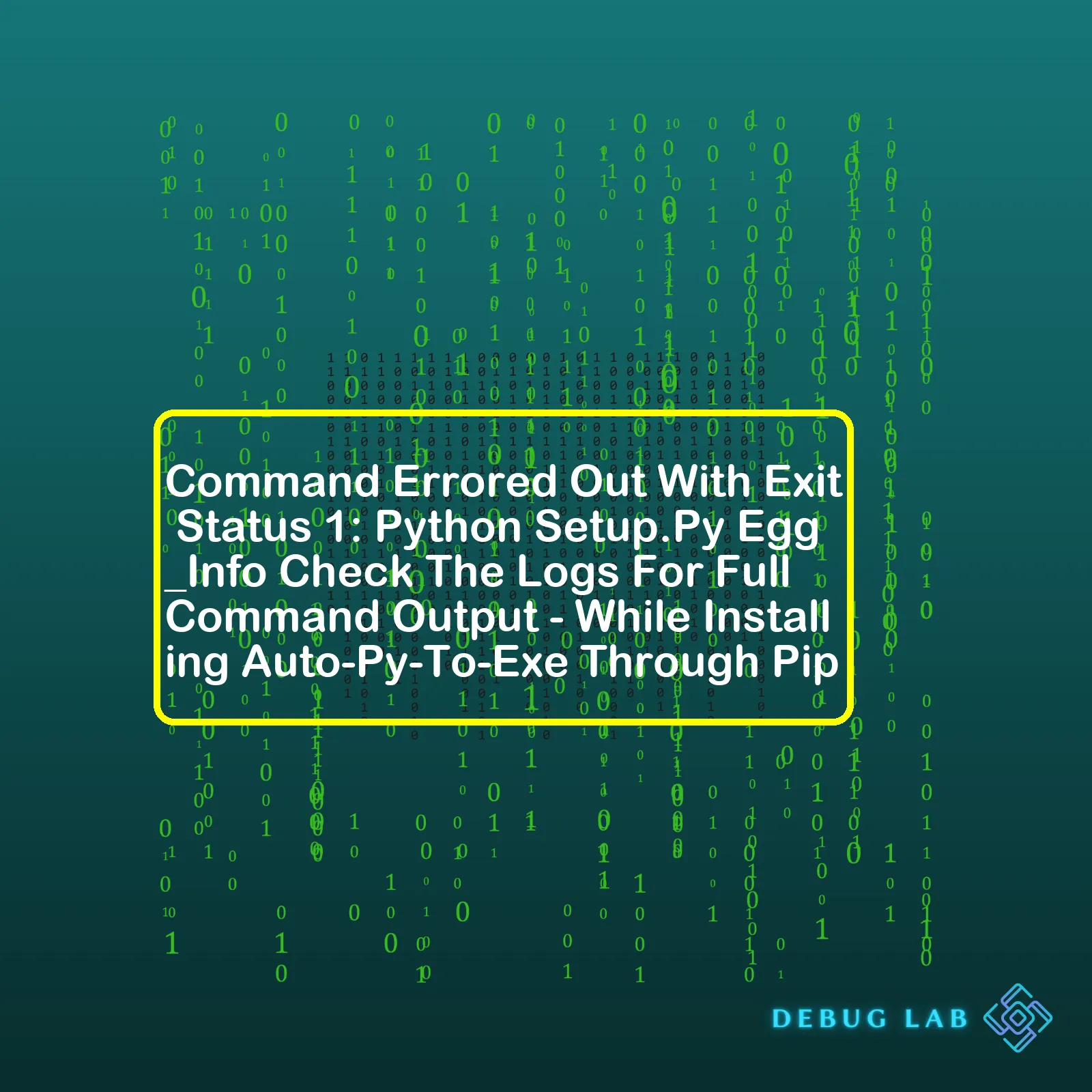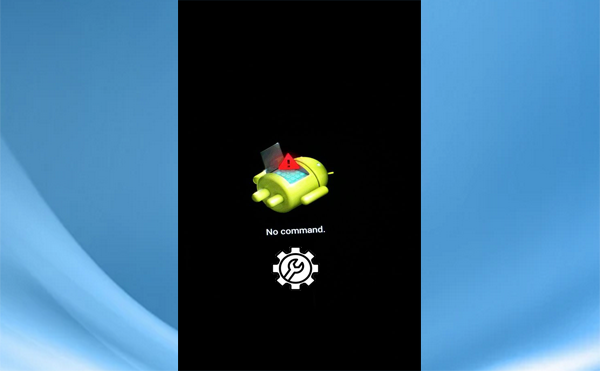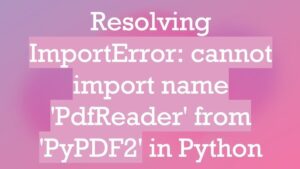- Home
- 2023
- August
- 16
- Command Errored Out With Exit Status 1: Python Setup.Py Egg_Info Check The Logs For Full Command Output – While Installing Auto-Py-To-Exe Through Pip
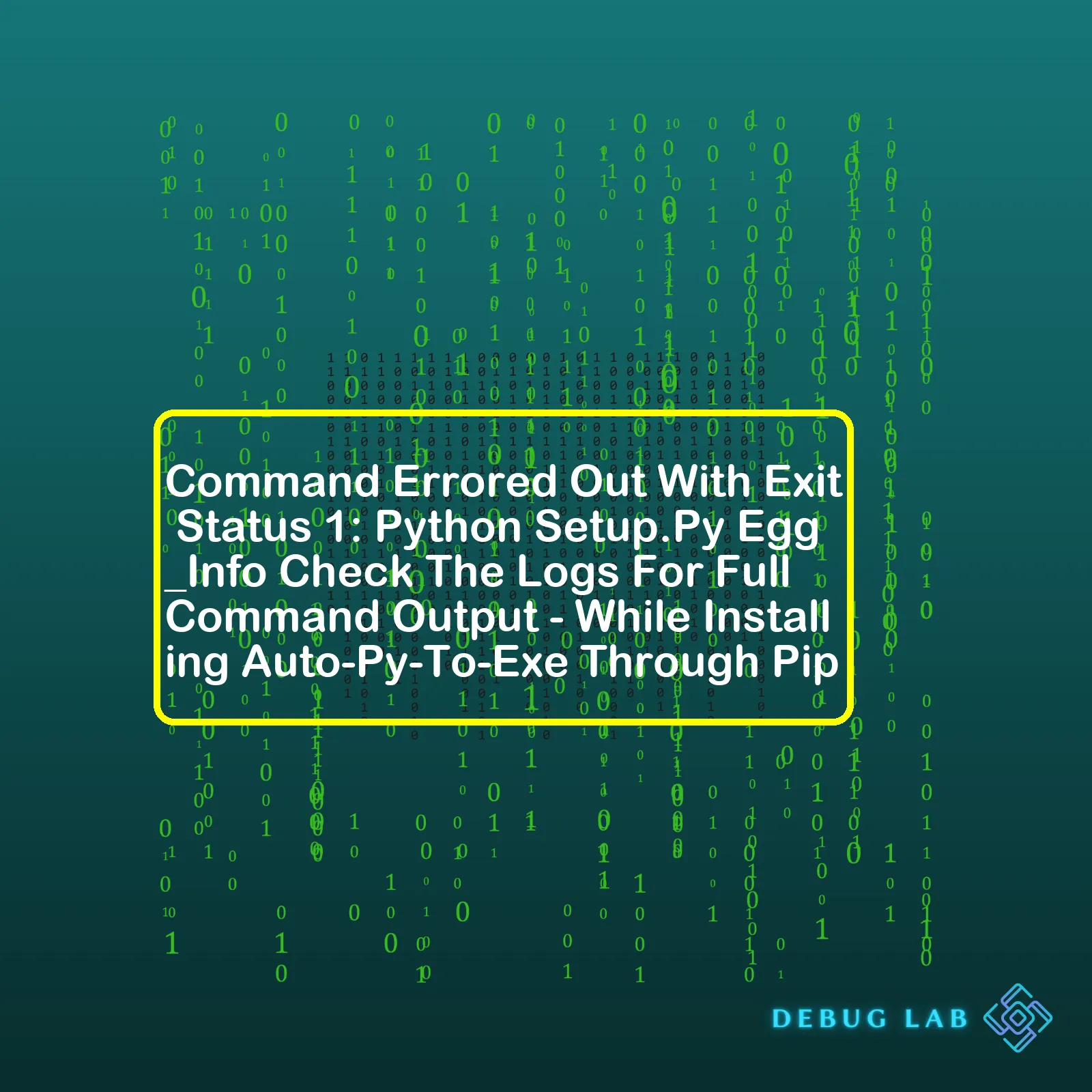
“When installing Auto-Py-To-Exe through Pip, you may encounter ‘Command Errored Out With Exit Status 1: Python Setup.Py Egg_Info’, to resolve this issue, a careful examination of the full command output logs is highly recommended.”
| Error |
Description |
Solution |
| Command errored out with exit status 1: python setup.py egg_info |
This error typically points towards a problem with the Python environment. It could be due to improper Python installation, package conflicts or absence of essential Python packages. |
Ensure Python and Pip are properly installed and updated on your system. Also check that no other Python-based tool is using conflicting dependencies. Install all required dependencies before installing auto-py-to-exe. If necessary, use virtualenv to create an isolated Python environment. |
pip install --upgrade pip setuptools wheel
pip install --upgrade auto-py-to-exe
A common issue faced by many while working with Python libraries is the “Command errored out with exit status 1: python setup.py egg_info” error while installing auto-py-to-exe via pip. This problem may arise due to discrepancies in the Python environment, ranging from improper Python installation to conflicts between packages being used by other Python-based tools concurrently.
To rectify this issue, it is essential to ensure the appropriate installation and updating of Python along with pip on your system. You should also verify whether any Python-based tool is making use of dependencies that tend to conflict with those required by auto-py-to-exe.
Proactively addressing such conflicts will significantly reduce the likelihood of encountering issues during the installation of auto-py-to-exe. Installing all the necessary dependencies for auto-py-to-exe before its installation, can effectively bypass this error. Code snippet showing how to update pip, setuptools, and wheel before proceeding with the installation of auto-py-to-exe:
Utilizing `virtualenv` to create an isolated Python space that would prevent overlap of other dependencies may provide the solution to get past this hurdle.
This way, you’ll have a smoother experience installing auto-py-to-exe using pip, steering clear of the “Command errored out with exit status 1: python setup.py egg_info” error.
In a nutshell, pay extra attention to your Python environment, ensure the proper installation of required tools and dependencies, and consider utilizing Python’s virtual environments. Proper management and coordination of these aspects should prevent errors like these from disrupting your coding workflow.
For more detailed information and solutions on Python environment maintenance and problem-solving, you might find resources such as the official Python [documentation](https://docs.python.org/3/installing/index.html) and Python forums beneficial.
Understanding the error message “Command errored out with exit status 1: python setup.py egg_info Check the logs for full command output” while installing auto-py-to-exe through pip can be a bit overwhelming if you’re not familiar with Python’s setup tools and package management. This error message usually indicates a problem with the installation process of the package.
The
is a setup script used in Python for handling modules and packages installations. This script generates metadata for the package to be installed, such as name, version, and description, known as Egg-info. If there’s any issue with the setup or dependencies, running this script might result in an error.
Let’s piece up the diagnostics:
Firstly, the part
"Command errored out with exit status 1"
means that the process (command) that was run had faced some issues and, hence, was forced to exit. The exit status of a process is essentially its ‘return value’ when it terminates; ‘1’ usually represents unsuitability or general errors.
Secondly, the specifics
"python setup.py egg_info"
tells us which command was problematic—it has to do with Package Metadata generation—the information about what the package needs to work correctly.
Finally,
"Check the logs for full command output"
recommends reviewing the detailed report from the failed process to help identify the real cause. Although the error message provides some clue as to what went wrong, it often fails to explain the details needed for a resolution.
Here are some common reasons why you may encounter this error:
– Using an incompatible Python version for the package. Some packages require specific Python versions.
– Missing vital prerequisite Python packages. These are listed in the package’s
file.
– Installing a package that conflicts with an existing package or a Python-version-specific package.
– Encountering network problems during the download process via pip.
To resolve these issues, consider the following approaches:
– Make sure you have the right version of Python. If you’re unsure about the package compatibility with your Python version, refer to the package documentation.
– Try to install dependencies manually using pip before installing auto-py-to-exe. Look at the
file for the required modules and their versions. Use the command
pip install -r requirements.txt
.
– It’s possible that another package is interfering. Consider setting up a virtual environment using Python’s venv module (use
to create one). This will give you a clean slate on which to attempt the installation.
– If you suspect that the issue could be due to network problems, retry the operation after some time or try changing your network connection.
As the error message suggests, checking the full command output is essential—it will provide more context and clarity as to why the error occurred initially. To view the logs, inspect the console output where you attempted the install command. More detailed information regarding the error should be just above the general error statement. For instance, perhaps a specific package failed to install, or you might see a SyntaxError.
You can refer to the Pip User Guide for understanding more about interpreting error messages or use online forums like StackOverflow, searching the error messages you received, along with the name of the package which you are trying to install.
In case you continue to face issues, consider downloading the package manually from the Python Package Index (PyPI) website, then installing it using pip.
Remember to keep your Python environments and packages up to date and properly maintained to avoid such errors.
Source code example:
# Command for manual installation
# Download package from PyPi
wget https://files.pythonhosted.org/path_to_auto-py-to-exe_file
# Install the downloaded package
pip install path_to_downloaded_file
This sample shows how you can manually download and install a Python package if the usual method does not work.
Keep in mind that coding and dealing with new technologies or packages can be challenging. Errors are quite common, but they help grow our resilience and proficiency over time. Happy coding!While using pip to install auto-py-to-exe, you may stumble upon a concerning error message: `Command errored out with exit status 1: python setup.py egg_info`. Frankly, this cryptic string of text points to an error while trying to collect metadata (info) from
.
Solution: A high-priority tactic for troubleshooting such scenario involves ensuring that the developer tools and dependent packages specifically related to Python are up-to-date:
1. Update Pip: An outdated pip version can sometimes cause issues like this. Update pip with the following command:
python -m pip install --upgrade pip
2. Install Wheel: Missing wheel package can often cause egg_info errors, install it by typing:
pip install wheel
3. Install SetupTools: Make sure you have the latest setuptools package as some older versions can cause conflicts. You can update it using pip:
pip install --upgrade setuptools
Despite carrying out those steps, if the error persists, it would be valuable to share further light on the two main possible reasons:
| Possible Reason |
Description |
| Python Interpreter Issues |
This involves discrepancies between multiple Python versions installed on your system or when the pip associated with an unrelated Python environment is used. |
| Package-Specific Dependencies |
The auto-py-to-exe package might have certain dependencies that need to be installed beforehand or there might be specific versions that it is compatible/incompatible with. |
Addressing these issues, make sure that you are using the correct Python interpreter matching with the related pip tool. Also, verify any dependencies required for installing auto-py-to-exe by exploring its documentation or Github repository.
Finally, sometimes, installing packages globally can cause conflicts with system-wide settings and permissions. Hence, consider using virtual environments for installing Python packages. This isolates the environment specific to each of your projects, reducing conflicts among package versions and dependencies. Thus, for example, venv can be very beneficial:
python3 -m venv my_project
source my_project/bin/activate
pip install auto-py-to-exe
By systematically addressing these zones, aptly updating necessary tools, checking additional dependencies, and pinpointing the correct Python environment, the ‘egg_info’ error messages can be successfully overcome, paving way for a smooth installation of auto-py-to-exe via pip.The error you’re encountering – “Command errored out with exit status 1: python setup.py egg_info” – can be a puzzler. This typically happens when trying to install Python packages using pip, usually because a dependency is missing or some environment issues are prevailing.
First off, let’s remind ourselves of the purpose of pip and Auto-Py-To-Exe.
Pip stands for “Preferred Installer Program” or “Pip Installs Packages” for Python.(source). It’s the de facto standard tool for managing Python packages and modules, akin to Node’s npm or Ruby’s bundle. As a package manager, pip handles dependencies as well as installations quite smoothly most times.
Then there’s Auto-Py-To-Exe, which is a handy utility that converts Python scripts into standalone executables. This can be quite beneficial when you wish to distribute your Python software without mandating end users install Python.
But in relation to the issue at stake, the intricacies start appearing when either pip can’t meet Auto-Py-To-Exe’s dependencies or your Python environment isn’t properly configured. Few strategies to employ might include:
– Upgrading Pip: You may need to update your version of pip. Outdated versions can frequently cause these sorts of installation issues. A simple solution would be running the command:
python -m pip install --upgrade pip
– Solving Dependency Issues: Some packages like Auto-Py-To-Exe have external dependencies such as pyinstaller, pyqt5 among others. Sometimes, an explicit installation of these packages solves the problem:
pip install pyinstaller
pip install pyqt5
pip install auto-py-to-exe
– Virtual Environment: If your global Python environment is messy, creating a virtual one for your project might be beneficial. The beauty of it is each virtual environment you create can have its own dependencies required by different projects separate from each other:
python -m venv my_env
source my_env/bin/activate #To activate this environment on Linux/MacOS
my_env\Scripts\activate #To activate this environment on Windows
pip install auto-py-to-exe
Doing so encapsulates all project-specific entities within their own space, mitigating conflict with other Python projects on your machine.
– Detailed Error Log: In some cases, it helps to take a closer look at the verbose output to identify what exactly went wrong. You can do this by appending ‘-vvv’ (triple verbose) flag alongside pip command.
pip install -vvv auto-py-to-exe
In conclusion, resolving Python dependencies can often feel like an arduous task. But clues often lie in the verbose pip output, system logs, or package documentation. With careful examination, we can navigate our way around errors such as ‘Command errored out with exit status 1: python setup.py egg_info’.A common issue Python developers often encounter involves the command erroring out with exit status 1 particularly when trying to install certain packages such as auto-py-to-exe through pip. This happens due to various reasons that can be grouped into three categories:
– Issues with environment setup
– Missing dependencies
– Problems with the package itself
Issues with Environment Setup
The first category deals with problems in your environment setup, which are usually specific to your system:
– Python interpreter: It’s important to make sure that you have a compatible version of Python installed. You can ensure this by checking the required version of Python for auto-py-to-exe and comparing it with your installed python version using the following command line:
– pip: Similar to the Python interpreter, make sure you have a compatible version of pip. Always use the upgraded version of pip as some packages require the latest version to function correctly. You can check this with the following command:
If the pip version is outdated, you can upgrade it with:
$ python -m pip install --upgrade pip
– Virtual Environments: Using a virtual environment isolates your Python setup on a per-project basis. If you’re not using one, consider setting it up as it might resolve your issues by providing an environment specifically tailored for your project.
Missing Dependencies
The second category involves missing dependencies, which are quite straightforward to deal with:
– Installed Packages: The auto-py-to-exe tool depends on several other Python libraries. Sometimes, these dependencies fail to install, which results in the notorious command errored out with exit status 1. To fix this, try manually installing the dependencies outlined in the auto-py-to-exe documentation.
– System Libraries: Sometimes, the Python packages rely on system-level libraries. Ensure you have those libraries installed in your machine.
Problems with the Package itself
Finally, it may be possible that there’s a problem with the actual package:
– Package Errors: Check the logs after you get the error messages to see if there are any specific errors related to the package. You may find that the package cannot compile C extensions or there’s a bug in the
. In this case, you should report the issue to the package maintainers.
By examining these potential sources of the error, you should be able to identify the issue causing ‘Command errored out with exit status 1’. Make sure to read carefully through error logs, apply sensible debugging techniques and please do not hesitate to consult the Python community whenever stuck.. These steps also apply to other similar issues encountered during the installation of other Python tools or libraries.While I was furiously typing away on my keyboard, trying to install Auto-Py-To-Exe using pip, I came across an intriguing error message that stirred my interest. The error read – “Command errored out with exit status 1: python setup.py egg_info”. This essentially hints at issues in the package installation resulting from dependencies or conflicts, throwing a Python egg_info Error.
Now, delving deep into resolving this issue means analyzing logs for detailed command output. Logs are treasure troves of data! Logging is the process of recording messages during the execution of a program, typically written to a log file encapsulated on your systems.
But hold on, how do we exactly examine these logs? Let’s turn our detective mode on!
Here are the steps:
1. Open the Command Prompt/Terminal: You need an environment to initiate the pip command. The Command Prompt (if you’re a Windows user) or Terminal (if you’re living the MAC or Linux life) will do the trick.
You might need to open it up as an administrator or superuser (sudo), ensuring you have all the necessary permissions.
2. Re-run Your Pip Install Command: As we are dealing explicitly with auto-py-to-exe’s failed installation, run the installation command once more. Use the extra verbose mode (-vvv) to assure you catch each detail.
This could look something like:
pip install -vvv auto-py-to-exe
The ‘-vvv’ flag goes super intense in communication, giving you all the nitty-gritty details about what’s happening behind the scenes.
3. Examine the Output Logs: Patience is key here. Output might be heftier this time, but remember – it’s all valuable information. Look out specifically for lines associated with the ‘ERROR’ term.
One such line would resemble:
Command errored out with exit status 1: python setup.py egg_info
Explore around this section, and you’ll most likely stumble upon the root cause of the problem. Are there any missing files? Or a failed dependency check maybe? There’s only one way to find out!
4. Solve the underlying problem: Depending on what you discover under the section mentioned in point 3, you can take actions accordingly. If there’s a dependency issue, install/update the dependency before installing auto-py-to-exe again. If other errors persist, search for specific solutions online.
After exploring the last fortress – logs, if the error still refuses to leave you alone, remember, the massive community of coders is always ready to lend a hand! Sharing a trimmed version of your log on platforms like Stackoverflow invites help from experienced developers who have tamed many such wild bugs. Make sure you disguise any sensitive information while doing so.
I hope this guidance provides you with an interesting exploration journey of logs! They are splendid milestones mapping our coding journeys, preventing us from getting lost. Happy troubleshooting!If you’re trying to install Auto-Py-To-Exe through pip and encountering an error message, here are some practical tips to help correct the issue. They include setting up the right environment, getting the right versions of the tools, and understanding the command error outputs.
Firstly, ensure that you have Python and pip installed in your system since Auto-Py-To-Exe is a python application and requires pip for its installation. You can check if Python is successfully installed by running the following command:
Similarly, check for pip installation using:
You should be able to see respective Python and pip version information printed on the terminal.
Next, create a virtual environment. This is useful for managing multiple projects with different dependencies as it provides an isolated working area. To create a virtual environment, navigate to your project’s directory through the terminal and run the following command:
Once the virtual environment is created, activate it using one of the below commands depending on your operating system:
For Windows:
venv-name\Scripts\activate
For Unix or MacOS:
source venv-name/bin/activate
Upon successful activation, you can then go ahead and install auto-py-to-exe using pip. Use the command:
pip install auto-py-to-exe
In case you face any command errors like “Command errored out with exit status 1: python setup.py egg_info Check the logs for full command output”, inspect closely at your error message. Here’s how you can decode:
– “exit status 1”: This typically implies there was a general error.
– “python setup.py egg_info”: This means pip tried and failed to execute the setup.py file of the package you were trying to install.
– “Check the logs for full command output”: The real reasons could be logged here, so read carefully. It could be anything from version mismatch, missing pre-requisites, etc.
From this error message, potential issues might be that either Python or Pip is not properly installed, or there is a problem with the setup.py file.
Ensure that you have the correct versions of Python and pip installed. Note that Auto-Py-To-Exe supports Python 3.5 and above. Moreover, the most recent stable release of pip is recommended for installation.
Another solution could be explicit upgrade of setuptools, wheel, and pip themselves. Often old versions of these packages can cause compatibility issues. Perform the upgrade using the commands:
pip install --upgrade setuptools
pip install --upgrade wheel
pip install --upgrade pip
Lastly, if all else fails, look in the mentioned logs for more detailed output of what went wrong. If you are still stuck, don’t hesitate to ask for help. Communities like StackOverflow, Reddit’s r/learnpython, and Python’s official forum are often very helpful.
Performing each of the above steps systematically should hopefully assist in overcoming the error and achieving a successful installation of Auto-Py-To-Exe module through pip.If you’re experiencing an “Exit Status 1” error while trying to install the
module through
, don’t worry, it’s not uncommon. In fact, this can happen when you try to install many Python packages if your environment isn’t configured correctly. The good news is that there are several proven approaches to resolve this issue and get your Python setup back on track.
Let’s take a closer look at some of these solutions.
Update Your System’s setuptools
The most common cause of an “Exit Status 1” error is having an outdated version of setuptools, a library that manages package installation for Python. To rectify this, update your system’s setuptools:
python -m pip install --upgrade pip setuptools wheel
In case of permission issues, use sudo (for Unix/Linux/MacOS users):
sudo python -m pip install --upgrade pip setuptools wheel
Upgrade Pip
Before installing any package, it’s generally a good idea to ensure that you have the latest version of pip, the package installer for Python. This will minimize compatibility issues. Use this command to update pip:
pip install --upgrade pip
Install Microsoft Visual C++ Build Tools
For Windows users, not having Visual Studio Build Tools installed can cause this error. Auto-py-to-exe has extension modules that need to be compiled locally; hence they require VC++ build tools. You can download it from the official Microsoft website (Microsoft Visual C++ Build Tools Download Page)
Using Virtual Environment (optional)
You can also solve this problem by creating a virtual environment which isolates your Python ecosystem from others, offering potentially fewer conflicts. Here’s how to do it:
1. Install virtualenv
2. Create a new virtual environment:
3. Activate the environment:
source venv/bin/activate
#For windows
venv\Scripts\activate.bat
4. Now install the required module in your virtual environment:
pip install auto-py-to-exe
These steps should resolve the Exit Status 1: python setup.py egg_info error and allow you to install
. If nothing works, consider consulting the official Auto Py to EXE GitHub page (Auto Py to EXE GitHub page). You might find posts from other developers who have encountered a similar problem.The error you’re encountering “Command errored out with exit status 1: python setup.py egg_info” while installing Auto-Py-to-Exe through pip is commonly seen when trying to install a Python package. The root of this problem can span from an incompatible Python or pip version, absence of necessary build tools, or even faulty package dependencies.
pip install auto-py-to-exe
During the installation process of the Python package using pip, it’s essential to ensure that the right version of both Python and pip is being used. See which version you have installed by typing the following commands in your command prompt:
python --version
pip --version
If you’re using versions incompatible with the package requirements, consider upgrading or downgrading based on the necessary requirements.
Build tools are another common reason for package installation failure. For instance, if you’re using Windows, a utility like ‘Microsoft Visual C++ Build Tools’ is crucial. Make sure that you have all these necessary components properly installed and up to date.
Moreover, issues also arise due to package dependencies. Consider running a pip freeze to ascertain installed packages and their versions. This command will provide valuable insight into any conflicting or missing dependencies:
Upon identifying those, you can specifically update or install them using pip.
Furthermore, pip logs can be incredibly helpful in pinpointing the exact cause of the issue. The logs typically contain detailed information pertaining to errors during package installations. You can access these logs through your command line interface after encountering the error.
Finding a resolution to “Command errored out with exit status 1: python setup.py egg_info” involves a certain degree of understanding about how Python environments work. If efforts to address compatibility, dependency, and tooling issues prove futile, consider seeking help from online coding communities such as [Stack Overflow], where experienced coders are always ready to lend a hand. Sharing your specific error details and all the steps that led to it helps them provide a more accurate solution.