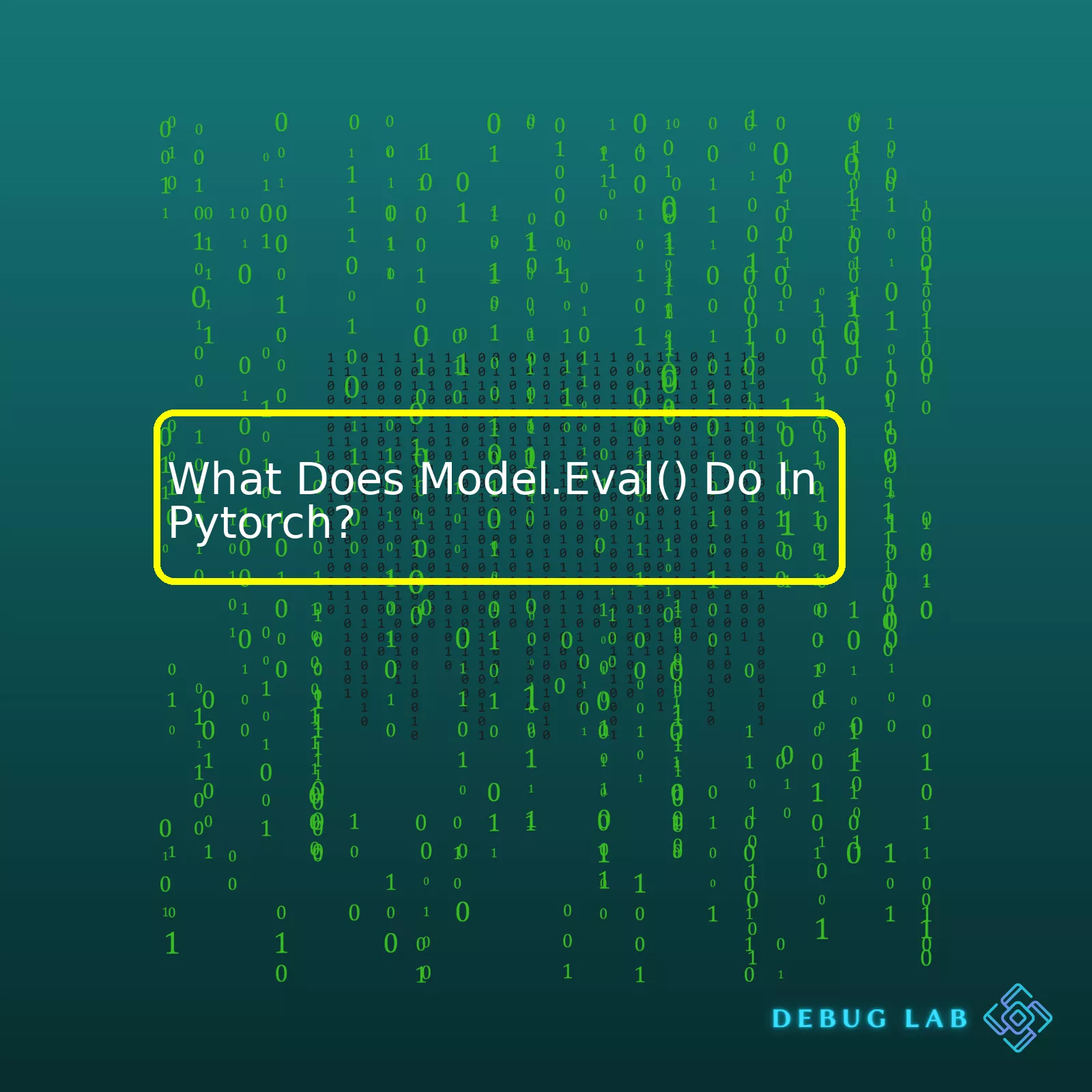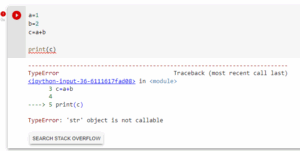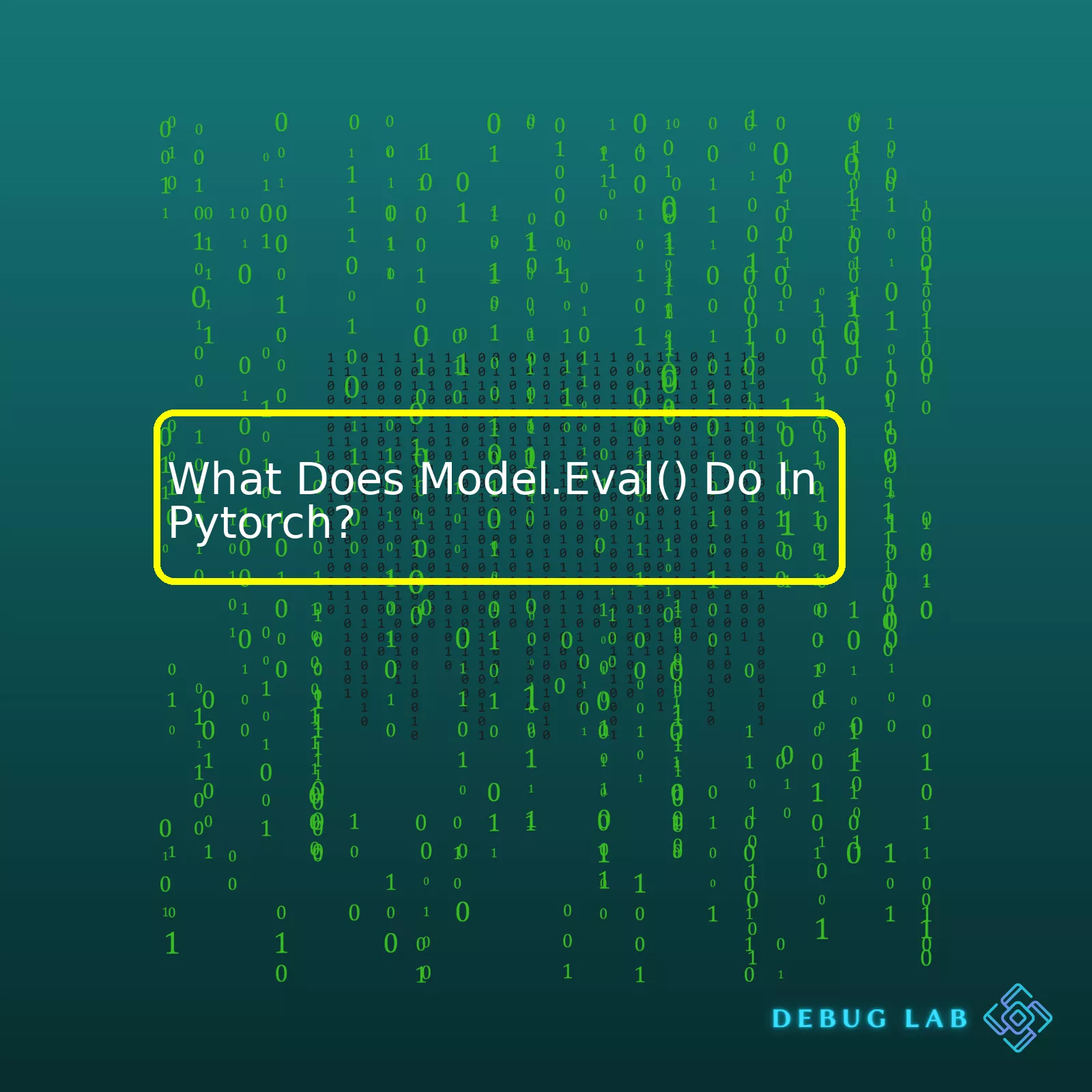
“In PyTorch, model.eval() is used to set the model to evaluation mode, effectively influencing certain layers like Dropout and BatchNorm, which behave differently during training and evaluation.”If you’re getting started with Pytorch, one of the vital methods you’ll often come across is
. This method switches a PyTorch model from the training mode to the evaluation mode. Simply put, it prepares your model for testing or running on the validation dataset.
Here’s a very illustrative HTML table demonstrating what
exactly activates and deactivates in PyTorch:
| PyTorch Module |
In Training Mode |
In Evaluation Mode (model.eval()) |
| Dropout |
Active – Randomly zeros some of the elements with probability p. |
Inactive – Doesn’t zero any elements, all neurons active. |
| BatchNorm |
Active – Normalization done over the current mini-batch. |
Inactive – Uses stored statistics from the training set for normalization. |
In deep learning models, certain modules like Dropout and BatchNorm behave differently during training and evaluation phases.
For instance, during training, Dropout module randomly zeroes out some input with a specified probability ‘p’ to mitigate overfitting – this is deactivated when
is called. Conversely, BatchNorm uses the batch’s mean and variance for normalization during training but switches to accumulated statistics from the entire training phase during evaluation – triggered via
.
The rationale for this behaviour change stems from the need for stability during testing. During evaluation, you’d ideally want deterministic outputs for the same inputs rather than having variations because of Dropout or BatchNorm. Calling
ensures that your model behaves consistently while evaluating.
Keep in mind though, after calling
and completing the evaluation/testing process, to switch back to training mode, call
, otherwise dropout and batch normalization layers will remain inactive.
Lastly, here’s a very basic code example for using
:
# Assuming 'model' is your neural network model
# and 'loader' is your DataLoader for the test/validation set
model.eval()
with torch.no_grad():
for data, target in loader:
output = model(data)
#... continue with whatever you're doing with the output
This demonstrates calling
before processing the validation/test data, and notice
as well, which deactivates the auto-grad engine, reducing memory usage and speeding up computations.Model.Eval() is a method in PyTorch’s programming language that sets the mode of your model to evaluation. So, what does that mean?
Take for instance you’ve just finished training your model using layers such as dropout and batch normalization which behave differently during training and evaluation (also referred to as inference/test/prediction mode). This functionality is especially important with certain types of models, including deep learning models which have layers that can drastically alter outcomes depending on their mode.
A clear depiction of this is through
and
layers. For context:
– A Dropout layer randomly sets some output features to zero during the training phase. During evaluation, nothing is dropped out, and instead, we get a kind of ensemble of the different networks seen during training.
– A BatchNorm layer applies a transformation that maintains the mean output close to 0 and the output standard deviation close to 1. It maintains running estimates of these variables during training, while during evaluation, it uses those estimates obtained from the population statistics during training.
ensures that these methods change from their training mode to evaluation mode.
Since it might not be immediately clear for some people, here’s how you could use it.
You always want to write your code like this:
model = MyAwesomeModel()
...
# Training mode
model.train()
train_model(model)
model.eval()
evaluate_model(model)
`
In Pytorch both mode switches are explicit: You have to call
before you start feeding training data and call
when it’s time to evaluate the model. The framework won’t do it for you automatically at the start of each epoch.
For even more clarity, this is how the training and prediction phases look like with and without dropout.
With dropout:
Training:
– Expectation over different mini-batches are approximately equal to evaluating the expectation on the whole dataset.
Prediction:
– We disable dropout by converting it into the eval model using
in PyTorch. Here, instead of sampling an approximation, we directly compute the average.
Without dropout, there are no random variables during the AnE step, and our training objective is just equal to our prediction objective!
Now even though the position of model.eval() doesn’t usually matter if it’s immediately after training, one should still include it to avoid any unexpected behavior. Best practices suggest that you use
and
as it makes your program safer from bugs.
For official reference, check torch.nn.Module.eval.
To summarize, using
in PyTorch is crucial for models with dropout or batch normalization layers as it puts the model into “evaluation” mode, changing the way these layers work.The PyTorch function or method
plays an instrumental role in machine learning programming. It’s essentially used to put the PyTorch model into evaluation mode.
Here’s what that indicates:
• Deactivation of certain behaviours of specific layers – When using
, you’re communicating to all the layers of your model that it’s now in evaluation mode. This means that behaviors specific to training modes, like Dropout or BatchNorm, are deactivated or modified suitable for evaluation purposes.
# Switching to evaluation mode
model.eval()
• Avoidance of backpropagation during prediction (or inferencing) – Ideally, when you use a neural network model to make predictions, you don’t want this operation to affect the gradients computed during training. Using
ensures these gradients remain unchanged during inferencing.
Consider an example:
# Assuming you are doing inference
with torch.no_grad():
output = model(input_tensor)
In this code snippet,
is used along with
. The role of
here is critical as it temporarily sets all the requires_grad flag to false, preventing tracking of history on the Tensor.
Likewise, after conducting evaluation, if you want to switch back your model to the training mode, you can use
to re-enable the particular behaviors in certain layers that were previously disabled.
# Switching back to training mode
model.train()
It’s crucial to recognize that not appropriately using
and
when required can lead to inconsistent model performance and unexpected results. Therefore, understanding where to implement these statements in your code can have a substantial impact on enhancing your PyTorch model’s effectiveness, especially across different environments and conditions.
For more details, you can refer to the official PyTorch documentation.
This is the high-level rundown on the functionality of
in PyTorch. To employ it effectively, it’s beneficial to get hands-on experience scripting and evaluating ML models, understand distinct layer types, and comprehend how they change between training and evaluation modes.Model.Eval(), in the Pytorch framework, is a specific method belonging to the nn.Module base class utilized for setting the module in evaluation mode. When you are training a model, it’s imperative to tell Pytorch whether you are in the ‘training phase’ or ‘evaluation phase’. This comes into play mostly while dealing with layers like Dropout and BatchNorm which behave differently during training and evaluation.
Below is an outline of why and when Model.Eval() is used:
Scenario 1 – Understanding the Concept of Model Modes:
In PyTorch, layers such as Batch Normalization (
) and Dropout (
) exhibit distinct behaviors during training and testing. During training, Batch normalization uses the batch’s data to calculate the mean and standard deviation and adjusts the activations accordingly. In contrast, during evaluation, it utilizes the running statistics computed during training. Similarly, Dropout is active during training by randomly dropping out neurons and preventing overfitting but is turned off during testing/evaluation.
Scenario 2 – Using Model.Eval():
Observe the use of Model.Eval() in the following code snippet, where we set our model to evaluation mode before running inference:
model = OurAwesomeModel()
# Load the pretrained weights
model.load_state_dict(torch.load(PATH_TO_PRETRAINED_MODEL))
# Switch to evaluation mode
model.eval()
# Forward propagate through the model/network
predictions = model(images)
In this example, after loading the pretrained weights into the model, we invoked the method
. This step sets the behavior of certain layers (like dropout, batch normalization) to their needed state for evaluation/inference. If this isn’t done, the results could be inconsistent due to these layers behaving differently from what they should during model evaluation.
Scenario 3 – Antithesis Situation using Model.Train():
In Pytorch, to revert your model back to the training mode, we use the
method. Here, the behaviors of layers such as BatchNorm and Dropout revert to their “training” behavior. An exemplification would look like the following:
model = OurAwesomeModel()
for epoch in range(num_epochs):
# We're in training mode
model.train()
# Training loop code here
# Switch to eval mode
model.eval()
# Run validation code here
Here we see the model toggled between the training and evaluation phases using
and
.
To sum up, using Model.Eval() in Pytorch is highly crucial when working on models that encompass specific types of layers such as Dropout, Batch Normalization, etc., which exert different behaviors during the training and evaluation phases. Recognizing when to apply the appropriate mode can make a substantial impact on the performance of your model.Oh, the wonders of Pytorch, one of the most beloved and powerful deep learning tools for coders looking to dive deep into the beautiful ocean that is machine learning. One such joy to play with is the
function. So let’s put our Python hats on, folks.
The
statement in PyTorch operates as a model mode setter which is designed for evaluation purposes. This essentially sets your model into “evaluation” mode. But what does it even mean?
In contrast with training mode, evaluation mode in PyTorch turns off certain layers and operations within your model, such as dropout layers and batch normalization operations, that are suited only for training. These layers are designed to introduce noise or randomness into your model during the training phase to prevent overfitting and improve generalization. However, when you’re ready to evaluate or test your model on unseen data or in production, you’ll want these elements switched off to get the precise and accurate output that perfectly represents your model’s capabilities. Hence, enters
.
Here’s an example:
import torch.nn as nn
import torch
class SampleModel(nn.Module):
def __init__(self):
super(SampleModel,self).__init__()
self.fc = nn.Linear(100,10)
self.bn = nn.BatchNorm1d(10)
self.dropout = nn.Dropout(0.3)
def forward(self,x):
x = self.dropout(self.bn(self.fc(x)))
return x
sample_model = SampleModel()
x = torch.randn(64,100)
sample_model.eval()
y = sample_model(x)
In this code, the model will not apply dropout (due to
) despite having defined it during the forward pass. This predictability is what you’d prefer when gauging how well your model performs.
In contrast, here’s how you switch back to the training mode:
You set the model back to ‘training’ mode using
. Now, the dropout and batch normalization layers will function as originally intended during the forward pass – introducing randomness wherever required.
So, to sum up,
is your ticket to an honest evaluation of your Pytorch model’s ability to perform classifications or predictions by simulating the no-nonsense environment that your deployment pipeline will offer.
Let us probe some of its uses to improve your results:
1. Performance measurement: By using
, you ensure that the performance measurement of your model is not clouded by layers that add variation like dropout or batch normalization while testing.
2. Ensuring consistency:
provides consistent outputs, as it doesn’t employ any randomness-inducing operations across different runs on the same input.
3. Reducing unnecessary computation: It helps reduce computational overhead by disabling the unnecessary processes associated with training.
4. Better understanding: It gives better insight about final results of your model without any extra noise introduced due to complexity of layers used in training.
With regard to SEO, Model.Eval() Pytorch, Pytorch model modes, understanding model.eval() in Pytorch could be interesting targets.
Hopefully, now you’ve got a clearer picture of what
is and how employing it can help you gauge your PyTorch model’s true prowess.Sure, let’s get right into what
does in Pytorch.
The function call
is an important command when using neural networks through the Pytorch library. This method sets the model to evaluation mode. This has any number of effects on various types of layers particularly those used frequently in deep learning like dropout layers and batch normalization layers, changing them from their training mode to their evaluation mode.
Dropout layer’s main operation during training is to randomly drop some proportion of nodes from the network which prevents overfitting the data. A model set to the .eval() state will disable this behavior. This is critical because we do not want arbitrary nodes turned off while making decisions based on full learned information for validation, testing or applying in a production environment.
Additionally, we have Batch Normalization layers that work differently under the evaluation mode. These layers normalize input by adjusting and scaling activations. During training, they keep running estimates of their computed mean and variance which are updated in each batch. But once the model is in evaluation mode, these computed means and variances are used to normalize the new input instead of calculating new ones.
Here’s a quick table summarizing the changes:
| Layer Type |
Training Mode |
Evaluation Mode |
| Dropout |
Randomly drops out neurons according to the dropout rate to prevent overfitting. |
No neurons are dropped out. The entire network is used to make predictions. |
| Batch Normalization |
The mean and variance of each batch are calculated and used to normalize the activations of the layer. |
The running estimates of the mean and variance calculated during training are used to normalize the activations. |
Do note that calling
doesn’t make inference happen. For realising inference you need to feed data to your model. Here’s an example:
def forward_propagation(model, data):
# set the model to evaluation mode
model.eval()
# obtain the predictions
output = model(data)
return output
In PyTorch, remember to disable gradient calculations during inference to reduce memory usage with
:
with torch.no_grad():
output = forward_propagation(model, data)
Alternatively,
puts the model back into training mode after it has been set to evaluation mode. Note that it only informs your model that you have switched modes, whether you’re actually training or not depends on your implementation. Both the
and
behaviours are inherent to the design of the PyTorch framework and can be referred to in the official documentation.
Remember to appropriately switch between the modes when needed as doing otherwise might lead to discrepancies in performance due to inconsistent application of Dropout and BatchNorm layers and inadvertently longer computation time due to unnecessary gradient computations.
In PyTorch, `model.train()` and `model.eval()` are key methods for controlling the behavior of specific layers in a model during different stages of the model lifecycle – training and evaluation (predicting). The context manipulation is especially important when dealing with layers like Dropout and BatchNorm, which need to behave differently during training and testing.
-
Use of model.train(): This method sets our model into the training mode. This is significant because some layers have different behaviors during training and predicting stages, such as batch normalization layer (BatchNorm) and dropout layer. During training, ‘Dropout’ helps prevent overfitting by randomly dropping some outputs of the neural network (set them to zero), and ‘BatchNorm’ normalizes the input given into a layer using its mean and variance.
Here is an example on how we use it:
# Set the model into training mode
model.train()
# then run your training loop
-
Use of model.eval(): This function sets the module into evaluation mode. It has any effect only on certain modules. The purpose is to tell your model that you are testing now. So, layers like dropout, which might turn off nodes while training, are activated. Let’s see what this looks like in code:
# Switch the model into evaluation mode
model.eval()
# then run your test loop
By calling `model.eval()`, it’s imperative to remember subsequently running all inference code, else the BatchNorm layer will use incorrect statistical values produced due to inclusion of Dropout layers in subsequent computations.
Next, there’s a question: How does alternating between these two modes affect learning outcomes?
Switching between these two modes can have a large impact on the final accuracy of your models. For instance, failure to switch to eval mode during inference stage would lead to inconsistent inferential outputs than expected given the fact dropout and batch normalization layers would still be in training mode thereby affecting the final outcome.
Here for more details about model.eval() and model.train(), refer to the Pytorch documentation.When you ask PyTorch’s
, what you’re essentially doing is putting your model in ‘evaluation mode’. Now, what exactly does that mean and what’s happening behind the scenes when you call this method?
To ensure we are all on the same page, the
function is part of the PyTorch library. PyTorch, for those unfamiliar, is an open-source machine learning framework that accelerates the path from research prototyping to production deployment.
Now back to
. This specific function plays a significant role, especially when our model contains layers such as
or
which behave differently during training and testing (often referred to as evaluation).
Here’s a brief of how these layers operate:
Dropout: During training, dropout is used as a regularization technique, meaning it randomly drops out (by setting to zero) a number of neuron outputs in the layer it’s applied. However, while evaluating/testing the model, we want to use all the learned features; hence Dropout needs to be turned off.
BatchNorm: While training, BatchNorm normalizes the output features using the batch’s mean and standard deviation. But during testing, as batches may not always be available nor have adequate size, the global stats (mean and variance) calculated during training are used.
Calling
sets the
attribute of each module in the model to False, thus instructing them to behave appropriately based on whether we have chosen to train the model or evaluate it.
Another briefly important note about
is that it does not affect the gradients computation. If you would like to stop gradients computation (which often we do during evaluation as it saves memory), you should use
with torch.no_grad():
model.eval()
# Your testing code...
Remember to switch back to training mode later when necessary by calling
.
In summary, utilizing
in PyTorch signifies to layers such as Dropout or BatchNorm that the model is in test mode, not training mode. It acts as an important signal within certain types of neural network layers that behave differently during training and testing.
For further read, please refer to the PyTorch documentation here.The
is a crucial feature in PyTorch that has been created to indicate that the model behavior will differ in training mode compared to evaluation mode. This primarily applies to certain layers like Dropout and BatchNorm, which exhibit different behaviors during both modes:
- In the training phase, Dropout can randomly zero-out some elements of the input tensor with probability `p` using samples from a Bernoulli distribution, where each element in the input gets a probability `p` independent of all others. In contrast, during the evaluation phase (which begins once
has been called), Dropout does nothing and just passes its inputs to the next layer.
- For BatchNorm, during training, it maintains running estimates of its computed mean and variance which are updated with every forward pass but uses these for normalization during evaluation. Once
is called, these running statistics stop updating and are used as-is for normalization.
It’s crucial to remember to make sure you’re calling this function before pushing your trained model into any sort of evaluation or production environment. The implications of failing to do so are significant. Consider the following sample code:
model = YourModel()
model.train() # ensures model is in training mode
# Proceed to train your model
...
model.eval() # switch the model to eval mode
# Now you can evaluate or use your model in inference mode
# The dropout and batchnorm layers will now behave differently
...
PyTorch provides a robust framework that makes machine learning and deep learning model design a breeze by handling a lot of low-level details for you, including things like differential computation necessary for backpropagation in neural networks. However, a thorough understanding of how PyTorch treats different operation modes and how to manage them is essential for effectively leveraging its capabilities. As shown, methods such as
serve an integral role. It plays a crucial part in switching between the training and evaluation phases.