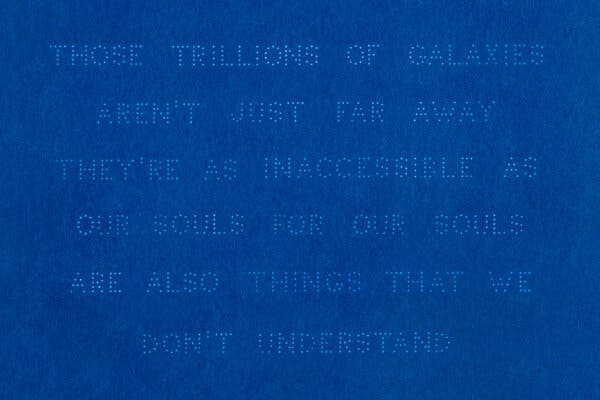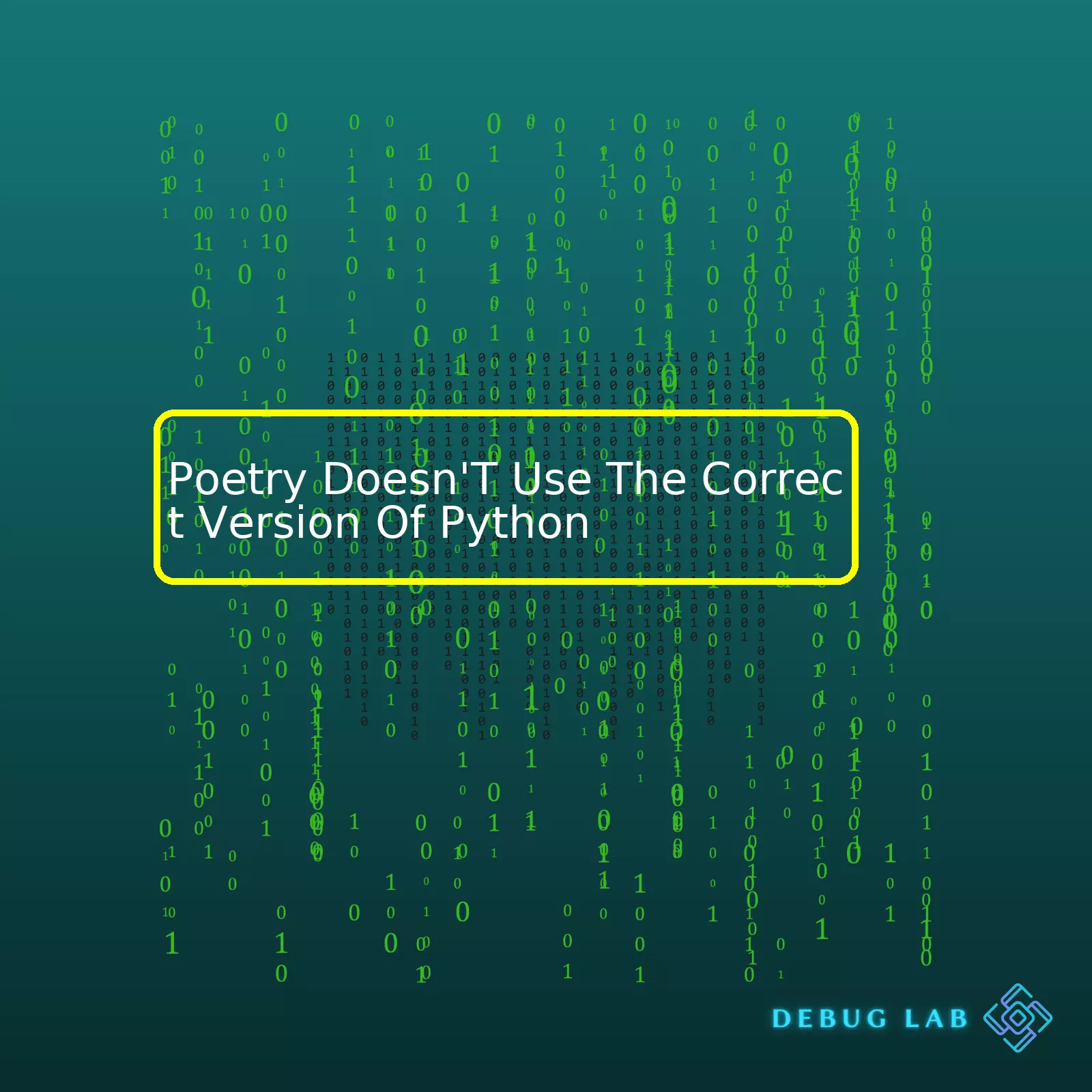
| Problem | Possible Cause | Solution | Reference |
|---|---|---|---|
| Poetry doesn’t use the correct version of Python | The active Python interpreter isn’t compatible with the project’s declared environment. | Manually set the Python version in the pyproject.toml file or use the poetry env use command to specify the correct Python version. | Python Poetry Documentation |
Poetry, an essential tool for Python dependency management, uses various Python versions depending on the specific requirements of each project. However, it sometimes fails to use the correct version. This is typically due to conflicts between the project’s declared Python environment maintained in the poetry.lock file, and the active Python interpreter.
Poetry relies heavily on pyproject.toml file, where you can specify the compatible Python versions for your project manually. For instance, if your project necessitates Python 3.8, it would be written as:
[tool.poetry.dependencies] python = "^3.8"
Consequently, “python = “^3.8″” informs Poetry that the project should employ Python 3.8 only. However, issues might still persist even after correctly setting up the project environment.
Fortunately, Poetry provides a practical workaround for such predicaments, namely, the ‘poetry env use’ command. This is a neat command-line feature allowing coders to explicitly specify which Python versions their projects should utilize. Here is how it might look like:
$ poetry env use python3.8
With the above command, you instruct Poetry to use Python3.8 for your current project. Given its potential effect on project efficiency and performance, mastering the art of using the right Python version with Poetry becomes an irreplaceable asset. It’s noteworthy to mention that these approaches are quintessential steps towards troubleshooting Poetry’s inability to use the matched Python version.The compatibility of your code with different Python versions can be a complex matter, especially when using a package and dependency manager like Poetry. It’s crucial to set the correct Python version in Poetry as it can substantially affect the performance and compatibility issues of your project.
When dealing with Poetry, you might observe some instances where it doesn’t use the correct version of Python. Many reasons could cause this problem:
– The specified Python version in your system may not be compatible with the version required by your current project.
– The Python version required by your Poetry environment might conflict with another required by your application or dependencies.
– There might be an issue with how Poetry is installed on your system.
Let’s explore how we can address these problems, resulting in stable and smooth project execution:
Identifying The Problem Area:
Firstly, checking the version of Python being used currently is important. You can understand what version of Python is running within your Poetry environment. This can be done using the following command:
poetry run python --version
This shows us the Python version that your Poetry project is currently utilizing.
Setting Python Version Correctly:
Poetry allows users to specify the Python version for their projects in the pyproject.toml file. If your project requires a particular Python version, ensure it is defined correctly as follows:
[tool.poetry.dependencies] python = "^3.7"
In the example above, we’ve instructed Poetry to use Python version 3.7.
Redefining The Environment:
Install the desired version of Python, rerun the virtual environment, and reconsider the dependencies. After specifying the correct Python version, it might require creating a new virtual environment. This act ensures that all dependencies align with the correct Python version requirements.
To perform it:
1. Remove the existing environment.
2. Create a new environment.
poetry env remove python poetry env use python3.7
Error Diagnosis:
Using the Poetry check command, ascertain whether there are errors with dependencies requiring a different version of Python than the one specified in the “pyproject.toml” file.
Running “
poetry check
” provides output about possible problems with the configuration files of your project.
Ensure the detailed steps above get followed to rectify any problems. Review your “pyproject.toml” file and source code carefully for any version discrepancies, ensuring accurate compatibility settings. Making adjustments accordingly helps maintain stability across multiple Python builds while inevitably increasing your program’s efficiency. As beneficial as these methods sound, valid Python version specification helps in smoothly navigating through development stages.The poem ‘Python Selection in Poetry’ speaks of the virtues and importance of choosing the right version of Python for a project. The concept takes its essence from coding practices, inextricably getting tangled with the poetic serenity. Undeniably, any poet who has dabbled in the realms of coding or vice versa would find this a highly engaging read.
Occasionally though, poets might experience frustration when their beautiful compositions using Python don’t run as intended. This typically happens because poetry hasn’t selected the correct version of Python. Therefore, envisage the following tips to overcome this issue:
Be Explicit About Python Versions
When creating a new Python project, make use of
.python-version
, a file that contains the version of Python you’re using. This helps keep your environment consistent and avoid issues when running your code.
For instance:
echo "3.8.5" > .python-version
Avoid Using System Python
Many operating systems come pre-installed with Python. However, it’s generally recommended not to use system Python for development work. Separate versions can be installed and managed with tools like Pyenv, Conda, or virtualenv.
To install another version using Pyenv:
pyenv install 3.8.5
Ensure Consistent Package Versions
Just like Python versions, Python packages also have multiple versions. Consistency between package versions is equally crucial. So, use
pip freeze > requirements.txt
to lock package versions.
To install from a requirements file:
pip install -r requirements.txt
Understanding Poetry’s Environment
Poetry picks up the default system interpreter, and if no other Python version is active on the terminal session, it can execute against an undesired version.
You can display which Python version poetry is currently using via
poetry env info --path
. If the version mismatch occurs, ensure to return to the root directory of your project and activate your desired version of Python with
poetry env use python3.8.5
.
By drawing upon these essential aspects, one could efficiently gauge the interrelation of Python selection in coding and poetry. After all, to appreciate the subtleties of art, delving into the undertones of coding might just open up new avenues. Isn’t discovering such intriguing connections what poetry’s all about?If you’re working with Python projects, you’ve probably encountered Poetry. It’s a fantastic tool that simplifies package management and environment setup tasks. Therefore, when dealing with Python versions, it’s crucial to ensure Poetry makes use of the correct one. Let’s delve into how this can be done effectively.
While attempting to manage different Python versions on your local system, you might stumble upon an issue where Poetry doesn’t use the expressly specified Python version. To resolve such discrepancies, there are commendable solutions which I’ll guide you through.
Specify Python Version in pyproject.toml
Poetry’s configuration file (`pyproject.toml`) allows the developer to specify a particular Python version they’d like their project to correlate with. Below is a sample illustration of how Poetry allows you to set a python version in the `pyproject.toml`:
[tool.poetry.dependencies] python = "^3.8"
In the scenario above, any Python version that matches 3.8.x would be acceptable for Poetry.
Interactive Shell
Another way to ensure Poetry uses the correct version is by launching an interactive shell using the
poetry shell
command. In the activated environment, you should execute the Python version command to ascertain the followed version:
python --version
You should witness the exact version that was specified in `pyproject.toml`. If not, there might be an issue with the interpreter being targeted.
Pointing to the Right Interpreter
The issue could stem from Poetry pointing at the wrong Python interpreter. To change the targeted interpreter, use the following command:
poetry env use /usr/local/bin/python3.9
This command instructs Poetry to utilize the Python interpreter in the specified path. Just replace `/usr/local/bin/python3.9` with the path leading to the desired Python binary.
Python Version Management Tools
Managing multiple Python versions can sometimes prove arduous despite Poetry’s assistance. For such cases, you need to leverage tools specifically designed for Python version management, such as Pyenv or Conda. These tools make it possible to have numerous Python versions installed concurrently without them clashing.
To illustrate, assuming you use Pyenv and have Python3.8 installed, but you want to generate an environment for a project needing Python3.9, you would run:
pyenv install 3.9.7
Then switch to the required version:
pyenv global 3.9.7
Formulate the environment after switching:
poetry new my_project
With these steps, your `my_project` will now use Python3.9.
To wrap up, juggling several Python versions shouldn’t be overwhelming if you comprehend how your tools function and interact with each other. Being conversant with both the basic functionality, potential idiosyncrasies of your tools, and how to tackle these will have you navigating smoothly across different Python versions within no time. Check out more about Poetry in their [official documentation](https://python-poetry.org/docs/).Managing Python environments with Poetry becomes simple due to its robust and high-capacity tool set. Unfortunately, a common hurdle that many developers face is that of Poetry not utilizing the correct version of Python. This usually arises from Python’s dynamic and diverse nature which allows multiple versions of it to run concurrently on the same machine, thereby causing conflicts.
1. Setting the python version in the project:
Depending on the configurations, Poetry may default to an unexpected version of Python. To address this, we need to specify the desired Python version in the
pyproject.toml
file, which harbors all important project metadata. Here’s how you do it:
[tool.poetry.dependencies] python = "^3.9"
With the addition of
python = "^3.9"
, Poetry will now look for Python 3.9. The caret operator (
^
) ensures that minor updates are accepted.
2. Utilizing the poetry shell command:
In circumstances where multiple Python versions are installed on the system, the
poetry shell
command will use the version it finds suitable or has been configured to latch onto, but this might not always be the right one.
To ensure the correct Python version, include the path to your Python installation when you start a new shell, like so:
poetry env use /usr/local/bin/python3.9
This forces Poetry to point at the Python binary in the indicated location (/usr/local/bin/python3.9).
3. Leveraging PYTHONPATH environment variable:
Another effective way to guide Poetry towards the correct Python version is by setting up the PYTHONPATH environment variable to include the directory where the appropriate Python version resides.
The PYTHONPATH can be modified within your terminal session or can be set globally through the .bashrc or .bash_profile files. Find below an instance as to how you’d manipulate the PYTHONPATH in a terminal session:
export PYTHONPATH=$PYTHONPATH:/path/to/your/python/version
4. Updating poetry tool:
Sometimes, an outdated version of Poetry could cause conflicts. In such cases, updating Poetry to its latest version would resolve this concern. Updated versions contain bug fixes and features which render compatibility with newer Python versions. Execute the command shown beneath to update Poetry:
pip install --upgrade poetry
Summing it all up, managing Python environments with Poetry requires familiarity with the tool but once mastered, these practices prove significantly useful in preventing and resolving possible Python version-related issues. These measures ensure that Python-based projects run efficiently, regardless of the number or type of Python versions installed on your system. Such practices aid in enhancing both development and eventual maintenance of Python projects.If you’re a Python programmer, dealing with multiple versions can be an absolute nightmare. This is where Poetry comes into play, making life easier.
Let’s dive into the topic of customizing your Python version in Poetry. But first, let’s take a hit about what Poetry is. Poetry is a popular Python tool used for dependency management which simplifies package management and distribution. Poetry uses Pyenv behind the scenes to manage multiple Python interpreters.
When using Poetry, sometimes the issue arises when it doesn’t use the correct version of Python. Most of the time, this is due to a default setting in the Poetry application.
Poetry’s configuration system allows you to set values that stay consistent across projects. To customize your Python version in Poetry, you’ll need to use the
pyenv
command-line tool to specify the Python interpreter that you want Poetry to use.
First, install the desired Python version using
pyenv
, as shown below:
$ pyenv install 3.8.6
Once installed, you can set the Python version as global or local:
$ pyenv global 3.8.6 # Setting as global $ pyenv local 3.8.6 # Setting as local
The
global
commands will tell pyenv to use this version everywhere, while
local
command will set Python version for the current directory only.
After specifying the desired Python version, you must inform Poetry about it. The process is really simple. You just need to delete the current virtual environment created by Poetry and recreate it. To do so, use the following commands:
$ poetry env remove python $ poetry install
In the above commands, replace `python` with your current Python version. This should resolve the issue and now Poetry will refer to the version you specified while creating the new environment.
Remember that every time you switch your Python version, you need to manually instruct Poetry to change its related virtual environment too.
To further verify that the intended Python version is being used, execute:
$ poetry run python -V
It’s always good to know that besides the programmatic way, alternatives for manual intervention are available at hand. By specifying the Python interpreter for your project to Poetry, you can reduce a tremendous amount of frustrations associated with Python dependencies.
For more information on this topic, visit the official Poetry documentation or the Pyenv Github repository.
| Python Version | How to Specify in Poetry |
|---|---|
| 3.8.6 |
$ pyenv install 3.8.6 , followed by $ pyenv global 3.8.6 or $ pyenv local 3.8.6 |
| 2.7.16 |
$ pyenv install 2.7.16 , followed by $ pyenv global 2.7.16 or $ pyenv local 2.7.16 |
The Python language has been a major staple in modern programming world. Python offers simplicity and versatility for software developers and scientists. In recent years, a new tool called Poetry has emerged as the preferred choice for Python project environment management. However, some developers might experience issues with Poetry not using the correct version of Python.
Poetry is designed to facilitate package management and is dependency resolution in Python projects. It simplifies handling virtual environments, managing dependencies, and publishing packages. The primary aim is to help developers focus more on writing code rather than setting up environments.
Poetry’s Underlying Problem with Python Version
Sometimes Poetry doesn’t use the correct version of Python. It can be confusing when you’ve specified a particular Python interpreter, only to discover that Poetry still resorts to an unanticipated Python interpreter for your specific project. Essentially, it pays no heed to the Python version provided during setup.
The root cause of this problem often circles back to how Poetry handles Python versions and virtual environments. By default, in absence of explicit instructions, Poetry will seek to use the system’s Python interpreter which may not necessarily align with the required version for a specific project. This becomes a problem especially if the project relies on features unique to a specific Python version.
$ poetry env use python3.7 Creating virtualenv my-env in /home/user/.cache/pypoetry/virtualenvs Using virtualenv: /home/user/.cache/pypoetry/virtualenvs/my-env-py3.7
The code snippet above demonstrates that even if you explicitly instruct Poetry to use Python 3.7, it may choose another available Python interpreter.
How to Fix: Ensuring Poetry Uses the Correct Version of Python
Lucky for us Python coders, there are ways to direct Poetry towards the desired Python version:
- Dedicate the Python Version in pyproject.toml: pyproject.toml file hosts all pertinent configuration. You can specify the required Python version in the file, under the [tools.poetry.dependencies] section.
- Specify Default Python Interpreter: Use the ‘poetry env use’ command to instruct Poetry to employ the appropriate Python interpretor.
- Delete Older Virtual Environments: If previously created environments with different Python versions exist, they can interfere. Deleting old environments can force Poetry to create a new one with the desired Python version.
[tool.poetry.dependencies] python = "^3.7"
In the example above, the caret symbol (^) signifies that Poetry should use Python 3.7 or any newer version that doesn’t introduce backward incompatible changes.
$ poetry env use 3.7
In the example above, we instruct Poetry to use Python 3.7. Subsequent commands run within this environment will leverage Python 3.7.
$ poetry env remove python
The example above shows the command to remove a Poetry-managed virtual environment using a specific Python version.
Although encountering challenges with Poetry not recognizing the correct version of Python may feel like an uphill battle initially, addressing the situation is straightforward with the appropriate steps. Being aware of how Poetry manages Python versions and environments can aid in overcoming these hiccups, and simplify your Python project management journey.
You can check this detailed guide Managing Environments on how to manage Python environments better with Poetry.
When running
Poetry
, a dependency management tool for Python, one common issue that some developers encounter can be Poetry not using the intended or correct version of Python. This problem arises due to the disagreement between your global Python (that is, the primary Python interpreter used by your operating system) and the one assumed by Poetry.
Understanding Why Poetry Isn’t Using the Correct Version of Python:
In essence, Poetry aims to simplify package management in Python, utilizing its own unique environment for every project. However, it determines the Python version for that particular environment based on what Python version was active in your shell when you created the project. Meaning, even if your global Python is 3.9 and you want to use this with Poetry, if your active shell had Python 3.7, Poetry will run with Python 3.7 for that creative instance.
The Consequences:
This discrepancy has two main consequences:
1. It can lead to running Libraries that are not compatible with the older version of python used by Poetry.
2. It can result in bugs that are hard to debug because they are from package dependencies that you have in your global Python but not your poetry shell.
Resolving The Issue:
The question hence arises: How do you ensure that Poetry uses your preferred Python version? Thankfully, it’s quite straightforward. You have options:
1. Using a version manager like ‘pyenv’ to create an environment and then instructing Poetry to use it. Essentially, this way you ensure you’re in an environment that has your preferable version of Python before you start your poetry shell.
# Install desired python version via pyenv $ pyenv install 3.8.5 # Make it global $ pyenv global 3.8.5
2. After creating a new project with Poetry specify Python version in the
pyproject.toml
file
[tool.poetry.dependencies] python = "^3.9"
To validate that Poetry recognizes the appropriate Python version in the subsequent steps, apply the following command:
$ poetry env info
This will provide brief details about the current working environment for Poetry, including the Python version being utilized.
Troubleshooting Common Issues:
However, despite these measures, at times you might encounter difficulty with making Poetry honour your global Python environment, primarily if you’ve previously initialized a project with a different Python version. In such scenarios, removing the existing virtual environment created by Poetry often proves effective. Apply the commands below
$ poetry env remove python3.x
Replace “x” with your current unwanted Python version in use. Next, confirm deletion and recreate the virtual environment as necessary.
For full comprehension on how Poetry manages packages and its interactive usage, refer to their [official documentation].
It’s essential to understand that while Poetry strives to streamline your development process, its intervention comes with a unique learning curve. The relationship between your global Python environment and the one managed by Poetry does imply an additional level to monitor, and control, to ensure seamless operation.
- Poetry, a renowned Python dependency management system, is incredibly powerful. However, it can sometimes fail to utilize the correct version of Python, potentially leading to significant performance issues or inconsistencies in code execution.
- This stumbling block usually occurs due to various environmental factors. For instance, there might be multiple versions of Python installed on your system, which tends to confuse Poetry when trying to pick the right one.
- Another common origin of this issue lies in virtual environments. If you have activated a virtual environment using a different Python version than the one stated in your pyproject.toml file, Poetry might end up using that other version instead.
For instance, you could be running Python 3.8 in your virtual environment but your project demands Python 3.7. This mismatch generally prompts the “Poetry Doesn’t Use The Correct Version Of Python” error.
[tool.poetry.dependencies] python = "^3.7"
The above code excerpt from a typical pyproject.toml file, indicates that our project requires Python 3.7.
Fortunately, there are numerous solutions to ensure Poetry uses the right Python version:
- You can manually specify the exact Python interpreter’s path you want Poetry to use with
poetry env use /path/to/python
. Replace ‘/path/to/python’ with your actual Python interpreter’s path.
- Avoid running Poetry inside an already activated virtual environment. Doing so increases the chances of mismatches between the Python version in your environment and the one required by your project. Running Poetry outside any virtual environment is a reliable way to prevent such issues.
- Regularly updating your Poetry installation ensures you have all the latest fixes and improvements that may help solve the problem. You can achieve this via
pip install --upgrade poetry
.
When the error “Poetry Doesn’t Use The Correct Version Of Python”, don’t despair. Understanding the common causes and knowing how to apply the right settings, will help you leverage Poetry’s full potential while maintaining compatibility with your desired Python version.
To delve deeper and learn more about handling different Python versions in Poetry, explore managing environments.