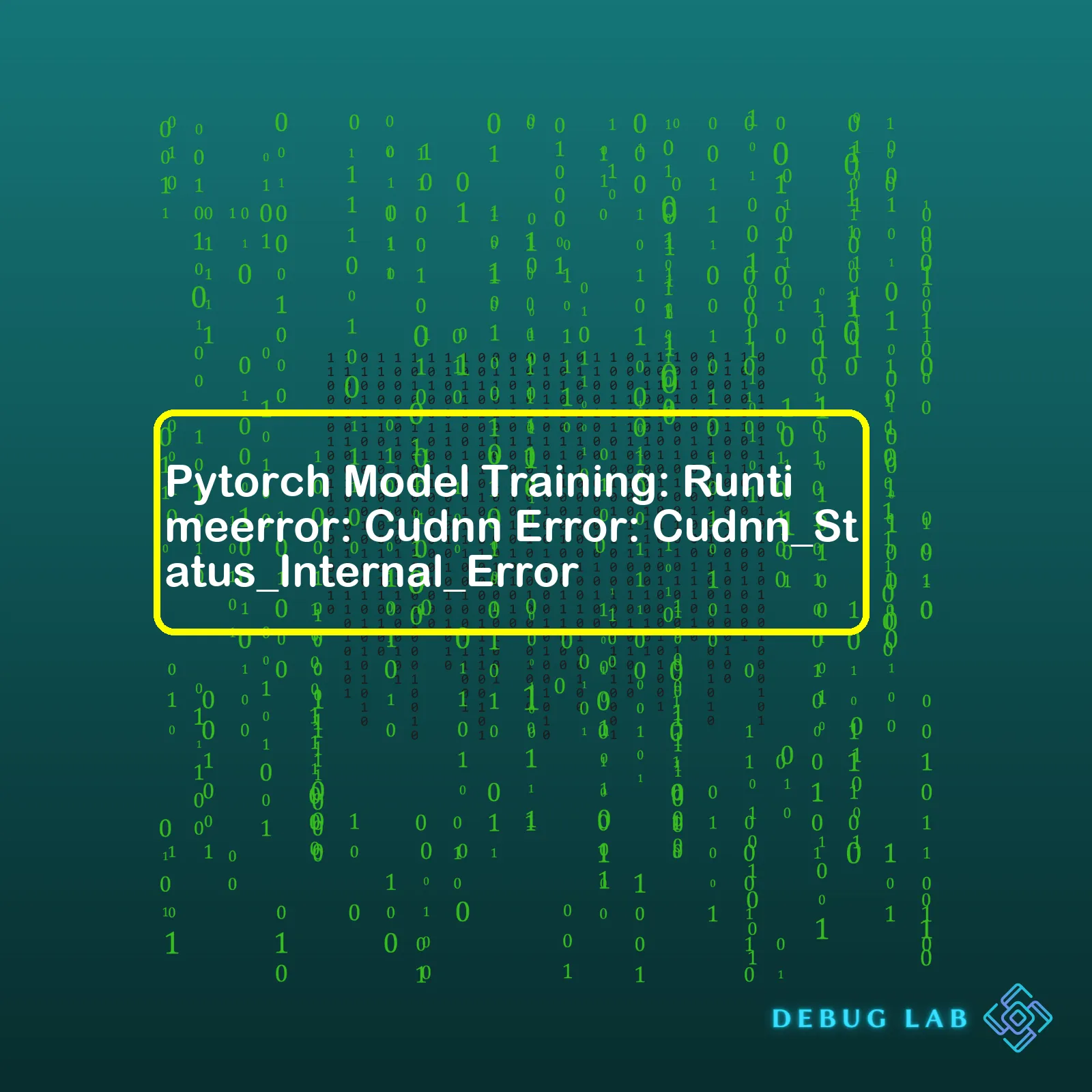
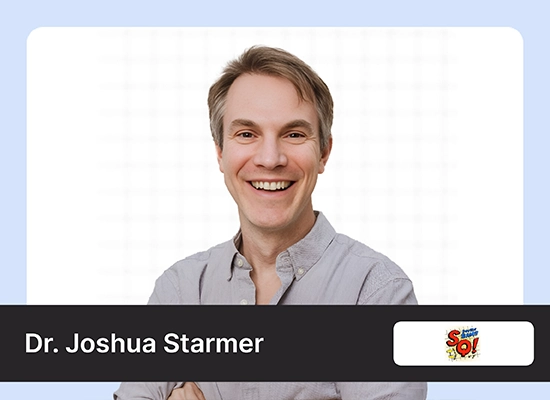
Pytorch Model Training: Runtimeerror: Cudnn Error: Cudnn_Status_Internal_Error
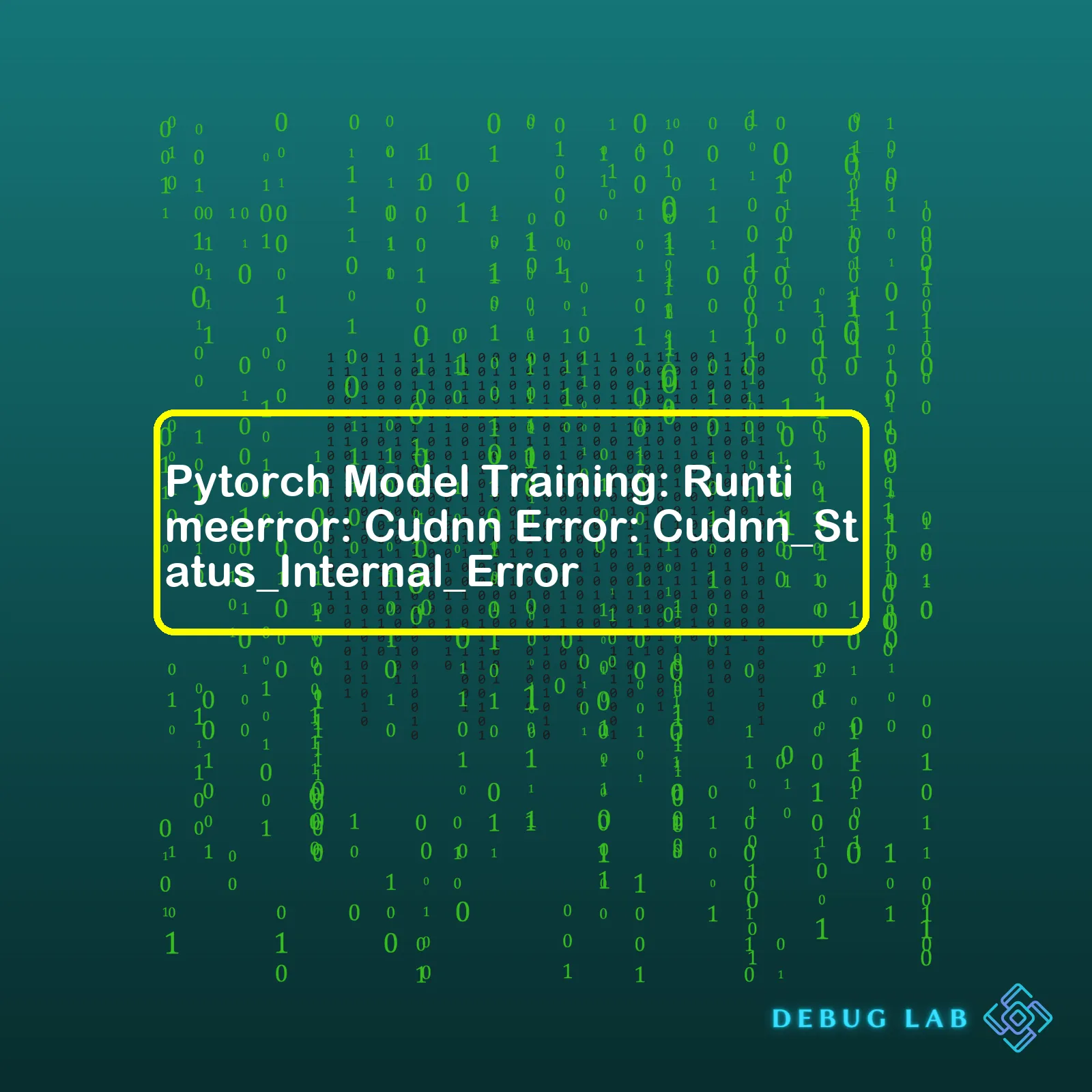
html
| Error Type | Description | Possible Causes | Probable Solution |
|---|---|---|---|
| Runtimeerror: Cudnn Error: Cudnn_Status_Internal_Error | An internal CuDNN error has occurred | Lack of GPU memory, incorrect tensor sizes or incompatibilities within hardware or software setup | Try reducing batch size, ensure tensor sizes are correct, double-check your setup |
PyTorch is a powerful and flexible deep learning framework etched in Python that provides tensor computation with strong acceleration via Graphics Processing Units (GPU). However, Pytorch users sometimes encounter an error named “Runtimeerror: Cudnn Error: Cudnn_Status_Internal_Error” during model training. This typically indicates that there’s an issue with the low-level CUDA Deep Neural Network library (cuDNN) that PyTorch uses for GPU acceleration.
The common culprits behind this error often revolve around three major factors:
• Insufficient GPU memory
• Incorrect tensor sizes
• Incompatibility issues within the hardware or software setup.
Addressing these issues often involves strategies such as reducing the batch size during training, verifying the tensor sizes in your code are set correctly, or revisiting the installation of both PyTorch and cuDNN to ensure compatibility.
Here’s a simple example on how to reduce your batch size in PyTorch:
trainloader = torch.utils.data.DataLoader(trainset, batch_size=64, shuffle=True)
In the above snippet, you can try reducing the `batch_size` value until the error ceases.
Troubleshooting a complex issue like “Runtimeerror: Cudnn Error: Cudnn_Status_Internal_Error” can involve quite a bit of trial and error. Forums like this one have many similar inquiries from other PyTorch users and can be essential resources in ferreting out the root cause of the problem. These larger communities often offer a range of conceptual solutions based on a variety of coding predicaments, thereby expanding one’s understanding and skills in maneuvering PyTorch.If you’re used to working with PyTorch for model training, you might have come across a common error message which reads something like:
Runtimeerror: cudnn error: cudnn_status_internal_error
. This error is linked to the CUDA Deep Neural Network library (cuDNN), which provides primitives for deep neural networks.
Before delving into what could cause this error and how to fix it, I think it’s critical to understand that cuDNN is a GPU-accelerated library for deep neural networks. It provides highly optimized implementations for primitive functions such as forward and backward convolution, pooling, normalization, and activation layers. PyTorch uses cuDNN as a backend for several of its operations, greatly speeding up the computational process. However, certain issues can lead to the generation of the aforementioned error.
Now, let’s talk about potential causes for this cudnn_status_internal_error:
– **Insufficient GPU memory:** One common cause of the cudnn_status_internal_error is insufficient GPU memory. This is because PyTorch would normally preallocate a large chunk of memory to cuDNN to speed up convolutions. Thus, if you’re running out of memory, cuDNN might struggle to function properly and throw an error.
– **Issues with CUDA or cuDNN versions:** Sometimes, your installed versions of CUDA or cuDNN might be incompatible with the current operation being executed by PyTorch. Those mismatches in versioning can lead to internal conflicts similar to our current cudnn_status_internal_error.
When dealing with the cudnn_status_internal_error, addressing the underlying issue is key. Here are possible solutions:
– **Monitor GPU usage and manage your memory effectively:** When working with large datasets or complex models, it’s crucial to monitor your GPU memory utilization. This can help you identify if lack of memory is the root of the problem. Tools like nvidia-smi can provide insightful information on your GPU utilization. As part of efficient memory management, consider using `.to()` or `.cuda()` methods to move tensors to the GPU only when needed.
– **Optimize your batch size:** Your batch size may also determine whether you’re maximizing the use of your GPU memory. If your batch size is too large, you may exceed your GPU capacity or, conversely, underuse the available memory if your batch is too small. You can experiment with various batch sizes, while keeping an eye on GPU resource utilization.
– **Update or downgrade your CUDA/cuDNN version:** Peradventure the problem stems from compatibility issues between CUDA, cuDNN and PyTorch, you should consider changing your framework’s version. You can do this by either upgrading or downgrading until you find a compatible combination. Always remember to refer to the official PyTorch website for compatibility specifics related to CUDA and PyTorch versions.
Take note that you might need to restart your machine after making changes.
Below is a practical example on how to remedy a high GPU usage situation in your code.
Let’s say the following section of your code is throwing the cudnn_status_internal_error:
data = data.cuda() target = target.cuda() model = Net().cuda() output = model(data) criterion = nn.CrossEntropyLoss() loss = criterion(output, target) loss.backward() optimizer.step()
You can optimize this by moving `model` and `data` to GPU only when necessary.
device = torch.device("cuda" if torch.cuda.is_available() else "cpu")
model = Net().to(device)
data, target = data.to(device), target.to(device)
output = model(data)
criterion = nn.CrossEntropyLoss()
loss = criterion(output, target)
loss.backward()
optimizer.step()
By understanding the ins and outs of cuDNN and learning how it fits into your PyTorch environment, you’ll be better suited to handle cudnn_status_internal_error and other similar issues.You’ve probably stumbled upon the PyTorch error
RuntimeError: cuDNN error: CUDNN_STATUS_INTERNAL_ERROR
. Don’t worry, you’re not alone. This popular error is largely connected to GPU accelerations when training a model using PyTorch.
Let’s first understand what ‘cudnn error’ means:
– **cuDNN**: Known as CUDA Deep Neural Network library, cuDNN is an NVIDIA library for GPU-accelerated deep neural networks. It provides highly optimized primitives for deep learning frameworks and exploits the GPU hardware capabilities for higher computational efficiency.
– **CUDNN_STATUS_INTERNAL_ERROR**: Demonstrates that there was an internal issue with cuDNN which may be due to incorrect usage or a bug in the library itself.
Now coming to how this error originates in GPU acceleration:
Here’s a simplified version of how GPU acceleration works during PyTorch Model Training:
– First, there must be sufficient memory on the GPU to store the tensors and parameters involved in network computations.
– Second, the model is transferred to the GPU for faster computations.
– Finally, data from each batch is also sent to the GPU for processing.
Any problems occurring in these stages could possibly result in a cuDNN error.
Common reasons for encountering the ‘CUDNN_STATUS_INTERNAL_ERROR’ during your PyTorch model training include:
– **Insufficient GPU Memory**: If your GPU runs out of memory while training, it will throw this error. Often, if you’re working with large datasets or high-resolution images, they might fill up your memory, especially if simultaneously running other processes on the GPU. A simple solution to this issue is to break down your dataset into smaller subsets.
– **Defective Version of Pytorch or cuDNN**: Sometimes the version of PyTorch or cuDNN you’re using might be causing the problem. It’s recommended to use the latest stable versions and verify their compatibility.
– **Incorrect Usage of LSTM Models**: Occasionally, such an error can emanate from using certain models like Long Short-Term Memory (LSTM). They are sensitive to certain configurations and thus produce this error when used incorrectly.
To mitigate these errors effectively:
– Make sure you have enough memory in your GPU before starting.
– Use micro-batches when training with large datasets.
– Keep upgrading your software versions to the latest stable releases.
– Be keen on correct usage of the deep learning models, particularly LSTM.
Code example:
import torch
# Check if CUDA is available
if torch.cuda.is_available():
# Set device to GPU
device = torch.device("cuda")
# Transfer your model to GPU
model = model.to(device)
for i, (inputs, labels) in enumerate(dataloader):
inputs, labels = inputs.to(device), labels.to(device)
outputs = model(inputs)
In short, understanding the source of a ‘cudnn error’ and its origin in GPU acceleration aids us in comprehending its impact on PyTorch model training and ways we could avoid it. Remember, regular updates, efficient memory utilization, and correct usage of RNNs are virtues that save us from running into such irritating yet common errors.
Find more about cuDNN [here](https://developer.nvidia.com/cudnn).
Learn more about LSTM [here](https://pytorch.org/docs/stable/generated/torch.nn.LSTM.html).The
CUDNN_STATUS_INTERNAL_ERROR
is a common error encountered in the Pytorch training phase. Many users, especially those who run Pytorch for neural network-based applications, often come across this issue. Primarily, it points to problems related to the underlying CUDA architecture which Pytorch uses to accelerate computations.
Now, when you are dealing with “Pytorch Model Training: RuntimeError: Cudnn Error: CUDNN_STATUS_INTERNAL_ERROR”, here are the probable causes:
1. Insufficient GPU memory:
Your model might be too large for your GPU’s memory capacity. A significant portion of the deep learning community faces this challenge, particularly while training large models on high-resolution datasets.
Consider inspecting the model size and compare it with your GPU’s available memory space. If it’s larger, either you need to reduce the model size or use a GPU with more memory.
Here is an example of how you can specify the device for training to choose between CPU and GPU based on availability:
import torch
device = torch.device('cuda' if torch.cuda.is_available() else 'cpu')
model.to(device)
2. Tensor Size Mismatch:
GPU memory allocation could fail if there’s a mismatch in tensor sizes. It happens when the expected input tensor size is different from the provided one, leading CUDA to allocate incorrect memory space.
Always ensure the tensor dimensions are suitable for your model before feeding them into it. PyTorch provides size-checking functions in its API you can use.
# To check tensor size tensor.size()
3. Incorrectly configured cuDNN:
cuDNN is NVIDIA’s library for Deep Neural Networks, providing GPU-accelerated primitives for deep neural networks. If not correctly setup, it might lead to the aforementioned error.
For instance, the problem might be due to the cuDNN library version not being compatible with the Pytorch version you’re using. Always check that the versions work together well.
4. Wrong Usage of Persistent Algorithm:
Sometimes, cuDNN switches to a persistent RNN algorithm, mainly in cases where it feels doing so will save significant execution time. But, it would subsequently lead to failure if these algorithms do not find enough free workspace in the GPU memory. Thus, disabling cudnn’s advanced optimization approach can be the key.
Here is the code snippet:
torch.backends.cudnn.benchmark = False torch.backends.cudnn.enabled = False
To fix these issues, always make sure to keep your memory footprint as small as possible. Moreover, updating your GPU drivers, PyTorch version, and cuDNN library can usually help resolve such problems.
If you want to learn more about managing the GPU memory usage in PyTorch, I suggest this article from PyTorch official tutorials.
For managing tensor operations efficiently, refer to the official guide here. Also, consider diving deeper into the setups of cuDNN to understand its working better, using the official documentation.
Addressing this problem involves diagnosing and rectifying the CUDNN_STATUS_INTERNAL_ERROR while training a Pytorch model. This error is principally triggered by the CUDA-based Neural Network library (CuDNN) being unable to allocate memory to the GPU, causing the runtime error in your Pytorch model training.
To put it simply, CuDNN runs short on GPU memory and flags an internal error. Fixing this error promptly is crucial. Here are some solutions to handle this problem:
1. Memory Management
In many instances, clearing the cache could solve a lot of memory problems. Python’s garbage collector will release unreferenced memory but is inefficient at freeing up CUDA memory, which can cause the cudnn_status_internal_error.
PyTorch provides two ways to clear GPU memory:
– Use
del
Python command
– Use
torch.cuda.empty_cache()
The former,
del
, deletes the reference to the tensor variable in Python, whereas the latter clears the unused memory. Consider the four following steps for managing memory:
Firstly,
Variable_A= Variable_B + 2 del Variable_B torch.cuda.empty_cache()
Secondly, avoid accumulating history by using
.detach()
or wrapping the code that does not need gradient computation inside <%code>with torch.no_grad():






