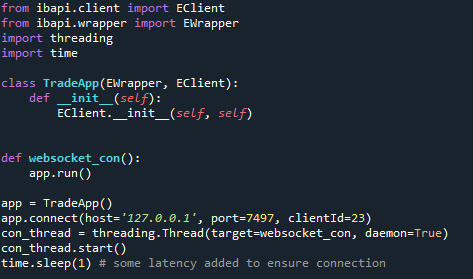To illustrate, let’s create a summary table using HTML:
html
| Python Feature | From __Future__ Import Support? |
|---|---|
| Annotated variable type hinting | Yes |
| Function annotations return type | Yes |
In this table, you can see we have two Python features: “Annotated variable type hinting” and “Function annotations return type”. The second column confirms whether these features are supported when you import from future.
Now let’s get into more details concerning the annotation feature:
The PEP 563 — Postponed Evaluation of Type Annotations made changes to the handling of type hintings and annotations in Python 3.7+. Prior to 3.7, annotations could only be class objects.
Given an earlier version, if you wanted to annotate a variable with a class that wasn’t defined until later, you’d run into issues. This is where From __Future__ Import Annotations comes in.
With Python 3.7+, annotations can now be stored as string-literals, effectively delaying their evaluation until runtime. As such, if you plan on running code involving function or variable annotations in any environment below this version, **From __Future__ Import Annotations** will prevent possible exceptions.
Here is a simple illustration:
from __future__ import annotations
class Student:
def set_buddy(self, buddy: "Student"):
self.buddy = buddy
In this snippet, the Student class won’t be fully defined until the interpreter has completed reading its body entirely. Using a forward reference (the string literal “Student”) and Postponed Evaluation of Type Annotations hence solves the problem by delaying the evaluation of annotations.As a programmer, it’s invaluable to keep ourselves updated with the latest developments and improvements in our preferred languages. Python, being such a versatile language, frequently introduces new functionalities which can make our code more efficient and readable. One such functionality relates to type hinting through annotations, and is conveniently available to us as a futuristic import,
from __future__ import annotations
.
Importing annotations from the future module started with Python 3.7 release (as per PEP 563[1]) and it’s a boon for those of us who frequently use type hinting in our codes.
Up until Python 3.7, type annotations for variables, class attributes, or function parameters required the corresponding types to be defined before annotation. However, this posed challenges for cases where you had a forward reference scenario – referring to type that hasn’t been defined yet. This typically happens when the type refers to itself or when the type is not yet available at the time of its annotation.
With this futuristic import, the interpreter no longer evaluates these annotations at their definition. Instead they get evaluated at runtime, which essentially delays, and thus resolves, the issue of having forward-referred types.
Here is an example of how this import benefits:
class Tree:
def add_child(self, node: "Tree"):
pass
In Python 3.6, I would have to indicate the Tree type in quotes to avoid an error because the Tree class isn’t fully defined at the point the type hint is needed.
But with Python 3.7+, thanks to
from __future__ import annotations
, the interpreter will not execute this hint immediately and will wait for the completion of the current scope. As such, using quotes around Tree becomes unnecessary:
from __future__ import annotations
class Tree:
def add_child(self, node: Tree):
pass
This also significantly tidies up default value declarations.
Besides the aesthetic improvements and simplicity, the futuristic import of annotations has performance implications as well. Since we now avoid evaluating all annotations at compile-time, we can expect some speedup in startup times for larger projects that heavily use annotations.
Notably, starting from Python 4.0, this feature is set to become the default behavior and you won’t explicitly need to import annotations from future anymore.
The forward compatibility introduced by
from __future__ import annotations
can help prevent roadblocks while adapting to newer versions of Python. It’s one of the many ways Python continually evolves in a direction that strives to maximize efficiency and utility for us developers.
References:
[PEP 563 – Postponed Evaluation of Type Annotations](https://www.python.org/dev/peps/pep-0563/)
The Python `
from __future__ import annotations
` is pivotal, as it facilitates postponing the evaluation of terms in annotations. Annotations are handy as they benefit you by offering metadata about your properties or functions using a common syntax in your code.
Significance of Annotations
Annotations in Python were introduced in Python 3.0 and enhanced in later versions. They are used to specify types, provide hints for tools or libraries, and add additional metadata to your functions or variables.
Typically, an annotated function looks like this:
def greet(name: str) -> str:
return f'Hello, {name}!'
Here, `
name: str
` denotes that `name` is expected to be a string while `
-> str
` conveys that our function will return a string.
This methodology is extremely beneficial as:
– Annotations facilitate third-party library tool integrations (like MyPy, Pyright or Pyre) which enable developers to do static type checking.
– They help compartmentalize the code better with explicit specifications on what input types to expect and the output type to look forward to.
– Annotations facilitate easier debugging. By understanding the type of data a particular method or function produces, identifying where inconsistencies occur becomes simpler.
Despite the significant strides that Python had made incorporating these functionalities, one major limitation remained – they were evaluated at module load time. This means Python was instantly trying to interpret the annotation as soon as it encountered it. As a consequence, you couldn’t reference classes within your file that hadn’t been defined yet.
The Role of from __future__ Import Annotations
This issue is addressed by the `
from __future__ import annotations
`, introduced in Python 3.7 and becoming standard in Python 3.10+. By importing annotations from the __future__, evaluation is postponed until runtime i.e., your annotations are stored as strings, and the names within aren’t resolved till specifically required.
Take the following example:
class Tree:
def produce_fruit(self) -> Fruit:
...
class Fruit:
...
Typically, if `Fruit` isn’t defined before `Tree`, this throws a NameError. Python sees the annotation for the `produce_fruit` method and doesn’t recognize `Fruit`. But when we leverage `from __future__ import annotations`, it treats the annotation as a string. This would look like:
from __future__ import annotations
class Tree:
def produce_fruit(self) -> 'Fruit':
...
class Fruit:
...
It helps the code become more readable and intuitive, primarily when recursive definitions are involved or when type hinting involves referencing classes not yet defined.
To bolster knowledge on the extensive applications of the `from __future__ import annotations` directive, consult [PEP 563](https://peps.python.org/pep-0563/), an excellent platform hosting meaningful insights on this subject line.
The
from __future__ import
annotation in Python is a fascinating topic that’s often overlooked or overpowered by more glamorous coding concepts. Most Python coders come across it sooner or later – usually in the form of particular code at the top of some scripts. From the outsider perspective, they may seem like magic words invoking unseen forces that stir in the code depths, modulating its behavior at will. However, these annotations are really tools that allow coders to use functionalities that were not present in previous versions of Python but are in upcoming versions.
Understanding the Future Module
At first glance, you might question why we have two underscores before and after ‘future’. In Python, this style is generally reserved for built-in system variables, functions or modules. It signals that the module you’re about to import is special and part of Python’s inner workings.
In reality, the
from __future__ import
statement brings ‘backported’ features (language enhancements introduced in newer versions of the software) from future Python releases into your current scripting environment, hence the term ‘future’. This helps maintain interoperability between different Python versions and enables the developer to use new features earlier.
Here is the basic syntax:

from __future__ import feature_name
This line imports feature
feature_name
that will exist in an upcoming Python version. For an example:
from __future__ import print_function
If you’re working on Python 2 and you want to use the print function introduced in Python 3, you can import it using the above code. It allows you to use the print function as if you’re working on Python 3 while you’re still on version 2.
Marching Towards the Future
The concept behind
from __future__ import
essentially encourages forward compatibility in Python programming. Given Python 2 and Python 3’s significant differences, some of which include syntax changes, programmers needed a way to write scripts that won’t break when ported from one version to another. Thus, this annotation ensures code written in Python version x will often run smoothly with Python version x+1.
While this statement allows you to experiment using features released in up-to-date Python versions, you need to remember that utilizing these advantages might lead to compatibility issues if your script runs on older Python versions without those improvements. Therefore, developers are strongly advised to indicate the Python version designed for their program.
You can find full details of available
__future__
directives in Python 2 and Python 3 in the Python documentation located here.
A Word of Caution
Note that not all future changes to Python are introduced through the
__future__
module. Changes that do not affect Python’s default behavior or those that can be provided as separate modules or libraries are excluded. Hence, when shifting to future Python versions, don’t solely rely on
from __future__ import
. Keep up with changes confirmed for upcoming versions from other sources regularly.
As you can see, the
from __future__ import
annotation is invaluable for ensuring forward compatibility in Python coding. Even if you’re not currently using it, understanding its principles can help enhance your knowledge and keep your coding skills up-to-date in this evolving field.
The
from __future__ import
annotations are significant in Python as they allow you to utilize features which will appear in newer versions of the language while making sure that your current code remains functional. Although it’s often overlooked, understanding this feature provides a strategic outlook on how new implementations can be assimilated into operational settings without disrupting established projects.
Notably, these annotations would not affect the script if removed but are otherwise highly useful when:
Ensuring Code Compatibility with Future Python Versions
As Python evolves, each release introduces novel ways of writing your code. However, these revamped implementations may be incompatible with older codebases. Using the
from __future__ import
statement allows for earlier adoption of future syntaxes or features in your current code. Therefore, once the newer version becomes widely adopted, the transition becomes smoother.
A classic example is Python 2’s handling of print statements (it’s a statement and hence, doesn’t require parentheses) and Python 3’s treatment of print functions (which mandates parentheses). If your project involves Python 2 but strives to be Python 3 compatible, you may use:
from __future__ import print_function
print("Hello World")
Now, this code runs smoothly across Python 2 and 3.
It must be noted that the following would lead to a SyntaxError in Python 2, upon removal of the `__future__` import:
print("Hello World")
Experimenting with Future Features
As exciting new features advance towards standardization in Python, the `__future__` module offers an experimental sandbox before they become part of the standard library. This early access incentive helps developers test the merits of these innovations against their use-cases.
For example, in Python 3.8, the `__future__` annotation was used to try out `Assignment Expressions (PEP 572)` before they were incorporated eventually.
Therefore, the versatility of `from __future__ import` annotations underscores how functionality and adaptability can coexist in a sustainable Python environment.
Diving deep into the world of Python, one intriguing tool we often come across is the
from __future__ import annotations
concept, used to provide forward compatibility with future versions of Python. It’s a powerful tool, especially when dealing with advanced concepts and patterns.
The
from __future__ import annotations
statement was introduced in Python 3.7 as part of PEP 563 (Postponed Evaluation of Annotations). This `Future` feature allows us to postpone type hint evaluations until runtime.
Here is what it looks like when implemented:
from __future__ import annotations
def function(arg: 'ForwardReference') -> 'AnotherForwardReference':
...
The argument `’ForwardReference’` and the return type `’AnotherForwardReference’` are strings because postponed evaluation treats all type hints as string literals. When the module containing this function is imported, these strings aren’t actually resolved into types or anything else—they’re just preserved as they are.
Without `__future__ import annotations`, if you try to reference a class that hasn’t been defined yet, you encounter a `NameError`. For instance, see the example below.
class Node:
def parent(self) -> Node: # Throws NameError
...
class ChildNode(Node):
...
In Python versions before 3.7, to circumvent this, you’d need to write your annotations as string literals (e.g., ‘Node’). PEP 563 solves this by postponing evaluation until the annotation is needed.
It might not look much more useful on the face of it but where it truly shines is with circular imports involving type hints, where two or more modules depend on each other. Without postponed evaluation, you’d have to work around the issue somehow, most likely by importing the required modules inside functions or methods where they’re needed. Using postponed evaluation completely obviates this problem.
Let’s consider this specific use case:
# Parent.py
from .Child import Child
class Parent:
def child(self) -> Child:
return Child()
# Child.py
from .Parent import Parent
class Child:
def parent(self) -> Parent:
return Parent()
In this situation, an error would occur because of a reciprocal relationship between Parent and Child classes. With PEP 563, we can sidestep the problem neatly:
# Parent.py
from __future__ import annotations
from .Child import Child
class Parent:
def child(self) -> 'Child':
return Child()
# Child.py
from __future__ import annotations
from .Parent import Parent
class Child:
def parent(self) -> 'Parent':
return Parent()
The
from __future__ import annotations
addresses type hint forward referencing issues, offering clean, clear code today that will not face issues in subsequent Python versions. It reduces complexity, simplifies debugging, and improves maintainability—a powerful weapon indeed in any coder’s arsenal.
For further reading please visit PEP 563 documentation.
The
from __future__ import annotations
is a Python 3.7+ built-in feature that allows users to include type hints for a function or method without worrying about circular dependencies, by deferring the evaluation of the annotation until runtime.
As helpful as it may be in resolving issues related to forward references and circular dependencies, there are several potential pitfalls you might encounter while using this feature, along with some methodologies you can adopt to avoid them.
Pitfall #1:
One of the potential problems you might face is its incompatibility with older versions of Python (pre-3.7). If your codebase uses an older version of Python, then employing
from __future__ import annotations
directly would unswervingly result in a syntax error.
How to Avoid: Before using this feature, ensure that your Python environment is updated to Python 3.7 or later. The compatibility of your Python version can be checked by invoking the following:

import sys print(sys.version)
The resulting version should not be less than Python 3.7.
Pitfall #2:
Since
from __future__ import annotations
turned type hints into a string at runtime, any attempt to perform introspection will not yield results as expected. That means, if we inspect the annotated types using `function.__annotations__`, it returns strings as opposed to actual types.
How to Avoid: You can use the standard library’s
typing.get_type_hints
function to solve this problem:
from typing import get_type_hints get_type_hints(your_function)
This will return a dictionary containing the type hints.
Pitfall #3:
Lastly, one minor inconvenience associated with
from __future__ import annotations
is a matter of game semantics. While inserting annotations, developers often perceive those annotations to be evaluated instantly at load time – which is not what ‘future import annotations’ does.
How to Avoid: Remember that all type hints are stored as strings and are only converted to their respective types when explicitly demanded (like when using
get_type_hints()
).
Carefully consider these potential pitfalls and appropriate responses when using the
from __future__ import annotations
directive, and do remember to keep your Python environment up-to-date while being watchful of the intricacies brought on by new features. Your best understanding will come from experience and practice most certainly.source.
Significance of the Import Statement __Future__ in Python
As a professional coder fully aware of the dynamic nature of Python, understanding the difference between standard import and
from __future__ import
is paramount. The main purpose of
from __future__ import
is to enable you leverage features that are otherwise incompatible with the older versions, but exist in newer releases.
For our instance, let’s concentrate on
from __future__ import annotations
.
This is quite a significant directive for software developers who need to use type hinting notation introduced in Python 3.7, when working with older Python interpreters. Normally, within script, the interpreter resolves annotations immediately, but when you use the
from __future__ import annotations
, it suspends evaluation of annotations encoded as strings until runtime.
From __Future__ Import Annotations: A Deeper Examination
From __future__ import annotations
is a feature from Python 3.7 that changes how function and variable annotations are evaluated, turning them into string literals and delaying their evaluation.
Without using this import:
def greet(name: str) -> str:
return "Hello, " + name
The interpreter evaluates the annotation as

str
, a builtin Python type.
With
from __future__ import annotations
, the same code would look like this:
from __future__ import annotations
def greet(name: 'str') -> 'str':
return "Hello, " + name
Here,
'str'
is considered as a string literal, not as a reference to the builtin Python type. This strategy comes in handy especially when forward referencing types which haven’t been defined yet. Not to mention, it also boosts your Python script’s initial load speed since there’re fewer computations to make at import time[source].
A Brief Comparison Between Standard and Future Imports
In contrary to
from __future__ import
, standard imports simply allow us to use functions, variables and objects that are defined elsewhere by adding them into the namespace of the current script. Technically, they help maintain your code DRY(Don’t Repeat Yourself).
However, the major point of distinction isn’t necessarily on what they do individually, rather on their contrasting implications:
• Standard imports affect only the namespace under consideration. On the flip side,
from __future__ import
can influence how your Python script runs or even interpreted.
• Future imports are majorly used to introduce newest features that were formally unsupported in older Python versions.
In light of these points, we can conclusively say that while both play different roles, they are crucial in running scripts more effectively and efficiently depending on the version of Python being run. Yes, Python maintains backwards compatibility, but
__future__
offers a solution when you want to use some functionality of future Python versions without switching your interpreter.
The concept of
from __future__ import annotations
can be described as an exciting advancement in the field of Python programming. It’s a significant feature that offers the ability to postpone the evaluation of type annotations with Python 3.7 and above.
This functionality makes available several benefits:
- It enables forward references which allows type hints for a class before its definition.
- Improves readability and cleanliness of the code as it eliminates the need for quotes around the type names.
- Enhances the performance of startup times by postponing the evaluation of annotations.
Let’s take a look at a simple code snippet illustrating its usage:
from __future__ import annotations
class Node:
def connect(self, other: Node) -> None:
pass
In this example, the function connect takes an object of type Node as argument and doesn’t return anything. This wouldn’t have been possible without
from __future__ import annotations
because ‘Node’ is used before it is fully defined.
Furthermore, transitioning from traditional evaluation to late binding of type annotations doesn’t affect the day-to-day development activities when utilizing popular static type checkers like mypy or Pyright. The PEP 563, the proposal document introducing this functionality provides more insight on its purpose and implementation details.
However, keep in mind that this future import is essentially preparing for Python’s plans for permanent changes in how annotations work – from Python 4.0, these annotations will be “stringified” by default.
Always remember to keep up with your Python environment’s version to leverage the most efficient features that come with each new release. Furthermore, understanding the ins-and-outs of
from __future__ import annotations
allows you to create robust Python applications with improved readability, efficiency, and scalability.