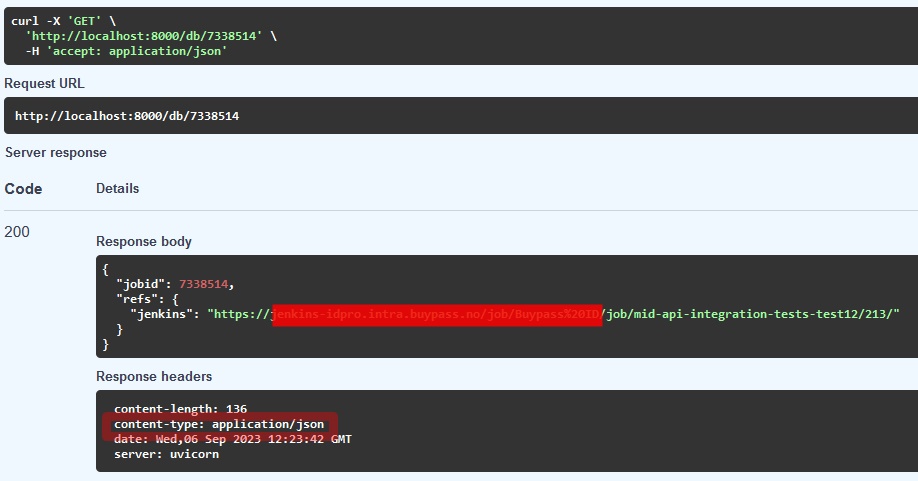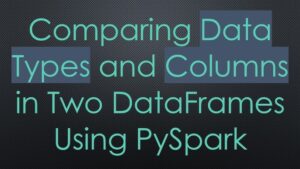The table below summarizes key aspects of this error:
| Element | Description |
|---|---|
| Error Type | AttributeError |
| Specific Message | ‘Bytes’ Object Has No Attribute ‘Encode’ |
| Cause | Trying to use .encode() method on a bytes object. |
| Solution | Use .decode() method instead or check if object is already a byte before encoding. |
This particular Python error occurs when we unintentionally use the
.encode()
method on an object of type ‘bytes’. It’s worth noting that the ‘bytes’ object contains data in binary format, which is already encoded. The
.encode()
method is typically employed to convert ‘str’ objects into ‘bytes’, meaning it is not relevant or compatible with ‘bytes’ objects.
Rather than using
.encode()
on a ‘bytes’ object, you might want to consider employing the
.decode()
method, which can change ‘bytes’ objects back into ‘str’ objects. However, before applying the
.encode()
or
.decode()
methods, it’s generally prudent to verify the datatype of the variable involved initially.
You can identify the variable’s datatype utilizing Python’s built-in
type()
function:
variable = "This is a String" print(type(variable)) # Output: <class 'str'> byte_var = b"This is in Bytes" print(type(byte_var)) # Output: <class 'bytes'>
The produced output notifies us about the category of object we are operating on & assures that we apply methods that are appropriate for that class. Therefore, mindful coding can assist in steering clear of such errors like “AttributeError:’Bytes’ Object Has No Attribute ‘Encode’“.
For more comprehensive understanding about these concepts, you may refer to Python’s official documentation which expands on different types of methods and their usage.
While working with Python, you may encounter the error
AttributeError: 'bytes' object has no attribute 'encode'
. This error typically arises when you attempt to use the
encode()
method on a bytes object. But remember, a bytes object is already encoded, thus doesn’t require further encoding and hence, Python’s interpretor raises an AttributeError.
In Python, strings are represented in two forms:
- str: which is a sequence of Unicode characters.
- bytes: which is essentially a sequence of integers in the range of 0-255.
Understanding the Problem
A common situation where this error might arise looks something like this:
bytes_string = b"Hello World"
encoded_text = bytes_string.encode('utf-8')
The above code will throw an
AttributeError: 'bytes' object has no attribute 'encode'
as we are trying to encode a bytes string which is already encoded.
Solving the problem
To fix this error, there are three possible solutions:
-
- Solution 1: If you are unsure about the type of your variable, use isinstance to check if it’s already a bytes object before attempting to encode it.
if isinstance(my_string, bytes):
pass
else:
my_string = my_string.encode('utf-8')
-
- Solution 2: Convert the bytes to a str (decoding it) before attempting to encode:
decoded_text = bytes_string.decode('utf-8')
encoded_text = decoded_text.encode('utf-8')
-
- Solution 3: Try to avoid unnecessary encoding altogether if possible:
bytes_string = b"Hello World" my_string = bytes_string
By understanding these nuances of working with strings and bytes in Python, you can easily resolve AttributeError: ‘bytes’ object has no attribute ‘encode’ and ensure your code functions as expected.
It’s also worth noting that understanding methods applicable to different kinds of data types and their nature in any programming language results in better coding practices and lesser unwarranted exceptions.
References
- Python Official Documentation – Binary Sequence Types
- Python Official Documentation – Errors and Exceptions
When dealing with byte objects in Python, it’s common for newcomers to encounter the error
AttributeError: 'bytes' object has no attribute 'encode'
. The confusion typically arises from misunderstanding Python’s handling of strings and bytes. To explain, here’s an overview of what “bytes” are:
Bytes are a base data type in Python that contains sequences of 8-bit unsigned values. Each byte can carry binary values between 0-255. It’s important to understand that these are not regular characters or strings – they are fundamental units of digital information.
When working with strings in Python, two methods are commonly used:
•
encode()
: This method returns encoded version of the given string. It’s used on text (string), encoding it into bytes representation.
str = "Hello World!" bytes = str.encode() print(bytes) # Outputs: b'Hello World!'
•
decode()
: Its purpose is to convert bytes to a string.
# Given that `bytes` value from above str = bytes.decode() print(str) # Outputs: Hello World!
If you try to flip this process and run
encode()
on an already-encoded bytes object, Python will raise the
AttributeError: 'bytes' object has no attribute 'encode'
, because bytes does not have an `encode` method. The `encode` method is only available for string objects.
Think of it like this: once something is encoded into bytes, you can’t encode it again. You can only decode it to turn it back into a string.
To prevent this issue from arising:
– Examine your code carefully to ensure you’re not trying to encode a bytes object.
– If input may vary, consider using type-checking (i.e.,
isinstance(your_object, str)
) in order to avoid trying to `encode` an object that might already be a bytes type.
Understanding Python’s processing of byte objects and strings should clear up many issues faced during encoding and decoding processes. Making careful use of the encode and decode methods as appropriate to the data types at hand will help you manage your data more effectively. If you want to know more about Python’s handling of byte objects and strings, the official Python documentation is a reliable and authoritative source.Ah, the famous Python error message,
AttributeError: 'bytes' object has no attribute 'encode'
. This usually pops up when you try to encode a bytes object in your Python program. It can make your life difficult if you’re not sure what’s going on. But don’t worry, that’s why I’m here!
The first thing you need to understand is that in Python, there are two basic types we mainly use for handling text data –
str
and
bytes
. The
str
type represents Unicode characters while the
bytes
type represents sequences of byte values.
– A
str
object can be converted or encoded into a
bytes
object using the

encode()
method. When you call this method, it returns an encoded version of the string as a bytes object.
– A
bytes
object can be decoded back into a
str
object using the
decode()
method.
Here’s an example:
# Encoding a string
text = "Hello World"
byte_text = text.encode('utf-8')
# Decoding a bytes object
original_text = byte_text.decode('utf-8')
This process of encoding and decoding typically happens when dealing with input/output operations, such as reading from or writing to a file, sending or receiving data over network etc.
Now, why does the
bytes
object have no attribute ‘encode’? Simply because bytes objects don’t need to be encoded. They are already sequences of bytes. It’s like trying to ask for a digital copy of a song that’s already in digital format. It doesn’t quite add up, does it?
When you attempt to encode a
bytes
object instead of a
str
object in Python, it throws an AttributeError, indicating that the
bytes
object lacks the capability (
encode
attribute) you tried to use.
So, whenever you see this error, check what type of object you are trying to encode. If it’s a
bytes
object, all you need to do is decode it to get the corresponding
str
object instead of encoding it again.
In Python, knowing the difference between these types and their methods (like
encode
and
decode
) is essential. By understanding this, you can effectively handle text data and avoid obnoxious error messages like this one. And remember, these kinds of error messages aren’t just there to torment you, but to help you write better code. So, next time you encounter this error, simply pat yourself on the back – you’ve learned something new!
Source: Python Official Documentation
One of the common misconceptions about Python is that you can use the ‘encode’ method on a bytes object. When doing this, you might have encountered an error that reads: AttributeError: ‘bytes’ object has no attribute ‘encode’. This is because in Python, one does not simply encode a bytes object. Encoding is specifically for strings and therefore cannot be used with bytes.
A dive into Python encoding and decoding mechanics:
In Python, when we talk of encoding and decoding, we are referring to the process of converting unicode
str
objects to bytes (0s and 1s), and from bytes back to unicode strings. Here’s how it works:
- Encoding: Transforming a
str
object (made up of unicode characters) to a
bytes
object is called encoding. This uses the
str.encode()
method as demonstrated below:
my_text = "Hello"
encoded_text = my_text.encode('utf-8') # This encodes the string into bytes
print(type(encoded_text)) # This will return: <class 'bytes'>
print(encoded_text) # This will return: b'Hello'
- Decoding: The inverse process, that is transforming a
bytes
object back to a
str
object is called decoding. It uses the
bytes.decode()
method as shown below:
decoded_text = encoded_text.decode('utf-8') # This decodes the bytes back into a string
print(type(decoded_text)) # This will return: <class 'str'>
print(decoded_text) # This will return: Hello
In each case, ‘utf-8’ is the character set being referred to, but there are many other options available.
The interesting aspect to consider here is that Python handles strings and bytes separately. A string could be thought of as an abstract concept made up of unicode characters whereas a byte (or bytes) represents raw binary data.
To the core of the AttributeError
When you attempt to encode a bytes object, you encounter an AttributeError: ‘bytes’ object has no attribute ‘encode’. Essentially, what this means is ‘bytes’ object already represents the lowest level of data, which is the binary form, and hence cannot be further encoded.
So, how do you fix this? It’s simple, don’t apply the
bytes.encode()
method. This doesn’t make sense. If you’ve got binary data that needs to be converted back to a string, use the
bytes.decode()
method instead.
However, if you have a string which you need to convert to bytes, then you would use the
str.encode()
method. Knowing the difference between the two is pivotal in resolving such errors.
More about Encodings and Character Sets
While I briefly mentioned ‘UTF-8’ above, it’s important to understand more about encoding schemes or character sets. Different encoding systems like ASCII, UTF-8, UTF-16 etc., differ in the number of bits they provide for each character and therefore support different ranges of characters.
As a coder involved in processing text data, it’s crucial to use the proper encoding scheme matching your data source. Otherwise, you’d frequent encoding/decoding issues. ‘UTF-8’ is a versatile encoding covering all unicode characters and is widely used in web services (RFC 3629).
So, remember to always pay close attention to the type of data you’re working with – strings or bytes, and use the appropriate encoding/decoding operations based on these types. If ever in doubt, remember this rule of thumb: Strings use
encode()
, while bytes use
decode()
.
Let’s delve right into the root of the problem. When you’re working with Python, you might encounter an error stating:
AttributeError: 'bytes' object has no attribute 'encode'
.
The most common reason this error occurs is that we’re inadvertently trying to encode a bytes object, which is already encoded. To comprehend this more profoundly, you may need to understand the differences between a bytes object and a string object in Python.
– A **byte** object in Python is an immutable sequence of integers in the range(0, 256).
– A **string**, on the other hand, is an array of characters represented in Unicode format.
An operation where confusion often arises is when you are either encoding a string or decoding a bytes object.
Here’s a simple example:
b = b'This is a bytes object.' s = "This is a string." # Encoding the string: encoded_s = s.encode() # Decoding the bytes object: decoded_b = b.decode()
When calling
.encode()
, we convert a string into bytes, while

.decode()
does the opposite – it converts bytes to a string. It’s crucial to remember only strings take the
.encode()
method, and only bytes use the
.decode()
.
Where problems arise is when you mistakenly call
.encode()
method on a bytes object as the bytes are already encoded, and hence, the AttributeError message appears.
To avoid such types of errors, here are few recommendations:
– Be alert about the type of data object you’re dealing with. Is it a string or bytes? Before you attempt to encode or decode an object, verify its datatype using Python’s built-in
type()
function. For instance,
type(var)
would return the datatype of var.
if isinstance(b, bytes):
print("'b' is a bytes object.")
elif isinstance(s, str):
print("'s' is a string object.")
– Limit the usage of encode() and decode() functions strictly for translating between string and bytes objects. Do not use encode() on bytes or decode() on strings.
Now, if you got a bytes object but expected a string (or the reverse), there’s usually a bug at an earlier point in your code where you didn’t correctly encode/decode.
Using the preventive measures above will provide reliable results in managing the byte and string objects, thereby avoiding the attribute errors in Python. Each one requires an awareness of what type of data-object you are interacting with, eliminating the trial-and-error approach, making the coding process efficient and effective.
Further readings and references can be found at Python DocumentationSure, let’s go ahead and understand why you face the error saying AttributeError: ‘bytes’ object has no attribute ‘encode’. It’s most probably because you are trying to use the
encode()
method on a bytes object which fundamentally doesn’t have this attribute. The
encode()
method is mainly used with Python strings (str objects) not bytes.
Python docs illustrate clearly that encode() works with a string to convert it to a bytes object. Taking that into consideration, using the encode() method on an already encoded bytes object would obviously raise this error.
To fix this issue, here are some tips:
Decoding Bytes Before Encoding: If for any reasons you end up with a bytes object and you need to encode it, the first step would be to decode it back to a string. Following this, you can re-encode it properly. Here’s how you could do it:
my_bytes_object = b"some fake byte data"
decoded_str = my_bytes_object.decode("utf8") # or any other suitable encoding
encoded_again_byte = decoded_str.encode("utf8")
Checking Type Before Encoding: Also, good practice would involve checking the type of your variable before attempting to encode it. This helps prevent these errors from occurring. Simply put an if statement to check if the variable is of type str before encoding it:
if isinstance(my_var, str):
my_var = my_var.encode("utf8")
Familiarize Yourself With encode() and decode():
Take some time to learn more about Python’s built-in encode()/decode() methods. This will give you a better understanding of when and how to use them properly.
Remember, when programming in Python it’s crucial to grasp the difference between str and bytes types. While they might seem similar at times, they serve fundamentally different purposes. Having this clarity could definitely save you from encountering similar AttributeErrors further down the line.The error message “AttributeError: ‘bytes’ object has no attribute ‘encode’” typically arises when you attempt to call the
.encode()
method on a bytes object in Python. Out of the box, bytes objects don’t have an encode method as they’re already encoded. The
.encode()
function is unique to string objects (
str
), which are utilized for converting a string into bytes.
To resolve this error, it’s crucial to understand:
– The difference between strings and bytes.
– What encoding and decoding are.
– How to appropriately manipulate these data types.
Difference Between Strings and Bytes
Though similar, there’s a critical distinction between bytes and strings:
– Strings are sequences of Unicode characters used for text manipulation.
– Bytes are binary data, which may represent text (after encoding) or other forms of data like images, etc.

When working with networks or files, for example, we usually work with bytes. When processing the content itself, it can be beneficial to transform bytes into strings.
About Encoding and Decoding
Encoding transforms a string into bytes, while decoding changes bytes into a string. We need this process because many systems (like networks and the web) operate on bytes, not strings. It is through this transformation that data can transit effectively.
Solutions to “‘Bytes’ object has no attribute ‘encode’”
The error occurs when you try to encode an already encoded bytes object. Here’s a code snippet that demonstrates this:
my_bytes = b'Hello World' # declaring a bytes object
my_bytes.encode('utf8') # attempting to encode a bytes object. This raises an AttributeError.
You might think that getting rid of this error would require checking each variable’s type before calling the encode() function. But, rather than doing that, employ the below solutions instead:
• If you’re sure that you need to encode the information, ensure that your data is a string before calling
.encode()
.
my_string = 'Hello World' # declaring a str object
encoded_string = my_string.encode('utf8') # encoding a str object. This returns a byte string.
• On the contrary, if your data is in bytes and your ultimate goal is to transform it into a string format, use
.decode()
, not
.encode()
.
my_bytes = b'Hello World' # declaring a bytes object
decoded_string = my_bytes.decode('utf8') # decoding a bytes object. This returns a str string.
Here, ‘utf8’ denotes the character encoding. It ensures that your strings and bytes convert back and forth correctly. Depending on your requirements, this could instead be ‘ascii’, ‘latin1’, ‘cp1252’, among others. For more detailed understanding of encodings, check out this hyperlink reference (https://docs.python.org/3/library/codecs.html#standard-encodings).
By ensuring that you call the correct method on the appropriate data type – encoding on strings, decoding on bytes – you can avoid the “‘Bytes’ object has no attribute ‘encode’” error. Understand the data types you’re working with, the state they’re in, and the operations you wish to carry out, you will handle such errors with ease.
In the Python programming language, when working with strings and bytes, sometimes we may encounter an error type saying AttributeError: ‘bytes’ object has no attribute ‘encode’. This is a common error that programmers usually meet when they initially encounter string encoding and decoding. It’s essential to understand this error because it points out important aspects of Python’s data types– specifically, how strings and bytes are handled.
sample_string = "This is a sample string"
sample_bytes = sample_string.encode('utf-8')
This block of code shows a simple example of encoding a normal string into a bytes object using the utf-8 encoding format. We follow a similar process when dealing with files or input/output streams where encoding/decoding becomes necessary.
The AttributeError: ‘bytes’ object has no attribute ‘encode’: A Closer Look
The aforementioned error essentially arises when one tries to apply the “encode” function on a bytes object in Python.
sample_string = "This is a sample string"
sample_bytes = sample_string.encode('utf-8')
error_generated = sample_bytes.encode('utf-8')
The third line of code prompts the error because we’re trying to encode a bytes object. The encode function is not available for bytes objects as they are already encoded. It is pertinent to remember that only string objects can be encoded.
To avoid such errors, we need to ensure correct functions are applied to suitable data types. If we have a bytes object and want a string object, we should decode the bytes object, not attempt to encode it again.
Solution
As mentioned before, the error is due to attempting to encode an already encoded bytes object. To convert a bytes object back to a string, we should use the decode function instead of encode. Therefore, the solution would be:
sample_string = "This is a sample string"
sample_bytes = sample_string.encode('utf-8')
decoded_string = sample_bytes.decode('utf-8')
In the above code snippet, ‘decoded_string’ will now hold the same original string value ‘This is a sample string’.
Fundamentally, understanding how different data types interact with functions is key to avoiding such errors. Having a grasp of where to appropriately use encode and decode functions saves time and renders your code more effective and efficient. More importantly, it fortifies your knowledge base making you a competent Python programmer.
Keeping these points noted will keep you clear of facing the AttributeError: ‘bytes’ object has no attribute ‘encode’. Always remember, Strings are encoded to transform into Bytes, and Bytes are decoded to go back to being Strings!
To learn more about how encoding and decoding works, refer to this comprehensive guide by Real Python which deep dives into the concept. Happy Coding!