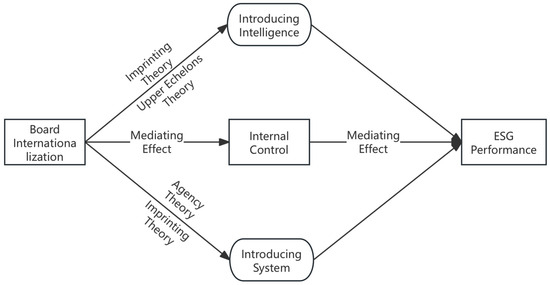| Solution Step | Description |
|---|---|
| Problem Identification | A nested renamer issue occurs when you’re trying to rename columns within the agg() function after using groupby(). This problem is due to the pandas update where naming within agg() is no longer supported. |
| Solution Approach | Flatten multi-level columns after using groupby and agg(). Then, use a tuple format that pandas accepts, instead of working with nested column names. |
| Code Example |
df.groupby('column1').agg(column2=('column3','method')).reset_index()
|
To explain things further and in relevance to the solution for “Specificationerror: Nested Renamer Is Not Supported While Agg() Along With Groupby()”, this error can be a bit of a blocker if you’re not aware of a change in how pandas handle transformations. You would normally use the
groupby()
method followed by the
agg()
method in pandas to perform grouped operations before renaming your columns.
Unfortunately, a recent update in pandas stopped support for renaming within the
agg()
function. Consequently, you get the ‘SpecificationError: nested renamer is not supported’ message when you try to implement your standard code.
But worry not, there is a quick fix for this. After performing the
agg()
operation, we can now flatten our multi-level indexed Dataframe columns into a format that pandas will accept, we do this rather than attempting to handle nested column names. Essentially, you replace the attempt to name within the
agg()
method with a tuple approach which forms a multi-index. Afterwards, we then flatten the multi-index to achieve our desired column names.
Here’s how to apply this solution in Python:
grouped_df = df.groupby('A').agg({'B': ['sum', 'min'], 'C': ['max', 'min']})
grouped_df.columns = ['_'.join(col).strip() for col in grouped_df.columns.values]
In this way, you bypass the issues presented by the ‘nested renamer’ error and you can continue with your analytics work without any more bumps along the road.Under the hood, when we apply an aggregation function like
agg()
with Python’s pandas library alongside a
groupby()
operation on our DataFrame, we sometimes face an error message like:
SpecificationError: nested renamer is not supported
. This issue arises when trying to rename and perform multiple column-specific computations within a single
agg()
function.
Let’s break down the problem to better understand it:
Following is one such scenarios where this error might pop up:
df.groupby('A').agg({'B': ['mean', 'min', 'max'],
'C': {'new_name': 'sum'}
})
In this example, you are trying to aggregate over group ‘A’ by doing three operations on ‘B’, namely ‘mean’, ‘min’, ‘max’ – and one operation on ‘C’ for which you also want to change the name of the result to ‘new_name’. The error here specifically refers to this “renaming” or “nested renaming”.
The error can be resolved by making two key changes:
– Removing nested dictionary structure
– Applying the rename operation separately
Step 1: Removing nested dictionary structure:
Modern versions of Pandas do not support using a nested dictionary for specifying both aggregation functions and new names as in the previous version. Therefore, to resolve the error, we need to remove the inner curly braces:
df.groupby('A').agg({'B': ['mean', 'min', 'max'],
'C': 'sum'
})
Step 2: Renaming operation separately:
To rename the aggregated column (‘C’ that was summed), apply the rename operation in a separate step.
df = df.rename(columns={'C':'new_name'})
So, the final code will look like:
df = (df.groupby('A')
.agg({'B': ['mean', 'min', 'max'], 'C': 'sum'})
)
df = df.rename(columns={'C':'new_name'})
Now, the above code will run successfully without throwing the `SpecificationError: Nested renamer is not supported` error. This approach of first applying the aggregation and then renaming ensures that we bypass the restriction against nested renaming during aggregation which exists in modern versions of pandas. It helps in better structuring the code and avoids any conflict that may arise due to simultaneous operations.
This entire discussion roughly follows the official documentation for rename() and agg() from the pandas library.
Remember, it’s always advisable to keep your pandas library updated to the latest stable release to use all modern and efficient features that make pandas a powerful tool in data manipulation and analysis.If you’re a Python coder and you’ve been facing the SpecificationError: Nested renamer is not supported error when using agg() along with groupby(), there’s good news – I can help you troubleshoot the most common issues that cause this problem.
The main reason for the “Nested renamer is not supported” message is because Panda’s library doesn’t support nested functions while using the method
.agg()
on grouped data. Several factors might be at play here, but the primary causes of such an issue include:
Nested Functionality Error – This is the most common scenario where you will encounter this error. When you use hierarchical indices and columns to perform groupby operations with User defined functions and Lambda functions in aggregation, pandas may not effectively support these operations resulting in an error.
Syntax Issues – Improper usage of syntax or running an incorrect combination of methods (like .agg() with groupby() with inner dicts or lambdas) can also yield this error. You are trying to rename your new column, but the proper syntax is not adhered to.
Inappropriate Parameters – Another potential incriminate involves calling additional parameters after using .groupby(). In particular, nested renamer issues tend to occur when the parameters in question aren’t valid field names.
To resolve the error ‘SpecificationError: Nested renamer is not supported’ one needs to implement the aggregation process without nesting it. Instead of applying a nested User-defined/Lambda function during aggregation, use separate .agg() methods for each operation. Alternatively, you may follow these steps to avoid obtaining this error while conducting a groupby operation:
- The first consideration would be to ensure that normal mathematical aggregation operators like sum, count, min, max etc. can be used directly in the .agg() method.
df.groupby('x').agg({'y': 'sum', 'z': 'count'})It will provide respective aggregated values for y and z against groups of ‘x’.
- The second work around is to separately define these methods outside the groupby and use them in agg(), instead of writing lambda expressions inside agg().
def my_def(x): return round(sum(x)/len(x), 2) df['new_col'] = df.groupby('x')['y'].transform(my_def)Here my_def() is an example user-defined function that calculates average.
References:
Find more details about the error and its solutions:
Stack Overflow: FutureWarning: using a dict with renaming is deprecated and will be removedFacing a
SpecificationError
in Python Pandas can be a stumbling block while conducting data analysis tasks. One possible cause of this error may be the use of nested renaming functions inside
agg()
combined with
groupby()
. In such a case, you might encounter the error message: “nested renamer is not supported”. Here’s how to circumvent it:
The Cause:
Using renaming methods within

agg()
function alongside a
groupby()
operation often leads to this issue. The instance may look like:
Python
df.groupby(‘col1’).agg({‘col2’: {‘alias’: ‘operation’}})
The Solution:
Pandas supports specifying aggregating functions as strings but not dictionaries nested within the
agg()
method. Thus, a practical way of avoiding the aforementioned error is to refrain from using nested renaming operations with
agg()
. Instead, carry out the renaming separately after finishing the group by operation with
agg()
.
Here is an example of how you could accomplish this:
Python
# Initial Groupby And Aggregation Operation
df_grouped = df.groupby(‘col1’).agg({‘col2’: ‘operation’})
# Renaming The Aggregated Column
df_grouped = df_grouped.rename(columns={‘col2’: ‘alias’})
This particular strategy will yield the same effect without triggering the
SpecificationError
.
Moreover, another approach would be applying a lambda function to perform computation and simultaneously rename the resulting column. This offers a more concise equivalent:
Python
df_grouped = df.groupby(‘col1’).apply(lambda x: pd.Series({‘alias’: YOUR_OPERATION_ON(x[‘col2’])}))
In the above sample code snippet, replace `YOUR_OPERATION_ON` with the computation operation tailored for your case.
I recommend visiting the official Pandas documentation for further details regarding the correct usage of the
agg()
method.
It’s crucial to understand why certain constructs result in errors. With a firm grasp on the way that Python Pandas works and its syntax, you’ll be able to efficiently navigate any issues that arise.Deep diving into the focus of our discussion – the SpecificationError: Nested renamer is not supported while using agg() along with groupby(). This error usually occurs when you’re trying to perform multiple aggregations on a pandas DataFrame using the agg() function along with nested renamers. To better visualise how this issue transpires, let’s consider a chunk of code:
import pandas as pd
df = pd.DataFrame({
"A": ["foo", "foo", "foo", "foo", "foo",
"bar", "bar", "bar", "bar"],
"B": ["one", "one", "two", "three",
"two", "two", "one", "three", "one"],
"C": ["small", "large", "large", "small",
"small", "large", "small", "small", "large"],
"D": [1, 2, 2, 3, 3, 4, 5, 6, 7],
"E": [2, 4, 5, 5, 6, 6, 8, 9, 9]})
df.groupby(['A', 'B']).agg({
'C': {'C_count': 'count'},
'D': {'D_sum': 'sum', 'D_mean': 'mean'},
'E': {'E_std': 'std'}})
The above code was written with the intention to find count of column C, sum and mean of column D, and standard deviation of column E for each unique combination of columns A and B. However, this would generate the nested renamer error.
Here’s an impeccable solution which allows you to tackle this error efficienty:
df.groupby(['A', 'B']).agg(
C_count=pd.NamedAgg(column='C', aggfunc='count'),
D_sum=pd.NamedAgg(column='D', aggfunc='sum'),
D_mean=pd.NamedAgg(column='D', aggfunc='mean'),
E_std=pd.NamedAgg(column='E', aggfunc='std')
)
To parse through the key changes, I’ve used pd.NamedAgg() that has been specifically designed to overcome this problem. By utilising NamedAgg class, we can still rename the resulting columns and apply more than one aggregate function.
An alternate solution would be to use .agg() without nesting aggregating functions in dictionary and renaming the resultant dataframe as shown below:
res_df = df.groupby(['A', 'B']).agg(
C_count=('C', 'count'),
D_sum=('D', 'sum'),
D_mean=('D', 'mean'),
E_std =('E', 'std')
)
Forms of these solutions tend to promote versatile, semantic coding practices while taking full advantage of Python’s capabilities.
Naturally, it might sometimes be difficult to navigate complication like this while working with data datasets, but persistently diving deep to explore potential remedies such as these will certainly beneift your future programming endeavors.
For more details regarding grouped aggregation in pandas and handling the errors associated, I suggest refering the detailed documentation available at Pandas GroupBy Documentation.When you’re working with Python’s pandas library for data analysis, the
agg()
function is a powerful tool. It basically provides the flexibility to apply multiple different functions at once. However, while using
agg()
function along with
groupby()
, often a common error encountered is ‘SpecificationError: nested renamer is not supported’. Don’t worry! Let’s understand this and decode the solution.
Here’s what that means:
– When we supply a dictionary to the
agg()
function where keys are column names and values are operations to be performed on that column – if the operation or function provided doesn’t actually correspond to the column’s datatype, a SpecificationError can occur.
For instance, consider this code snippet:
df.groupby('column1').agg({'column2':'mean','column3':'concat'})
In the above code, if ‘column3’ isn’t of object type (or string type), it’ll throw the error message.
Key Takeaways:
• Make sure the function you pass in the dictionary corresponds to the right data type. For instance, numeric operations like mean, sum, etc., should be applied to numerical columns and likewise, string operations like join, concat, etc., on object columns.
• Not all functions are built-in. If you require to use custom functions, create them using the
def
keyword before applying in the agg() function.
Now let’s look at the solution to overcome the SpecificationError:
Solution:
To rectify the problem, the key approach is ensuring the operations align with the nature of the column. Below is an example illustrating the same:
df.groupby('column1').agg({'column2':'mean', 'column3':lambda x: ' '.join(x)})
Here, if column3 is string type, instead of using ‘concat’, we’ve passed a lambda function to correctly join the string in column3.
Apart from that, another workaround for applying multiple functions to a single column can also be used. Here’s an example:
df.groupby('column1')['column2'].agg(['mean', 'sum'])
This snips groups DataFrame ‘df’ by ‘column1’, selects ‘column2’, and then calculates both its mean and sum. In this case, you wouldn’t encounter any SpecificationErrors!
In conclusion, whenever faced with the “SpecificationError: nested renamer is not supported” error, ensure that you cross-check your dataframe structure, datatypes, and the functions you are applying as parameters in the
agg()
function. Be cognizant about the built-in functions and how to use custom ones to meet your requirements.
While it may seem overwhelming at first, rest assured that with practice and exposure, getting yourself familiar with these functions and their appropriate use cases is definitely achievable.
You can read more about pandas agg() function.
Remember – Coding is fun, and debugging is the cornerstone to a stable and efficient codebase! Happy coding!Given the need for sophisticated data analysis tasks, pandas library has grown to become an essential tool in the toolkit of data scientists and analysts. One of the core functionalities provided by pandas is its powerful
groupby()
function which allows us to split the data into groups based on certain criteria.
However, there are challenges that one may encounter during the use of this vital function. If someone attempts using a nested renamer with agg() along with groupby(), they’d receive an error message such as “SpecificationError: Nested renamer is not supported.”
What does this mean? This comes about when one tries to rename their columns inside the
agg()
function while performing a groupby operation. Since pandas version 0.25.0 and later do not support dictionary-like syntax in renaming within aggregation functions, trying to execute such code will raise a SpecificationError: ‘Nested renamer is not supported’.
Let’s take a closer look at this using a simplified DataFrame as an example:
import pandas as pd
df = pd.DataFrame({
'A': ['foo', 'bar', 'foo', 'bar','foo', 'bar', 'foo', 'foo'],
'B': ['one', 'one', 'two', 'three','two', 'two', 'one', 'three'],
'C': np.random.randn(8),
'D': np.random.randn(8)
})
And consider the following line of code which would raise the SpecificationError:
df.groupby(['A', 'B']).agg({'C': {'result1': 'sum'}, 'D': {'result2': 'mean'}})
Now, to solve this issue we could instead pass the new column names in a separate rename function after performing the aggregation. Here is how you can do it:
df_grouped = df.groupby(['A', 'B']).agg({'C': 'sum', 'D': 'mean'})
df_renamed = df_grouped.rename(columns={'C': 'result1', 'D': 'result2'})
This will provide us with a grouped dataframe, with all aggregation performed correctly, and our columns properly renamed, successfully bypassing the error.
So, using pandas’
groupby()
feature optimally in data analysis tasks comes down to an understanding of the specifics regarding the library specification; avoiding the situation where you’re trying to perform too many operations within the same method. Grouping, aggregating, and renaming should be dealt with one at a time for best result and error avoidance.
Pandas Official Documentation provides extensive information about procedures like renaming columns or even index names for that matter.
In case you’ve stumbled upon the SpecificationError: nested renamer is not supported error while working with
agg()
and
groupby()
in Python’s Pandas library, don’t panic, as this is quite common. The error is usually triggered when you’re nesting dictionaries inside the
agg()
method. You will encounter it when performing groupby operations followed by aggregations of multiple columns and renaming them.
Here’s an example:

df.groupby('A').agg({
'B': {'B_mean': 'mean', 'B_std': 'std'},
'C': {'C_sum': 'sum', 'C_min': 'min'}
})
The above code will throw a
SpecificationError
. To resolve this, you should adopt some of the best practices for handling errors with
agg()
and
groupby()
in Pandas:
– **Use Flat Renaming**: The first key principle is to avoid nesting dictionary structures. Instead, maintain a flat structure. This makes your code more readable and prevents the specific error we’re discussing. Here is how you would modify the prior example to follow this practice:
df.groupby('A').agg(
B_mean=('B', 'mean'),
B_std=('B', 'std'),
C_sum=('C', 'sum'),
C_min=('C', 'min')
)
– **Chain Multiple Agg Calls**: In a situation where different columns require different sets of aggregations, chain multiple
agg()
calls successively. Chained agg() calls perform each operation within its own parentheses, hence avoiding nesting issues.
df.groupby('A').agg(
B_mean=('B', 'mean'),
B_std=('B', 'std')
).agg(
C_sum=('C', 'sum'),
C_min=('C', 'min')
)
– **Leverage NamedAgg**: As part of the enhancements made to Python’s Pandas library, version 0.25.0 introduced the NamedAgg namedtuple. This allows you to define the new column names along with their corresponding aggregation functions. This offers more flexibility and clarity of code.
df.groupby('A').agg(
B_mean=pd.NamedAgg(column='B', aggfunc='mean'),
B_std=pd.NamedAgg(column='B', aggfunc='std'),
C_sum=pd.NamedAgg(column='C', aggfunc='sum'),
C_min=pd.NamedAgg(column='C', aggfunc='min')
)
Take note that adopting these best practices while working with
agg()
and
groupby()
not only solves the “Nested renamer is not supported” error but also leads to cleaner code, which inevitably results in swift debugging and easier cross-team collaborations on your codebase. Further, if you wish to dive deeper or get a comprehensive understanding about groupby operations and other functionalities, read through the official [Pandas Documentation](https://pandas.pydata.org/pandas-docs/stable/user_guide/groupby.html). Also, check out some online tutorials on platforms like [Python Programming Tutorials](https://pythonprogramming.net/pandas-python-3-tutorial/) for more hands-on learning.
When dealing with pandas in Python, you might have encountered the specification error: nested renamer is not supported while using agg() along with groupby(). This issue comes up because there has been a confusion between dictionary and renaming for ‘groupby.agg()’. So let’s take a deep dive to unravel this mystery.
Firstly, recognize that
groupby.agg()
function in pandas works by allowing users to specify different aggregations per column – where we ferret out the underlying problem. If we take a look at a sample code:
df = pd.DataFrame({
'A' : ['foo', 'bar', 'foo', 'bar','foo', 'bar', 'foo', 'bar'],
'B' : ['one', 'one', 'two', 'three','two', 'two', 'one', 'three'],
'C' : np.random.randn(8),
'D' : np.random.randn(8)
})
df.groupby(['A','B']).agg({'C': [('ResultC', 'sum')], 'D': [('ResultD', 'mean')]})
Here we are grouping the data based on columns ‘A’ and ‘B’, and then specifying our aggregate functions on the ‘C’ and ‘D’ columns separately. This would usually throw a SpecificationError.
To fix this, replace square brackets around code like ‘ResultC’, ‘sum’ to just parentheses like (‘ResultC’, ‘sum’). So the correct optimum code will be:
df.groupby(['A','B']).agg({'C': ('ResultC', 'sum'), 'D': ('ResultD', 'mean')})
This solution lies within Python’s pandas library itself. (source) The change here is basic. It turns “resultC” and “sum” into a tuple rather than as elements of separate lists.
If you wish to rename the columns after applying the aggregation function, use the built-in
rename
method provided by pandas:
df.groupby(['A','B']).agg({'C': 'sum', 'D': 'mean'}).rename(columns={'C':'ResultC','D':'ResultD'})
These solutions provide an optimal resolution to the SpecificationError while working with nested renamers in agg() grouped operations offering support from within Python’s own resources ensuring no extra libraries need to be imported or cumbersome methods adopted.