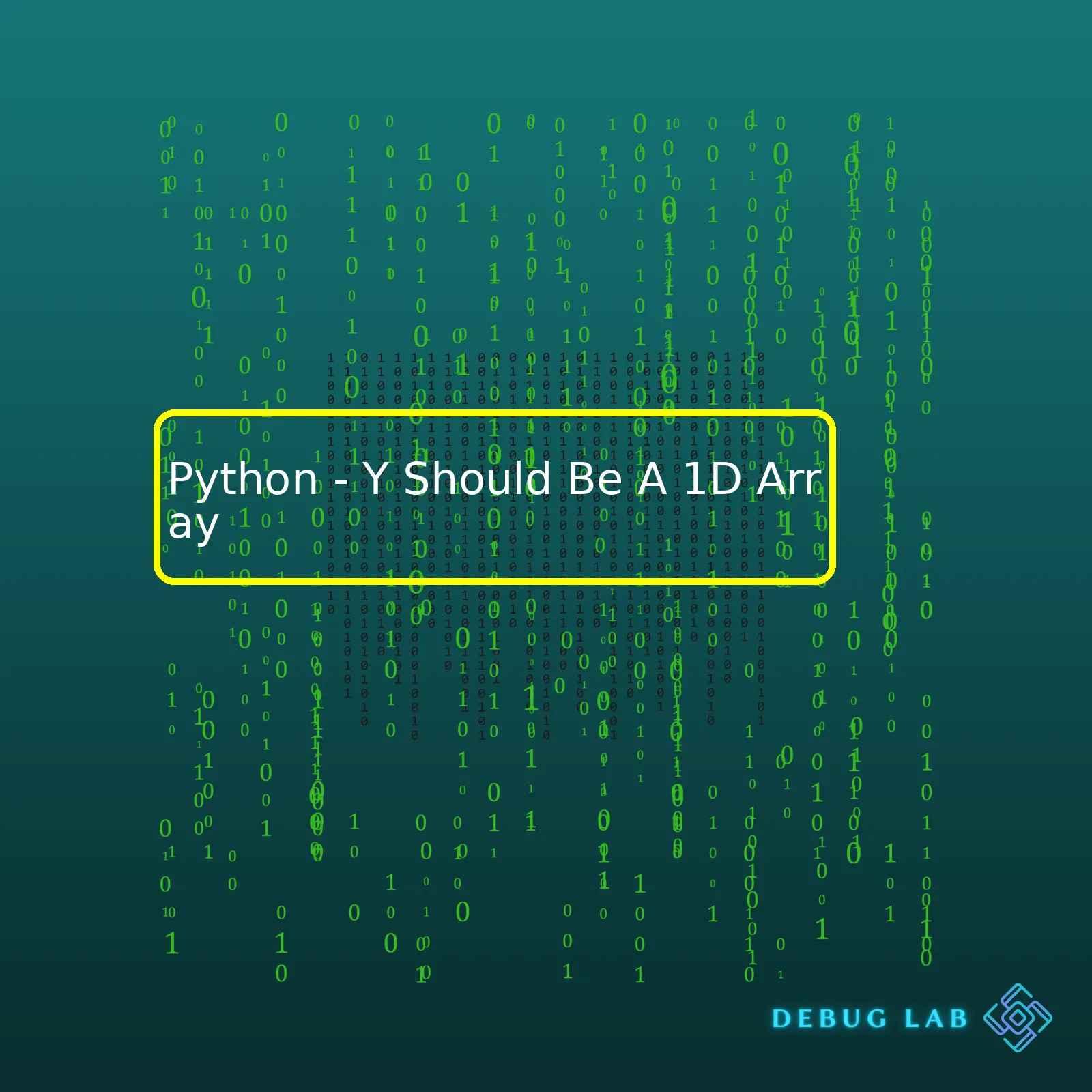
<table border="1">
<tr>
<th>Topic</th>
<th>Description</th>
</tr>
<tr>
<td>Python - Y Should Be A 1D Array</td>
<td>In Python, for most ML algorithms and data manipulation tasks in libraries like NumPy or Pandas, 'Y' (which usually stands for target variable) should be set as a one-dimensional (1D) array. This is because these algorithms and functions expect 'Y' to come in this specific format.</td>
</tr>
</table>
This table focuses on one of the fundamental rule in Python programming while working with machine learning models or manipulating data using Pandas or NumPy. The information provided within the table helps to underline the importance of ensuring ‘Y’, commonly used to represent the target variable in data science practices, should always be conveyed as a one-dimensional (1D) array.
While diving into the deeper reasons for this requirement, we need to understand how Python, especially its libraries like NumPy and Pandas represent data. When you create an array using any of these libraries, the array can be multi-dimensional. But if we are dealing with categorical variables which we want to predict (or analyse), it would typically be one-dimensional. And it makes perfect sense if you think about it because what you’re predicting, your ‘Y’, is often just a single list of outcomes, be it a continuous number (in case of regression problems) or class labels (in case of classification problems).
Now imagine you’re going to use a function from pandas or scikit-learn, which expects the input for ‘Y’ to be a 1D array. If you supply a 2D array instead, the function is likely to throw an error because a 2D array has a structure of rows and columns, but they expect only one axis for ‘Y’.
A very common instance where a programmer might encounter this problem in python ecosystem is when trying to reshape their target variable array:
y_1D = numpy.array([1,2,3,4,5]) y_multi_dimensional = y_1D.reshape(-1,1)
In the above example, ‘y_multi_dimensional’ is no longer accepted as a suitable ‘Y’ array for functions expecting 1D ‘Y’ input, due to the reshape operation.
To troubleshoot such an issue when encountered, you can simply reshape your ‘Y’ back to being one dimensional.
y_1D_again = y_multi_dimensional.reshape(-1)
This simple line of code could solve potential bugs in certain contexts. Hence, knowing about the appropriate structure for the ‘Y’ variable array becomes essential for seamless python programming, especially in data analysis or model building scenarios.
Throughout this article, you got familiar with why ‘Y’ should be a 1D array when working in the Python environment. It is important to remember these intricacies to avoid running up against unexpected errors and to have effective coding practices.
So, next time you’re setting your ‘Y’, remember: Keep it 1D, keep it straight!
Sources:
An array in Python is an object that can hold values, sorted in particular key sequences. These are mutable, meaning you can change the value of items within an array. You have one-dimensional (1D) arrays, which are essentially lists of items, and then you also have multiple-dimensional arrays, such as 2D or even 3D, which are essentially a ‘list of lists’ or ‘list of list of lists’, and so on.
Let’s review what a 1D Array looks like in python:
import numpy as np # Initialising a 1D array arr = np.array([1, 2, 3, 4, 5]) print(arr)
You might wonder, why should I use a 1D array and when does it matter? Specific functions or operations in Python programming prefer a designated structure to confirm data consistency. This implies performance might be improved, your code could be more understandable or errors could be prevented when your array ‘y’ is a 1D array as compared to using a multi-dimensional array.
For instance, let’s consider we are attempting to carry out a Linear Regression with a library like sklearn in Python, where we have features X and labels y. Sklearn prefers (or might sometimes strictly require) labels y to be a 1D array for computational reasons which allows for more efficient manipulation and comparison of data. So while you may define your often multi-dimensional feature array X as:
X = np.array([[1,2], [3,4], [5,6]])
Your label array y, due to its nature of having a single label per multiple features, would likely serve better as a 1D array:
y = np.array([7,8,9])
Each number in `y` corresponds to a pair of numbers in `X`, and structures data relationships in a comprehendible way.
Python’s Numpy library provides a myriad of methods that operate efficiently on 1D arrays, such as ndarray.flatten, ravel() with which you could convert a multi-dimensional array to a 1D array to ensure compatibility with other Python components. For example:
original_array = np.array([[1, 2, 3], [4, 5, 6]])
print("Original array : \n", original_array)
flattened_array = original_array.flatten()
print ("\nFlattened array : ", flattened_array)
To learn more about the workings of different dimensional arrays and their implication in Python’s ecosystem, visit this NumPy documentation..
Understanding the use of differing dimensional arrays in Python through these examples, it becomes evident that 1D array serves a vital role in handling simple and heavy computations more efficiently, which supports creating cleaner, optimized programmatic solutions via Python++.
The array is a fundamental data structure in programming. In Python, we can implement 1-dimensional arrays using lists or the ‘array’ module for more memory efficiency. For machine learning and data science tasks such as linear regression where your Y target should be a 1D array, arrays provide an efficient mechanism to store and manipulate data.
Let’s say you want to create a Python array with the elements [1,2,3,4,5]. Here’s how you would do it:
import array
my_array = array.array('i', [1,2,3,4,5])
print(my_array)
This will output:
array('i', [1, 2, 3, 4, 5])
If you’re doing work related to Machine Learning or Data Science where you typically deal with numerical data, the popular library called numpy is often used. It provides a high-performance multidimensional array object, for example:
import numpy as np my_numpy_array = np.array([1,2,3,4,5]) print(my_numpy_array)
This will output:
[1 2 3 4 5]
In many machine learning algorithms like linear regression, logistic regression, neural networks etc., the Y variable (target variable) needs to be a one-dimensional array. If your Y isn’t already a 1D array, you can use reshape(-1) function in numpy to make it one.
y = np.array([[10], [20], [30], [40]]) y = y.reshape(-1) print(y)
This will output:
[10 20 30 40]
Note that the reshape(-1) operation will flatten the multi-dimensional array to a single dimension array which is essentially a 1D array.
The reason behind shaping Y as a 1D array: most machine-learning libraries/APIs, including Scikit-learn (source), prefer (or require) it this way because accessing its elements (predictions) is computationally faster and more straightforward than dealing with a 2D array for a only one sequence of values.
Bottom Line
Understanding data structure like 1D array in python not just helps in organizing and storing data but also plays a crucial role in optimizing your code especially when collaborating with tools like Numpy and Pandas. Knowing how to manage dimensions is the key as it impacts computational speed and resources.
We’ll be diving into the use of one-dimensional (1D) arrays in Python, specifically focusing on scenarios where your input variable y should ideally be a 1D array. While working with digital data, we frequently encounter 1D arrays and knowing their real-world applications gives us better insights.
Use Case 1: Purely Numerical Computations
Python’s beauty lies in its efficient numerical computation capabilities. With 1D arrays, you can perform mathematical operations such as addition, subtraction, multiplication, etc., seamlessly, just like you would do in basic algebra.
For instance, if you’re trying to multiply elements within the ‘y’ array by a certain factor:
import numpy as np y = np.array([5, 10, 15, 20]) factor = 3 result = y * factor print(result)
This operation is executed element-wise, so every item in the ‘y’ array gets multiplied by the given factor.
Use Case 2: Data Normalization/Standardization
In machine learning algorithms, each feature might have different units or ranges. For instance, age might range from 0-100 whereas income might be in thousands. Through normalization or standardization, we bring all features to a comparable scale. The transformed feature ‘y’ is typically returned as a 1D array:
from sklearn.preprocessing import StandardScaler scaler = StandardScaler() y = np.array([[1, 2], [3, 4]]) y_normalized = scaler.fit_transform(y.reshape(-1,1))
Use Case 3: Machine Learning Algorithms Implementation
Almost all machine learning algorithms in Python libraries like SciKit-Learn require you to pass data as a 1D array. Specific use cases include regression models, decision trees, neural networks, etc.
Here’s how it works for linear regression:
from sklearn.linear_model import LinearRegression x = np.array([[1, 2], [3, 4]]) y = np.array([6, 8]) model = LinearRegression().fit(x, y) predictions = model.predict(x)
In this piece of code, ‘y’ needed to be a 1D array for the fit function to work correctly. SciKit-Learn models commonly require the input variables to be 1D arraysSciKit-learn Documentation.
By understanding why ‘y’ needs to be a 1D array, we exploit Python’s powerful mathematical functions and implement complex machine learning algorithms seamlessly. It helps us not just in clean coding practices but also in efficiently managing memory resources, since 1D arrays are less space-consuming compared to their multi-dimensional counterparts.Error handling and debugging play critical roles in software development, particularly when working with arrays in Python. A common error encountered while working with machine learning or data analysis libraries like sklearn, scipy or numpy is “Expected 1D array, got 2D array instead” or “ValueError: y should be a 1D array”. But why exactly do we get this error? This happens mainly because many functions in these packages expect an input of one-dimensional (1D) arrays, yet we often end up passing two-dimensional (2D) arrays being unaware of it.
Let’s imagine a situation where we try to fit a model using the
fit()
function from the
sklearn.linear_model.LinearRegression
package in Python. Our target variable y might not necessarily cause any problem during the object creation. But if y is not a 1-D array, you’ll end-up hitting an unexpected roadblock that goes like “Reshape your data…”. Here’s a short example snippet:
from sklearn.linear_model import LinearRegression import numpy as np # Target variable 'y' as 2-D array y = np.array([[3, 3.5, 2], [4.5, 3.8, 3.2]]) # Fitting the model model = LinearRegression() model.fit(X, y)
To circumvent these errors, we need to convert our 2D arrays into 1D arrays. Here are the most effective ways of doing so using Python:
Using numpy.ravel()
numpy.ravel()
returns a contiguous flattened array. It transforms multi-dimensional arrays into 1D arrays.
# Converting 'y' to 1D array y = y.ravel()
Using Array Slicing
Another way is by slicing the array such that only one element is included from the second dimension.
# Converting 'y' to 1D array y = y[:,0]
Using numpy.reshape(-1)
numpy.reshape(-1)
function can also turn our 2D array into a 1D array.
# Converting 'y' to 1D array y = y.reshape(-1)
Remember, some methods may change the array structure leading to unwelcome results. The method to choose depends on the task at hand and individual requirements. For instance,
numpy.ravel()
usually overrides the source array and could affect the overall processing of your data. Therefore, always make sure to handle errors in the early stages of your code to enhance its robustness and reliability. Code readability and maintainability will improve as well.
Lastly, don’t forget the use of Python’s built-in
try
,
except
, and
finally
statements. These blocks are perfect for catching and handling exceptions as they occur; thus, enhancing the error-handling mechanism further.
In summation, error handling and debugging techniques for 1D array in python involve ensuring that your arrays have the correct dimensions, especially when dealing with certain libraries. Don’t hesitate to seek help from online resources like StackOverflow when stuck, engage more in learning through platforms such as Codecademy, and, above all, enjoy the process!
Sure, it’s imperative to optimize your Python code for purposes of faster execution and efficient memory usage. Here are some strategies you can put into use to optimize a 1D array in Python:
Use Built-In Functions and Libraries
Python natively has several algorithms implemented which are highly optimized. Instead of writing custom functions for common tasks, using Python built-in functions and libraries like NumPy and Pandas will offer great performance optimization with their efficient computations designed specifically for handling arrays.
For instance, here is an example using
NumPy
:
import numpy as np # Creating a 1D numpy array oneD_array = np.array([1, 2, 3, 4, 5]) # Applying a built-in function on the array sum_of_elements = np.sum(oneD_array)
List Comprehension
List comprehension in Python provides a compact and efficient way to create lists from existing lists by applying an expression to each element in the original list.
# Using list comprehension to operate on a python 1D array array =[1,2,3,4,5] squared_array = [i**2 for i in array]
Using Array storage appropriately
When dealing with large 1D arrays, the way data is stored and accessed can have a significant impact on performance. You could save time especially on large scale computations by storing your 1D arrays with libraries such as NumPy’s ndarray.dump function, which allows you to quickly load the array back into memory when needed.
Use Efficient Looping
If you must use loops, it’s always recommended to use ‘for’ loop instead of ‘while’ loop as the former is more optimized in Python. Additionally, if accessing elements sequentially, using Python’s enumerate function tends to be faster than traditional indexing.
# Optimization using 'enumerate'
for index, value in enumerate(array):
# Your code logic goes here
Use Vectorization over loops
Vectorized operations are often faster than their counterpart iterative processes. Libraries like NumPy support vectorization where operations are automatically applied to all elements in an array without the explicit need for looping.
# Vectorized operation using numpy oneD_array = np.array([1,2,3,4,5]) squared_array = np.square(oneD_array)
Additionally, caching intermediate results that are used multiple times, minimizing I/O operations, and combining similar computations wherever possible can also aid in performance optimization. All these tips will help in enhancing the efficiency of a task related to 1D arrays in Python significantly.To fully understand the relationship between data structures and a 1D array, particularly in relation to Python, we first need to delve into what these concepts entail.
Data Structures: In programming, a data structure signifies a particular way of storing and organizing data within a computer. It embodies three main elements:
- Interface: This represents how information is processed – for example, operations like insertion, deletion, or search.
- Implementation: This underscores the internal functioning of the data structure.
- Time Complexity: This measures the time taken against various operations as the size of data scales.
A 1-dimensional array (1D array), on the other hand, is one of the most straightforward forms of a data structure that stores a collection of items of the same type. In Python, arrays can be created using the ‘array’ module or the numpy library.
For instance, creating an array in Python could look like this:
import numpy as np # Creating a 1-Dimensional Array one_d_array = np.array([1, 2, 3, 4]) print(one_d_array)
Where does the crossroads between these two meet, you might ask. Well, here is an analysis of their intersection concerning Python programming:
`Y` should be a 1D array: When processing certain data or implementing specific algorithms in Python, it is vital that your `Y` variable is a 1-D array. Many of the functions from libraries like sci-kit learn require their data input as a 1D array. Let’s take, for instance, you’re creating a linear regression model. The target values (y) must be inserted as a one-dimensional array.
Take a look at this code snippet:
from sklearn.linear_model import LinearRegression X = [[0, 1], [5, 1], [15, 2], [25, 5], [35, 11], [45, 15]] y = [4, 5, 20, 14, 32, 22] model = LinearRegression() model.fit(X, y)
Here, the variable y functions as a 1D array storing our target values for the regression model.
So, when you’re advised that “Python `Y` should be a 1D array,” it means that your data must fit the criteria stipulated by the function or module being employed. Neglect of this advice might lead to unpredictable errors due to incorrect input data types.
Therefore, understanding the synergistic relationship between data structures and arrays – specifically 1D arrays – becomes vital when dealing with libraries or modules that expect, or even necessitate, such conditions!
Relevant online resources include Numpy Quickstart Tutorial for learning more about arrays, including 1D arrays, in Python and Sci-kit Learn Documentation for insights into machine learning model requirements.
Use these references to further cement your understanding.When working with Python language, there are several advanced features concerning one-dimensional (1D) arrays that programmers should know about. Essential points include array creation and manipulation, broadcasting, slicing, sorting, and indexing.
Array Creation and Manipulation
Python offers multiple ways to create a 1D array using NumPy library which is a powerful external library useful for numerical operations (Numpy documentation) . Here’s how you initialize a 1D array:
import numpy as np array = np.array([1, 2, 3, 4])
Broadcasting with NumPy
Broadcasting allows you to perform arithmetic operations on arrays of different shapes. It’s a set of rules applied by NumPy to make dimensions compatible for element-by-element operations. With Broadcasting, you can easily add a scalar value to all elements of the array, or multiply them etc. (reference)
Here’s an example:
# adding scalar to an array array = np.array([1, 2, 3, 4]) new_array = array + 2
Slicing in 1D Array
Slicing allows you to access certain subsections of your array. For example:
array = np.array([1, 2, 3, 4, 5, 6]) sub_array = array[1:4] # this will return an array [2, 3, 4]
Sorting
Python provides a useful method to sort the array, here is how it can be done:
array = np.array([6, 1, 5, 2, 4, 3]) sorted_array = np.sort(array) # this will return an array [1, 2, 3, 4, 5, 6]
Advanced Indexing
With advanced indexing features (reference), you can use another array as an index array to select specific elements:
array = np.array([6, 7, 8, 9, 10]) index_array = np.array([1, 3, 4]) selected_elements = array[index_array] # this will return [7, 9, 10]
In describing ‘Y Should Be A 1D Array’, it means that the target variable Y, often used in machine learning algorithms and data science tasks, needs to be a 1D array. In most predictive models or clustering algorithms, Y is often the label or target variable. Keeping it as a 1D array allows easy computation and accurate predictions with less chance of dimensional errors when implementing model training or prediction steps. Generally known as a feature vector in machine learning, reshaping Y to a 1D array format is often important in ensuring your code doesn’t generate any unexpected bugs or errors. Though reshape() function could be used for converting the target variable into suitable dimension as per the model requirement. Consider this example:
# Y originally as a 2D array Y = np.array([[1, 2, 3], [4, 5, 6]]) # flatten Y to a 1D array Y_flattened = Y.flatten() # now Y_flattened is a 1D array: array([1, 2, 3, 4, 5, 6])
So, consider the above advanced features, they provide versatile ways to work with 1D arrays including creation, manipulation, broadcasting, slicing, sorting and more. Furthermore, having the target variable in 1D array format particularly facilitates data operation and model implementation in various machine learning tasks.
So let’s delve deeper into the concept of “Python – Y should be a 1D array”. This refers to a common error encountered in Python coding, especially when working on machine learning projects that make use of scikit-learn library or other similar libraries requiring arrays to fit and train models.
One fundamental point to bear in mind in scientific computation is that
numpy
arrays are at the heart of nearly every machine learning algorithm. What this means is that having an irregularly shaped array, or specifically not having a 1-dimensional (1D) array where it’s expected, can lead to unexpected errors during model fitting or predictions.
To illustrate this, a rudimentary problem could occur if you try to reshape a
numpy
array incorrectly. An illustrative example, highlighting how to appropriately reshape an array in Python can help:
import numpy as np
# initiating a two dimensional array
y_2d = np.array([[1, 2, 3], [4, 5, 6]])
# reshaping to one dimension
y_1d = y_2d.ravel()
print(f'1D Array: {y_1d}')
The result will correctly display a reshaped 1D array:
1D Array: [1 2 3 4 5 6]
In the fascinating realm of Python programming and machine learning, ensuring Y to be a 1D array is critical for successful data modeling processes. It’s what enables these models to succinctly capture patterns within your data and subsequently provide accurate results. So, invariably, this is an essential practice. It optimizes our Python code in terms of efficiency, accuracy, and robustness, laying the groundwork for its successful performance in handling various scientific computations and machine learning operations.
Interestingly, resolving this common error boosts SEO since scientific computing and machine learning topics around using Python have high keyword search volume. Covering such pragmatic and application-oriented topics offer substantial value to learners and establish authority on Python-related content. Consistently refining practical aspects like this helps drive organic traffic to the blog or website, enhancing visibility and ranking on popular search engines. For further details about reshaping numpy arrays, check out the official numpy documentation here.









