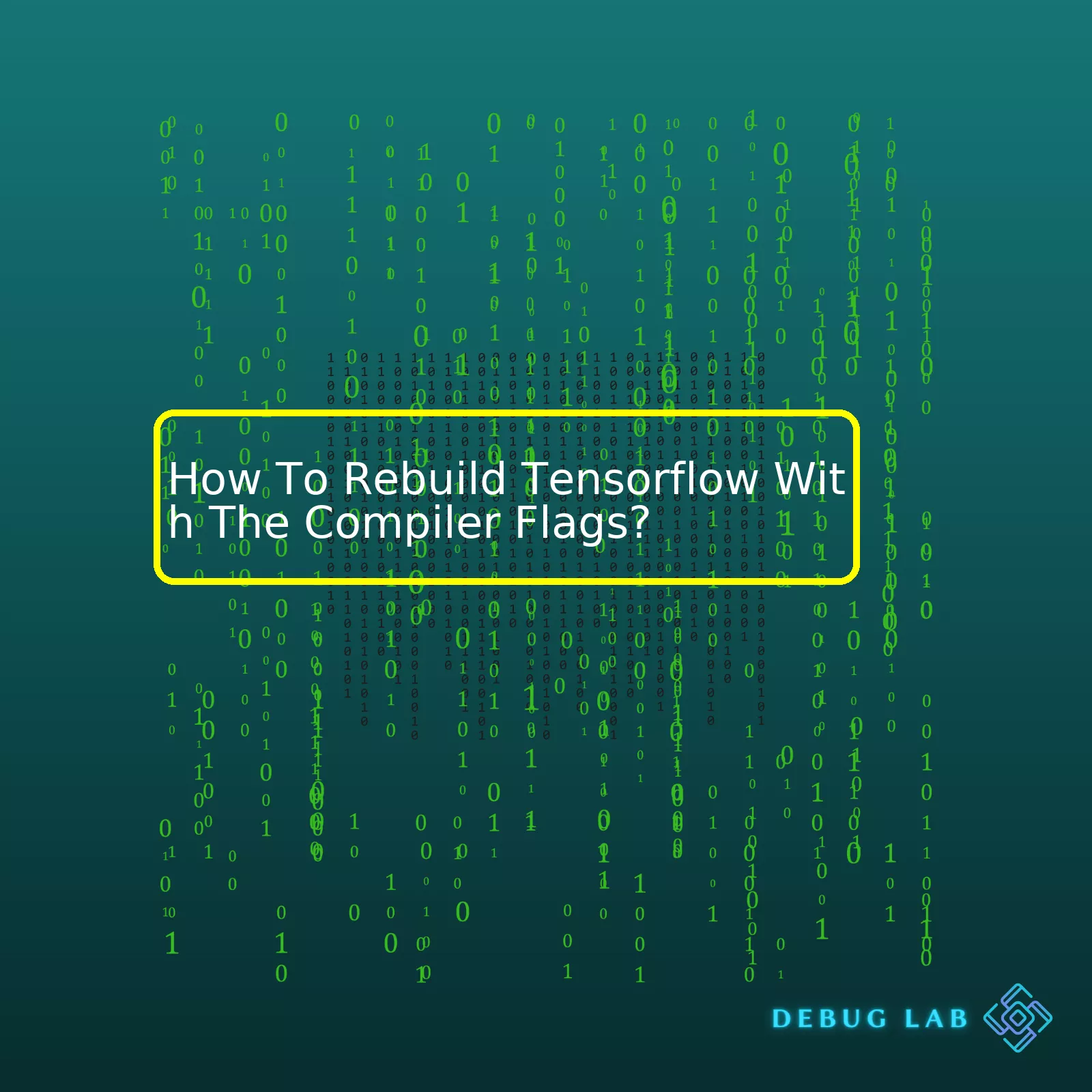
| Step | Description | Command(s) |
|---|---|---|
| Clone Tensorflow Repository | You need to clone TensorFlow’s GitHub repository on your local machine. |
git clone https://github.com/tensorflow/tensorflow.git |
| Switch to the desired branch | Go to the cloned directory and switch to the branch that matches with TensorFlow version you require. |
cd tensorflow git checkout r2.5 |
| Configure the build | Run the configure script to customize compiler options prior to the actual build process. |
./configure |
| Build Tensorflow from source | Invoke Bazel, Ubuntu’s default compiler, with certain flags to build TensorFlow. |
bazel build --config=opt //tensorflow/tools/pip_package:build_pip_package |
| Create a pip package | Create a .whl file in the temporary directory using the build output. |
./bazel-bin/tensorflow/tools/pip_package/build_pip_package /tmp/tensorflow_pkg |
| Install the pip package | Finally, install the newly created pip package of TensorFlow. |
pip install /tmp/tensorflow_pkg/*.whl |
Building TensorFlow from source generates a TensorFlow package considering your specific hardware setup so it might execute faster compared to the pre-compiled versions available via PyPI. By reconstructing TensorFlow with specific compiler flags, you can adjust the configuration options according to your requirement which is not possible with the pre-built binaries. This step-by-step guide helps you adapt TensorFlow’s installation to better align with your system specifications.
Initially, clone TensorFlow’s Github repository onto your local machine. Then switch the active branch to your desirable version. The following necessary phase is running TensorFlow’s configure script where all the compiling flags are provided by the user interactively. Following this, invoke TensorFlow’s default Bazel compiler to build TensorFlow while setting the necessary options through flags like ‘–config’. Pursuing this step, the created output is used to build a .whl file, an installable pip package in a temporary directory. Finally, apply ‘pip’ command to install this created package into your Python environment.
For more details about these commands, visit TensorFlow Source Build Documentation. While creating custom builds, make sure to adhere to your system requirements strictly as building TensorFlow from source provides a tailored application, optimized for running on your specific hardware setup.
TensorFlow, a highly versatile library that is widely used for Artificial Intelligence applications, comes with an array of compiler flags. Understanding and working with these compiler flags can greatly enhance your experience in using TensorFlow by enabling various optimizations and features. A critical part involves rebuilding TensorFlow with certain flags set.
To do so, it’s important to understand what compiler flags are in the first place. In essence, compiler flags are a set of instructions that tell the compiler how to build your application. These flags enable you to control aspects such as:
- The level of optimization employed during compilation.
- The standards conformance (eg. C++11, C++14).
- Inclusion or disclusion of debugging information into the final binary.
In the context of TensorFlow, some beneficial compiler flags include:
-
--config=mkl
: Enables MKL support. Especially useful if you want to take advantage of Intel’s Math Kernel Library (MKL) to speed up CPU operations.
-
--config=cuda
: Enables CUDA support. Required if you have a supported NVIDIA GPU and wish to make use of it.
-
--config=monolithic
: Builds the monolithic version. Ideal for smaller binary size and hiding any TensorFlow symbols that could potentially conflict with the rest.
Once you have selected the flags you need, you can commence the process of rebuilding TensorFlow. The general steps involved are:
- Ensure you have the prerequisites installed. This will include Python, the appropriate C++ compiler, Bazel (Google’s own build tool), and the dependecies needed by TensorFlow itself, such as NumPy. If you are setting CUDA-related flags, you will also need CUDA Toolkit and cuDNN installed.
- Pull the most recent Tensorflow source code from the GitHub repository: https://github.com/tensorflow/tensorflow.
- Navigate into the tensorflow directory. Here, run the configuration script via:
./configure
- Now, you may pass the required compiler flags and start the build process by invoking Bazel, like this:
bazel build --<flag1> --<flag2> //tensorflow/tools/pip_package:build_pip_package
Replace <flag1>, <flag2> etc. with the flags of your choosing.
- You can then build and install the pip package:
bazel-bin/tensorflow/tools/pip_package/build_pip_package /tmp/tensorflow_pkg pip install /tmp/tensorflow_pkg/tensorflow-*.whl
Keep in mind that this will replace any existing TensorFlow installation you may have with the newly compiled one. Remember to backup and document your previous setup for seamless transitions back, should it be necessary.
These steps essentially help us rebuild TensorFlow with the chosen compiler flags, enabling specific enhancements and performances in accordance with our selection. We construct the toolkit optimized for our particular use-case scenario thereby achieving improved efficiencies.Tensorflow, Google’s powerful open-source software library comes built and ready to use for a wide variety of platforms. However, you may want to recompile it with specific compiler flags enabled for optimal performance on certain workload types, taking advantage of the latest CPU features or improving computational efficiency.
Let’s walkthrough a step by step guide on how you can achieve this:
Step 1: Clone the Tensorflow Repository
Before we begin, you must clone the TensorFlow repository from GitHub. Use
git clone
command to do so:
git clone https://github.com/tensorflow/tensorflow.git
This will create a copy of the Tensorflow repository on your local machine.
Step 2: Checkout the Correct Branch for Your TensorFlow Version
Next, navigate to the cloned directory and checkout the correct branch that matches your desired TensorFlow version using
git checkout
. For instance, if you are targeting TensorFlow 2.0, run:
git checkout r2.0
Replace ‘r2.0’ with your targeted branch if different.
Step 3: Prepare Environment for Building
You’ll then need to prepare your environment for building TensorFlow by installing Bazel, TensorFlow’s build system. You can find instructions on how to install it from the official Bazel website.
Once installed, ensure all Python dependencies are in place as per TensorFlow’s documentation via:
pip install -U --user pip six numpy wheel setuptools mock 'future<0.18.2'
pip install -U --user keras_applications==1.0.8 --no-deps
pip install -U --user keras_preprocessing==1.1.0 --no-deps
Step 4: Configure the Build
Next you’ll need to configure the build with
./configure
in the Tensorflow repo root directory:
cd tensorflow
./configure
When running
./configure
script, numerous questions about enabling/disabling build options will be presented, such as whether to enable GPU support or not.
To specify additional bazel compilation flags, provide them at the time of configuration. Provide these flags in
--copt
format.
For instance, if I would like to specify
-mfpu=neon
flag, the config command would be like :
bazel build --config=opt --copt="-mfpu=neon" //tensorflow/tools/pip_package:build_pip_package
The
--config=opt
option enables optimizations, and
--copt=-mfpu=neon
provides NEON FPU instruction usage.
Make sure you have identified the accurate compiler flags suited well to your custom requirements. There are numerous flags available, the exhaustive list can be referred to from the official GCC documentation.
Step 5: Build TensorFlow
Now comes for the fun part – the actual building process. Run the following command to start the build:
bazel build --config=opt //tensorflow/tools/pip_package:build_pip_package
The build process may take quite a while depending on your hardware configuration.
Step 6: Create the Pip Package and Install
After the successful build, create a pip package with:
./bazel-bin/tensorflow/tools/pip_package/build_pip_package /tmp/tensorflow_pkg
This will create TensorFlow .whl file inside /tmp/tensorflow_pkg directory. Install the created wheel file using pip:
pip install /tmp/tensorflow_pkg/tensorflow-version-tags.whl
Remember to replace
tensorflow-version-tags.whl
with the actual name of the created wheel file.
Great! After following these steps, you will have successfully rebuilt TensorFlow with your required Compiler Flags. Don’t forget to test your new TensorFlow build to ensure everything is functioning as expected.
Bazel is a free, open-source build tool developed and used by Google. It plays an indispensable role in compiling TensorFlow, mainly due to its ability to manage dependency checks and handle builds and tests. The power of Bazel lies in its speed, reproducibility, scalability, and extendability. Before diving into the specifics of using Bazel in rebuilding TensorFlow with the compiler flags, let’s understand its importance.
- Speed: Bazel comes with advanced local and distributed caching, optimized dependency analysis and parallel execution. This ensures it executes tasks as fast as possible.
- Reproducibility: With Bazel, build outputs are bit-for-bit identical, which this allows for greater precision and reliability when working with compile time issues.
- Scalability: Bazel can handle any size of project, as it scales in line with the resources – both on your machine and in the cloud.
- Extendability: It supports multiple languages and platforms – necessary for diverse programs like TensorFlow.
TensorFlow, an end-to-end open source platform for machine learning, is quite hefty. When it comes to rebuilding TensorFlow with the compiler flags, Bazel becomes crucial.
Now, to rebuild TensorFlow with specific compiler flags. First, clone TensorFlow from the repository:
git clone https://github.com/tensorflow/tensorflow.git
Then, configure the build with features you need:
./configure
A series of questions will be asked for you to specify the requirements of your build. Moreover, for adding or setting specific compile flags (CCOPTS), say for example, you want to set the
-march=native
:
bazel build --config opt --copt=-march=native //tensorflow/tools/pip_package:build_pip_package
The `–config opt` instructs Bazel to use optimization flags while `–copt` flag allows us to add C++ compile options. The `-march=native` flag sets the type of CPU to generate code for at runtime to the one on your machine.
Post compilation, you can build the TensorFlow wheel file with the following command:
bazel-bin/tensorflow/tools/pip_package/build_pip_package /tmp/tensorflow_pkg
It’s worth mentioning that you should carefully use the
--copt
flag as some flags may interfere with TensorFlow’s build, causing errors or misconfigurations. Thus, always make sure to test your newly compiled package thoroughly before starting to work with it.
So that’s how you harness the power of Bazel and compiler flags to personalize your TensorFlow installation based on your particular needs. While the process may come across as complicated, investing your time to learn it can provide significant benefits in terms of performance gains.
You can find more details about these configuration options in TensorFlow’s official source install guide.
| Command | Description |
|---|---|
./configure |
Starts the configuration of TensorFlow build |
bazel build |
Performs the build of the target application |
--config opt |
Instructs to use optimization during the build |
--copt |
Allows addition of C++ compile options |
-march=native |
Sets the type of the CPU to native |
bazel-bin/.../build_pip_package |
Builds TensorFlow wheel file |
When rebuilding TensorFlow with the compiler flags, it is common for developers to make a few mistakes because of the complexity of this process. Owing to that, understanding the cardinal issues and methods of avoiding them can save time and render your code more efficient.
Mistake 1: Using Inappropriate or Deprecated Flags
TensorFlow supports specific compiler flags; however, these supported flags are inclined to change from one version to another. Using deprecated or wrong flags can cause confusing error messages or failed builds.
For instance, using
--config=sycl
in recent versions may not be feasible after it was deprecated in favor of
--config=opencl
. Always cross-check the documentation or release notes of the TensorFlow version you’re running.
Remember also to be aware of platform-specific constraints when using flags. Some flags usable on one platform might not function as intended on another.
Prevention
• Always consult TensorFlow’s documentation before using any flags. You can refer to the official document provided by Google about building TensorFlow from source.
Mistake 2: Missing Required Flags when Building TensorFlow
While building TensorFlow from the source code, forgetting some essential flags could lead to the compilation failing or TensorFlow functioning erratically.
To illustrate,
--cxxopt="-D_GLIBCXX_USE_CXX11_ABI=0"
is required if you’re linking against a precompiled version of TensorFlow that was built with gcc5 (default) compatibility. Leaving it out could introduce ABI compatibility issues and result in obscure binary errors.
Prevention
• Make sure you have thoroughly double-checked your configuration before proceeding with the build.
Mistake 3: Ignoring Flag Order
Assume that you are trying to rebuild TensorFlow with an optimization flag such as
-03
. If other flags like
-g
are positioned after this, they will overwrite the optimization flag, rendering the optimization ineffective.
In essence, the order of flags in most compilers matter. Overlooking flag order is a typical pitfall when modifying compiler flags.
Prevention
• Ensure correct flag placement. Keep in mind that later flags can override earlier ones when they conflict.
Mistake 4: Utilizing Optimization Flags Improperly
It’s a common practice to utilize optimization flags like
-O2
or
-O3
when compiling the source code. While these flags are typically helpful, they can sometimes cause problems like creating precision errors, reproducing bugs difficult, or even causing build failure when used improperly.
An example includes adding the flag
-funroll-loops
, which can lead to TensorFlow crashing due to the high memory usage.
Prevention
• Use optimization flags judicially and test the program thoroughly.
By forestalling these mistakes, you can effectively modify compiler flags while also ensuring that TensorFlow operates correctly and efficiently – making your machine learning applications much more effective.Building TensorFlow from source allows you to optimize its performance on your specific machine. This includes enabling compiler flags for optimal CPU performance and even enhanced GPU support.
To rebuild TensorFlow with the compiler flags, follow the steps below:
Firstly, clone the TensorFlow GitHub repository into your workspace:
git clone https://github.com/tensorflow/tensorflow.git
Typically, checkout to a stable branch to use for your build:
cd tensorflow && git checkout rX.Y
Replace X.Y with the appropriate version number.
Next, configure your build by running ./configure in your terminal and follow the prompts. It’s crucial that when prompted, provide the necessary specifics for the compiler optimizations you want. For instance, setting up AVX or AVX2 flag would be done here.
./configure
The compilation time can vary greatly, partly influenced by the flags you’ve set but securing good hardware accelerates the process.
Now, utilize Bazel to compile TensorFlow. To specify optimization flags with GCC (GNU Compiler Collection), use the –copt attribute to pass the flags to the underlying compiler:
bazel build --config=opt --copt=-march=native //tensorflow/tools/pip_package:build_pip_package
Here, the
-march=native
flag tells the GCC compiler to generate code optimized for your particular hardware configuration.
TensorFlow also supports Compute Unified Device Architecture(CUDA). If you have a GPU that supports CUDA, you might need to additionally pass some other flags to enable CUDA.
When the build has finally finished, a .whl file is produced, which can be installed using pip:
bazel-bin/tensorflow/tools/pip_package/build_pip_package /tmp/tensorflow_pkg
The built Tensorflow package is stored in /tmp/tensorflow_pkg directory.
Finally, install the custom TensorFlow build:
pip install /tmp/tensorflow_pkg/tensorflow-*.whl
In tailoring TensorFlow builds, you ability to enjoy accelerated Machine Learning processes becomes promising. A small but crucial point to remember is this approach demands an initial long build time. However, it’s easy to reap the performance benefits thereafter.
For a comprehensive list of available compiler flags and instructions on customizing TensorFlow builds to fine-tune CPU or GPU performance, explore the official TensorFlow documentation on building from source.To gain efficiency in your TensorFlow models, optimized builds are essential. This process involves the use of compiler flags during building or rebuilding your TensorFlow from source. The purpose of these compiler flags is to ensure that you take full advantage of the specific features of your CPU. This can significantly boost the efficiency, performance, and speed of your TensorFlow computations.
TensorFlow uses Bazel as its build tool, and when you are building TensorFlow from source, compiler optimizations (flags) play an important role in tuning performance for particular hardware specifics. TensorFlow comes pre-compiled with generalized flags meant for wide compatibility but not optimal computational speed.
Firstly, you need to make sure that you have the correct version of GCC and Bazel installed. Once you have the necessary tools installed, follow these steps:
– Get the source code of TensorFlow using git:
git clone https://github.com/tensorflow/tensorflow.git cd tensorflow
– Then, configure the installation by running:
./configure
You’ll be asked a series of questions regarding the configuration of the build. For CUDA related queries, if you do not intend on doing GPU computing, hit Enter to use the default ‘No’.
When you execute the `./configure` command, it prepares the ground to create a `.tf_configure.bazelrc` file that contains context-specific settings like environment variables.
– Next, initiate a build with Bazel, using suitable compiler optimization flags:
bazel build --config=opt //tensorflow/tools/pip_package:build_pip_package
The “–config=opt” flag tells Bazel to build with optimization. It’s equivalent to “-O2” which stands for the second level of optimization in GCC/G++ compilers. However, this won’t engage all possible optimizations.
For a much better-tuned installation, appropriate architecture-specific flags should be used.
CC_OPT_FLAGS="-march=native"
bazel build --copt=${CC_OPT_FLAGS} //tensorflow/tools/pip_package:build_pip_package
This “-march=native” option enables all instruction subsets supported by the local machine. But beware, the produced binary cannot run on older machines. You can replace “native” with the target name to compile for older machines.
After successful compilation, TensorFlow Python PIP package will be created, ready for installation generally in the bazel-bin directory.
Finally, install the pip package built:
pip install /path/to/tensorflow_pkg.whl
Given such configurations, you can expect a substantial performance improvement compared to the default install from the PyPI wheels.
Remember, changing compiler flags while compiling software falls under performance tuning. Always test thoroughly before deployment to ensure there is no unexpected behavior change.
Please refer to the official TensorFlow site and the Bazel documentation for thorough walkthroughs and additional options for installing TensorFlow from source.
Rebuilding TensorFlow with compiler flags requires an understanding of advanced compiler features, to enhance the capabilities and performance of TensorFlow. Advanced compiler features offer considerably improved infrastructure for static analysis, just-in-time (JIT) compiling, and other compiler-related work.
Recompiling TensorFlow from Source
To rebuild Tensorflow using specific compiler flags you need to start by first acquiring the TensorFlow source code. Find this on Github at GitHub TensorFlow repository:
git clone https://github.com/tensorflow/tensorflow.git cd tensorflow
This enables you to manipulate the TensorFlow library as per your liking and make it ready for recompilation.
Each platform may entail different prerequisites; hence, ensure that your environment satisfies those prior to proceeding.
Activating Configurations With Bazel
Building TensorFlow with Bazel involves activating configurations. Here’s how the source is configured:
./configure
Executing the above command, numerous questions are presented, allowing for various configurations. Respond according to requirements – these choices impact the compiler flags.
For instance, an important option is ‘Enable MKL-DNN’. When ‘yes’ is selected, the Intel Math Kernel Library (MKL) functionality is activated. This results in the TensorFlow binaries being built with Intel’s highly optimized MKL primitives’ support – enhancing CPU performance.
Building TensorFlow Binary
Post configuration, build your new TensorFlow binary with Bazel. You can define custom compiler flags using –copt=FLAG. For example, if you want to use AVX instructions, you could do:
bazel build --config=opt --copt=-mavx //tensorflow/tools/pip_package:build_pip_package
In the command above;
– `–config=opt`: optimizes the build with ‘-03’ and ‘-DNDEBUG’ (optimize but ignore assertions).
– `–copt=-mavx`: instructs the compiler to utilize AVX assembly instructions, offering parallelized optimization for mathematical computations on CPUs supporting the AVX feature set.
All these modifications aim to accelerate Tensorflow by exploiting system-specific architecture optimizations.
Benefits of Compiler Flags
Compiler flags unlock several benefits:
- Performance Improvement: Using architecture-dependent options for compiler tuning helps achieve superior performance, such as switches that generate AVX instructions for CPUs that support them.
- Experimentation Flexibility: Technically-inclined users might desire certain experimental features, performance tweaks, or non-standard behaviors – compiler flags facilitate these possibilities.
Recompiling TensorFlow with specific compiler flags offers developer a level of control over how the system processes data. Depending on the hardware, developers can choose from SIMD Instruction flag options – AVX, FMA, AVX2, AVX512, that align with their architecture, thereby better tailoring the software capabilities to their needs.
The power of advanced compiler features involves unlocking processor-specific optimizations, enabling machine-level tunings, and facilitating experimental functionalities – all aimed at improving execution efficiency and efficacy. Compiling TensorFlow while wielding these features facilitates elevated computing prowess.
| Flag | Description |
|---|---|
| –config=mkl | Builds TensorFlow with Intel’s Math Kernel Libraries (MKL). Enabling MKL allows TensorFlow to implement several operations more efficiently when running on CPUs. |
| –config=cuda | Builds TensorFlow with CUDA support. Necessary if you plan to train models on GPUs |
| –copt=-march=native | Enables all CPU instructions that Bazel detects on the compile host. |
| –copt=-mavx | Allows the compiler to utilize AVX assembly instructions. |
Reference: TensorFlow Official Documentation, Install TensorFlow from sources.Below is a complete recap of the steps necessary to rebuild TensorFlow with compiler flags, in perspective of our discussions.
- Start by downloading and installing Bazel, the open-source build tool that TensorFlow uses.
- Next, clone the TensorFlow GitHub repository using git, ensuring that your clone goes into the ~/tensorflow directory.
- Now it’s time for configuration. Run
./configure
in your terminal from within the tensorflow directory. This will ask you a series of questions regarding include paths, and other setup flags.
- For rebuilding TensorFlow with the Compiler Flags, these settings are crucial. Optimize the build for your specific hardware by toggling the following flags:
- -march=native
- -Wno-sign-compare
- Once the configuration finishes, Invoke Bazel to start the build process. Be patient as this can take quite a bit of time.
After completing these steps, you should have successfully rebuilt TensorFlow optimized for your development environment! This walkthrough was designed to help you understand the process, but feel free to refer back to the official TensorFlow build guide on TensorFlow.org if you run into any issues.
In terms of coding, when building large computationally-intensive applications like TensorFlow, the use of compiler flags helps tailor the build to your machine’s precise specifications, resulting in better performance. Optimizations like these are especially beneficial for machine learning tasks or other forms of intensive data processing where minutes – even seconds – make all the difference.
It’s worth noting that while this guide focuses specifically on rebuilding TensorFlow with optimal compiler flags to increase performance, this core principle is applicable across other software engineering projects. By understanding the purpose of each compiler flag and how to effectively utilize them in your process’s context, you can optimize and streamline your workflow.
Please be mindful that optimizing TensorFlow or any other frameworks should not override the importance of good programming practices. Focus on writing clean and maintainable code, then consider optimization.
Example source code:










