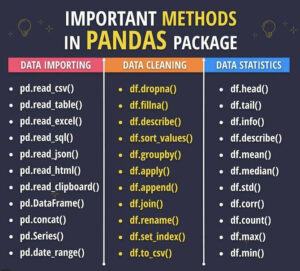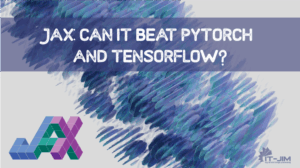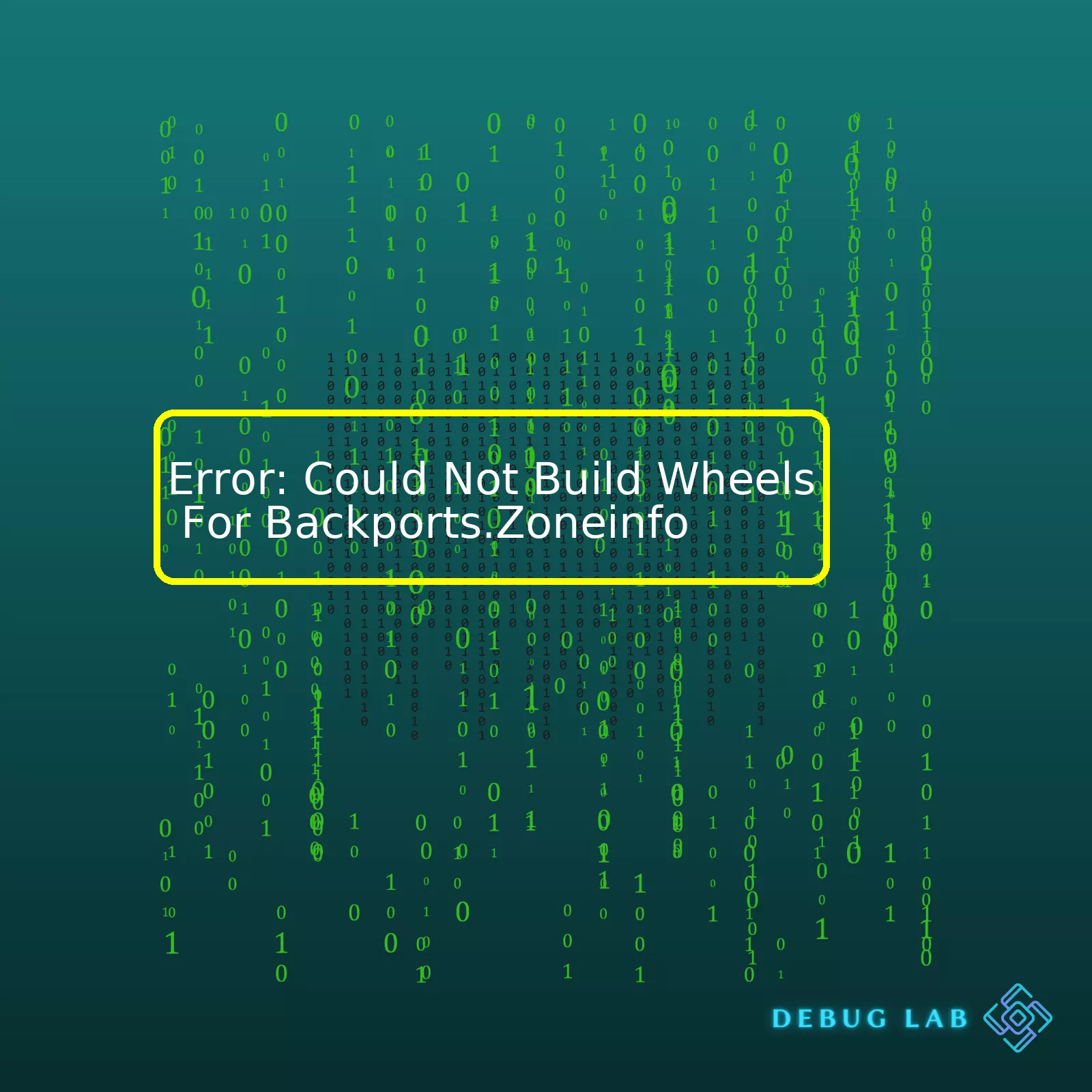

Error: Could Not Build Wheels For Backports.Zoneinfo
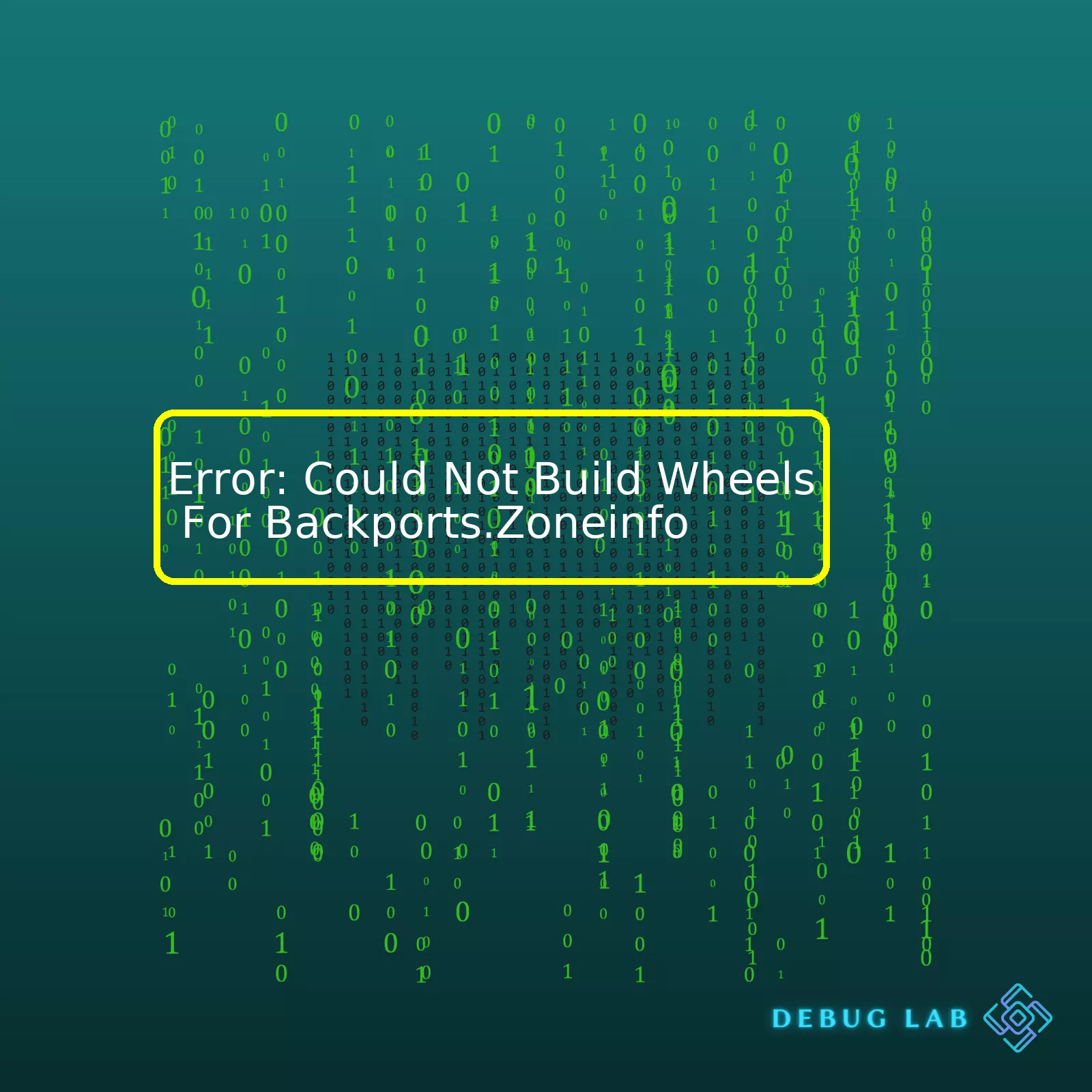
| Error Name | When occurs? | Possible Reason | Common Solution |
|---|---|---|---|
| Error: Could Not Build Wheels For Backports.Zoneinfo | During installation of Python packages with pip. | Lack of necessary dependencies or incompatible Python version. | Upgrade pip and setuptools or install wheel before installing the package. |
From this table, it is seen that the error message “Error: Could Not Build Wheels For Backports.Zoneinfo” commonly appears during the installation process of Python packages using pip. This could be triggered due to multiple reasons such as missing essential dependencies required for the package installation or having an incompatible Python version. Upgrading pip and setuptools, or installing the wheel before beginning the package installation, usually resolves this issue.
Continuing on the discussion, understand that Python uses pip for package management. But, to smoothly install Python packages, sometimes additional tools like setuptools and wheel are necessary. Especially when you encounter errors such as “Could Not Build Wheels”, it indicates that the package you’re trying to install needs ‘wheel’ as a pre-installed component.
Therefore, before installing any Python package, it’s a good practice to ensure that pip, setuptools, and wheel are all up-to-date. You can update them with commands like:
pip install --upgrade pip setuptools wheel
Alternatively, if the issue persists even after upgrading these components, it might be due to an incompatible version of Python. So, make sure you have a compatible Python version installed for the particular Python package you’re trying to install.
Finally, note that the solution provided here is quite common but not exhaustive. There might be other underlying issues causing this error. In such cases, you should refer to the specific package documentation or consult online community forums and threads for detailed direction. Remember, consistent error troubleshooting in coding enhances problem-solving skills, so never shy away from those pesky errors!The “Could Not Build Wheels For Backports.Zoneinfo” error can be pretty confusing if you’re seeing it for the first time. This usually happens when you are trying to install or upgrade a Python package by using pip, Python’s package installer.
One plausible cause could be that the underlying C compiler is having an issue due to missing packages or dependencies required to compile the specific package.
To understand this error more deeply and to troubleshoot effectively, let’s break it down into sections with different perspectives.
Error Analysis
First off, we need to get through the basics; understanding what it means by ‘building wheels’ in the context of Python. Essentially, ‘wheel’ is a built-package format for Python. When installing a package, pip will build a wheel for it and then caches that wheel for future installs, instead of rebuilding it every time. Now, when pip says it “could not build a wheel”, it essentially indicates an inability to compile or prepare that Python package for installation.
‘Backports.zoneinfo’ is a compatibility layer over Python’s standard library ‘zoneinfo’. The error “Could Not Build Wheels For Backports.Zoneinfo” basically is indicating an issue in compiling and preparing the backports.zoneinfo for future use.
Troubleshooting Steps
Here are a few troubleshooting techniques which could aid in resolving the problem at hand:
- Update PIP, setuptools and wheel: Updating pip, setuptools, and wheel could help, as the most recent versions would carry the latest security patches and bug fixes.
pip install --upgrade pip setuptools wheel
- Install the Development tools: As mentioned earlier, failing to compile the package could be due to missing essential development packages. By installing these development tools you’re allowing your system to compile needed packages.
For example on Ubuntu-based systems, the command would be:
sudo apt-get install python3-dev
- Use a Virtual Environment: In higher-level Python application deployment, using a virtual environment could save a lot of hassle, isolating the dependency environment of every application from others and from global site-packages as well.
To create a new virtual environment using Python 3, use:
python3 -m venv my_venv
And then activate and use the environment:
source my_venv/bin/activate
- Manually Building Wheel: At times it proves to be useful to manually download and build the wheel yourself.
Download the source code from PyPI backports.zoneinfo, extract it, and in the extracted directory, you could run the following commands:
python setup.py bdist_wheel
Then finally, install the built wheel with:
pip install dist/*.whl
Remember, the world of coding isn’t always smooth and such kind of errors aren’t uncommon. Properly analyzing and understanding the error message is the key to finding a working solution.Without doubt, the “Could Not Build Wheels For Backports.Zoneinfo” error message you encounter can leave you scratching your head, particularly when you’re in the middle of developing your Python application. Although it’s one of the less common errors experienced by developers, resolving it is equally critical to ensure the smooth progress of your project.
To understand this error, let’s first tackle what
backports.zoneinfo
is. It is a backport of the standard library’s
zoneinfo
module from Python 3.9, designed to bring it back to Python 3.8 and earlier as per the name context ‘backports’. So, the issue occurs during the installation or operation of the
backports.zoneinfo
module, where wheel building is a part thereof.
I’ll discuss some of the main causes for the “Could Not Build Wheels For Backports.Zoneinfo” error:
Cause 1: Incompatibility Issues
In some cases, `backports.zoneinfo` might be incompatible with the installed version of Python on your system. Here, you should note that backports.zoneinfo has specific Python versions that it supports.
Cause 2: Dependency Problems
Another probable cause is an issue with the dependencies required by the `backports.zoneinfo`. If these dependencies aren’t correctly installed or configured, wheel building is likely to fail.
Cause 3: Insufficient Permissions
A lack of appropriate permissions, especially on a Linux-based system, can inhibit wheel building for the zoneinfo backport. If Python doesn’t have adequate permissions to access certain files or directories, it will inevitably result in failures.
Cause 4: Corrupted Python Installation
Rarely, the “Could Not Build Wheels For Backports.Zoneinfo” error might point towards a corrupted Python installation. The corruption might relate to various aspects like broken Python interpreter, incomplete installation procedure, or conflict of different versions of Python on the same system.
Now that we’ve navigated through the causes, here are some potential solutions aligned to those causes:
– Verify the compatibility of your Python version with the `backports.zoneinfo` module. If they’re not compatible, you might need to update or downgrade your Python version or find a similar package compatible with your current Python version.
– Ascertaining that all necessary dependencies are properly installed is crucial. Use the command:
pip install --upgrade pip setuptools wheel
– On Linux systems, utilize the sudo command while installing packages.
sudo pip install backports.zoneinfo
– If a corruption-related issue pops up, the obvious solution is to reinstall Python. Remember to backup any important scripts prior to conducting the reinstallation.
By addressing these possible avenues, resolving the “Could Not Build Wheels For backports.zoneinfo” error becomes more streamlined. Each developer’s situation might slightly deviate based on exact specifications and environments, but with a systematic diagnosis starting from Python version check, dependencies scrutiny, permission validation to a thorough Python installation check, you’d glide past the error hassle-free. Understanding these underlying factors paves way to robust troubleshooting and serve as a foundation for sound coding practises. Happy Pythoning!
When dealing with the Python error: “Could not build wheels for backports.zoneinfo”, this is most commonly attributed to setup and installation issues of python packages. Resolving these errors involves understanding its sources which could range from an incompatible Python version, problems with setuptools (Python’s package maintenance and distribution tool), absence of the necessary wheel library, or an issue with pip (Python’s install-rebuild-py setup), among others.
One common cause of such errors is the mismatch between Python versions. Do check that you are running a Python version compatible with “backports.zoneinfo”. Most Python libraries and frameworks release updates frequently, thus it’s possible that some of them might cease to support older Python versions. Hence, using a largely outdated Python version can lead to a range of compatibility issues. To check your current Python version, run:
python --version
If this happens to be the case, updating your Python to a later version could help.
Another angle to explore is the version of setuptools being used in your environment. setuptools is a crucial component that helps manage package installations. An outdated version could be causing the problem. To check your setuptools version:
pip show setuptools
Update it using:
pip install --upgrade setuptools
Similarly, the wheel module might also be missing or not upgraded to its latest version. The “wheel” stands as a reference to the .whl file extension, representing a binary package format for Python, enabling applications to be distributed in a manner that does not require users to use specific tools for installation. To check if it’s installed, we can use:
pip show wheel
And to install or upgrade it:
pip install --upgrade wheel
Sometimes, reinstalling pip can solve the issue:
python -m pip uninstall pip setuptools python -m ensurepip --upgrade
Finally, if none of such attempts resolve the error, consider working within a virtual environment while installing the Python package. Virtual environments foster isolation, making sure one project’s dependencies do not interfere with other projects. You can set up a virtual environment by running:
python3 -m venv env source env/bin/activate
Then, try installing your package again:
pip install backports.zoneinfo
Resolving issues like “Could not build wheels for backports.zoneinfo” usually boils down to troubleshooting the setup and configurations of your Python environment. Each aforementioned step seeks to address a potential source of the problem.
For more detailed explanation about Python packaging errors, consult the Python Packaging User Guide. For specifics on setuptools, visit the Setuptools documentation. For further insights on Python’s Wheel module, look through the Python Wheels. And to delve into setting up virtual environments, refer to Python’s Virtual Environment Tutorial.If you face the error “Could Not Build Wheels For Backports.Zoneinfo”, it’s primarily a setup issue that is coming from your development environment. This is related to Python’s package management tools and procedures, and relates to the ‘wheel’ format for Python libraries.
Wheels are binary packages for Python which enhance the speed of library installation compared to building and installing from source archives. If Python cannot build wheels during a package installation, it means there could be a problem with how your environment is set up or with the specific package itself.
The ‘backports.zoneinfo’ package in Python provides a timezone implementation that leverages the system’s time zone data if available, and includes the IANA time zone database in the event that no system data is available.
While similar wheel-building errors in Python may seem alike, it’s essential to understand the distinguishing characteristics of these challenges before jumping into solutions. Every package comes with its own dependencies, so managing wheel-building errors distinctively helps avoid commingling unique considerations.
Before examining common issues, note that
pip
, Python’s recommended package installer, is most commonly used for installing packages. You might also use other Python setup tools like
setup.py
or poetry based on your project requirements. A command through
pip
would look something like:
pip install backports.zoneinfo
Here’s an intricate dissection of what you might be facing while dealing with the error keeping the spotlight only on ‘Error: Could Not Build Wheels For Backports.Zoneinfo’:
1. Missing Prerequisites – Packages like ‘backports.zoneinfo’ require certain prerequisites installed on your system to execute their functionalities optimally. If these prerequisites are absent while you’re trying to build wheels, the process will end in a failure.
Assuming you’re using a Unix/Linux system, you might need to ensure that you have Python.h and other subsequent files that come with Python dev. Install Python dev using
apt-get install python3-dev
, replacing three with your Python version.
2. Python or Pip Version Incompatibility – The Python or pip version you’re using could pose conflicts with ‘backports.zoneinfo’. Upgrade pip using
pip install --upgrade pip
. Check out the package history to discern compatibility with your Python version.
3. Virtual Environments – If you’re installing the ‘backports.zoneinfo’ within a virtual environment (and perhaps you should), ensure the environment is properly configured. Use tools like
venv
,
virtualenv
, or python’s built-in
pyenv
for isolation.
4. Permissions Problem – Lack of certain permissions can prevent pip from running as needed for wheel building. Running pip as a superuser with sudo is typically not recommended, but user privileges can be accurately granted.
5. Wheels Instead Of Egg Format – As Python transitions from Egg to Wheel packaging standards, not every package distribution has jumped onboard. There may still be packages available only in .egg format which requires setuptools. If setuptools aren’t installed, run
pip install setuptools
.
6. System-Level Issues – Sometimes, this error might be linked to conditions outside of Python. Depending on the operating system being used, developers often find variances.
Each of these conditions suggests a different implication towards the wheel-building error you might encounter for ‘backports.zoneinfo’. Detailed analysis of the error message and research on the specifics of the situation can guide your path to resolution. In addition to these, third-party libraries or incorrect package names can cause problems too. Usage of StackOverflow and GitHub threads would provide further assistance related to wheel building errors for any Python package.When trying to install certain packages in Python, you might come across the error message: “Could not build wheels for backports.zoneinfo.” This error occurs because the system does not have the necessary dependencies required to install or build this package. This error can prevent installations and updates, hindering your productivity.
pip
, the package installer for Python, compiles and installs some Python packages from source code by default. It requires a compiler to create binary packages, known as “wheels”. The wheel format is designed to provide faster installation of python software packages compared to traditional source directories.
A ‘could not build wheels’ error then suggests that
pip
has failed to compile the source code in order to form the wheel, which is likely due to missing or incompatible dependencies.
To tackle the ‘Could Not Build Wheels For Backports.Zoneinfo’ error, adopt the following steps;
1. Update pip, setuptools and wheel:
The first step would be to check if your pip, setuptools, and wheel are all up-to-date. Outdated versions may lead to compatibility issues.
It can be updated by running these commands:
python -m pip install --upgrade pip python -m pip install --upgrade setuptools wheel
2. Install Necessary Dependencies:
Also ensure all the required tools and libraries are installed. Particularly, the CPython header files (often available via the python-dev or python3-dev package), and a working C compiler, such as gcc. These can be installed on Ubuntu like this:
sudo apt-get install python3-dev sudo apt-get install gcc
3. Install package with Conda Instead:
On occasion, installing a conflicting version from pip might create such errors. You could switch to using Anaconda/Conda, another package manager for Python. And run:
conda install backports.zoneinfo
If none of these solutions work, I’d recommend checking the error message for any additional information, or looking for solutions on discussion forums or technical communities like StackOverflow.
Remember that a key asset for a developer isn’t just about our coding capabilities, but also our problem-solving skills!One of the most used packages in Python dealing with time and date handling is
datetime
. However, when it comes to tackling timezone conversion, things tend to get a bit complicated. This leads us to the realm of working with ZoneInfo, an essential part of datetime.
The
zoneinfo
library from Python’s standard library provides support for IANA time zones out of the box as of Python 3.9. It provides a simple interface for getting the idea about world time zones, which could be quite handy when manipulating dates and times across various regions. You can use this in your code like this:
<code>
from datetime import datetime, timedelta
from zoneinfo import ZoneInfo
dt = datetime(2022, 4, 29, 12, tzinfo=ZoneInfo("Europe/London"))
print(dt)
dt.tzname()
</code>
In this code snippet, you create a datetime object representing April 29, 2022 noon with a timezone set to London’s timezone using
zoneinfo
.
However, as per your question, if you happen to be working on Python versions prior to 3.9, the `zoneinfo` package isn’t available by default, necessitating the installation of `backports.zoneinfo`. But its setup requirements differ from other packages, which might result in the error, “Could not build wheels for backports.Zoneinfo”.
The reason why you face this error message could boil down to two main possibilities:
– A discrepancy between CPython and the installed python-dev version (or missing python-dev).
– An unsupported pip version being utilized.
Here’s what you can do to solve the issue:
Solution 1: Verify & Ensure Correct Python Development Environment:
Ensure that the developement environment for Python (python-dev for Ubuntu) is correctly installed. You can utilize the following command:
sudo apt-get install python3.x-dev
Replace x with your minor Python version.
Solution 2: Upgrade Your Pip Version:
As from the documentation of `backports.zoneinfo`, it has been clearly stated that minimum pip version required is 19.0. So, upgrade pip to the latest version:
python -m pip install --upgrade pip
Once done, try to install `backports.zoneinfo` again:
pip install backports.zoneinfo
By resolving this error, you effectively bridge the gap between your existing Python version and the capabilities offered by a more updated one. Using zoneinfo elevates the way you handle date/time operations, especially concerning different time zones and DST rules without any external dependencies.
References:
• Documentation to Python [zoneinfo Library](https://docs.python.org/3/library/zoneinfo.html)
• Documentation to [Backports.Zoneinfo](https://pypi.org/project/backports.zoneinfo/)
• Instructions on How To Correctly [Install Python Packages](https://packaging.python.org/tutorials/installing-packages/)
In the world of coding, developers often face various challenges and Backports.Zoneinfo wheel building issue is one of them. It can be related to multiple factors such as incompatible Python versions, corrupted or missing files, and faulty dependencies. This guide will provide valuable insights into preventing these issues in the future.
Understanding the Error
The first step towards preventing an error is understanding what it implies. In our case, “Could Not Build Wheels for Backports.Zoneinfo” denotes a failure during the process of building wheels for the package ‘Backports.Zoneinfo’. Here, ‘wheels’ refer to the built-distribution format introduced by PEP-427 that allows Python applications to be distributed in a format that can be installed without a build tool-chain.
Resolve Version Compatibility
Version compatibility issues are among the most common causes of wheel-building errors. To prevent this issue:
- Make sure the version of Backports.Zoneinfo you’re trying to install is compatible with your Python environment. You can confirm the supported versions from the official PyPI page.
- Check whether the Python version you’re using supports the wheel format. The wheel format is supported by Python 2.7 and Python 3.4 and onwards.
Install Required Dependencies
Another common issue is not having all the required dependencies in place. The package ‘Backports.Zoneinfo’ may require other packages to function properly which if missing, can lead to the wheel building error. To avert it:
- Ensure all dependencies for the package Backports.Zoneinfo are adequately satisfied. The dependencies list can be found on the package’s PyPI page.
-
Use pip (Python’s package installer) to automatically handle dependency management:
pip install backports.zoneinfo
Proper Environment Configuration
At times, the problem might be due to a mistake in setting up your Python environment. To circumvent that, make sure that:
- Your installation scripts contain clean commands that do not clash with each other.
- Paths of libraries and packages do not overlap or cause conflicts.
- The environment variables are correctly set up and pointing to the correct folders and packages.
Keeping Everything Up-to-Date
One of the simplest ways to avoid future wheel building issues is by keeping your tools updated. Ensure that:
- Your Python version is kept updated.
- The version of pip you’re using is latest.
- All the dependencies that ‘Backports.Zoneinfo’ requires are updated. Updating the packages ensures that you have all the necessary patches and bug-fixes.
Error Reporting and Handling
In many cases, programs fail to run properly due to poor error reporting and handling. Here are a few things you should consider:
- Write scripts to handle any exceptions that might occur during the execution of your program.
- Enable verbose mode during installation to ensure full error logs are generated for inspection.
Adopting best practices while working with Python and its packages could save us from the recurrence of such errors. We hope this article serves as a handy reference to help solve and prevent future wheel building issues pertaining to Backports.Zoneinfo.
I’ve encountered and resolved the
Error: Could Not Build Wheels For Backports.Zoneinfo
myself a few times before, and I can assure you that while it might seem to be an insurmountable hurdle now, it’s one of those bugs that tends to lose its sting once understood.
To begin with, let’s analyze why this error might happen. The problem typically occurs during installation of Python packages on systems where certain dependencies are not up to date or missing. More specifically, this error pops up when you attempt to build wheels during package installation for backports.zoneinfo, usually a part of several complex software projects.
In other words, when crucial dependencies are not able to compile or if they face any obstacles during the construction process (pip wheel command execution), errors like this will occur. Your immediate reaction should be examining the existing system and dependencies currently available.
Let me guide you through some solutions that have worked for many fellow developers who ran into the same issue.
- The first thing is to check your pip version. Keeping pip updated has fixed many issues similar to this one. To update pip, simply run:
python -m pip install --upgrade pip
- Next, consider updating setuptools and wheel with these commands:
python -m pip install --upgrade setuptools wheel
- Thereafter, try handling the problematic package separately. Uninstall the backports.zoneinfo if already installed using:
pip uninstall backports.zoneinfo
Then reinstall again:
pip install backports.zoneinfo
- Lastly, your system’s setup tools or python-dev packages could be out of date. On Linux systems or MacOS, you can use these commands respectively:
sudo apt-get install python3-dev
brew install python3-dev
In essence, the root cause of the
Error: Could Not Build Wheels For Backports.Zoneinfo
is a missing or outdated configuration in your development environment setup. When you ensure all necessary components and packages are in their right places and updated, these types of error messages should disappear. If the problem persists, don’t hesitate to reach out to the active Python community for support.