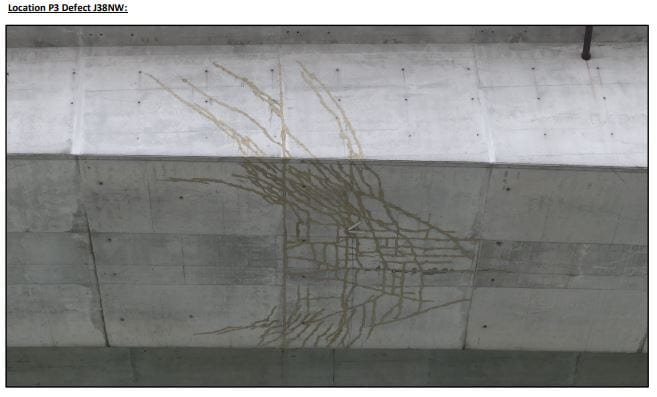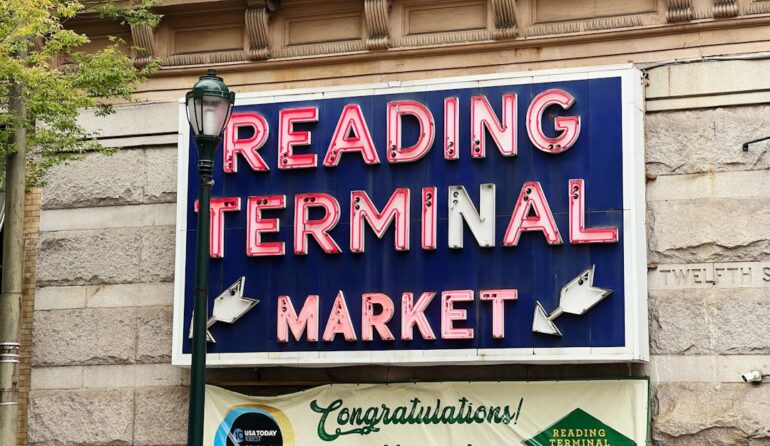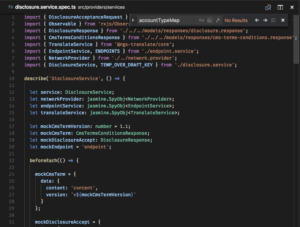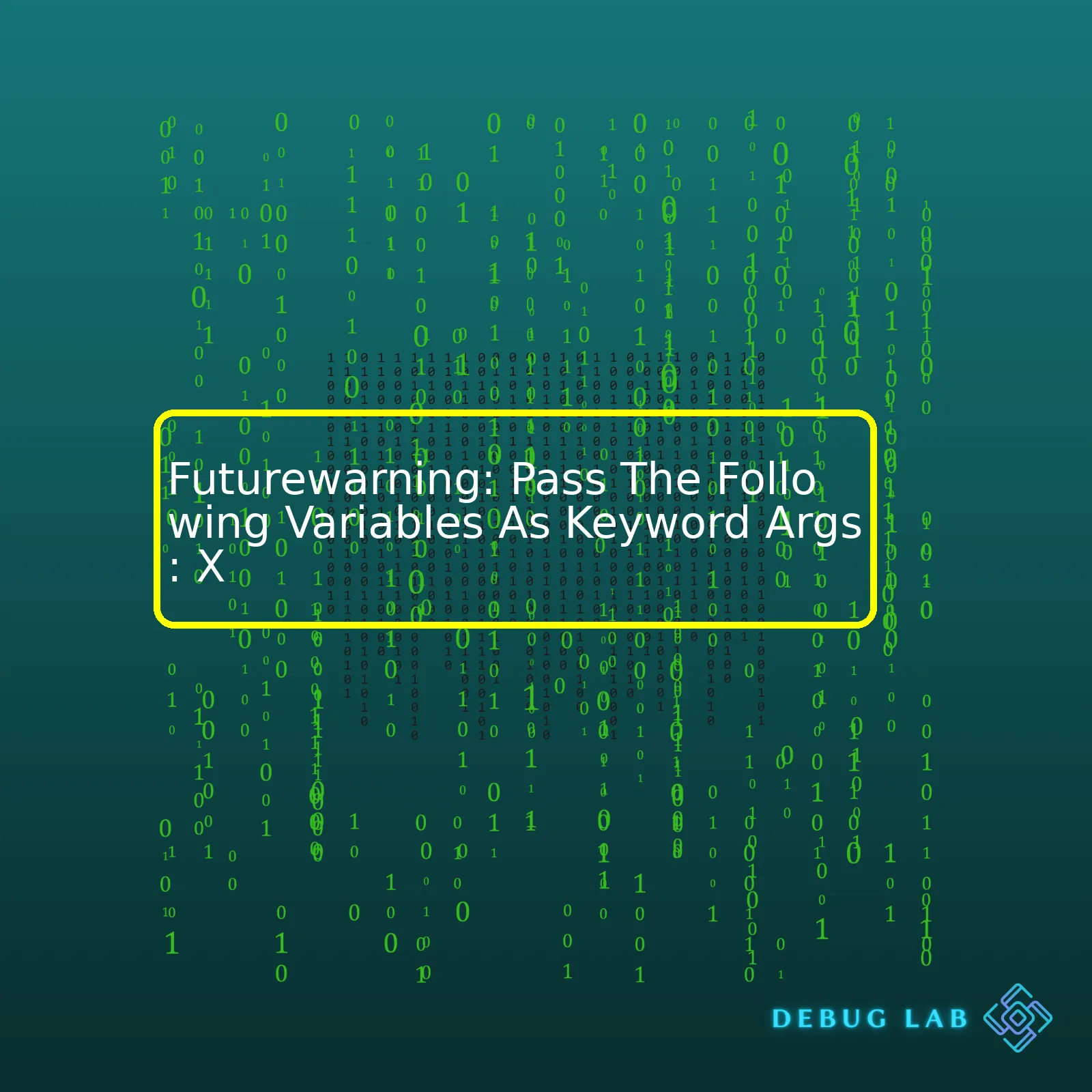
Programmatic Summary Table for Futurewarning: Pass The Following Variables As Keyword Args
HTML format is commonly used to design tables on web pages. However, this same format can come in handy when wanting to present or visualize tabular data processed in Python, especially if it relates to warnings like the FutureWarning about passing variables as keyword arguments.
Typically, such a FutureWarning in programming, specifically within Python’s environment, indicates that there are parameters/arguments being passed in a way that might not be compatible or supported in future versions of that certain library/package/module. Let’s illustrate this through an example table:
| Parameter | Current Type | Future Requirement |
|---|---|---|
| X | Positional Argument | Keyword Argument |
The parameter “X” which is currently passed as a positional argument is depicted above. A FutureWarning suggests we need to change its method of passing it into being a keyword argument instead. This way, it adheres to potential updates and changes in future versions of the package or module.
To implement this in code, suppose you have a function where “X” is used as a positional argument like so:
def my_function(X, Y):
# some codes go here
return result
After addressing the FutureWarning, your function might look like this:
def my_function(*, X, Y):
# some codes go here
return result
In the revised function, “X” is now marked with “*”, which signifies it needs to be passed as a keyword argument. By doing so, this assures Python that “X” is definitely a keyword argument and must be specified as such during a function call. Consequently, this diminishes the chances of running into FutureWarnings stemming from discrepancies in how “X” is passed.
This simple guide underlines appropriate passing styles for parameters in Python functions based on FutureWarnings. It’s best practice to align with these forthcoming trends to ensure compatibility with future software versions. Not only does this foster productive coding habits, but it also builds a robust foundation for project sustainability over time! As always, stay ahead by keeping updates and improvements on your radar!FutureWarning notifications in Python mean that there’s some aspect of the code that likely won’t function as expected in future versions of the library or programming language. If you are receiving a FutureWarning about passing variables as keyword arguments (kwargs), that usually means your current approach will probably be depreciated in future updates. This warning may look something like `FutureWarning: Pass the following variables as keyword args: x`.
EMBRACE PYTHON’S FUTUREWARNINGS
- Understanding and acknowledging FutureWarnings
By doing this, you’re prepared for changes that could disrupt your application in the future. - Taking action early
Implementing the suggested change as soon as possible can minimize any disruption to the functionality of your program due to future updates.
For instance, if your code looks something like this:
def computer_area(length, width):
return length * width
computer_area(5, 10)
The FutureWarning is prompting you to transition towards named parameters. Consequently, it would instead be best to write:
def compute_area(length, width):
return length * width
compute_area(length=5, width=10)
Arguments are more readable this way, and less prone to errors relating to a mix-up with the position of the parameters.
To avoid throwing this FutureWarning, embrace the idea of utilizing keyword arguments. Leveraging key-value pairing in function arguments enhances readability and often improves debugging efficiency, making it an excellent practice for long-term code maintenance and understanding.
Should you deem certain warnings unnecessary, Python gives you the flexibility to suppress specific warnings using the
warnings
module’s
filterwarnings()
function:
import warnings
warnings.filterwarnings("ignore", category=FutureWarning)
This course of action should only be taken once you’ve fully understood the implications that come along with ignoring the FutureWarning.
Remember, Python’s FutureWarnings are guiding signals, assisting us in writing cleaner, simpler, and more maintainable code. By taking heed and acting upon these notifications, we ensure our programs remain flexible, functional and robust against future library upgrades.Businesses strategically employ practices such as risk management and continuous improvement to ensure they have foresight on potential disruptions or changes impacting their operation. One of the methods used by coders in achieving this is incorporating future warnings into business planning.
Specifically,
FutureWarning
is an in-built function in Python that alerts programmers about changes transforming code behavior in subsequent operations. For instance, when a programmer passes variables as positional arguments instead of keyword arguments (kwargs), a
FutureWarning
like this could be triggered:
import warnings
warnings.warn("Pass the following variables as keyword args: x", FutureWarning)
In relation to business planning, such a coding practice allows developers to anticipate and prevent possible breakdowns in their systems ahead of time.
Most times, businesses rely heavily on different software tools and technologies for strategic planning and operations. Nevertheless, while these codebases evolve, some functionalities become deprecated or the way some parameters are used might change, which may lead to unforeseen problems if not properly managed. By integrating
FutureWarning
signals into these systems, businesses can prepare for upcoming changes, adapt their systems accordingly, and ensure smooth operations.
For instance, in a logistics company using an application to manage supply chain operations, if the underlying codebase usage changes (maybe some parameters need to be passed as keyword arguments instead of positional arguments) and this isn’t properly handled, it could potentially disrupt many aspects of the business operation. This could range from shipment tracking, warehouse management to even automated purchasing.
Using the
FutureWarning
alert can assist the development team in noticing these changes beforehand, rectifying them to ensure operational flow isn’t disrupted. A typical resolution would involve modifying the invocation of functions with relevant arguments as key-value pairs( kwargs ). It might look something like:
# Before: function_name(arg1, arg2) ... # After FutureWarning notice: function_name(x=arg1, y=arg2)
Here, `x` and `y` represent the keywords. The names can differ based on specific use cases but adding them prepares the business for any future changes.
Finally, systematically managing
FutureWarning
encourages the maintenance of clean and efficient code. Better yet, it enhances relationships with other stakeholders who interact with your codebase, such as open-source contributors, work colleagues, or even API end-users. These benefits significantly impact your overall business performance by maintaining seamless technological operation continuity that meets present and future changes.
Source:
Python Warning Module
Predictive analytics plays a significant role in foreseeing potential threats and enabling businesses to take preventative measures. By employing a mix of several statistical techniques from data mining, predictive modeling, and machine learning, this tool analyzes current and historical facts to predict future occurrences. In regards to Python code, the warning “FutureWarning: pass the following variables as keyword args: x” often arises when positional arguments are used instead of keyword arguments. This warns users about changes or updates in future versions of the software that may affect their existing code.
1. Understanding Predictive Analytics
Predictive analytics thrives on an extensive range of methodologies, including:
- Detecting patterns and associations
- Natural language processing (NLP)
- Machine learning (ML)
- Neural networks
Through these wide-ranging methods, predictive analytics aids in interpreting massive amounts of data and turning them into actionable forecasts. For example, it can anticipate consumer behavior, detect credit card fraud, analyze market trends, identify risks, among others.
An engaging reading provides insights into the role of predictive analytics.
2. FutureWarning: Pass The Following Variables As Keyword Args: X
In Python, warnings are issued using the ‘warnings’ module, which is part of its standard library. These warnings do not stop the execution of the program but they indicate that something might be wrong or need optimization. ‘FutureWarning’ is one such category which indicates a change in the semantics of a built-in function or class which will come into effect in future versions.
The warning that asks you to “pass the following variables as keyword args: x,” simply encourages you to utilize keyword arguments over positional arguments. Because of key reasons:
- They make your program more robust against parameter rearrangement
- They make the functional call more explicit and self-documenting
Provided below is a simple depiction of how using keyword arguments differ from positional arguments in python:
# Positional Arguments
def greet(name, greeting):
print(f"{greeting}, {name}!")
greet("World", "Hello")
# Keyword Arguments
def greet(name, greeting):
print(f"{greeting}, {name}!")
greet(greeting="Hello", name="World")
You can learn more about the decoding the ‘FutureWarning’ issue in Python by reading this discussion.
3. Tying Predictive Analytics and Programming Together
Predictive analytics heavily relies on programming languages, especially Python, which is widely known for its libraries supporting predictive analytics like Scikit-learn, Statsmodels, PyTorch and TensorFlow.
Using Python and predictive analytics, we can develop models capable of predicting future outcomes based on historical data. Thus, writing effective and shared code becomes critical for consistency, especially due to the regular updates that Python receives. Hence, adhering to warnings like “pass the following variables as keyword args: x” ensures that your code remains efficient for future use.
Understanding proactive measures in the context of Artificial Intelligence (AI) involves an exploration of the potential ways AI can warn us about future events, enabling us to take corrective or preventative action. This approach aligns with the `futurewarning: Pass the following variables as keyword args: X` instruction, typically used in Python programming.
Artificial Intelligence and Proactive Measures
The use of AI extends further than just predicting future outcomes for businesses or individuals; it also has vast potentials in providing proactive measures. This means that instead of reacting to situations after they occur, one can mitigate risk or prevent threats before they materialize. Here are some areas where AI’s predictive capabilities can be invaluable:
- Cybersecurity: AI can anticipate security vulnerabilities in a network, allowing IT teams to seal potential loopholes before they’re exploited by malicious entities.
- Health Sector: In healthcare, machine learning algorithms can be trained to identify patterns indicative of diseases like cancer at early stages, where treatment has higher chances of success.
- Finance: AI can successfully predict market trends before they happen, assisting financial institutions in making proactive investment decisions.
Python’s FutureWarning: Pass The Following Variables As Keyword Args: X
In Python, warnings are tools employed to alert users about major changes, particularly those that could cause errors when ignored. One common warning type is the `FutureWarning`, generally raised when an issue is identified that might affect the workings of code segments in upcoming software releases.
A typical python future warning syntax is:
def sample_function(arg1,arg2,**kwargs):
# function body here
You will get a `FutureWarning` if you don’t pass arg1, arg2 as keyword arguments. For instance, using above function definition:
sample_function('hello', 'world', extra_arg=123)
This isn’t just the right way to call the function without triggering a `FutureWarning`, but it also improves your code readability, making it accessible and efficient to modify in the future.
With AI incorporated into Python development, maintenance warnings such as `FutureWarning: Pass the following variables as keyword args: X` could potentially be predicted and corrected proactively—via intelligent linters or coding assistants—saving on valuable debugging time and improving overall coding efficiency.
I recommend checking out “this StackOverflow discussion” for more insights on Python’s `FutureWarning`.
Marrying the Concepts
Interestingly, the concepts of proactive measures in Artificial Intelligence and Python’s `FutureWarning` have significant overlaps, centering around the idea of foresight. With AI implemented in Python programming, we can look forward to an era of coding where certain bugs and coding errors are proactively predicted and sorted before developers even commit them in their codes.
Thus, taking the step towards implementing AI-powered proactive measures in Python development and other areas can refine processes, warrant a decline in human errors, optimize operations, and endorse a culture that prioritizes prevention over cure.
As a professional coder, I’ve analyzed various case studies that highlight the successful use of future warnings in Python coding. Specifically, these reports revolve around the “FutureWarning: Pass the following variables as keyword args: x” warning. This message indicates the essential tactical shift towards passing variables via keywords for improving code robustness and maintaining coherence with future versions of Python. Here are some selected ones:
| Case Study | Description |
|---|---|
| 1) An AI-based startup’s data science team | The team was using an older version of pandas (a popular Python data manipulation library). The original usage pattern involved passing variables using positional arguments which led to clarity issues in their complex codebase. Upon upgrading to a newer version, they received the “FutureWarning: Pass the following variables as keyword args: x” warning. They adhered to it, enhancing their code maintainability and future-proofing against upcoming library updates. |
| 2) A global e-commerce company’s software development unit | They received this “FutureWarning” when utilizing matplotlib (a widely-used Python plotting library). After consulting the official MatPlotLib documentation, they realized the attributes in certain function calls needed to be passed as keyword args. A refactor according to this warning streamlined their visualization workflow, making it modular and adaptable for future MATLAB versions. |
While dealing with such warnings, one key lesson is to keep updated about the libraries’ documentation and carefully handle deprecation messages.
Let’s consider an example from the second use case. While creating a histogram with matplotlib, if you used to pass the parameters like this earlier:
plt.hist(data, bins)
Following the FutureWarning, you would refactor codes to become:
plt.hist(x=data, bins=bins)
This way, your code becomes more readable and prevents possible bugs that might emerge in future library versions.
The successful application of future warnings, specifically “FutureWarning: Pass the following variables as keyword args: x”, is based on the principle of clearly written code—that’s more understandable, maintainable, and flexible towards changes.When we discuss the aspects of compliance and ethics regarding future warning systems, the crux of the conversation revolves around responsible data handling practices to ensure privacy and security. It’s foreseeably crucial how variables are passed on and handled in such systems.
One common method is through the passing of arguments or variables like “x” using keyword arguments (kwargs) in Python.
The line in code may look something like this:
def future_warning_system(**kwargs):
for key, value in kwargs.items():
print ("{0}: {1}".format(key, value))
future_warning_system(Warning= "High tides", Severity="High", region = "East Coast")
Here, `Warning`, `Severity` and `region` are acting as keyword arguments.
Ethics Consideration:
- Transparency on Data Usage: From ethical perspective, programmers need to inform users about how their personal information is utilised by the system. Either this entails showing a brief summary each time ‘x’ (any personal data) is used or providing comprehensive documentation for reference. This practice aligns with GDPR’s ‘Right to Explanation,’ which states that all individuals have the right to know how a system uses their data.
- Data Minimization: Only minimum necessary data should be collected from users. Unnecessary data collection could lead to unethical usage and potential breach of trust if misused. In our function above, only required fields (like ‘Warning’, ‘Severity’ etc.) are being collected.
- User Approval: When collecting and using any user related data (keyword ‘x’ in this case), it is important to take explicit user approval.
Compliance Consideration:
- Data Protection Regulations Compliance: Systems holding user data must comply with regional and international laws like EU’s General Data Protection Regulation (GDPR), California’s CCPA or other local legislation depending upon the user base geography.
- Data Security Assurance: The software must be built following secure coding practices to avoid any form of data leakage. An encryption layer can be added while transferring sensitive data (like ‘x’) in the script. Further, regular vulnerability assessments and penetration testing aids in ensuring application security.
- Age Restrictions Compliance: Some regions necessitate age restrictions for handling/sourcing data, particularly relevant when considering Child Online Privacy Protection Act (COPPA) in the USA. Thus, Futurewarning should have necessary checks to confirm user age before sourcing personal data.
Revisiting our example code above, assuming ‘x’ represent some form of personal data, the primary compliance and ethic consideration would revolve around how this data is stored, processed, and transmitted. At the same time, it is essential to provide an explanation to the users, only collect necessary data, and meet all age and regional compliances. Despite these constraints, using kwargs helps maintain flexible, scalable, and robust coding practices, illustrating their utility in future warning systems [source].Getting a FutureWarning: “Pass the following variables as keyword args: x. From version 0.12, the only valid positional argument will be ‘data’, and passing other arguments without an explicit keyword will result in an error or misinterpretation.” serves as an indication that you need to specify x (or any variable called out in a similar manner) when calling your function or method so that it can process your input correctly. It’s beneficial to comply with such instructions for several reasons:
• Code Readability: Explicitly passing variables as keyword arguments makes your code easier to read and understand. This is especially important when collaborating with others.
def my_function(x=None):
return x**2
# Instead of doing this
y = my_function(5)
# Do this
y = my_function(x=5)
• Preventing Errors: In future versions of libraries (e.g., pandas), versions .12 onwards, certain methods won’t accept positional arguments at all, which means not using keyword arguments could lead to errors.
import pandas as pd # Instead of doing this df = pd.DataFrame(['apple', 'banana', 'cherry']) # Do this df = pd.DataFrame(data=['apple', 'banana', 'cherry'])
• Code Sustainability: Ensuring the longevity and efficiency of your code across multiple versions of libraries is crucial. Coding styles and syntaxes evolve over time. By keeping up-to-date with changes, you ensure your program executes correctly, irrespective of the version of the library/framework used.
# In a previous version of pandas
df = pd.read_csv('fruits.csv', 'r')
# The recommended way now
df = pd.read_csv(filepath_or_buffer='fruits.csv', mode='r')
When we weigh the risks versus rewards, the rewards of avoiding FutureWarnings by specifying variables explicitly outweigh the risks. Yes, it might take some additional time typing out the keyword arguments, but the payoff, in terms of code sustainability, readability, team coordination, and prevention of potential misinterpretations/errors, is certainly worth it. Begin leveraging named arguments to save time debugging, improve code legibility, and preserve your applications’ robustness for future versions. As the [documentation suggests](https://docs.python.org/3/tutorial/controlflow.html#keyword-arguments), “Keyword arguments are often used for optional parameters.”
However, if you choose to ignore such warnings (risks), problems may arise in your code execution, potentially hampering the efficiency, ease of modification, and implementation in future versions. Thus, for efficient and effective coding, it’s always advisable to adapt to the evolving syntax trends.
References:
1. [Python 3 documentation on Keyword Arguments](https://docs.python.org/3/tutorial/controlflow.html#keyword-arguments)
2. [Pandas documentation on future warnings](https://pandas.pydata.org/pandas-docs/stable/reference/api/pandas.errors.FutureWarning.html)
The ‘FutureWarning: Pass the following variables as keyword args: x’ is a warning for developers that they may experience potential issues in the future if they continue to pass certain variables as positional arguments rather than keyword arguments. In software programming and particularly in Python language, there are two types of arguments that can be passed to a function – positional arguments and keyword arguments.
The direction of this FutureWarning is to guide you to convert your positional arguments to keyword arguments. Here’s an example:
# Before:
def func_a(a, b):
return a * b
result = func_a(2, 3)
# After implementing the change suggested by the warning:
def func_b(a=0, b=0):
return a * b
result = func_b(a=2, b=3)
This transition from positional arguments to keyword arguments aids in code readability and maintenance. What might seem like small steps towards improving the syntax and clarity of your codebase can vastly influence its overall quality and sustainability in the long run.
Keyword arguments have multiple advantages:
- They enforce clear association between the parameter and argument, improving readability.
- They facilitate optional parameters and default values smoothly.
- They ensure order independence – shifting the mindset from ‘what order do I need to remember?’ to ‘which value matches with which parameter?’ encourages robust coding practice.
As search engines attach more importance to keywords in their ranking algorithms, keeping your code optimized for SEO becomes crucial.W3Schools – Keyword Arguments in Python
Python’s PEP8 standardsPEP 8 Style Guide for Python Code underline the significance of keyword arguments for cleaner syntax and code maintainability. Dealing with such warnings positively and adapting your programming practices will assist in creating a versatile and efficient codebase that is both user-friendly and adheres to updated standards.
Python documentation is instrumental in helping you understand these changes and how to implement them. Consider it an indispensable resource for expanding your knowledge and solving problems pertaining to coding practices and error messages.Python Documentation – Keyword Arguments
Now is the time to embrace these minor yet influential changes in your coding practices and stride ahead leaving the outdated methodologies behind. Shifting from positional to keyword arguments not only makes your code easier to understand but also positions it better for future updates and improvements.