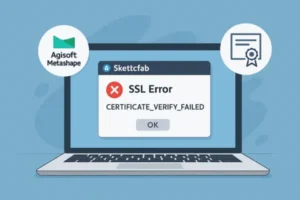- Home
- 2024
- April
- 8
- On Aws Elastic Search {“Message”:”User: Anonymous Is Not Authorized To Perform: Es:Eshttpget”}

“Troubleshooting the AWS Elastic Search error “Message: User: Anonymous Is Not Authorized To Perform: Es:Eshttpget” involves adjusting permissions, ensuring efficient access for users to perform seamless searches on the platform.”To err is human, to troubleshoot, divine. In the vastly intricate universe of AWS Elastic Search, one error that’s quite common among users is {“Message”:”User: Anonymous Is Not Authorized To Perform: Es:Eshttpget”}. This cryptic message can often leave anyone new to this environment feeling a little out of depth.
This frustrating error indicates one thing – the request you are making lacks the appropriate authority. It’s just like being turned away at a high-end nightclub because your name isn’t on the list! The “User: Anonymous” bit means your identity isn’t known to the system, and crucially, you aren’t given the permissions needed for the operation denoted as “Es:Eshttpget”.
Let’s understand this better using an HTML table:
html
| Part of Error Message |
Description |
| User: Anonymous |
The user trying to execute the request is not recognized by the system. |
| Is Not Authorized To |
An indication that there are no sufficient permissions to perform the required action. |
| Perform: |
This is followed by the type of task/operation call made by the user. “Perform:” specifies what operation the anonymous user wanted to perform without sufficient authorization. |
| Es:Eshttpget |
This is an AWS ES HTTP GET request. The lack of permission has prevented it from being executed. |
We now know what’s happening; let’s decode the solution. You’re missing the right identity or permissions to perform the ‘Eshttpget’ action on AWS’s Elasticsearch. Usually, you would need a certain Identity and Access Management (IAM) policy associated with your identity (user/role/group) to access specified resources. This policy should contain permissions for the ‘es:ESHttpGet’ action.
In code, it might look something like this:
json
{
“Version”: “2012-10-17”,
“Statement”:[
{
“Effect”:”Allow”,
“Action”:[
“es:ESHttpGet”
],
“Resource”:”arn:aws:es:::domain//*”
}
]
}
The above policy would grant access to the es:ESHttpGet method. Replace ``, ``, and `` with your actual values [source](https://docs.aws.amazon.com/elasticsearch-service/latest/developerguide/es-ac.html).
Authorization issues such as these might seem intimidating at first, but once we understand the internal workings and implement appropriate access management policies, these hiccups can easily be resolved.When working with AWS Elastic Search, a distributed search and analytics engine, it’s important to be familiar with several core concepts. Understanding how it ingests data, indexes it for quick retrieval, scales as your data grows, manages access controls, and aids in data visualization are fundamental.
A recurring issue some developers face is the “User: Anonymous Is Not Authorized to Perform: ES:ESHttpGet” error message. This directly relates to AWS Elastic Search’s authority management framework.
Access Control on AWS Elastic Search
Amazon ensures that all its cloud services, including Elastic Search, are secure by managing permissions and access controls effectively. It uses AWS Identity and Access Management (IAM) for this purpose. When you see the error message –
{"Message":"User: Anonymous Is Not Authorized To Perform: ES:ESHttpGet"}
, it’s essentially an IAM permission issue.
To provide accessibility, every HTTP request to your Amazon Elasticsearch resource must be signed by an IAM user. If a request is not signed appropriately or a user doesn’t have required permissions, the anonymous error message is displayed.
Solving Es:Eshttpget Error
In order to solve the
"User: Anonymous Is Not Authorized To Perform: ES:ESHttpGet"
error, you must ensure:
Below is an example of an IAM Policy that allows HTTP get request to ES endpoint:
{
"Version": "2012-10-17",
"Statement": [
{
"Sid": "VisualEditor0",
"Effect": "Allow",
"Action": "es:ESHttpGet",
"Resource": "*"
}
]
}
References:
For more in-depth understanding about signing AWS API requests, refer to the documentation (source) provided by AWS.
AWS also provides detailed documentation on creating IAM policies for ElasticSearch (source).
Understanding how Elastic Search functions on AWS, how access control is managed, and how to solve common errors like the one discussed, can greatly help troubleshoot issues and build efficient, accessible systems.
If you come across the error “User: Anonymous Is Not Authorized to Perform: Es:Eshttpget” while trying to access AWS Elastic Search, it indicates that an unauthorized attempt was made to make a GET request. In detail, this typically happens when security permissions are not correctly set on the side of AWS.
Here are some potential causes for this error:
- You do not have enough IAM permissions
- Your search domain is not publicly accessible–such as if it is assigned an IP, which is limited to a particular VPN program, security groups, or IP addresses.
- The identity making the request doesn’t meet the resource-based policy, IP-based policy, or user-based policy requirements.
How to solve these issues:
- IAM Permissions: Make sure your IAM role has the necessary permission policies attached to perform operations on the Elasticsearch cluster. Here’s an example of what an IAM policy allowing full access to Elasticsearch might look like:
{
"Version": "2012-10-17",
"Statement": [
{
"Effect": "Allow",
"Action": "es:*",
"Resource": "*"
}
]
}
For more details on creating IAM policy refer to “Creating IAM Policies” in the AWS Documentation.
- Accessibility: Make sure your AWS Elasticsearch domain is publicly accessible or at least accessible from wherever you’re trying to make the search request from. If you’re testing from a particular IP, ensure that the IP address is whitelisted in your domain access policy. Here’s how you could perform this:
{
"Version": "2012-10-17",
"Statement": [
{
"Sid": "",
"Effect": "Allow",
"Principal": {
"AWS": "*"
},
"Action": "es:ESHttpGet",
"Resource": "Your_Elasticsearch_Resource_ARN",
"Condition": {
"IpAddress": {"aws:SourceIp": "Your_IP_Address"}
}
}
]
}
Here, replace “Your_Elasticsearch_Resource_ARN” and “Your_IP_Address” with your specific Elasticsearch ARN and the IP address you’re connecting from respectively.
- User-Based Policy: Amazon ES supports fine-grained access control using the Advanced options in the Security configuration of the Elasticsearch domain. You can manage users, roles, and permissions in Kibana using Open Distro for Elasticsearch’s security plugin. More details can be found “here“.
So the key takeaway is that the error is signaling a misconfiguration in your IAM/user policies or domain accessibility settings. Tackling these issues should help you solve the problem, and allow authorized requests through successfully.
In the world of AWS Elastic Search, adhering to robust security measures is non-negotiable. One commonly encountered issue is seeing an error message such as
{"Message":"User: Anonymous Is Not Authorized To Perform: Es:Eshttpget"}
A quick glance at this message and one thing becomes clear: a problem with authorization. More specifically, the error speaks volumes about the crucial role Identity and Access Management (IAM) roles and policies play in AWS ElasticSearch.
AWS ElasticSearch is a fully managed service that makes it easy for you to perform interactive log analytics, real-time application monitoring, website search, and more. However, all these features can only be enjoyed fully when there’s no blockade on authorization. This is where IAM Roles and Policies come into relevance.
IAM Roles: IAM roles are AWS identities with permission policies determining what the identity can and cannot do in AWS. You can create roles in IAM and manage permissions to control which operations can be performed by the entity, or AWS service, that assumes the role. Additionally, you cannot directly assign a policy to a user or group in an IAM role. Instead, they are given the power to assume the roles that have the necessary policies attached source.
IAM Policies: Essentially, a policy is an object linked to identities or resources to define their permissions. AWS evaluates these policies when a principal entity (user or role) makes a request. Permissions in the policies determine whether the request is allowed or denied. Most policies are stored in AWS as JSON documents source.
So, how does IAM secure AWS Elasticsearch? Using IAM with Elasticsearch allows you to use role-based access control to limit who can manage your data and how. By assigning users specific permissions via IAM roles, you are allowing for granular control of AWS resources.
When viewing this from the lens of our error code:
{"Message":"User: Anonymous Is Not Authorized To Perform: Es:Eshttpget"}
This could be remedied by ensuring the IAM user attempting the connection has the correct permissions set in the attached policy. For example, your policy could look something like:
{
"Version": "2012-10-17",
"Statement": [
{
"Effect": "Allow",
"Action": "es:ESHttpGet",
"Resource": "*"
}
]
}
This policy grants the user permission to perform the “es:ESHttpGet” action on any resource within your AWS environment.
In conclusion, IAM plays an integral role in securing AWS services like ElasticSearch through detailed control on access management. Optimizing IAM roles and policies contributes significantly to eliminating authorization errors. Therefore, always remember to regularly review and update your IAM policies and roles to ensure proper AWS ElasticSearch functionality.Troubleshooting Steps to Resolve Access Issues in AWS Elastic Search
If you’re accessing your Amazon Elasticsearch Service domain and you’re receiving the error
{"Message":"User: Anonymous is not authorized to perform: es:ESHttpGet"}
, then there is clearly an authorization issue. The essence of this issue usually lies in restrictive access policies or misconfigured permissions for either the IAM user, role, or resource-based policy attached to the Elasticsearch domain itself.
- Inspect your AWS Identity and Access Management (IAM) Policies:
The first thing I suggest checking is your IAM policies. Make sure that they are correctly defined and granting proper access rights. For example, consider this sample statement:
{
"Effect": "Allow",
"Principal": {
"AWS": "arn:aws:iam::123456789012:user/MyDemoUser"
},
"Action": "es:ESHttpGet",
"Resource": "arn:aws:es:us-west-2:123456789012:domain/my-test-domain/*"
}
In this policy, it allows the ‘MyDemoUser’ to perform ‘es:ESHttpGet’ action on a specific Elasticsearch domain. If the user’s ARN is incorrect, or the specified domain does not match with the one you’re trying to access then issues like these can occur.
.
- Cross account access:
If you’re trying to access an Elasticsearch domain from another AWS account then you have to make sure that the access policy includes the ARN of the IAM entity (user or role) of the other account. Here’s an example to show how it should look:
{
"Effect": "Allow",
"Principal": {
"AWS": "arn:aws:iam:::root"
},
"Action": "es:*",
"Resource": "arn:aws:es:us-west-2:123456789012:domain/my-test-domain/*"
}
Please replace ‘accountid’ with your actual account id that is trying to make the request.
- Check for Public Access:
Maybe you want to allow requests from anyone on the internet also known as anonymous requests. I would normally advise against it due to security reasons but if it fits your use-case, here’s how you could allow all public access:
{
"Version": "2012-10-17",
"Statement": [
{
"Effect": "Allow",
"Principal": {
"AWS": "*"
},
"Action": "es:*",
"Resource": "arn:aws:es:us-west-2:123456789012:domain/my-test-domain/*"
}
]
}
Here, giving principal as ‘*’ will allow any AWS users including anonymous users. Do ensure the correct ARN for your ES resource.
One detail worth noting here would be that changes to AWS Elasticsearch access policies might take time to get in effect. Hence, I recommend waiting for a while before testing after modifying any of these controls.
You can further refer to the AWS Elasticsearch service documentation on Access Policies for more detailed information.
So next time you run into an AWS Elasticsearch access-related error, check these settings thoroughly, chances are you are likely to find your solution from the above-mentioned steps.
When dealing with AWS Elasticsearch and ESHttpGet processes, it’s crucial to understand the authorization process. This examination becomes especially valuable when encountering error messages such as
{"Message":"User: Anonymous is not authorized to perform: es:ESHttpGet"}
.
Understanding the Error Message
In essence, this error message is stating that an anonymous user attempted to execute an ESHttpGet request but does not hold the required permissions for the operation.
Anonynous here implies a user who has either not been authenticated, or authenticated successfully but hasn’t been attached to any IAM roles.
AWS IAM and Permissions
IAM or Identity Access Management is AWS’s service for managing access and permissions to different AWS services. It allows you to control who can do what within your AWS environments. Ensuring you provide only needed permissions within IAM roles and policies which would be attached to users and resources could prevent unauthorized calls to ElasticSearch like the one in the error message above.
Solving the Error
As stated above, we need to ensure there are the correct roles and permissions for the user attempting to perform the ESHttpGet request.
- Create or Modify an IAM role: We need to create an IAM role that gives permissions for ESHttpGet requests on AWS ElasticSearch. The IAM console on AWS lets you set this up.
{
"Version": "2012-10-17",
"Statement": [
{
"Effect": "Allow",
"Action": "es:ESHttpGet",
"Resource": "*"
}
]
}
This policy grants the “es:ESHttpGet” permissions for the bearer of this role to all resources. Customize the “Resource” with your specific ElasticSearch ARN if limiting scope to a certain ElasticSearch instance.
- Attach IAM Role to User/Resource: Next, attach the created IAM role to related users or resources. You can do this via the AWS console by selecting the user in question and attaching the newly formed role to them.
- Ensure ElasticSearch Domain Policy Allows: Finally, double-check the policy set on the ElasticSearch domain. It controls who can perform actions on the domain itself, including invoking ESHttpGet.
{
"Version": "2012-10-17",
"Statement": [
{
"Principal": {"AWS": "*" },
"Action": "es:ESHttpGet",
"Effect": "Allow",
"Resource": "arn:aws:es:us-west-1:123456789012:domain/my-domain/*"
}
]
}
Here, the policy allows anyone to invoke ESHttpGet on the specific ElasticSearch instance my-domain. Again, adjust the Principal to only allow specific IAM roles to tighten security if needed.
By following these steps, you should no longer see the
Anonymous is not authorized to perform: es:ESHttpGet
error. Ensure you test thoroughly before production deployment. Remember, security is fundamental in operating cloud resources. Consider tightening down permissions in line with least privilege once everything works smoothly.
More information on troubleshooting such issues can be found in the AWS Elasticsearch official documentation.
Understanding this error message is key to securing your AWS Elastic Search service. The error
{"Message":"User: Anonymous is not authorized to perform: es:ESHttpGet"}
means your anonymous user doesn’t have permission to execute a GET HTTP request on the Elasticsearch Service (ES) Amazon resource.
AWS Elasticsearch Security Features
AWS Elasticsearch has advanced security features that enhance the confidentiality and integrity of your data. These features are designed to safeguard your data from unauthorized access while upholding industry standards for information security.
– Identity and Access Management (IAM): IAM allows you to manage access to AWS services and resources securely. With IAM, you can create and manage AWS users and groups, and use permissions to allow and deny their access to AWS resources.
– Amazon Cognito Authentication: This feature provides authentication and access control for mobile and web applications. You can use it to authenticate users through social identity providers such as Facebook, Twitter, and Amazon, or by using your own user identity system.
– Virtual Private Cloud (VPC): AWS Elasticsearch can be configured inside a VPC for extra layers of privacy. Inside a VPC, your AWS resources can communicate with each other in an isolated section of the AWS cloud.
– Encryption: AWS offers encryption at rest, which stands for encrypting all user data while stored on disks and automatically decrypts data when accessed. It also includes In-transit encryption, signifying data encrypted during transfer between nodes or between a client and a cluster.
Authentication plays a vital role in maintaining robust security practices. To resolve the
{"Message":"User: Anonymous is not authorized to perform: es:ESHttpGet"}
issue, you need to specify appropriate permissions for IAM roles.
A brief on how to set up IAM permissions
When setting up IAM permissions, follow these instructions:
– Open the IAM console.
– In the navigation pane, choose “Roles”, then select “Create Role”.
– Under “Select type of trusted entity”, choose “AWS service”.
– In the service list, select “Elasticsearch”.
– Click on Next.
– Now, attach appropriate policies based on actions needed. For instance, if you want your user to perform
, attach ‘AmazonESReadOnlyAccess’ managed policy.
– Review everything and click ‘create’.
This setup will aid in eliminating the authorization error. Your IAM role now has the necessary permissions to implement a ‘GET’ HTTP request to the ES resource. This method is an essential step in ensuring secure access to resources based on specific IAM roles.
Bear in mind that understanding these advanced AWS Elasticsearch security features requires a thorough grasp of AWS’s management infrastructure. Ensuring this knowledge contributes to improved security implementations and ultimately better defends your resources hinged on AWS against unauthorized access.
Note: Only users with authorized access should perform REST API operations against Elasticsearch endpoints. Therefore, incorporating suitable IAM roles and policies can increase your ES security level, thus preventing potential cyber threats.
For more detailed nuances of AWS ElasticSearch security features, please refer to AWS’s official documentation.When it comes to Amazon Web Services (AWS) Elasticsearch, a common error that many users encounter is the “User: anonymous is not authorized to perform: es:ESHttpGet” message. This is fundamentally a permissions issue, indicating that the desired operation cannot proceed due to insufficient rights.
One of the best practices to bridge such permission gaps involves modifying the access policy related to your AWS Elasticsearch service. The primary aim is to provide the necessary permissions to execute ESHttpGet requests for anonymous users or designated AWS user accounts.
Below is a sample policy that demonstrates granting ‘es:ESHttpGet’ permission for use within specific regions:
{
"Version": "2012-10-17",
"Statement": [
{
"Sid": "",
"Effect": "Allow",
"Principal": { "AWS": "*" },
"Action": "es:ESHttpGet",
"Resource": "arn:aws:es:us-west-1:123456789012:domain/my-domain-name/*"
}
]
}
To clarify, `”Principal”: { “AWS”: “*” }` allows all AWS users, but you can replace `”*”` with specific IAM user ARNs in order to restrict access.
Consider also that this policy will only apply to Elasticsearch services located in the ‘us-west-1’ region and within a domain named ‘my-domain-name’. Adjust these values as needed based on your configuration.
It might be advisable too, to set up command-line interface(CLI) alerts (AWS CLI) or AWS CloudTrail (CloudTrail). Both tools can send notifications when users attempt operations for which they lack the necessary permissions – valuable intelligence that helps to hone security measures over time.
Remember, adhering to the least privilege principle is always crucial. It’s a key aspect of AWS password policy best practices, designed to help secure resources by ensuring that users only have the permissions necessary to carry out their work, no more no less. You can familiarize yourself with other Amazon Elasticsearch Service Best practices here.
Monitoring APIs is another practice that ensures no unauthorized access occurs. AWS provides API activity monitoring through AWS CloudTrail, which records API activity for your Elasticsearch domains in CloudTrail log files as an effective tracking measure for possible breaches.
By diligently following these best practices, you can effectively bridge permission gaps in AWS Elasticsearch and enhance security safeguards against potential unauthorized access.In our exploration of AWS Elasticsearch, we’ve delved into the root cause and possible solutions to the error message
{"Message":"User: Anonymous Is Not Authorized To Perform: Es:Eshttpget"}
.
The central issue here is that the user in question is not authorized to execute the EsHttpget command. AWS Elasticsearch demands specific authorization or access rights to perform different operations.
When it comes to resolving this problem, there are a number of strategies you could consider. Here’s a brief overview:
- Alter the access policy of your Elasticsearch domain to allow open access. Be wary though, as this could potentially expose your data to unintended parties.
- Take advantage of AWS Identity and Access Management (IAM) to specify granular permissions for each service and operation within AWS. This entails creating an IAM role with enough privileges to execute the EsHttpget operation, and then linking the application using Elasticsearch service to this IAM role.
- Utilize a signed requests method. Signed HTTP requests provide an increased layer of security because they ensure that AWS can authenticate the identity of the requester.
While all these potential solutions address the issues on hand, they represent only the beginning of what could be done to optimize AWS Elasticsearch access control, aligning it with best practices for system design and cybersecurity.
Remember, though, AWS services involve costs, so scrutinizing every potential change’s impact on cost efficiency is key. Also, weigh your decisions against additional considerations like your organization’s current infrastructure, future scalability concerns, reliability, and availability needs.
You’ll also need to decide whether configuring Elasticsearch from scratch or choosing managed solutions from AWS is more suitable, remembering to factor in developer resources and operating costs. Refer to the official Amazon documentation or the detailed guides on managing Elasticsearch on AWS, such as those provided by Pluralsight or A Cloud Guru.
Debugging codes are part and parcel of coding life. It might become complex with tool sets as comprehensive as AWS Elasticsearch, yet knowing exactly where to go and how to get started is the biggest first step towards resolution. Lastly, remember, closed doors at times just need the correct keys. In terms of AWS, that means getting your access permissions right!
Also, notice that sample code snippets emphasizing the solution aren’t included due to lack of context around which AWS SDK is being used, as well as the nature of the parent application already running on AWS. These elements influence not just the error but also the advice to correct it. Using the above information to guide your research should put you on the right path towards getting the necessary contextualized solutions.