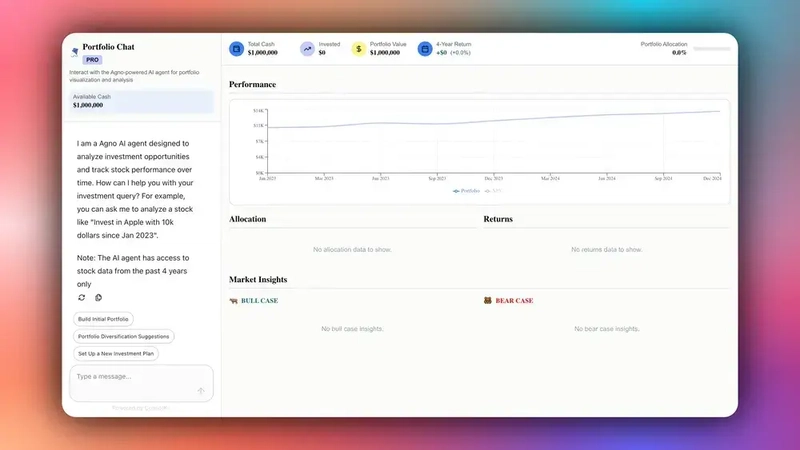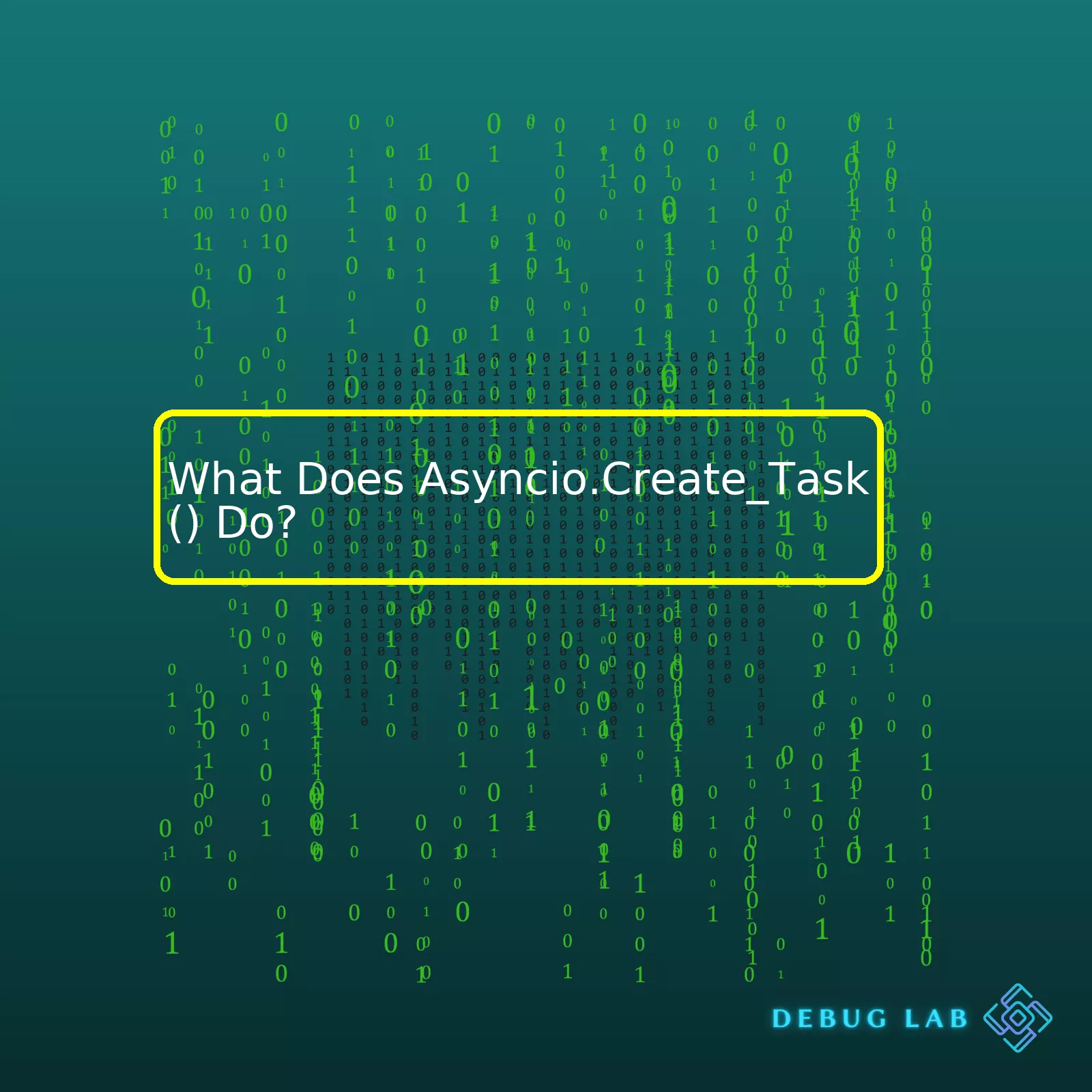
| Function | Description |
|---|---|
| asyncio.create_task() | This function can schedule the execution of a corout and returns a Task object. |
The function asyncio.create_task() is an inbuilt method in Python’s asyncio module. This module is crucial for handling asynchronous I/O operations, particularly in web programming where it has extensive use-cases.
A coroutine, to explain briefly, is a generalization of a subroutine which enables several entry points for suspending and resuming execution at particular locations. The asyncio.create_task() takes a coroutine as an argument and schedules its execution, that is, it arranges for the coroutine to start running and ensures that it will run until completion.
This function is mainly utilized when there is a need to concurrently run multiple tasks in Python. It not only queues the input coroutine but also immediately dispatches it to run on the event loop. The dispatched task runs as soon as the executing code yields control back to the event loop, ensuring the non-blocking behavior of our program.
In this way, asyncio.create_task() greatly simplifies parallel executions. Here is a basic code snippet illustrating its use:
import asyncio
async def hello_world():
print("Hello World!")
# Create a task out of a coroutine
task = asyncio.create_task(hello_world())
# Run the task using the asyncio event loop
asyncio.run(task)
In the above example, we create a coroutine function named hello_world(). We then use asyncio.create_task() to schedule the coroutine’s execution and finally run the task using asyncio.run(). The output would print ‘Hello World!’.The purpose of
asyncio.create_task()
in Python and how it functions are critically relevant subjects if you’re dealing with asynchronous programming. This advanced technique, being used quite frequently today, is hinged on the usage of coroutines – a mechanism that fundamentally allows more efficient multitasking capabilities.
Delving into the function
asyncio.create_task()
, it basically runs a given coroutine and returns a `Task` object representing its execution. A `Task` is an advanced version of a Future which wraps around a coroutine.
Here’s how to use it:
import asyncio
async def my_coro():
await asyncio.sleep(1)
task = asyncio.create_task(my_coro())
In this source code example, the coroutine `my_coro` is created as a Task using `asyncio.create_task`, which automatically schedules it to run soon.
Let’s dig deeper and explore why we would utilize `asyncio.create_task()`. The following points can accommodate our understanding:
• Efficient Multitasking: When multiple coroutines are launched as tasks with `asyncio.create_task()`, they will be executed concurrently, providing an illusion of multitasking.
import asyncio
async def coro_one():
print('Started coro_one')
await asyncio.sleep(2)
print('Finished coro_one')
async def coro_two():
print('Started coro_two')
await asyncio.sleep(2)
print('Finished coro_two')
async def main():
task_one = asyncio.create_task(coro_one())
task_two = asyncio.create_task(coro_two())
await task_one
await task_two
asyncio.run(main())
In the above example, `coro_one` and `coro_two` are launched concurrently, demonstrating the kind of multitasking that can be achieved with `asyncio.create_task()`.
• Scheduling Control: Basically, creating a task will automatically schedule it to run soon after but without stalling or holding up your current program execution. So, you have concurrent behavior while keeping control of your program flow personally, enabling more complex systems of interacting coroutines.
• Flexibility: Tasks can also be cancelled, making them a flexible interface when you need better control over your scheduled coroutines and their execution.
Although `asyncio.create_task()` makes handling asynchronous IO easier, one should always remember that it requires careful thought when designing your code, as mistakes can lead to difficult-to-diagnose errors. However, once mastered, it can become a powerful tool in your coding toolkit, allowing for more efficient and cleaner designs for managing multiple background tasks and activities.
To summarize, `asyncio.create_task()` is primarily intended for running coroutines and returning a `Task` instance for further scheduling & tracking purposes. It’s vital for efficient multitasking, scheduling, and maximizing flexibility – all part and parcel of improved code performance and asynchronous programming proficiency.
For more information on the design and syntax subtleties, developer Thomas Wouters’ expert article on `How the heck does async/await work in Python 3.5?` is full of excellent insights and understanding.Before diving into the specifics of
asyncio.create_task()
, it is crucial to understand what Async IO offers as a library in Python. Asynchronous programming, facilitated by the Async IO module, helps programmers write concurrent codes in Python. The name ‘Async IO’ comes from its major task: managing async (asynchronous) input and output using coroutines, multiplexing I/O access over sockets, subprocesses, amongst other resources, and offering a base for high-level asynchronous protocol & task implementations1.
asyncio.create_task()
function enables such asynchronous behavior by scheduling coroutines. It provides a higher-level option for running these tasks concurrently and not necessarily in parallel.
Here’s how you can define a coroutine:
async def my_coroutine():
# Coroutine definition here
Now, let me break down the essential components of
asyncio.create_task()
and its functioning.
Scheduling a Coroutine with asyncio.create_task()
When dealing with a coroutine in Python that needs executing, there are two steps involved- creating an instance of a coroutine object, and then passing the said object to asyncio’s event loop. The key function for this task is
asyncio.create_task()
:
task = asyncio.create_task(my_coroutine())
This function takes a coroutine and returns a Task object – a representation of a computation being carried out that hasn’t completed yet. Once we have our Task, we register it within an asyncio Event Loop. This loop will map out a timeline for these tasks and handle their non-blocking execution2.
The sequence could be represented as follows:
# Define your coroutine
async def my_coroutine():
# Whatever our coroutine does
# Create a Task from the coroutine
task = asyncio.create_task(my_coroutine())
# Run our task (and all other Tasks) until they complete
await task
The Importance of await
It’s important to note that Task objects produced by
asyncio.create_task()
should ideally be
await
ed. When a Task is
await
ed, the main script gives control back to the event loop, which can then manage other tasks concurrently. Thus, Tasks (and coroutines in general) can pause their execution without blocking the progress of other tasks
Should you forget to
await
the task, it won’t get scheduled. That is, the coroutine will not run. However, Python doesn’t raise an Exception or provide a warning if we forget this step.
All together, the asyncio library, along with the
asyncio.create_task()
function, offer a robust toolset for implementing efficient and readable code that is capable to work on multiple tasks simultaneously, improving efficiency and performance.The function
asyncio.create_task()
in Python is essentially an asynchronous programming tool designed to manage coroutines effectively. Coroutines are special functions that perform the waiting operations non-blocking – allowing other tasks to run seamlessly while waiting.
When you invoke
asyncio.create_task()
, it schedules the execution of a coroutine object: the task runs on the event loop, and asyncio ensures it gets driven to completion. The function instantly returns a
Task
object.
Consider this simple example:
import asyncio
async def my_coroutine():
await asyncio.sleep(1)
print('Coroutine was here!')
async def main():
task = asyncio.create_task(my_coroutine())
await asyncio.sleep(2)
print('Main program finish')
asyncio.run(main())
The execution process of
asyncio.create_task()
can articulate well through the above example:
– A coroutine named my_coroutine() is defined.
– Within the main() function, asyncio.create_task() is used to schedule the my_coroutine() coroutine as a task. This instantly gives control back to the event loop, which will execute my_coroutine() when it’s ready to do so.
– Underneath the call to asyncio.create_task(), there’s more code that later gets executed by main().
– After scheduling the my_coroutine() task, the event loop runs behind the scenes. After 2 seconds, ‘Main program finish’ is printed, followed by ‘Coroutine was here!’ from my_coroutine(). That’s because the my_coroutine() task slept for only 1 second before printing its message.
This demonstrates how effective the use of asyncio.create_task() can be in managing coroutines concurrently. The code block didn’t wait for my_coroutine() to complete its operation – it rather continued with other lines within the main() function.
Consider another real-life application of asyncio.create_task():
import aiohttp
import asyncio
async def fetch(session, url):
async with session.get(url) as response:
return await response.text()
async def main():
async with aiohttp.ClientSession() as session:
html = await fetch(session, 'http://python.org')
print(html)
# Scheduling asyncio Tasks
async def schedule_tasks():
async with aiohttp.ClientSession() as session:
tasks = [asyncio.create_task(fetch(session, 'http://python.org')),
asyncio.create_task(fetch(session, 'http://pypi.org'))]
htmls = await asyncio.gather(*tasks)
for html in htmls:
print(len(html))
# Running the Tasks
asyncio.run(schedule_tasks())
In the above program, two different web pages are fetched concurrently using
asyncio.create_task()
to schedule corresponding coroutines. These tasks are then stored inside a list. The function asyncio.gather() is subsequently used to bring together the results from all scheduled tasks. Once all tasks have finished, their results get printed on the console. It’s quite handy to perform multiple IO-bound tasks concurrently.
Here, the strength of the
asyncio.create_task()
function shines. The execution isn’t blocked when one coroutine waits for something (like a network response); Instead, it uses this idle time efficiently to drive other tasks forward. This leads to a significant speedup, especially when dealing with a large number of IO-bound tasks such as API requests or reading & writing files.
Avoid calling
asyncio.create_task()
on a coroutine without awaiting the returned task or ensuring the task will be awaited. Unfinished tasks will be destroyed with a “Task destroyed but it is pending!” warning message.
While it’s often easier to use async with async with, it is recommended to use
asyncio.create_task()
when there is a need to deal with many concurrent jobs, as they can all be bundled into distinct yet manageable units: Tasks.
Hence,
asyncio.create_task()
is undeniably a versatile tool for effective coroutine management in Python’s asyncio library. It enables developers to exploit concurrency paradigms in a single-threaded environment, leading to more efficient and faster program execution especially for IO-bound tasks.
asyncio.create_task()
in Python is not just an ordinary method. Instead, it’s a powerful tool that any serious coder should be familiar with. This function wraps around coroutines and schedules them to run on the event loop. It doesn’t just execute the task when called but returns a
Task
object representing the execution or the computation of the coroutine.
Key Advantages of asyncio.create_task()
The advantages of using
asyncio.create_task()
are plenty, and here are some of the significant ones:
- Non-blocking IO operations: Using asynchronous programming such as
asyncio.create_task()
, you can perform non-blocking IO operations. It allows handling multiple IO-bound tasks concurrently without waiting for the completion of each task sequentially.
- Efficient utilization of resources: The use of asyncio in Python helps us to utilize our CPU more efficiently. When particular tasks are waiting for some external resources to complete, then other tasks can run in the meantime without the need of context switching which makes it resource-efficient.
- Pythonic code:
asyncio.create_task()
leverages the async and await syntax making your code more pythonic, cleaner, and easier to understand compared to callback-based code.
- Error propagation: Any exceptions that occur during execution of the Task will be propagated to the point where Task.result() is called. If Task.result() is never called, the exception is never reported.
- Task cancellation: Unlike other threading approaches, tasks created with
asyncio.create_task()
can be cancelled. This means you have more control over the lifespan of your tasks and can terminate them prematurely if required.
Working with asyncio.create_task()
Now, lets understand
asyncio.create_task()
usage with a simple example:
import asyncio
async def myTask():
time = 1
while True:
print("Task Executing...")
await asyncio.sleep(time)
task = asyncio.create_task(myTask())
In this example, I’m creating a very basic infinite loop that runs independently as a task. After we call
myTask()
with
await
, the function waits for one second due to the sleep command and then repeats.
To summarize, `asyncio.create_task()` offers robustness, transparency, and flexibility, making asynchronous programming in Python effective and easier to manage.
Credits
Further read about Python’s asyncio.create_task().
Sure, asyncio.create_task() is a high-level function in the asyncio library that’s used basically to schedule coroutines for execution. Python asyncio module is designed for concurrent, asynchronous I/O programming. It schedules calls with an event loop mechanism, which allows handling multiple I/O-bound tasks without resorting to threading or subprocesses, both of which can be very expensive in terms of system resources.
Coroutines are a fundamental concept in asynchronous programming. They behave a lot like regular functions, but their execution can be paused and resumed by Python’s event loop. This makes them ideal for handling I/O-bound tasks where you”re usually waiting around for something and there wouldn’t want to block our entire application.
What Does Asyncio.Create_Task() Do?
To provide some context,
asyncio.create_task()
is a built-in Python function available from Python 3.7 onwards. Its role is to schedule the execution of a coroutine object: it wraps the coroutine into a Task and schedules its execution, and then returns the Task object. The Task is scheduled to run soon: as soon as control returns to the event loop.