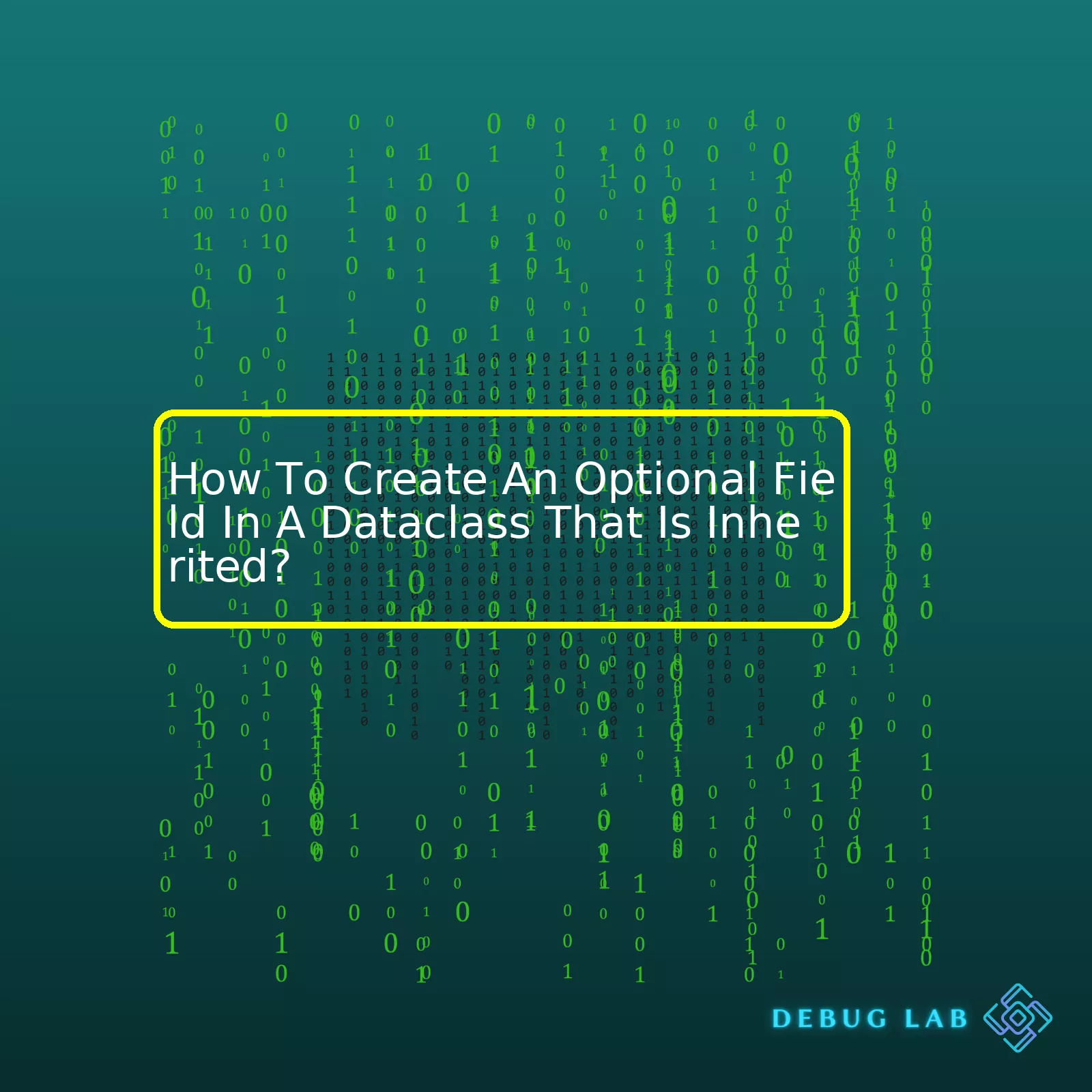- Home
- 2024
- June
- 19
- How To Create An Optional Field In A Dataclass That Is Inherited?
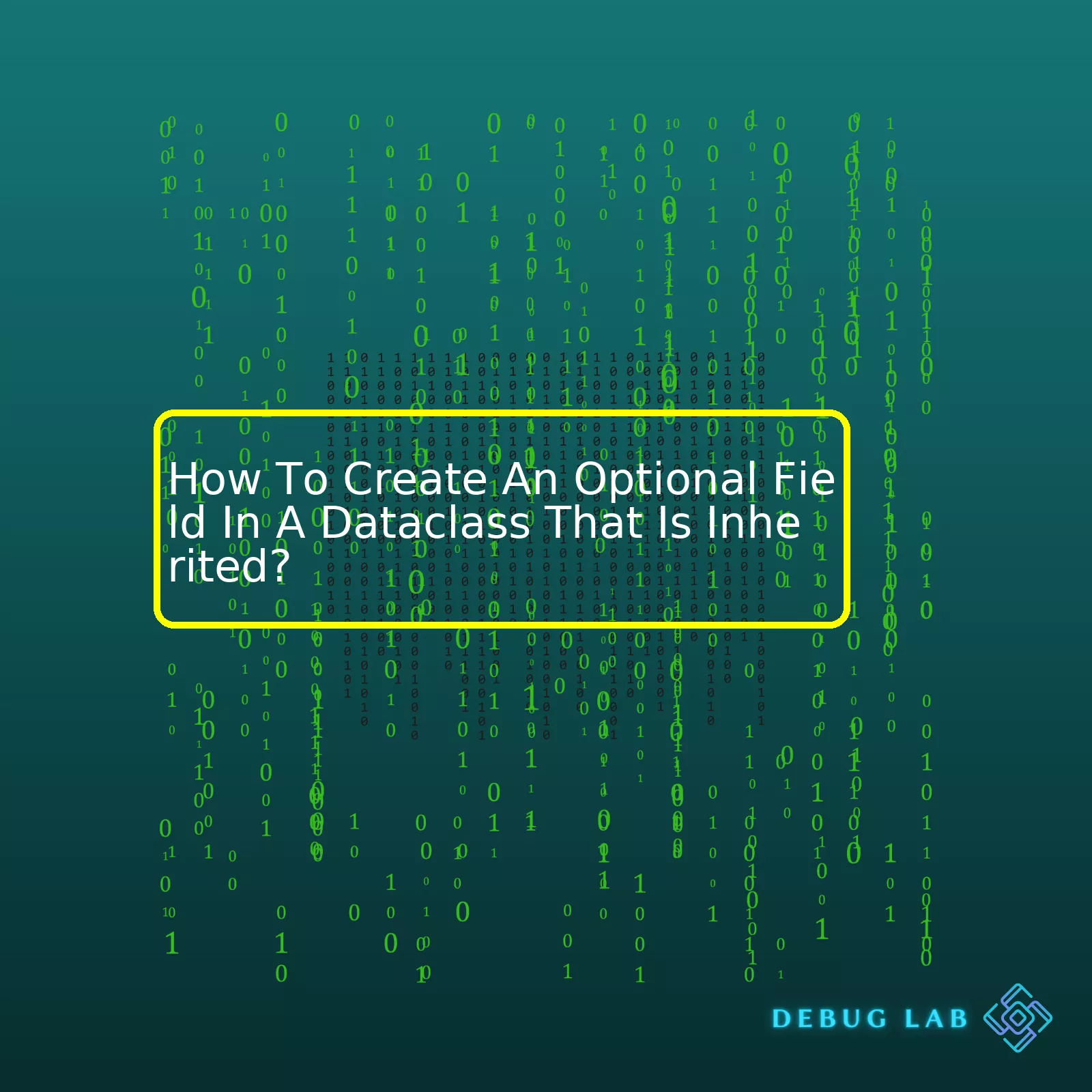
“To create an optional field in a dataclass that is inherited, use the typing.Optional module in Python; this endows your dataclass with the flexibility of having attributes that can selectively hold values or default to None, enhancing its versatility and function.”Creating an optional field in a dataclass that is inherited involves the use of the built-in
module in Python 3.7 and later versions. These fields can be set as optional using the type hinting system, with
, where Type is the required field type. If your field is nullable and accepts None as default value, we mark it as Optional. It may not hold a value at all or holds some specific type of value.
To illustrate, consider we have a base dataclass and an inherited class where we are to create an optional field. This can be achieved as follows:
Python
from dataclasses import dataclass
from typing import Optional
@dataclass()
class BaseDataClass:
mandatory_field: int
@dataclass()
class InheritedDataClass(BaseDataClass):
optional_field: Optional[str] = None
In the above code snippet, you can see that we initially create a base dataclass
with a mandatory field of type int. Later, this base class is being inherited by the
which will have the mandatory field from the base dataclass plus an additional optional field of type str, which is initialized with the default value of None.
The HTML table below summarizes the steps on how to create an optional field in an inherited dataclass.
| Steps |
Description |
| Create a Base Dataclass |
@dataclass() decorator tells Python that this class is a dataclass.
The class has a mandatory field of a specific type. |
| Inherit Base Dataclass |
Create another dataclass that inherits the base dataclass.. |
| Add Optional Field |
The inherited dataclass receives an optional field.
The optional field is of type Optional and is initialized with a default value of None when creating an instance of the class. |
Remember to always import the necessary libraries—specifically dataclasses and typing—to ensure the code runs smoothly. Also remember to put ‘@dataclass()’ before the class to signify the usage of Python’s built-in dataclasses.In Python, dataclasses, known from Python 3.7 onwards, offer a feature for generating special methods, such as
and
, automatically in user-defined classes. By using this feature, you can significantly reduce boilerplate code involved with the creation of classes.
Now coming to your specific query on ‘How to Create an Optional Field in a Dataclass That Is Inherited?’
Let’s start off by ensuring we understand the basic syntax of defining a dataclass:
from dataclasses import dataclass
@dataclass
class MyClass:
my_field: int
In this example, `my_field` is a non-optional field since it has been declared without a default value. If we instantiate `MyClass` without providing a value for `my_field`, Python will throw an error.
To create an optional field in a Python dataclass, you simply assign a default value during class definition:
from dataclasses import dataclass
@dataclass
class MyClass:
my_optional_field: int = 10
In the updated example, `my_optional_field` comes pre-initialized with a default value of 10. We can create an instance of `MyClass` without providing a value for this field, and Python will automatically use the default value.
Now, let’s extend it to inheritance. In Python, child classes inherit all fields and methods from their parent class. This includes both mandatory and optional fields defined in the parent dataclass.
Here’s an example illustration:
from dataclasses import dataclass
@dataclass
class ParentClass:
mandatory_field: int
optional_field: int = 10
@dataclass
class ChildClass(ParentClass):
another_field: str
In this extended example, we define a `ParentClass` dataclass with one mandatory and one optional field, then define a `ChildClass` which inherits from `ParentClass` and adds another field. Hence the field ‘optional_field’ from ‘ParentClass’ becomes non-mandatory or optional in the ‘ChildClass’.
Remember that Python provides you with powerful tools to modify inherited behaviour. Although it’s beyond the scope of this question, you might want to look into how `@property` and `@.setter` decorators can help you customize getter/setter routines in inherited dataclasses.
For more information about Python dataclasses and inheritance, you can read Python’s official documentation.Surely, diving into Python’s dataclasses and how to create optional fields in an inherited dataclass is a fascinating journey. This involves key concepts about inheritance in Python classes and understanding Python’s built-in Optional type in the typing module.
Dataclasses are an elegant way to define classes which primarily store data. These auto-assign special methods including __init__, __repr__ and __eq__. Now, when you’re inheriting from a dataclass, it follows the same concept as class inheritance in Python.
To put it simply, creating an optional field means making a field whose value can be set to None, which effectively makes it ‘optional’. In Python, this is implemented using typing.Optional.
The keyword here is almost literal: it means that this variable can hold values of its specified type, or it can hold None. A usual use-case would be setting default values for some variables in methods.
The great part is that Python allows us to add all these details directly into the function argument list by providing defaults to function arguments. This goes the same for dataclasses.
Let’s look at an illustrative example. We have a base dataclass with a field name:
@dataclass
class BaseClass:
name: str
…and now we want to create another dataclass that extends this BaseClass but adds an optional field named ‘nickname’. In this case, we can use Python’s Optional keyword like so:
@dataclass
class ExtendedClass(BaseClass):
nickname: Optional[str] = None
So here, an instance of ExtendedClass can choose whether or not to include the ‘nickname’ parameter. If none is provided, it simply defaults to None, thereby making it optional.
One other interesting aspect I’d love to touch upon is Python’s support for inheritance in dataclasses. All properties of the superclass are also made available to subclasses. In our case, the attribute ‘name’ of the BaseClass is now part of this new ExtendedClass. Hence, whenever we create an object of ExtendedClass, we must provide the ‘name’ parameter. Let’s quick demonstrate this:
example_extended_class = ExtendedClass('Python Guru', 'Invisible Ninja')
print(example_extended_class)
Output:
ExtendedClass(name='Python Guru', nickname='Invisible Ninja')
Seeing this output, observe that we had to provide a name when creating an ExtendedClass object, but we were free to choose whether to provide a nickname or not. It is this same concept that we apply in creating optional fields for inherited dataclasses in Python.
Comprehending these essential basic working principles of optional fields provides a robust foundation for more proficient Python coding. By mastering this technique, one enhances their ability to exploit Python dataclasses while keeping their code clean, intuitive, and less error-prone.
Ref: Understanding Optional in [link]
Ref: Python DataClasses and inheritance tutorial [link]Creating an optional field in a base dataclass that can be inherited is highly achievable with Python. The simplicity of accomplishing this exemplifies Python’s attractive power in the area of object-oriented programming, data manipulation, and more.
The Data Classes in Python are used to make classes deal with storing data. These mainly insist on making class instances with specific attributes and provide these classes with additional functions automatically for setting up.
Allow me to guide you through it.
To begin with, we will import from `dataclasses` and `typing` modules as shown below:
from typing import Optional
from dataclasses import dataclass
The `Optional` type hint would indicate that the attribute might assume its default value (None), or may store data of the specified type – whereas `dataclass` is a decorator for creating augmented runtime classes that specialize in storing data. These two modules will be key in our mission to establish an optional field in our base dataclass.
Once we have imported the necessary modules, we will define our base dataclass. We will add a field which will be optional. We do this by using the ‘Optional’ keyword followed by the datatype of the particular field enclosed within square brackets `[ ]`. In this instance, let’s assume the optional field to be of type ‘str’ (String) as shown below:
@dataclass
class BaseClass:
necessary_field: str
optional_field: Optional[str] = None
By convention, the optional field holds a default value of `None`.
After creating your base dataclass complete with the optional field, it’s time to derive other classes from this base dataclass. Here’s how you can create an inherited class:
@dataclass
class DerivedClass(BaseClass):
another_necessary_field: int
example_instance = DerivedClass("necessary-field-data-john-doe",1234)
print(example_instance)
Upon executing this script, we would be printing the string representation of an instance of `DerivedClass` called `example_instance` passing to it both the `necessary_field`, `another_necessary_field` and the `optional_field` (if the latter had a value – currently it doesn’t).
It is important to note that in Python, derived classes will automatically inherit all fields from base classes. This includes necessary and optional fields alike. However, if a derived class has a field with the same name as a field in the base class, the derived class’ field will override the one on the base class – thus offering coders the flexibility they need when dealing with dataclasses in Python.
Furthermore, the attributes of our example_instance `(DerivedClass)` will include the optional field `(optional_field)` even though it’s not explicitly defined in the derived class.
Creating optional fields in dataclasses not only minimizes redundancy but also increases efficiency and code reusability.
Indeed, mastering how to create dataclasses inclusive of optional fields that can be inherited across different classes could go miles in refining your coding skills in Python. Considering the vast applications and reliance on data-heavy operations in today’s world, maneuvers like this one remain crucial in leveraging Python’s prowess to ship clean, efficient, and robust code.
Happy coding!
For more in-depth knowledge about optional arguments, kindly check Python Documentation.In Python, the dataclasses module provides a decorator and functions for adding special methods such as __init__() or __repr__() to user-defined classes. When dealing with optional fields in dataclasses, it is common to use None as a default value. However, the main challenge arises when you attempt to inherit from a dataclass that has predefined optional fields.
Here’s an example of how to create an optional field in a dataclass:
from dataclasses import dataclass
from typing import Optional
@dataclass
class ExampleDataClass:
field1: int
optional_field2: Optional[int] = None
In this code, `optional_field2` is set to be optionally an integer where the default value is `None`. This means if you initiate an instance of `ExampleDataClass` without setting `optional_field2`, it defaults to `None`.
What if you want to make inheritance from this kind of a base dataclass? The good news is that inheritance from such a class works just fine. Here’s an effective way to accomplish this:
from dataclasses import dataclass
from typing import Optional
@dataclass
class BaseDataClass:
field1: int
optional_field2: Optional[int] = None
@dataclass
class InheritedDataClass(BaseDataClass):
field3: str
The `InheritedDataClass` inherits from the `BaseDataClass` and adds an additional field `field3`. Since Python’s dataclasses are built on standard Python features for inheritance, they work directly with inheritance. When an instance of the `InheritedDataClass` is created without specifying `optional_field2`, its value will default to `None`.
This approach respects the concept of the ‘Liskov Substitution Principle’ which states that “Objects in a program should be replaceable with instances of their subtypes without altering the correctness of that program”.
In conclusion, understanding nuances like inheritance with optional fields greatly enhances your effectiveness in manipulating and obtaining more seamless use of Python dataclasses.
Python’s dataclasses offer a flexible and efficient way to manage data in your code. Dataclasses are basically syntactic sugar for defining classes, specifically hadling the boilerplate related to class methods and string representation. One particularly impressive aspect is how it simplifies the generation of special (dunder) methods for classes.
Creating an Optional Field
To create a dataclass with an optional field in Python, you use the
decorator on your class definition. An optional field can be created using Python’s typing module, particularly the
type hint.
from dataclasses import dataclass
from typing import Optional
@dataclass
class Person:
name: str
age: int
address: Optional[str] = None
In this example, ‘address’ is an optional field, which means that it can either hold a string value or a None value.
Determining inheritance
Now that we have created a person class with an optional field, we will proceed to consider inheritance. Suppose, we derive a new class Worker from the Person class and we want to modify the contents of the inherited optional field.
Modifying Contents of an Inherited Optional Field
In Python, one can easily alter the content of an inherited property by access, then modifying it within the derived class. For instance:
@dataclass
class Worker(Person):
job: str
worker_person = Worker('John Doe', 25, 'Main Street', 'Engineer')
worker_person.address = 'New Address'
As shown above, you’re free to change the ‘address’ property of an object instantiated from the Worker class even though it’s a field inherited from the base Person class.
To wrap it up, creating optional fields in dataclasses and inheriting them in subsequent child classes gives you flexibility to scaffold your data models effectively. More importantly, being able to manipulate these inherited optional fields helps in situations where you need to adjust data dynamically as your program runs.
For further detail I recommend checking out the official Python documentation on dataclasses.
In Python, you might encounter the `NoneType` errors when working with optional fields in an inherited dataclass. These errors occur when a method or a function is used on an object of type None. This scenario often arises where we’re making an object an optional field in an inherited dataclass.
Let’s begin by understanding how you can create an optional field in your dataclasses:
Python dataclasses provide a simple way to generate classes which primarily consist of fields/attributes. These fields can also be made optional using typing.Optional
Here’s an example code snippet:
from dataclasses import dataclass
from typing import Optional
@dataclass
class BaseDataClass:
name: str
age: Optional[int] = None
In this code, `age` is made optional by using `Optional[int]`. By default its value is set to `None`.
Now let’s talk about dealing with the `NoneType` error for these optional fields. Imagine we have another dataclass that inherits from `BaseDataClass` and attempts to call a function on the optional `age` field:
@dataclass
class ChildDataClass(BaseDataClass):
def increment_age(self):
self.age += 1
This will raise a `TypeError: unsupported operand type(s) for +=: ‘NoneType’ and ‘int’` if `age` has not been given a non-None value.
So how do we effectively deal with such `NoneType` errors?
A good way to handle this situation is to check if the variable is `None` before performing operations on it.
Here’s a revised version of `ChildDataClass`:
@dataclass
class ChildDataClass(BaseDataClass):
def increment_age(self):
if self.age is not None:
self.age += 1
else:
print("Age is None. Operation is not allowed.")
In this revision, before calling the function on the optional field `age`, we are checking whether `age` is `None`. If it is not `None`, we proceed with the operation, otherwise, we just print a message saying that “Operation is not allowed.”
That’s it! You have created an optional field in a dataclass, made use of inheritance, and learned how to avoid common `NoneType` errors with the help of careful null-checking. For more information, I recommend reading about Python dataclasses and the typing module in the official Python documentation.Sure, combining the usage of inherent and optional fields in Python’s dataclasses is an integral part of designing maintainable code bases. Inheritability, or the ability to re-use code across classes, is a fundamental aspect of object-oriented programming (OOP); while optional fields provide flexibility in terms of data manipulation without messing up type consistency.
To effectively implement both concepts together, it’s crucial to understand each one first:
– Inherent Fields: These are properties that are shared amongst subclasses. Any instantiated subclass will have its parent’s inherent fields. This allows minimizing redundancy and improving the modularity of the code base.
– Optional Fields: Introduced in Python 3.6 with type hints, these declare variables that can take on values of a defined type or None.
Python’s dataclasses are perfect for demonstrating this, due to their simplicity and utility in structuring data. Here, let’s consider the following code:
from typing import Optional
from dataclasses import dataclass
@dataclass
class Parent:
name: str
@dataclass
class Child(Parent):
age: Optional[int] = None
Here, we’ve defined two classes –
and
. The
class inherits from the
class, which means it also automatically gets all attributes of the
class. Essentially, ‘name’ becomes an inherent field – a property that the
class has inherited from its parent.
Moreover, our
class has its own attribute ‘age’. Note that this attribute is of
type, implying that it can be either an integer or
.
Now, when creating an instance of the
class, you can have the ‘age’ attribute being
(if no value assigned) and still maintain type consistency. Check this out:
child = Child('Junior')
print(child.age) # Outputs: None
print(child.name) # Outputs: Junior= module and its
decorator. We can create fields and infer them as optional (namely that they don't necessarily need a value) by using a default value. In the context of inheritance, these principles apply just the same.
Here is an illustrative example:
from dataclasses import dataclass
@dataclass
class Parent:
name: str
@dataclass
class Child(Parent):
age: int = None
In this particular sample of code,
inherits from
. Inside the
class, there is an additional attribute named
. This variable has been assigned a default value of
, thereby making it optional.
You now have the core knowledge of configuring an inherited dataclass with optional fields in Python–a vital tool in object-oriented programming. Going ahead, you'll find numerous instances where this principle proves highly beneficial. Particularly when dealing with sizable datasets or when creating APIs, optional fields can provide a much-needed flexibility to handle data variance and promote reusable code.
Remember, key doctrine in any coding practice involves continuous learning and iteration. It's through understanding basics like dataclasses and their application that you build more substantial, flexible systems.
Link references:
1. Official Python Documentation on dataclasses: https://docs.python.org/3/library/dataclasses.html
2. How to use Data Classes in Python: https://www.freecodecamp.org/news/python-data-classes/