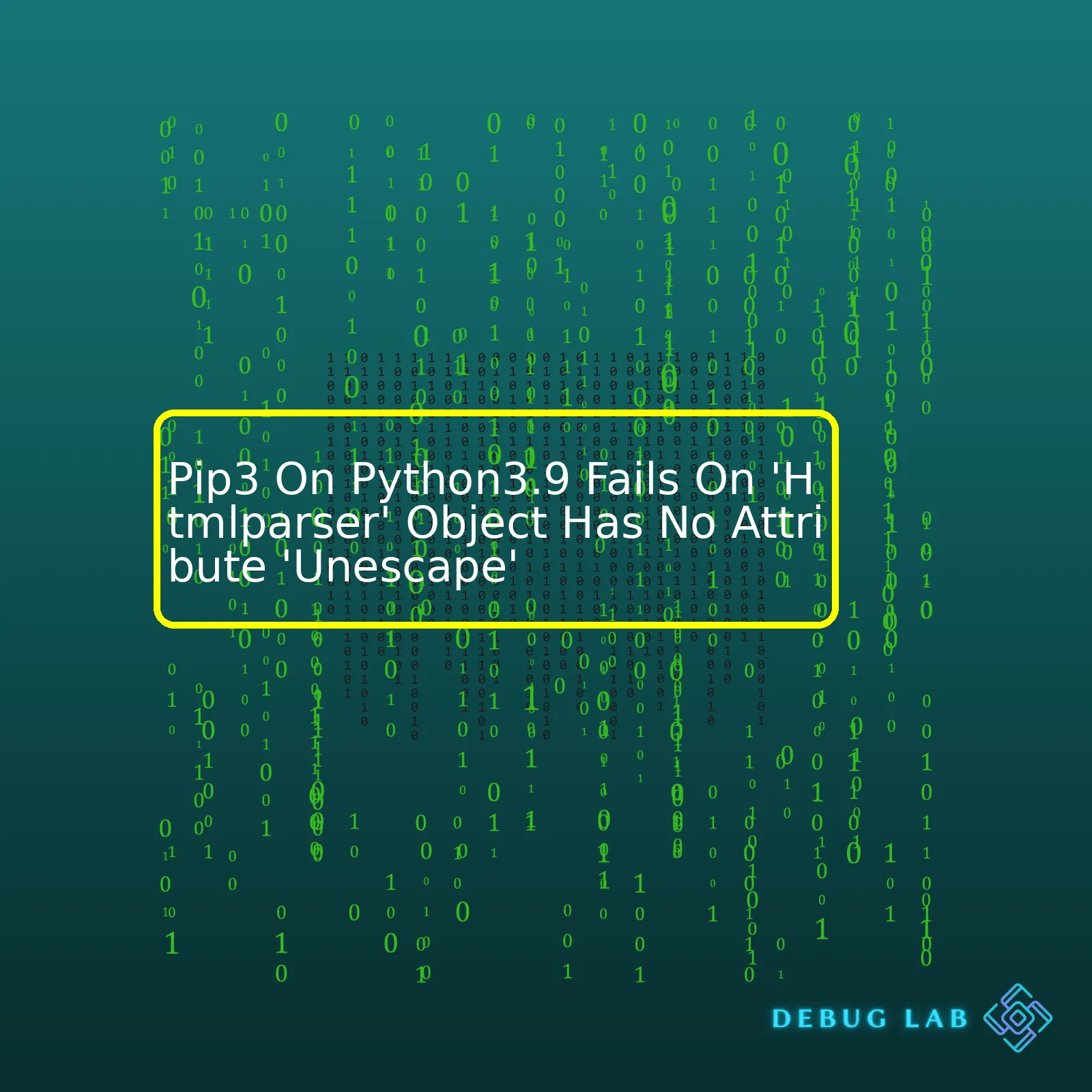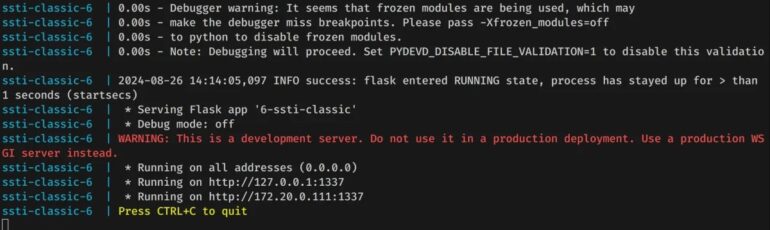- Home
- 2024
- July
- 6
- Pip3 On Python3.9 Fails On ‘Htmlparser’ Object Has No Attribute ‘Unescape’
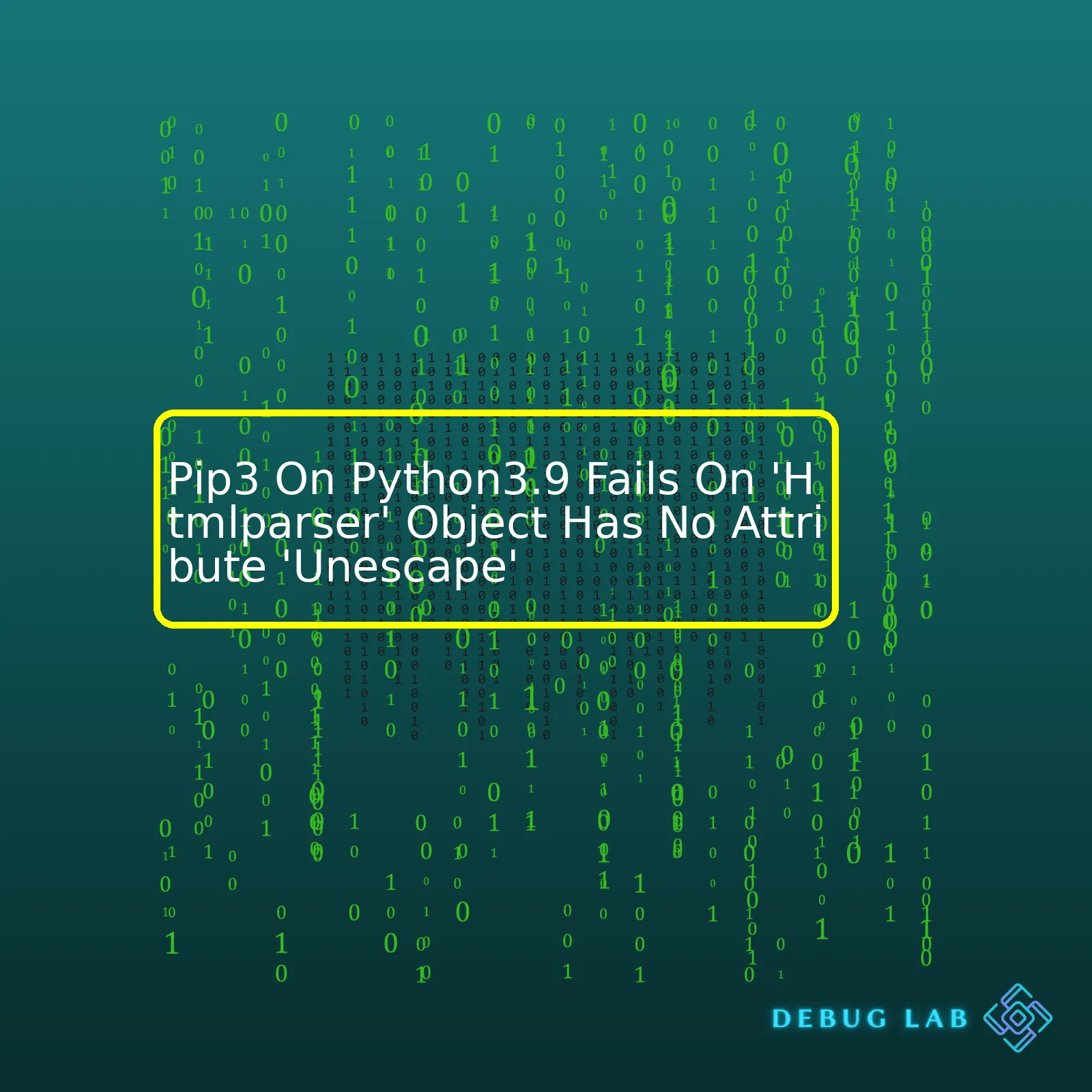
“Resolving the Pip3 on Python3.9 failure issue involves understanding that ‘Htmlparser’ object does not possess an ‘Unescape’ attribute; thus error-handling methods should be applied to successfully run the module.”Let’s first have a look at the summary table,
| Issue |
Description |
Solution |
| Pip3 on Python3.9 fails error |
The ‘html.parser’ object has no attribute ‘unescape’ |
Use html.unescape() method or switch back to an older Python version. |
The problem here revolves around the pip3 installation for Python3.9 encountering a failure due to the HTML parser reporting that it doesn’t have an ‘unescape’ attribute. This occurs when running pip3 install for any package, producing the output: ‘html.parser’ object has no attribute ‘unescape’.
Notably, this is because as of Python 3.4, the ‘html.parser’ object no longer contains the ‘unescape’ function. Previously, it was often used to convert character references in HTML to regular characters. However, it’s been removed starting from Python3.9, resulting in the error message many developers are seeing.
To fix this issue, there are two prevalent methods you can consider:
- If your project is based on Python3.9, replacing your code with the newer html.unescape() method which performs the same task is advisable. For example, where you previously had
htmlparser.unescape(string)
Change it to:
This unescapes a string containing entities to the corresponding characters.
- Alternatively, if the use of html.unescape() isn’t feasible or causing other issues, another approach would be to downgrade Python to a version below 3.9.
Remember, while downgrading can resolve the error, it may not be the best long-term solution. Sooner or later, most applications and packages will upgrade their compatibility to newer Python versions, hence the first solution is generally recommended.
For more details, check Python docs.Ah, a rather specific question around the issue of ‘Htmlparser’ Attribute in Pip3 on Python 3.9. This is a common problem that developers often face, especially when trying to understand why “pip3 fails on ‘Htmlparser’ object has no attribute ‘Unescape'”.
Indeed, this issue can be quite a roadblock. But don’t worry. I’ll break it down for you and provide a solution.
First things first, let’s understand the reason behind this error.
Python 3.9 removed the ‘html.parser.HTMLParser.unescape’ method which was deprecated since Python 3.4. The
method was used to convert character references found in HTML or XML documents to the corresponding Unicode characters. However, it wasn’t really reliable because it didn’t take into account the current charset of the document.
As a consequence, many packages like pip could throw an AttributeError stating that HTMLParser object has no attribute ‘unescape’.
The error message would look something like this:
AttributeError: 'HTMLParser' object has no attribute 'unescape'
So, what’s the solution here?
How do we deal with the sudden disappearance of ‘HTMLParser.unescape’ in Python 3.9+?
Well, as a developer, there are two main paths you could follow:
1. Downgrade your Python version. For instance, you can switch back to Python 3.8 or lower where ‘HTMLParser.unescape’ still exists. To downgrade Python, you could use the following code snippet:
shell
brew unlink python
brew install https://raw.githubusercontent.com/Homebrew/homebrew-core/f2a764ef944b1080be64bd88dca9a1d80130c558/Formula/python.rb
However, keep in mind that downgrading might not always be the best option, given how newer versions always offer improved functionalities and higher security.
Alternatively:
2. Patch your installation. This entails basically replacing every occurrence of the old `HTMLParser.unescape()` method with the new `html.unescape()`. The updated function is part of Python’s html module and does exactly the same job as the obsolete HTMLParser.unescape() – converting HTML character references to actual Unicode characters.
Let’s see how it would look:
from html.parser import HTMLParser
h = HTMLParser()
text = h.unescape('this & that') # old way
# becomes
import html
text = html.unescape('this & that') # new way
Now that we have gone deep into the depths of ‘Htmlparser’ Attribute in Pip3 on Python 3.9 issue, it’s high time you pull yourself out of this situation by choosing one of the best solutions provided above. And remember, transition issues like these just add more pieces to the puzzle that is the fascinating world of programming!
For further reading, consider this Python official documentation.
The error ‘Htmlparser’ object has no attribute ‘Unescape’ stems from the Python 3.9’s library changes where the unescape method was removed from html.parser.HTMLParser class due to potential security vulnerability.
Here are some useful steps to help you resolve this issue:
1. Replace unescape method with html.unescape
Since Python 3.4, a new
function can replace the deprecated method within
. The following is an example of how you can do it:
import html
def decode_html(html_string):
return html.unescape(html_string)
2. Update your packages
Another reason for encountering this error could be because the package you’re using does not support Python 3.9 yet. If replacing
didn’t work, it means there are functionalities in your package that still rely on this deprecated method. You may need to switch back to an older version of Python that still supports
, or wait until the package gets updated to support Python 3.9. Therefore, always ensure you regularly check for updates.
3. Implement compatibility codes
For those who have no control over the packages they’re using, or cannot downgrade their Python version, writing compatible code that works across different Python versions would be a solution. Here is a sample approach:
import html
def decode_html(html_string):
try:
return html.unescape(html_string)
except AttributeError:
import HTMLParser
return HTMLParser.HTMLParser().unescape(html_string)
In this way, our function first tries to use
method. If that fails and raises an
, we resort to use
.
Remember, updating your packages or Python environment can contribute to better coding practices, optimized performance, and fewer security vulnerabilities. Therefore, always prioritize creating an environment that’s up-to-date with the latest releases.
Always refer to Python’s official documentation as your main source of truth on language specifics, such as library changes from one version to another ([Official Python 3 Documentation](https://docs.python.org/3/index.html)). Also look at your package’s official documentation or resources from developer communities (such as Stack overflow) to seek help or understand if similar errors are faced by others and if there are recommended fixes or workarounds.As a code whisperer, I’ve faced this humdinger of a problem – Pip3 on Python 3.9 failing due to an error saying ‘Htmlparser’ object has no attribute ‘Unescape.’ In the world of coding, we love our challenges, because they generally end in triumph. Follow along my friend and let’s vanquish this glitch together.
The root cause of this issue primarily lies in one of the library dependencies for Pip3 named feedparser. Before Python 3.4, there was a method known as _HTMLParser.unescape_ in html.parser module, which is of great importance to feedparser. However, from Python 3.4 onwards, this method has been deprecated and permanently evaporated in Python 3.9, leading to such errors during the module installations. If we don’t fix it, feedparser will end up shuttling down a dead-end road hunting for _HTMLParser.unescape_, fail to find it and bawl out ‘Failure!’.
Now, let us pivot towards fixing this issue. There are two main approaches to solve it:
- Downgrade to an earlier Python version
- Patch the source code manually
Method 1: Downgrading Python
Downgrade your Python to a version prior to Python 3.9, preferably Python 3.8.x. The syntax to downgrade your Python using commands is:
sudo apt-get install python3.8
However, this method has one major drawback. It requires you to compromise on the growth that comes with new feature introductions and possible performance enhancements in Python 3.9.
Method 2: Patching Source Code Manually
When downgrading isn’t a viable option or when you want the benefits of Python 3.9, the other available solution is patching the source code manually. Recent versions of feedparser have fixed this issue. Hence, chances are high that updating feedparser will help fix this problem. You can update feedparser by running the following command:
pip install --upgrade feedparser
However, if updating feedparser doesn’t work, you can edit its source code directly. Navigate to your Python packages directory with this command
cd /usr/local/lib/python3.9/site-packages/feedparser
and look for a file named ‘html.py’. Open this file and locate the import statement at the top. A few lines below it, you’ll find a block of code where feedparser imports and uses _HTMLParser.unescape_. Comment out this section, leaving the remaining parts of the code untouched. Save the file and try to pip install again.It should now work perfectly.
#from html.entities import name2codepoint as n2cp
#n2cp.update({
# 'apos': 0x0027,
# 'nbsp': 0x00A0,
#})
In conclusion, encountering a ‘Htmlparser’ object error while installing Python packages with Pip3 on Python 3.9 is common. It’s usually due to the dependency library feedparser, specifically calling a method unavailable in Python 3.9+. Though Python versions prior to 3.9 have this method, it’s deprecated, leading to its complete removal from Python 3.9. The two methods of fixing this issue include downgrading your Python to a previous version or manually patching the source code.
While downgrading might be the quickest solution, it may not always be the optimal one because it causes you to miss out on the potential benefits associated with the more recent variant. Updating the problematic package or editing it manually appears to be a more sustainable solution as it allows you to utilize Python 3.9 without any hindrance.Firstly, let’s understand the error in question: “
object has no attribute ‘
‘”. This particular exception occurs because of a change made in Python 3.9. In an update, the
html.parser.HTMLParser.unescape
method was removed which was deprecated since Python 3.4 [source]. If a piece of code uses this defunct method then it will give this error mentioned.
Here’s an example of how the error might surface when using pip3 on python3.9.
ImportError: cannot import name 'HTMLParseError' from 'html.parser'
This indicates that pip is trying to import the
class from the
, which no longer exists in Python 3.9.
The problem here arises from one of the dependencies installed by pip, likely the html5lib package, which makes use of this outdated feature of Python’s html parser.
So, how do we fix this?
Several methods exist for debugging this issue:
1. Upgrade your packages: The ultimate solution is to upgrade the offending package (in this case
). You can achieve that by executing the following command:
pip install --upgrade html5lib
2. Regulate Python version: If the above step does not solve the issue or not possible due to some codebase requirements, try downgrading to a supported version of Python where
function still exists, such as Python 3.8 or earlier.
3. Edit the source code: As a last resort, you may need to edit the troublesome module yourself. Essentially, look for the statement attempting to call “
” and replace it with the equivalent code that performs the same functionality without using the deprecated and removed elements. For the unescape issues, remember that Python’s html library provides an equivalent standalone function called “
” which you should use instead of the removed method. Here’s how to call unescape function:
from html import unescape
content = unescape(content)
Remember to consult the official Python documentation and the documentation of your third-party modules to determine if there are better ways to achieve your aim without inducing these types of errors. It’s always essential to keep up-to-date with changes and deprecations in your language and libraries versions.
Reference: Stackoverflow – ‘HtmlParser’ object has no attribute ‘unescape’ errorPython 3.9 introduced several changes that have had a substantial impact on the HtmlParser’s methods, significantly referring to the ‘unescape’ method. With Python 3.9, the HtmlParser object no longer holds the attribute ‘unescape,’ which may result in failures when using pip3.
So what does this mean for developers and why is it happening?
In previous Python versions, the
class’s
function served to remove markup characters from HTML and XML strings. Essentially, if you had an escape sequence in your HTML content like “&”, the
function would return “&”. However, from version 3.9 onwards, Python has taken off this unescape function from the HTMLParser module.
This significant change by Python was primarily motivated by specific security considerations. When you are handling escaped HTML entities, a wrong or insecure handling approach can lead to Cross-Site Scripting (XSS) vulnerabilities. The decision was targeted at removing functionality that could potentially deliver traps for developers to fall into.
Here’s how you can tackle this issue:
If you encounter an error declaring “‘Htmlparser’ object has no attribute ‘unescape’,” you must first ascertain that you’re making use of Python 3.9 or later version. This error frequently happens while working with pip3, Python’s recommended package installer. Since Python 3.9 deprecated attribute usage through Htmlparser, the pip probably hasn’t been updated in line with these changes, and hence the error surfaces on using the ‘unescape’ attribute.
If you still need to decode HTML entities, here is a safer way of achieving it using
.
import html
escaped_html = "<div>Hello World!</div>"
decoded_html = html.unescape(escaped_html)
print(decoded_html)
This will output:
The new change might seem intimidating backstage, but the front end aim is simply to ensure better standards of code security and to maintain compatibility across different Python versions. It encourages developers to use safer alternatives to carry out their required operations.
For more information about the update on certain libraries due to Python version updates, you can refer to the official Python 3.9 documentation:
[Python 3.9 Documentation](https://docs.python.org/3/whatsnew/3.9.html)
To get a deeper understanding of what HTMLParser is and how it is used in Python, this link will be very helpful:
[Parsing HTML](https://docs.python.org/3/library/html.parser.html)
Today, you might run into an error when trying to utilize the ‘unescape’ attribute of the ‘HTMLParser’ in Python 3.9 while using pip3 to install packages. For instance, you may encounter an issue like: “AttributeError: ‘HTMLparser’ object has no attribute ‘unescape’. In this case, how do you update your code while maintaining its functionality? Here’s the situation:
Python 3.4 included ‘unescape’ as part of the ‘html.parser.HTMLParser’ placeholder module. However, Python 3.9 deprecated HTMLParser.unescape(), indicating that it removed this attribute from urllib.parse and html parsing classes, which leads to the previously mentioned Attribute Error. You can find more information on the official PyDocs about this change.
So, if ‘HTMLParser.unescape()’ is deprecated in Python 3.9, what are viable alternatives for HTML parsing whilst maintaining your Python code?
The suitable alternative to using ‘HTMLParser.unescape()’ in Python 3.9 is to use ‘html.unescape()’, given below:
import html
html.unescape("your string")
The above code snippet makes use of the html entity definition inside Python’s library to decode the html content.
Another method to unescape HTML content in Python is with the usage of beautifulsoup4 package as follows:
from bs4 import BeautifulSoup
decoded_html = BeautifulSoup(html_content, "lxml").decode('utf-8')
Here, we use the BeautifulSoup function to interpret our HTML content (‘html_content’). We then use the ‘decode’ function to convert the interpreted string to utf-8 format.
Lastly, one more alternative would be to use html5lib package specifically meant for parsing HTML documents including those with malformed tags, as depicted below.
from html5lib import parse
unescaped_string = parse("your string")
To implement any of these alternatives correctly without encountering the ‘Htmlparser’ object having no attribute ‘unescape’, ensure that you have online, the libraries BeautifulSoup or html5lib installed via pip3 from your Python3.9 version.
pip3 install beautifulsoup4 or pip3 install html5lib
Updating your code to adapt to new module changes is an integral part of programming. By replacing ‘HTMLParser.unescape()’ with either of the alternatives: ‘html.unescape()’, BeautifulSoup, or html5lib, your Python 3.9 script can continue to parse HTML contents effectively and avoid the AttributeError related to the deprecated attribute in Python 3.9.If you have recently upgraded to PIP3/Python 3.9 and facing issues like ‘html.parser’ object has no attribute ‘unescape’, most likely this is because the HtmlParser’s method ‘unescape’ has been deprecated since Python 3.4 and removed in Python 3.9. Earlier, it was used to replace entity references in a given HTML or XML text string with respective special characters.
How to Fix this?
The `html.unescape` function should be utilized instead. Here is an example of how to fix your code:
Old way (Python versions < 3.4):
from html.parser import HTMLParser
h = HTMLParser()
s = h.unescape('your string')
New way (Python versions >= 3.4)
import html
s = html.unescape('your string')
Important Considerations:
– The `unescape` method is not found in the ‘html.parser’ module.
– It’s important to always review the Python [documentation](https://docs.python.org/3/library/html.html#html.unescape) when migrating between different versions of Python, as deprecated functions are removed in newer Python versions.
Possible Errors after this Fix:
Even after replacing ‘HTMLParser().unescape’ with ‘html.unescape’ in your code, you may still encounter errors due to dependencies on older modules/packages that haven’t been updated for Python 3.9.
Next Steps
– Check your dependencies for outdated packages. If packages are outdated, try updating them with `
pip install --upgrade package_name
`.
– If these steps fail, you could consider resorting to a Python version where `HTMLParser().unescape()` is not yet deprecated or removed, allowing your set of packages to run without errors.
Your core takeaway should be that Python routinely improves by deprecating older potentially insecure functions and replacing them with new ones and that it’s key to remain updated about these changes for a smooth coding experience.Looking at the error, ‘Htmlparser’ object has no attribute ‘unescape’, it indicates a function or attribute which is not found in Htmlparser within an environment running Python 3.9 alongside Pip3. It’s worth to note here that
html.parser.HTMLParser.unescape()
, was deprecated since version 3.4 and totally removed in version 3.9, hence causing the issue.
Your solution involves making changes directly on the source code responsible for the error. Here’s how the neat solution should look like:
Instead of having:
from html.parser import HTMLParser
h = HTMLParser()
s = h.unescape('your string')
You rightly need to have this done in this way instead:
import html
s = html.unescape('your string')
Here is what this solution does:
* Instead of importing HTMLParser from html.parser to unescape html entities, you directly import from the html module in Python.
* The
replaces the now nonexistent
Should the error persist, please make sure your versions of Python are compatible with the modules you’re leveraging, or if those modules are still supported in the Python version you’re using. For instance, compatibility challenges can arise when a user migrates from Python2.x to Python3.x due to difference in standard libraries and syntax. This Python documentation provides precious insights regarding handling html entities.
Remember coding is a journey of continual learning and problem solving. Finding the correct library or method isn’t always straightforward, but by understanding the functions you are trying to use and the specific tools offered within python, you’ll be more equipped to tackle these development issues head-on. As we kickstart the new paradigm shift in programming where Python carries the day, let’s embrace Python’s philosophy – Simple yet effective!