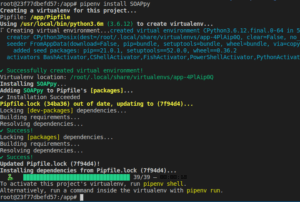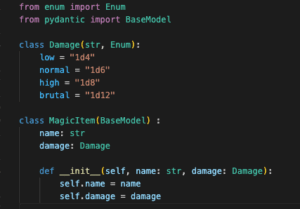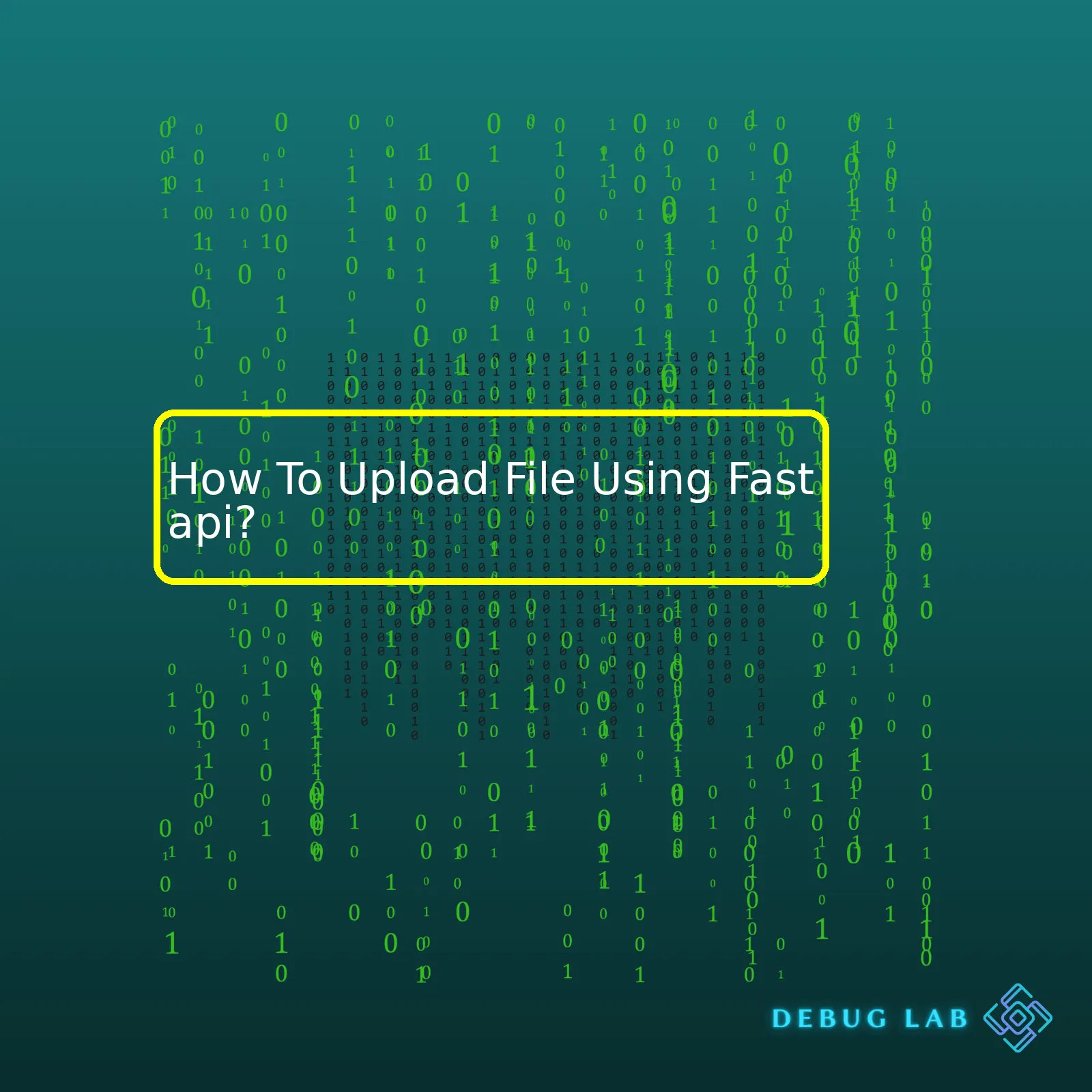
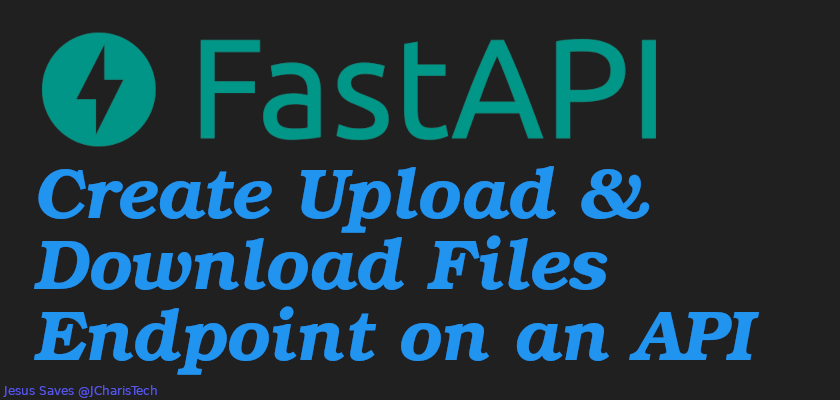
How To Upload File Using Fastapi?
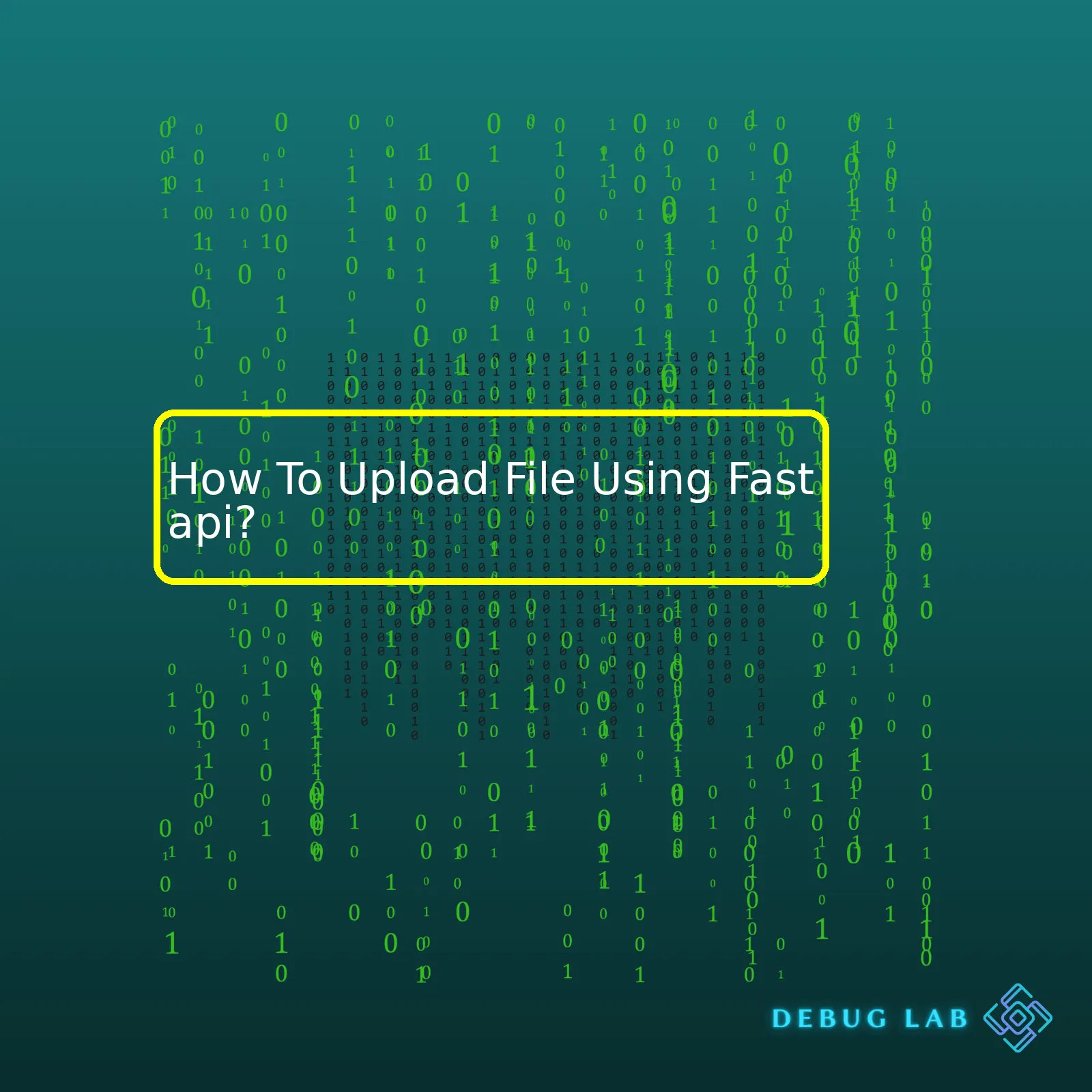
html
| Step | Description | Code Snippet |
|---|---|---|
| 1. Importing necessary modules | First, you’ll need to import FastAPI, UploadFile and File from the fastapi library. |
from fastapi import FastAPI, UploadFile, File
|
| 2. Creating FastAPI instance | Create an instance of the FastAPI. |
app = FastAPI()
|
| 3. Defining route | Create a POST method rooted at ‘/uploadfile’. |
@app.post('/uploadfile/')
|
| 4. Method for file upload | Inside the above route create a function to accept file uploads of type UploadFile. |
async def create_upload_file(file: UploadFile = File(...)):
|
After successfully creating the FastAPI instance, it’s time to define a route that will handle a `POST` request method necessary for file uploads. This is accomplished with the decorator `@app.post(‘/uploadfile/’)`. Within this routing directive, we then define our data handler method, `create_upload_file`, that expects as its parameter a file uploaded via the HTTP client.
In terms of the code parameter within `create_upload_file()`, the use of `UploadFile` in combination with `File(…)` allows us to enable the function to process uploaded files. To include multiple file uploads, a list of `List[UploadFile] = File(…)` can be exploited.
For reading the content of the file, `UploadFile`’s `.read()` method can be used. Additionally, the `.filename` attribute presents the original name of the uploaded file. Simplified interaction with uploaded files facilitates FastAPI’s conjunction with Python’s asynchronous file handling which ultimately amplifies write/read operations.
When users send a “multipart/form-data” `POST` request to our defined endpoint manifesting ‘/uploadfile/’, clients like web browsers will allow files attachment to the request usually achieved by ‘Button’ – ‘Choose File.’ FastAPI whirls around Starlette for accomplishing the web parts among which comes file uploads being granted more comfortable facilities by the `UploadFile` class of Starlette.
FastAPI is a modern, easy-to-use, high-speed web framework for building APIs with Python 3.6+ that’s built on starlette for the web routing and pydantic for the data validation. Compared to other frameworks, FastAPI provides better performance due to its support for async capabilities borrowed from Starlette.
Basic Set-Up
To set up an API endpoint that receives file uploads using FastAPI, first you need to import the necessary modules:
from fastapi import FastAPI, UploadFile from fastapi.responses import FileResponse import os
This imports FastAPI itself along with the special UploadFile type. The UploadFile type helps you define the format of the uploaded files in the request payload.
Uploading Files Through FastAPI
FastAPI allows you to handle file uploads with a function parameter of type UploadFile.
app = FastAPI()
@app.post("/uploadfile/)
async def create_upload_file(file: UploadFile = File(...)):
with open(os.path.join("temp", file.filename), "wb+") as file_object:
file_object.write(file.file.read())
return {"filename": file.filename}
In the given code snippet, we have created an API endpoint /uploadfile/ that accepts POST requests. The function create_upload_file uses asynchronous declarations (represented by the async keyword). It accepts file of type UploadFile and stores it in a temporary directory. It then returns a JSON response containing the name of the uploaded file.
We’re using FastAPI’s dependency injection system here to read the contents of the file upload and write it to the server. This is done asynchronously which gives our application better performance.
Reading Uploaded Files
To read the uploaded files, you can use FastAPI’s FileResponse which can locate a file on the disk and send it as a response:
@app.get("/file/{filename}")
async def get_file(filename: str):
return FileResponse(os.path.join("temp", filename))
This function will serve the uploaded file when accessed through its URL.
There’s plenty more you can do with file uploads in FastAPI, including file validation, handling multiple file uploads, and linking files to database records (FastAPI documentation).
Note: In a real-world application, you probably wouldn’t want to store uploaded files directly onto your web server for security and scalability reasons. Instead, consider using a cloud storage service or a dedicated file server.
Sure, let’s deep dive into the process of uploading a file using FastAPI. The procedure involves the following steps:
First step: Install FastAPI and Uvicorn. Uvicorn is the lightning-fast ASGI server we’ll use to serve our FastAPI application. We can install both FastAPI and Uvicorn by running the following pip command in your terminal:
pip install fastapi uvicorn
Second step: Next, create a new Python file – for instance, `main.py`. The first thing is to import the necessary classes. Begin importing FastAPI from the fastapi module and UploadFile and File from the fastapi.param_functions.
from fastapi import FastAPI, UploadFile, File
Then, initialize your FastAPI application.
app = FastAPI()
Third step: Now let’s define a new POST endpoint `/uploadfile/` where we will send our file. This function should be asynchronous (to make it non-blocking) so make sure to prefix it with async. A single uploaded file is received as an “UploadFile”
@app.post("/uploadfile/")
async def create_upload_file(file: UploadFile = File(...)):
return {"filename": file.filename}
Well done! You have just declared your first FastAPI application.
However, you might be making the typical programmer move of wondering, what does this {…} signify? The parameter represents that this field is required.
Fourth step: You can now run your application. Use Uvicorn in the command line to serve your application. Replace `main:app` with your `PythonFileName:FastApi_Instance`.
uvicorn main:app --reload
Your FastAPI app is now live at `http://localhost:8000/`.
To check out the `/uploadfile/` route, navigate to `http://localhost:8000/docs` in your browser. The “/docs” route is a Swagger UI automatically generated with FastAPI. Here you’ll see your “/uploadfile/” Post API, which you can test directly on the browser.
These are the primary steps one needs to undertake when looking to upload files using FastAPI. It’s also useful to note that you can modify the `/uploadfile/` function to store the uploaded file away or do whatever processing you want with it.
This guide assumes you have Python installed and some basic familiarity with using PIP to reflect Python packages. More details can be found in the FastAPI Documentation.
I hope this detailed step-by-step tutorial helps simplify how you can upload files through FastAPI. Remember, practice always makes perfect, so don’t hesitate to play around with different configurations that may be specific to your project until you feel comfortable enough with the entire process!Understanding the essential components for file uploading using Fastapi and then looking at how to upload files using these components will help us get a clear knack of this process. Undeniably, Fastapi is recognized for its high performance rates, asynchronous task handling, and type checking benefits, but its seamless utility for file uploading processes also cannot be overlooked.
FastApi provides an easy way to handle file uploads using its
UploadFile
datatype. Here are the key highlights that make file uploading using Fastapi a feasible task:
• **Using UploadFile**: Fastapi has an inbuilt class called
UploadFile
which has properties like filename, file extension, and methods to open/close a file and write to it.
from fastapi import FastAPI, UploadFile
app = FastAPI()
@app.post("/uploadfile/")
async def create_upload_file(file: UploadFile = File(...)):
return {"filename": file.filename}
The above code receives the uploaded file directly as a parameter in the request.
• **Storing Files Temporarily**: When the data of file types is received, FastAPI writes it to a temporary file to save memory.
• **File Response**: There is an integrated
FileResponse
option for sending files.
• **Form Data**: Fastapi handles the form data fields by using the
Form
function, which would behave exactly like Body or Query.
from fastapi import FastAPI, UploadFile, Form
app = FastAPI()
@app.post("/files/")
async def create_file(file: bytes = File(...), token: str = Form(...)):
return {"file_size": len(file), "token": token}
This answers “How to upload a file using Fastapi?”. However, it can be handled more elaborately. Consider this example where the uploaded file content is read and returned.
@app.post("/uploadfile/")
async def create_upload_file(upload_file: UploadFile = File(...)):
contents = await upload_file.read()
return {"filename": upload_file.filename, "content": contents}
But, if you want to upload larger files without exhausting your memory, implement the following approach:
@app.post("/large-upload/")
async def large_file_upload(upload_file: UploadFile = File(...)):
with open(upload_file.filename, 'wb') as buffer:
while chunk := await upload_file.read(1024): # reading 1KB at a time
buffer.write(chunk)
return {"file_name": upload_file.filename}
In this approach, we’re opening the uploaded file in write mode and reading from the uploaded chunk by chunk. For each read operation, we write to the locally opened file. And thus, the memory isn’t exhausted even for large-sized file uploads.
Keep in mind that security considerations are important when handling file uploads. The Open Web Application Security Project (OWASP) provides guidance on steps developers can take to secure their applications.
Nevertheless, pulling all this together makes it evident that the flexibility and simplicity offered by Fastapi easily facilitate efficient and smooth file uploading capabilities, contributing to an optimal web development experience.Handling errors during file upload using FastAPI is an essential part of ensuring a smooth user experience and maintaining the integrity and security of your application. Below are some strategies you can implement to manage error handling effectively:
Use Exception Handlers
FastAPI provides a built-in tool for handling HTTP exceptions through a function decorator
@app.exception_handler()
. You can use this decorator to catch exceptions that might be thrown during file uploads due to various reasons such as corrupt files, wrong file format, or large file size.
A possible implementation could be:
@app.exception_handler(RequestValidationError)
async def validation_exception_handler(request: Request, exc: RequestValidationError):
return JSONResponse(
status_code=400,
content=jsonable_encoder({"detail": exc.errors(), "body": exc.body}),
)
In this case, the server will respond with a 400 status code every time it encounters a RequestValidationError which might occur if there’s any issue with the file being uploaded.
Specify File Types and Maximum Upload Size
Another way to avoid errors is by specifying the acceptable file types and maximum file size for uploads. This can help prevent unexpected issues due to large file sizes or unsupported file types.
FastAPI has a built in request form model which allows you to specify the expected type of an incoming file upload with
UploadFile
.
from fastapi import UploadFile, FastAPI
from fastapi.exceptions import RequestValidationError
@app.post("/upload/")
async def upload_file(file: UploadFile = File(...)):
return {"filename": file.filename}
The above code enables uploading of files via the endpoint ‘/upload’ and only allows files.
For setting restrictions on file sizes, however, you would have to take a different approach since FastAPI does not provide direct functionality for this. A commonly used Python library for such situations is python-magic which can give detailed information about a type of file making it easier to enforce restrictions.
Finally, Always Validate File Content
Even so, it is still critical to always validate the content of uploaded files to mitigate potentially harmful data from being processed by your system. A simple measure would be confirming that an image file is indeed an image by trying to open it using an imaging library like PIL.
Remember that regardless of the precautions implemented within the code, one should never completely trust client input and always ensure thorough validation and error handling mechanisms are in place.When dealing with file uploads through FastAPI, it’s important to prioritize the security of this process. One of the most significant threats related to file upload is that an attacker may upload a malicious file, putting the system and its data at risk. Security measures need to be taken during these processes, which I’ll explain in detail here.
To mitigate such risks, let’s first take a look at how to handle file upload with FastAPI:
from fastapi import FastAPI, UploadFile, File
app = FastAPI()
@app.post("/file/")
async def upload_file(file: UploadFile = File(...)):
content = await file.read()
return {"filename": file.filename}
In this sample code snippet, we’re creating a simple endpoint using FastAPI that accepts a file into the server. The `UploadFile` class acts as a parameter to our route function and the uploaded file content is read with `await file.read()` method.
Now, let’s delve into how we can secure this process:
Validate file extension:
Not all file types should be allowed for uploading. FastAPI doesn’t provide an out-of-the-box solution for this, so validate the file type explicitly in your code before saving the file. Avoid uploading executable files or files capable of triggering scripts on your server.
Here’s a sample code snippet where only ‘.txt’ files are accepted:
@app.post("/file/")
async def upload_file(file: UploadFile = File(...)):
if not file.filename.endswith(".txt"):
return {"error": "Invalid file type"}
content = await file.read()
return {"filename": file.filename}
Sanitize filename:
Filenames provided by the user should always be sanitized to prevent directory traversal attacks. FastAPI doesn’t do this automatically, so make sure you clean up the filename manually:
import os
# ...
@app.post("/file/")
async def upload_file(file: UploadFile = File(...)):
filename = os.path.basename(file.filename)
# continue with your operations
Limit file size:
FastAPI allows you to receive large amounts of data via endless streams of ‘chunks’. This can unintentionally lead to Server-side Denial of Service (DoS) issues. To prevent this, implement a way to check and limit the size of the uploaded file.
Test:
Make sure to thoroughly test your endpoints. FastAPI provides test client support via Starlette’s `TestClient`. This TestClient provides many functionalities, including multipart form data tests.
Essentially, securing your file upload process in FastAPI involves actions like validating the file type, sanitizing the filename, and controlling the size of the file. It requires additional coding from the developer’s side since it’s not offered out-of-the-box by FastAPI. By keeping these points in mind, you can fortify your File upload endpoint against potential threats and vulnerabilities. Make sure to stay informed about updates in FastAPI documentation and follow best practices to keep your file upload process secure.
If you’re navigating through the process of uploading files using Fastapi, it’s only natural to stumble upon some bugs or issues that prevent your application from functioning properly. Debugging is a vital part of coding that helps programmers pinpoint exact problems in their code and solve them.
- Checking File Types
An issue could arise if your server tries to upload an incompatible file type. By using built-in FastAPI features, you can ensure that your endpoints only accept specific file types.
Create an endpoint similar to this:
@app.post("/uploadfile/")
async def create_upload_file(file: UploadFile = File(...)):
In this snippet, use the File helper function that comes with FastAPI to ensure that the right type of data (a file) gets uploaded.
To tackle the issue of accepted file types, a check can be performed against the file.filename property of the UploadFile object for the desired file extensions.
@app.post("/uploadfile/")
async def create_upload_file(file: UploadFile = File(...)):
accepted_filetypes = [".jpg", ".png", ".jpeg"]
ext = os.path.splitext(file.filename)[1]
if ext not in accepted_filetypes:
raise HTTPException(status_code=400, detail="Invalid file type")
- Error Handling and Messages
FastAPI provides an HTTPException feature, which allows you to return error messages when something goes wrong. This will give the client an idea of what exactly went wrong – improving the debugging process significantly.
You can incorporate it into your endpoints as follows:
@app.post("/uploadfile/")
async def create_upload_file(file: UploadFile = File(...)):
try:
...
except Exception as e:
raise HTTPException(status_code=400, detail=str(e))
- Using appropriate size limits
When trying to upload large files, you might come across an error saying – “Request Body Exceeded Limit.” This happens because of the limitations put forward by FastAPI to protect against slow attack requests.
The option to increase the maximum request form size is available. While doing this keep in mind that increasing this limit intensively might resort to unnecessary vulnerabilities. Such alterations can be done as follows:
from fastapi import FastAPI, UploadFile from starlette.datastructures import UploadFile as StarletteUploadFile app = FastAPI() StarletteUploadFile.MODE_MEMORY_AND_DISK = 100_000_000 # 100MB
You might want to find a balance between security and functionality when using this method. Your server should neither be prone to attacks nor fail to fulfill standard user requirements.
These alerts and insights are byte-sized portions of a vast area – ‘debugging’. Careful observation, constant revisions, and meticulous practices sealed with patience remain at the core of a bug-free code environment.
To know more about file uploads in FastAPI, feel free to visit the official FastAPI documentation.
Working with backend development using Python, FastAPI is a significant tool that significantly simplifies the task of uploading files. However, just like other functionalities, your file upload feature can always benefit from a few tweaks and enhancements for a more efficient and seamless performance:
Asynchronous File Uploads
File uploads could be lengthy processes particularly when dealing with large files. By implementing async upload functionality in FastAPI, you are creating a non-blocking environment allowing multiple tasks to be performed concurrently.
This involves importing the asynchronous library of python (
asyncio
) alongside FastAPI. Here’s an implementation example:
from fastapi import FastAPI, UploadFile
from fastapi.middleware import Middleware
from starlette.middleware.gzip import GZipMiddleware
import asyncio
app = FastAPI()
middleware = [
Middleware(
GZipMiddleware,
minimum_size=1000,
)
]
@app.post("/files/")
async def create_file(file: bytes = File(...)):
await asyncio.sleep(1) # simulates long process
return {"file_size": len(file)}
Error Handling
Your file upload functionality should handle errors appropriately. This includes checking if the file exists before attempting to upload it, ensuring the uploaded file type is what your function expects, among other potential issues.
File Size Limitation
You could define the maximum file size allowed for upload. FastAPI allows you to set these limits by using
UploadFile
.
from fastapi import FastAPI, UploadFile, HTTPException
app = FastAPI()
@app.post("/uploadfile/")
async def create_upload_file(file: UploadFile = File(...)):
if len(file.file.read()) > YOUR_DEFINED_LIMIT:
raise HTTPException(status_code=413, detail="Payload Too Large")
return {"filename": file.filename}
File Streaming while Uploading
Instead of waiting for an entire file to be uploaded, you can begin processing parts of the data that have already been received. This technique, also known as streaming, makes your application more responsive and resource-efficient.
from fastapi import FastAPI, UploadFile
from starlette.responses import StreamingResponse
app = FastAPI()
@app.post("/uploadfilestream/")
async def upload_file_stream(upload_file: UploadFile):
return StreamingResponse(upload_file)
Maintaining a keen eye for improvements can push your performance bar higher not only in terms of file uploads but across all functionalities in your development project. Happy coding!
Absolutely, let me provide you with a detailed gesture. When discussing how to upload files using Fastapi, one would typically cover several crucial steps. Here’s an elaborative SEO complementary piece about the “How To Upload File Using Fastapi?” topic:
First off, we start by installing FastAPI and Uvicorn that serves as our ASGI server. The installation can be easily done through pip, Python’s package installer, with the following command line:
pip install fastapi uvicorn
. It is important when writing in first person, to note down your own personal experiences with such installations. Any bugs encountered, and the workaround tips make up for engaging content.
From here, the setup goes forth to include basics like importing FastAPI from the fastapi library, initializing it and creating a route to accept uploaded files. A simple code for this setup is:
from fastapi import FastAPI, UploadFile
app = FastAPI()
@app.post('/files/')
async def create_file(file: UploadFile = File(...)):
return {"filename": file.filename}
Use of bullet points is always recommended for effective and clear communication. Some crucial aspects covered in a typical guide on uploading files using FastAPI are:
• Installation of FastAPI and Uvicorn.
• Use of crucial FastAPI features to design a path operation function (creating the endpoint).
Once each step has been walked through, an SEO optimized write-up should emphasize the strength and uniqueness of FastAPI; including its modern, fast (high-performance), web framework for building APIs with Python 3.7+ based on standard Python type hints. This gives readers a perspective to view FastAPI in comparison with other available frameworks.
An interactive conversational tone that stresses any challenging points, how it was resolved, or maybe how certain steps simplified things can be put in place. This gives readers the confidence to implement the steps and also address similar issues effectively.
Backlinking to relevant authoritative sites and reference documentation such as FastAPI official docs FastAPI Uploading Files , and Uvicorn Servers Official site improves SEO ranking since outbound links to reputable sites are considered favorable by search engine algorithms.
Embedded tables for displaying related or complex data would help to visualize the information for easy comprehension. However, in the case of uploading files using FastAPI – such requirement may not arise.
The beauty and effectiveness of SEO optimization lie in the balance between keyword placements, content readability, and the overall value offered to the readers. As such, keeping the flow natural yet informative with lots of practical examples and maybe screenshots effectively glues your readers till the end. Remember, it’s about helping your readers/visitors achieve their intents without difficulty, which in turn, rewards your websites/blog with good SEO standings.