The landscape of web development is in a constant state of flux. What was once a discipline of manually crafting HTML, CSS, and JavaScript in a simple text editor has blossomed into a complex ecosystem of frameworks, libraries, and sophisticated tooling. The modern developer’s true power lies not just in their ability to write code, but in their mastery of the tools that amplify their skills. These tools have evolved from simple helpers to intelligent partners, acting as force multipliers that automate the mundane, illuminate the complex, and ultimately free up developers to focus on what truly matters: elegant architecture, robust design patterns, and solving real-world business problems.
This evolution is not about replacing human ingenuity but augmenting it. The most effective developers today are not just coders; they are expert tool-wielders. They understand that a well-configured IDE, a powerful debugger, and an intelligent code assistant can transform a tedious task into a trivial one. This article explores the essential web development tools that form the modern developer’s arsenal, from foundational debugging techniques to the cutting-edge AI assistants that are reshaping workflows. We will delve into practical examples, best practices, and how to integrate these tools to work smarter, not just faster.
The Foundation: Core Development and Debugging Tools
Before exploring advanced automation and AI, a developer must master the fundamentals. These core tools are the bedrock of any efficient workflow, providing the necessary control and insight to build and maintain high-quality software. They are the first line of defense in the constant battle against bugs and complexity.
The Integrated Development Environment (IDE)
The modern IDE, or code editor, is the developer’s command center. Tools like Visual Studio Code, WebStorm, and Sublime Text have moved far beyond simple text editing. They offer intelligent code completion (IntelliSense), which suggests methods and properties as you type, significantly reducing typos and look-up time. They also provide seamless Git integration for version control, built-in terminals to run commands without switching contexts, and vast ecosystems of extensions for everything from linting to framework-specific snippets. Mastering your IDE’s shortcuts and features is one of the highest-leverage investments a developer can make in their productivity.
Mastering Browser Debugging with Chrome DevTools
For any form of Frontend Debugging, the browser’s built-in developer tools are indispensable. Chrome DevTools is a prime example, offering a suite of utilities for Web Debugging. The Console allows you to log information and interactively execute JavaScript, but its true power lies in its interactive JavaScript Debugging capabilities. By setting breakpoints, you can pause code execution at any line, inspect the current state of variables, examine the call stack, and step through your code line-by-line. This dynamic analysis is crucial for understanding how your application behaves at runtime and pinpointing the exact source of JavaScript Errors.
A simple yet powerful technique is using the debugger; statement directly in your code. When the browser encounters this statement with DevTools open, it automatically pauses execution as if you had set a manual breakpoint.
function calculateTotalPrice(items) {
let total = 0;
items.forEach(item => {
// Let's pause here to inspect the state of 'item' and 'total' in each iteration.
debugger;
if (item.price > 0 && item.quantity > 0) {
total += item.price * item.quantity;
}
});
return total;
}
const cart = [
{ name: 'Laptop', price: 1200, quantity: 1 },
{ name: 'Mouse', price: 25, quantity: 2 },
{ name: 'Keyboard', price: 0, quantity: 1 }, // Bug: price is 0
];
console.log(`Final Price: ${calculateTotalPrice(cart)}`);Running this code with DevTools open will pause the script inside the loop, allowing you to inspect the item object and the total variable at each step, making it immediately obvious why the keyboard isn’t being added to the total.
Linters and Formatters for Static Analysis

Programmer working with AI robot assistant – two men working on computers in an office
Static Analysis tools inspect your code for problems without actually running it. Linters like ESLint and Stylelint enforce coding standards, identify potential bugs, and flag “code smells.” Formatters like Prettier automatically reformat your code to a consistent style. Integrating these into your IDE ensures you get real-time feedback, catching errors before you even save the file. This form of Debug Automation prevents entire classes of bugs and makes code reviews smoother by focusing on logic instead of style debates.
Beyond the Browser: Backend and Full-Stack Tooling
Effective Full Stack Debugging requires a toolkit that extends beyond the browser. Backend Debugging presents unique challenges, as there is no visual interface to inspect. Instead, developers must rely on specialized tools for server-side languages and APIs.
Server-Side Debugging for Node.js
Node.js Debugging can be surprisingly accessible by leveraging tools you already know. Node.js has a built-in inspector that allows tools like Chrome DevTools to connect to your running process. By starting your application with the --inspect flag, you enable a debugging server.
For an Express Debugging session, you can launch your server like this: node --inspect index.js. Then, you can open Chrome, navigate to chrome://inspect, and connect to your Node.js process. This gives you the same powerful debugging experience—breakpoints, call stack inspection, and a live console—for your backend code.
// index.js
const express = require('express');
const app = express();
const PORT = 3000;
function getUserData(userId) {
// Simulate a database call
const users = {
'123': { name: 'Alice', role: 'admin' },
'456': { name: 'Bob', role: 'user' },
};
// Introduce a potential bug: what if userId is not a string?
const user = users[userId];
return user;
}
app.get('/user/:id', (req, res) => {
const { id } = req.params;
const userData = getUserData(id);
// Set a breakpoint here to inspect `userData` before sending the response.
debugger;
if (!userData) {
return res.status(404).json({ error: 'User not found' });
}
res.json(userData);
});
app.listen(PORT, () => {
console.log(`Server running on http://localhost:${PORT}`);
console.log('Debugger listening. Open chrome://inspect to connect.');
});By placing a debugger; statement in the Express route, you can inspect the request object and see exactly what userData contains before the response is sent, making API Debugging much more efficient.
Python Web Framework Debugging
In the world of Python Development, frameworks like Django and Flask have their own debugging nuances. The built-in Python Debugger (pdb) is a powerful, if spartan, command-line tool. You can insert a breakpoint anywhere in your Python code by adding one line: import pdb; pdb.set_trace(). When the interpreter hits this line, it will pause execution and drop you into an interactive debugging shell where you can inspect variables and execute code.
# app.py
from flask import Flask, jsonify
app = Flask(__name__)
def process_order(order_details):
# A simple function with some logic
if order_details.get("item_count", 0) > 10:
order_details["shipping_cost"] = 0 # Free shipping for bulk orders
else:
order_details["shipping_cost"] = 5.99
# Let's set a breakpoint to check the final order details
import pdb; pdb.set_trace()
return order_details
@app.route("/create-order", methods=["POST"])
def create_order():
# In a real app, you'd get this from the request body
mock_order = {"order_id": "xyz-123", "item_count": 12}
processed_order = process_order(mock_order)
return jsonify(processed_order)
if __name__ == "__main__":
app.run(debug=True)When you trigger this Flask route, your terminal will pause at the breakpoint, allowing you to perform Flask Debugging by examining the order_details dictionary right before it’s returned.
The AI Revolution: Intelligent Augmentation for Developers
The latest evolution in Web Development Tools is the integration of artificial intelligence. These tools are not sentient beings writing perfect applications; rather, they are incredibly sophisticated pattern-matching systems that act as powerful assistants, handling repetitive work and providing insightful suggestions.
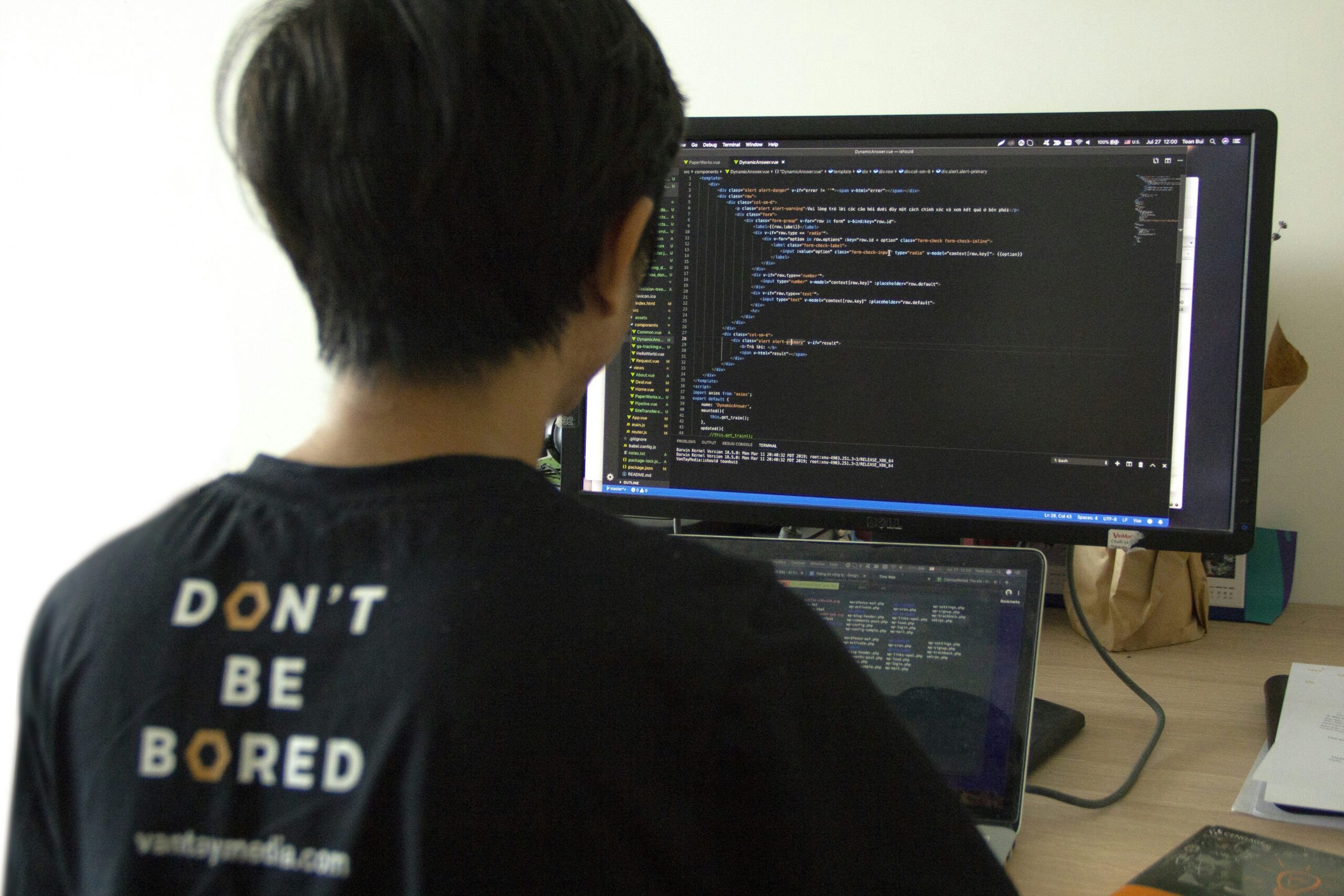
Programmer working with AI robot assistant – man in black shirt using laptop computer and flat screen monitor
AI-Powered Code Generation
Tools like GitHub Copilot and Tabnine are changing the way developers write code. They analyze the context of your current file and project to suggest entire lines or blocks of code. They excel at generating boilerplate, writing unit tests, and implementing well-known algorithms. This speeds up your hands, allowing you to translate your thoughts into code faster. However, they don’t understand the overarching business logic or architectural constraints. The developer’s role shifts from a pure typist to a code reviewer and architect, guiding the AI and validating its output.
For example, in a React project, you can use a comment to prompt the AI to generate a component.
import React from 'react';
// AI Prompt: Create a React functional component named UserProfile.
// It should accept 'name', 'email', and 'avatarUrl' as props.
// It should display the avatar as an image and the name and email in paragraphs.
// --- AI Generated Code Below ---
const UserProfile = ({ name, email, avatarUrl }) => {
return (
<div className="user-profile">
<img src={avatarUrl} alt={`Avatar for ${name}`} style={{ width: '100px', borderRadius: '50%' }} />
<div>
<p><strong>Name:</strong> {name}</p>
<p><strong>Email:</strong> {email}</p>
</div>
</div>
);
};
export default UserProfile;Intelligent Code Analysis and Optimization
AI is also enhancing Code Analysis and Performance Monitoring. Services like Snyk use machine learning to identify complex security vulnerabilities that a simple linter might miss. Profiling Tools can analyze runtime performance and suggest specific optimizations, such as identifying memory leaks or inefficient database queries. These tools provide a level of insight that would be incredibly time-consuming to achieve manually, helping developers improve not just the correctness but also the quality and security of their code.
Best Practices: Integrating Tools for a Holistic Workflow
Having a powerful toolkit is only half the battle. The most productive developers integrate these tools into a seamless, holistic workflow that emphasizes proactive quality control and continuous improvement.

Programmer working with AI robot assistant – Just another Tuesday morning.
Adopting a “Shift-Left” Mentality
The “shift-left” principle in software development means catching issues as early as possible in the lifecycle. This is where automated tooling shines. By integrating linting, type-checking (with TypeScript Debugging), and unit tests into your workflow with pre-commit hooks or a CI/CD Debugging pipeline, you can create a quality gate. This ensures that simple mistakes and stylistic issues are fixed automatically before the code is even shared with the team, saving countless hours in code review and Integration Debugging.
# .gitlab-ci.yml - Example CI/CD pipeline stage
lint-and-test:
stage: test
image: node:18
script:
- echo "Installing dependencies..."
- npm install
- echo "Running linter..."
- npm run lint # Fails the pipeline if linting errors are found
- echo "Running unit tests..."
- npm test # Fails the pipeline if tests fail
rules:
- if: $CI_PIPELINE_SOURCE == 'merge_request_event'The Human Element: Your Brain is the Ultimate Tool
Ultimately, all these tools—from the humble Debug Console to the most advanced AI—are extensions of the developer’s own intellect. They can generate code, but they can’t design a scalable microservices architecture. They can suggest optimizations, but they can’t understand the trade-offs between performance and readability in the context of your team’s skills. They can help you debug faster, but they can’t grasp the underlying business logic that dictates why the code should behave in a certain way. The developer’s critical thinking, problem-solving skills, and deep understanding of the project’s goals remain the most valuable assets in any software project.
Conclusion
The modern web developer’s toolkit is a rich and powerful ecosystem designed to augment human intelligence, not replace it. By mastering foundational tools like browser and backend debuggers, developers gain the fine-grained control necessary to solve complex problems. By embracing intelligent assistants and AI-powered code generation, they can automate repetitive tasks and accelerate their workflow. The key to success is not to become reliant on these tools, but to understand their strengths and weaknesses, integrating them into a holistic process that prioritizes quality and efficiency.
The most effective developers of tomorrow will be those who treat their tools as partners, leveraging them to handle the mechanical aspects of coding so they can dedicate their most valuable resource—their brainpower—to the creative and challenging work of building the future of the web. The next step is to pick one area, whether it’s mastering Remote Debugging or integrating an AI assistant into your IDE, and start exploring.








