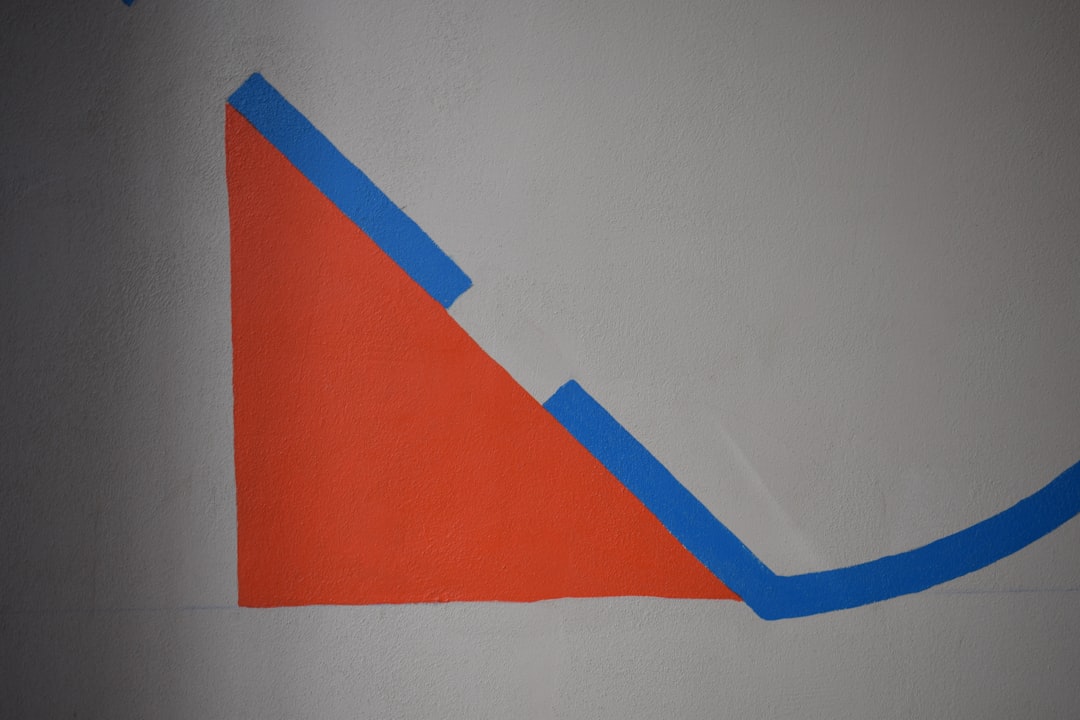In the world of software development, the phrase “it works on my machine” is both a running joke and a source of immense frustration. The gap between a controlled development environment and the chaotic reality of production is where bugs thrive. For years, developers relied on a reactive approach to bug fixing: wait for a user to report a problem, sift through cryptic log files, and attempt to reproduce an issue that might be entirely dependent on a user’s specific environment. This cycle is slow, inefficient, and detrimental to user experience.
Modern Error Monitoring flips this paradigm on its head. It’s a proactive strategy that automatically captures, aggregates, and provides deep contextual insights into every error that occurs in your application, often before users even notice. By moving from reactive debugging to proactive monitoring, development teams can identify, triage, and resolve issues with unprecedented speed and precision. This comprehensive guide will explore the core concepts of error monitoring, demonstrate practical implementations across different technology stacks, delve into advanced techniques for richer insights, and outline best practices for building more resilient and reliable software.
What is Error Monitoring and Why is it Critical?
At its core, error monitoring is the automated process of detecting and reporting exceptions in software applications running in production. However, it’s far more sophisticated than simply logging text to a file or console. It’s about transforming raw error data into actionable intelligence.
Beyond Simple Logging
Traditional Logging and Debugging often involves scattering console.log() or print() statements throughout the codebase. While useful for local Code Debugging, this method falls short in a production environment. Logs are often unstructured, lack context, and exist in a decentralized “firehose” of information that is difficult to search and analyze. When an error occurs, you’re left digging through mountains of text to piece together what happened.
Error monitoring platforms, on the other hand, act as an intelligent, centralized system. They automatically capture unhandled exceptions, group similar errors together, and present them in a dashboard with rich, contextual data. Instead of a raw text dump, you get a clear picture of the issue’s impact, frequency, and origin.
The Anatomy of an Error Report
A high-quality error report provides everything you need for effective Software Debugging. Key components include:
- Stack Traces: A detailed, line-by-line trace of the function calls leading up to the exception. This is the single most important piece of information for pinpointing the faulty code.
- Context: Information about the state of the application when the error occurred. This includes the user’s browser and OS, the request URL and headers, device information for Mobile Debugging, and the state of your application’s variables.
- Breadcrumbs: A chronological trail of events that preceded the error, such as user clicks, navigation changes, and network requests. This helps you understand the user’s journey and reproduce the bug.
- Tags and Metadata: Custom key-value pairs that allow you to filter and search for errors. Common tags include the release version, environment (e.g., staging, production), user ID, and server name.
Manually assembling this information is a monumental task. For example, a basic manual approach in JavaScript might look like this:
async function sendErrorToApi(error) {
try {
const errorReport = {
message: error.message,
stack: error.stack,
url: window.location.href,
userAgent: navigator.userAgent,
timestamp: new Date().toISOString(),
};
await fetch('https://api.yourapp.com/log-error', {
method: 'POST',
headers: {
'Content-Type': 'application/json',
},
body: JSON.stringify(errorReport),
});
} catch (loggingError) {
console.error('Failed to log error:', loggingError);
}
}
// Example usage
try {
// Some code that might fail
const user = null;
console.log(user.name);
} catch (e) {
console.error('An error occurred:', e);
sendErrorToApi(e);
}While functional, this manual method requires wrapping every potential failure point in a try...catch block and doesn’t capture breadcrumbs or other rich context automatically. This is where dedicated Error Tracking tools shine by providing SDKs that handle this instrumentation for you.
Practical Implementation: Integrating Error Monitoring Tools
Integrating an error monitoring solution is typically straightforward, thanks to dedicated SDKs for virtually every popular language and framework. Platforms like Sentry, Bugsnag, and Rollbar provide powerful tools for both Frontend Debugging and Backend Debugging. Let’s explore how to set this up in common scenarios.
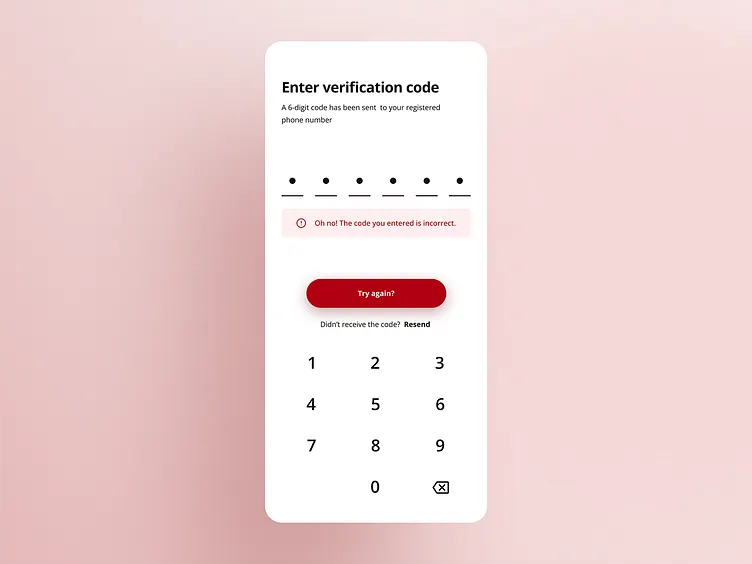
Frontend Integration (React Example)
In single-page applications (SPAs) built with frameworks like React, an error in one component can crash the entire application. React’s “Error Boundaries” are a perfect mechanism for catching these UI-related JavaScript Errors and reporting them.
An Error Boundary is a React component that catches JavaScript errors anywhere in its child component tree, logs those errors, and displays a fallback UI. Here’s how you can create one that integrates with an error monitoring service.
import React, { Component } from 'react';
import * as Sentry from '@sentry/react'; // Example using Sentry's SDK
class ErrorBoundary extends Component {
constructor(props) {
super(props);
this.state = { hasError: false };
}
static getDerivedStateFromError(error) {
// Update state so the next render will show the fallback UI.
return { hasError: true };
}
componentDidCatch(error, errorInfo) {
// You can also log the error to an error reporting service
Sentry.captureException(error, { extra: errorInfo });
}
render() {
if (this.state.hasError) {
// You can render any custom fallback UI
return <h1>Something went wrong. Our team has been notified.</h1>;
}
return this.props.children;
}
}
// You can then wrap your application with it:
// <ErrorBoundary>
// <MyApp />
// </ErrorBoundary>This approach ensures that even if a component fails to render, the user sees a helpful message instead of a blank screen, and your team gets a detailed report for effective React Debugging.
Backend Integration (Python/Flask Example)
On the backend, error monitoring tools often integrate as middleware, automatically catching any unhandled exceptions that occur during a request-response cycle. This is invaluable for API Debugging and diagnosing Python Errors.
Here’s an example of setting up error monitoring in a Python application using the Flask framework. The SDK integration handles exceptions across all your routes automatically.
from flask import Flask
import sentry_sdk
from sentry_sdk.integrations.flask import FlaskIntegration
# Initialize the error monitoring SDK
sentry_sdk.init(
dsn="YOUR_DSN_HERE",
integrations=[FlaskIntegration()],
# Set traces_sample_rate to 1.0 to capture 100%
# of transactions for performance monitoring.
traces_sample_rate=1.0,
# Set profiles_sample_rate to 1.0 to profile 100%
# of sampled transactions.
profiles_sample_rate=1.0,
environment="production", # Differentiate errors from different environments
)
app = Flask(__name__)
@app.route('/')
def hello_world():
return 'Hello, World!'
@app.route('/error')
def trigger_error():
# This will raise a ZeroDivisionError
result = 1 / 0
return f"This will never be returned: {result}"
if __name__ == '__main__':
app.run(debug=False)In this Flask Debugging example, when a user visits the /error endpoint, the ZeroDivisionError is automatically captured by the Sentry SDK and sent to your dashboard with the full request context, including headers, URL parameters, and more. No manual try...except block is needed.
Beyond the Basics: Advanced Error Monitoring Techniques
Once you have basic error capture in place, you can leverage advanced features to make your reports even more powerful and actionable. The goal is to reduce the time between error detection and resolution.
Enriching Error Reports with Context
A stack trace tells you *where* an error happened, but context tells you *why*. Enriching your error reports with application-specific data is crucial for Full Stack Debugging. For instance, knowing which user experienced an error can be the key to solving it.
Most SDKs provide a “scope” or “context” API to add custom data. Here’s a Node.js Express middleware that attaches the currently authenticated user’s information to any subsequent errors in that request.
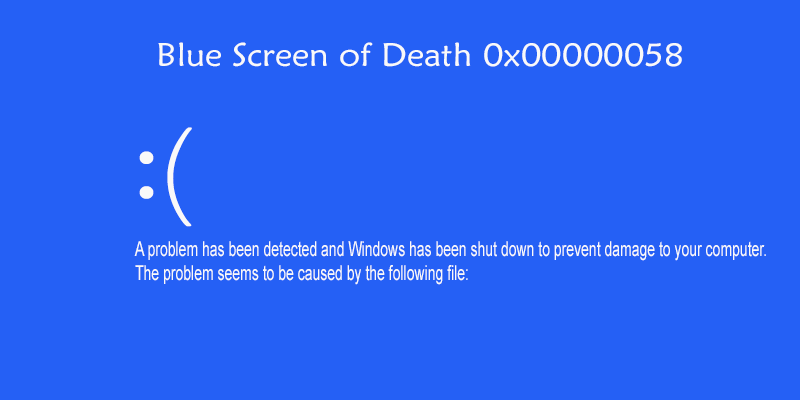
const express = require('express');
const Sentry = require('@sentry/node');
const Tracing = require('@sentry/tracing');
const app = express();
// Initialize Sentry SDK for Node.js
Sentry.init({
dsn: 'YOUR_DSN_HERE',
integrations: [
new Sentry.Integrations.Http({ tracing: true }),
new Tracing.Integrations.Express({ app }),
],
tracesSampleRate: 1.0,
});
// Middleware to add user context
app.use((req, res, next) => {
// Assuming you have user information on the request object
// from a previous authentication middleware
if (req.user) {
Sentry.setUser({
id: req.user.id,
email: req.user.email,
username: req.user.username,
});
}
next();
});
// An example route that might throw an error
app.get('/user-profile', (req, res) => {
if (!req.user) {
// This error will be captured with no user context
throw new Error('Authentication failed: User not found.');
}
// This error would be captured and associated with the user from the middleware
// ... some logic that might fail ...
res.send(`Welcome, ${req.user.username}`);
});
// Sentry's request and error handlers
app.use(Sentry.Handlers.requestHandler());
app.use(Sentry.Handlers.tracingHandler());
app.use(Sentry.Handlers.errorHandler());
app.listen(3000, () => {
console.log('Server listening on port 3000');
});This simple middleware for Express Debugging ensures that every error report is tagged with the affected user, allowing you to quickly filter for issues impacting a specific customer or even reach out to them once a fix is deployed.
Source Maps and De-minification
For JavaScript Debugging in production, one of the biggest challenges is dealing with minified and transpiled code. When an error occurs, the stack trace points to unreadable, single-line files. Source maps are the solution. They are files that map your compiled production code back to your original source code. By generating and uploading source maps to your error monitoring service, your stack traces will be de-minified, showing you the exact line and file from your original, human-readable codebase.
Connecting Errors to Releases and Commits
To achieve truly proactive CI/CD Debugging, integrate your error monitoring tool with your version control system (e.g., Git) and deployment process. This unlocks several powerful capabilities:
- Release Health: Track the stability of new releases by monitoring for new errors or spikes in existing ones.
- Suspect Commits: Automatically link errors to the commit that likely introduced them, helping you identify the root cause and the responsible developer instantly.
– Regression Detection: Get alerted when an error that was previously marked as “resolved” reappears in a new release.
Best Practices for Effective Error Monitoring
Implementing a tool is only the first step. To get the most value, you need a solid strategy for managing the data it produces.
Alerting and Triage Strategy
Alert fatigue is a real problem. If you receive a notification for every single error, you’ll quickly start ignoring them. Configure intelligent alerting rules based on:
- New Issues: Alert immediately when a brand-new, never-before-seen error is detected.
- Regressions: Alert when a previously resolved issue comes back.
- Frequency Thresholds: Alert only when an issue affects a certain number of users (e.g., >50 users in 1 hour) or its frequency spikes dramatically.
Establish a clear triage process for your team. Who is responsible for reviewing new issues? How are they prioritized? Who assigns them to the right developer for a fix?
Managing Noise: Ignoring and Filtering Errors
Not all errors are created equal. Your application may be generating noise from ad blockers, web crawlers, or third-party browser extensions. Most SDKs provide a beforeSend hook that allows you to programmatically inspect and discard an error event before it’s sent. Use this to filter out irrelevant issues and keep your dashboard clean.
Performance and Security Considerations
Modern error monitoring SDKs are designed to have a negligible impact on Debug Performance. They send reports asynchronously and use techniques like batching to minimize network overhead. However, security is a critical consideration. Never send sensitive user data (passwords, API keys, personal information) in an error report. Configure your SDK’s data scrubbing rules to automatically remove sensitive fields from the payload before it leaves the user’s device or your server.
Conclusion: Building Resilient and Reliable Software
Error monitoring is an essential practice for any modern software development team. It represents a fundamental shift from a reactive to a proactive approach to quality assurance and Production Debugging. By automatically capturing every error and enriching it with deep, actionable context, you empower your team to fix bugs faster, often before a single user has a chance to complain.
The key takeaways are clear: move beyond simple logging, integrate a dedicated error monitoring tool into both your frontend and backend, enrich your data with custom context, and establish a smart alerting and triage strategy. By adopting these principles, you will not only accelerate your Bug Fixing process but also gain invaluable insights into your application’s health, leading to a more stable product and a better experience for your users.