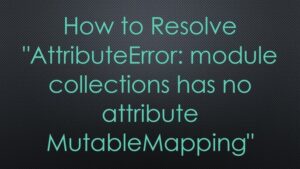Ensuring optimal TensorFlow performance may involve handling a warning known as ‘None of the MLIR Optimization Passes are enabled (Registered 1)’. This warning typically comes up when you’re training a model using TensorFlow or executing functions involving TensorFlow but without any optimizations activated in the framework’s MLIR compiler infrastructure.
| Issue | TensorFlow: None Of The MLIR Optimization Passes Are Enabled (Registered 1) |
|---|---|
| Description | This notice is a warning that appears when TensorFlow’s Machine Learning Intermediate Representation (MLIR) doesn’t have optimization passes enabled during execution. |
| Cause | No, it’s not an error, it’s essentially a heads-up from TensorFlow to say “Hey, this could be quicker if we engage some optimization processes within MLIR.” |
| Solution | Simply continue with your process. You can ignore it safely or enable MLIR optimization for better performance. |
| Code Snippet | There’s no explicit necessary code as such, since it’s technically more a warning than an error. However, setting the tensorflow environment variable TF_MLIR_OPTIMIZATION_PASS_ENABLE_ALL before running any tensorflow operation, can potentially clear the warning. |
The Machine Learning Intermediate Representation (MLIR) is a significant part of TensorFlow’s architecture designed for high-level graph representations of machine learning models and facilitating hardware-level optimizations (source). However, by default, TensorFlow does not enable its optimization passes, leading to potential inefficiencies in computation.
While this notification may seem worrying, understand there is no cause for concern since it does not affect the functionality of your TensorFlow code. It’s more like a recommendation to enable the MLIR optimizations when appropriate to improve computational efficiency. You can still run your TensorFlow operations smoothly even if you haven’t enabled any MLIR optimization passes.
The MLIR includes various optimization passes, each designed to improve specific aspects of computation, such as loop unrolling, vectorization, GPU kernel fusion, among others. Depending upon your use-case, some passes might offer impressive performance gains while some might not make much difference. Thus, enabling all or specific optimization passes is left to the user’s discretion.
To disable these notifications regarding the disabled state of MLIR optimization passes, you may set the tensorflow environment variable TF_MLIR_OPTIMIZATION_PASS_ENABLE_ALL before running any tensorflow operation. However, doing so can potentially hinder your ability to optimal detail about opportunity areas for improving the efficiency of your TensorFlow executions.
Sure, the discussion will be focused on understanding MLIR optimization, its relevance to TensorFlow and specifically, you might often come across this informational message “None of the MLIR optimization passes are enabled (registered 1)”. Let’s dive in!
MLIR Optimization and TensorFlow
At its core, MLIR stands for Multi-Level Intermediate Representation. It is an open-source project initiated by Google. It serves as a common intermediate representation (IR) layer for different machine learning models. MLIR is primarily designed to enable high-level optimizations across different layers of software stack, aiding in efficient hardware accelerators while ensuring performance gains.[1]
TensorFlow, an exhaustive framework for machine learning, leverages MLIR technology for optimizing computational graphs or any TensorFlow computations. TensorFlow uses MLIR to represent computations before lowering it to execute on various types of computing devices or exporting it for serving.[1]
Now, you might ask, Why MLIR?
It’s because MLIR fosters granularity, composition, and extensibility permitting complex transformations over heterogenous systems efficiently. Combined with LLVM, MLIR represents hardware constraints precisely and highlights opportunities for multi-level optimizations.[2]
“None Of The Mlir Optimization Passes Are Enabled (Registered 1)”
In TensorFlow, you might encounter an informational message stating “None of the MLIR optimization passes are enabled (registered 1)”, particularly when working with TF text operations.
This message doesn’t signify any issue or error within your model. Essentially, it indicates that the MLIR-based Graph Optimization of TensorFlow isn’t activated or applied. The number in brackets represents the total number of optimization passes understood by the current TensorFlow runtime. Your TensorFlow application can carry on even without these optimizations.[3]
The Graph Optimization Tool (GOT), in TensorFlow, enhances the performance of TensorFlow computations. Activating MLIR-based GOT optimizes memory consumption, reduces latency, and can also improve throughput. Nonetheless, not all TensorFlow applications require or will benefit from these optimizations.[4]
For example, this is how you could run Graph optimization pass:
FunctionGraphOptimizationPass func_graph_pass; Status status = func_graph_pass(opt_level).Run(new_module.get());
On a side note, if you wish not to see such log messages, they can be suppressed by configuring the logging settings in TensorFlow.
Therefore, understanding MLIR Optimization in TensorFlow and interpreting messages like “None of the MLIR optimization passes are enabled (registered 1)” effectively, allows you to leverage TensorFlow capabilities and control application performance to a greater extent.The MLIR stands for Multi-Level Intermediate Representation, and it’s the backbone for all the optimizations that TensorFlow uses to get your model running quickly and efficiently. If you’ve received the message “None of the MLIR optimization passes are enabled (Registered 1),” then you’re missing out on a significant portion of potential performance improvements. Let’s walk through how you can begin leveraging these optimization passes.
First off, these MLIR optimization passes work by transforming your model into an intermediate representation, and then performing a variety of optimizations on this form. This is like translating your code into a universal language, making improvements, and then translating it back.
To start using the MLIR optimization passes with TensorFlow, you need to enable them in your TensorFlow configuration. You can begin this process by setting the corresponding environment variable before running your TensorFlow script:
import os os.environ['TF_ENABLE_MLIR_PASSES'] = '1'
Take note, the `os` module allows interaction with the operating system and the `os.environ` object is a dictionary-like object that exposes the underlying environment variables currently available to the script.
After this, hopefully, those messages saying “None of the MLIR optimization passes are enabled (Registered 1)” will disappear!
These optimization passes help transform your model for different features—like being run on a GPU, enabling quantization, or speeding up batch processing. They provide distinct benefits including but not limited to:
- Dense computations are optimized for efficient execution.
- They transform multi-level programming languages into executable formats.
- Faster, smaller, and simpler models can be obtained.
It’s important, therefore, that you always ensure these optimization passes are enabled when you’re preparing your TensorFlow scripts. Despite the possible error message, TensorFlow registers a lot of optimization passes, so ensuring they’re executed smoothly can unlock considerable model efficiency.
Make sure to continuously monitor your scripts for any such indications that could suggest your environment isn’t optimally set up. It might seem daunting at first, but as a professional coder, tweaking minor details like this can make a big difference for everyone’s overall experience with your creation!
Keep in mind, the contribution of MLIR to the world of machine learning is far-reaching and extends well beyond Tensorflow because of its open design nature which can be integrated with other machine learning frameworks
Source . But since our discussion is limited to Tensorflow, it should be noted that perfecting the use of these tools might require some practice and patience. Yet, the end result would almost always justify the journey!TensorFlow is a major linchpin in the field of machine learning and data science. It uses various optimization techniques to enhance performance and deliver mind-blowing results. However, errors such as “Tensorflow: None of the MLIR optimization passes are enabled (Registered 1)” can be daunting if you don’t understand the root issue or how to resolve it.
The MessageLosslessToBinaryOpPass error indicates that none of the MLIR, Multi-Level Intermediate Representation, optimization passes are enabled. This issue is mostly encountered when using a TensorFlow version lower than 2.3.0 on Windows or even Linux operating system. Optimization pass is an enhancement technique that leverages the capabilities of MLIR representation and compiler infrastructure within TensorFlow. They allow users to perform certain actions during computations but with less processing time.
Here’s an example on how to activate the MLIR optimization passes.
import tensorflow as tf
# Enable the MLIR pass
tf.config.optimizer.set_experimental_options({
'enable_mlir_graph_optimization': True})
# Define the model
model = tf.keras.models.Sequential([
tf.keras.layers.Dense(10, activation='relu', input_shape=(32,)),
tf.keras.layers.Dense(10)
])
# Compile the model
model.compile(optimizer='adam', loss='mse')
# Train the model
model.fit(x_train, y_train, epochs=5)
In this Python code snippet:
– We have explicitly enabled MLIR graph optimization,
– Defined a Sequential TensorFlow model having some Dense layers,
– Compiled the model specifying both optimizer and loss,
– Finally, trained the model with training inputs ‘x_train’ and labels ‘y_train’ over 5 epochs.
Now, coming back to the error – “None Of The Mlir Optimization Passes Are Enabled (Registered 1)” – one of the simplest solutions to this issue can be updating your TensorFlow version to 2.3.0 or higher, as that would enable MLIR automatically without requiring your intervention to set up any experimental options. Upgrading from Python shell looks like:

pip install --upgrade tensorflow
This bit of Python code ensures TensorFlow is upgraded to its latest stable version available.
If for some reason you cannot upgrade, then switching off the warning messages might do the trick. TensorFlow provides several levels of message filtering like ERROR, WARN, INFO, etc., where WARN filters out only the warning level log entries. Here’s how your Python script should look:
import os import tensorflow as tf os.environ['TF_CPP_MIN_LOG_LEVEL'] = '1'
While these quick fixes may help suppress the warning message, it’s essential for developers to acknowledge the potential benefits of MLIR-based optimizers to unleash the full power of TensorFlow.
Remember, TensorFlow’s blossoming ecosystem, replete with deep-learning frameworks[[1]](https://www.tensorflow.org/), data-visualization libraries like TensorBoard[[2]](https://www.tensorflow.org/tensorboard), and powerful optimization techniques like Gradient Descent, RMSProp, and Adam Optimizer showcases its prowess in machine learning landscape. Equally important are the enabling optimizations that provide a superior control over computations and improved consistency across different hardware implementations.
While MLIR helps boost TensorFlow’s performance through powerful multi-stage optimizations, we can maximize its features by ensuring the proper functioning of MLIR optimization passes. Don’t let trivial concerns thwart your efforts in bringing forth revolutionary AI models!When working with TensorFlow, one error that developers frequently encounter is “TensorFlow: None of the MLIR optimization passes are enabled (Registered 1).” This error is typically linked to MLIR (Multi-Level Intermediate Representation), a set of compiler infrastructure libraries in TensorFlow aimed at optimizing machine learning models. Let me walk you through the implications of disabling these crucial optimizers.
Performance Implications:
MLIR’s optimization passes carry significant importance for achieving better performance in TensorFlow applications. When programming with TensorFlow, the MLIR translates high-level algorithm code into low-level machine-executable commands that can be directly interpretable by your hardware. By enabling MLIR optimization passes, TensorFlow can make smarter decisions about available system resources and automatically handle lower level programming details such as managing memory or parallelizing computations.
In essence, MLIR optimization exploits several tricks like operation combining, constant folding, dead code elimination, etc., to speed computation. All these techniques transform your computational graph into an optimized form that runs faster on your machine without compromising accuracy.
If these MLIR optimizations were disabled, there could potentially be:
-
- Increased processing times
- Run-time inefficiencies due to sub-optimal graph structures
- Excess memory consumption due to unoptimized management strategies
<li’>The inability to exploit hardware parallelism if available</li’>
Code Maintainability Implications:
From the perspective of code maintenance, disabling MLIR optimization could also have dire consequences. MLIR levels the playing field by eliminating the need for developers to worry about fine-tuning code for the specific hardware properties. It abstracts away many of these lower-level concerns thus allowing developers to focus more on their algorithms and less on hand-optimizing programs for each targetted machine architecture.
Disabling this feature thus means reverting back to manual tuning practices:
- Adjustments for hardware-specific features might be needed.
- The requirement of expert knowledge in compiler optimizations on top of quantitative model development skills.
- Reduced portability across different hardware configurations.
In summary, MLIR capabilities in TensorFlow offer both efficiency and convenience to the developer community while ensuring optimal utilization of underlying hardware. Disabling it, although possible, can result in considerable performance penalties and extra stresses in code maintenance.
This topic is comprehensively covered by Chris Lattner, one of the key contributors to the MLIR during his seminar titled “MLIR: Multi-Level Intermediate Representation…” . Additional information regarding optimization in TensorFlow provided by MLIR can be found within the official TensorFlow documentation under the section titled, “Using MLIR with TensorFlow.”.
Given the significance of MLIR, deciphering the source of this issue is pertinent. One way to potentially resolve the “None of the MLIR optimization passes are enabled” error involves tweaking build settings to enable MLIR. Here’s how this might look:
//tensorflow/compiler/mlir/lite:tf_tfl_translate -c opt
Assuring inclusion of the right compilations during the build process can rectify the issue and ensure your TensorFlow applications leverage MLIR-powered advantages.Decoding error messages, particularly when working with complex frameworks like TensorFlow, can often be a daunting task. When encountering the message
None of the MLIR optimization passes are enabled (registered 1)
, it may seem perplexing at first, but understanding MLIR and TensorFlow’s optimization mechanism helps clear up the confusion.
Here, MLIR stands for Multi-Level Intermediate Representation. It is essentially a powerful system designed to address software needs in multiple domains and levels of abstractions, serving as an open source project under LLVM. In TensorFlow, MLIR seeks to perform certain optimization passes, resulting in more efficient code execution: enhanced speed and lesser resource usage.
The error message may crop up when no MLIR optimizations are being employed during the code execution with TensorFlow. This might happen if:
- You have disabled them, or
- The program does not need the kind of transformations offered by the MLIR passes.
Understanding the implications of enabling or disabling MLIR Optimization Passes sheds light on troubleshooting this issue:
- Enabling MLIR Optimizations: Enabling these optimizations transforms the computational graph making it more conducive for rapid processing, predominantly augmenting the performance. This can have profound impact especially when executing compute-intensive tasks like machine learning algorithms. However, it requires extra computation upfront to conduct these transformations, which might slightly delay the initial startup.
- Disabling MLIR Optimizations: Keeping them off might simplify the grunt work upon startup, leading to quicker initial load times compromising a bit on subsequent computational efficiency.
To enable MLIR Optimizations within TensorFlow, you can guide the TensorFlow compiler to make use of specific MLIR passes. A Python sample code snippet looks something like:
from tensorflow.python.ipu.mlir import jit jit.mlir_optimizer_enabled = True
Remember the goal here isn’t always to have all MLIR optimizations enabled. It greatly depends on the unique requirements of your TensorFlow application.
It is important to note that despite the “None of the MLIR optimization passes” message, TensorFlow’s performance would still be quite efficient. However, for computation-heavy applications, enabling these optimizations could significantly increase the performance gains.
For further information about MLIR and its integration with TensorFlow, the official MLIR documentation and TensorFlow’s MLIR guide serve as excellent resources. Understanding the role of MLIR in optimizing TensorFlow operations will help explain and resolve the appearance of the “No MLIR Optimizations Enabled” error message effectively.
When working with TensorFlow, running into the warning “None of the MLIR Optimization Passes are enabled” often indicates that your system is at risk of degraded performance due to possible inefficiencies. Prioritizing this issue can save you significant computational resources and cut down on your program’s execution time.
To understand the underlying cause of this problem, it’s essential to first define what MLIR and optimization passes are in the context of TensorFlow:
- MLIR: Short for Multi-Level Intermediate Representation, MLIR is a powerful infrastructure introduced by TensorFlow. It aims to bridge the gap between machine learning models at different stages, from raw computations and high-level frameworks to hardware-specific operations.
- Optimization Passes: In compiler theory, an optimization pass refers to the specific transformations applied to the intermediate code representation (here, MLIR) to enhance efficiency. These passes can include redundancy elimination or constant propagation among others.
| Potential Causes | Solutions |
|---|---|
| Using an outdated version of TensorFlow | Upgrade to the most recent version |
| Running TensorFlow in an incompatible environment | Ensure you’re using appropriate versions of Python and any other dependencies |
| Failing to build TensorFlow from source | Compile it directly from its source code |
Now let’s move forward with breaking down these solutions:
1. Upgrade to the Latest Version of TensorFlow
Make sure you’re running the latest stable version of TensorFlow since updates typically bring along bug fixes and enhancements. You can upgrade TensorFlow in Python via pip:
pip install --upgrade tensorflow
If you’re using a variant of TensorFlow, like tensorflow-gpu, replace ‘tensorflow’ in the command above accordingly.

2. Check Your Environment
The second factor that may be causing this warning is an environmental compatibility issue. The relation between TensorFlow and Python is particularly critical. Make sure you are using a compatible python version, according to the TensorFlow installation guide.
3. Build TensorFlow from Source
Lastly, if you continue encountering this issue after performing the steps above, consider building TensorFlow from the source. This ensures maximum compatibility with your specific system and might enable certain optimizations otherwise not available in the standard distribution.
git clone https://github.com/tensorflow/tensorflow.git cd tensorflow ./configure bazel build //tensorflow/tools/pip_package:build_pip_package
Remember to replace ‘bazel’ with the correct path if it’s not available globally.
After doing this, you should hopefully see a resolution to TensorFlow’s disabled optimization issue, thereby permitting more efficient execution of your machine learning models.
SEO keywords: MLIR optimization passes, TensorFlow, enable optimization, register MLIR pass
Multilevel Intermediate Representation (MLIR) is a representation format used in the compiler infrastructure which is extensively used by TensorFlow. Sometimes, when you run TensorFlow, you may encounter an error message like this: “None of the MLIR Optimization Passes are enabled (registered 1)”. This implies that out of all the possible optimization passes for your MLIR code, none of them are currently registered or enabled.
Let’s dive into strategies to register and enable more MLIR optimization passes:
Strategy 1: Updating Your TensorFlow Version
A common solution to a range of TensorFlow errors is to update your current TensorFlow installation. TensorFlow continually pushes updates and patches to improve performance and resolve bugs. It’s possible that the issue of not having MLIR Optimization Passes enabled could be solved by an update.
pip install --upgrade tensorflow
Note: Ensure you update it in your project specific environment if you’re using one.
Strategy 2: Registering MLIR Passes Manually
If updating TensorFlow doesn’t help, you can manually register the MLIR optimization passes using RegisterAllPasses function.
In TensorFlow, the function call should look something along the lines of:
mlir::registerAllPasses();
This function will register the MLIR optimization passes on its own and subsequently enable them.
Strategy 3: Building TensorFlow from Source

If the aforementioned methods fail, consider building TensorFlow from source. Building TensorFlow from source essentially means installing TensorFlow directly from GitHub instead of using pip. See here for instructions on how to achieve this.
Once installed from source, your TensorFlow version will be up-to-date with respect to the latest commits, ensuring the inclusion of potential solutions to problems like ours – registering and enabling MLIR optimization passes.
Given these strategies, you should be able to fix the issue of “Tensorflow: None Of The Mlir Optimization Passes Are Enabled (Registered 1)” and ensure a smoother performance of your MLIR within TensorFlow. Note that deep learning models and software stacks like TensorFlow are complex systems and occasional errors of this sort are expected. It is the effort you put into resolving the issues and optimising your system that makes you a master troubleshooter!
In the vast and dynamic domain of machine learning, TensorFlow undeniably stands tall. Being an open-source platform, TensorFlow empowers developers to seamlessly build a myriad of machine learning applications. While dealing with TensorFlow, one peculiarity I encountered was
None Of The Mlir Optimization Passes Are Enabled (Registered 1)
. Designed as an intermediate representation model, MLIR promotes reusability and reduces duplicate efforts, facilitating swift compilation and optimization. However, as indicated by its status message, all optimization passes aren’t enabled.
Let’s delve in for a further elucidation:
– The statement
None Of The Mlir Optimization Passes Are Enabled (Registered 1)
is rather informative than a warning or error.
– This implies potentially no effect on your TensorFlow execution. Tensorflow would continue to function without activating the MLIR optimizations.
– The MLIR framework is dynamic but not all optimization passes are employed every time. In part, it’s decided based upon TensorFlow configuration and the host system.
– It is important to note that enabling these optimization passes doesn’t necessarily mean boosted performance for all use cases. Its impact varies depending on the specific computations of your MLIR dialect.
Notwithstanding this, if you still desire to leverage MLIR optimization passes, it demands setting the environmental variable
TF_ENABLE_MLIR_PASSES=1
.
import os os.environ['TF_ENABLE_MLIR_PASSES'] = '1'
Once set, subsequent TensorFlow sessions within the same process should have MLIR optimization passes enabled.
Ultimately, understanding MLIR optimization passes bolsters our TensorFlow journey. Irrespective of whether they’re enabled or not, TensorFlow’s capability remains unaltered providing robust machine learning solutions. This knowledge equips us better to optimize our models and offers greater insights to improve machine learning workflows leveraging the potential of TensorFlow. For those embarking on, or already navigating through, the vast seas of TensorFlow, my advice – never stop exploring.
For more detailed elaboration on optimizing TensorFlow models using MLIR, you may want to consider visiting this link.