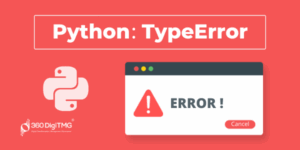| Error | Description |
|---|---|
| Hostname/IP doesn’t match certificate’s altnames | The hostname or IP address that you’re attempting to connect to doesn’t match any of the “Subject Alternative Names” (SANs) within the SSL certificate provided by the host. |
This error often arises when working with HTTPS requests via a tool like Postman, causing a failure in establishing an encrypted connection. The purpose of SANs within an SSL certificate is to allow a single certificate to secure multiple domain names and/or multiple hostnames within a domain. If the site you are trying to reach does not list the hostname or IP address you are using as a SAN in its SSL certificate, your application like Postman could deem it untrustworthy and refuse to establish a connection. There are few possible fixes for this issue: – Use an address that matches one of the SANs listed in the SSL certificate. For example, if you’re using an IP address to connect, try using a hostname instead, as these are more likely to be included as a SAN. – Adjust your Postman settings to ignore SSL certificate verification. While this might solve the problem for testing purposes, remember that this is typically not recommended for production environments as it could expose sensitive data to potential interception. – Request a new SSL certificate for the specific host you are trying to connect. If you have control over the server you are trying to reach, or can contact who does, they might be able to generate a new SSL certificate which incorporates the necessary hostname or IP address.
More technicality about the “Hostname/IP Doesn’t Match Certificate’s Altnames” error can also be found on the [NodeJS Error Codes documentation](https://nodejs.org/api/errors.html#errors_common_system_errors), where it corresponds to the error code `ERR_TLS_CERT_ALTNAME_INVALID`.
Furthermore, in circumstances you are not sure why you’re getting this error, you may want to make use of online SSL diagnostic tools. Websites like [SSL Labs](https://www.ssllabs.com/ssltest/) provide comprehensive reports on SSL configuration and identify potential issues with certificates, including those related to SANs.The error “Hostname/IP does not match certificate’s altnames” is a common issue faced by developers when using applications like Postman. To understand and resolve this error, we should first familiarize ourselves with the following three concepts:
– Hostnames and IP Addresses: A hostname is the unique name assigned to an individual machine on a network. An Internet Protocol (IP) address, on the other hand, is a numerical label associated with each device connected to a computer network.
For instance,
var http = require('http');
var server = http.createServer(function(req, res) {
res.writeHead(200);
res.end('Hello there!');
});
server.listen('8080', 'localhost');
In the example above, ‘localhost’ is the hostname, and ‘8080’ is the port where our server is listening.
– Certificate altnames: When an SSL/TLS digital certificate is issued, the issuer includes various pieces of information about the owner and issuer in the certificate. One such field is the Subject Alternative Name (SAN), also known as altnames. This field allows multiple domain names to be protected with a single SSL certificate.
Sample SAN field on a certificate:
DNS Name=*.google.com DNS Name=*.android.com DNS Name=*.appengine.google.com DNS Name=*.cloud.google.com
– Postman: Postman is an API testing tool that helps developers build, test, and debug APIs. Developers can use it to send HTTP/S requests to a server and receive the response.
Now, let’s dive into the actual error message. The “Hostname/IP does not match certificate’s altnames” error is returned when the hostname or IP you’re attempting to access does not match any of the hostnames or IPs specified in the SSL certificate’s SAN field.
To resolve this issue within Postman, here are two possible options:
– Adjust SSL verification settings in Postman: Postman provides an option to turn off the strict SSL validations. Head to Settings > General > toggle off SSL certification verification.
– Cross verify the IP/hostname: Make sure that the IP or hostname you’re trying to reach is indeed included in the SSL certificate’s SAN field.
Kindly note, turning off the SSL verification is not recommended for production-use cases, as it disables Postman from validating SSL certificates. Always revert back once you’re done with a specific case requiring its disablement for security reasons.
In principle, remember: corresponding domain/IP must align with at least one entry within the SANs of the certificate for successful SSL handshake, else the client would notice a mismatch and flag this as an error.
Remember to check your webserver’s SSL/TLS configuration with public tools if faced with recurrent issues. It always helps to get a third-party perspective of how world sees your server setup.This common error, “Hostname/IP does not match certificate’s altnames”, often encountered while attempting to establish a secure connection using Postman, relates to an issue with SSL (Secure Socket Layer) certification mismatch.
SSL certificates are issued to specific hostnames or IP addresses. If you attempt to connect to a server whose hostname or IP address differs from the one specified in its SSL certificate, you’ll encounter this error.
To understand and resolve the issue, there are a couple of concepts that we need to be well-versed on:
1. SSL/TLS Certificate:
An SSL/TLS certificate is essentially a digital document used mostly for web servers to provide information about the identity of the entity and to enable a secure connection. Apart from basic identification data, the certificate comprises a cryptographic key pair: a public and a private key.
2. The ‘SubjectAltName’ field:
‘SubjectAltName’ stands for Subject Alternative Name. It’s a field in the SSL/TLS certificate that lists other hostnames or IP addresses which can be associated with the web server. For instance, if a domain ‘example.com’ has sub-domains like ‘mail.example.com’, ‘login.example.com’, they can all be listed under ‘SubjectAltName’. This feature allows one single certificate to validate multiple entities.
So, going back to our error message, when your Postman client attempts to hit a server via HTTPS, it checks whether the request’s hostname matches with either the ‘Common Name’ (CN) or one of the ‘AltNames’ on the server’s SSL/TLS certificate.
If neither of them matches, it throws the error “Hostname/IP doesn’t match certificate’s altnames”.
Error: Hostname/IP doesn't match certificate's altnames: "Host: xyz.com. is not in the cert's altnames: DNS:abc.com, DNS:www.abc.com"
Given a clear understanding now let’s look at some ways to fix this issue:
Check the Certificate Details of the Server:
Your first route should be to check the SSL certificate details on the server that you’re trying to reach with Postman. In this check, the important fields to consider are the CN (common name) and the SANs (subject alternative names).
Both these fields should list the hostname or IP of your server. You need to ensure that either one of these two fields has your server’s exact hostname or IP mentioned.
Update your Service’s SSL Certificate:
If the hostname/IP address is not included, then you may have to update your SSL certificate. Reach out to your sysadmin or hosting provider admins. They would know better how to proceed with updating or getting a new SSL certificate installed on the server.
Alter Postman SSL certificate verification settings:
Postman provides an option to turn off the SSL certificate verification. You can get to this setting by navigating through
Settings -> General -> SSL certificate verification
Turning it off means telling Postman not bother about checking the SSL qualifications, hence the mismatch problem would be circumvented. But bear in mind, while this might work as a quick fix during testing or debugging, it is NOT advised for staging or production environments. Bypassing SSL certification checks could expose communication with APIs to potential threats and breaches.
It’s imperative to understand why we encounter such errors and how to effectively solve them, thereby overcoming hurdles in maintaining secure connections. And when we talk about API development and testing, dependencies on tools like Postman are immense. Getting past these barriers ensures smooth continuation of our development lifecycle.The error encounter, “Hostname/IP does not match certificate’s altnames in Postman” can occur when the SSL/TLS certificate (Secure Sockets Layer/Transport Layer Security) used for serving HTTPS requests does not have a Subject Alternative Name (SAN) that matches the domain name or IP address of the API.
The Impact of Mismatched Hostnames/IPs on SSL/TLS Certificates
In a nutshell, if the client such as a web browser or an HTTP client like Postman tries to access a secure server and finds that the hostname or IP they’re trying to reach does not match what’s listed on the server’s certificate, this mismatch results in a warning at best, but quite likely it will straight up prevent the connection from being established.
• Crucial to privacy and trust – In the ecosystem of the internet, these certificates serve as digital passports which endorses the identity of a website, encrypts data transferred between visitors and websites, amongst other things thereby forming the crux of online privacy. As such any mismatch in validation details would strain this relationship of trust, potentially barring the user from accessing the requested resource owing to safety protocols.
• Hurdles in making API calls – For developers using clients like Postman for API testing, this could result in unsuccessful API calls if the Certificate Authority does not recognize the hostname or IP. This impediment can be simply irritating or project critical based on what the API endpoints signify, thereby stressing the need for accurate mapping between servers’ certificate SAN and actual domain name/IP address.
In terms of specific code loss scenarios, consider this Python example where we’re using the `requests` library to make an HTTPS request:
import requests
response = requests.get('https://api.yourdomain.com/data', verify=True)
If the domain defined in the SSL/TLS certificate of ‘api.yourdomain.com’ did not include this exact domain, running the above code would return an `SSL: CERTIFICATE_VERIFY_FAILED` exception.
How to handle this?
Given these impacts, it’s important to adhere to certain key practices while issuing SSL/TLS certificates for your domain:
• The domain you use to run your API must be mentioned in the certificate’s Common Name (CN) or in its Subject Alternative Names (SANs). Failure to do so may throw mismatch warnings/errors.
• Use wildcard certificates thoughtfully: Wildcard SSL lets you secure multiple subdomains on a single level. So, if you wish to secure ‘www.example.com’ and ‘blog.example.com’, you can apply for a wildcard SSL for ‘*.example.com’. But remember to restrictively manage access to wildcard certificates since misuse can give attackers control over multiple sub-domains.
• Regularly monitor your SSL certificates to ensure they are valid, have not expired, and their hostnames/IP are properly mapped.
Finally, Postman is also equipped with features to bypass SSL certificate verification in some cases for development/testing purposes. It should NOT be used in production. Under settings, there’s an option
SSL certificate verification
, toggling which off prompts Postman to send requests without verifying the SSL certificate. For more information, refer to the official Postman documentation .Firstly, understanding the role of Subject Alternate Names (SAN) in SSL certificates is essential for recognizing the cause of an “Hostname/IP does not match certificate’s altnames” error. SAN is a feature that allows SSL certificates to secure multiple hostnames under a single certificate. This comes handy when looking to safeguard several fully qualified domain names (FQDNs), IPs, or other values using the same SSL/TLS certificate.
SAN vs Common Name
To further distinguish, we need to contrast it to another concept: the Common Name (CN) field. The CN traditionally specifies the hostname the certificate should protect, but with limited coverage – a certificate with a CN of example.com wouldn’t cover blog.example.com due to its specificity. Initially, the SSL certificate was designed to secure just one domain name, and this information was contained in the CN.
However, with the increased demand for scalable solutions came the need to secure multiple domains, subdomains, and IP addresses with a single certificate. That’s where SAN plays a critical role – it extends the CN functionality, allowing the inclusion of additional hostnames/IPs/SANs. Since 2000, the CA/Browser Forum mandated that if both the SAN field and the CN field were included in a certificate, the contents of the SAN field would be used.
Importance of SAN in Postman Error
The relevance of SAN becomes glaring when you encounter the error message “Hostname/IP does not match certificate’s altnames”, such as in Postman, an API testing tool. Essentially, if the server’s domain name or IP address isn’t listed in either the SAN field or the CN, an SSL handshake fails, leading to this exact error message.
You may trigger this error in Postman when the URL you’re trying to reach doesn’t align with the subject alternative names specified in the server’s SSL certificate. When initiating a secure connection, the client checks whether the server’s hostname matches any of those listed in the certificate’s SAN/CN sections. If there’s no match, it implies that the certificate is invalid for that hostname, hence the connection failure.
So, to resolve this, cross-check that the hostname in your request URL matches exactly (case-insensitive) one of the SAN entries in the server’s SSL certificate.
Here’s a snippet of how to extract and view the SANs from an SSL certificate using OpenSSL commands. Execute these commands in a command-line interface:
echo | openssl s_client -servername hostname -connect host:port </dev/null 2>/dev/null | openssl x509 -noout -text | grep DNS:
This would output all SANs tied to that certificate, following the format: DNS:example.com, DNS:www.example.com, …
In Depth with Postman Use-case
When using Postman to query HTTPS endpoints, particularly development or local servers with self-signed certificates, you’ll often run into the error. This is majorly because self-signed certificates often lack proper SANs needed.
A simple workaround in Postman (not advisable for production environments due to security risks) is disabling the SSL certificate verification. Here’s how:
– Go to File > Settings or press Ctrl + ,.
– Navigate to the ‘General’ tab.
– Toggle off the setting labeled ‘SSL certificate verification’.
Doing so instructs Postman to ignore SSL certificate validation hence bypassing the error. Yet, always keep security at the forefront and only apply this tweak in trusted, test environments. In live, production settings, ensure your SSL certificates are properly configured with accurate SANs from proven Certificate Authorities to prevent compromising the server-client trust.
Remember, reviewing and correctly managing your SANs assists in preventing undesired connection errors while maintaining comprehensive coverage for all desired hostnames and IP addresses.
For more insights on SANs and handling SSL errors, the Postman Learning Center offers various guides and resources.The “Hostname doesn’t match” issue in failing API calls, particularly pertinent to ‘Hostname/IP does not match certificate’s altnames’ in Postman, could be a daunting challenge that coders encounter. This error is typically prompted by SSL verification issues. To resolve it, you’ll need to understand the nature of the problem, which lies at the core of web communication.
The Scenario:
Miscommunication between a client and server during an HTTPS request can lead to discrepancies. One such miscommunication is when the expected hostname or IP does not tally with what’s specified in the SSL/TLS certificate. Here, the hostname would be the domain name denoted in your API call.
Elementary Solution:
The simplest hack around this problem would be disabling SSL verification. However, please note that is NOT suggested due to security reasons. Nevertheless, for troubleshooting or non-production purposes, you might consider doing so temporarily in Postman.
Go to 'Settings' > 'General' > Turn 'SSL certificate verification' Off
For permanent, secure solutions, here are some possible methods:
1. Using Subject Alternative Name (SAN):
Certificates can include the SAN field that lists additional hostnames that clients should trust.
Whenever making an API call using Postman, the program checks if the server’s certificate is valid and if its SAN matches with the domain name in your API URL. If there are multiple domain names involved (say, in case of extensive microservices), your certificate needs to have all those domains listed in the SAN field.
If this isn’t the case, you will encounter ‘Hostname doesn’t match’ errors. To solve it:
– Obtain a new certificate including all required domains in the SAN field.
– If you’re using self-signed certificates, you can create them with OpenSSL with the following command:
openssl req -new -newkey rsa:2048 -sha256 -nodes -out mydomain.csr -keyout mydomain.key -subj "/CN=mydomain.com" -reqexts SAN -config <(echo "[req]"; echo distinguished_name=req; echo "[SAN]"; echo subjectAltName=DNS:mydomain.com,DNS:www.mydomain.com")
Here, replace `mydomain.com` and `www.mydomain.com` with your domain names.
2. Public Key Infrastructure (PKI):
This involves creating a “chain of trust” that helps validate the certificate even if the hostname doesn’t match exactly. You need to set up trusted roots on the client side (Postman) to trust the uppermost Intermediate/Root.
You can configure Postman as follows to trust the same root:
– Navigate to Postman settings
– Go to Certificates
– Check CA Certificates and upload your Root/Intermediate here
Please refer to the official Postman documentation on setting [certificate](https://learning.postman.com/docs/sending-requests/certificates/) for more details.
By harnessing either SAN or PKI, you can effectively troubleshoot and fix the ‘Hostname doesn’t match’ problem without having to disable SSL verification, thereby ensuring that your communication remains secure throughout the API calls.Understanding how hostname and IP are connected to the certificate’s
altNames
is crucial, particularly when troubleshooting Common Issues Linked to Incorrect SAN configuration.
In the context of HTTPS and SSL/TLS:
SSL/TLS certificates secure the communication between the client and your web server. They provide encryption for sensitive data sent across networks and verify the identity of the website that the certificate was issued for.
One of the vital roles of an SSL/TLS certificate is binding a specific domain name (alternatively sub-domain or range of domains) to an organizational entity. This information gets stored in the ‘Common Name’ of the certificate. But with the growth and diversification of internet services, it became evident that more flexible solutions were needed – thus was born the Subject Alternative Name (SAN).
SAN allows securing multiple hostnames with one single certificate. The hostnames can either be in the format of fully qualified domain names (FQDN), private names, IPs, or even localhost names.
The issue: Hostname/IP does not match certificate’s altnames
In simpler terms, this error means either we are trying to connect to a URL that uses SSL but the certificate doesn’t match with the accessed URL, or, it signifies that the mere domain names/IP addresses protected by the SSL certificate do not match the domain name/IP address viewed in the browser URL field.
A typical example within Postman would look like this:
Error: Hostname/IP does not match certificate's altnames: "Host: www.domain-one.com. is not in the cert's altnames: DNS:www.domain-two.com, DNS:domain-two.com"
To help troubleshoot the scenarios:
– Check if you are connecting with the correct URL.
– Check if any redirecting URLs are following the SAN correctly too.
– Take a peek at the certificate to verify the common name(s). You can do this by clicking on the lock icon next to the URL, then click on
Certificate (Valid)
.
| Certificate Information | Description |
|---|---|
| Certificate Issuer | Verifies the party who has issued the SSL certificate. |
| Issued To | Gives the details of the owner to whom the certificate has been issued. |
| Certificate Validity | Gives details about the validity of the certificate. |
– Open the ‘Details’ tab in the certificate viewer to reveal the entire certification path. In the
Extensions Only
section, you will see an entry entitled
Subject Alternative Name
. This contains all additional domains that are also protected by that certificate.
Let’s Encrypt website details how to create a local CA so you can make your own certificates, should you need to debug or do more testing.
The key takeaway here is to ensure you’ve configured your SSL certificates correctly, including the
subjectAltName(s)
for every domain name or IP address used in your network traffic, thus ensuring smooth operation and avoiding errors like the above while using Postman.
Remember, use tools like OpenSSL or online decoders like SSL Shopper to decode and read information from x509 certificate files.Securing your APIs is of utmost importance, and correctly configuring SSL/TLS certificates is a crucial part of the process. If your hostname/IP doesn’t match your certificate’s altnames in POSTMAN, you’ll run into some roadblocks.
Let’s break it down.
“Certificate’s altnames” refers to Subject Alternative Names (SANs). These SANs can hold several hostnames on a single certificate. It’s a common practice that allows one certificate to validate multiple sites within the same domain.
For example, a single SSL certificate for ‘yourdomain.com’ may also secure:
- www.yourdomain.com
- api.yourdomain.com
- blog.yourdomain.com
Each additional name is an “altname”. This means every time a user makes an HTTPS request to any of these domains, the matching altname validates the SSL/TLS connection.
To explain why there might be a mismatch between your hostname or IP and your certificate’s altnames in POSTMAN environments, let’s dig deeper into the mechanics of SSL/TLS handshakes and validation.
When initiating an HTTPS connection, the client (in this case, POSTMAN) will perform a series of checks:
- First, it will confirm if the certificate is trusted. Trust is established through a chain of certificates each signed by the next up until a recognized Certificate Authority (CA).
- Secondly, it verifies the certificate has not expired.
- Then, it verifies that the requested hostname matches either the “Common Name” (CN), which is deprecated now but still found in many certificates, or one of the available “altNames” listed in the certificate.
POSTMAN specifically implements all these verifications due to its insistence on robust security. As such, if you’re getting a mismatch issue with POSTMAN, there are a couple of potential reasons.
It could be you’re indeed using the wrong IP or hostname outside what is defined in your certificate’s SANs hence the mismatch. Alternatively, you might have wrongly configured your SANs while creating your certificate.
What do you do then?
If you have access to modify this certificate, ensure consistency between your environment’s hostname or IPs and the certificate’s SANs. Double-check for typographical errors as well. Alternatively, you can toggle off SSL verification in POSTMAN settings under File > Settings > General. Beware though, as this is usually not recommended for production environments and should be a last resort option preferably for local testing only.
In essence, the mismatch warning you receive is meant to alert you of the potential vulnerabilities or inconsistencies which could affect data transmission. It provides a first line of defense against potential attacks and prompts you to take necessary actions to ensure a secure environment for your API calls.
Here’s an example to illustrate how you might encounter this:
Let’s say you requested this URL: https://dev.yourdomain.com/api
Assume that your certificate contains following SANs:
DNS Name=*.yourdomain.com
DNS Name=yourdomain.com
In this case, your SAN configuration covers the requested domain (dev.yourdomain.com) because of the wildcard subdomain (*.yourdomain.com), so no error would occur.
However, if you requested this URL: https://api.dev.yourdomain.com, a certificate’s altnames error will occur since neither *.yourdomain.com nor yourdomain.com match api.dev.yourdomain.com. You would have had to add api.dev.yourdomain.com as an altname when creating your certificate to avoid this error.
Secure data transfer is key in today’s interconnected world. So, it makes sense to take these warnings seriously and address them accordingly. If interested, you can learn more about SSL/TLS certificates and their configurations here.
Hostname/IP does not match certificate’s altnames is a common error encountered by software professionals when working with Postman or other development and testing tools. It’s usually caused by the server presenting an SSL/TLS certificate for a different domain name than the one you attempted to connect to, and it can bring a sudden halt to your productivity.
These mismatches occur based on multiple factors:
- The certificate may not be signed by a trusted authority.
- The certificate might be self-signed.
- The hostname of the server doesn’t match the certificate’s ‘subject alternative names’ (SANs).
- There could be middle boxes like proxies/load balancers which interrupt the SSL handshake process.
In order to address this issue in Postman, you may consider disabling SSL certification verification by going to settings -> general -> and turning off SSL certificate verification. You’ll see your postman interface will look something like this:
{ "postman" : { "ssl_certificate_verification" : false } }
While this might resolve the problem in some cases, keep in mind that it might be regarded as accepting a security risk because it essentially means you’re instructing your system to trust all SSL certificates regardless of who they were signed by.
Alternatively, you could add the required hosts to the Subject Alternative Name (SAN) area in the certificate. This will signal to systems that the provided hosts are valid for the certificate, even if they don’t match the Common Name.
Also, using valid public certificates which are signed by a trustworthy Certificate Authority (CA) can help avoid such errors, as these CAs affirm the certificate’s authenticity, which recognises and approves its SANs.
Here’s an openssl command to check altname in ssl certificate:
openssl s_client -connect HOSTNAME:PORT
| openssl x509 -noout -text
| grep DNS:
This whole scenario demonstrates the critical importance of correctly issued and managed SSL/TLS certificates for all web services. Remember, when enabling SSL validation again, ensuring that certificates correctly reflect the hostnames they are tied to, will prevent any mismatch errors. For additional details, the OpenSSL manual provides a comprehensive documentation on checking hostnames against SSL certificates.