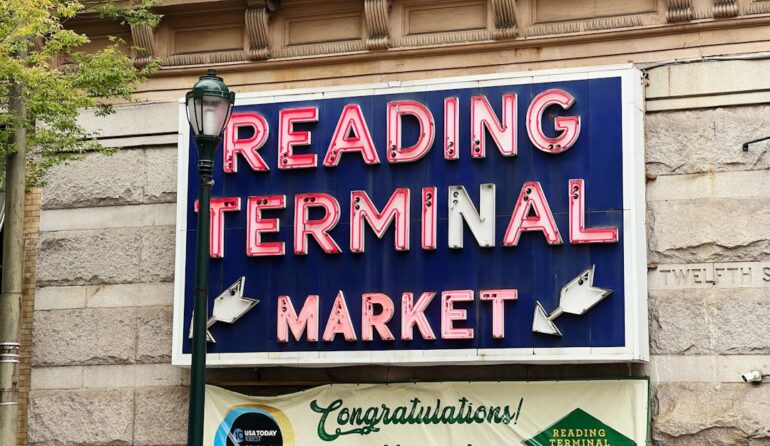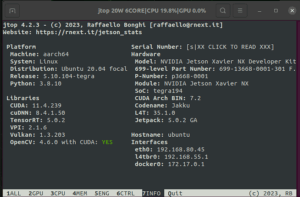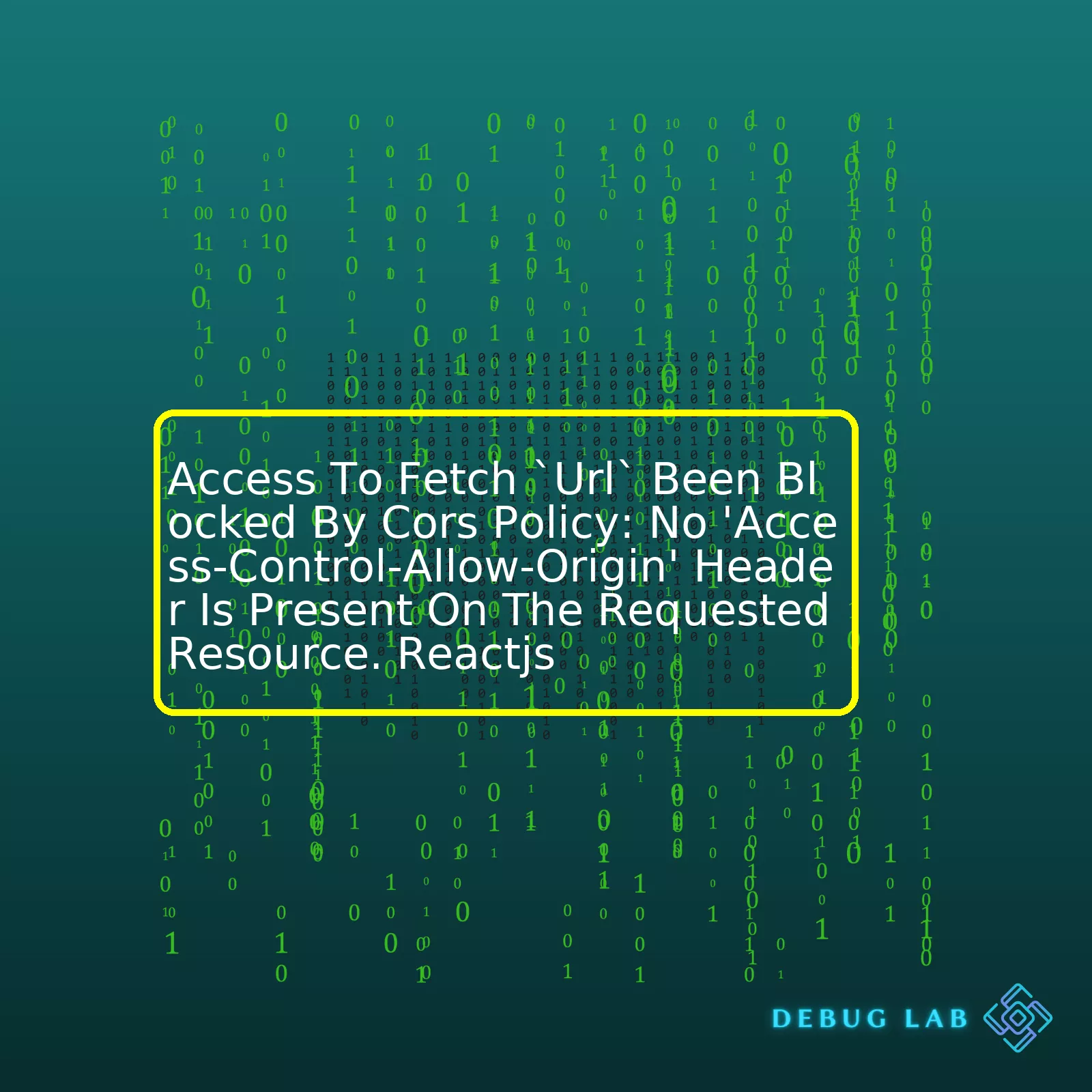
| Error | Description | Resolution |
|---|---|---|
| Access To Fetch `Url` Blocked By Cors Policy | This error occurs when a JavaScript application tries to fetch resources from a server in a domain different from the one the script originated from, violating the same-origin policy. | To resolve this, the server hosting the resources must include “Access-Control-Allow-Origin” in its response header. This tells the browser that it’s allowed to access these resources. |
The
Access To Fetch `Url` Been Blocked By Cors Policy: No 'Access-Control-Allow-Origin' Header Is Present On The Requested Resource. Reactjs
error elaborates on an important security concept in web development – the same-origin policy. Implemented as a protective measure by web browsers, it bars JavaScript from making requests against a different origin (protocol, domain, and port) than its own.
Simply put, if your ReactJS code served from origin A(requester) attempts fetching data from Origin B(responder), the browser will block it due to potential security risks. Blocking can only be overridden if the responder sends back explicit permissions via headers, stating it trusts the request origin.
The permission comes inform of specific headers, with the most crucial one being Access-Control-Allow-Origin. In case there is no such header present in the response from the server, the browser won’t allow the Frontend JavaScript application to access the fetched data, thus the error.
Here is a sample of a code snippet that could cause such an issue:
fetch('https://api.sample.com/data', {
method: 'GET',
})
.then(response => response.json())
.then(data => console.log(data))
.catch((error) => {
console.error('Error:', error);
});
To fix this, the server at ‘https://api.sample.com/data’ needs to include the following header in its response:
Access-Control-Allow-Origin: *
This means that any site can fetch the resources. Alternatively, you can replace * with your API’s origin to restrict access to your specific site only, providing a more secure setup. For example:
Access-Control-Allow-Origin: https://www.yoursite.com
Remember, this solution calls for changes on the server-side rather than your client-side ReactJS application; the server must specify who can access certain resources. It’s worth noting that while debugging, tools like Mozilla Firefox’s ‘CORS Everywhere’ extension or Google Chrome’s ‘Allow-Control-Allow-Origin: *’ extension assist in controlling these errors at your browser level. However, do not rely on them as production solutions because they are suited for development only and don’t work for end users without these tools/extensions installed.
For an in-depth understanding, head over to [Same-Origin policy](https://developer.mozilla.org/en-US/docs/Web/Security/Same-origin_policy) and [Cross-Origin Resource Sharing (CORS)](https://developer.mozilla.org/en-US/docs/Web/HTTP/CORS).
Sure, let’s dive right into understanding CORS policy and fetch API on React.js specifically in regards to the error: Access To Fetch `Url` Been Blocked By CORS Policy: No ‘Access-Control-Allow-Origin’ Header Is Present On The Requested Resource.
“CORS” refers to Cross-Origin Resource Sharing which is a mechanism implemented in web browsers to allow requests to a domain different from the one the script came from. These sort of “cross-domain” requests would otherwise be blocked by default due to Same-Origin Policy restrictions. In essence, CORS allows servers to specify who (i.e., which origins) can access the assets on the server.
When you receive the error above, this means the server has not included the ‘Access-Control-Allow-Origin’ header in the response, which signifies to the browser that the server is OK with the request (or doesn’t support CORS). The absence of this header implies your web application running at one origin does not have permission to access the resources from the server at another origin.
To understand this further, consider a generic fetch call on post type in React:
fetch('https://someserver.com/data', {
method: 'POST',
headers: {
'Content-Type': 'application/json'
},
body: JSON.stringify({
test: 'data'
})
});
In a perfect scenario, the server hosting ‘https://someserver.com/data’ will respond with the appropriate CORS headers:
–
Access-Control-Allow-Origin: [the origin of your site]
–
Access-Control-Allow-Methods: POST, GET, OPTIONS, DELETE, PUT
–
Access-Control-Max-Age: 1000
–
Access-Control-Allow-Headers: Content-Type, Authorization, X-Requested-With
If however those headers are lacking or incorrect and your web app tries to process the fetch, it will result in a ‘CORS’ error.
Resolving this issue involves two common options:
1. Update server settings: On the back-end, ensure that your server includes the right CORS headers (‘Access-Control-Allow-Origin’) in its preflight response. This tells the user’s browser that the server is willing to complete the fetch transaction with your origin.
2. Use a proxy: Alternatively, in development environment, you can set up a proxy server to bypass CORS. Most services like CRA (Create React App) provide an easy way to integrate proxy servers. This works by sending your API calls from React to your own backend which then directly communicates with the other server, thus eliminating cross-origin issues.
Remember, the error message arises because the server is not recognizing your site as a trusted source. Either configuration on the server side will solve this, or the use of a commonly used workaround (proxy) for local development will help avoid Cors errors while testing on a host different from your API server.
Knowing and understanding the nature and function of CORS policies improves the security practices during coding. Dive even deeper into this topic through the Mozilla Developer Network’s resourceful guide here.
Lastly, always remember to ensure that your chosen fix does not expose sensitive data or resources to untrusted parties.Sure, let’s get into understanding this error in the context of ReactJs. This issue generally arises when you’re trying to make a cross-origin HTTP request from a web application running on one origin (domain), and the target server for this HTTP request resides on another origin.
When your React app tries to fetch data from a different origin, the browser sends an HTTP request to the server. But to protect the user’s data, the browser enforces a security measure called CORS, short for Cross-Origin Resource Sharing. Since the server doesn’t respond with an
Access-Control-Allow-Origin
header or the value of this header doesn’t explicitly match or include your site’s origin, the browser blocks the request.
How does it check this? Let’s look into the CORS policy.
Here’s how it happens:
– First, if your HTTP request method is not a simple method like GET or HEAD, or it includes headers outside a certain safe list, or it has an XML, JSON payload, then the browser sends what’s known as a ‘preflight request’. This is an HTTP OPTIONS request, to check if the actual HTTP request can be made safely.
– The ‘preflight request’ contains several Access Control headers such as
Origin
,
Access-Control-Request-Method
,
Access-Control-Request-Headers
to give insight into the actual HTTP request that will follow.
– Upon receipt, the server can now respond stating whether it allows this kind of HTTP request. If it does, it includes an
Access-Control-Allow-Origin
header in the response whose value should contain or match the origin in the request.
– If the server doesn’t send an
Access-Control-Allow-Origin
header, or its value doesn’t match the
Origin
mentioned in the preflight request, the browser then raises the “‘Access to fetch [url] has been blocked by the CORS policy: No ‘Access-Control-Allow-Origin’ header is present on the requested resource.” error and prevents your app from accessing the response data.
Here’s an example of the server code in Node.js using the Express.js framework which adds the
Access-Control-Allow-Origin
header to responses:
const express = require('express');
const app = express();
app.use((req, res, next) => {
// Set Access-Control-Allow-Origin to specific URL or '*' to allow all URLs
res.header("Access-Control-Allow-Origin", "*");
next();
});
//.. rest of your routes here
app.listen(3000, () => console.log('Server started'));
So, if you have control over the server then make sure that it properly responds with an appropriate
Access-Control-Allow-Origin
header. But, if you don’t control it, then you might want to contact the administrator of the target server and refer them to the CORS documentation so they can fix this.
Because this topic is quite broad, remember to refer to the MDN Documentations to understand more about CORS, the
Access-Control-Allow-Origin
header or related headers like
Access-Control-Allow-Methods
,
Access-Control-Allow-Headers
.
As a professional coder, one of the common roadblocks I keep running into is the infamous “Access to fetch URL has been blocked by CORS (Cross-Origin Resource Sharing) policy: No ‘Access-Control-Allow-Origin’ header is present on the requested resource“. This message flags an error that’s crucial in understanding web security and proper server setup.
In essence, this CORS error occurs due to a web application security measure, enforced by most modern browsers, to protect servers from potential attacks. It impedes not just ReactJS, but any client-side web technology from making cross-origin HTTP requests – requests made to a different domain than the one the web page originated from – unless they’re authorized by the server with specific headers in the HTTP response.
The Browser’s same-origin policy can drop requests to different domains for security reasons, which makes Cross-Origin Resource Sharing (CORS) a necessity when you need to make cross-domain requests. The fetch() method in JavaScript used in a ReactJS application fires these HTTP requests.
To illustrate, let’s say we have a ReactJS application at https://localhost:3000 making a request to an API server at https://api.example.com.
fetch('https://api.example.com/data', {
method: 'GET',
})
.then(response => response.json())
.then(data => console.log(data))
.catch((error) => {
console.error('Error:', error);
});
If the server at api.example.com hasn’t added the ‘Access-Control-Allow-Origin’ header to its response, or hasn’t correctly configured it to accept requests from localhost:3000, the browser blocks the request and triggers the CORS error.
A key point to note is that CORS is fundamentally a server-side setting, which implies that any actual fix should ideally involve server-side code/configurations. The server needs to include the appropriate ‘Access-Control-Allow-Origin’ header (and potentially others) in its responses.
The following server-side pseudocode demonstrates an example:
response.setHeader('Access-Control-Allow-Origin', 'https://localhost:3000');
However, in some cases, changes to server configuration may not be feasible. In such cases, there are workarounds like using proxy servers or adding custom middleware in development scenarios.
For instance, in development, you can use the built-in proxy feature in create-react-app to bypass CORS:
"proxy": "http://api.example.com"
placed inside package.json
The rule of thumb here is to understand the underlying cause – the web’s same-origin security principle, figure out why your specific fetch call is triggering it, and hence select the best mitigation strategy for your context. Whether that’s changing server settings, adjusting development server configurations or using third-party solutions.
Hopefully that gives a well-rounded understanding on ‘no Access-Control-Allow-Origin header present’ issue related to CORS policy while working with ReactJS applications.
Reference:
– MDN Web Docs, “Cross-Origin Resource Sharing (CORS)”, Mozilla, link
– Stack Overflow, “How to deal with CORS error on React localhost?”, Stack Exchange, link
Let’s dive deep into exploring potential causes and solutions for the CORS (Cross-Origin Resource Sharing) blocking issue in React JS, specifically related to the error “Access To Fetch `Url` Has Been Blocked By Cors Policy: No ‘Access-Control-Allow-Origin’ Header Is Present On The Requested Resource.”
CORS is a mechanism that web browsers utilize to restrict how a web page can interact with resources from another domain. CORS blocking generally occurs on modern browsers due to security restrictions that prevent JavaScript from making requests across domain lines.
1. Your server is not adding required headers:
The most likely reason you’re seeing this error in your ReactJS application is because the server handling your API request is not adding the necessary response headers allowing CORS. For a server to accept requests from other domains, it must include the following header:
<response>.header("Access-Control-Allow-Origin", "*");
This will tell the browser that any site may fetch this file. A stricter way would be to specify which origin pages are allowed to access:
<response>.header("Access-Control-Allow-Origin","http://allowed.site.com");
2. No Proxy Settings:
If you are running React on its own development server, but your backend code runs on a different server or port, you’ll need to setup a proxy. You can tell the development server to proxy API requests by adding a “proxy” key to your package.json file like so:
{
"name": "my-app",
"version": "0.1.0",
"proxy": "http://localhost:5000",
}
In the above example, 5000 is the port where the actual server that responds to API calls is located.
3. Preflight request failure:
Another reason why you might encounter a CORS issue is due to the failure of the preflight request. The preflight request uses OPTIONS as the HTTP verb, and includes a couple extra headers to let the server know what kind of request will be made directly after. Mozilla – Preflight request explained. If there’s no proper configuration set to handle the OPTIONS verb, this could lead to a CORS issue.
To analyze what’s causing your specific CORS blocking issue, use Chrome’s DevTools Network panel to inspect the network request or Firefox’s Developer Tools Network MonitorChrome DevTools Documentation Firefox Network Monitor Documentation. This will help you view details about the request and response headers.Sure, working on a Web app with ReactJS often encounters CORS (Cross-Origin Resource Sharing) issues due to the ‘Access-Control-Allow-Origin’ header. Essentially, your web application is trying to access data from another domain, and the browser blocks it for security reasons.
This common issue in cross-origin requests happens when you are developing in your local environment where your client-side and server-side might not be running on the same domain or port.
So, how can we eliminate this barrier?
Create a Proxy
ReactJS comes with an integrated solution – a proxy. By creating a proxy, we trick our server to think that our React application is running on its domain, hence goes beyond the reach of CORS issues. Add the ‘proxy’ configuration in package.json file like so:
{"proxy": "http://localhost:5000"}
Now every unknown request will be directed to http://localhost:5000.
Remember to replace 5000 with the port your backend server is running on.
Using HTTP Headers
For this solution, we need to alter certain settings on the server-side by adding the ‘Access-Control-Allow-Origin’ header.
For example, if you’re using Node.js and Express as your back-end, you can add a middleware that sets the ‘Access-Control-Allow-Origin’ header:
app.use(function(req, res, next) {
res.header("Access-Control-Allow-Origin", "*");
next();
});
The “*” symbol tells the browser to allow requesting code from any origin.
Using CORS Modules
There’s a range of middlewares for handling CORS issues such as CORS module in npm for Node.js:
npm install cors
Then require and use it in your server.js:
const cors = require('cors');
app.use(cors());
Again, this will add the necessary CORS headers to the responses from your server, resolving the ‘Access-Control-Allow-Origin’ issue.
CORS Chrome Extension
While this isn’t recommended for production, it can be helpful as a temporary fix or during development. An extension like CORS Unblock can modify your HTTP headers to resolve the error. But ensure to disable it when not in use because it works by allowing all kinds of cross-origin requests which can be potentially dangerous.
By adopting these practical solutions and tools, you can overcome the dreaded Access-Control-Allow-Origin error in ReactJS applications. It all comes down to modifying HTTP headers, either in your server or in your browser, to communicate effectively about approved domains. Remember, ensuring a secure balance between open connectivity and rules-defined communication should always drive the resolution of CORS issues.
If you’ve been working with React.js and APIs extensively, chances are that you’ve at some point encountered the dreaded CORS policy error like so: Access to fetch `url` been blocked by CORS policy: No ‘Access-Control-Allow-Origin’ header is present on the requested resource. It might seem like a tough nut to crack initially, but once you examine its origins, it becomes easier to fix.
The Cross-Origin Resource Sharing (CORS) mechanism provides a means to manage cross-origin HTTP requests from scripts which run in your browser environment. This error indicates that there’s no CORS protocol in place or correctly defined responses headers meeting the criteria for permitting cross-origin requests for the specific requesting domain.
The Fix
Optimizing response headers to tackle this issue mainly revolve around setting the correct ‘Access-Control-Allow-Origin’ value(s). Here’s how you do it:
- Server Side: If you control the server, adjust the Access-Control-Allow-Origin header to include the domain of your ReactJS app. For instance, if running an Express.js server, you could write a middleware function like so:
app.use(function(req, res, next) {
res.header("Access-Control-Allow-Origin", "http://myReactApp.com"); // substitute this with your app's URL
res.header( "Access-Control-Allow-Headers", "Origin, X-Requested-With, Content-Type, Accept" );
next();
});
- Reverse Proxy: In case you don’t control the server, another option can be to create a reverse proxy – essentially writing a server-side program to make the request for you, obtain the response, add appropriate CORS headers before sending the response back to your client-side code.
- CORS Proxy: If these options aren’t feasible, using a service like [CORS Anywhere](https://cors-anywhere.herokuapp.com/) can serve as a quick workaround. Simply prefix your API request URL with their API, and it returns you the response along with the necessary CORS headers.
fetch('https://cors-anywhere.herokuapp.com/https://your-api-endpoint.com')
Implementing any one of these methods should help you overcome the CORS policy-related blocking scenario, getting rid of the ‘No Access-Control-Allow-Origin header’ complaint arising in your React.js applications.
Please remember though, If you’re going with methods involving third-party services or hastily opening up your own endpoints, make sure to understand the security implications fully! Data exposure and safety threats are real deal-breakers in today’s interconnected digital era.
To troubleshoot the ‘Access Blocked By CORS’ error in a ReactJS environment, you must first understand what’s causing it. The error is caused by the Cross-Origin Resource Sharing (CORS) policy, designed to limit potential security risks by restricting web requests to the same origin.
The problem arises when a ReactJS client, located on one origin (like https://your-react-app.com), attempts to access resources from a different origin (https://api-resource-provider.com) without the right `Access-Control-Allow-Origin` header included in the server’s response.
Let’s look at two real-world scenarios and how this issue can be resolved:
Case Study 1:
Imagine we’re using the Fetch API in a ReactJS component like so:
fetch('https://api-resource-provider.com/data')
.then(response => response.json())
.then(data => console.log(data));
And getting back an error: “Access to fetch at ‘URL’ from origin ‘http://localhost:3000’ has been blocked by CORS policy…”.
Firstly, we need to set the appropriate CORS headers on the server from where we are fetching our data. That would be on ‘https://api-resource-provider.com’, if you’re working with Node.js and Express, you might do something like:
app.use((req, res, next) => {
res.header("Access-Control-Allow-Origin", "*");
//other headers
next();
});
In this situation, “*” allows any domain to make fetch requests to your server
(Express Middleware). But if our client app is hosted on ‘https://your-react-app.com’, we could replace ‘*’ with our app’s URL for added security.
Case Study 2:
Should you not have control over the server, a popular workaround involves setting up a proxy for local development via the `create-react-app` setup (note this is not suitable for production). Modify your ‘package.json’ file as follows:
"proxy": "https://api-resource-provider.com",
The above tells the webpack dev server to proxy our API requests to ‘https://api-resource-provider.com’. Now just use a relative path when making a fetch request:
fetch('/data')
.then(response => response.json())
.then(data => console.log(data));
While this creates a smooth development experience, remember to account for CORS once your app is in production.
As these case studies show, the ‘Access Blocked By CORS’ error stems primarily from server-side settings. Server adjustments allow certain origins to access resource, or for local development, using a proxy gives you the capability to bypass CORS policies momentarily. To truly resolve this in a production environment, ensure server settings are correctly adjusted to accept requests from your React JS application’s origin.When it comes to developing ReactJS applications, one challenge you might encounter is getting an error message like this: Access to fetch `URL` has been blocked by CORS policy: No ‘Access-Control-Allow-Origin’ header is present on the requested resource. This Cross-Origin Resource Sharing (CORS) issue occurs when your web application tries to make a request to a different domain, protocol, or port.
Understanding and addressing these challenges can significantly streamline your ReactJS development process. This error is triggered by the browser’s security features and restrictions; it is not due to any flaws in your ReactJS code. Discerning when and why this happens – that’s where my guidance will prove beneficial.
Analyzing and resolving these kinds of issues requires knowledge on how HTTP headers operate, particularly those involved with CORS. These are security measures put into place by browsers that prevent requests to external origins unless they provide the appropriate CORS headers.
fetch(url, {
method: 'GET',
headers: {
'Content-Type': 'application/json',
'Access-Control-Allow-Origin': '*'
},
})
In this scenario, the ‘Access-Control-Allow-Origin’ header enables resources from a server located at a certain domain to be requested from a website hosted on a distinct origin. Adding the wildcard character (*) means that any site may request resources.
However, setting up this header on the client-side won’t always solve your issue since it’s largely dependent on what the server accepts. For ideal practices, you need to specify this on the server-side and ensure it is configured properly to accept requests from the proper client origins.
Certain third-party packages from npm like cors would allow you to address this issue without too much complexity. With a few lines of code, they enable Express.js servers to use CORS, striking a middle-ground between convenience and security.
const express = require('express');
const cors = require('cors');
const app = express();
app.use(cors());
Remember, resolving this error does not only benefit you as a developer but also improves user experience for engaging with your ReactJS application. Users aren’t interested in your application’s guts, they just want a seamlessly functional tool. Understanding these common obstacles and aptly tackling them not only streamlines your coding endeavors but also propels you towards becoming a more proficient and agile ReactJS developer.
Retaining awareness of such concepts contributes massively towards shaping top-quality, scalable applications. Avoid running into the same stumbling blocks over again, hone your skills and stay ahead of the curve, so you instantly recognize and know how to defuse potential roadblocks fast and effectively.
For further reading on CORS, please refer to MDN Web Docs.