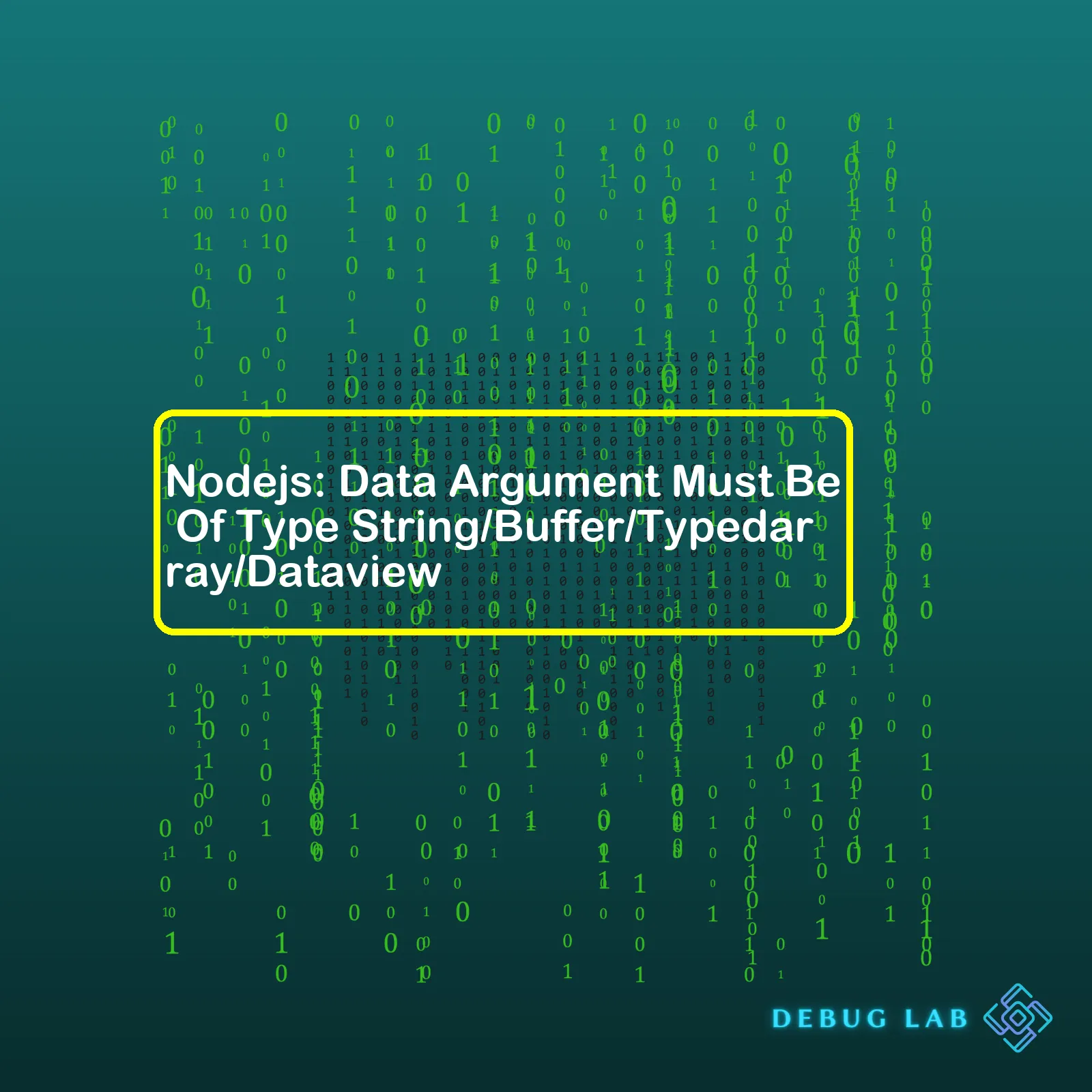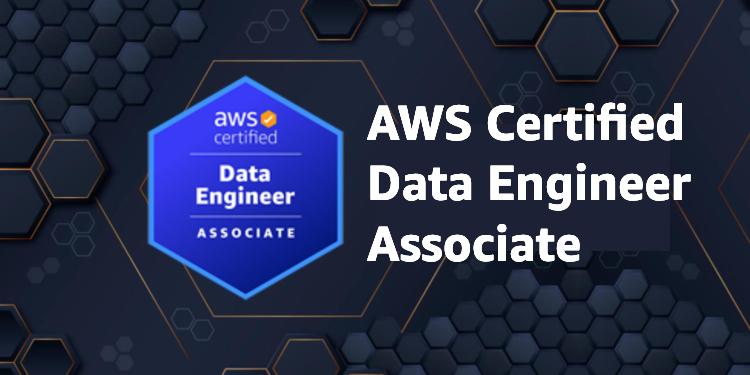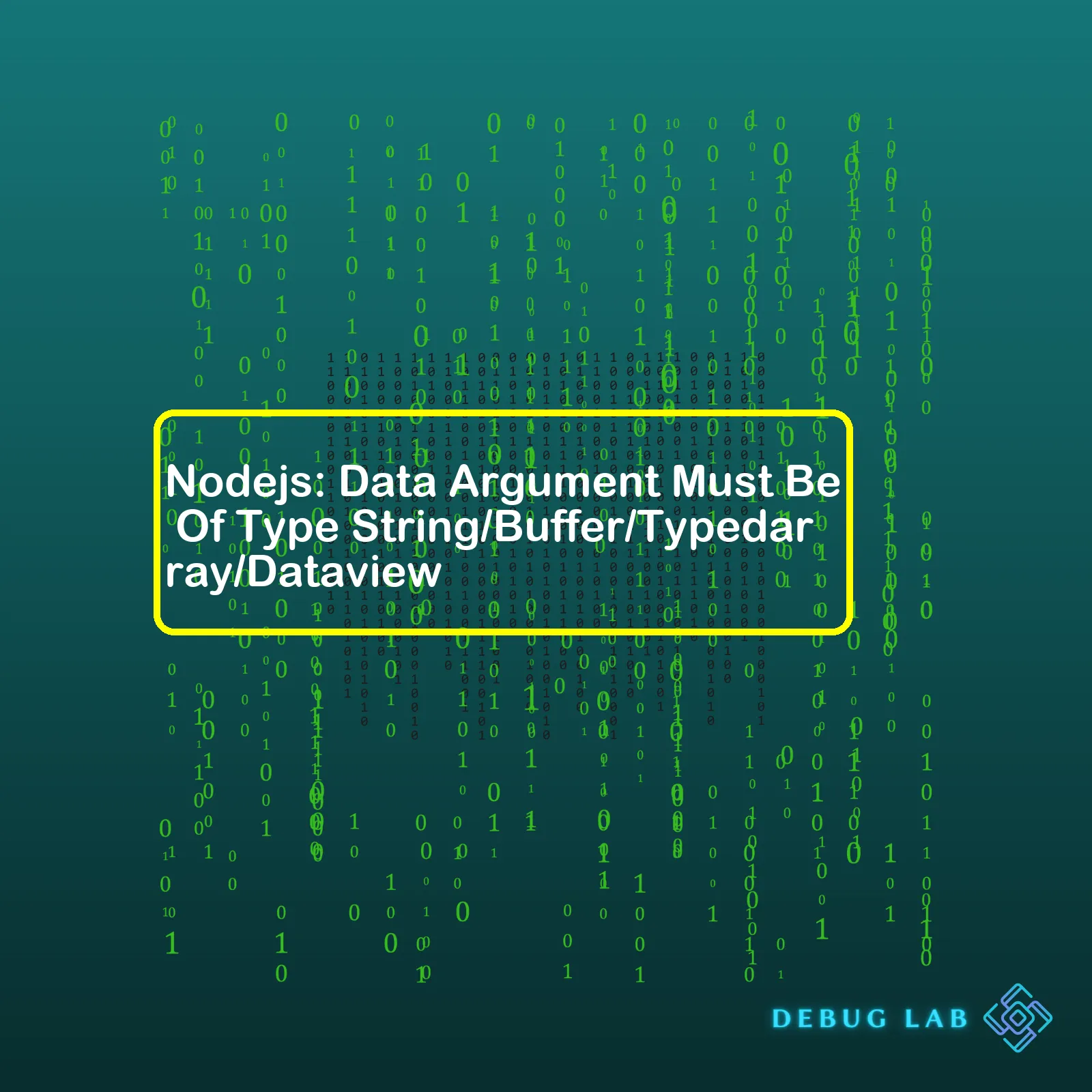
“Understanding the Node.js error: ‘Data argument must be of type String/Buffer/TypedArray/DataView’ is crucial as it underscores the requirement to provide data in a format Node.js can handle effectively for optimal performance.”
| Error Name |
Description |
Impact on Application |
Common Fix |
| Nodejs: TypeError[ERR_INVALID_ARG_TYPE] |
This error occurs when a function expects a string, buffer, typed array, or data view but receives an incompatible type. |
The application crashes because the data provided to a function isn’t of the correct data type. |
To resolve the issue, ensure that all data passed to functions is of the expected data types. |
In context of Node.js, a common error you might encounter is the `TypeError[ERR_INVALID_ARG_TYPE]`. This error is generated when passing arguments of inappropriate type into a Node.js API expecting to receive a string, buffer, typed array, or a DataView instead. Let’s take, for instance, a scenario where file content being read with `fs` module is directly passed into a network response without verifying its type. The `fs.readFile()` method in Node.js API may produce a buffer and if this isn’t explicitly converted to a string (using `.toString()`), it can trigger the `ERR_INVALID_ARG_TYPE` error in case the network response API expects a string.
Below is a segment of code inspired from Stack Overflow1 demonstrating such behaviour –
html
const fs = require('fs');
fs.readFile('test.txt', (err, data) => {
if (err) throw err;
// data is a Buffer, we have to convert it to a string
sendNetworkResponse(data);
});
When dealing with Node.js APIs, developers must always be aware of what type of data they are dealing with – is it a string, a buffer, or other complex object? Pre-existing knowledge about APIs requirements will go a long way in ensuring that the right type of argument is passed to these methods which thus provides effective result handling.
NodeJS Data Types: String, Buffer, TypedArray and DataView
In the world of Node.js, we encounter a variety of data types which are pivotal in handling different kinds of data. These include:
- String: It’s the most basic form of datatype and is used to represent text.
- Buffer: It’s a global object provided by Node.js to work with binary streams of data.
- TypedArray: As synonymous as it sounds, it’s an array-like object that provides a mechanism for accessing raw binary data.
- DataView: It’s a way to read and write multiple number types in an ArrayBuffer irrespective of the platform’s endianness.
Let me dive deeper into each data type and its relevance when encountering issues like “Data argument must be of type string, buffer, typedarray or dataview”.
String
Strings represent sequences of characters and are commonly used to store text in JavaScript. They can be created as primitives like
or as objects using the new keyword –
let strObj = new String('Hello!');
.
When you get an error stating that the data argument should be a string, it typically implies that function’s parameter(s) must be provided in a string format.
Buffer
Buffers provide a way to work with binary data. They were introduced as part of the Node.js API to make it possible to manipulate or interact with streams of binary data.
To create a Buffer, you use the Buffer() constructor. Like this:
const buf = Buffer.from('hey there', 'utf8');
This creates a buffer containing the bytes that represent the words “hey there” in utf8 encoding.
If your error mentions that the data argument needs to be a Buffer, then you need to ensure that the data given is in this binary stream format.
TypedArray
A TypedArray is a slab of memory with a typed view into it, much like how arrays work. It allows the reading and writing of multiple number types against the same byte storage.
They can be created using one of the provided constructors. For example:
let int16 = new Int16Array(length);
Here, Int16Array creates an array view of length 16-bit two’s complement signed integer values. So if your function requires a TypedArray, be sure to pass a similar array object.
DataView
A DataView provides a low-level interface for reading and writing multiple types of numbers to an ArrayBuffer irrespective of the platform’s endianness.
For example, one could create a DataView instance just like this:
let buffer = new ArrayBuffer(16);
let dv = new DataView(buffer);
The DataView takes an ArrayBuffer and optionally a byteOffset and a byteLength signalling where the DataView starts within the ArrayBuffer. Consequently, if your application expects a DataView object, ensure you deliver data in the DataView format.
To sum up, be passionate about understanding the specifics of the data types in Node.js. It will not only help with better code management but also aids in debugging and error corrections during development. And remember, if you ever face errors such as “Data Argument Must Be Of Type String/Buffer/TypedArray/DataView”, don’t let these get the best of you. Just simply revisit the requirements of the function parameters and conform your data type accordingly thereby improving your overall coding efficiency and productivity.
For more reference, check out the official Node.js Buffer documentation guide.In NodeJs, the data argument gained notable importance due to its pivotal role in buffer and stream interfaces. The programming language manipulates streams of binary data using Buffer objects, Typed Arrays, and Data Views. Any function that accepts a ‘data’ object as an input parameter essentially anticipates instances of these types.
Let’s delve deeper into the distinct types of data argument:
String: A series of characters where each character is the same as a fixed number of bytes. Strings are defined between quotes, for example,
.
Buffer: A global class in Node.js used for handling binary data directly. Essentially, buffers are raw memory allocations outside the V8 heap. For instance, creating a Buffer loaded with byte values can look like this:
const buf = Buffer.from([0x62, 0x75, 0x66, 0x66, 0x65, 0x72]);
console.log(buf.toString()); // outputs: buffer
TypedArray: It represents a generic array-like view over the underlying binary data buffer. Here’s how you declare a typed array:
var int16 = new Int16Array(2);
int16[0] = 42;
console.log(int16[0]); // 42
DataView: Provides a low-level interface for reading and writing varying kinds of data types on a Buffer or an ArrayBuffer. This is beneficial when dealing with binary data stored in buffers. Here is a fundamental example of a DataView:
var buffer = new ArrayBuffer(16);
var view = new DataView(buffer);
view.setUint16(1, 42);
console.log(view.getUint16(1)); // 42
The reason why Nodejs insists data argument must be one of these (String/Buffer/Typedarray/Dataview) is because they have special methods to convert their content to deliver expected output such as string encoding, conversion amongst binary data to Javascript friendly formats, etc. Failing to use one of these will result in TypeError stating “Data argument must be of type string, Buffer, Typedarray, or DataView but received undefined’ which means your function call did not receive a correct type for the ‘data’ Object.
For more comprehensive exploration of this subject, I’d recommend the Node.js official documentation on buffers, and you can also check out Mozilla’s resource on DataView.
In Node.js, Buffer, TypedArray, DataView, and String all play important roles in handling and manipulating binary data. Each of these resources serves a particular purpose.
Buffer
A Buffer is a segment of memory – an array of integers – allocated outside the V8 JavaScript engine. Node.js introduced Buffer to make it possible to work with different types of binary data effectively when V8 didn’t have proper mechanisms for that.
// Creating a Buffer from string
const buf = Buffer.from('hello world', 'utf8');
console.log(buf.toString()); // Output: "hello world"
TypedArray
The TypedArray object describes an array-like view of an underlying binary data buffer. Amongst other use-cases, TypedArrays can be used whenever you are dealing with streams of binary data and need more control over the reading and writing process.
// Creating a TypedArray
var uint8 = new Uint8Array([10, 20, 30, 40]);
console.log(uint8); // Output: Uint8Array [ 10, 20, 30, 40 ]
DataView
DataView provides a low-level interface for reading and writing multiple number types in an ArrayBuffer, without having to care about the platform’s endianness. Useful in situations where you need fine-grained control over how your binary data is interpreted.
// Creating a DataView
let buffer = new ArrayBuffer(16);
let view = new DataView(buffer);
view.setInt16(1, 42);
console.log(view.getInt16(1)); // Output: 42
String
Strings in JavaScript are series of characters where a character is the same as a byte. This means that JavaScript strings are 16 bits per character. Node.js makes conversion from string to Buffer (and vice versa) straightforward.
// Convert String to Buffer and Back to String
let text = 'Sample Text';
let buf = new Buffer(text , 'utf8' );
console.log( buf.toString() ); // Output: 'Sample Text'
When a function in Node.js, such as fs.writeFile or stream.write, expects one of these types but doesn’t receive it, you will encounter an error resembling “Data argument must be of type string/Buffer/TypedArray/DataView“. To solve this, ensure that the data being passed matches one of the expected types:
| Type |
Description |
| Buffer |
Convert your data into a Buffer using Buffer.from(data). |
| TypedArray |
Convert your data into a TypedArray such as Int32Array, Float64Array etc. according to the nature of your data. |
| DataView |
Create a DataView around an existing ArrayBuffer using new DataView(buffer). |
| String |
If your data is textual, ensure it is a string using .toString() or template literals. |
This empowers you to handle a variety of error scenarios in your Node.js applications seamlessly especially regarding data manipulation and binary data handling.
When programming in Node.js, one of the common challenges a developer might face is the problem related to the correct handling of data arguments types. Especially when dealing with the “Data Argument Must Be Of Type String/Buffer/Typedarray/Dataview” issue.
Underlying such error message, there are several potential issues that could be causing it:
Data Type Consistency
The Node.js’ built-in modules like
, or third-party modules often require certain data types for their parameters. If you try to pass a number to a function that expects a string or Buffer, Node.js throws a TypeError. Enhance your code by checking or converting the data types before passing them to functions.
Example:
let fs = require('fs');
let content = 123; // This will throw an error as content is not a string or Buffer
// Change content to string to fix the issue
content = content.toString();
fs.writeFile('example.txt', content, (err) => {
if(err) console.log(err);
});
Binary Data Handling
In various I/O operations such as file reading or writing, network communication which involves transfer of binary data, makes use of Buffer or TypedArray. When interpreting the binary data directly without Buffer or TypedArray, it could cause unexpected results and errors.
Example:
let fs = require('fs');
// Read content from file and convert it to Buffer
let content = fs.readFileSync('image.jpg');
console.log(content); // It prints
Error-handling Mechanism
When an incorrect data type is passed, Node.js explicitly throws errors. Many developers often neglect the importance/use of ‘error-first callback’, which is very effective for handling such cases; where we first check for the error before processing further.
Example:
let fs = require('fs');
fs.writeFile('example.txt', content, (err) => {
if(err) {
console.log('Error occurred:', err);
return;
}
// process further
});
In isolation, each one of these steps may seem almost trivial. However, taken together, they form a persistent and ongoing challenge to anyone working with Node.js on a regular basis.
For more in-depth information about these concepts, feel free to explore Node.js official documentation (link)When working with Node.js, one might encounter the error “Data argument must be of type String/Buffer/TypedArray/DataView”. This is a type error which indicates that the data you are providing as an argument in your function or method is not of the expected type. It expects either a String, Buffer, TypedArray, or DataView value but is receiving something different.
For example, consider this erroneous piece of code:
var fs = require('fs');
fs.writeFile('text.txt', [], function(err) {
if (err) throw err;
console.log('Data written!');
});
If we run this code, it will generate the error because an empty array is passed to the
function as data, instead of a string or buffer.
To fix it, check your data argument and ensure it’s of the correct type. Here’s the corrected code:
var fs = require('fs');
fs.writeFile('text.txt', 'Hello World!', function(err) {
if (err) throw err;
console.log('Data written!');
});
Here, we pass a string “Hello World!” to the
function, which then writes the text to a file without triggering any errors.
Another possible root of this problem lies in the processing of incoming request data within Express middleware such as body-parser, multer, etc. If the request’s payload isn’t properly parsed into a format accepted by Node.js, errors could arise. Ensuring proper handling of HTTP request data can thus forestall such issues.
Remember, when using libraries or functions, it’s crucial to understand their underlying requirements and expectations. As seen from our examples, reviewing the API documentation can help prevent coding errors related to incorrect data types source: Node.js Documentation.
In summary, practical solutions to the “Data argument must be of type String/Buffer/TypedArray/DataView” error are:
– Verify the type of your data arguments is supported by the function/method you are passing it to.
– Debug your code to discover where the mismatched types occur.
– Wrap parts of your code in try/catch blocks to manage potential type errors more elegantly.
– Check all third-party modules and libraries in use to certify they’re correctly parsing or manipulating your data inputs.
– Always refer to Node.js documentation to remain abreast of its data handling specifications and guidelines.Before entering into a discussion about the usage of these data types, it is paramount to understand first what they are and their corresponding functions.
• A String is an object that represents a sequence of characters.
• A Buffer is a temporary storage area for binary data. This binary data can be written to, read from, copied and manipulated.
• A TypedArray is an array-like view of an underlying binary data buffer, where every item in the array has the same size at the byte level.
• A DataView is an object for reading and writing multiple numeric types on an ArrayBuffer or SharedArrayBuffer with a specified byte order.
Some issues related to the ‘Data argument must be of type string/Buffer/TypedArray/DataView’ error revolve around incorrect handling of these data types, specifically, when there’s an attempt to call methods that are not compatible with the actual type of the arguments passed.
Here are some tips on how to properly use these data types to avoid this error:
TIP 1: Verify and validate data types.
Node.js is dynamic, but that doesn’t mean we can ignore types. When dealing with function calls between different parts of our application, make sure you’re passing the correct data types. For example, if you try to send a number to a method that expects a string, you’ll run into trouble.
let wrongType = 12345;
console.log(Buffer.from(wrongType)); // Throws TypeError
In this case, before making such a call, check your variable type. For instance, if it should be a String but isn’t, convert it first.
let rightType = 12345.toString();
console.log(Buffer.from(rightType)); // Completes without errors
TIP 2: Be careful with Buffer constructor.
Directly calling the Buffer object instead of using
,
, or
can lead to security vulnerabilities if you’re not completely sure about what you’re doing.
Consider using safe Buffer creation methods:
let safeBuffer = Buffer.from('Hello, world!');
When creating buffers out of user provided input, be especially careful:
let input = getUserInput(); // Returns value from user, should be handled with care
let safeBuffer = Buffer.from(input);
TIP 3: Be familiar with how TypedArray works.
Each TypedArray type has a BYTES_PER_ELEMENT property, but the expressed length is still the overall amount of entries, not the actual byte count.
let byteArray = new Uint8Array([0, 1, 2]);
console.log(byteArray.length); // Outputs: 3
console.log(byteArray.BYTES_PER_ELEMENT); // Outputs: 1
And when passing in array-ish values to create a TypedArray, remember it will take those as individual entries, not bytes:
let numbersArray = new Float64Array([1,2,3,4,5]);
// A Float64Array with 5 elements, not 40 bytes
TIP 4: Making the best use out of DataView.
One of DataView’s strengths is the control over endianness, the order of byte significance. It allows you to directly manipulate complex data structures represented as ArrayBuffers.
let buffer = new ArrayBuffer(16); // Creates an ArrayBuffer that's 16 bytes long
let dataView = new DataView(buffer);
dataView.setInt16(1, 256); // Writes number 256 starting from the byte index 1
console.log(dataView.getInt16(1)); // Will output 256
By keeping these concepts clear and by carefully managing and validating your data, your Node.js application will be robust, safe, and efficient. This guarantees maximizing JavaScript’s dynamism while not falling prey to its loose typing system.When it comes to Node.js, understanding the fundamental value of typing is quintessential. In Node.js, certain functions expect arguments of a specific type – be it string, buffer, typed array, or dataview. Data types significantly impact how an operation behaves within a function. In JavaScript, and therefore in Node.js, being weakly typed language, it’s possible to switch between different data types freely. This could potentially lead to unexpected results and errors if not handled correctly.
One widespread error that comes up often when dealing with Node.js scripting revolves around the Node.js assertion error:
TypeError [ERR_INVALID_ARG_TYPE]: The "data" argument must be one of type string, Buffer, TypedArray, or DataView. Received type undefined
.
This error usually arises when a function gets an argument of incompatible data type. Consider an example for data type significance in fs.writeFile() method from Node.js’ filesystem module (fs). This method is primarily used to write data to a file. It takes in three arguments –
* filename – String, Buffers or URL
* data – String, Buffer, Typed Array or DataView
* options (that includes encoding and mode) – Object/String
const fs = require('fs');
let dataToWrite = { msg: 'Hello World!' };
// Incorrect call causing TypeError
fs.writeFile('message.txt', dataToWrite, (err) => {
if (err) throw err;
console.log('Data has been written!');
});
// Correct usage
fs.writeFile('message.txt', JSON.stringify(dataToWrite), (err) => {
if (err) throw err;
console.log('Data has been written!');
});
In the code above, if we pass dataToWrite as an object to fs.writeFile, which expects a string, buffer, typed array or dataview, we’ll run into a TypeError. Why? Because the dataToWrite object isn’t of the required type. To resolve this issue, we make use of JSON.stringify() method. By converting the object to a string format, the fs.writeFile method can now perform as expected, receiving input of an appropriate type.
Typing ensures consistency and cohesion in your code since each data type in JavaScript (and thus Node.js) possesses unique properties and methods. Operating with the correct data type enables you to make optimal use of these traits.
Furthermore, correctly utilizing typing from the get-go reduces the likelihood of encountering otherwise easily avoidable bugs in your code. Reinforcing strong coding manners, meticulous attention to compatibility and typing make it significantly easier whenever you need to debug, examine, and better understand what’s happening in your software development journey.
Before we sign off from our deep dive into Node.js issues, it’s crucial to consider the error that states, “data argument must be of type string/buffer/typedarray/dataview.” This error is quite popular among the Node.js community and it often arises when an incorrect data structure is passed in a function where a different type of data construct is expected.
Let’s take a look at an instance where you might encounter such an issue:
let fs = require('fs');
let content = {id: 1, name: 'john'};
fs.writeFile('hello.txt', content, (err) => {
if(err){
console.log('error occured:', err);
}
});
In this particular scenario, the error is due to the writeFile method expecting a String or Buffer as its second argument, but instead it received an object.
To fix the above-scenario issue, you’d need to convert the said content into a string using JSON.stringify().
let fs = require('fs');
let content = {id: 1, name: 'john'};
fs.writeFile('hello.txt', JSON.stringify(content), (err) => {
if(err){
console.log('error occured:', err);
}
});
There you have it! This solves your problem.
Now, stepping back and mulling over the importance this has in Node.js development, we realize that understanding the concepts of Buffers, TypedArrays, and DataViews becomes quite critical. The beauty of these binary data structures are their ability to offer direct manipulation of memory, file streams, buffer manipulation and a cohesive way to stitch together server-side applications. Also, they play a pivotal part in creating efficient applications which can deal with varied types of data seamlessly.
Being familiar with these kinds of error messages, grounding yourself in the knowledge of how to debug them, comprehending the causes behind them truly tightens your grip on building sturdy Node.js applications. For each bug fixed, you inch a step closer to being a more competent programmer ready to solve real-world problems. Remember, every error message isn’t terminus; it’s your chance to decrypt, learn, and thrive beyond it.