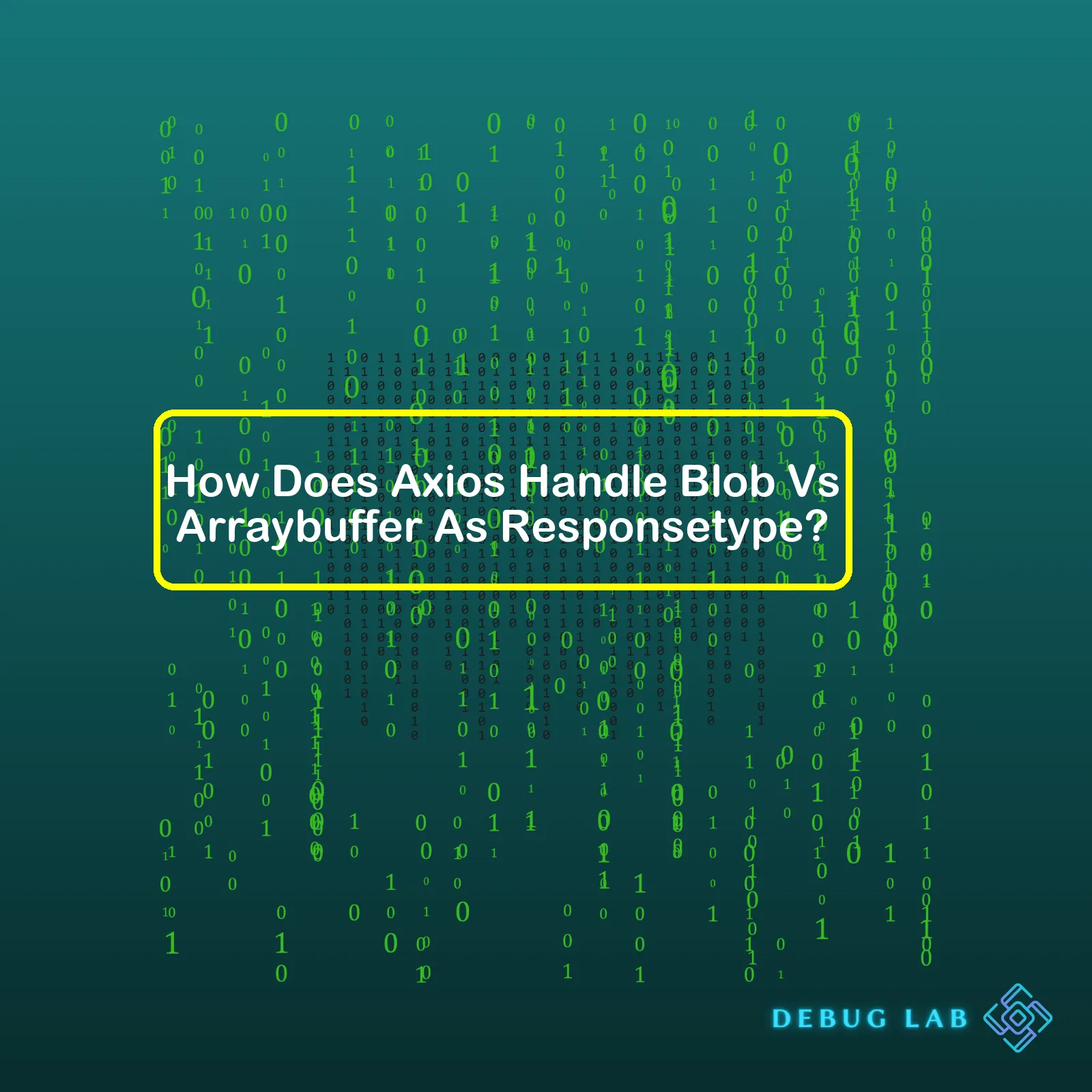
Axios, a popular, promise-based HTTP client for Browser and Node.js, provides the broad ability of setting responseType as ‘blob’ or ‘arraybuffer’. These two types behave differently when handling binary data during an HTTP transaction.
| ResponseType | Description |
|---|---|
blob |
A Blob object represents a file-like object of immutable, raw data. They can be created from content retrieved from a URL via a network request, such as
axios.get(url, {responseType: 'blob'})
. Main use case is dealing with large files that are read-only. |
arraybuffer |
An ArrayBuffer is used to represent a generic, fixed-length raw binary data buffer. The data are represented in terms of byte sequence, accessed via views. An Axios request would look like this:
axios.get(url, {responseType: 'arraybuffer'})
. Ideal when needing to fetch a binary file and manipulate the buffer before converting it. |
In comparison, blobs have the advantage when dealing with large amounts of binary data that need to be held in memory. They offer a way to slice up large chunks of data into manageable pieces using
Blob.slice()
, limiting resource usage. On the other hand, ArrayBuffers provide powerful tools for complex manipulation of binary data through its related views (i.e., typed arrays) making them more suitable for heavy binary data manipulation tasks. Use cases can range from reading a PDF or image file (‘Blob’) to manipulating canvas image data or web audio API (ArrayBuffer).
Ultimately, the choice between blob and arraybuffer depends on what you need to do with the data you’re retrieving. Both are perfectly valid options within Axios, granted they each have their strengths and ideal scenarios. For an exhaustive list of all possible values for the ‘responseType’ option in Axios, please refer to the official Axios GitHub repository.
Understanding the Basic Concept of Axios
Axios is a remarkable and powerful JavaScript library used for HTTP request communication between client (browser) and server. It features vital functionalities such as interfacing with REST APIs, promise-based asynchronous JavaScript operations, cancellation, error handling, protection against Cross-Site Request Forgery (XSRF), automatic transformation of data sent or received in JSON format among others. Axios can be run on both front-end (with browser environments like React or Vue.js) and also on back-end (Node.js).
Axios Responsetype: Blob vs ArrayBuffer
In dealing with server responses, axios allows various responseType options like ‘arraybuffer’, ‘blob’, ‘document’, ‘json’, ‘text’, and ‘stream’ but in this context we’ll focus on ‘blob’ and ‘arraybuffer’:
- Blob: Binary Large Objects (Blob) are typically used to store massive amounts of binary data as single entities in a database. In the case of axios, when your responseType is set to ‘blob’, it means that you’re expecting binary data in a large chunk from the server (this could be an image, a video file etc.). Once the blob of binary data is received, specific techniques can be applied to then utilize this blob, like creating an object URL for an image tag’s src property.
- ArrayBuffer: An innovative way JavaScript deals with binary data is via ArrayBuffers. When ‘arraybuffer’ is selected as the responseType within your axios call, you’re stating that you’re best prepared to handle raw binary data directly. Once received, this raw data can be viewed and processed how you see fit, for example – similar to the Blob – you could decode an image file and assign it to an img element’s src.
Here is a quick example of how to use Axios setting ‘blob’ and ‘arraybuffer’ as responseType:
// Using responseType 'blob'
axios.get('path-to-your-image.jpeg', {
responseType: 'blob'
})
.then(response => {
let url = window.URL.createObjectURL(new Blob([response.data]));
let link = document.createElement('a');
link.href = url;
link.setAttribute('download', 'image.jpeg');
document.body.appendChild(link);
link.click();
});
// Using responseType 'arraybuffer'
axios.get('path-to-your-image.png', {
responseType: 'arraybuffer'
})
.then(response => {
let base64Flag = 'data:image/jpeg;base64,';
let imageStr = arrayBufferToBase64(response.data);
function arrayBufferToBase64(buffer) {
let binary = '';
let bytes = [].slice.call(new Uint8Array(buffer));
bytes.forEach((b) => binary += String.fromCharCode(b));
return window.btoa(binary);
}
// At this point, imageStr can be set as source for image
});
In conclusion, choice between using ‘blob’ or ‘arraybuffer’ predominantly depends largely on the type of data you’re expecting from the server and how you intend to handle that data.
Important to note here is that when you work with either a blob or an arraybuffer, you’re dealing with relatively raw binary data so it’s crucial to have a solid understanding of how to manipulate such data to suit your needs.
Needless to say, axios plays well with types of responseType whether it’s blob or arraybuffer. At the end of the day, these responses need to be handled appropriately to achieve desired output.
You may read more about handling responses in axios here.
Axios, a popular, promise-based HTTP client for the browser and Node. js, has a setting called
responseType
, which determines how the response data is processed. Among the options available are blob and arraybuffer. Discerning between these two and understanding how Axios handles them as responseType can greatly streamline your coding process.
| ResponseType | Description |
|---|---|
'arraybuffer' |
Initializes as an Array Buffer to handle binary data. Used prevalently within audio processing, WebGL animations, etc. |
'blob' |
Handles reading multi-media data, including images, video, audio files, or objects of similar nature. Easier to work with when dealing with large amounts of data. |
Underlying differences, although somewhat overlapping, add diversity and versatility to handling encoding patterns in binary data.
– ArrayBuffer: An ArrayBuffer is employed when you need to directly manipulate raw byte streams in memory. It’s most used in scenarios where one must handle low-level tasks on a given set of bytes to display WebGL animations or dissecting audio waveforms, paving the way for exhaustive manipulation of each byte.
const config = {
method: 'get',
url: 'example.com',
responseType: 'arraybuffer'
};
axios(config)
.then(function (response) {
console.log(ArrayBuffer(response.data));
})
.catch(function (error) {
console.log(error);
});
– Blob: Blob, Binary Large Object, retains a similar commitment to ArrayBuffer but takes it a notch higher. A blob object encapsulates a mutable amount of raw data best suited for serving large files. For example, if downloading larger files, such as documents, videos, blobs, are optimum because the entire file isn’t loaded into memory, thus, efficient bandwidth utilization.
const config = {
method: 'get',
url: 'example.com/file-to-download.jpg',
responseType: 'blob'
};
axios(config)
.then((response) => {
const urlCreator = window.URL || window.webkitURL;
const imageUrl = urlCreator.createObjectURL(response.data);
document.querySelector("#image").src = imageUrl;
});
Albeit nuanced, the choice between Blob and ArrayBuffer is guided primarily by the specific application requirements. Capacitating blobs for multimedia large-data elements and drawing upon ArrayBuffer for more intensive byte-level manipulations streamline operations and foster effective optimizations.
References:
1. MDN Web Docs – ArrayBuffer
2. MDN Web Docs – Blob
3. Jquery AJAXAxios is a very popular and accessible HTTP client used widely by developers for making AJAX calls to RESTful APIs. If you seek to manipulate large amounts of data directly from an API, options like ‘blob’ or ‘arraybuffer’ as responseType may come into play. To give you a nuanced perspective on how Axios handles the ‘blob’ and ‘arraybuffer’ responseType, let’s delve into their individual characteristics and implementation.
In Axios, when your ‘responseType’ is set to ‘blob’, it means that the information coming back from the HTTP request will be in blob format. Blobs are an immutable type in JavaScript meaning data stored as blobs cannot be changed. This works perfectly for large file downloads such as images, PDFs, or audio files due to its compact and efficient representation of binary data.
Here’s the code snippet for setting responseType to
'blob'
:
axios({
method:'get',
url:'http://example.com/api/resource',
responseType:'blob'
}).then(function(response) {
// handle the blob response here
});
When you set the responseType to ‘blob’, Axios receives the data as a blob, prevents any default transformation of data. Thus, You get direct access to your download and can use FileReader or URL.createObjectURL to manage it.
On the other hand, if you’re dealing with pure binary data, you may consider setting responseType as an ‘arraybuffer’. ArrayBuffer represents a generic, fixed-length raw binary data buffer. It’s notably used when fetching binary models, an image bitmap, or reading file contents.
A code example for setting responseType to
'arraybuffer'
is below:
axios({
method:'get',
url:'http://example.com/api/resource',
responseType:'arraybuffer'
}).then(function(response) {
// handle the arraybuffer response here
});
When Axios is set to return an ‘ArrayBuffer’, it reads the entire file into memory as a chunk of binary data. For example, this could allow you to analyze an image’s pixel values before rendering it, among other operations that are computationally heavy.
It’s critical to note that the decision between using Blob vs ArrayBuffer as responseType greatly depends on specific use-cases, data type and size, performance expectations, and other factors inherent to the project objectives.
For detailed documentation on axios methods and configurations, please check official Axios Response Schema Documentation . For more insights related to JavaScript ArrayBuffers and Blob, refer to the MDN Web Docs or the ArrayBuffer guide.The term
Axios
represents a popular, promise-based HTTP client that works both in the browser and in a node.js environment. It has a versatile API for performing HTTP requests and holds out-of-the-box protection against Cross Site Request Forgery (CSRF).
When you’re dealing with APIs and the need arises to handle binary data, you regularly come across two primary data types:
Blob
and
ArrayBuffer
. These are commonly used as responseTypes in
Axios
, each having its unique properties and ways of working.
## Blob as responseType
Blob
stands for Binary Large Objects, allowing for mutable data to be read or written independently from the main thread where blob is hosted. Blobs are typically useful when you’re dealing with large files like images, PDFs, etc., that don’t necessarily need to be processed by code but primarily served to the user. When configuring Axios to use
Blob
as responseType, the client will receive binary data intact from the server, which can then be processed or presented to the user as needed.
Here’s an example:
axios({
url: '/path/to/image.jpg',
method: 'GET',
responseType: 'blob', // important
}).then((response) => {
const url = window.URL.createObjectURL(new Blob([response.data]));
const link = document.createElement('a');
link.href = url;
link.setAttribute('download', 'image.jpg');
document.body.appendChild(link);
link.click();
})
In this snippet, Axios sends a GET request to retrieve an image. By setting the responseType to
blob
, Axios gets and maintains the binary data of the image file, which is then converted into an object URL and linked for download.
## ArrayBuffer as responseType
Whereas
ArrayBuffer
represents a generic fixed-length raw binary data buffer that you can’t directly manipulate but can create views to work with. These views workaround the buffer in a more specific manner, whether they are integers (Int32Array, Uint8Array), floats (Float32Array, Float64Array), or others. This makes it suitable for situations where you need to parse and manipulate received binary data further.
A typical usage may look like this:
axios({
method: 'get',
url: '/path/to/data',
responseType: 'arraybuffer'
})
.then(function(response) {
let data = new Uint8Array(response.data);
console.log(data);
});
This time Axios is set to return an ArrayBuffer in which we create a view using
Uint8Array
.
Going back to our case study, choosing between
Blob
and
ArrayBuffer
entirely leans on your requirements. If you intend to process binary data further – edit an image or parse particular information from a data file,
ArrayBuffer
may be a good choice. On the other hand, if you’re merely serving binary content to users for download or display — such as image files or PDFs — a
blob
makes more sense.
Remember, both approaches essentially deal with binary data using JavaScript while providing different levels of control, depending on what’s required from the task ahead.When exploring the performance differences between Blob and ArrayBuffer as a responseType in Axios, we first need to understand what Axios is and how it handles data transmission.
Axio is a popular, promise-based HTTP client that works both in the browser and in a node.js environment. It has a wide range of features perfect for asynchronous HTTP request and response handling. With Axios, you can tailor request endpoints according to the nature of your data and server capabilities, this is where the choice between Blob and ArrayBuffer as the responseType comes in.
An HttpResponse can contain different types of data such as JSON, text, or a stream but sometimes when dealing with binary data (like files), HttpResponse might use Blob or ArrayBuffer. So, here is a comparison of these two:
Blob (Binary Large Objects)
Blob represents a chunk of bytes that holds data of a type represented by the Blob.type. Blobs are typically used to deal with data that isn’t necessarily in a JavaScript-native format.
- It allows you to slice and dice file and blobs, and get portions of blobs from certain byte ranges.
ArrayBuffer
An ArrayBuffer is a generic fixed-length container meant to hold a sequence of bytes. It is used to store data which is not specific to any format. Data stored in an ArrayBuffer is only accessible through a DataView or one of the typed arrays: Float32Array, Float64Array, Int8Array, etc.
- ArrayBuffers are low-level structures refering to a segment of memory, they work excellently when manipulating large amounts of data and manipulation is needed before usage.
Now let’s look at the performance run-down:
The choice between Blob and ArrayBuffer mainly depends on what you plan to do with the data you receive. For some applications, Axios performs similarly no matter whether Blob or ArrayBuffer is chosen as the responseType. The difference becomes significant when you have specific requirements related to memory utilization, data processing speed, and server capacity.
For instance, using Blob can give a performance advantage when dealing with large files, as it utilizes the browser’s memory management. Also if you’re planning to incrementally process chunks of data as they arrive from the server, Blob is your go-to choice because of its method
blob.slice()
. But when you need to manipulate the data before consumption, ArrayBuffer with its DataView provides more flexibility.
Using this info, you can setup axios as follows:
// To set the responseType to Blob
axios.get('/path/to/resource', {responseType: 'blob'})
or
// To set the responseType to ArrayBuffer
axios.get('/path/to/resource', {responseType: 'arraybuffer'})
In conclusion, both Blob and ArrayBuffer have their unique strong suits, and choosing between them relies on the specific needs of your application. Remember to evaluate your application’s circumstances and choose the right tool correspondent to your task.
When dealing with visual binary data in the network programming world, Axios is a popular JavaScript HTTP client that we often utilize. It offers automatic transformation for JSON data and provides a good way to deal with binary data. To elaborate, let’s demystify the distinctive ways Axios handles Blob and ArrayBuffer as
responseType
.
Blob as
responseType
responseType
The Blob object represents largely size-unmodifiable raw data. As per Mozilla Developer Network (MDN), it denotes “File-like objects of immutable, raw data”. When you set the
responseType
to Blob in Axios, this is how we handle it:
axios.get('/path/to/image', { responseType: 'blob' })
.then(response => {
// Create a URL for the blob
const url = window.URL.createObjectURL(new Blob([response.data]));
// Use this URL for displaying the image
});
Axios makes an HTTP GET request here to fetch an image, and then by setting the responseType to ‘blob’ tells Axios that it should return a Blob object.
ArrayBuffer as
responseType
responseType
Per MDN, an ArrayBuffer is used to represent a general-purpose, fixed-length raw binary data buffer. Essentially, it’s an efficient way to contain and work with contiguous blocks of memory. The following code demonstrates how we might set
responseType
to ArrayBuffer :
axios.get('/path/to/data', { responseType: 'arraybuffer' })
.then(response => {
// Handle the returned ArrayBuffer
let arrayBufferView = new Uint8Array( response.data );
let blob = new Blob( [ arrayBufferView ], { type: "image/jpeg" } );
let urlCreator = window.URL || window.webkitURL;
let imageUrl = urlCreator.createObjectURL( blob );
// Use imageUrl for displaying the image
});
This code describes Axios making an HTTP GET request to get some binary data and uses ArrayBuffer as the
responseType
. Before creating a URL for displaying the image, the ArrayBuffer response is transformed into a Blob.
Difference Between Blob and ArrayBuffer
| Characteristic | Blob | ArrayBuffer |
|---|---|---|
| Efficiency | Good for large sets of data that don’t need to be processed immediately | Best for processing small or medium-sized amounts of data that need processing before usage |
| Mutability | Largely unmodifiable raw data | Represents fixed-length raw binary data buffer |
| Use Case | Mostly used for files on client side | Used to handle streamed data for sockets / network communications / file reading or more CPU-intensive operations |
In summary, both Blob and ArrayBuffer have their specific use cases in handling binary data with Axios and they operate differently depending upon what you’re trying to accomplish with your data (whether you need instant processing before usage or not). Note also, whether you use Blob or ArrayBuffer as your
responseType
, the approach to handle the returned data from Axios is quite identical. Remember to align your choice according to your specific requirements and efficiently utilize these tools.
When working with Axios in JavaScript, the `responseType` is an important configuration directive that signifies the type of data the server is expected to return. For situations where a binary type data is expected, two common choices for `responseType` are Blob and ArrayBuffer. Understanding how Axios handles these two types can influence the efficiency and simplicity of your code.
To start off, let’s grasp the basic difference between these two types:
– Blob: A Blob object represents immutable raw data. It represents data that isn’t necessarily in a JavaScript-native format. Blobs are typically used to deal with large files like images, audio or video.
– ArrayBuffer: The ArrayBuffer object is used to represent a generic, fixed-length raw binary data buffer. It’s just an arbitrary amount of bytes and does not carry any meaningful information on its own.
Let us see how Axios makes use of these.
Axios with responseType as Blob
In a scenario where you have to download a file from the server, you would typically make use of Blob as the `responseType`. When Axios receives the response from the server, it will create a new Blob object which encapsulates the raw data. Using this Blob object, we can construct a URL for the data and link this URL to an anchor tag for direct download.
Here is a small snippet demonstrating this usage:
axios({
url: 'http://my-server.com/my-file.pdf',
method: 'GET',
responseType: 'blob', // important
}).then((response) => {
const url = window.URL.createObjectURL(new Blob([response.data]));
const link = document.createElement('a');
link.href = url;
link.setAttribute('download', 'file.pdf');
document.body.appendChild(link);
link.click();
});
Axios with responseType as ArrayBuffer
ArrayBuffer comes into picture when dealing with data coming from TCP or UDP sockets, and operations like reading files or an image pixel data, basically any operation which deals with tonnes of discrete binary data. Also, ArrayBuffer works really well with Web Assembly and WebGL.
Suppose we would like to show an image received from a server and our image data is binary. We set responseType as ‘arraybuffer’ and display received bytes using image blob:
axios.get('http://my-server.com/my-image.jpg', { responseType: 'arraybuffer' })
.then(response => {
let image = btoa(
new Uint8Array(response.data)
.reduce((data, byte) => data + String.fromCharCode(byte), '')
);
let imageSrc = "data:image/jpg;base64," + image;
document.querySelector("#myimage").src = imageSrc ;
});
While both Blob and ArrayBuffer are great for handling binary data, their utility is dependent on the specific case.
– Generally, Blob has better compatibility with APIs that consume file-like objects such as FileReader and URL.createObjectURL().
– ArrayBuffer can be significantly more efficient, as it allows for in-place modifications of binary data, while Blobs force you to create entirely new objects if changes are required.
The choice largely depends on whether you are expecting to work with the binary data directly, or you plan to pass it on.
Making the right choice when setting the `responseType` can help optimize performance and reduce memory usage in your applications. The key is understanding the nature of the data you’re working with and the tools available to handle it effectively.
If there’s a need to switch back and forth between Blob and ArrayBuffer, methods like `Blob.arrayBuffer()` and `new Blob(arrayBuffers)` come handy. Such online HTML references like MDN’s Blob documentation and MDN’s ArrayBuffer documentation are great resources to delve deeper into these topics.Axios, a popular promise-based HTTP client widely used for making XMLHttpRequests from the browser as well as Node.js, allows developers to set the
responsetype
of requests they make. The option between Blob VS ArrayBuffer is largely dependent on the specific use-case scenarios and what you’re intending to achieve in your code.
In terms of handling response types, Axios can behave differently based on configuration:
– When setting
responsetype
as
blob
, Axios returns data in a Blob object comparatively. Blobs are actually very useful when dealing with large files (like Images or PDFs). This is more memory efficient as the Blob maintains a reference to the actual binary data separately.









