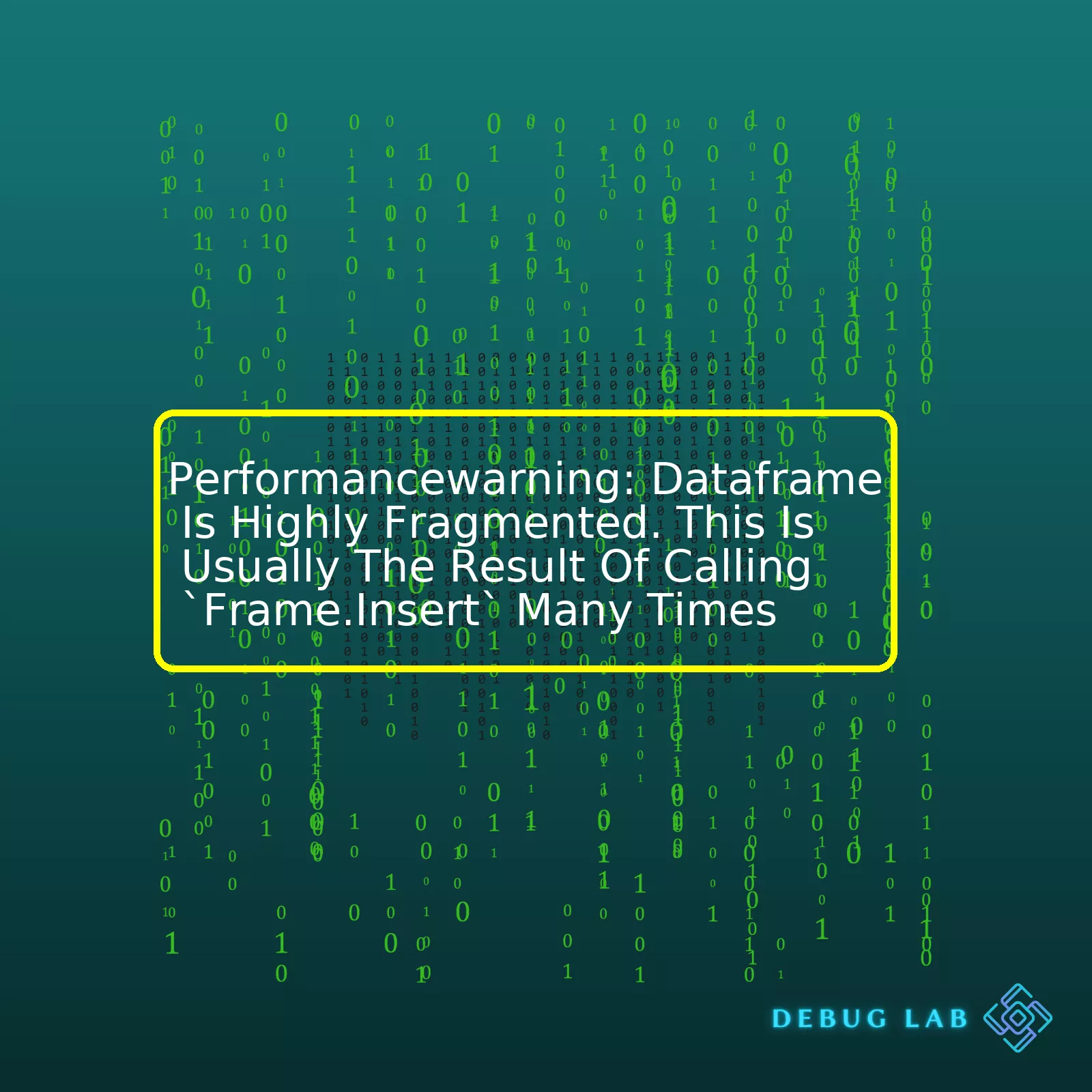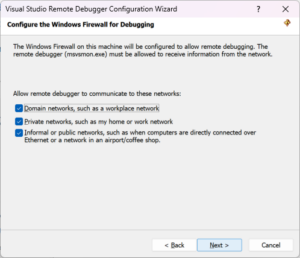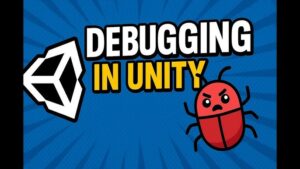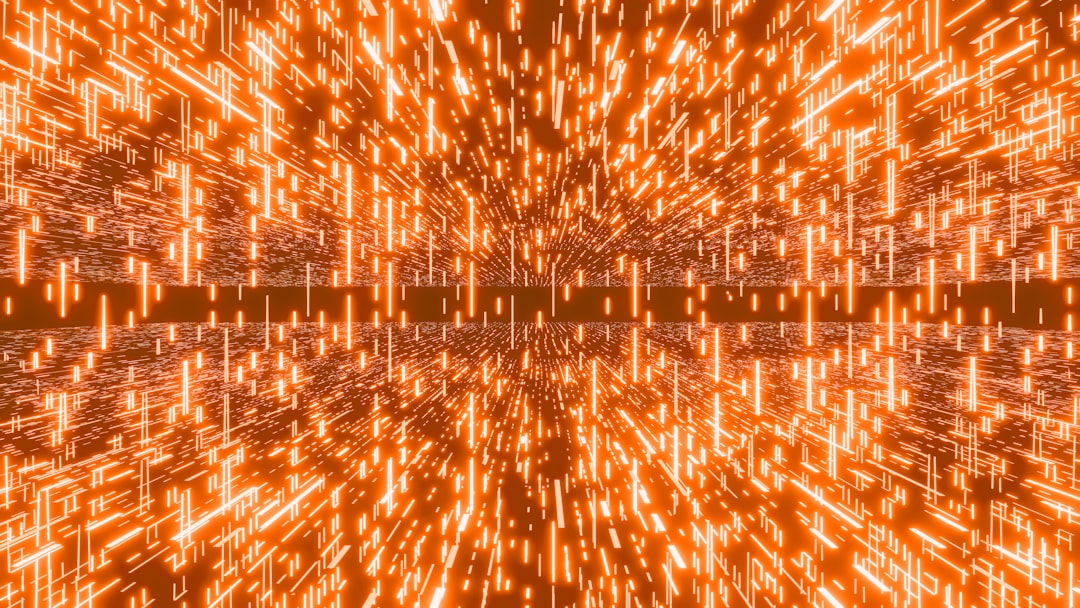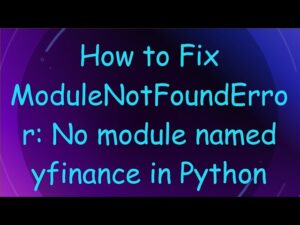- Home
- 2024
- September
- 14
- Performancewarning: Dataframe Is Highly Fragmented. This Is Usually The Result Of Calling `Frame.Insert` Many Times
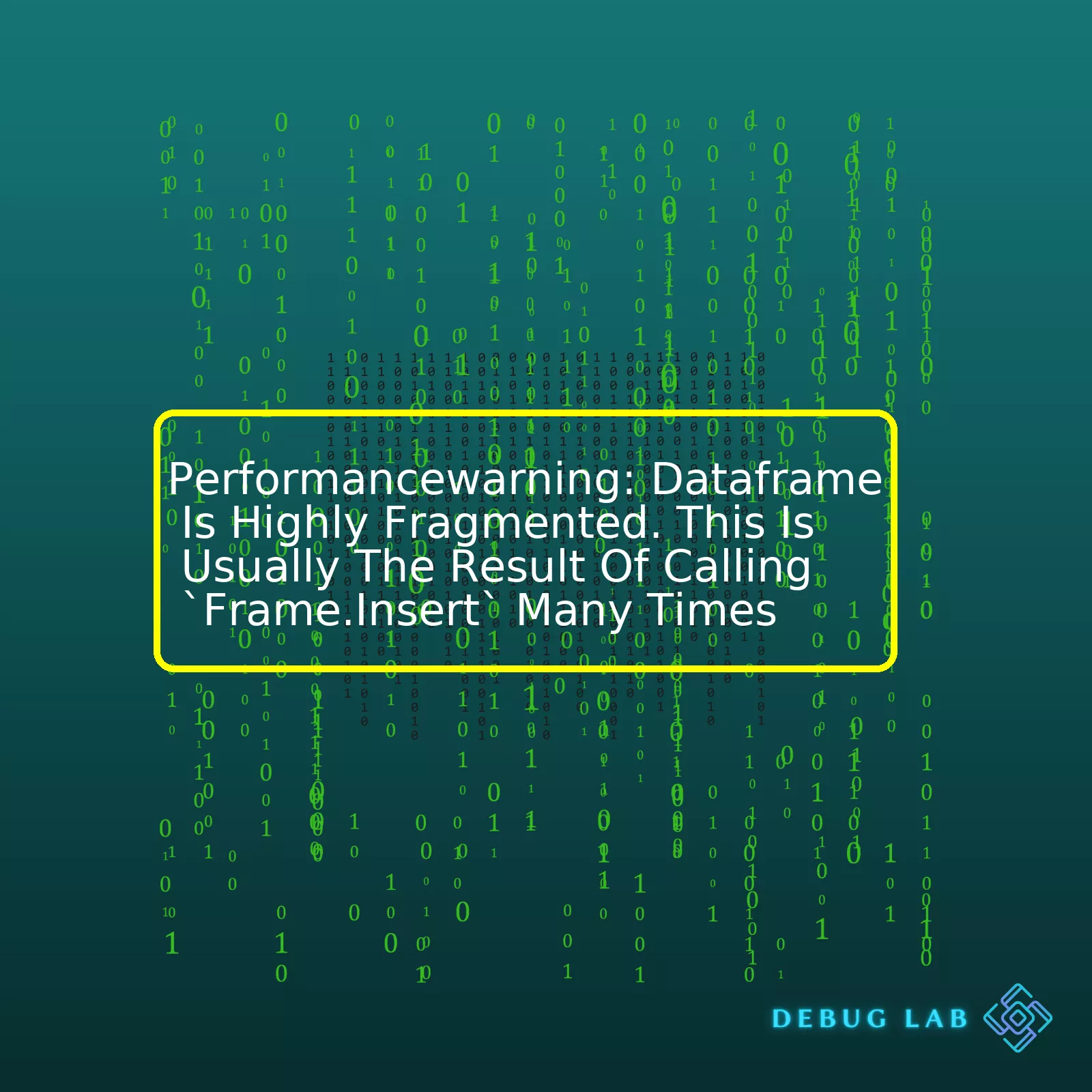
“Addressing the ‘Performancewarning: Dataframe is Highly Fragmented’ issue, usually caused by excessive calls to `Frame.Insert`, can dramatically improve your data processing speed and efficiency.”Sure, let’s first discuss the causes behind the “Performance Warning: DataFrame is highly fragmented. This is usually the result of calling `frame.insert` many times.” warning you might receive when working with pandas DataFrame in Python.
In essence, this warning alerts you to the fact that your DataFrame is exceptionally ‘fragmented.’ It’s usually the aftermath of repeatedly invoking the `frame.insert` function. Normally, if you’re incessantly adding new columns to your DataFrame using the `insert` function, then each new column essentially becomes a separate block of memory. Hence, a highly fragmented DataFrame is consuming memory inefficiently and consequently slowing down operations.
Let’s illustrate this with an informational summary table written in HTML format:
html
| Warning |
Description |
Cause |
Solution |
| “Performance Warning: DataFrame is highly fragmented” |
An alert showing that DataFrame operations could be performing slower than expected due to excessive memory fragmentation. |
Frequent use of the `frame.insert` function leading to an inefficiently structured DataFrame. |
Refrain from continuously adding new columns using `insert` function. Consider initializing a full DataFrame upfront. |
This table familiarizes us with the warning, furnishing concise yet comprehensive details about what it signifies, how it comes about, and how we can circumvent it. In summary, continuous utilization of the `frame.insert` function culminates in inefficient memory usage, resulting in slow DataFrame operations. The suggested solution typically entails abstaining from sequentially appending new columns through the `insert` method. Instead, somewhere upstream in our project pipeline, we should strive to create a complete DataFrame that encapsulates all the necessary columns we need. This would allow us to optimize memory usage and enhance operational speed.
What follows is an example code snippet demonstrating how you could restructure your work:
Avoid doing this:
df = pd.DataFrame()
for col_data in lots_of_columns:
df.insert(len(df.columns), column=col_data.name, value=col_data)
Instead, do this:
df = pd.DataFrame({col_data.name: col_data for col_data in lots_of_columns})
In the latter instance, we are eschewing repeated column insertions for a single DataFrame instantiation with all columns, which is more efficient and prevents triggering the fragmentation performance warning. (source)To start from the point of comprehension, a DataFrame is a two-dimensional size-mutable, potentially heterogeneous tabular data structure from the pandas library. It contains rows and columns with axes labels (rows and column headers). Let’s imagine this as an Excel sheet, for simplicity.
When you continuously perform actions like
, especially in a manner that frequently modifies the DataFrame structure, what you’re actually doing is causing fragmentation in the DataFrame layout stored in your memory. Therefore, when you see the warning “PerformanceWarning: DataFrame is highly fragmented”, it’s a sign that your DataFrame has been modified multiple times which leads to a high fragmentation rate. In essence, each insert operation can lead to the creation of new blocks causing disorganisation.
Fragmentation may significantly affect performance in quite a few through the following ways:
- Memory access: Fragmented DataFrames may cause inefficient memory access patterns, slowing down computational operations.
- Inefficiency of Operations: Fragmentation increases the complexity of operations such as indexing or iterating over the DataFrame as the Python interpreter needs to navigate multiple paths across the fragmented blocks.
- Increased Memory Usage: Extra memory may get used up while operating on fragmented DataFrames as their layout tends to be less efficient.
One way to prevent fragmentation is limiting the number of times we modify the structure of our DataFrame. Rather than altering the DataFrame using
repeatedly, it’s advisable to group such operations together where possible. This minimizes the occurrences of fragmentation.
It’s important to note that these optimisation strategies mainly improve subtle performance differences, and it’s not always necessary to worry about DataFrame fragmentation unless you’re dealing with massive datasets and critical performance requirements.
In case fragmentation becomes unavoidable and correctness can be assured, the method
creates a new contiguous DataFrame:
However, using
also comes with trade-offs of increased memory usage and processing time. Use it judiciously depending on your use case and the resources at disposal.
Check out this more detailed documentation to explore comprehensively about handling duplicates values and achieving optimal performance in Pandas DataFrames.
Working with fragmented DataFrames in programming languages, such as Python and R, can significantly affect your code’s performance. The warning “PerformanceWarning: DataFrame is highly fragmented,” is usually a notification that the DataFrame structure you are dealing with has been substantially split into many small parts.
The typical reason behind this warning signal is excessive use of the `frame.insert()` function. Fragmentation comes to the surface when you call this method numerous times, which leads to multiple partitions in your DataFrame structure.
Let’s dive deeper into why fragmentation could pose issues for code execution.
“Fragmentation” in data structures refers to a situation where memory gets divided into small or non-adjacent blocks. This state is a disadvantage because reasons such as:
- Increased computational cost: When a DataFrame is fragmented into numerous segments, each data operation must traverse these multiple fragments. This increases the need for computational resources and time, subsequently affecting the overall execution efficiency.
- Slowed data access: Since memory sections are not stored contiguously, data access speed may decrease drastically. Each read or write will take more time compared to a non-fragmented DataFrame, further lowering performance.
- Inefficient Memory utilization: Fragmentation might lead to spaces too tiny to be useful, causing inefficient memory usage.
A simple illustration of the concept can help to understand it better. Let’s imagine we have a DataFrame named
, and we endlessly insert new columns at random positions using the
method.
import pandas as pd
df = pd.DataFrame({'A': [1, 2, 3],
'B': [10, 20, 30]})
for i in range(30):
df.insert(loc=i % df.shape[1], column=f'C{i}', value=range(df.shape[0]))
In this case, you are forcing pandas to slice the DataFrame multiple times to accommodate the placement of the new column. These operations lead to fragmentation, which slows down the processing speed.
To rectify this, one needs to reconsider their approach to DataFrame manipulation. A key to solving this problem lies in limiting the number of times you use the insert method – instead, make all necessary modifications in a batch operation. This bulk handling minimizes fragmentation and reduces the allocation/deallocation overhead.
Another solution is defragmenting the DataFrame before performing heavy computations. Use the function
to reorganize the DataFrame layout in memory:
Proper planning and efficient DataFrame management strategies will inevitably rescue you from sinking into performance issues. Play smartly with pandas, group actions wherever possible, eliminate unnecessary object creation, and always remain aware of the potential impact of your decisions on memory usage and overall code performance.
For further reading on DataFrame fragmentation and performance improvement, consult the pandas documentation.
In a DataFrame, calling the
method multiple times induces an issue of high fragmentation. This warning is common in scenarios where a developer repeatedly inserts data into a DataFrame. To calibrate your comprehension about the impact of such a scenario, let’s delve deep into an in-depth analysis.
High Fragmentation refers to the circumstance when adjacent data in memory are not stored close to each other, resulting in overall inefficiency when interacting with the data. Your Pandas DataFrame is basically throwing a performance warning that it has become highly fragmented due to repeated calls to the
method.
Efficiency is compromised because data access speed significantly depends on their proximity in memory. The closer the data, the faster the access and execution; however, repeated DataFrame insert operations lead to scattering of data throughout the memory rather than it being consolidated. Accessing scattered or fragmented data requires additional resources, leading to longer processing time and hence, lesser efficiency.
Why does this fragmentation occur? When you insert data into your DataFrame, new space is allocated that can disrupt the current layout of the data in memory. This disruption creates fragments or gaps in memory allocation which are inefficient for Python to handle and result in these performance warnings.
A visual structure of how memory fragmentation occurs via frequent insert operations could look like:
| Memory Before Insert |
Memory After 1st Insert |
Memory After nth Insert |
| XXXXXX |
X_XX_XXX |
X_X_X_X_X_X_X |
Depending on the complexity of your DataFrame and the number of times you’re calling the
function, while inserting data continually alters the memory structure, makes it move around, and the subsequent free spaces are unused. The more this happens, the higher your fragmentation gets, and consequently, your DataFrame will be less optimal to work with.
Enhancing performance of DataFrame insert operations largely revolves around minimizing the number of insert operations, instead opting to perform them in a bulk or batch manner. One popular alternative practice is to create individual frames and then concatenate them together using `pd.concat()`. Instead of repetitively calling on
, this method optimizes the operation making it more memory-efficient.
As an illustration, instead of calling frame.insert() repeatedly, consider the following approach:
df1 = pd.DataFrame(data_1)
df2 = pd.DataFrame(data_2)
df_new = pd.concat([df1, df2])
This minimalist yet effective change can transform the way your program interacts with data, impacting its overall runtime and resource usage thus helping you overcome issues related to high fragmentation.
To know more details, refer to the official [pandas documentation](https://pandas.pydata.org/pandas-docs/stable/user_guide/merging.html).While using `pandas` data structures like DataFrame in Python, you may encounter a warning: “PerformanceWarning: DataFrame is highly fragmented…” Understanding the underlying factors that lead to high fragmentation levels becomes critical, especially if we are dealing with large-scale data handling. Fragmentation hampers the overall performance of your data handling tasks significantly.
Now let’s discuss the various factors leading to high DataFrame fragmentation:
DataFrame Lifecycle
Understandably, the fragmentation level for your DataFrame dramatically depends on how it was constructed and manipulated. The modification operations such as inserting multiple columns or rows can lead to more significant fragmentation levels. As per the given context, employing the `frame.insert()` operation frequently fragments the DataFrame over time.
For instance, consider the following code:
import pandas as pd
df = pd.DataFrame()
for i in range(1000):
df.insert(0, str(i), ['Dummy Value']*1000)
The DataFrame “df” will be highly fragmented after the execution of this piece of code.
Inserting Columns in place vs. at the end
The location where you insert a column also impacts the level of DataFrame fragmentation. Inserting columns in place (i.e., before existing columns) often leads to higher fragmentation compared to adding them at the end of the DataFrame. This happens because the former operation requires shifting subsequent blocks leading to an incremental increase in fragmentation level each time a new column is inserted. Using `append()`, `Assign()` methods or direct assignment operator provides a better alternative to reduce fragmentation as data values are set directly, thus avoiding unnecessary memory movement.
Efficiency of Memory Usage
Inefficient memory usage might result in higher fragmentation levels. This occurs when trying to use up little bits of storage here and there instead of reserving large contiguous chunks. Hence, it’s crucial to monitor your memory consumption strategies while employing pandas DataFrame.
To Do List To Reduce DataFrame Fragmentation
- Try to declare the full structure of the DataFrame upfront rather than dynamically building it as you go.
- When possible, employ vectorized operations instead of iterative ones, e.g., use apply() instead of iterating through rows with iterrows().
- Avoid frequently manipulating the DataFrame (more specifically inplace operations), which would cause frequent memory relocations resulting in fragmentation.
- In some cases, using concat() function in place of insert() could minimize fragmentation as the former constructs a new DataFrame from multiple source DataFrames reducing the fragmentation overhead.
- Use the copy() function to create copies of your DataFrame that aren’t fragmented, however, bear in mind it will consume extra memory.
Hopefully, this discussion might help streamline your data processing work-flows efficiently by minimizing the DataFrame fragmentation. For more about understanding and rectifying the performance issues check out Enhancing Performance page of official pandas documentation.Dataframe fragmentation is a performance-related issue that occurs when calling
multiple times, which results in your Dataframe being highly fragmented. This frequently arises during the process of incrementally building a dataframe with incremental assigns or appends.
Understanding “how” and “why” this happens can help us in addressing it:
– Every time a column is inserted, the existing columns need to be rearranged. This means copying all data into a new DataFrame.
– More columns mean more disturbances, leading to significant fragmentation.
– When the dataframe is fragmented, it slows down operations since CPU cannot fetch a continuous block of memory, adversely affecting the overall performance.
To overcome these issues, specific solutions can be adopted:
Using a Different Approach for DataFrame Construction:
One way to approach this issue would be by constructing the entire dataframe at once rather in iterations. A dictionary composed of array-like objects makes the most sense. Here, each key-value pair in the dictionary represents a column.
import pandas as pd
data = {'column1': series1, 'column2': series2, ...}
df = pd.DataFrame(data)
This will prevent fragmentation because you are building the dataframe in one go.
Bulk Inserts Instead of Incremental Inserts:
Instead of inserting one column at a time, collect all the columns first and add them together. Bulk inserts are always more efficient than repetitive incremental inserts.
df = df.assign(**new_columns_to_add)
Here
is a dictionary holding all the new columns that you want to add to the existing dataframe.
Reducing DataFrame Size:
Reducing the size of the dataframe through the selection of appropriate data types, especially for categorical and integer variables, can also minimize the impact of fragmentation. Pandas provides support for both category datatypes and sparse data structures which can significantly reduce memory footprint.
df['column1'] = df['column1'].astype('category')
In the code above, we are changing datatype of column1 to category, which typically takes less space compared to object datatype.
While fragmentation might not entirely be avoidable based on the use-case, understanding the underlying reasons helps in approaching the issue more effectively, and above mentioned solutions can optimize the processing time remarkably. To analyse extents of fragmentation and the effect on performance, it might be worth considering python’s built-in Profiler module or libraries such as Line Profiler. These would provide detailed statistics about frequency and duration of function calls in your program, helping you make well-informed optimization decisions.DataFrame fragmentation can often lead to a performance warning with the notification that your ‘DataFrame is highly fragmented’ due to frequent use of the `frame.insert` function. DataFrame fragmentation can negatively impact your program’s memory usage and slow down its run-time, counteracting python’s need for speed and efficiency. Here are a few code optimization techniques you can employ to handle this issue effectively.
Reduce Python DataFrame Fragmentation
- Loading data into DataFrame in bigger chunks: Instead of continuously loading data into your DataFrame, try as much as possible to load your data in larger chunks. This operation reduces the number of operations performed on your DataFrame, namely the fragmenting effect of frequently using `DataFrame.insert`.
import pandas as pd
# read csv by chunks
chunks = []
for chunk in pd.read_csv('file.csv', chunksize=10000):
chunks.append(chunk)
df = pd.concat(chunks, ignore_index=True)
- Appropriate data type selection: Choosing the right data types for your DataFrame columns is crucial. Different data types consume different amounts of memory. Select smaller datatypes where possible, like ‘int8’ or ‘float16’, rather than defaulting to larger datatypes like ‘int64’. The `pd.to_numeric` function can optimize memory usage by downcasting numerical data types.
df['column_name'] = pd.to_numeric(df['column_name'], downcast='integer')
- Dropping unnecessary columns: It is advised to only keep those columns which are required for further analysis. You can drop columns that are not required using the `drop` method.
df = df.drop(['column1', 'column2'], axis=1)
- Use of In-place operations: In-place operations refer to directly manipulating the actual data structure without creating a copy of it. This helps decrease memory usage and makes the code run quicker.
df.sort_values('column_name', inplace=True)
Handle ‘PerformanceWarning: DataFrame is highly fragmented’
Mostly, you’ll encounter this PerformanceWarning with an alert that ‘DataFrame is highly fragmented’ when calling `frame.insert` many times. As the error suggests, the fragmentation is mainly due to non-sequential data access patterns and unnecessary data copies. You can improve your DataFrame’s performance by considering:
- Contiguous Memory Allocation: Rather than random allocations leading to higher fragmentation, aim for contiguous allocation of memory for efficient pandas DataFrame structure. This usually happens when appending tiny DataFrames together repeatedly, for instance, in a loop. Always consolidate these operations.
- Sequential DataFrame Access: Implement sequential reading and writing operations on your DataFrame. Non-sequential DataFrame access leads to inefficiency and deteriorated performance.
- Limited use of `insert` method: Calling `DataFrame.insert()` repeatedly generates a new block for each column added, leading to serious fragmentation. It’s better to perform operations generating multi-column results and then add them to the original dataframe all at once.
new_df = calculate_multiple_new_columns(old_df)
pd.concat([old_df, new_df], axis=1)
For more details, refer to the official Pandas documentation.
These code optimization techniques should significantly reduce DataFrame fragmentation and therefore improve the performance of your Python program. Analyze your code carefully and apply these techniques to see a notable improvement.There can be situations where your pandas DataFrame is giving a performance warning that it’s heavily fragmented. This usually suggests you have called the
method over and over again which affects memory usage and slows down processing times.
With reference to this problem, here are some of the best practices you can employ to maintain healthier data frames:
1. Minimize DataFrame Fragmentation with Preallocation
When creating an empty DataFrame and then filling it in a loop using
,
, or similar methods, pandas has to continuously allocate new memory to accommodate for additional rows which results in a fragmented DataFrame. By preallocating space before any insertion operation, you minimize fragmentation. Instead of initializing an empty DataFrame, initialize it with the final size.
In Python, using pandas DataFrame;
import pandas as pd
import numpy as np
# defining N and columns in advance
N = 1000
columns = ['column1', 'column2']
# preallocating DataFrame
df = pd.DataFrame(index=np.arange(0, N), columns=columns)
2. Opt for batch operations
If possible, use batch methods such as
or
instead of using
multiple times. These methods require less memory reallocation than repeatedly calling frame.insert() on individual rows or columns.
# combining two DataFrames instead of inserting rows one by one
df_combined = pd.concat([df1, df2], ignore_index=True)
# adding new column via assign instead of insert
df_new = df.assign(new_column=value)
3. Evaluate memory usage and optimize regularly
Periodically check memory usage of your DataFrame with
and consider downsizing data types if possible. For instance, sometimes integer types may not need int64 and can instead function just as well with int8, int16, etc., saving considerable amounts of memory.
# evaluating memory usage
print(df.memory_usage(deep=True))
# converting column to lower-memory type
df['column'] = df['column'].astype('int8')
4. Clean and transform data at read time
If possible, clean and perform data transformations when reading the data itself instead of modifying the DataFrame after it has been created. Use relevant parameters in
functions.
# parsing dates and selecting specific columns while reading CSV file
df = pd.read_csv('file.csv', parse_dates=['date_column'], usecols=['column1', 'column2'])
The suggestions discussed herein should provide a solid foundation for maintaining healthy and efficient data frames, thereby ensuring they perform optimally even as data grows.
Note that every case is unique and requires careful consideration. The above tips offer broad guidelines but should always be adapted based on actual requirements and findings from exploratory data analysis.
References:
– Pandas Documentation Introduction to Data Structures
– Pandas Documentation DataFrameWhen dealing with a large amount of data, it’s no surprise to encounter problems like PerformanceWarning: Dataframe is Highly Fragmented. This warning usually occurs as a result of calling the Panda’s `frame.insert` method too many times.
An ideal solution to avoid this warning note and enhance your DataFrame functioning can be to avoid frequent insertions using `frame.insert`. Remember, every time we insert data, a new DataFrame is created with the existing and new information, resulting in numerous fragmented DataFrames.
For example, let’s take an instance where you’re repeatedly calling the following code:
df.insert(loc=idx, column='A', value=new_col)
Multiple invocations cause DataFrame fragmentation. By doing this at a high frequency, we end up consuming a lot of memory unnecessarily.
Instead, adopt a more strategic approach:
– Make use of assign function
– Or collect all columns in a dictionary first, then turn the dictionary into a DataFrame
Like for example:
df = pd.DataFrame({'A': new_col})
df
This difference in approach is what mitigates the fragmentation of your DataFrames.
Incorporate this technique to confront and resolve the highly fragmented DataFrame warning. Not only does this help manage memory consumption efficiently, but practising such techniques allows your code to run smoother and faster, hence maximizing coding productivity. Moreover, maintaining lower levels of DataFrame fragmentation, the readability of your code increases multifold which further helps when working collaboratively.
Remember, when handling extensive data sets, maintaining efficiency, and ensuring smooth execution holds paramount importance. Thus, always keep a lookout for effective methods like these, to handle such warnings and boost performance in your data science projects. To learn more about managing data fragmentation effectively, visit this in-depth guide on Python Pandas DataFrame.