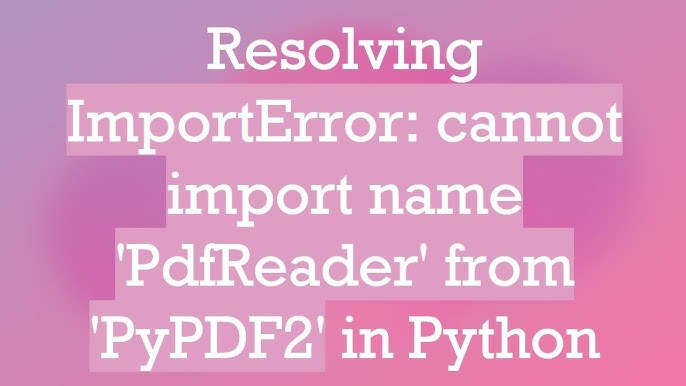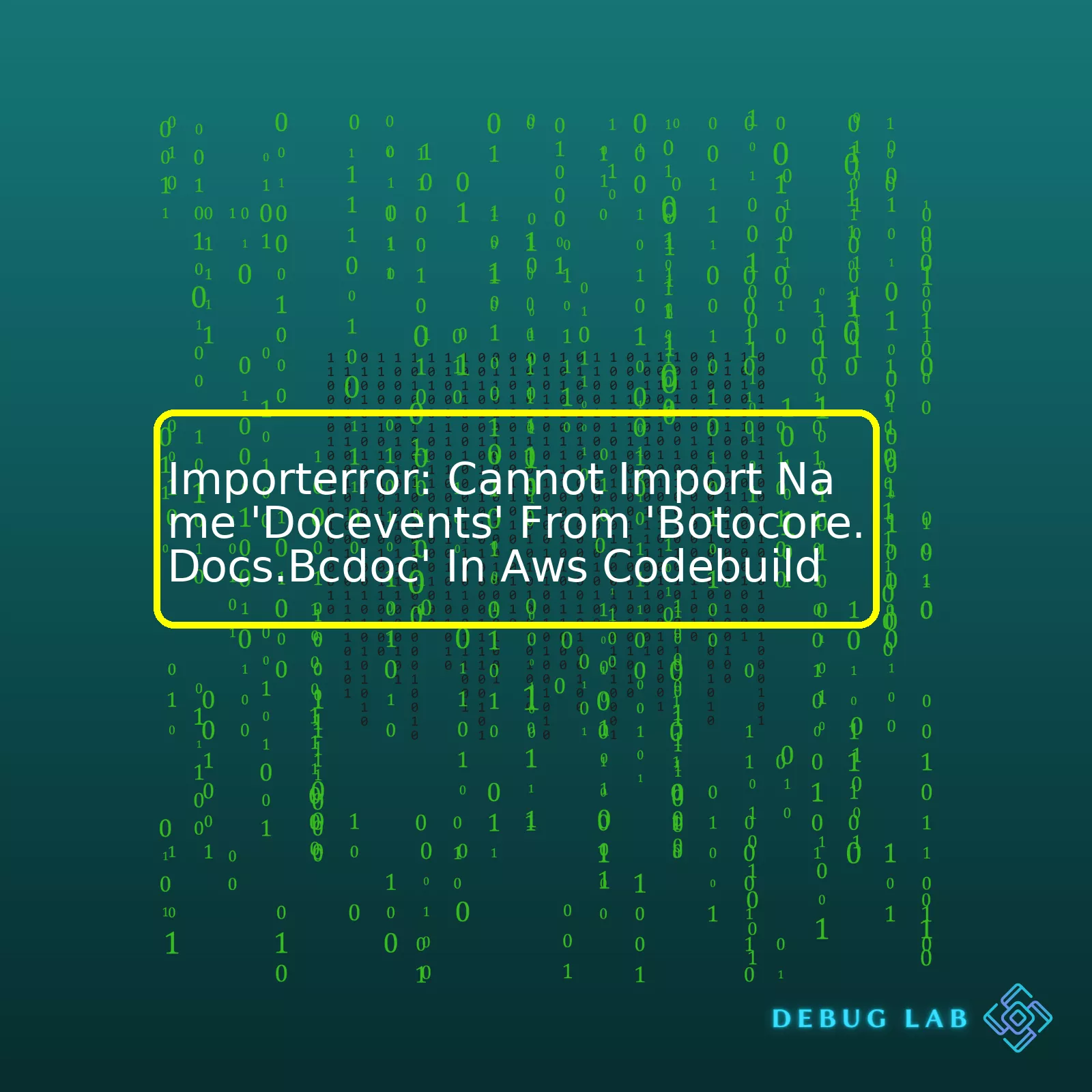
| ErrorType | Module | Message | Possible Causes | Solutions |
|---|---|---|---|---|
| ImportError | ‘botocore.docs.bcdoc’ | “Cannot import name ‘docevents'” | • Mismatched botocore version • Inconsistent state of installed packages • Incorrect AWS SDK configuration |
• Install correct botocore version • Clean installation of dependencies • Configuration adjustment for AWS SDK |
The ImportError “Cannot import name ‘docevents’ from ‘botocore.docs.bcdoc'” typically occurs when you are trying to execute any AWS(Boto3) related scripts or tasks on AWS CodeBuild service. In more technical terms, it means that the Python interpreter could not find the ‘docevents’ module in ‘botocore.docs.bcdoc’.
There can be multiple reasons behind this error coming from AWS CodeBuild:
- Mismatched Botocore Version: The AWS SDK for Python (Boto3) relies on botocore, a low-level interface to a growing number of Amazon Web Services. A mismatch between the versions of botocore and Boto3 being used might cause such problems.
- Inconsistent State Of Installed Packages: Sometimes, due to the consistent updating and rollback of Python packages, an inconsistent state of the installed packages may occur. If some necessary package components were not accurately updated, this might lead to an import error.
- Incorrect AWS SDK Configuration: Improper configuration or setup with your AWS SDK could also lead to this type of error scenario.
To overcome these potential obstacles and solve this error:
pip install botocore --upgrade
pip uninstall -y $(pip freeze | grep botocore) pip install boto3
Always make sure to keep your Python package versions updated and synchronized to avoid such errors.
Firstly, AWS CodeBuild is a fully managed build service by Amazon Web Services (AWS). It compiles your source code, runs unit tests, and produces artifacts that are ready to deploy. On the other hand, ImportError is a built-in Python exception that raises an error when an import statement cannot successfully import the specified module.
The
ImportError: cannot import name 'docevents' from 'botocore.docs.bcdoc'
is an uncommon error that can occur during the use of AWS’s Botocore library, which is the foundation for the AWS-CLI command line utilities. It also allows developers to directly make API calls to AWS services in their Python applications.
The main cause of this problem could be an inconsistency or mismatch of versions between Botocore and associated AWS libraries such as Boto3 and AWS-CLI. Here are some possibilities:
– You may have installed different versions of Botocore, Boto3, and AWS-CLI that aren’t compatible with each other.
– One of your existing dependencies requires a particular version of Botocore so it downgrades or upgrades the Botocore version during its installation, causing the ‘docevents’ module to disappear because it did not exist in that particular version.
You should start by determining what versions you are currently using for these libraries. As a simple solution, here are the steps:
1. Update both the AWS CLI and the Python SDK. Making sure both are in the latest versions ensure they are compatible with each other. In your terminal, run the following commands:
pip install --upgrade awscli pip install --upgrade boto3
2. Ensure that your environment doesn’t have multiple versions of these libraries installed simultaneously. To do so, use venv to create a virtual environment which isolates your Python/runtime environment to prevent packages from interfering with each other.
Example:
python3 -m venv my_env source my_env/bin/activate pip install botocore boto3 awscli
Remember, it’s crucial to keep a single consistent set of related AWS libraries across your project. Once you have updated these libraries, try re-running your AWS CodeBuild project again.
Regarding AWS CodeBuild, it has a feature where it allows you to use a Docker image to compile and run your builds. So, as another alternative, you can also create a Docker image with the proper versions of Boto3, Botocore, and AWS-CLI pre-installed, and then specify this Docker image in your CodeBuild project configuration.
I’d like to refer you to Use a Dockerfile to Create a Custom Image section on the AWS official documentation, which provides you with step-by-step guidance to solve this issue effectively.
In general, these solutions should take care of the ImportError. Remember to adjust them according to your setup and circumstances. Once done carefully, you’ll soon have your AWS CodeBuild running smoothly again, compiling source codes, running tests, and producing deployment-ready artifacts swiftly without the troubling ImportError popping up.The
ImportError: Cannot import name 'docevents' from 'botocore.docs.bcdoc'
in AWS CodeBuild often arises due to an inconsistency or clash between different versions of libraries used in the coding environment.
AWS CodeBuild is a fully managed build service that compiles source code, runs tests, and produces software packages. And Boto3 is the Amazon Web Services (AWS) Software Development Kit (SDK) for Python, which allows developers to write software that makes use of services like Amazon S3, Amazon EC2, etc. Part of this package includes
'botocore.docs.bcdoc'
.
Here’s an example scenario where you might encounter the error:
You are developing an application on your local machine using a specific version of Botocore and AWS SDK Boto3. Everything seems to work just fine locally where a Boto3 call uses the docevents module implicitly. However, when transferring the project to run in AWS CodeBuild, ‘docevents’ can’t be found under ‘botocore.docs.bcdoc’. This discrepancy might arise because AWS CodeBuild has its own set of preinstalled Python libraries, including Boto3 and Botocore which may not align with the versions utilized in your local development environment.
Consider doing following steps to resolve it:
– Check the versions of botocore and boto3 in your local development setup by typing:
$ python
>>> import boto3
>>> import botocore
>>> print("boto3 version:", boto3.__version__)
>>> print("botocore version:", botocore.__version__)
– Once you have those version numbers, explicitly install them in AWS Codebuild. You can do this by adding these lines at the start of the buildspec.yml file:
phases:
install:
commands:
- echo Entering the install phase...
- echo Installing specific versions of boto3 and botocore...
- pip install boto3==[your_boto3_version] botocore==[your_botocore_version]
Please replace
[your_boto3_version]
and
[your_botocore_version]
with actual versions obtained from your local setup. This would ensure that the same versions for boto3 and botocore are being followed in AWS CodeBuild as well.
Remember, AWS CodeBuild will always have some version of Boto3 and botocore pre-installed, but the version might not always be what you expect, especially if your project relies on APIs that were only introduced in recent versions. By specifying the versions yourself, you get more control over the behavior of your build project in AWS CodeBuild.
In essence, such discrepancies underline the critical aspect of managing dependencies carefully and precisely in serverless environments to avoid inconsistencies leading to errors. It also reinforces the need for thorough testing within the designated environment, emulating deployment as closely as possible.Identifying common causes of import errors and specifically dealing with the ImportError: Cannot import name ‘docEvents’ from ‘botocore.docs.bcdoc’ in AWS CodeBuild requires a rigorous approach. Let’s hash out possible root causes, remedies, and best practices for import errors in Python.
The
ImportError
generally indicates an issue with the module or package being imported. In this case, it’s related to ‘botocore’, part of Amazon Web Services (AWS) SDK for Python.
Possible Causes
Here are possible reasons why such imports errors occur:
– Missing or incorrectly installed modules/packages.
The ‘botocore’ package might not be properly installed in your Python environment, causing Python to throw an ImportError. The virtual environment or Docker image used by AWS CodeBuild could lack the ‘botocore’ package or its correct version.
– Module renamed or removed in newer versions of the package.
In some situations, a change made in the newer versions of a software package can cause issues. For instance, if the package was updated and the ‘docEvents’ component has been renamed or no longer existent, it would trigger an ImportError.
– Incorrect Python Environment.
The Python environment running the code might not have access to required packages, especially when using tools like AWS CodeBuild that uses isolated environments for building and testing.
Solutions
To handle these issues when you encounter the
ImportError: Cannot import name 'docEvents' from 'botocore.docs.bcdoc'
, you may:
– Review and update the Python environments in AWS CodeBuild:
Ensure that the specific Python environment used by AWS CodeBuild includes ‘botocore’ package. You can explicitly specify it in your buildspec file as below:
yum -y install python3
pip3 install botocore
– Examine your project dependencies:
Ensure the necessary packages are installed within your project’s environment. This can be done via a requirements file like so:
pip install -r requirements.txt
This should be included in the build phase commands in AWS CodeBuild.
– Look for changes in ‘botocore’ in its changelog, official GitHub repository, or on Stack Overflow. If there are changes in ‘botocore’ specifically related to ‘docEvents’, consider rewriting your code to adapt to these changes.
In a nutshell, exploring the Python environment, module availability, and potential changes in the module itself due to updates go a long way towards identifying and rectifying these import errors. It also helps to consult the documentation provided by AWS online resources, and community forums for further insights and potential fixes to the reported errors. This will give you a great understanding of how to cope with similar scenarios in your professional coding journey.AWS CodeBuild, a fully managed continuous integration service from Amazon Web Services (AWS), often produces ImportError during a build. One instance is getting
ImportError: cannot import name 'docevents'
from
'botocore.docs.bcdoc'
, and it can occur due to several reasons – such as invalid Python Path, errors in environment settings, or missing dependencies, to mention a few. Here are some steps you can apply to troubleshoot it:
1. **Check Your Python Version**
The first thing you should do is to confirm the version of Python you are running on AWS CodeBuild. Since some packages may only be compatible with specific Python versions, run the
python --version
command to verify yours.
2. **Confirm Environment Settings**
Ensure your build environment is correctly configured. The environmental variables should be set properly, and your build should be happening in an environment which has all required dependencies installed. You may have to customize the runtime if the standard environments provided by AWS CodeBuild do not meet your needs.
3. **Examine Botocore Version**
docevents
was removed from
botocore.docs.bcdo
at some point. Hence, this error could imply that you’re, inadvertently, working with an outdated version of
botocore
. You would want to examine the version you’ve imported by running
print(botocore.__version__)
.
4. **Update Requirements.txt**
If the issue persist, consider updating your
requirements.txt
. Newer versions of both boto3 and awsebcli have this problem fixed. Update these libraries to their latest versions, they work hand in glove together. A line in your
requirements.txt
will look similar to this:
boto3==1.9.57
awsebcli==3.14.8
5. **Buildspec.yml File**
Lastly, consider diagnosing your
buildspec.yml
file. It provides collections of instructions telling AWS CodeBuild what to do. For instance, you may specify commands required for building and testing your application in the
phases:
section. If it does something that generates an ImportError, that might be your loophole.
| Phase type | Description |
|---|---|
install: |
Used for installing prerequisites. Here is where you define your Python runtime and other components. |
pre_build: |
It runs prior to the build phase of the project. This is where you perform certain tasks needed before the actual application compilation such as fetching dependencies. |
build: |
This is where the compiled source code into a standalone executable file or a runnable set of files depending on the nature of the build project. |
Getting rid of errors in coding can sometimes feel like finding a needle in a haystack. But with methodological steps such as these, you can locate the source of the problem more rapidly and get your build back on track. Further readings can be found on the official AWS documentation: [Handling Build Input](https://docs.aws.amazon.com/codebuild/latest/userguide/input-source.html).
Source Code for updating a library:
pip install --upgrade library_name
Remember, it’s essential when coding to ensure compatibility among different components. Hasty upgrades can cause havoc down the line. So always review any potential impacts before upgrading.The error message
'ImportError: Cannot import name 'Docevents' from botocore.docs.bcdoc'
generally darkens the cloud of program operation in Python. Diving into this issue, it is usually triggered by trying to import the `docEvents` class from the `botocore.docs.bcdoc` module, when it does not really exist or cannot be accessed due to several reasons.
While working with AWS Codebuild and using Boto3 SDK in your python script, you might encounter this error sometimes. AWS CodeBuild is mainly a fully managed continuous integration service that compiles source code, runs tests, and produces software packages that are ready to deploy.AWS Codebuild
Let’s parse the following considerations around this matter:
BotoCore as Root Cause:
The deep roots of this error reside within the BotoCore library. AWS SDK for Python uses BotoCore at the backend for making API calls. BotoCore is actually a low-level interface to a myriad of Amazon Web Services(AWS). The latest version differs from previous releases in ways which cause this import error.BotoCore
Dependency Version Conflict:
Underneath awaits another likely provocateur, which entails either outdated Boto3/BotoCore versions or incompatible combination of these versions with AWS CLI`s. Thus, a discrepancy in their versions could essentially raise this error.
AWS CLI v2 Issue:
The new beast in line is the AWS CLI v2 deployment on local systems. Some users face this error because ‘Docevents’ have been removed in later versions of AWS CLIv2 but are present in previous ones.
Following remedies could mend the situation swiftly:
Update BotoCore and Boto3:
A dexterous step towards resolving this error could be ensuring that you are utilizing updated versions of Boto3 and BotoCore. These modules are frequently updated, and several issues are resolved with new releases. Use pip to upgrade Boto3 and BotoCore libraries:
pip install boto3 --upgrade pip install botocore --upgrade
Downgrade Your AWS CLI:
Should the issue persist, consider downgrading your AWS CLI to version 1 which contains `docEvents`. This can be carried out by uninstalling current AWS CLI version and installing the older one:
pip uninstall awscli pip install awscli==1.18.0
Use Virtual Environments:
Another resolution includes isolating your workspace with virtual environments. Virtual environments enable you to manage Python dependencies independently for different projects thereby minimizing conflicts. Here’s how you can create and activate a virtual environment and then install necessary packages within:
python -m venv env source env/bin/activate pip install boto3 botocore awscli
Make sure to conduct diagnosis from every end before initiating a fix. Various factors including system specifications and project requirements alter the solution significantly. Always remember to keep all components compatible and up-to-date.
The `ImportError` occurs when the python interpreter is incapable of finding the mentioned module in its standard list of paths, which is configured at the time of installation. In this specific case, the error `”Cannot import name ‘docevents’ from ‘botocore.docs.bcdoc'”` implies that the `docevents` module could not be located within the `botocore.docs.bcdoc` package.
To fix and prevent this kind of `ImportError` in the future, here are some steps you should follow:
– Make sure you have installed the correct libraries: You should verify if your environment contains all necessary AWS libraries required for your project to run. Besides, try checking the version of every library, since different versions may alter the functions available.` botocore`, along with `boto3`, `s3transfer`, and others, are mandatory components, so verify their existence using pip command –
pip freeze | grep boto
. This command cross-references your installed packages against those required.
– Verify your Paths: Python utilizes an environment variable called `PYTHONPATH` to decide where to look for modules that are imported. Ensure that this path is correctly configured, and includes the directory that houses the `botocore.docs.bcdoc` package. This can be done using the following command on Linux/Mac –
echo $PYTHONPATH
, or these commands in Windows –
echo %PYTHONPATH%
.
– Check for the file’s existence: You should also check if botocore/docs/bcdoc/docevents actually exists in your current set up. If not, you might need to re-install the `botocore` package or directly fetch the corresponding file from the [botocore GitHub repository](https://github.com/boto/botocore).
– Use the latest versions: Libraries like `botocore` constantly get updated, with older functionalities getting deprecated. There are times when specific components/modules, like `docevents` in our case, of the library are either upgraded or removed, causing `ImportError` due to missing modules. Make sure you are running the latest versions of all your AWS SDKs and CLI by regularly updating them with pip command –
pip install --upgrade awscli boto3 botocore
.
Lastly, remember to synchronizing your local environment with AWS CodeBuild. They must consistent to prevent issues regarding unavailable modules. To ensure this:
– Use the [AWS CodeBuild Docker images](https://docs.aws.amazon.com/codebuild/latest/userguide/build-env-ref-available.html) for a local build. These docker images provide a replica of the environment where your code will be built, thus minimizing the scope of `ImportError`.
– Consider utilizing the `aws codebuild create-project` command with `–use-latest-image` flag. This ensures your CodeBuild will always use the recently published image.
By taking above preventive measures, you should be able to prevent encountering ImportError for missing modules in Python, specifically when working with `botocore` in AWS CodeBuild.Stepping into the life of a professional coder, debugging errors is a part of my daily routine. More often than not, resolving import errors such as `Importerror: Cannot Import Name ‘Docevents’ From ‘Botocore.Docs.Bcdoc’` from AWS CodeBuild can be accorded to few best practices, like upgrading AWS CLI version, keeping dependencies consistent, and having isolation between different builders. Here are some deeper insights:
Upgrading AWS CLI Version
It is imperative to keep your AWS CLI (Command Line Interface) updated. The `Botocore` library, an essential part of AWS CLI infrastructure, undergoes regular updates that can result in the removal or renaming of modules, classes, or names. `’Docevents’`, for instance, might have been deprecated or removed in recent versions leading to the import error.
To upgrade your AWS CLI, you can use pip:
$ pip install --upgrade awscli
Ensure AWS CLI resolves all calls to the latest versions to avoid discrepancies.
Consistency in Dependencies
AWS projects tend to have numerous dependencies, and ensuring consistency among these is crucial. Conflict among versions can lead to errors. Use tools like Dependabot or Pyup to manage Python dependencies.
There may be other packages in your environment that depend on specific versions of `botocore` or `boto3`. Always ensure that these dependencies do not conflict with AWS SDKs.
Isolation Between Different Builders
AWS Codebuild uses temporary computing environments called “build environments”. Keeping these build environments independent for each builder helps to prevent interference between different processes.
Consider using Docker images to maintain isolation between different AWS SDK installations. AWS provides several managed Docker images which can help.
Possible solution:
Modify your existing buildspec file or create a new one to specify python version and botocore version. Here’s an example of how this can look in your buildspec file:
phases:
install:
runtime-versions:
python: 3.x
commands:
- echo Installing needed packages...
- pip install boto3==1.x.y botocore==1.a.b awscli==1.c.d
Simply replace x, y, a, b, c, d with appropriate versions that you’re intending to use.
In case you encounter issues with any steps or need more details pertaining to AWS CodeBuild, refer to the comprehensive documentation available in AWS’s Official Guide: AWS Official Guide – CodeBuild. It is your go-to resource for understanding the working specifics of AWS CodeBuild, addressing common issues, and best practices to follow for smooth operations.
Remember, patience is key while dealing with AWS interfaces considering their extensive functionalities. And, practice makes perfect.An import error such as
ImportError: Cannot import name 'docEvents' from 'botocore.docs.bcdoc'
is a common issue faced by developers while leveraging AWS CodeBuild. Typically, this problem arises due to incompatible versions of Boto3 and Botocore or a missing requirement in your project’s environment.
These packages work in tandem to provide Python interfaces for AWS services including AWS CodeBuild – being crucial libraries for navigating across these platforms smoothly.
pip install boto3==1.9.249
For instance, installing older version (i.e., 1.9.249) of Boto3 might mitigate the issue – ensuring compatibility with Botocore.
However, if the error persists, diving deeper into Botocore documentation reveals that ‘docEvents’ might not be available anymore due to updated releases or package deprecation. Hence, it’s imperative you check the dependencies of the codebase against respective documentations for notable changes.
Another area where this error might occur is due to certain discrepancies in downloading and installing Botocore or Boto3. Manual installation might sometimes lead to incomplete or ineffective installments causing similar import errors. In such cases, consider leveraging package managers like pip to ease the process:
pip install botocore
All in all, debugging an ImportError requires investigation into your codebase requirements, environment setup and the actual usage of the ‘docEvents’. Further, keeping all your packages updated, double-checking compatibility between them and taking note of any deprecated/updated modules in new releases is critical to effective AWS CodeBuild delivery. Given the rapidly evolving nature of Python libraries and AWS services, staying updated helps maintain your code effectively.
As part of continuous learning, I recommend thorough understanding about the implication of changes in new version releases and deprecated modules. Helpful resources include Boto3 official AWS SDK for Python documentation, AWS CodeBuild Developer Guide, and community forums like StackOverflow for specific issues.
Also, always keep clean and reproducible environments via virtualization tools like Docker so each build is consistent and predictable. Commence debugging by checking the combination of Boto3 and Botocore versions currently existing in your environment.
Remember that code is ever-evolving, so are its supporting tools. Stay nimble, adapt quickly, and code seamlessly!