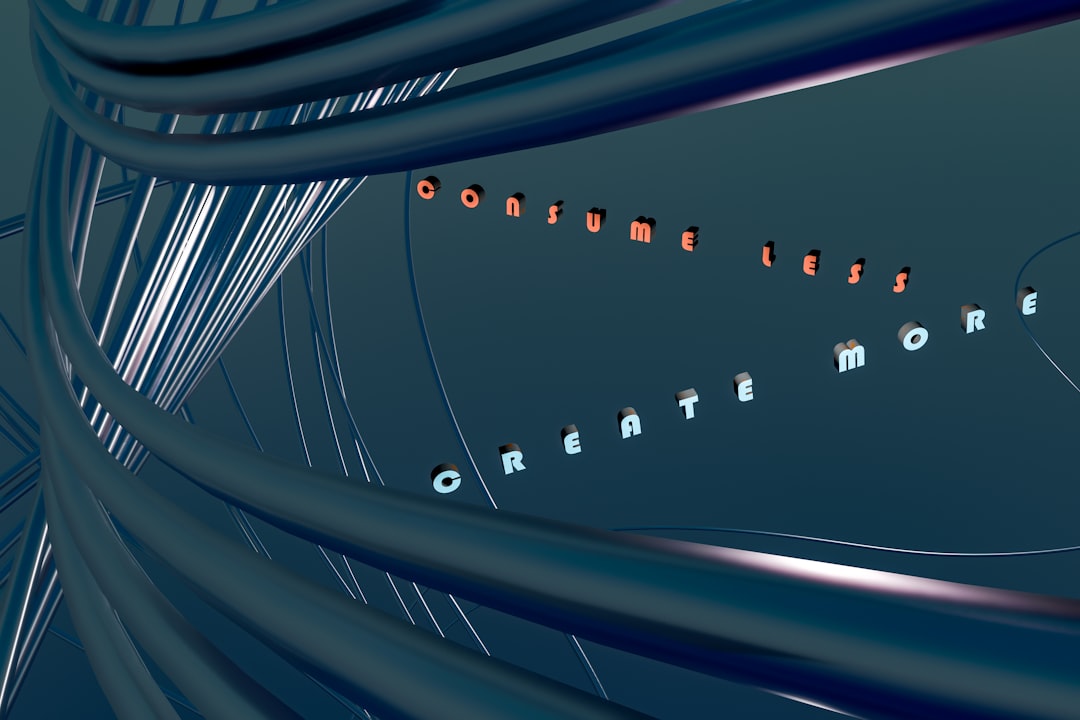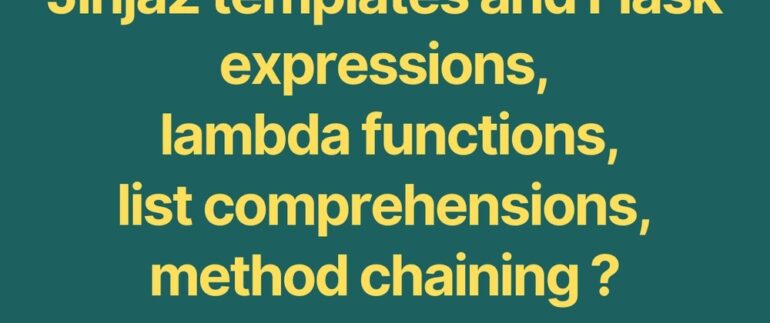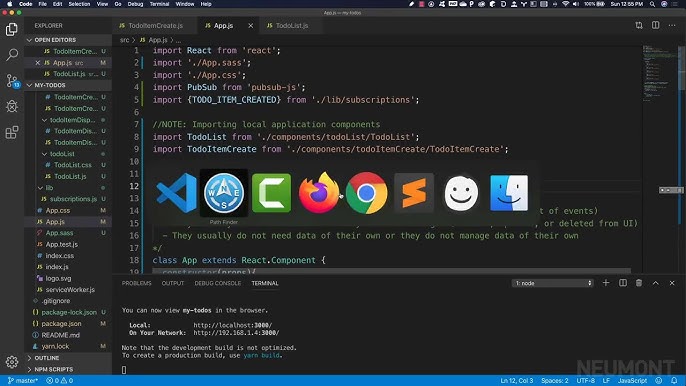The Architect’s Guide to Building Modern APIs
In the interconnected landscape of modern software, Application Programming Interfaces (APIs) are the essential glue. They are the invisible engines powering everything from mobile applications and single-page web apps to complex microservice architectures. For any backend developer, mastering API development is no longer a niche skill but a fundamental requirement. Building a robust, scalable, and secure API is a craft that blends architectural principles with practical coding prowess.
Whether you’re building your first full-stack project or looking to level up your backend skills, understanding the full lifecycle of API development is crucial. This guide will take you on a comprehensive journey, starting from the foundational concepts of REST, moving through the practical implementation of endpoints, exploring advanced techniques like authentication and versioning, and finally, covering the best practices that separate professional-grade APIs from hobbyist projects. We’ll use practical code examples and discuss industry-standard tools to give you the actionable insights needed to build APIs that are not just functional, but truly exceptional.
Section 1: The Foundations of Modern API Design
Before writing a single line of code, it’s vital to understand the architectural principles that govern effective API design. While several paradigms exist (like GraphQL and gRPC), the most prevalent and foundational is REST (Representational State Transfer). Understanding REST is the first step toward building predictable, scalable, and easy-to-use APIs.
Understanding REST Principles
REST is not a protocol or a standard, but an architectural style that uses the existing features of the HTTP protocol. An API that adheres to REST principles is called a “RESTful” API. The core principles include:
- Client-Server Architecture: The client (e.g., a frontend application) and the server (the backend API) are separated. This separation of concerns allows them to evolve independently.
- Statelessness: Each request from a client to the server must contain all the information needed to understand and complete the request. The server does not store any client context between requests. Session state is kept entirely on the client side.
- Uniform Interface: This is the cornerstone of REST and simplifies the architecture. It consists of four key constraints:
- Resource-Based: APIs are designed around resources (e.g., users, products, notes). These resources are identified by URIs (Uniform Resource Identifiers), like
/api/users/123. - Manipulation of Resources Through Representations: The client interacts with a representation of the resource, typically in JSON or XML format.
- Self-Descriptive Messages: Each request and response contains enough information for the other party to understand it (e.g., using HTTP methods like GET, POST and headers like
Content-Type). - Hypermedia as the Engine of Application State (HATEOAS): Responses can include links to other related actions or resources, allowing clients to navigate the API dynamically.
- Resource-Based: APIs are designed around resources (e.g., users, products, notes). These resources are identified by URIs (Uniform Resource Identifiers), like
HTTP Verbs and Status Codes: The Language of APIs
RESTful APIs use standard HTTP methods (verbs) to perform actions on resources. This creates a predictable and intuitive system for developers using your API.
- GET: Retrieve a resource (e.g.,
GET /api/notes/1to get a specific note). This is a safe and idempotent method. - POST: Create a new resource (e.g.,
POST /api/noteswith note data in the body). - PUT: Update an existing resource completely (e.g.,
PUT /api/notes/1with the full updated note data). - PATCH: Partially update an existing resource.
- DELETE: Remove a resource (e.g.,
DELETE /api/notes/1).
Equally important are HTTP status codes, which inform the client about the outcome of their request. Common categories include:
- 2xx (Success):
200 OK,201 Created,204 No Content - 4xx (Client Error):
400 Bad Request,401 Unauthorized,403 Forbidden,404 Not Found - 5xx (Server Error):
500 Internal Server Error,503 Service Unavailable
Section 2: Building Your First REST API with Node.js and Express
Theory is great, but the best way to learn is by doing. Let’s build a simple CRUD (Create, Read, Update, Delete) API for a note-taking application using Node.js and Express.js, one of the most popular frameworks for API development in the JavaScript ecosystem. The same principles apply to other frameworks like Flask or Django in Python, or Spring Boot in Java.
Setting Up the Project
![Microservices architecture diagram - Microservices architecture example [10] | Download Scientific Diagram](https://debuglab.net/wp-content/uploads/2025/12/inline_9d45ccfc.webp)
First, ensure you have Node.js installed. Create a new project directory, initialize it with npm, and install Express.
mkdir techcrush-api
cd techcrush-api
npm init -y
npm install expressCreating a Basic Express Server and Endpoints
Now, let’s create a file named index.js. We’ll set up a basic server and define the endpoints for our “notes” resource. For simplicity, we’ll use an in-memory array as our database.
const express = require('express');
const app = express();
const port = 3000;
// Middleware to parse JSON bodies
app.use(express.json());
// In-memory "database"
let notes = [
{ id: 1, title: 'First Note', content: 'This is my first note.' },
{ id: 2, title: 'Second Note', content: 'This is another note.' }
];
let nextId = 3;
// --- CRUD Endpoints for /api/notes ---
// GET all notes
app.get('/api/notes', (req, res) => {
res.status(200).json(notes);
});
// GET a single note by ID
app.get('/api/notes/:id', (req, res) => {
const note = notes.find(n => n.id === parseInt(req.params.id));
if (!note) {
return res.status(404).json({ message: 'Note not found' });
}
res.status(200).json(note);
});
// POST a new note
app.post('/api/notes', (req, res) => {
const { title, content } = req.body;
if (!title || !content) {
return res.status(400).json({ message: 'Title and content are required' });
}
const newNote = { id: nextId++, title, content };
notes.push(newNote);
res.status(201).json(newNote);
});
// PUT (update) a note by ID
app.put('/api/notes/:id', (req, res) => {
const noteIndex = notes.findIndex(n => n.id === parseInt(req.params.id));
if (noteIndex === -1) {
return res.status(404).json({ message: 'Note not found' });
}
const { title, content } = req.body;
if (!title || !content) {
return res.status(400).json({ message: 'Title and content are required' });
}
notes[noteIndex] = { ...notes[noteIndex], title, content };
res.status(200).json(notes[noteIndex]);
});
// DELETE a note by ID
app.delete('/api/notes/:id', (req, res) => {
const noteIndex = notes.findIndex(n => n.id === parseInt(req.params.id));
if (noteIndex === -1) {
return res.status(404).json({ message: 'Note not found' });
}
notes.splice(noteIndex, 1);
res.status(204).send(); // No Content
});
// Start the server
app.listen(port, () => {
console.log(`Server running at http://localhost:${port}`);
});You can run this file with node index.js and test the endpoints using a tool like Postman or cURL. This simple example demonstrates the core logic of a REST API: defining routes, handling requests, interacting with a data source, and sending back appropriate responses with correct status codes.
Section 3: Advanced API Techniques for Production-Ready Systems
A basic CRUD API is a great start, but real-world applications require more sophistication. Let’s explore essential advanced topics: authentication, validation, error handling, and versioning.
Authentication and Authorization
Most APIs need to protect their resources. This involves two steps:
- Authentication: Verifying who the user is.
- Authorization: Determining if that user has permission to perform the requested action.
A popular method for securing APIs is using JSON Web Tokens (JWT). The client authenticates (e.g., with a username/password), and the server issues a signed token. The client then includes this token in the Authorization header for subsequent requests.
We can implement this with a middleware function in Express. Middleware functions are functions that have access to the request object (req), the response object (res), and the next middleware function in the application’s request-response cycle.
// A simple authentication middleware example (in a real app, use a library like 'jsonwebtoken')
const authenticateToken = (req, res, next) => {
const authHeader = req.headers['authorization'];
// The token is typically sent as "Bearer TOKEN_STRING"
const token = authHeader && authHeader.split(' ')[1];
if (token == null) {
return res.sendStatus(401); // Unauthorized
}
// In a real app, you would verify the token here
// For this example, we'll just check for a static "secret" token
if (token === 'my-super-secret-token') {
req.user = { name: 'TestUser' }; // Attach user info to the request
next(); // Proceed to the next middleware or route handler
} else {
return res.sendStatus(403); // Forbidden
}
};
// You can now protect a route like this:
app.get('/api/protected-notes', authenticateToken, (req, res) => {
// This code only runs if authenticateToken calls next()
res.json({ message: `Welcome ${req.user.name}! Here are the protected notes.` });
});Data Validation and Centralized Error Handling
Never trust client input. Invalid data can lead to crashes, security vulnerabilities (like SQL injection), and corrupted data. You must validate the payload of requests like POST and PUT. Libraries like Joi or express-validator can streamline this process.
Furthermore, a consistent error-handling strategy is crucial for a good developer experience. You can create a centralized error-handling middleware in Express that catches all errors and formats them into a consistent JSON response.
// Centralized Error Handling Middleware
// This should be the last middleware added to the app
const errorHandler = (err, req, res, next) => {
console.error(err.stack); // Log the error for debugging
// Default to a 500 server error
const statusCode = err.statusCode || 500;
const message = err.message || 'Internal Server Error';
res.status(statusCode).json({
error: {
message: message,
}
});
};
// Add it to your app
app.use(errorHandler);
// Now, in a route, you can just throw an error
app.get('/api/error-test', (req, res, next) => {
try {
// Simulate an error
throw new Error('Something went wrong!');
} catch (err) {
next(err); // Pass the error to the centralized handler
}
});API Versioning

As your API evolves, you will inevitably need to make breaking changes. To avoid disrupting existing clients, you must version your API. The most common approach is URI versioning, where the version number is included in the URL path (e.g., /api/v1/notes, /api/v2/notes). This is explicit and easy for clients to use and for you to route in your application.
Section 4: Best Practices for Robust and Scalable APIs
Building a functional API is one thing; building a professional, maintainable, and scalable one is another. Adhering to best practices is what makes the difference.
Documentation is Not Optional
An API is only as good as its documentation. If developers can’t figure out how to use it, it’s useless. The OpenAPI Specification (formerly Swagger) is the industry standard for defining REST APIs. It allows you to create a machine-readable contract for your API that can be used to generate interactive documentation, client SDKs, and even server stubs.
Here’s a small snippet of an OpenAPI 3.0 definition in YAML:
openapi: 3.0.0
info:
title: TechCrush Notes API
version: 1.0.0
paths:
/api/notes:
get:
summary: Retrieve all notes
responses:
'200':
description: A list of notes.
content:
application/json:
schema:
type: array
items:
type: object
properties:
id:
type: integer
title:
type: string
content:
type: stringComprehensive Testing and API Debugging
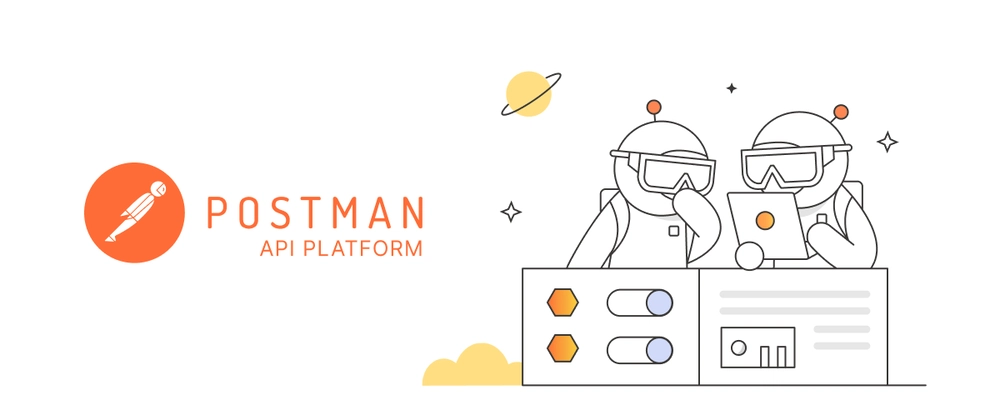
Thorough testing is non-negotiable for ensuring your API is reliable. Your testing strategy should include:
- Unit Tests: Test individual functions and modules in isolation.
- Integration Tests: Test how different parts of your API work together, often without external services.
- End-to-End (E2E) Tests: Test the entire application flow by making real HTTP requests to your running API and asserting the responses. Tools like
Supertestfor Node.js are excellent for this.
Effective API Debugging involves using a combination of logging, developer tools, and a systematic approach to pinpointing issues in request handling, database interaction, or business logic. `Logging and Debugging` are two sides of the same coin; good logs are often the first place you’ll look when a bug is reported in production.
Security and Performance
Always prioritize security. Beyond authentication, consider:
- Use HTTPS everywhere to encrypt data in transit.
- Implement Rate Limiting to prevent abuse and DoS attacks.
- Use CORS (Cross-Origin Resource Sharing) correctly to control which domains can access your API.
- Never expose sensitive data like passwords or internal IDs in your responses.
For performance, focus on optimizing database queries, implementing caching strategies (e.g., using Redis) for frequently accessed data, and using asynchronous operations to prevent blocking the event loop in environments like Node.js.
Conclusion: Your Journey in API Development
We’ve journeyed from the foundational REST principles to building a functional API with Node.js and Express, and finally to the advanced techniques and best practices that define professional-grade systems. The key takeaways are clear: build on a solid foundation of REST, handle data with care through validation and secure authentication, and always plan for the future with versioning, documentation, and comprehensive testing.
API development is a dynamic and rewarding field. The skills you’ve explored here are the bedrock of modern backend and full-stack development. The next steps in your journey could be exploring different API paradigms like GraphQL, containerizing your API with Docker for easier deployment, or integrating it into a CI/CD pipeline for automated testing and releases. Keep building, keep learning, and you’ll be well on your way to mastering the art of API development.